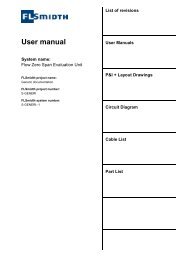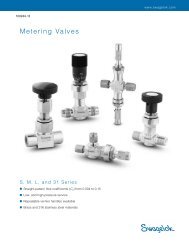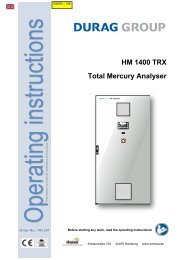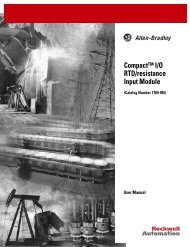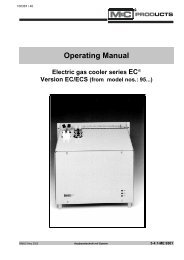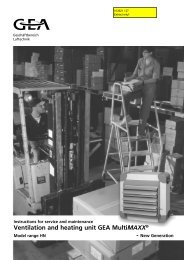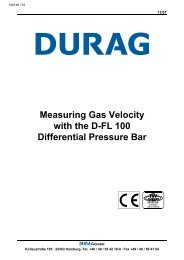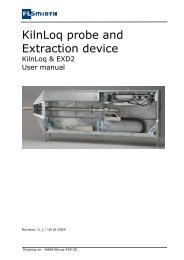Measuring Gas Velocity with the D-FL 100 Differential Pressure Bar
Measuring Gas Velocity with the D-FL 100 Differential Pressure Bar
Measuring Gas Velocity with the D-FL 100 Differential Pressure Bar
- No tags were found...
Create successful ePaper yourself
Turn your PDF publications into a flip-book with our unique Google optimized e-Paper software.
D−<strong>FL</strong> <strong>100</strong> Seite 9If <strong>the</strong> differential pressure transducer cannot be installed higher than <strong>the</strong> measuring differential pressurebar, at least <strong>the</strong> first part of <strong>the</strong> supply line should angle upward to <strong>the</strong> differential pressure transducer,so that <strong>the</strong> condensation can flow back to <strong>the</strong> differential pressure bar in this area.The auxiliary current of <strong>the</strong> differential pressure transducer is 11 to 30 VDC and is supplied by <strong>the</strong> D-<strong>FL</strong><strong>100</strong>-10 Display (24 VDC). Please consult <strong>the</strong> operating manual for fur<strong>the</strong>r details.3.3. D-<strong>FL</strong> <strong>100</strong>-10 DisplayThe D-<strong>FL</strong> <strong>100</strong>-10 Display evaluates <strong>the</strong> measuring signal from <strong>the</strong> differential pressure transducer underdifferent application conditions. <strong>Gas</strong> velocity is usually evaluated under operating conditions. If acomparison of <strong>the</strong> volume or mass flow to standard values is desired, fur<strong>the</strong>r gas flow parameters mustbe provided to <strong>the</strong> D-<strong>FL</strong> <strong>100</strong>-10 Display. Connections for temperature and pressure sensors areavailable for this purpose.A current signal of 4 to 20 mA is available as an output proportional to <strong>the</strong> volume or mass flow. It canbe connected to additional evaluation devices, such as <strong>the</strong> emissions D-<strong>FL</strong> <strong>100</strong>-10 Display, recorder ora DAS. The current measured value is shown on a display. Parameters such as inner stack diameter,standard density, c-factor and measuring ranges are programmed on site.The D-<strong>FL</strong> <strong>100</strong>-10 Display consists of a 19-inch rack mount (width 21 TE; height 3 HE) <strong>with</strong> its owndisplay. If no cabinet is available, <strong>the</strong> unit can be delivered <strong>with</strong> a plastic wall housing (24 TE).There are two signals to indicate that <strong>the</strong> set limit values have been exceeded, and an additional signalfor <strong>the</strong> status “maintenance/measuring.”Four keys are used to operate <strong>the</strong> evaluator: MOD, STO, , . The MOD key leads to <strong>the</strong> setting modeand illuminates <strong>the</strong> upper yellow indicator light. By pressing <strong>the</strong> key, <strong>the</strong> desired function (shown in<strong>the</strong> following chart) is selected and <strong>the</strong> respective LED will be illuminated. The stored values of <strong>the</strong>corresponding function are shown on <strong>the</strong> display. If <strong>the</strong> value does not need to be changed, press <strong>the</strong>MOD key once more to exit <strong>the</strong> setting mode. To change <strong>the</strong> value, press <strong>the</strong> STO key. The four-digitdisplay will show a blinking digit.This digit can be increased by pressing <strong>the</strong> key. Choose <strong>the</strong> next digit by pressing <strong>the</strong> key.Pressing <strong>the</strong> STO key transfers <strong>the</strong> changed value into non-volatile memory (EEPROM). The LEDinside <strong>the</strong> STO key will switch off, and <strong>the</strong> saved value will be displayed. The system automaticallydetermines whe<strong>the</strong>r a programmed value is larger than 20 mA. If <strong>the</strong> value is larger than 20 mA, it willnot be saved; <strong>the</strong> previous value will once again be displayed. The setting mode can be left by pressing<strong>the</strong> MOD key. The LED inside <strong>the</strong> MOD key switches off.Fig. 8 shows <strong>the</strong> front cover of <strong>the</strong> D-<strong>FL</strong> <strong>100</strong>-10 Display.GmbH