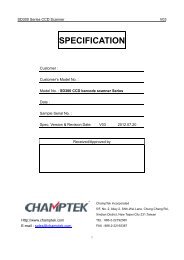MCR12 Barcode Scanner Manual - Adafruit Industries
MCR12 Barcode Scanner Manual - Adafruit Industries
MCR12 Barcode Scanner Manual - Adafruit Industries
- No tags were found...
Create successful ePaper yourself
Turn your PDF publications into a flip-book with our unique Google optimized e-Paper software.
BAR CODE
Programming MenuV3.9NoticeThe manufacturer shall not be liable for technical oreditorial errors or omissions contained herein; norfor incidental or consequential damages inconnection with the furnishing, performance or use ofuse the publication.
ContentsChapter 1 Description ............................................................ 31.1 General ................................................................ 31.2 Introduction ......................................................... 41.3 Codes Read .......................................................... 41.4 Installation ........................................................... 41.5 Pin Assignment ..................................................... 6Chapter 2 Configuration - General ...................................... 82.1 Flow Chart ............................................................ 82.2 Loop of Programming .......................................... 92.3 Factory Default Settings ....................................... 92.4 Main Page of Configuration ............................... 10Chapter 3 Interface and ..................................................... 113.1 Interface SeIection ............................................. 113.2 Reading Mode Selection .................................... 12Chapter 4 Communication Parameters ................................. 134.1 RS232 Communication Parameters .................... 134.2 Keyboard Wedge Mode Parameters .................. 154.3 Output Characters Parameters .......................... 174.4 Wand Emulation Mode Parameters ................... 19Chapter 5 Bar Codes & Others ............................................ 205.1 SymboIogies Selection ....................................... 205.2 UPC/EANI/JAN Parameters ................................. 245.3 Code 39 Parameters .......................................... 265.4 Code 128 Parameters ......................................... 285.5 Interleave 25 Parameters ................................... 305.6 IndustriaI 25 Parameters .................................... 325.7 Matrix 25 Parameters ........................................ 345.8 CODABAR/NW7 Parameters .............................. 365.9 Code 93 Parameters ........................................... 385.10 Code 11 Parameters ........................................... 405.11 MSI/PLESSEY Code Parameters .......................... 425.12 Code 2 of 6 Parameters ...................................... 445.13 LCD25 Parameters ............................................. 465.14 Telepen Parameters ........................................... 485.15 GS1 Databar ...................................................... 50Chapter 6 Miscellaneous Parameters ................................ 526.1 Language Selection ............................................ 526.2 Bar Code ID ........................................................ 546.3 Reading Level ...................................................... 576.4 Accuracy ............................................................. 576.5 Buzzer Beep Tone ............................................... 576.6 Sensitivity of Continuous Reading Mode .............. 586.7 Reverse Output Characters ........................... 596.8 Setup Deletion ................................................. 591
6.9 Setup Insertion .................................................. 626.10 Scanning Line Selection for Multi Parallel linesmodes ........................................................................ 65Chapter 7 Bluetooth Configuration.................................... 667.1 <strong>Scanner</strong> Mode ..................................................... 667.2 Out of Range ....................................................... 677.3 Sleep Mode ......................................................... 687.4 Batch Mode ......................................................... 687.5 Firmware Version ............................................... 69Appendix A Decimal Value Table ...................................... 70Appendix B ASCII Table .................................................... 71Appendix C Function Key Table ........................................ 75Appendix D Decimal Value Table II ................................... 762
Chapter 1 Description1.1 GeneralThank you for purchasing this barcode scanner withan advanced and versatile decoder. The decoderworks with variety of barcode types, reading devices,and computer interfaces. It discriminates over twentydifferent symbologies automatically.This menu provides an easy way to configure thedecoding options and interface selections byscanning bar codes listed in the menu.FCC ApprovalThis device had been tested in accordance with theprocedures and in compliance with Part 15 Subpart B ofFCC Rules. And keeps all requirements according ANSIC63.4 & FCC Part 15 B Regulation and CISPR22 Class B.CE StandardsThe CE mark as shown here indicates this product hadbeen tested in accordance with the procedures given inEuropean Council Directive 2004/108/EC and confirmed tocomply with the Europe Standard EN55022:2006:Class B,EN 55024:1998+A1:2001+A2:2003,IEC61000-3-2:2006,IEC61000-3-3:1995+A1:2005,IEC61000-4-2:2001,IEC61000-4-3:2006,IEC61000-4-4:2004,IEC61000-4-5:2006,IEC61000-4-6:2001,IEC61000-4-8:2001,IEC61000-4-11:2004.LEGISLATION AND WEEE SYMBOLThis marking shown on the product or its literature,indicates that it should not be disposed with otherhouseholds wastes at the end of its working life. Toprevent possible harm to the environment or humanhealthy from uncontrolled waste disposal,please separate this from other types of wastes andrecycle it responsibly to promote the sustainable reuseof material resources.Household users should contact either the retailerwhere they purchased this product, or their localgovernment office, for details of where and howthey can take this item for environmentally saferecycling. Business users should contact theirsuppliers and check the terms and conditions of thepurchase3
1.2 IntroductionThe Decoder is an advanced and versatiledecoding facility for barcoding systems .It workswith variety of bar code types, reading devices,and computer interfaces. It discriminates abouttwenty different symbologies automatically.This manual provides an easy way to configurethe decoding options and interface selections byscanning bar codes listed in the menu.1.3 Codes Read. Codes ReadAll UPC/EAN/JAN, Code 39, Code 39 Full ASCII, Code128, Interleave 25, Industrial 25, Matrix 25,CODABAR/NW7, Code 11, MSI/PLESSEY, Code 93,China Postage, Code32 / Italian Pharmacy, othersavailable upon request.1.4 InstallationUnpacking -Remove the scanner from its packing and check itfor damage. If the scanner was defected in transit,please contact your vendor immediately. Be surethat you keep the packing with all accessoriescontains in the package for your returning ofservice.Connecting the scanner -Keyboard wedge / RS-232C / USB:Connect the 10-pins RS-45 male connector intothe bottom of the scanner and you will hear a“click” when the connection is made.4
Power supply for RS-232C scanner -There are 3 ways to supplying the power, useexternal +5V power supply, use optional power cable(KBDC) which taking the power from KB wedge or ifthe host supports +5V power from pin 9.Installing the scanner to the Host System -1. Turn off the host system.2. Connect the power if needed.3. Connect to the proper port on the host system.4. Turn on the host system.Switching cable -Before removing the cable from the scanner, it isrecommended that the power on the host system isoff and the power supply has been disconnectedfrom unit.1. Find the small "Pin-hole" on the bottom of theunit.2. Use a bended regular paperclip and insert thetip into the hole.3. You will head a "click", then gentle on the strainreliefof the cable and it will slide out of thescanner.SG/LG SeriesSD Series5
1.5 Pin AssignmentA> Input Port for Mini DecoderDB 9 MalePin No. Wand / CCD /Slot Reader Laser <strong>Scanner</strong>1 N.C. S.O.S.2 DATA DATA3 N.C. N.C.4 N.C. N.C.5 N.C. TRIGGER6 N.C. P. E.7 GND GND8 SHIELD SHIELD9 +5V +5V1 56 9B> Output Port1. PC Keyboard OutputDIN 5 MALEDIN 5 FEMALEPin No. Function Pin No. Function1 HOST CLK 1 KB CLK2 HOST DATA 2 KB DATA4 GND 4 GND5 Vcc(+5V) 5 Vcc(+5V)1 33 14 5 5 42 2MiniDIN 6 MALE MiniDIN 6 )EMALEPin No. Function Pin No. Function1 HOST DATA 1 KB DATA3 GND 3 GND4 Vcc 4 Vcc5 HOST CLK 5 KB CLK5316426425316
Power Lead678 83 5 5 31 2 2 14 4767
Chapter 2 Configuration - General2.1 Flow Chart8
2.2 Loop of ProgrammingThe philosophy of programming parametershas been shown on the flow chart of 2.1.Basically user should1. Scan Start of Configuration.2. Scan all necessary labels for parameters that meetapplications.3. Scan End of Configuration to end the programming.4. To permanently save the settings you programmed,just scan label for Save Parameters.5. To go back to the Default Settings, just scan labelfor Set All Defaults.2.3 Factory Default SettingsThe factory default settings are shown with and bold in the following sections. You canmake your own settings by following theprocedures in this manual. If you want to save thesettings permanently, you should scan the label of“Save Parameters” in chapter 2.4, otherwise thesettings will not be saved after the decoderpower is off, and all settings will go back toprevious settings.By scanning “Set All Default” label, the settingswill go back to the factory default settings.9
2.4 Main Page of ConfigurationSave Parameters%$ +/0Recall StoredParameters%$ + / 1Set AII Defaults%$ + / 2Start Configuration%$ + / 3End Configuration%$ + / 4Abort Configuration%$ + / 6Version Information%$ + / 5Save Parameters -The parameter settings will be saved permanently.Recall Stored Parameters -Replace the current parameters by the parametersyou saved last time.Set AII Defaults -Set all the parameters to the factory default settings.Abort Configuration -Terminate current programming status.Version Information -Display the decoder version information and datecode.10
Chapter 3 Interface andReading Mode Selection3.1 Interface SeIection%00 U0RS232 ModeWAND Emulation%00 U8%00 M2USB Mode%0 XO812
3.2 Reading Mode Selection%0 2 71Trigger ON/OFFContinuous/Trigger OFF %0 2 7 0%0 2 7 2 TestingContinuous/Auto Power On%0 2 7 5%0 2 7 3 FlashFlash/Auto Power On%0 2 7 4%0 2 76Reserved1Auto Sense(Option) %0 2 77%09F 8 Reserved3Reserved4 %09F9%09FAReserved5%09F B12
Ch.4 Communication Parameters4.1 RS232 Communication ParametersA> Set Up BAUD Rate12002400% 0Y71% 0Y7 2 4800% 0 Y73%0Y7 71920038400 %0Y74%0Y7 5B> Set Up Data Bits7 Data Bits%0Y80 C> Set Up Stop Bits %0Y8 8%0YO82 Bits%0 YO013
D> Set Up Parity%0YN7EvenOdd %0YN 2%0YN3MarkSpace%0YN1%0 YN0E HandshakingRTS/CTS Enable%0 188ACK/NAK Enable%0 1 8 0%0 144XON/XOFF Enable %0 1 4 0%03 K4 %03 K014
4.2 Keyboard Wedge Mode ParametersA > Terminal Type%0 ZF0IBM PC/XTIBM PS/2 25, 30%0 ZF1%0 ZF2NEC 9800Apple Desktop Bus(ADB)%0 ZF3%0 ZF4IBM 5550IBM 122 Key (1)%0 ZF5%0 ZF6IBM 102 KeyIBM 122 Key (2)%0 ZF7%0 ZF8Reserved 1Reserved 2%0 ZF9%0 ZFAReserved 4Reserved 3%0 ZFB%0 ZFCReserved 515% 0ZFD
B> Upper/Lower Case%0 330Upper CaseLower Case%0 331%0 332C> Caps Lock DetectionEnable%0 X8 8 %0 X80D> Send Character by ALT MethodEnable%03O 8E> Select NumericalPad% 03O0ON%0 1K4 % 01K016
4.3 Output Characters ParametersA> Select Terminator% 7 S2 +NoneCR% 7 S7 +% 7 S0 +LFSpace% 7 S1 +% 7 S4 +HT(TAB)STX-ETX% 7 S3 +% 7 S5 +17
B> Time-out Between Characters%00705 ms10 ms%0071%007225 ms50 ms%0073%0074100 ms200 ms%0075%0076300 ms%007718
4.4 Wand Emulation Mode ParametersA> TTL Level Representation%0 2 K4Bar Equals Low%0 2 K0B> Scan Speed Selection%0 288Slow%0 280C> Output Format Selection%0 2 O8Output as Code 39Full ASCIIOutput as OriginalCode Format%0 2 O0%0 XK419
Ch.5 Bar Codes & Others5.1 SymboIogies SelectionUPC-A %0 A4 4OFFUPC-E %0 A40%0 BO8OFFEAN-13/JAN-13/ISBN-13%0 BO0%0 A22 OFFEAN-8/JAN-8 %0 A20%0 A11OFFCODE 39 %0 A10%0 EO8OFFCODE 128 %0 EO0%0 F O8OFFCODABAR/NW7 %0 F O0OFF%0 J O8%0 J O 020
Interleave 25 %0GO8OFFIndustrial 25 ON%0GO0%0HO8Matrix 25 ON%0HO0%0 I O8CODE 93 ON%0 I O0% 0KO8CODE 11 ON%0 KO0% 0 LO8China Postage ON%0 L O 0% CM O8MSI/PLESSEY ON%0 M O0% CNO8%0 NO021
Code 2 of 6ON%0 PO8 LCD25 ON%0 POC%0QO8Telepen ON%0 QO0% 0 TO8Reserved5 ON% 0 TO0% 0 RO8%0RO0Reserved6 ON% 0 SO8%0 SO022
GS1 DataBar Omnidirectional ON% 0 UO8GS1 DataBar Limited ON% 0 UO0% 0VO8GS1 DataBar Expanded ON%0VO0% 0WO8Select All Bar Codes% 0WO0% 1 A/+23
5.2 UPC/EANI/JAN ParametersA Reading TypeUPCA=EAN13 ON%0 AK4 UPCA=EAN13ISBN-1C Enable%0 B88ISSN Enable%0AK0ISBN-13 %0 B 8 0%0 B44 ISSN Decode with Supplement%0 B40%01O0 Expand UPC-EEnable%0BH1%0 1O8Expand UPC-EEAN8=EAN13Enable%0BH0%0 A O 8EAN8=EAN13GTIN FormatEnable%0AO0%0 X 4 4GTIN Format%0 X4024
B> Supplemental Set Up%0B3 3Transmit 5 Code%0B3 2Transmit 2 Code%0B3 1Transmit 2&5 CodeC> Check Digit TransmissionUPC-A Check DigitTransmission %0B3 0%0 AI2OFFUPC-E Check DigitTransmission %0AI 0OFF%0 BI2EAN-8 Check DigitTransmission %0BI0OFF%0A88EAN-13 Check DigitTransmission %0A80OFF%0AH1ISSN Check DigitTransmission %0AH0OFF%0BK4% 0 B K 025
5.3 Code 39 ParametersA> Type of Code%0EH1Full ASCIIItalian Pharmacy/Code 32%0EH0%0E80 Italian Pharmacy/Code 32 ON%0E88B> Check Digit Transmission%0EM 2Calculate Check Digit& TransmitCalculate Check Digit& Not Transmit%0EM 6%0EM 4C> Output Start/Stop CharacterEnable%0E4 426%0 E 4 0
D> Decode AsteriskEnable%0E2 2 < Disable>E> Set Up Code Length%0E20To set the fixed length:1. Scan the “Begin“ label of the desired set.2. Go to the Decimal Value Tables in Appendix A,scan label(s) that represents the length to beread.3. Scan the “Complete“ label of the desired set.Repeat the steps 1 - 3 to set additional lengths.% 4 E1 +Fix Length (2 Sets Available)1. 1st Set Begin 2. Decimal Value(Appendix A)% 4E00 3. 1st Set Complete% 4E011. 2nd Set Begin 2. Decimal Value(Appendix A)% 4E00 3. 2nd Set Complete% 4E02Minimum Length1. Begin 2. Decimal Value(Appendix A)3. Complete% 2 + - /27%2C0+
5.4 Code 128 ParametersA> Reading TypeUCC/EA1-128Enable%0F4 4%0 F 2 2%0F1 1%0F40Disable„]C1„CodeFormat%0F20Disable Code128Group Separators(GS)B> Check Digit TransmissionDo Not CalculateCheck Digit%0F10%0F N1Calculate CheckDigit & Transmit%0FN7%0FN5C> Append FNC2ON%0F8 8%0F8028
D> Set Up Code LengthTo set the fixed length1. Scan the “Begin“ label of the desired set.2. Go to the Decimal Value Tables in Appendix Ascan label(s) that represents the length to beread.3. Scan the “Complete“ label of the desired set.Repeat the steps 1 - 3 to set additional lengths.% 4 E1 +Fix Length (2 Sets Available)1. 1st Set Begin 2. Decimal Value(Appendix A)% 4F0 03. 1st Set Complete% 4F0 11. 2nd Set Begin 2. Decimal Value(Appendix A)% 4 F00 3. 2nd Set Complete% 4F0 2Minimum Length1. Begin 2. Decimal Value(Appendix A)% 2 + - /3. Complete% 2 C1+29
5.5 Interleave 25 ParametersA> Check Digit Transmission% 0G N3Calculate Check Digit& Transmit%0GN7Calculate Check Digit& Not Transmit%0GN5B Set Up Number of Character%0G88 Odd%0G80C Brazilian Banking Code%0G40Enable%0G4430
D> Set 8p Code LengthTo set the fixed length:1. Scan the “Begin“ label of the desired set.2. Go to the Decimal Value Tables in Appendix A,scan label(s) that represents the length to beread.3. Scan the “Complete“ label of the desired set.Repeat the steps 1 - 3 to set additional lengths.% 4G1+Fix Length (2 Sets Available>1.1st Set Beg2. Decimal Value(Appendix A)% 4G003. 1st Set Complete% 4G011.2nd Set Begin2. Decimal Value(Appendix A)% 4G003. 2nd Set Complete% 4G0 2Minimum Length1. Begin 2. Decimal Value(Appendix A)% 2 + - /3. CompIete% 2C2 +31
5.6 IndustriaI 25 ParametersA> Reading typeIATA25 Enable%0H44 B Check Digit Transmission%0 H40%0HN3Calculate Check Digit& Transmit%0HN7Calculate Check Digit& Not Transmit% 0 HN5C> Set Up Code LengthTo set the fixed length1. Scan the “Begin“ label of the desired set.2. Go the Decimal Value Tables in Appendix A,scan label(s) that represents the length to beread.3. Scan the “Complete“ label of the desired set.Repeat the steps 1 - 3 to set additional lengths.32
% 4 H1+Fix Length (2 Sets Available>1. 1st Set Begin 2. Decimal Value(Appendix A)% 4 H00 3. 1st Set Complete% 4 H011. 2nd Set Begin 2. Decimal Value(Appendix A)%4H003. 2nd Set Complete%4 H02Minimum Length1. Begin 2. Decimal Value(Appendix A)%2 + - /3. Complete%2 C3 +33
5.7 Matrix 25 ParametersA> Check Digit Transmission% 0 I N 3Calculate Check Digit& TransmitCalculate Check Digit& Not Transmit% 0 I N 7% 0 I N 5B> Set Up Code LengthTo set the fixed length:1. Scan the “Begin“ label of the desired set.2. Go to the Decimal Value Tables in Appendix A,scan label(s) that represents the length to beread.3. Scan the “Complete“ label of the desired set.Repeat the steps 1 - 3 to set additional lengths.34
%4 I1 +Fix Length (2 Sets Available)1. 1st Set Begin 2. Decimal Value(Appendix A)% 4 I003. 1st Set Complete% 4 I001. 2nd Set Begin 2. Decimal Value(Appendix A)% 4 I003. 2nd Set Complete%4 I0 2Minimum Length1. Begin 2. Decimal Value(Appendix A)%2 + - /3. Complete%2 C4 +35
5.8 CODABAR/NW7 ParametersA> Set Up Start/Stop Characters UponTransmissionON%C J H1%0 J H0B> Transmission Type of Start/Stop %0 4 V F A Start%0 4 FF%0 4 V1 A StopB Start%0 4 F1%0 4 V2B StopC Start%0 4 F 2%0 4 V 4C StopD Start %0 4 F 4D Stop%0 4 V 836% 0 4 F 8
C> Set Up Code LengthTo set the fixed length:1. Scan the “Begin“ label of the desired set.2. Go to the Decimal Value Tables in Appendix A,scan label(s) that represents the length to beread.3. Scan the “Complete“ label of the desired set.Repeat the steps 1 - 3 to set additional lengths.%4 J 1 +Fix Length (2 Sets Available)1. 1st Set Begin 2. Decimal Value(Appendix A)%4J003. 1st Set Complete% 4J011. 2nd Set Begin 2. Decimal Value(Appendix A)%4J003. 2nd Set Complete%4J0 2Minimum Length1. Begin 2. Decimal Value(Appendix A)%2 + - /3. Complete37% 2C5+
5.9 Code 93 ParametersA> Check Digit Transmission%0 KN4Do Not CalculateCheck Digit%0 KN3B> Set Up Code LengthTo set the fixed length:1. Scan the “Begin“ label of the desired set.2. Go to the Decimal Value Tables in Appendix A,scan label(s) that represents the length to beread.3. Scan the “Complete“ label of the desired set.Repeat the steps 1 - 3 to set additional lengths.38
% 4 K1 +Fix Length (2 Sets Available)1. 1st Set Begin 2. Decimal Value(Appendix A)% 4 K0 03. 1st Set Complete% 4 K0 11. 2nd Set Begin 2. Decimal Value(Appendix A)% 4 K0 03. 2nd Set Complete% 4 K0 2Minimum Length1. Begin 2. Decimal Value(Appendix A)% 2 + - /3. Complete% 2 C6 +39
5.10 Code 11 ParametersA> Check Digit Transmission%0 L N 3 Calculate Check 1Digit & TransmitCalculate Check 2 Digits& Not Transmit%0 L N 7%0 L N 5Calculate Check 2Digits & TransmitCalculate Check 2 Digits& Not Transmit%0 L N 6% 0 L N 4B> Set Up Code LengthTo set the fixed length:1. Scan the “Begin“ label of the desired set.2. Go to the Decimal Value Tables in Appendix A,scan label(s) that represents the length to beread.3. Scan the “Complete“ label of the desired set.Repeat the steps 1 - 3 to set additional lengths.40
% 4L1+Fix Length (2 Sets Available)1. 1st Set Begin 2. Decimal Value(Appendix A)%4L003. 1st Set Complete%4L011. 2nd Set Begin 2. Decimal Value(Appendix A)% 4 L 00 3. 2nd Set Complete% 4L0 2Minimum Length1. Begin 2. Decimal Value(Appendix A)% 2 + - /3. Complete% 2C7 +41
5.11 MSI/PLESSEY Code ParametersA> Check Digit TransmissionDo Not CalculateCheck Digit% ONN3 Calculate Check Digit& Transmit% ONN7% ONN5B> Set Up Code LengthTo set the fixed length:1. Scan the “Begin“ label of the desired set.2. Go to the Decimal Value Tables in Appendix A,scan label(s) that represents the length to beread.3. Scan the “Complete“ label of the desired set.Repeat the steps 1 - 3 to set additional lengths.42
% 4 N1 +Fix Length (2 Sets Available)1. 1st Set Begin 2. DecimaI VaIue(Appendix A)% 4 N0 03. 1st Set Complete% 4 N0 11. 2nd Set Begin 2. DecimaI VaIue(Appendix A)% 4 N0 0 3. 2nd Set Complete% 4 N02Minimum Length1. Begin 2. Decimal Value(Appendix A)% 2 + - /3. Complete% 2 C9 +43
5.12 Code 2 of 6 ParametersA> Check Digit Transmission% 0 PN3Calculate CheckDigit & Transmit% 0 P N 7Calculate Check Digit& Not Transmit% 0 P N 5B> Set Up Code LengthTo set the fixed length:1. San the “Begin“ label of the desired set.2. Go to the Decimal Value Tables in Appendix A,scan label(s) that represents the length to beread.3. Scan the “Complete“ label of the desired set.Repeat the steps 1 - 3 to set additional lengths.44
%4 P1+Fix Length (2 Sets Available)1. 1st Set Begin 2. Decimal Value(Appendix A)%4 P003. 1st Set Complete%4 P011. 2nd Set Begin 2. Decimal Value(Appendix A)%4 P003. 2nd Set Complete% 4 P02Minimum Length1. Begin 2. Decimal Value(Appendix A)% 2 + - /3. Complete% 2 CB+45
5.13 LCD25 ParametersA> Check Digit Transmission% 0QN3Calculate Check Digit& TransmitCalculate CheckDigit & Not Transmit%0 Q N 7% 0 Q N 5B> Setup Code lengthTo set the fixed length:1. Scan the “Begin“ label of the desired set.2. Go to the Decimal Value Tables in Appendix A,scan label(s) that represents the length to beread.3. Scan the “Complete“ label of the desired set.Repeat the steps 1 - 3 to set additional lengths.46
% 4 Q1 +Fix Length (2 Sets Available)1. 1st Set Begin 2. Decimal Value(Appendix A)% 4Q003. 1st Set Complete% 4Q011. 2st Set Begin 2. Decimal Value(Appendix A)% 4Q002. 2nt Set Complete% 4Q02Minimum Length1. Begin 2. Decimal Value(Appendix A)%2 + - /3. Complete% 2CC+47
5.14 Telepen Parameters48
%4T1+%4T00%4T01%4T02%2%+-/3. Complete%2CF+49
5.15 GS1 DatabarA> GS1 DataBar Omnidirectionl%0UN7Don‟t TransmitCheck Digit%0UN5%0U88Transmit Symbology IDDon‟t TransmitApplication ID%0U80%0U44%0U40B> GS1 DataBar Limited Parameters%0VN7Don‟t TransmitCheck Digit%0VN550
%0 V88Don„t TransmitApplication IDTransmit Symbology ID%0 V80%0 V4 4%0 V4 0C> GS1 DataBar Expanded ParametersTransmit Symbology ID%0 W4 4%0 W 4 051
Ch.6 Miscellaneous Parameters6.1 Language Selection%0 Z V0UK EnglishItalian%0 Z V1%0 Z V2SpanishFrench%0 Z V3%0 Z V4GermanSwedish%0 Z V5%0 Z V6SwitzerlandHungarian%0 Z V7%0 Z V8Japanese%0 Z V952
Belgium%0 Z V APortugueseDenmark%0 Z V B%0 Z V CNetherlandsTurkey%0 Z V D% 0 Z V EReserved2%0 Z V F53
6.2 Bar Code IDON%0 0 H1 %0 0 H0Default%9 13+With this function ON, a leading character willbe added to the output string while scanning code,user may refer to the following table to know whatkind of bar code is being scanned.Please refer to the table below for matching codeID of codes read in.Code Type ID Code Type IDUPC-A A UPC-EBEAN-8 C EAN-13 DCODE 39 E CODE 128 FInterleave 25 G Industrial 25 HMatrix 25 I Codabar/NW7 JCODE 93 K CODE 11 LChina Postage M MSI/PLESSEY NCode 2 of 6 P LCD25 QTelepen T GS1 DataBar UGS1 DataBar V OmnidirectionalGS1 DataBar WUser Define Code IDTo set the code ID:1. Scan the symbologies label.2. Go to the ASCII Tables in Appendix B, scan labelthat represents the desired code ID.Note:User define code ID will override default value.Program will not check the conflict. It is possible tohave more than two symbologies which have samecode ID.54
UPC-A%9 1 A+ UPC-EEAN-13/JAN-13 %9 1 B+%9 1Y+ EAN-8/JAN-8CODE 39%9 1Z +%9 1 E+ CODE 128CODABAR/NW7 %9 1 F +%9 1 J + Interleave 25Industrial 25%91G+% 9 1 H+Matrix 25CODE 93% 9 1 I +% 9 1 K+CODE 11ChinaPostage% 9 1 L +% 9 1 M+MSI/PLESSEY% 9 1 N+55
Code 2 of 6% 9 1 P+Telepen% 91T +LCD25% 9 1 Q+ GS1 DataBarOmnidirectional ONGS1 DataBarLimited ON% 9 1 U+% 91V+GS1 DataBarExpanded ON% 9 1W+Reserved5% 9 1R+Reserved6% 9 1 S+56
6.3 Reading LevelBar Equals High%0 3 I 26.4 Accuracy%0 3 I 0%0 1302 Times (V-1040/LG700)3 Times %0 131%0 1324 Times6.5 Buzzer Beep Tone%0 133%0 1 J 3 MediumLow %0 1 J 2%0 1 J 1 Off%0 1 J 057
6.6 Sensitivity of Continuous Reading ModeA> Quick Setting:%0 388Slow%0 3 8 0B> Same Code Delay Reading IntervalFollowing code sequences represent thelength of time before a barcode can berescanned at continuous and flash readingmode. The value can be defined from 1-50and they represent 100ms to 5 secondsin100ms interval. Default value is 3 (0.3seconds).To setup same code delay reading interval:1.Scan the "Begin" label2.Go the Decimal Value Tables in Appendix A,Scan label(s),that represents the same codedelay reading interval. They are ranged form1-50.One step is represented 0.1second.Sothe interval is from 0.1 to 5 seconds.3.Scan the "Complete" labelRepeat the steps 1-3 to set time out of samesymbol1.Begin2.Decimal Value(1-50) (Appendix A)3.Complete58
6.7 Reverse Output CharactersEnable%03H0 Enable6.8 Setup Deletion%03H1To setup the deletion of output characters:Repeat the steps 1 – 6 to set additional deletion.A> Select Deletion Set Number1. 1st Set%800+ 2. 2nd Set3.3rd Set%801+%802+ 4. 4th Set5.5th Set%803+%804+ 6. 6th Set%805+
B> SymboIogies SelectionUPC-A% 8 1 A+ UPC-EEAN-13/JAN-13/ISBN-13 % 8 1 B+% 8 1 Y+EAN-8/JAN-8CODE 39% 8 1Z +% 8 1 E+CODE 128CODABAR/N97% 8 1 F +% 8 1 J +Interleave 25Industrial 25% 8 1 G+% 8 1 H+Matrix 25CODE 93% 8 1 I +% 8 1 K+CODE 11China Postage% 8 1 L +% 8 1 M+MSI/PLESSEY% 8 1 N+60
Code 2 of 6Telepen%81T+GS1 DataBarOmnidirectional%81U+LCD25% 81P+%81 Q+GS1 DataBarLimitedGS1 DataBarExpanded % 81V+% 81W+ All CodesNone% 8 1 S+% 814+C> Character Position to be Deleted1. Decimal Value(Appendix A)2. Complete%8 20+D> Number of Characters to be Deleted1. Decimal Value(Appendix A)2. Complete%8 30+61
6.9 Setup InsertionTo setup the insertion of output characters1. Scan the label of the desired set.2. Scan the label of the desired symbology.3. Go to the Decimal Value Tables in Appendix A, scanlabel(s) that represents the desired position to beinserted.4. Scan the “Complete” label of “Character Positionto be Inserted”.5. Go to the ASCII Tables in Appendix B or FunctionKey Tables in Appendix C, scan label(s) thatrepresents the desired characters to be inserted.6. Scan the “Complete” label of “Characters to beinserted”.Repeat the steps 1 - 6 to set additional insertion.A> Select Insertion Set Number1. 1st Set% 5 00+ 2. 2nd Set3. 3rd Set% 5 01+% 5 02+ 4. 4th Set5. 5th Set % 5 03+% 5 04+6. 6th Set% 5 05+62
B> SymboIogies SelectionUPC-A% 51A+ UPC-EEAN-13/JAN-13/ISBN-13 % 51B+% 51Y+EAN-8/JAN-8CODE 39% 51Z+% 51E+CODE 128CODABAR/NW7% 51F+% 51J+Interleave 25Industrial 25% 5 1 G +% 5 1 H +Matrix 25CODE 93% 5 1 I +% 5 1 K +CODE 11China Postage% 5 1 L +% 5 1 M +MSI/PLESSEY63% 5 1 N +
Code 2 of 6Telepen%51P+% 51T +LCD255GS1 DataBarOmnidirectional% 5 1 Q +% 5 1 U+GS1 DataBarLimitedGS1 DataBarExpanded % 51V+% 51W +All CodesNone % 5 1 S+% 5 14+C> Character Position to be Inserted1. Decimal Value(Appendix A)2. Complete% 5 2 0 +D> Characters to be Inserted1. ASCII Table(Appendix B)2. Complete64% 5 3 0 +
6.10 Scanning Line Selection for MultiParallel lines modesMultiple Parallel Lines OnlySingle Line Only65
Ch7. Bluetooth ConfigurationBT Parameter Set Default7.1 <strong>Scanner</strong> ModeA>Setup SPP Master ModePlease follow the steps to setup the communicationbetween the scanner and cradle.1) The scanner must scan “SPP Master Mode”barcode to set the scanner in master mode.2) Scan the Bluetooth MAC address code locatedon the bottom of the cradle.3) When the Bluetooth MAC address code wassuccessfully scanned, scanner will sound 3 shortbeeps with green LED flash once.4) Wait approximately five seconds for completingthe connection process with up-tone.5) If successful, blue LED of scanner will slow flashand the cradle will be continued on.B>Setup SPP Slave ModeSPP Slave ModePlease follow the below steps to setup thecommunication between the scanner and Bluetoothapplication device.1) The scanner must scan “SPP Slave Mode”barcode, to set the scanner in slave mode.2) When control the Bluetooth device to search thescanner, enter pin code (default 00:00:00) tosetup comport.3) When scanner is successful connected, thescanner blue LED will also blink with up-tone.Blue LED will slowly flash to finish the setup.66
C>Setup HID Slave ModeHID Slave ModeTo setup the communication between the scanner andBluetooth HID profile application device, follow thesteps.1) The scanner must scan “HID Slave Mode”barcode to set the scanner in HID slave mode.2) When control the Bluetooth device to search thescanner, enter pin code to setup pairing. You canscan number barcode on Appendix D, “DecimalValue Table II” number 0~9, to setup.3) When scanner is successful connected, scannerblue LED will also blink with up-tone. Blue LEDwill slowly flash to finish the setup.7.2 Out of RangeWhen “Out of Range” function is enabled, and thescanner is working at out of transmission range, thescanned data will be stored to out-of-range memory.Memory size is approximately 25,000 sets of EAN13barcode type. The all stored data will be transmitted todevice when the link is reconnected, and the all datastored in out-of-range memory will be cleared.Out of Range Disable67
7.3 Sleep ModeThe scanner is equipped with sleep mode functionto save battery energy when the scanner is not usedfor 1 minute or 10 minutes. During sleep mode, allthe functions and connection will be halted untilpressing the trigger button. The communication withcradle or Bluetooth device will be reconnected.Sleep Mode 1 min. ONSleep Mode10 min. ON7.4 Batch Mode“***” means “Quick Setting Label”. The function can beexecuted directly by scanning barcode instead of doing thegeneral programming process.Batch Mode On< Batch Mode Off>*** Batch Data Read***Delete Last Data*** Batch Data Clear68
7.5 Firmware VersionDisplay the firmware version of the scanner, pleasescan below barcode.<strong>Scanner</strong> Firmware VersionCradle Firmware Version<strong>Scanner</strong> MAC AddressCradle MAC Address69
Appendix A Decimal Value Table012345678970
Appendix B ASCII TableNULLSOHETXACKHTFFSIDC2NAKCANESCRS0003C6C90C0 F1215181BSTX0 2ENQBSVTSODC1DC4ETBSUBGS0 50 80B0E1114171A1DEOTBELLFCRDLEDC3SYNEMFSUS0 10 40 70A0D101316191C1E1F71
SPACE !2 0“21# 22$23%24&25„26(27)28*29+2A,2B-2C.2D/2E02F130231332433534635736837938:39; 3A 3D ?3E3F72
@A40B41C42D43E44F45G46H47I48J49K4AL4BM4CN4DO4EP4FQ5 0R51S52T5 3U54V55W56X57Y58Z59[ 5A \5B]5C^ 5D _5E5F73
`ac60b62d6163e64f65g66h67i68j69k6Al6Bm6Cn6Do6Ep6Fr7172tu74qsv7C7375wx77y7678z79{7A|7B}7C~ 7DDEL7E7F74
Appendix C Function Key TableF1F2C0F3C1F4C2F5C3F6C4F7C5F8C6F9C7F10C8F11C9F12CAInsertCBDeleteCCHomeCDPage UpCEPage DownCFEndD0LeftD1RightD2UpD3DownD4D5 75
Appendix DDecimal Value Table II0 12 34 56 78 9Enter76
All above programming are subject to change withoutnotice.
%$+/0%$+/1%$+/2%$+/3%$+/4%$+/6%$+/5Ver3.90145-85E00I1