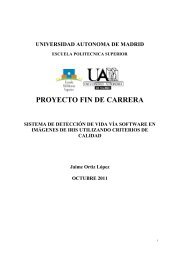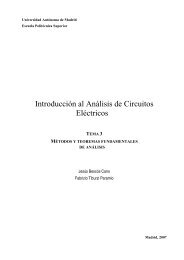TMS320C5x DSP STARTER KIT USER'S GUIDE
TMS320C5x DSP STARTER KIT USER'S GUIDE
TMS320C5x DSP STARTER KIT USER'S GUIDE
You also want an ePaper? Increase the reach of your titles
YUMPU automatically turns print PDFs into web optimized ePapers that Google loves.
Using Pulldown Menus in the DebuggerUsing the Help submenuYou can press F1 or H to bring up the Help Window Display shown inFigure 6–2. Choose from the menu selections listed below to find additionalinformation.Figure 6–2. The Monitor Information ScreenHelp Window DisplayUsage of the program: dskd [[–|\][options]Options: Please note that options are not case significant––––––––? or H : this displayBxxxxx : xxxxx selects the baudrates! Work as today:4800.9600.19200[default].38400.57600COMx : comport: x=1 [default] or x=2, 3 and 4, andoptional ’C1,’ ’C2,’ ’C3’ or ’C4’ can be usedExxxx : defines with 4 following digits the entry pointIformat e|E[0z]xxxx[h]: selects logic level for DIR–>Reset (default–>inverse)L : selects the EGA/VGA scree length (43 or 50)S : selects the default screen length (25)Function Key definitions========================F1 Help InformationPGUP PGDN HOME END newPage File Quit ESC 01/17To move through the Help Window Display, you can use the following submenuselections: PGUP to move ahead a page PGDN to move back a page HOME to return to the first page of the help menu END to go to the last page of the help menu newPage to go to a specific page number in the help menu File to print the file help.txt Quit to exit the help menu and return to the debugger ESC to exit the help menu and return to the debugger6-8