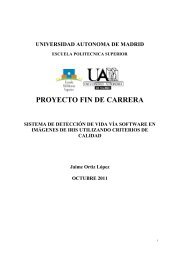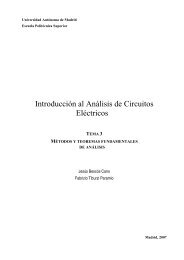TMS320C5x DSP STARTER KIT USER'S GUIDE
TMS320C5x DSP STARTER KIT USER'S GUIDE
TMS320C5x DSP STARTER KIT USER'S GUIDE
You also want an ePaper? Increase the reach of your titles
YUMPU automatically turns print PDFs into web optimized ePapers that Google loves.
Invoking the DebuggerIdentifying the serial port (com# or c# option)The c1, c2, c3, or c4 option identifies the serial port that the debugger uses forcommunicating with your PC. The default setting, c1, is used when your serialport is connected to serial communication port 1 (com1). Depending on yourserial port connection, replace serial port with one of these values: If you are using com1, enter:dsk5d c1 If you are using com2, enter:dsk5d c2 If you are using com3, enter:dsk5d c3 If you are using com4, enter:dsk5d c4Defining an entry point (e option)Use option e to set the initial program entry address. The address you selectmust be a four-digit hexadecimal value. For example:dsk5d ea00hThe above example sets the DSK debugger at an initial address of 0a00h.Selecting a data terminal ready (DTR) logic level (i option)Using option i tells the dsk5d to invert DTR as a reset signal. Usually, theRS-232 DTR line is high and pulses low for a reset signal. However, if you usethe i option (inverse), the DTR line is low and pulses high for a reset signal.Selecting the screen size (l and s options)Table 6–2. Screen Size OptionsBy default, the debugger uses an 80-character-by-25-line screen. You can useone of the options in Table 6–2 to switch between screen sizes.OptionlsDescription80 characters by 43 lines80 characters by 25 lines (default)Using the DSK Debugger6-3