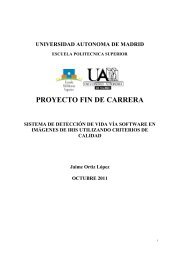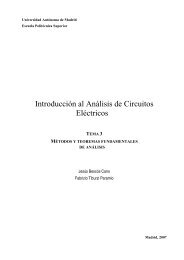TMS320C5x DSP STARTER KIT USER'S GUIDE
TMS320C5x DSP STARTER KIT USER'S GUIDE
TMS320C5x DSP STARTER KIT USER'S GUIDE
Create successful ePaper yourself
Turn your PDF publications into a flip-book with our unique Google optimized e-Paper software.
Assembling Your Program4.5 Assembling Your ProgramBefore you attempt to debug your programs, you must first assemble them. Here’sthe command for invoking the assembler when preparing a program for debugging:dsk5a [filename(s)] [–options]dsk5afilenames–optionsis the command that invokes the assembler.are one or more assembly language source files. Filenames arenot case sensitive.affect the way the assembler processes input files.Table 4–2. Summary of Assembler OptionsOptions and filenames can be specified in any order on the command line.Table 4–2 lists the assembler options; the following subsections describe theoptions.OptionDescription–k Generates an output file regardless of errors or warnings–l Generates a temporary file containing a list of any unresolvedopcodes or symbolsasmAllows you to define assembler statements from the command lineGenerating an output file (–k option)By default, the DSK deletes a file corrupted with errors. For debuggingpurposes, the –k option tells the DSK assembler to generate an output filedespite any errors or warnings found.Creating a temporary object file (–l option)The DSK assembler generates an intermediate listing file containing all unresolvedopcodes when you use the –l (lowercase L) option. For example, ifyou want to assemble a file named test.asm and create a listing file, enter:dsk5a test –lThe above example creates the file test.lst from the file test.asm. Anyunresolved symbols are resolved after the DSK assembler has read the entireassembly file.4-10