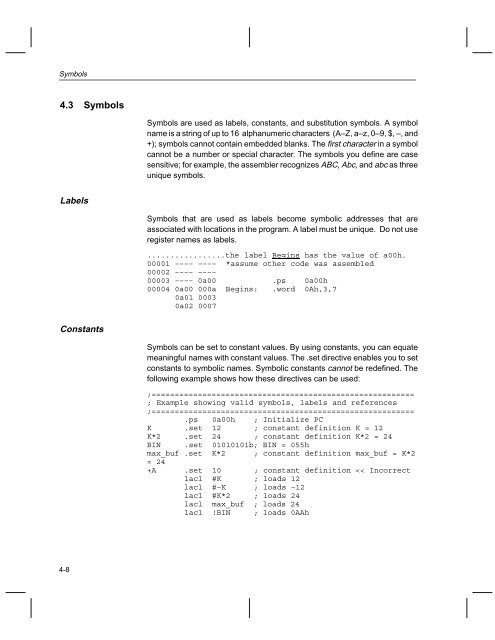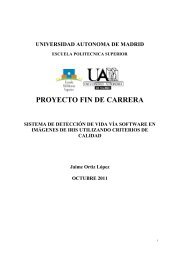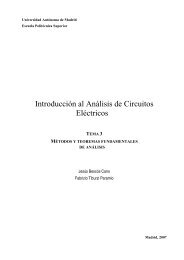TMS320C5x DSP STARTER KIT USER'S GUIDE
TMS320C5x DSP STARTER KIT USER'S GUIDE
TMS320C5x DSP STARTER KIT USER'S GUIDE
Create successful ePaper yourself
Turn your PDF publications into a flip-book with our unique Google optimized e-Paper software.
Symbols4.3 SymbolsSymbols are used as labels, constants, and substitution symbols. A symbolname is a string of up to 16 alphanumeric characters (A–Z, a–z, 0–9, $, –, and+); symbols cannot contain embedded blanks. The first character in a symbolcannot be a number or special character. The symbols you define are casesensitive; for example, the assembler recognizes ABC, Abc, and abc as threeunique symbols.LabelsSymbols that are used as labels become symbolic addresses that areassociated with locations in the program. A label must be unique. Do not useregister names as labels..................the label Begins has the value of a00h.00001 –––– –––– *assume other code was assembled00002 –––– ––––00003 –––– 0a00 .ps 0a00h00004 0a00 000a Begins: .word 0Ah,3,70a01 00030a02 0007ConstantsSymbols can be set to constant values. By using constants, you can equatemeaningful names with constant values. The .set directive enables you to setconstants to symbolic names. Symbolic constants cannot be redefined. Thefollowing example shows how these directives can be used:;=========================================================; Example showing valid symbols, labels and references;=========================================================.ps 0a00h ; Initialize PCK .set 12 ; constant definition K = 12K*2 .set 24 ; constant definition K*2 = 24BIN .set 01010101b; BIN = 055hmax_buf .set K*2 ; constant definition max_buf = K*2= 24+A .set 10 ; constant definition