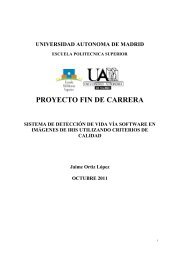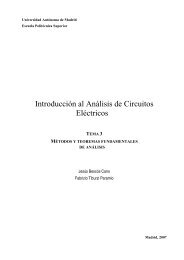TMS320C5x DSP STARTER KIT USER'S GUIDE
TMS320C5x DSP STARTER KIT USER'S GUIDE
TMS320C5x DSP STARTER KIT USER'S GUIDE
Create successful ePaper yourself
Turn your PDF publications into a flip-book with our unique Google optimized e-Paper software.
Description of the DSK Debugger3.2 Description of the DSK DebuggerFigure 3–1. The Basic Debugger DisplayThe debugger is easy to learn about and to use. Its friendly, window-orientedinterface reduces learning time and eliminates the need to memorize complexcommands. The debugger is capable of loading and executing code withsingle-step, breakpoint, and run-time halt capabilities.Figure 3–1 identifies several features of the debugger display. When youinvoke the debugger, you should see a display similar to this one (it may notbe exactly the same, but it should be close).menu barreverseassemblydisplaydata memorydisplayDisplay Fill Load Help eXec Quit Modify Break Init Watch Reset Save Copy PcTMS320C50 Reverse AssemblerADDR CODE WORD MNMC OPERANDS FIELD0a00 be41 SETC INIM0a01 bcic LDP #280a02 bf80 0000 LACC #0000h,00a04 c000 MPY #0000h0a05 bf09 0e00 LAR AR1,#0e00h0a07 8b89 MAR *,AR10a08 bb06 RPT #60a09 a2a0 0e00 MAC 0e00h,*+0a0b be04 APACa0ac 90a0 SACL *+,00a0d 1100 LACC 0000h,10a0e 90a0 SACL *+,00a0f 1101 LACC 0001h,10a10 90a0 SACL *+,0TMS320C50 Watches[0] hex (1010h)edffh = 0166777oTMS320C50 Display Data Memory: ’Hexadecimal’ format1000:1007:0000 ffef feef bfdf 0100 0008 0000. ∩∩ . . ..0800 ffff ffff fffd fffe 0001 1200. . .2(). . .100e: 2000 0000 edff 7ffe ffbf ffff 0240 . . ⎤ .@. .1015: 0000 0000 0010 fdff 7fff ffff fef7. . . . . .101c: 1101 0000 2841 0000 ff7d ffff ffff.() A.}. . . .TMS320C50 RegisterACC :00000000 C:0ACCB :00000000 OV:0PRG :00000000 PM:0TRG0 :0000TRG1:0000TRG2 :0000 DP: 0000ST0:0600 ST1: 01fcPC: 0a00 AR0: 0000St0: 0000 AR1: 000aSt1: 0000 AR2: 0000St2: 0000 AR3: 0000St3: 0000 AR4: 0000St4: 0000 AR5: 0000St5: 0000 AR6: 0000St6: 0000 AR7: 0000DRR: 0000 DXR: 0000TIM: 2932 PRD: ffffIMR: 0002 IFR: 000bPMST:0834 INDX:0000DBMR:0000 BMAR:0000CWSR:0000 GRG: ff00SPCR:0800 TCR: 0000registerdisplaywatchdisplaycommandentryINPUT COMMANDKey features of the debuggerEasy to use, window-oriented interface. The DSK debugger separatescode, data, and commands into manageable portions.Powerful command set. Unlike many other debugging systems, thisdebugger doesn’t force you to learn a large, intricate command set. TheDSK debugger supports a small but powerful command set.Flexible command entry. There are two main ways to enter commands:at the command line or by using the menu bar. Choose the method thatyou like better.Overview of a Code Development and Debugging System3-3