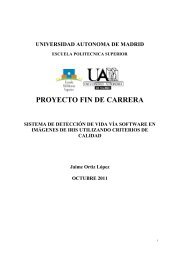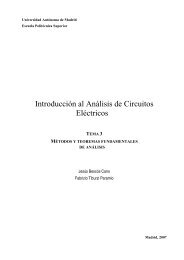TMS320C5x DSP STARTER KIT USER'S GUIDE
TMS320C5x DSP STARTER KIT USER'S GUIDE
TMS320C5x DSP STARTER KIT USER'S GUIDE
Create successful ePaper yourself
Turn your PDF publications into a flip-book with our unique Google optimized e-Paper software.
Step 5: Verifying the InstallationIf you see a display similar to this one, you have correctly installed your DSKboard, assembler, and debugger. If you don’t see a display, your software orcables may not be installed properly. Go through the installation instructionsagain and make sure that you have followed each step correctly; then reenterthe command above.Installation errorsIf you still do not see a display, one or more of the following conditions may bethe cause: Your baud setting may be incorrect. Some Windows and OS/2 applicationsand notebook computers have low-level software limitations that may affectbaud settings. Refer to page 6-2 for valid baud settings. You may have used an incorrect communication port (com1 versus com 2).Refer to page 6-3 for more information on communication ports. Your communication port channel may be interrupted or noisy. If so, tryusing a lower baud rate. Refer to page 6-2 for valid baud rates. A mouse driver or other software may be using the same communication portyou are attempting to use with the DSK. If so, try another communication portfor the DSK. Refer to page 6-3 for more information on communication ports. Your RS-232 cable and connectors may not be connected snugly. Your 9-V ac transformer may not be plugged in on both ends. When theDSK is receiving power the LM7805 voltage regulator is warm to the touch.2-10