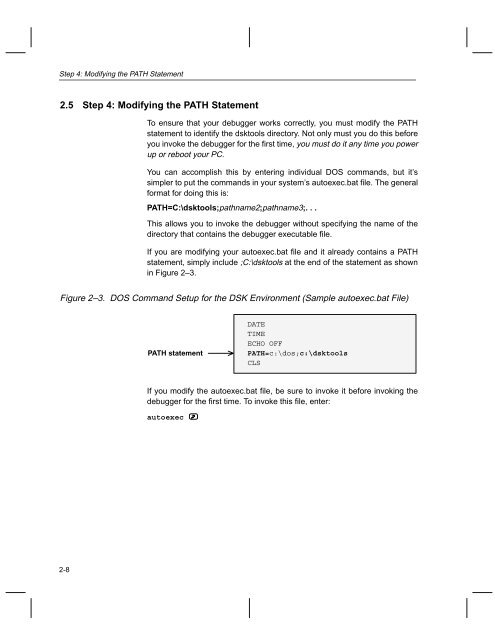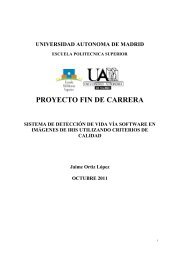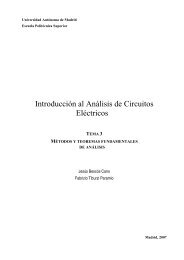TMS320C5x DSP STARTER KIT USER'S GUIDE
TMS320C5x DSP STARTER KIT USER'S GUIDE
TMS320C5x DSP STARTER KIT USER'S GUIDE
Create successful ePaper yourself
Turn your PDF publications into a flip-book with our unique Google optimized e-Paper software.
Step 4: Modifying the PATH Statement2.5 Step 4: Modifying the PATH StatementTo ensure that your debugger works correctly, you must modify the PATHstatement to identify the dsktools directory. Not only must you do this beforeyou invoke the debugger for the first time, you must do it any time you powerup or reboot your PC.You can accomplish this by entering individual DOS commands, but it’ssimpler to put the commands in your system’s autoexec.bat file. The generalformat for doing this is:PATH=C:\dsktools;pathname2;pathname3;. . .This allows you to invoke the debugger without specifying the name of thedirectory that contains the debugger executable file.If you are modifying your autoexec.bat file and it already contains a PATHstatement, simply include ;C:\dsktools at the end of the statement as shownin Figure 2–3.Figure 2–3. DOS Command Setup for the DSK Environment (Sample autoexec.bat File)PATH statementDATETIMEECHO OFFPATH=c:\dos;c:\dsktoolsCLSIf you modify the autoexec.bat file, be sure to invoke it before invoking thedebugger for the first time. To invoke this file, enter:autoexec2-8