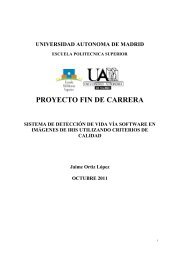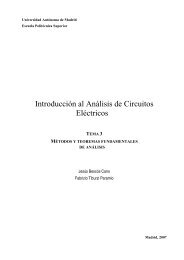TMS320C5x DSP STARTER KIT USER'S GUIDE
TMS320C5x DSP STARTER KIT USER'S GUIDE
TMS320C5x DSP STARTER KIT USER'S GUIDE
You also want an ePaper? Increase the reach of your titles
YUMPU automatically turns print PDFs into web optimized ePapers that Google loves.
Step 2: Installing the DSK Software2.3 Step 2: Installing the DSK SoftwareThis section explains the process of installing the debugger software on a harddisk system.1) Make a backup copy of the product disk. (If necessary, refer to the DOSmanual that came with your computer.)2) On your hard disk or system disk, create a directory named dsktools. Thisdirectory is for the DSK assembler and debugger software. To create thisdirectory, enter:md c:\dsktools3) Insert your product disk into drive A. Copy the contents of the disk:copy a:\*.* c:dsktools\*.* /v2-6