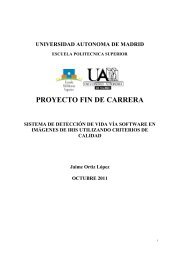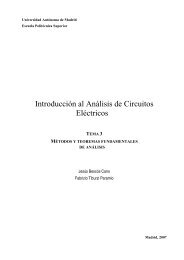TMS320C5x DSP STARTER KIT USER'S GUIDE
TMS320C5x DSP STARTER KIT USER'S GUIDE
TMS320C5x DSP STARTER KIT USER'S GUIDE
Create successful ePaper yourself
Turn your PDF publications into a flip-book with our unique Google optimized e-Paper software.
Using Software Breakpoints6.4 Using Software BreakpointsSetting a software breakpointThis section describes the processes for setting and clearing software breakpointsand for obtaining a listing of all the breakpoints that are set.During the debugging process, you may want to halt execution temporarily sothat you can examine the contents of selected variables, registers, andmemory locations before continuing with program execution. You can do thisby setting software breakpoints in assembly language code. A software breakpointhalts any program execution, whether you’re running or single-steppingthrough code.When you set a software breakpoint, the debugger highlights the breakpointedline in a bolder or brighter font. The highlighted statement appears in the reverseassembly window.After execution is halted by a breakpoint, you can continue program executionby reissuing any of the run or single-step commands.You can set a software breakpoint by entering either the ba or the be command.baIf you know the address where you’d like to set a software breakpoint, you canuse ba. This command is useful because it doesn’t require you to searchthrough code to find the desired line. When you enter ba , the debugger asksyou to enter an absolute address. Once you have entered the address, you areasked to choose the line number where you want the breakpoint set.Figure 6–3 shows a breakpoint set at address ffd4 on line number 4. Note thatyou cannot set more than one breakpoint at the same statement.Figure 6–3. Setting a Software BreakpointBreakpoints0 Add = 00000h Instr = 00000h Enabled1 Add = 00000h Instr = 00000h Disabled2 Add = 00000h Instr = 00000h Disabled3 Add = 00000h Instr = 00000h Disabled4 Add = 0ffd4h Instr = 00000h Enabled5 Add = 00000h Instr = 00000h Disabled6 Add = 00000h Instr = 00000h Disabled7 Add = 00000h Instr = 00000h DisabledbeIf you don’t know a specific address, you can enter the be (breakpoint enable/disable) command. The debugger displays a list of addresses as shown inFigure 6–3, and asks you what line number you want to set a breakpoint on.6-16