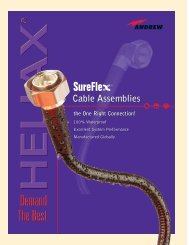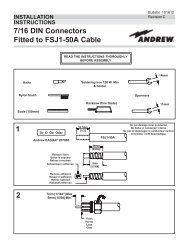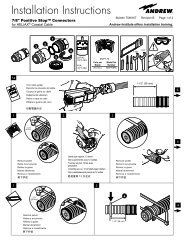User Manual - AVW
User Manual - AVW
User Manual - AVW
- No tags were found...
Create successful ePaper yourself
Turn your PDF publications into a flip-book with our unique Google optimized e-Paper software.
Operation and Installation GuideHDS2800 Series Encoder ModulatorHigh Definition (HD) Digital COFDM MPEG2 and H.264 Modulator with IPMulticast.19” Rack MountWall MountRevision 0.1Firmware versionReleasedFileHDS2800.02.Docx
HDS2800 Operation and InstallationContents1.0 Key Features: .................................................................................................................................... 42.0 HDS2800 Rack and Wall Frames ..................................................................................................... 52.1 Indicators and Key-buttons Details ................................................................................................ 52.2 Installation: .................................................................................................................................... 6Chapter 3 Operation ................................................................................................................................ 74.0 Programming via inbuilt Web Server / NMS operation ..................................................................... 84.1 Connection and Login.................................................................................................................... 84.2 Input configuration setting ............................................................................................................. 94.2.1 Select the Input(n) setting. ...................................................................................................... 94.2.2 ASI Input Setting ................................................................................................................... 104.3 NIT table setting .......................................................................................................................... 114.3.1 Add, Set, Edit the NIT table .................................................................................................. 124.4 IP Output Setting ......................................................................................................................... 134.5 Modulator setting ......................................................................................................................... 144.6 Save/Restore ............................................................................................................................... 154.7 Reboot ......................................................................................................................................... 174.8 Firmware ...................................................................................................................................... 17TeleDelta is proudly an Australian owned company.www.teledelta.comPage 3 of 17
HDS2800 Operation and Installation1.0 Key Features:• Transparent resolution pass through up to 1920x1080 and 1280x720 @ 50P/60P (1080P,1080I and 720P resolution – depending on input modules)• 1 or 2 input modules provide up to 4 inputs (format and rate dependant)• Input formats:- HDMI- HD/SD-SDI,- Composite PAL (CVBS 576I resolution)- ASI• Multiple outputs:- on coax as selectable COFDM DVB-T (MPEG 2 and H.264)- as IP; MPTS UDP Multicast- as ASI• Modular design – select input modules to suit the application.• The HDS2800 series supports HDCP, Channel naming, installer selectable LCN’s andDVB tables.• Front panel LCD or built-in webserver .• Frame chassis options include wall mount• (1HD or 2 SD inputs), and rack mount options (2+ HD and 4+ Comp input channels)• High quality modulation MER > 42.• Output bandwidth fully adjustable up to 27Mbps• Individual channel rate adjustment• Selectable:- RF Frequency- RF Power output,- FEC,- Guard Intervals- Constellation• HDMI modules auto switching provides redundant inputs• Multiple HD/SD channels can be daisy-chained together to output as a single digital RFchannel or can be spread over multiple RF channels.• The HDS2800 has an excellent cost per HD digital channel.TeleDelta is an Australian owned company, with local engineering and support facilities in Australiaand New Zealand for more information please visit our website www.teldelta.comTeleDelta is proudly an Australian owned company.www.teledelta.comPage 4 of 17
HDS2800 Operation and Installation2.0 HDS2800 Rack and Wall Frames2.1 Indicators and Key-buttons DetailsRack Mount Frame1 2 3 4 5 6 7 89 10Wall Mount Frame13 10 5 4 926781 LCD display2 NMS port - access to internal management webserver3 Power Indicator4 Channel Lock light(s)5 Up and down, left and right button6 Enter button: for confirm7 Menu button: for back step8 Lock button: press to lock / unlock9 Data port – IP multicast output10 Alarm indicatorTeleDelta is proudly an Australian owned company.www.teledelta.comPage 5 of 17
HDS2800 Operation and Installation2.2 Installation:This section outlines some of the precautions users must maintain when installing, servicing andoperating the TeleDelta HDS2800 Series.General PrecautionsOperate the HDS2800 in a dry, dust free environmentUnless qualified, do not open the cover of the HDS2800, doing so may void all warranty purposes.Exercise caution when operating any electrical device, do not operate any device unless you arequalified to do so.Do not stick your fingers into a light bulb socket.TeleDelta is proudly an Australian owned company.www.teledelta.comPage 6 of 17
HDS2800 Operation and Installation3.0 Operation from the front panelThis version of the manual is intended for setup and maintenance of the unit using the NMS webinterface.For front panel (LCD) operation please refer to the LCD supplement – available on requestTeleDelta is proudly an Australian owned company.www.teledelta.comPage 7 of 17
HDS2800 Operation and Installation4.0 Programming via inbuilt Web Server / NMS operationThe inbuilt web interface allows fast setting of the unit’s parameters. The web interface is required forthe setting of the LCN and NIT table as well as labelling the input for on-screen display, OSD.4.1 Connection and LoginConnect a PC equipped with a modern browser 1 to the NMS port. The HDS can be connected with astraight through cable or via a hub / switch.Point your browser at the IP address for the unit. The IP that is set for the unit can be read at LCDmenu location 5.1.Hint: To read the IP address from the LCD, press Lock key toenter the menu tree and navigate to menu 5.1A login interface will appear. Both of the default user name and password are admin and are casesensitive.Hint: To reset the username and password to default from the LCD, press Lockkey to enter the menu tree and navigate to menu 5.5After login, the Welcome system status screen will display1 As at May 2102 Google Chrome 18.0.1025.168 m, and IE9.0.6 are known to work. Goodness knows what the future will hold…TeleDelta is proudly an Australian owned company.www.teledelta.comPage 8 of 17
HDS2800 Operation and Installation4.2 Input configuration setting4.2.1 Select the Input(n) setting.A HDMI input card is shown belowLabel Options CommentVideo format <strong>User</strong> set MPEG2 / H.264 selectable video format on certain HD (HDMI) framesVideo bit rate <strong>User</strong> set The range is 1~19.5Mbps*Audio format / bit rate:, Default The default value is MPEG2 and 128kbps and is not normally changedProgram out enabled <strong>User</strong> set Turn on/off program outputProgram name <strong>User</strong> set Enter the program name to be displayed on the TVPMT/Video/Audio/PCRPID.Encoding and videoindicatorsDefaultIndication onlySystem will automatically select the default valuesGreen is normal, Red is faultHDMI input: it Indication only Indicates if there is real-time HDMI signal presentVideo format: Indication only the current video format of the deviceBit rate: Indication only the current encoding bit rateRepeat the setup as required for all inputs fitted (1-4).TeleDelta is proudly an Australian owned company.www.teledelta.comPage 9 of 17
HDS2800 Operation and Installation4.2.2 ASI Input SettingThe ASI input and output configuration is not covered in this manual.The default settings should remain un-altered (unless ASI is fitted and being used)Refer to the “ASI Input and Output Configuration” documentation, available separately.TeleDelta is proudly an Australian owned company.www.teledelta.comPage 10 of 17
HDS2800 Operation and Installation4.3 NIT table settingThe location of the NIT is defined in compliance with the ISO/IEC 13818-1 [1] specification, but thedata format is outside the scope of ISO/IEC 13818-1 [1]. It is intended to provide information aboutthe physical network.Important: Set the Modulator settings BEFORE creating a NIT.(refer Modulator section 4.5 below)An existing table entryThe syntax and semantics of the NIT are defined as follows, (Defaults are shown above)• Network name: The name of current network, user can set as required.• Network ID: This is a 16-bit field which identifies the terrestrial network that supportsthe service indicated.Refer to the next section for Adding, setting editing the NIT table.• Update NIT: click to update the NIT tables in system, always do this after an update to thetable• Clear NIT: click to remove all the tables that have been inserted before.TeleDelta is proudly an Australian owned company.www.teledelta.comPage 11 of 17
HDS2800 Operation and Installation4.3.1 Add, Set, Edit the NIT tableClick “Del-All” and “Add” to pop up a new table, or “Detail” to show the existing table.Label Options CommentTransport stream ID Inherited 16-bit field label identifying the TS whichcontains the service, event or mosaic describedby the cell. The default value is not normallychanged. Inherited from previous windowOriginal network ID Inherited 16-bit field, a label which in conjunction with thefollowing fields uniquely identifies a service,event or mosaic. The default value is notnormally changed. Inherited from previouswindowRF Frequency Inherited Inherited from Modulator settings. Don’t change.Bandwidth Inherited Inherited from Modulator settings. Don’t change.Constellation Inherited Inherited from Modulator settings. Don’t changeHierarchy information Not used Hierarchy information: this option only for ISDB-Tstandard device. Don’t changeCode rate Inherited Inherited from Modulator settings. Don’t changeGuard interval Inherited Inherited from Modulator settings. Don’t changeTransmission mode Inherited Inherited from Modulator settings. Don’t changeService ID Inherited Inherited from Input settings. Don’t changeLCN: logical channelnumber<strong>User</strong> setEnter the logical channel number. The LCN canbe added more than one by re-clicking “Add”optionTeleDelta is proudly an Australian owned company.www.teledelta.comPage 12 of 17
HDS2800 Operation and Installation• Del: clicking “Del” to delete the added LCN information• Save: clicking “Save” to save the current NIT parameters• Cancel: clicking “Cancel” to exit the edit interface4.4 IP Output SettingFollow the on screen help guidelines for setting the IP output configuration. Separate documentationis available for the implementation of IP systems.Note: In this example if using VLC, set the VLC network stream toudp://@224.2.2.2:1234 and connect the stream from the DATA port – ensure yourcomputers firewall is either disabled or accepting of the above port addressTeleDelta is proudly an Australian owned company.www.teledelta.comPage 13 of 17
HDS2800 Operation and Installation4.5 Modulator settingLabel Options CommentBandwidth <strong>User</strong> set the range is: 6MHz, 7MHz and 8MHz. Australiais 7MHzConstellation <strong>User</strong> set QPSK, 16QAM and 64QAM. Use 64QAMTransmission mode <strong>User</strong> set Use 8KGuard interval <strong>User</strong> set Use 1/8Code Rate <strong>User</strong> set Use 2/3RF Frequency <strong>User</strong> set Range is 30~1000MHzRF output level <strong>User</strong> set Range is -30~-10dBmTeleDelta is proudly an Australian owned company.www.teledelta.comPage 14 of 17
HDS2800 Operation and Installation4.6 Utilities - Save/RestoreFollow the on screen help guidelinesLabelsSave Boot ConfigurationRestore Boot ConfigurationFactory Default ConfigurationBackup ConfigurationCommentSaves the current setup as the start-up or restore settings.Cancels current settings and restores the last saved settingsResets all settings to factory defaults.Saves the current setup to a re-loadable file*Continued Below:TeleDelta is proudly an Australian owned company.www.teledelta.comPage 15 of 17
HDS2800 Operation and InstallationLablesLoad ConfigurationFirmware Update<strong>User</strong> AccessBackup ConfigurationCommentLoad a saved configuration from fileUpdate of existing firmwareAdjustment of login, password and security detailsSaves the current setup to a re-loadable fileTeleDelta is proudly an Australian owned company.www.teledelta.comPage 16 of 17
HDS2800 Operation and Installation4.7 RebootClick to initiate a re-boot of the unit and the re-load of the most recently saved settings (see above)4.8 FirmwareThis function is used to upgrade the device’s latest software program.Follow the instructions provided with the software updates.TeleDelta is proudly an Australian owned company.www.teledelta.comPage 17 of 17