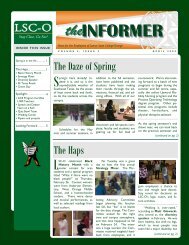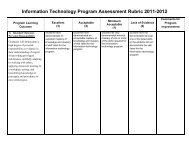ProctorU Faculty Handout
ProctorU Faculty Handout
ProctorU Faculty Handout
You also want an ePaper? Increase the reach of your titles
YUMPU automatically turns print PDFs into web optimized ePapers that Google loves.
What We Do<strong>ProctorU</strong> is an online proctoring service that allows test-takers to complete their assessment at home whilestill ensuring the integrity of the exam for the institution. The service uses proctors who monitor examineesin an easy, three-step process:1. We observe the test taker via a web cam. The studentis connected to a real person who speaks with them toguide them through the process.2. We watch the test taker's screen in real time. We cansee everything that the student is doing both at theirlocation and on screen.3. We authenticate the student’s identity. Using a multifactoredprocess, that is the strongest in the industry, weensure that the person being monitored is the properstudent.Preparing Your StudentsStudents can take exams from home seven-days-a-week. They are connected to a live person during theirexam that will guide them through the process, answer any questions not related to exam material and assistwith any technical problems. If students have any questions before or after an exam, they can always call theproctor line at 205-870-8122 or email help@proctoru.com.Taking the Exam<strong>ProctorU</strong> allows students to take an exam on demand or by appointment. All appointments should bemade at least 3 days in advance. To make an appointment, students simply create an account athttp://go.proctoru.com or their institution’s <strong>ProctorU</strong> web portal by logging in, clicking on the “newexam” link and selecting the exam, date, and time they desire. Students will receive a confirmationemail of their reservation at the email address they provided to <strong>ProctorU</strong>. Reservations made within72 hours of an exam are subject to a $5 late registration fee. Students without an appointment cantake their exam on demand within 15, 30 or 45 minutes by using <strong>ProctorU</strong>’s convenient Take it Nowfeature. This premiere feature is designed to give test takers added convenience and only costs $8.75.Late registrations and Take it Now features are subject to availability.Technical RequirementsStudents are responsible for meeting the following technical requirements:• A reliable computer running Windows XP (or higher) or Mac OS X 10 (or higher).• A web cam with 640x480 video pixel resolution or higher.• Headphones or working speakers connected to the computer.• A working microphone connected to the computer. We recommend a web cam that has a built inmicrophone.• A web browser with Adobe Flash Player installed. We recommend Flash Player 10.• A reliable, high-speed internet connection.• The ability to allow video and screen-sharing connections to the computer you will be using to take yourexam.• Students can test their computer and web cam at www.<strong>ProctorU</strong>.com/AmIReady.www.<strong>ProctorU</strong>.comReal People. Real Proctoring.
Getting Your Class into Our SystemIn order to use <strong>ProctorU</strong> with courses, all instructors or administrators need to do is fill out an AssessmentDirective Form (ADF) and submit it to <strong>ProctorU</strong>. This form can be downloaded athttp://www.proctoru.com/docs/ADF.xls. The ADF is a tool that faculty members use to communicate examinformation with <strong>ProctorU</strong>. The information provided will be used for two purposes:1. Effectively listing the exams in the system so that students know which one to select.2. Informing proctors about the parameters of the exam.<strong>ProctorU</strong> will need enough information in this document for students to recognize their exam when selectingit on the <strong>ProctorU</strong> site. The following information is required: The Course Number – This should be listed as it is in the university catalog or on a transcript.(example: EDER 5200) The Course Title- This is the more common name of the course. (Example: Introductory Statistics) Instructor Name- This is the name of the faculty member administering the exam. Name of Exam- This indicates what exam the student will be taking, and can aid a proctor in helpingthe student open the correct exam. (Example: Midterm, Final, or Test 2) Time Limit- This is the time limit that has been set in the Learning Management System (LMS).Proctors will not verbally enforce the time limit unless instructed, but the LMS should enforce itautomatically. Date/Time the Exam Opens- This section indicates the first day and time students may begin takingthe exam. (Example: October 3 at 8:00 am) Date/Time the Exam Closes- This section indicates the last day and time students may begin takingthe exam. (Example: October 4 at 11:00 pm) Password – This is the password that the course instructor or someone from the institution has setin the LMS for the proctor to use to unlock the exam. Proctors are able to type this password inwithout the student seeing it. Please do not give this password to students for any reason, as it willallow them to take the exam without a proctor. Special Instructions – These are instructions to the proctors to allow or disallow certain resources.(example: closed book, closed note, scratch paper and calculators allowed).The ADF form should be submitted to <strong>ProctorU</strong> at least two weeks before the start of the exam. Examsmay be processed in a shorter amount of time if needed, but the schedule listed above ensures a smoothimplementation of exam availability. When completed, please email the document topasswords@proctoru.com to ensure that it gets entered into the <strong>ProctorU</strong> system promptly. This processmay be used any time exams need to be added. Any changes or updates to exam information should besent to passwords@proctoru.com.www.<strong>ProctorU</strong>.comReal People. Real Proctoring.
Important Information1. <strong>ProctorU</strong> is open 7-days-a-week, except for the following 8 holidays: New Year’s Day, MemorialDay, Independence Day, Labor Day, Thanksgiving, the day after Thanksgiving, Christmas Eve andChristmas Day. Appointments may be scheduled from 7 a.m. Central time to 11:45 p.m. Centraltime.2. When students connect, their proctor ensures their computer and internet connection arecapable of taking an online exam. <strong>ProctorU</strong> provides technical support at no charge for any issuesthat may arise before or during the testing session. In the rare event that the proctor cannot getthe computer working properly, they may request the student to correct the issue andreschedule their exam.3. The time a proctor spends getting the student prepared to take their exam does not take awayfrom the exam time. For example, if the student has a two-hour exam appointment and it takes20 minutes to troubleshoot a technical issue on the examinee’s computer, the student will stillget the full 2 hours to take the exam.4. <strong>ProctorU</strong> representatives will happily reschedule a student’s exam in the event of a technicalissue, if the exam is not available, or if they simply need more time to study. Students mayreschedule by emailing help@proctoru.com, calling 925-273-7588, or speaking with theirproctor at the time of their appointment. Please encourage students to include identifyinginformation in their emails such as their name, course, institution name and currentappointment information.5. Administrative accounts are used to monitor student appointments and view notes entered byproctors during an exam. Getting an administrative account is easy, essential and should takeless than 5 minutes to set up. For more information about administrative accounts, pleasecontact <strong>ProctorU</strong>’s Partner Services team at passwords@proctoru.com or 925-273-7588.6. For questions, please contact <strong>ProctorU</strong>’s Partner Services team at passwords@proctoru.com or925-273-7588.www.<strong>ProctorU</strong>.comReal People. Real Proctoring.