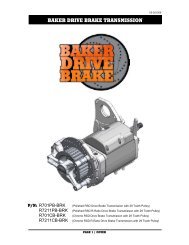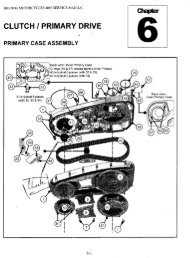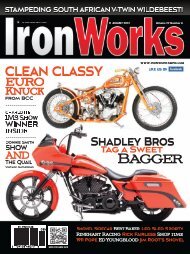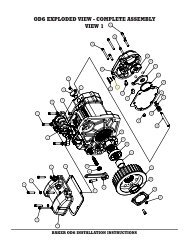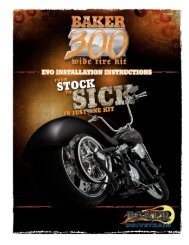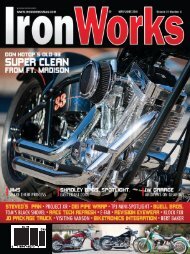Big Dog Belt Drive Instructions - Baker Drivetrain
Big Dog Belt Drive Instructions - Baker Drivetrain
Big Dog Belt Drive Instructions - Baker Drivetrain
- No tags were found...
You also want an ePaper? Increase the reach of your titles
YUMPU automatically turns print PDFs into web optimized ePapers that Google loves.
aker SBD installation instructionsV1-122706tmFEATURES OVERVIEWStainless Steel pulleys for lifetime durability<strong>Big</strong> 14mm tooth belt; compared to 8mm industry standardProprietary 2.4 “ wide belt carries over the ‘slammed in’ look of the O.E. Balance <strong>Drive</strong>Outside bearing support with oversized radial ball bearings12 plate clutch with 1.5X torque capacity and reduced clutch effort80% reduction in low speed clutch rattle, compared to industry standardFITMENT:P/N 250-BTD; <strong>Big</strong> <strong>Dog</strong>, 2005-up with 250 size rear tire (1/2” offset powertrain)P/N 300-BTD; <strong>Big</strong> <strong>Dog</strong>, 2005-up with 300 size rear tire (zero offset powertrain)No additional hardware is required to complete the BAKER Synchronous <strong>Drive</strong> installation.Blue and red loctite will be required for the installation.The transmission fluid may have to be topped off after the installation. However, it’s a good idea to goahead and change the fluid if it has not been done recently.PAGE | OVERVIEW
aker SBD included partsThe following parts are included as shown in Figure 1:ItemABCDEFGHDescriptionMotor plate with transmission spacer plateStarter pinion cover with fastenersOutside bearing support with bearings, spindles, and pulley covers installedOutside support “Position Jacks”Clutch assembly with 43 tooth pulleyThrow out bearing assembly with retaining ringMotor pulley (28 tooth)BAKER <strong>Belt</strong>AGFEDHCBPAGE | INCLUDED PARTS
aker SBD included partsThe following parts are included as shown in Figure 2:FIGUREDescription2 Motor plate with transmission spacer plate3 Outside bearing support w/ bearings, spindles, & pulley covers4 Clutch assembly with 43 tooth pulleyFIGURE 2 FIGURE 3FIGURE 4PAGE | INCLUDED PARTS
aker SBD SKILLS, KNOWLEDGE & TOOLS:Special toolsNo special tools are required to complete the installation. However the following common mechanic’s tools arenecessary to do the job in addition to standard every guy tools. (Figure 5).Torque wrench½” impact gun (pneumatic or electric)1 3/16 and 1 5/16 socketsPlastic or rubber malletReference materialsA 2005-up <strong>Big</strong> <strong>Dog</strong> Service manual should be referred to for removal of the stock wet primary.FIGURE 5PAGE 4 | SKILLS, KNOWLEDGE, & TOOLS
aker SBD preparationPlease refer to the 2005-up <strong>Big</strong> <strong>Dog</strong> service manual for disassembly and removal of the stock primary drive. The shortversion of the disassembly process goes as follows:Disconnect the battery. Remember: ground cable first; use a 10mm wrenchShut off the fuel at the tank petcockDrain the primary oil. Remove the drain plug with a 3/16” allen.Remove the clutch adjust access cover on the drive pulley cover on the right side of the bike. The access cover comesoff by hand, like an oil filter. Loosen the clutch rod jam nut and draw the pushrod out an inch or so.Remove the following parts from the primary roughly in the following order:• Starter; 9/16 hex for battery feed and 2X3/8-16 with 5/16 allen for flange. It is not necessary to remove the starterfrom behind the transmission. Let starter lay on back of transmission case during O.E. primary removal and beltdrive installation.• Outer primary; 14X1/4-20 cap screws, 3/16” allen• Motor sprocket nut; 1-5/16 socket with impact. Set nut and washer aside. It will be re-used on the belt drive motorpulley• Chain adjustment shoe nut; 9/16” socket• Remove throwout bearing on clutch with medium size snap ring pliers• Remove clutch nut with 1-3/16” socket and ½” impact gun. NOTE: lefthand threads, clockwise to loosen• Remove clutch, motor sprocket, and chain as a complete assembly (Figure 6)FIGURE 6PAGE | PREPARATION
aker sbd kit preparation• Remove the 8X5/16-18 hex bolts from the inner primary. Bend back locktab wings and use a ½” socket to removebolts.• Remove the 2X5/16-18 cap screws from the outside front of the primary with a ¼” allenNow, the real prep work begins for installation of the belt drive.• Loosen (just a couple turns) the six bolts that hold the transmission to the frame with an 5/8 wrench so thetransmission is free to move and align with the new belt drive motor plate.• Remove the primary o-ring from the engine case (Figure 7) so any water that enters that area can drain out.FIGURE 7• Remove the six small o-rings from the transmission case, not required.• Leave the one o-ring on the snout of the transmission to help center the motor plate during installation• Remove Synchronous belt drive content from shipping box. Remove all six flat head screws from both pulleycovers. Outside bearing support assembly, motor sprocket, and clutch assembly will be separate.• Clean and degrease the motor and transmission areas.PAGE | preparation
aker sbd installationMotor plate assembly InstallationInstall the motor plate assembly onto the engine and transmission (figure 8) and loosely tighten the 5X5/16-18 capscrews and 5X5/16-18 hex bolts on the motor and transmission with red loctite using a ¼” allen/1/2” socket. Note, thestainless steel cap screws go on the engine. No beer breaks here because the red loctite will set up. The 6X7/16-14hex bolts on the bottom of the transmission can be tightened down now with a 5/8 wrench. Lastly, torque all of the5X5/16-18 cap screws and 5X5/16-18 hex bolts to 18 ft-lbs with a ¼” allen/1/2 socket. The motor plate installation iscomplete. This tightening ritual/procedure is required because the <strong>Big</strong> <strong>Dog</strong> system relies on the snout of the transmissionto orient the complete drivetrain and no shims under the transmission are required.Install the new clutch assembly to the transmission mainshaft the LH clutch nut and washer provided. Using redloctite, torque the nut to 80 ft-lbs.FIGURE 8PAGE | assembly
aker sbd installationInstall the front motor pulley and lightly tighten the nut. Using a straight edge along the outside face of the pulley anda pair of calipers, check to see that the two pulleys are axially located within .030” of each other. Use the motor plateas a zero reference for measuring the pulley locations. (figure 9)FIGURE 9Motor sprocket shaft shims are supplied with the kit. Select the appropriate shim or shims. Once the axial pulley locationis confirmed, remove the motor pulley nut and torque it to 150 ft-lbs with red loctite.FIGURE 10On a bench, screw the outer bearing support standoffs andlocking nuts as far into the outer support as they will go withblue loctite (figure 10).Temporarily install the outer support to the pulleys with 3flathead screws in each pulley. Extend (loosen) the stand offsuntil they lightly seat into the motor plate. The standoff heightis set. Remove the outer support from the pulleys.PAGE | installation
aker sbd installationFIGURE 11Install the starter pinion cover withblue loctite on the three flat headscrews and torque them to100 in-lbs (figure 11).Install the clutch throwout bearingassembly with the snap ring provided.Adjust the clutch pushrod from theright side. Lightly screw in the clutchrod with a 7/32 allen until it stops andback it out 1/3 turn. Set the 7/16-20jam nut and reinstall the clutch adjustcover. Test for clutch actuation andfeel. If there is excessive or no freeplayat the clutch lever, make appropriateadjustments at the clutch cableadjuster.Install the belt over the pulleys. Slowlywork it over the two pulleys and moveit inboard with a top to bottom rockingmotion. Use a rubber or plastic malletto help it on if necessary. If it does not go on even with persuasion from the mallet, call BAKER tech department. Donot force it on. Make sure the belt is inboard of the outer pulley surfaces.Install the outer bearing support to the motor pulley and lightly install the six attaching screws. If the clutch outerbearing support cover will not readily slip into the clutch pulley, then start two screws at the bottom and gently pull thebottom of the cover into the clutch pulley.If the clutch cover still does not want to slip in the clutch pulley, then the spark plugs from the engine should be removedto allow the clutch to be rotated to walk the pulley cover on just like walking a chain onto a bicycle sprocket.With both pulley covers in place, install all six flat head screws in each pulley with blue loctite and torque them to 100in-lbs.With the bearing support firmly attached to the pulleys, install the two long flat head screws through the stand offsand into the motor plate with 100 in-lbs of torque and blue loctite. Some oil may be lost from the transmission mainshaftarea (you will see it when the original clutch comes off) so be sure to recheck the oil level or better yet, changethe oil in your BAKER transmission at this time.Reinstall the starter, connect the battery and take it for a test drive. If you have any questions or concerns, callBAKER tech department.PAGE | installation
termsSPECIAL ORDERSA minimum $500 deposit is required with all special orders. Special orders include unique case finishes, unique side door requests(i.e.; wrinkle black door or no logo).ALL OTHER ORDERSOrders can be pre-paid using VISA, Mastercard or American Express.Prices shown are F.O.B. Haslett, MI. BAKER TM provides free UPS ground shipping on all retail orders for complete transmissions ortransmission kit. UPS air shipment is available upon request. Customer is responsible for air shipment premiums.LIMITED WARRANTYBAKER TM Inc. F6F is guaranteed to the original purchaser to be free of manufacturing defects in materials and workmanship for aperiod of 2 years from the date of purchaseIf the product is found by BAKER TM to be defective, such products will, at the option of BAKER TM , be replaced or repaired at cost toBAKER TM .In the event warranty service is required, the original purchaser must call or write BAKER TM immediately with the problem.If it is deemed necessary for BAKER TM to make an evaluation to determine whether the transmission assembly or transmission kitis defective, the entire transmission assembly, whether originally purchased as an assembly or kit, must be properly packaged andreturned prepaid to BAKER TM with a copy of the original invoice of purchase.If after an evaluation has been made by BAKER TM and a defect in materials and/or workmanship is found, BAKER TM will, at BAKER’soption, repair or replace the defective part of the assembly.Warranty card must be returned within 45 days of purchase to be valid.ADDITIONAL WARRANTY PROVISIONSThis limited warranty does not cover labor or other costs or expenses incidental to the repair and or replacement of BAKER TM products.This warranty does not apply if one or more of the following situations is judged by BAKER TM to be relevant: improper installation,accident, modification (including but not limited to use of unauthorized parts), racing, high performance application, mishandling,misapplication, neglect (including but not limited to improper maintenance), or improper repair.BAKER TM shall not be liable for any consequential or incidental damages arising out of or in connection with a BAKER TM transmissionassembly, transmission kit, swingarm, fender, component or part. Consequential damages shall include without limitation, loss of use,income or profit, or losses sustained as the result of injury (including death) to any person or loss of or damage to property.BAKER TM transmissions, transmission kits, and Wide Tire Kits are designed exclusively for use in Harley-Davidson ® motorcycles.BAKER TM shall have no warranty or liability obligation if a BAKER TM part is used in any other application.If it is determined that a BAKER TM transmission assembly has been disassembled during the warranty period for any reason, thislimited warranty will no longer apply.PAGE 10 | TERMS
disclaimerThe words Harley, and H-D are registered trademarks and are for reference only. Use of H-D model designations and part numbers arefor reference only. BAKER <strong>Drive</strong>train has no association with, and makes no claim against, these words, trademarks, or companies.It is the sole responsibility of the user to determine the suitability of this product for his or her use, and the user shall assume all legal,personal injury risk and liability and all other as well as all other obligations, duties and risks associated therewith.customer supportFor any installation or service questions, please contact our BAKER technical department toll free: 1-877-640-2004.PAGE 11 | DISCLAIMER