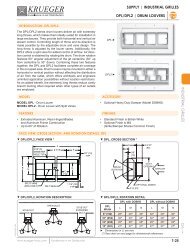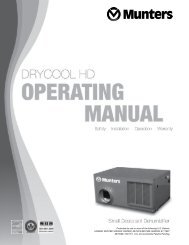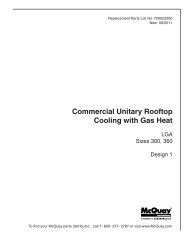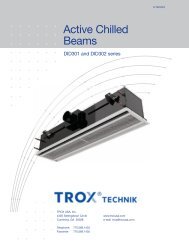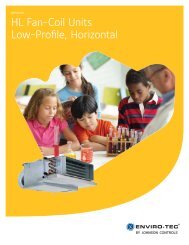Installation Manual_2MXS18_Condensing Unit.pdf - HTS
Installation Manual_2MXS18_Condensing Unit.pdf - HTS
Installation Manual_2MXS18_Condensing Unit.pdf - HTS
- TAGS
- installation
Create successful ePaper yourself
Turn your PDF publications into a flip-book with our unique Google optimized e-Paper software.
Warning● Do not turn ON the safety breaker until all work iscompleted.(1) Strip the insulation from the wire (3/4”).(2) Connect the connection wires between the indoorand outdoor units so that the terminal numbersmatch. Tighten the terminal screws securely. Werecommend a flathead screwdriver be used totighten the screws. The screws are packed withthe terminal board.CAUTIONWhen connecting the connection wires to theterminal board using a single core wire, be sure toperform curling.Problems with the work may cause heat and fires.Wiring1) Do not use spliced wires, stand wires, extension cords, or starbust connections, as they may cause overheating,electrical shock, or fire. Follow all Local, and State electrical codes.2) Do not use locally purchased electrical parts inside the product. (Do not overload the circuit by adding drain pumpor other electrical equipment to unit terminals.) Doing so may cause electric shock or fire.3) Be sure to install an earth leak detector. (One that can handle higher harmonics.)(This unit uses an inverter, which means that it must be used an earth leak detector capable handling harmonics inorder to prevent malfunctioning of the earth leak detector itself.)4) When carrying out wiring connection, take care not to pull at the conduit.Tube (Field supply)Thickness 0.02 inchLength 23 inchVW-1φ 1/2 or moreIndoor unitTerminal boardL1L2Room ARoomARoomB1 2To room BOutdoor unitBe sure to use the dedicated circuits.Safety breakerIf the length of a connection wire is33 ft or more, use AWG14 wires.Earth leakagecircuit breaker60Hz 208/230VTerminal boardcoverScrewUse the specified wires andconnect them securely.Shape the wires so that there isno lifting of the service hatch orother structural parts.Lock nutConduitPriority Room Setting● To use Priority Room Setting, initial settings must be made when theunit is installed. Explain the Priority Room Setting, as described below,to the customer, and confirm whether or not the customer wants to usePriority Room Setting.Setting it in the guest and living rooms is convenient.About the Priority Room Setting functionThe indoor unit for which Priority Room Setting is applied takes priority inthe following cases.(1) Operation mode priorityThe operation mode of the indoor unit which is set for Priority RoomSetting takes priority. If the set indoor unit is operating, all otherindoor units do not operate and enter standby mode, according to theoperation mode of the set indoor unit.(2) Priority during high-power operationIf the indoor unit which is set for Priority Room Setting is operating athigh power, the capabilities of other indoor units will be somewhatreduced. Power supply gives priority to the indoor unit which is set forPriority Room Setting.(3) Quiet operation prioritySetting the indoor unit to quiet operation will make the outdoor unitrun quietly.Service PC-boardPriority RoomSetting switch (SW4)Setting procedureSlide the switch to the ON side for the switch that corresponds to the piping connected to the indoor unit to be set.(In the figure below, it is room A.)Once the settings are complete, reset the power.Be sure to only set one room● To test cooling, set for the lowest temperature. To test heating, set for the highest temperature. (Depending on theroom temperature, only heating or cooling (but not both) may be possible.)● After the unit is stopped, it will not start again (heating or cooling) for approximately 3 minutes.● During the test run, first check the operation of each unit individually. Then also check the simultaneous operation of allindoor units.Check both heating and cooling operation.● After running the unit for approximately 20 minutes, measure the temperatures at the indoor unit inlet and outlet. If themeasurements are above the values shown in the table below, then they are normal.Temperature differencebetween inlet and outlet● During cooling operation, frost may form on the gas shut-off valve or other parts. This is normal.● Operate the indoor units in accordance with the included operation manual. Check that they operate normally.Items to checkATTENTIONTest Run and Final CheckCheck itemCoolingApprox. 14 °FHeatingApprox. 36 °F(When running in one room)Are the indoor units installed securely?Has an inspection been made to check for gas leakage?Has complete thermal insulation been done (gas pipes, liquidpipes, indoor portions of the drain hose extension)?Is the drainage secure?Are the ground wire connections secure?Are the electric wires connected correctly?Is the wiring in accordance with the specifications?Are the inlets/outlets of the indoor and outdoor units free ofany obstructions?Are the shut-off valves open?Do the marks match (room A, room B) on the wiring andpiping for each indoor unit?Is the priority room setting set for 2 or more rooms?Consequences of troubleFalling, vibration, noiseNo cooling, no heatingWater leakageWater leakageDanger in the event of a ground faultNo cooling, no heatingOperation failure, burningNo cooling, no heatingNo cooling, no heatingThe priority room setting will not function.Check● Have the customer actually operate the unit while looking at the manual included with the indoor unit. Instruct thecustomer how to operate the unit correctly (particularly cleaning of the air filters, operation procedures, andtemperature adjustment).● Even when the air conditioner is not operating, it consumes some electric power. If the customer is not going touse the unit soon after it is installed, turn OFF the breaker to avoid wasting electricity.● If additional refrigerant has been charged because of long piping, list the amount added on the nameplate on thereverse side of the shut-off valve cover.Conduitmounting plate(3) Pull the wire and make sure that it does notdisconnect. Then fix the wire in place with a wirestop.Night Quiet Mode setting● If Night Quiet Mode is to be used, initial settings must be made whenthe unit is installed.Explain Night Quiet Mode, as described below, to the customer, andconfirm whether or not the customer wants to use Night Quiet Mode.Test Run and Final Check● Before starting the test run, measure the voltage at the primary side of the safety breaker.● Check that all liquid and gas shut-off valves are fully open.● Check that piping and wiring all match. The wiring error check can be conveniently used for underground wiring andother wiring that cannot be directly checked.About Night Quiet ModeThe Night Quiet Mode function reduces operating noise of the outdoorunit at nighttime. This function is useful if the customer is worried aboutthe effects of the operating noise on the neighbors.However, if Night Quiet Mode is running, cooling capacity will be saved.Setting procedureRemove the SW5 jumper switch.Once the settings are complete, reset the power.Service PC-boardWiring error check● This product is capable of automatic correction of wiring error.Press the “wiring error check switch” on the outdoor unit servicemonitor print board. However, the wiring error check switch will notfunction for one minute after the safety breaker is turned on, ordepending on the outside air conditions (See Note 2.). Approximately10 – 15 minutes after the switch is pressed, the errors in theconnection wiring will be corrected.The service monitor LEDs indicate whether or not correction ispossible, as shown in the table below. For details about how to readthe LED display, refer to the service guide.Service PC-boardWiring errorcheck switch(SW3)NoteInstall the removed jumper switch as described below. This switchwill be needed to later disable this setting.Night Quiet Modesetting switch (SW5)If self-correction is not possible, check the indoor unit wiring andpiping in the usual manner.LED1 2 3 4MessageAll FlashingAutomatic correction impossibleStatusFlashing One after another(One or more of LEDs 1 to 4 are ON)Automatic correction completedAbnormal stop [Note. 4]Jumper switchAfter removingWiring correct exampleTerminal block∗ The figure at left shows branch wiring.From Room Bto the “living room”From Room Ato the “bedroom”COOL/ HEAT mode lock ● Use the S15 connector to set the unit to only cool or heat.Setting to only cool (C): short-circuit pins 1 and 3 of the connector Setting to only heat (H): short-circuit pins 3 and 5 of the connector The following specifications apply to the connector housing and pins.JST products Housing: VHR-5NPin: SVH-21T-1,1Note that forced operation is also possible in COOL/HEAT mode.COOL mode (C)HEAT mode (H)531Wiring error checkLED lighting sequence after a wiring correction.Order of LED flashing: 1 ➝ 2Notes(1) LED 3 and 4 are not displayed.(2) If the outside air temperature is 41 °F or less , the wiring error check function will not operate.(3) After wiring error check operation is completed, LED indication will continue until ordinary operation starts.This is normal.(4) Follow the product diagnosis procedures. (Check the nameplate on the terminal board cover.)3P141697-6D (M04B140A)