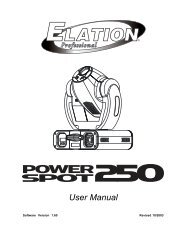Create successful ePaper yourself
Turn your PDF publications into a flip-book with our unique Google optimized e-Paper software.
<strong>User</strong> <strong>Manual</strong>Antari HazerCongratulations on the purchase of your newANTARI HAZER.IntroductionThank you for choosing an ANTARI Hazer. You now own a rugged and powerfulstate-of-the-art machine. Prior to use, we suggest that you carefully read all ofthe instructions. By following the suggestions found in this user manual, you canlook forward to the reliable and satisfactory performance of your ANTARI Hazerfor years to come.Please follow these operation and safety instructions to ensure a long andsafe life for your hazer.Cautions♦ Do not overfill your ANTARI hazer. Overfilling will cause the unit to clog.Danger of electric shock♦ Keep this device dry.♦ For inside use only. Not designed for outside use.♦ For the 110V models, use 3-prong grounded electrical outlet only. Prior touse take care to determine that the unit is installed at the rated voltage.♦ Always unplug your ANTARI Hazer before filling its tank.♦ Keep hazer upright.♦ Turn off or unplug when not in use.♦ This machine is not water- or splash-proof. If moisture, water, or hazer liquidgets inside the housing, immediately unplug the unit and contact a servicetechnician or your ANTARI dealer before using it again.♦ No user serviceable parts inside. Refer to your ANTARI dealer or otherqualified service personnel.♦ For adult use only. Hazer must be installed out of the reach of children.Never leave the unit running unattended.♦ Never aim the output at open flames.Danger of explosion♦ Never add flammable liquids of any kind (oil, gas, perfume) to the hazerliquid.Pay attention to all warning labels and instructions printed on the exterior of yourANTARI Hazer♦ Use only the high-quality hazer liquid that your dealer recommends.♦ Always make sure there is sufficient liquid in the hazer liquid tank. Operatingthis unit without liquid may cause permanent damage to the machine.1
♦ If your ANTARI Hazer fails to work properly, discontinue use immediately.Drain all hazer liquid from the tank, pack the unit securely (preferably in theoriginal packing material), and return it to your ANTARI dealer for service.♦ Never drink hazer liquid. If it is ingested, call a doctor immediately. If hazerliquid comes in contact with skin or eyes, rinse thoroughly with water.Unpacking & InspectionOpen the shipping carton and verify that all equipment necessary to operate thesystem has arrived intact. If any equipment is missing contact your ANTARIdealer immediately.Before beginning initial setup of your ANTARI Hazer, make sure that there is noevident damage caused by transportation. In the event that the unit’s housing orcable is damaged, do not plug it in and do not attempt to use it until aftercontacting your ANTARI dealer for assistance.Setup♦ Remove all packing materials from shipping box. Check that all foam andplastic padding is removed.♦ Place hazer on a flat surface and remove hazer liquid tank cap.♦ Note the maximum fluid level mark located on the rear of the hazer.♦ Pour hazer liquid into the liquid tank, being careful not to exceed themaximum fluid level. DO NOT OVERFILL. Use only ANTARI Hazer Liquid orother dealer-recommended high-quality hazer fluid . Any other types of fluidcan damage the unit. When liquid level reaches the fill line, place cap backon liquid tank.♦ Your hazer may be operated with or without a remote controller. If you will becontrolling your unit remotely, firmly attach the remote control cable to theproper input.Operation♦ Plug power cord into a grounded electrical outlet.♦ To operate without remote control, simply turn hazer on. Haze emission willbegin automatically.♦ To operate via remote control, press the appropriate button on the remote tobegin haze emission.♦ For further information on operating your ANTARI Hazer, see the sectiontitled, ”Remote Control Operation”.If your model includes a mounting bracket designed for overhead installation, itmay be installed at floor level or suspended overhead. If the unit is to bemounted using the bracket, avoid suspending the unit such that haze is emitteddirectly toward any one’s face. Whatever installation method you choose, do notallow the unit to have more than a 15 degree angle of inclination.2
Important: Always monitor tank fluid level during operation. Running a hazerwith no fluid can permanently damage the unit.If you experience low output, mechanical noise or no output at all, unplugimmediately. Check fluid level, the external fuse, remote connection, and powerfrom the wall. If all of the above appears to be O.K., plug the unit in again. If hazerdoes not function after 30 seconds, discontinue operation or permanent damage to theunit may result. Return the machine to your ANTARI dealer. Always drain tank beforemailing or transporting this unit.Remote Control Operation♦ HC-1: 10 meter wired multi-function remote controller with ¼” stereo plug forANTARI Hazer models <strong>HZ</strong>-100 and <strong>HZ</strong>-<strong>400</strong>. Its two knobs allow the operator toprogram hazer functions by adjusting haze emission duration and interval. Press theyellow TIMERS button to activate the timer function. Adjust the interval betweeneach haze emission (within the range of 10 seconds to 5 minutes) by means of theINTERVAL control knob. Adjust the duration of each haze emission (within therange of 1 to 10 seconds) by means of the DURATION control knob. When pressed,the green MANUAL button activates the hazer, overriding all other function controls.Press the red CONTINUOUS button for continuous output.♦ HCR-1: Wireless remote controller with ¼” stereo plug for ANTARI Hazer models<strong>HZ</strong>-100 and <strong>HZ</strong>-<strong>400</strong>. Attach the receiver’s magnetic base to the hazer. Plug thereceiver’s cable into the hazer’s remote control input. Using the sending unit, yourANTARI Hazer can be operated from a distance of up to 50 meters. Start hazeemission by pressing the small button on the sending unit. Stop haze emission bypressing the large button. Multiple ANTARI Hazers may be controlled using only onesending unit.DMX Operation (for <strong>HZ</strong>-<strong>400</strong> only)The <strong>HZ</strong>-<strong>400</strong> has onboard DMX control. Currently, it uses 1 channel to control outputoperation. The DMX channel is set on the back panel of the <strong>HZ</strong>-<strong>400</strong> by setting the dipswitches to the desired channel. If Channel A has a value from 0 to 5, the unit is OFF.Between the values 6 to 249 the <strong>HZ</strong>-<strong>400</strong> produces haze.Hazer LiquidDo not allow the hazer liquid to become contaminated. Always replace the caps on thehazer liquid container and the hazer’s liquid tank immediately after filling.ANTARI Hazer Liquid comes in two varieties:♦ ANTARI <strong>HZ</strong>L-1 is a high-performance low-residue oil-based hazer liquid that hasbeen designed specifically for <strong>HZ</strong>-100 and <strong>HZ</strong>-<strong>400</strong>.♦ ANTARI <strong>HZ</strong>L-1W is a non-residual water-based hazer liquid suitable for the <strong>HZ</strong>-100and <strong>HZ</strong>-<strong>400</strong>.Important: Never mix oil-based and water-based hazer liquids. Before switching thekind of hazer liquid in use, completely drain the hazer’s tank to avoid mixing.Save these instructions3