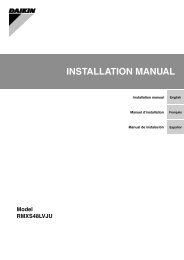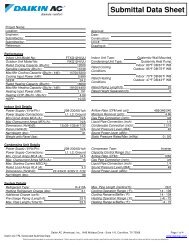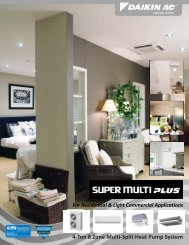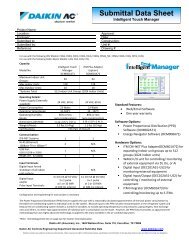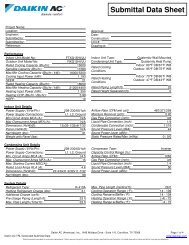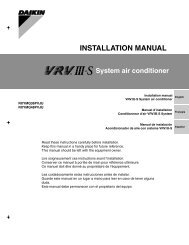Daikin ENVi Thermostat User Manual - Daikin AC
Daikin ENVi Thermostat User Manual - Daikin AC
Daikin ENVi Thermostat User Manual - Daikin AC
- No tags were found...
Create successful ePaper yourself
Turn your PDF publications into a flip-book with our unique Google optimized e-Paper software.
On-Screen KeyboardIf you need to type in any information, an onscreenkeyboard will appear. To enter a letteror number, press the arrow keys to move to acharacter and then press OK to select it.Select to enter capital letters; selectto enter commonly used symbols. If youmake a mistake, press to delete the text .To keep your changes, select . To cancelyour changes, press the B<strong>AC</strong>K button.Idle ScreenWhen you are not actively using your <strong>Daikin</strong><strong>ENVi</strong> thermostat, the screen will dim and displaythe idle screen.To customize the contentof the idle screen:From the Home screen,press MENU.Select Settings ▶Preferences ▶ Idle ScreenFrom here you can enable/disable the idle screen, thetemperature bubbles, anddate/time display.Idle screenThe Idle screen can show the temperature, timeand date, humidity, weather conditions, andoperating mode (red for heat, blue for cool).Snowflake and flame icons indicate if cooling orheating is currently active.5