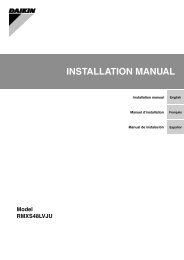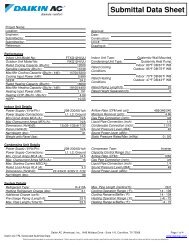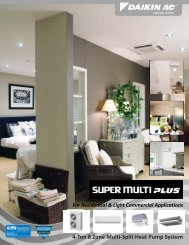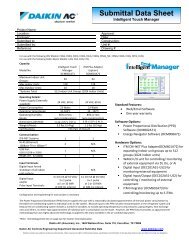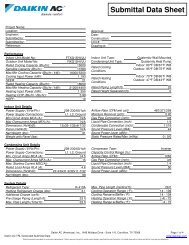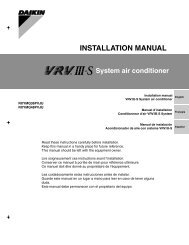Daikin ENVi Thermostat User Manual - Daikin AC
Daikin ENVi Thermostat User Manual - Daikin AC
Daikin ENVi Thermostat User Manual - Daikin AC
- No tags were found...
Create successful ePaper yourself
Turn your PDF publications into a flip-book with our unique Google optimized e-Paper software.
Set Up Reminders and AlertsYour <strong>Daikin</strong> <strong>ENVi</strong> thermostat can beprogrammed to remind you of required filterchanges and regular maintenance.If you are not sure about what equipment youhave installed or whether you need to replacerather than clean your filters, please contact yourheating and cooling contractor, or consult youroriginal equipment manuals for the recommendedmaintenance procedures.View Past AlertsDisplays a list of previously generated alerts. Toview the full message, select the alert and pressOK.To delete the alerts from the list, select Clear AllAlerts.To set up Reminders:From the Home screen,press MENU.Select Reminders andAlerts.Adjust each option to yourpersonal preferences.System ServiceThe system service (maintenance) alert isdisplayed on the screen when regularlyscheduled maintenance is required. It will alsoshow your contractor’s contact information (ifprogrammed by the contractor).Select this item to turn the reminder on or off,show the date of the last service, and select areminder interval.Configure AlertsThe <strong>Daikin</strong> <strong>ENVi</strong> thermostat can generate alertswhen the temperature in the home reaches apre-programmed temperature. This protectsyour home from damage due to freezing orexcessive heat.To set up Alerts:From the Home screen,press MENU.Select Reminders andAlerts.Adjust each option to yourpersonal preferences.25