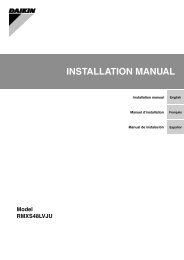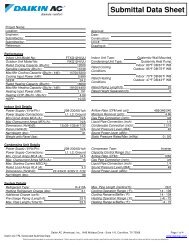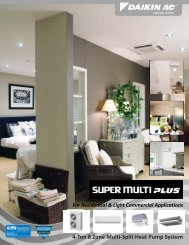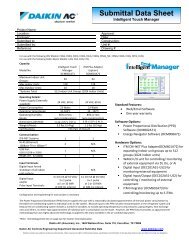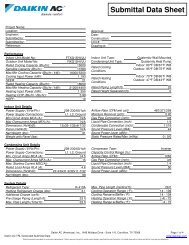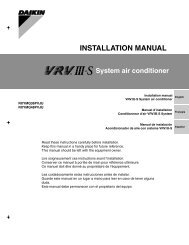Daikin ENVi Thermostat User Manual - Daikin AC
Daikin ENVi Thermostat User Manual - Daikin AC
Daikin ENVi Thermostat User Manual - Daikin AC
- No tags were found...
You also want an ePaper? Increase the reach of your titles
YUMPU automatically turns print PDFs into web optimized ePapers that Google loves.
Press ▲ or ▼ to select a delay time and thenpress OK.Random Start Cool Programming a timein this section will produce a random delaywhen there is call for cooling. In applicationswith multiple cooling systems, this preventsall systems from activating at the same time,(thus creating a peak power demand). Press▲ or ▼ to select a delay time and then pressOK.Utility CPP SettingThis section is only applicable if your utilitycompany is running a Critical Peak Pricingprogram that you have agreed to be a part of.Contact your local electrical utility company forinformation about programs in your area.CPP ResponseYour utility may send voluntary events to your<strong>Daikin</strong> <strong>ENVi</strong> thermostat. You can choose toAlways Accept these events. In which case,you would just be notified that an event is inprogress. Or if you choose Ask Me, when theUtility issues an event, you will be asked if youwant to participate.If you do not acknowledge the event prior to thestart, the system will default to yes.Preferred StrategyDuring a Critical Peak Pricing event the Utilitymay select an energy saving strategy, or allowyou to use your preferred strategy. Select fromone of the options as your preferred energysaving strategy to be used during Critical PeakPricing events.23