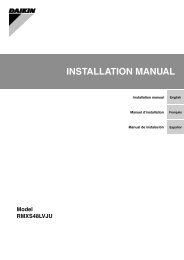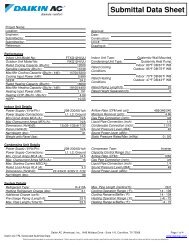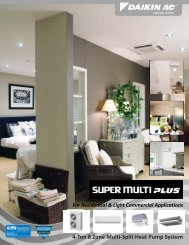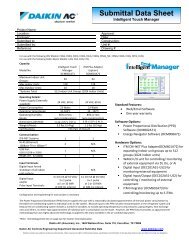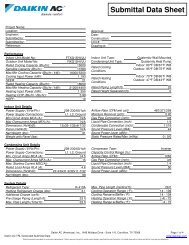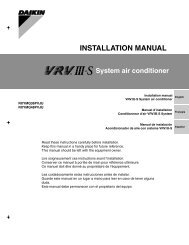Daikin ENVi Thermostat User Manual - Daikin AC
Daikin ENVi Thermostat User Manual - Daikin AC
Daikin ENVi Thermostat User Manual - Daikin AC
- No tags were found...
You also want an ePaper? Increase the reach of your titles
YUMPU automatically turns print PDFs into web optimized ePapers that Google loves.
Auto Turns on the fan when the system isheating or cooling your home, or to satisfythe minimum fan “on” time.When you switch between Auto and ON infan control, the <strong>Daikin</strong> <strong>ENVi</strong> thermostat willprompt you with the following:Hold 2 hours The fan will switch tothis setting but revert back to weeklyschedule after 2 hours.Hold 4 hours The fan will switch tothis setting but revert back to weeklyschedule after 4 hours.Indefinite The fan will switch to thissetting and will only revert back if you doso manually .Until Next Transition The fan will switchto this setting but will revert back whenthe program switches to the next period.Update Schedule This will update thecurrent schedule with the new fan setting.Minimum “On” Time Sets a minimumamount of time per hour that the IndoorUnit fan will run. This improves air circulationand results in a more consistent temperaturethan with the Auto setting while being morecost-effective than the On setting.Fan Speed Sets the Indoor Unit fan speedto Low, Medium, High, or Optimized. InOptimized, the fan will slow down when theroom temperature is approaching the settemperature.Louver Sets the movement of the IndoorUnit’s louver to Oscillating or Stopped.Only available if Indoor Unit is equipped withlouvers.13