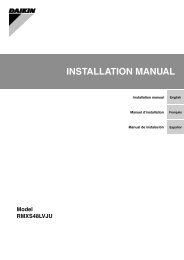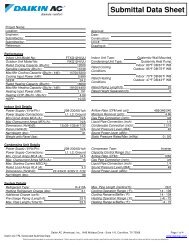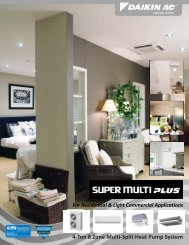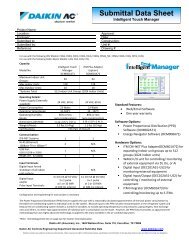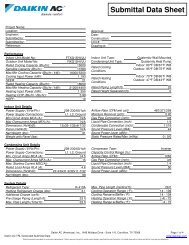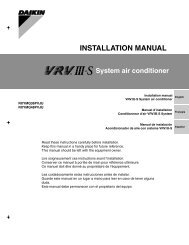Daikin ENVi Thermostat User Manual - Daikin AC
Daikin ENVi Thermostat User Manual - Daikin AC
Daikin ENVi Thermostat User Manual - Daikin AC
- No tags were found...
Create successful ePaper yourself
Turn your PDF publications into a flip-book with our unique Google optimized e-Paper software.
USING YOUR DAIKIN <strong>ENVi</strong>THERMOSTATThe bright, easy-to-read screen on your <strong>Daikin</strong><strong>ENVi</strong> thermostat makes it simple to review andadjust the settings any time you want.Adjusting the TemperatureYou can easily adjust the temperature withoutchanging the <strong>Daikin</strong> <strong>ENVi</strong> thermostat’sprogramming by pressing the arrow keys whenthe Home screen is displayed.Press ▲ to increase the temperature setpoint by 1°F (0.5°C).Press ▼ to decrease the temperature setpoint by 1°F (0.5°C).If the <strong>Daikin</strong> <strong>ENVi</strong> thermostat is set to Automode, press ◀ to select the Cool setting.If the <strong>Daikin</strong> <strong>ENVi</strong> thermostat is set to Automode, press ▶ to select the Heat setting.Once you’ve adjusted the temperature, thescreen indicates that you are currently holdingthe set temperature rather than running aprogram.The <strong>Daikin</strong> <strong>ENVi</strong> thermostat will hold the newtemperature for the duration you specified inthe Hold Action option during the initial setup(see Hold Action on page 19) or until youpress OK.If you are using Auto mode, note that there isa minimum difference allowed between heatand cool set temperatures. The system willprevent you from setting the temperatures11