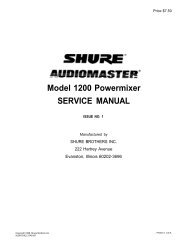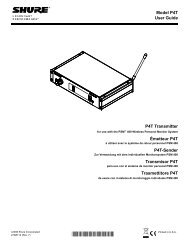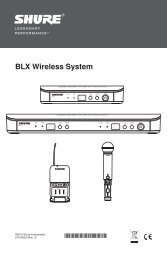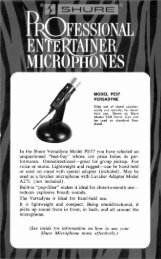Create successful ePaper yourself
Turn your PDF publications into a flip-book with our unique Google optimized e-Paper software.
ENGLISHAUDIO CONNECTIONSNOTE: All cables must be shielded.Between the Mixer Main Output and the Power Amplifier The <strong>DFR11EQ</strong> is most commonly placed between the main output of a mixer and theinput of a power amplifier. At the main output, the unit will affect all input channels. This setup is ideal for using the <strong>DFR11EQ</strong> as a feedback reducerand as an equalizer.LINE IN<strong>DFR11EQ</strong>LINE INPOWER AMPLIFIERLINE OUTMIXERLINE OUTLOUDSPEAKERAt a Subgroup Insert When using a multiple bus mixer, the <strong>DFR11EQ</strong> can be connected to a single subgroup insert. The unit will affect only thechannels associated with that subgroup: the other channels will remain unaffected.LINE INSUB SENDSUB RETURNÑÑÑLINEOUTMAIN<strong>DFR11EQ</strong>LINE INÑPOWER AMPLIFIERLINE OUTMIXERLOUDSPEAKERInserted in an Input Channel If only a single microphone is creating feedback problems, the <strong>DFR11EQ</strong> can be inserted on that channel alone.This is especially useful for wireless microphones, because the constant movement of a performer may bring the microphone too close to the soundreinforcement loudspeakers.CHANNEL 1 INLINE INCHANNEL 1INSERTÑLINE OUTMAINLINE OUTLINE INPOWER AMPLIFIER<strong>DFR11EQ</strong>LINE OUTMIXERLOUDSPEAKERWIRELESS RECEIVERInserted Between Mixer and Monitor Since monitor loudspeakers and microphones are usually in close proximity, the <strong>DFR11EQ</strong> can be connectedto stabilize a monitor system. Place a <strong>DFR11EQ</strong> on the monitor output which goes to the monitor loudspeaker. For multiple monitor mixes, a<strong>DFR11EQ</strong> should be placed at the output of each monitor send.LINE INLINE INAUX 1OUTAUX 2OUTLINE IN<strong>DFR11EQ</strong>ÑLINE OUTLINE IN<strong>DFR11EQ</strong>ÑLINE OUTÑMONITORPOWER AMPLIFIERMONITORLOUDSPEAKERMIXER6