Create successful ePaper yourself
Turn your PDF publications into a flip-book with our unique Google optimized e-Paper software.
BroadcastBy Ian WhiteHead of Computer Graphics / ITNITN’s development of avirtual touch screenVirtual touch-screens are used by <strong>Vizrt</strong> customers all over the world aspart of Viz Virtual Studio sets. When one of Britain’s biggest TV networksrelaunched their news flagship, <strong>Vizrt</strong> played an important part.Virtual touch screens have been exhibited extensively by <strong>Vizrt</strong>at IBC, NAB and other events, as a concept for customers to makeuse of. Here is a description of why virtual touch-screens wereadopted at ITN and how they have been used since, by Ian White,Head of Computer Graphics for ITN.When presenters can interact directly with a virtual graphic bytouching or sliding, it gives the graphic a greater sense of realityand preserves the “magic” illusion of the set. This was especiallythe case during the recent US mid-term elections, where presenterscould be seen sliding huge virtual wall panels of voting graphicswith just the flick of a finger.Ian White, Head of Computer Graphics for ITN, tells the storybehind their virtual touchscreen projectWhen we re-launched our flagship news programme, “News atTen”, in January 2008 we wanted to enable our correspondents tocontrol their own graphics using a touchscreen within our studio.An added <strong>com</strong>plication is that our studios at ITN are virtual, shotagainst a chroma green screen. This means that anything green onthe touchscreen would be keyed out and rendered invisible by the<strong>Vizrt</strong> virtual set system! There is a high probability that most contentwe’d want to show on the touchscreen would contain some green.The solution we came up with was actually to make all graphicson the touchscreen monochrome green and to shroud the entiretouchscreen, stand and all, in green. We then replaced the nowinvisible real touchscreen with a virtual touchscreen positioned toexactly match the real one. The presenter can see their green graphicswell enough to touch and interact with them, but the viewersonly see a beautifully rendered full color virtual touchscreen – andall in real-time.An interactive Viz Artist (2.8) scene running on the real touchscreencontrols the virtual graphics rendered by the virtual setsystem. The virtual touchscreen has one big advantage, it no longerhas to look like real LCD or Plasma, which is usually rather dull.For the News at Ten set we created a slim sheet of interactive glass,and because the set is virtual, we were able to make the glass andthe graphics within it translucent, allowing the set backdrop to beseen through it. Something impossible to achieve with a real LCD ina real set!Our presenter was able to exploreevery possible coalition scenario,involving 11 different parties!Ian White / Head of Computer Graphics / ITNFor our live Election 2010 programme we took this techniqueeven further. Our Election virtual reality set was made up of manyglass panels, including a virtual holographic glass wall containinginteractive 3D graphics.We used two invisible touchscreensto create very an interactive surface. Ourpresenter had full control of her graphicsincluding the wall graphic we calledthe ‘Battleground’ <strong>com</strong>prising over 200of the most important ‘target’ seats theConservative party were trying to win.The 2010 UK general election finallyresulted in a hung Parliament consisting ofa coalition of the Conservative and LiberalDemocrat Parties, and our presenter wasable to explore every possible coalitionscenario, involving 11 different parties!She manipulated the 3D VR graphic interactively and all thecalculations where done automatically within the Viz scene, fromlive election data.The overall impression for the viewer was clear, clean graphicsseamlessly integrated into the studio, which the presenter couldfreely interact with to analyze and explain the story as it unfolded.The <strong>Vizrt</strong> Catalogue 2011 29







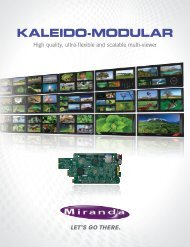
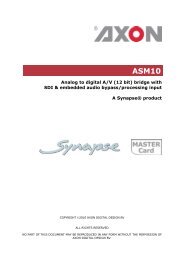







![Datasheet [pdf 653.2kb] - DK-Technologies](https://img.yumpu.com/38904183/1/184x260/datasheet-pdf-6532kb-dk-technologies.jpg?quality=85)