Create successful ePaper yourself
Turn your PDF publications into a flip-book with our unique Google optimized e-Paper software.
The <strong>Vizrt</strong> PlatformDeviceadaptedgraphicsImagine a TV production without graphics. A strangequestion, you say? Well, you’re not alone in thinking thatway. In fact, over the last few decades, the connectionbetween graphics and video in TV production hasgrown to a level where it’s hardly possible to separateone from the other.Until today, the graphics/video relationshiphas been a one-to-one – a set of graphicsdesigned to fit all kinds of video. Today,with more than a thousand mobile deviceson the market, not to mention the growingarray of pads available, this relationship isbreaking up. The most obvious change whenmoving from single format TV production,to multi-device targeting, is the difference inscreen sizes. However, content owners alsoneed to take into consideration differentviewing habits, skinning options, as well aslocalization and personalization of contentand advertisement.We at <strong>Vizrt</strong> are <strong>com</strong>mitted to deliveringsoftware that helps any content owner inreaching whatever device their desired enduser operates on. Within the <strong>Vizrt</strong> workflow,the central tool for handling this is the VizMedia Engine, in <strong>com</strong>bination with VizEngine.When approaching newer and smallerscreens, the first we think of is the fontdisplay. Fonts might seem insignificantwhen it <strong>com</strong>es to branding, but they’re certainlynot. There’s not a single more importantitem when it <strong>com</strong>es to building a con-sistent brand.Brandedfonts are thestrongest buildingblocks whenbuilding a consistentlook. Therefore,the workflow used forbuilding device-adaptedgraphics should ac<strong>com</strong>modatefor using branded fonts.All new screens have are differentboth in terms of pixel size, areaand viewing distance. As a consequence,we need to take care of the legibilityof each one of them. One scenario iswhat to do with graphics from a TV productionoriginally designed for high-definition(HD). Here, the smallest font needs to bescaled up when displayed on for instancean iPhone.Another point to take notice of is whenvideos with graphics are scaled down and<strong>com</strong>pressed. With regard to both size, framerate and <strong>com</strong>pression algorithms, certainelements need taking care of in order tooptimize the graphics. In general, <strong>Vizrt</strong>avoids advanced transparency layers anduses less animation for videos running onthe smallest screens. As we reach higherbandwidths and larger screens like the iPador a Galaxy Tab, we can take advantage ofmore of these effects.Having considered the size of a newdevice’s screen, the second challenge isthe new types of viewing habits. The newscreens are generally watched by no morethan one person, and at his or her owninitiative. Combined with login information,this makes it possible to personalize thegraphics according to pre-defined profilesand also serve localized and personalizedadvertisement.There are basically two main workflowsfor device-adapted graphics. One is to burnthe graphics into the video, the other to putthe graphics on top at the end device. Asof now, the first is maybe the most viable –although we see a large interest also for thesecond option. No matter which option youchoose, however, we at <strong>Vizrt</strong> feel that thechallenges are much the same. We need totake care of metadata and time it in orderto produce the graphics – either in thetranscoding process, or on the final device.<strong>Vizrt</strong> has an answer, whatever method youwant to use.In order to produce multiple streams ofvideos with device-adapted graphics, ourfirst method is to do this in the transcodingprocess. Our Viz Media Engine is thetool for this job. The typical content ownertranscodes videos into twenty to thirtydifferent video streams before distribution.They all have different sizes, frame rates,codecs and so on. When adding graphicsin the transcoding process, the Viz MediaEngine will request the Viz Engine to deliverthe necessary frames that are added in thetranscoding process. Prior to this request,the graphics have been put into three or foursets that will serve the different screen sizes.Beyond putting sensible graphics andreadable fonts onto all kinds of new devices,thus producing a high quality product,device-adapted graphics might give birthto new ideas as well. One of the thingsour customers are asking for is being ableto produce the same video with multiplebrands simultaneously. We also see a lotof interest in localized and personalizedadvertisement, as well more simple optionslike selling advertisement to just iPhone andiPad streams, or exclusively target Androidusers.In all, device-adapted graphics mightseem like a small detail. Once you start tothink about the whole workflow, however,one quickly sees that its implication requirescareful planning when building up thenew workflow architecture. The ideal flowrequires harvesting metadata all the wayfrom the camera situation; give the videofurther enhancements in the newsroom, anddelivering the metadata to the transcoderor onto the final device. At <strong>Vizrt</strong>, we arealready witnessing how our first customersare benefiting tremendously from this newworkflow. It’s clear to us that this challengewill increase greatly importance in the yearsto <strong>com</strong>e.The <strong>Vizrt</strong> Catalogue 2011 21







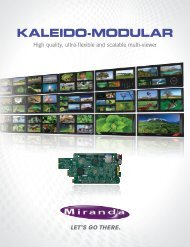
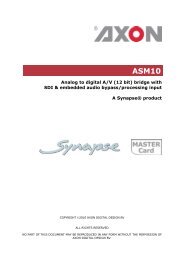







![Datasheet [pdf 653.2kb] - DK-Technologies](https://img.yumpu.com/38904183/1/184x260/datasheet-pdf-6532kb-dk-technologies.jpg?quality=85)