You also want an ePaper? Increase the reach of your titles
YUMPU automatically turns print PDFs into web optimized ePapers that Google loves.
The <strong>Vizrt</strong> videoediting workflowMedia Asset ManagementThe key to a faster editing workflow isthe optimization of as many steps of yourworkflow as possible. In order to finishyour stories as quickly as possible – withmaximum quality – ingesting is of vitalimportance.Once the content has been ingested,the first part of your editing job is to findthe material and select the clips you needto tell the story. Searching, thumbnailbrowsing and watching clips in a videoplayer are all easily accessible inside theViz Media Engine.The best part of it all? All functions aresupported while the content is still beingprocessed, enabling you to start editingright away.Having located the clips you need, thereare basically two paths to take: Either useour integrations to drag the material intoyour favorite editing suite, or continue with<strong>Vizrt</strong>’s tools for rough cutting or editing. Ifyou prefer to handle your content in FinalCut Pro or Avid, simply bring the high-resclip into the editor. They both integrate withViz Media Engine, securing easy import andexport of your material.As always, the option of staying insidethe <strong>Vizrt</strong> workflow exists. If you prefer to cutdown your material with our own tools, VizPreCut (PC) and Viz ShotCut (Mac) will dothe job for you. The crucial advantage hereis working with a very light application.Combined with proxy video, the process isPLAYConnect your<strong>Vizrt</strong> real-timegraphics pipelinewith yourpost-productionenvironment,with Viz NLE.Read more on p. 54fast and efficient – even on a journalist’s limited laptop or when aslow office network dictates the rules.Once your list of clips is <strong>com</strong>plete, submit it as a new story andthe Viz Media Engine will handle the back end processing. There’sno need to move away from the desk, no need to switch machines.The initial story is created and no time is lost rendering the clip. Thecontent can also be opened in Viz EasyCut with better tools for controllingediting and audio control. Another option is keep workingon your rough cut in your preferred editor.As the initial editing is done, the second part of editing consistsof how to add and time graphics. <strong>Vizrt</strong>’s solution can be split in two:either the graphics are added in real-time as the story is played outduring production, or the graphics are added to the package itself.If you prefer adding the graphics to the package yourself, butstill want a consistent branding, you should look into Viz NLE. Theplug-in is available for video editing software such as Avid, FinalCut Pro, Adobe, and Quantel, giving the user a template interfacelike Viz Trio for filling in data, text and pictures. The plug-in isdragged to the time line and adjusted to fit your required timing.A central server will quickly provide the editor with the necessarysequence of pictures populated on the time line. The end result is afast template-driven graphic with a consistent look and feel in linewith the rest of your branding.Turning the table – should a journalist only need to time agraphic for real-time play-out, <strong>Vizrt</strong> now has a new tool available aspart of our newsroom plug-in. Once a search for a video has beendone in Viz Media Engine, you can easily launch it in the time lineeditor. A wide selection of templates is available, leaving it up tothe user to fill in a template with the required information. Checkthe final <strong>com</strong>position with the preview option, save the graphicsand the package will be produced during production and play outthrough Viz Engine in real-time.In total, <strong>Vizrt</strong>’s toolbox helps make a journalist’s day more productive,empowering him to produce more stories in less time, andat the same ensuring better quality and consistent branding.Viz Easy Cut Key Features:• Complete video editing tool for journalists• Time line based• Fully integrates with <strong>Vizrt</strong>’s MAM systemsViz Ardome and Viz Media Engine• Rubber band, clip and track level audioadjustments, back-to-back audio crossfades, waveform plots, video dissolves,time line transfers, voice over tools andaspect ratio conversions functions• Allows for editing of video files while theyare being ingested• Allows for multiple users to work on thesame base material simultaneously• Easy to use GUI• Full hot-key support• Allows for adding metadata to clips,making sure that the latest video files areinstantly searchable and accessible fromboth Viz Media Engine and Viz ArdomeViz PreCut Key Features:• Proxy video editing, allowing for editingrow-resolution version of video files• Browse files while during video fileingested without having to reload theentire clip• Roughly cut files can be added to an EditDecision List (EDL)• Fully integrates with <strong>Vizrt</strong>’s MAM systemsViz Ardome and Viz Media Engine• Allows for adding metadata to clips,making sure that the latest video files areinstantly searchable and accessible fromboth Viz Media Engine and Viz Ardome• Integrates with Escenic Content Engine,<strong>Vizrt</strong>’s online CMS systemViz ShotCut Key Features:• Easy to use low-resolution video editor forthe Mac• One-up view, with large browse previews• Playback and scrub via mouse, keyboard(JKL), external Jog Shuttle controller• Thumbnail previews also support play andscrub• Shot Changes can be seen as overlays,with shortcuts to jump between / selectshots• Simple table based EDL assembly• Customer specific metadata forms• Post to Viz Ardome• Export to Final Cut Pro on same machinein one step• Export to any Avid or Final Cut Pro on siteusing Assistant• Supports MPEG-1 (4:3) and H.264 (4:3 and16:9) low-res browse formats• Support multiple audio tracks with abilityto mute/unmute individual tracksThe <strong>Vizrt</strong> Catalogue 2011 103







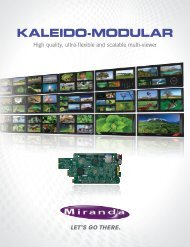
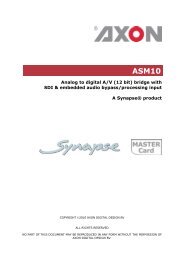







![Datasheet [pdf 653.2kb] - DK-Technologies](https://img.yumpu.com/38904183/1/184x260/datasheet-pdf-6532kb-dk-technologies.jpg?quality=85)