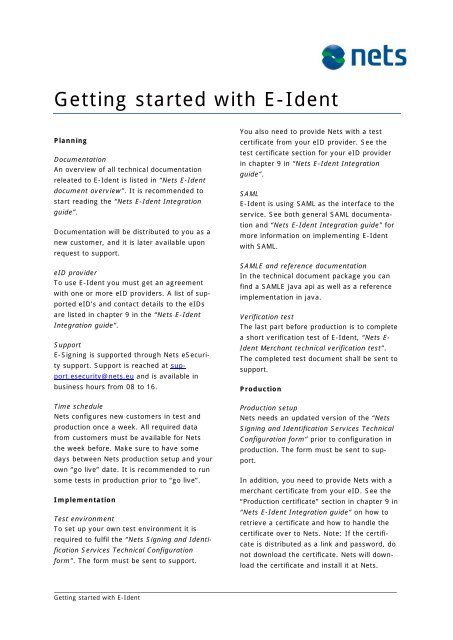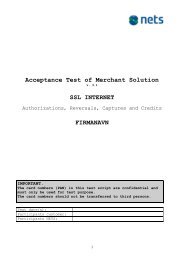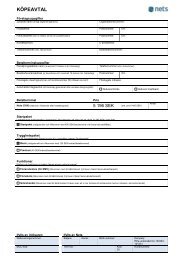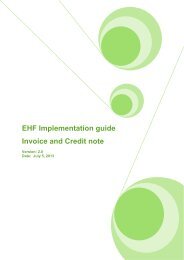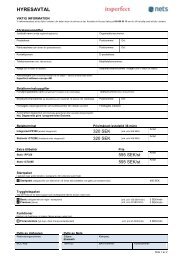Getting started with E-Ident - Nets
Getting started with E-Ident - Nets
Getting started with E-Ident - Nets
You also want an ePaper? Increase the reach of your titles
YUMPU automatically turns print PDFs into web optimized ePapers that Google loves.
<strong>Getting</strong> <strong>started</strong> <strong>with</strong> E-<strong>Ident</strong>PlanningDocumentationAn overview of all technical documentationreleated to E-<strong>Ident</strong> is listed in “<strong>Nets</strong> E-<strong>Ident</strong>document overview”. It is recommended tostart reading the “<strong>Nets</strong> E-<strong>Ident</strong> Integrationguide”.Documentation will be distributed to you as anew customer, and it is later available uponrequest to support.eID providerTo use E-<strong>Ident</strong> you must get an agreement<strong>with</strong> one or more eID providers. A list of supportedeID’s and contact details to the eIDsare listed in chapter 9 in the “<strong>Nets</strong> E-<strong>Ident</strong>Integration guide”.SupportE-Signing is supported through <strong>Nets</strong> eSecuritysupport. Support is reached at support.esecurity@nets.euand is available inbusiness hours from 08 to 16.Time schedule<strong>Nets</strong> configures new customers in test andproduction once a week. All required datafrom customers must be available for <strong>Nets</strong>the week before. Make sure to have somedays between <strong>Nets</strong> production setup and yourown “go live” date. It is recommended to runsome tests in production prior to “go live”.ImplementationTest environmentTo set up your own test environment it isrequired to fulfil the “<strong>Nets</strong> Signing and <strong>Ident</strong>ificationServices Technical Configurationform”. The form must be sent to support.You also need to provide <strong>Nets</strong> <strong>with</strong> a testcertificate from your eID provider. See thetest certificate section for your eID providerin chapter 9 in “<strong>Nets</strong> E-<strong>Ident</strong> Integrationguide”.SAMLE-<strong>Ident</strong> is using SAML as the interface to theservice. See both general SAML documentationand “<strong>Nets</strong> E-<strong>Ident</strong> Integration guide” formore information on implementing E-<strong>Ident</strong><strong>with</strong> SAML.SAMLE and reference documentationIn the technical document package you canfind a SAMLE java api as well as a referenceimplementation in java.Verification testThe last part before production is to completea short verification test of E-<strong>Ident</strong>, “<strong>Nets</strong> E-<strong>Ident</strong> Merchant technical verification test”.The completed test document shall be sent tosupport.ProductionProduction setup<strong>Nets</strong> needs an updated version of the “<strong>Nets</strong>Signing and <strong>Ident</strong>ification Services TechnicalConfiguration form” prior to configuration inproduction. The form must be sent to support.In addition, you need to provide <strong>Nets</strong> <strong>with</strong> amerchant certificate from your eID. See the“Production certificate” section in chapter 9 in“<strong>Nets</strong> E-<strong>Ident</strong> Integration guide” on how toretrieve a certificate and how to handle thecertificate over to <strong>Nets</strong>. Note: If the certificateis distributed as a link and password, donot download the certificate. <strong>Nets</strong> will downloadthe certificate and install it at <strong>Nets</strong>.<strong>Getting</strong> <strong>started</strong> <strong>with</strong> E-<strong>Ident</strong>
Daily lifeContact informationSupport is you main contact for technicalquestions and daily operation.Business related questions can be directed tosales.esecurity@nets.eu.Operational disturbanceBoth scheduled maintenance and incidentsare notified to an e-mail distribution list.Make sure to provide the applicable e-mailaddresses from your organisation in the “<strong>Nets</strong>Signing and <strong>Ident</strong>ification Services TechnicalConfiguration Form”. The e-mail distributionlist is maintained by support, for any changes,please notify support.Ordering new functionalityContact sales.esecurity@nets.eu to extendyour use of <strong>Nets</strong> Signing and <strong>Ident</strong>ificationServices portfolio like usage of E-Signing, ID-Rights and E-Archive or usage of other eIDssupported by E-<strong>Ident</strong>.Have you remembered to□ enter into agreements <strong>with</strong> eID provider(s)?□ complete the technical configurationform and send it to support prior totest setup?□ send a test certificate from your eIDto support prior to test setup?□ complete the verification test andsend the result to support prior toproduction setup?□ update the technical configurationform for configuration prior to productionsetup?□ distribute merchant certificates fromyour eID provider(s) to <strong>Nets</strong> prior toproduction setup?<strong>Getting</strong> <strong>started</strong> <strong>with</strong> E-<strong>Ident</strong>