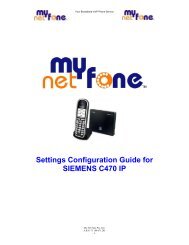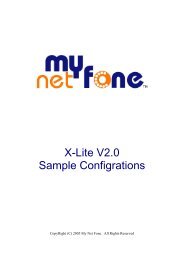NetComm VMNF300 Datasheet (pdf) - MyNetFone
NetComm VMNF300 Datasheet (pdf) - MyNetFone
NetComm VMNF300 Datasheet (pdf) - MyNetFone
You also want an ePaper? Increase the reach of your titles
YUMPU automatically turns print PDFs into web optimized ePapers that Google loves.
V300VoIP Telephone Adaptor/RouterMake and receive VoIP or PSTN calls from one telephone handsetLandline telephone backup when your Broadband/VoIP service is downChoose to call out on either your VoIP or landline telephone serviceQoS (Quality of Service) router to maintain VoIP call qualityFXS/FXO telephone ports and 3-port LAN switchSupports supplementary Call services – Caller ID, Call On-Hold, Call Forward, Call Waitingand Transfer – service provider dependentSimple web-based setup and configurationSingle line – 2 port VoIP Adaptor with 3-Port Router<strong>NetComm</strong>’s V300 VoIP Telephone Adaptor/Router has been designed for residential and small business users to deliver predictable real-time voice quality over theInternet. It connects directly to any broadband modem and service (Cable or DSL) which supports VoIP.A standard analogue telephone (desktop or cordless) is connected to the FXS (Phone) port on the back of the V300, allowing the user to route calls over the Internet toanywhere in the world using VoIP, significantly reducing or even eliminating long distance call charges.The V300 is also equipped with a standard PSTN RJ-11 (Line) port which allows for the connection of a regular telephone line. With this feature you can make andreceive regular telephone calls with the same handset you use to make VoIP calls. This feature also acts as a Lifeline or backup should your VoIP or Broadband serviceexperience difficulties.To enhance your VoIP experience and simplify network integration, the V300 is equipped with a 3-port switch and Quality of Service (QoS) router. The V300’s QoSfeature ensures you maintain high-quality VoIP calls during periods of heavy Internet use by dynamically calculating and shaping the required upstream bandwidthwithout the need for complex user configuration.QoS Router3-Port SwitchPSTN Lifeline
V300 VoIP Telephone Adaptor/RouterKEY FEATURESMake and receive VoIP or PSTN calls from onetelephone handsetLandline telephone backup when your Broadband/VoIPservice is downChoose to call out on either your VoIP or landlinetelephone serviceQoS (Quality of Service) router to maintain VoIP call qualityFXS/FXO telephone ports and 3-port LAN switchSupports supplementary Call services – Caller ID, CallOn-Hold, Call Forward, Call Waiting and Transfer – serviceprovider dependentSimple web-based setup and configuration3-YEAR WARRANTY WHEN YOU REGISTER ONLINE1 year warranty out of the box. Extra 2 years FREE withonline registration at www.netcomm.com.au(Conditional upon online registration)TYPICAL ADSL CONFIGURATION (Cable Modem setup will differ – see User Guide for details)InternetPSTNRJ-11 WallSocketRJ-11 Telephone lineRJ-45 Ethernet cableMicrofilterADSL ModemWAN portLine in(FXO port)V300Phone port(FSX port)Analogue telephone forstandard and VoIP callsConnected to3 LAN portsTECHNICAL SPECIFICATIONSV300 PORTS• 1 x WAN port RJ-45 IEEE 802.3 10/100 Base-T, Auto-crossing• 3 x LAN port RJ-45 IEEE 802.3 10/100 Base-T, Auto-crossing• 1 x FXS RJ-11 for connection to analogue telephone• 1 x PSTN RJ-11 for connection to normal telephone line toprovide lifeline and PSTN pass-throughWAN PROTOCOL SUPPORT• DHCP client (RFC 2131) • Static IP• PPP over Ethernet client (RFC 2516)INTERNET SUPPORT• IP, TCP, UDP, ICMP, ARP protocols • HTTP • DNSVoIP PROTOCOL SUPPORT• Session Initiation Protocol (SIP, RFC 3261)• Session Description Protocol (SDP, RFC 2327)• Transport Protocol for Real-Time Applications (RTP, RFC 1889)VoIP AUDIO CODEC• G.729a • G.711 alaw • G.711 ulawDTMF RELAY• In-band • Out-band (RFC 2833)VOICE FEATURES• Echo Cancellation (G.168) • Voice Activity Detection (VAD)• Comfort Noise Generation (CNG) • Silence Suppression• Jitter Buffer • Adjustable RTP packetisation intervalTELEPHONE FUNCTION SUPPORT• Lifeline (enables PSTN voice service if VoIP service is unavailable)• PSTN pass-through (enables you to receive PSTN and VoIPcalls using a single analogue phone)• Caller ID (On/Off hook Caller ID ETSI based)• DTMF tone generation• Dial tone, Busy tone, Ring back tone generationVoIP CALL TYPES• SIP proxy • Phone Book for Peer-to-Peer IP CallQUALITY OF SERVICE (QoS)• Internal Bandwidth Shaping ( The system dynamicallycalculates the necessary bandwidth required to maintainoptimal voice quality)BUILT-IN ROUTER• DHCP client/server • NAT Firewall • Port forwarding• DMZ • Virtual serverVPN SUPPORT• IPSec and PPTP pass-throughSECURITY• PAP/CHAP for PPPoE authentication• MD5 for SIP registration authenticationOTHER VoIP CALL FUNCTIONS*• Call Transfer • Call Waiting • Call Hold/Resume• Call Forward • Call Switch • CFU (Call ForwardUnconditional) • CFB (Call Forward Busy)LED• Power, WAN, LAN 1x, LAN 2x, LAN 3x, Line, PhonePOWER SUPPLY• External power adapter 240V AC (in) ~ 12V DC/1.5A (out)ENVIRONMENTAL CONDITIONS• Operating temperature 0 ~ 50°C• Relative humidity 5 ~ 90% (non-condensing)DIMENSIONS• 227 mm (W) x 40 mm (H) x 144 mm (D)MINIMUM SYSTEM REQUIREMENTS• An account with a VoIP Service Provider • Broadbandservice – ADSL or Cable • Broadband Modem/Router withEthernet Port (bridge-mode capable^) • Analogue telephonewith RJ-11 line cord (desktop, cordless or DECT) • RJ-11 linesplitter and ADSL micro filter† • A PC with Ethernet port andWeb browser (for V300 configuration only)PACKAGE CONTENTS• V300 VoIP Telephone Adaptor/Router• 12V DC 1.5 Amps power supply• RJ-11 line connection cable• RJ-45 10/100 Ethernet cable• CD with User Manual• Package Contents List• Quick Start Guide* Note: The availability of some listed call features are dependent on theservice supported by your VoIP service provider. Please consult them forfurther information.^ In some cases, you may need to configure your broadband Modem/Routerin bridge-mode. The V300 will perform the routing on your network.† A micro filter is required if you plan on using your existing telephone service(landline) with the V300 and your ADSL Modem.Your <strong>NetComm</strong> dealer:NETCOMM LIMITED ABN 85 002 490 486 PO Box 1200, Lane Cove NSW 2066 AustraliaP: 02 9424 2070 F: 02 9424 2010 E: sales@netcomm.com.au W: www.netcomm.com.auTrademarks and registered trademarks are the property of <strong>NetComm</strong> Limited or their respective owners. Specifications aresubject to change without notice. Images shown may vary slightly from the actual product.