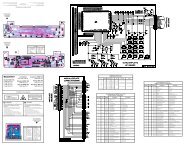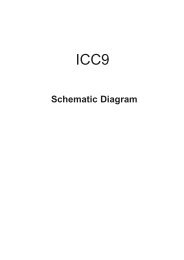Create successful ePaper yourself
Turn your PDF publications into a flip-book with our unique Google optimized e-Paper software.
Level 1 Level 2 Level 3 / Function<br />
SLEEP TIMER<br />
The “Sleep Timer” option in the “Timer” menu<br />
allows you to select a time period for the TV to<br />
switch itself automatically into the standby<br />
mode.<br />
Picture Adjustment<br />
Mode: Personal<br />
Contrast<br />
Brightness<br />
Colour<br />
Sharpness<br />
Hue<br />
Reset<br />
Introducing and Using the Menu System<br />
Your TV uses an on-screen menu system to guide you through the operations. Use the<br />
following buttons on the Remote Control to operate the menu system:<br />
OK<br />
To do that: after selecting the option press ,<br />
then press or to set the time period delay<br />
(max. of 4 hours) and finally press OK to store.<br />
1 Press the MENU button to switch the first level menu on. MENU<br />
Timer<br />
Sleep Timer: Off<br />
On Timer: i Off<br />
Timer<br />
Sleep Timer: Off<br />
On Timer: Off<br />
• While watching the TV, you can press the<br />
button on the remote control to display the<br />
time remaining.<br />
• One minute before the TV switches itself into<br />
standby mode, the time remaining is displayed on<br />
the TV screen automatically.<br />
OK<br />
OK<br />
2 • To highlight the desired menu or option, press or .<br />
• To enter to the selected menu or option, press .<br />
K<br />
• To return to the last menu or option, press .<br />
• To alter settings of your selected option, press / / or .<br />
• To confirm and store your selection, press OK.<br />
ON TIMER<br />
The “On Timer” option in the “Timer” menu<br />
allows you to select a time period for the TV to<br />
switch itself automatically on from standby<br />
mode.<br />
Picture Adjustment<br />
Mode: Personal<br />
Contrast<br />
Brightness<br />
Colour<br />
Sharpness<br />
Hue<br />
Reset<br />
MENU<br />
3 Press the MENU button to remove the menu from the screen.<br />
OK<br />
GB<br />
To do that: after selecting the option press ,<br />
then press or to set the time period delay<br />
(max. 12 hours) and press OK to store. Finally<br />
press the standby button on the remote<br />
control. After the selected length of time the TV<br />
switches on automatically.<br />
Timer<br />
Sleep Timer: Off<br />
On Timer: Off<br />
Timer<br />
Sleep Timer: Off<br />
On Timer: Off<br />
Menu Guide<br />
8<br />
• The standby indicator on the TV set flashes<br />
regularly to indicate that “On Timer” is active.<br />
• Any loss of power will cause these settings to be<br />
cleared.<br />
OK<br />
OK<br />
Level 1 Level 2 Level 3 / Function<br />
PICTURE ADJUSTMENT<br />
The “Picture Adjustment” menu allows you to<br />
alter the picture adjustments.<br />
Picture Adjustment<br />
Mode: Personal<br />
Contrast<br />
Brightness<br />
Colour<br />
Sharpness<br />
Hue<br />
Reset<br />
Picture Adjustment<br />
Mode: Personal<br />
Contrast<br />
Brightness<br />
Colour<br />
Sharpness<br />
Hue<br />
Reset<br />
To do that: after selecting the item you want to<br />
alter press , then press repeatedly / /<br />
or to adjust it and finally press OK to<br />
store the new adjustment.<br />
This menu also allows you to customise the<br />
picture mode based on the programme you are<br />
watching:<br />
Personal (for individual settings).<br />
Live (for live broadcast programmes).<br />
Movie (for films).<br />
OK<br />
OK<br />
LANGUAGE / COUNTRY<br />
The “Language/Country” option in the “Set<br />
Up” menu allows you to select the language<br />
that the menus are displayed in. It also allows<br />
you to select the country in which you wish to<br />
operate the TV set.<br />
Picture Adjustment<br />
Mode: Personal<br />
Contrast<br />
Brightness<br />
Colour<br />
Sharpness<br />
Hue<br />
Reset<br />
OK<br />
To do that: after selecting the option, press<br />
and then proceed in the same way as in the<br />
steps 2 and 3 of the section “Switching On the<br />
TV and Automatically Tuning”.<br />
Set Up<br />
Language/Country<br />
Auto Tuning<br />
Programme Sorting<br />
Manual Programme Preset<br />
Advanced Features<br />
Set Up<br />
Language/Country<br />
Auto Tuning<br />
Programme Sorting<br />
Manual Programme Preset<br />
Advanced Features<br />
OK<br />
OK<br />
• Brightness, Colour and Sharpness can only be alterated if “Personal” mode is selected.<br />
• Hue is only available for NTSC colour signal (e.g: USA video tapes).<br />
• Select Reset and press OK to reset the picture to the factory preset levels.<br />
continued...<br />
10 Menu System<br />
continued...<br />
Menu System 9