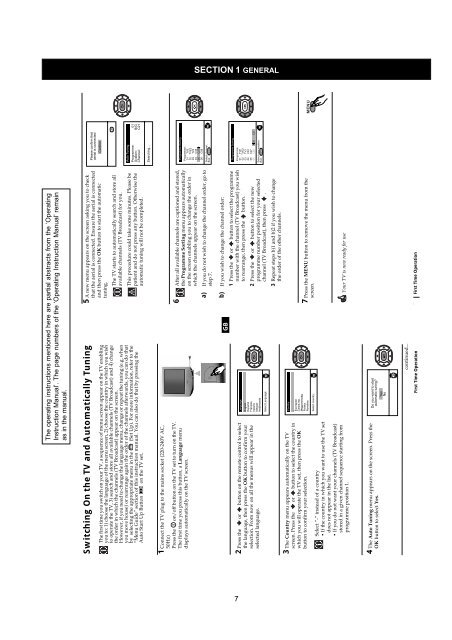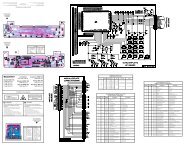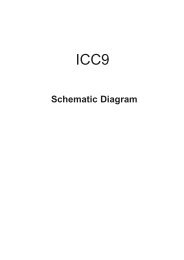You also want an ePaper? Increase the reach of your titles
YUMPU automatically turns print PDFs into web optimized ePapers that Google loves.
The operating instructions mentioned here are partial abstracts from the ‘Operating<br />
Instruction Manual’. The page numbers of the ‘Operating Instruction Manual’ remain<br />
as in the manual.<br />
Please confirm that<br />
aerial is connected<br />
Confirm<br />
5 A new menu appears on the screen asking you to check<br />
that the aerial is connected. Ensure the aerial is connected<br />
and then press the OK button to start the automatic<br />
tuning.<br />
Switching On the TV and Automatically Tuning<br />
OK<br />
The TV starts to automatically search and store all<br />
available channels (TV Broadcast) for you.<br />
K<br />
Auto Tuning<br />
Programme: 01<br />
System: B/G<br />
Channel: C21<br />
This procedure could take some minutes. Please be<br />
patient and do not press any button. Otherwise the<br />
automatic tuning will not be completed.<br />
The first time you switch on your TV, a sequence of menu screen appear on the TV enabling<br />
you to: 1) choose the language of the menu screen, 2) choose the country in which you wish<br />
to operate the TV, 3) search and store all available channels (TV Broadcast) and 4) change<br />
the order in which the channels (TV Broadcast) appear on the screen.<br />
However, if you need to change the language menu, change or repeat the tuning (e.g. when<br />
you move house) or rearrange again the order of the channels afterwards, you can do that<br />
by selecting the appropriate menu in the (Set Up). For more information, refer to the<br />
“Menu Guide” section of this instruction manual. You can also do that by pressing the<br />
Auto Start Up Button on the TV set.<br />
Searching...<br />
Programme Sorting<br />
K<br />
Programme:<br />
01 TVE<br />
02 TVE2<br />
03 TV3<br />
04 C33<br />
05 C27<br />
6 After all available channels are captioned and stored,<br />
the Programme Sorting menu appears automatically<br />
on the screen enabling you to change the order in<br />
which the channels appear on the screen.<br />
Connect the TV plug to the mains socket (220-240V AC,<br />
50Hz)<br />
Press the on/off button on the TV set to turn on the TV.<br />
The first time you press this button, a Language menu<br />
displays automatically on the TV screen.<br />
1<br />
SECTION 1 GENERAL<br />
06 C58<br />
OK<br />
Select channel:<br />
Exit: MENU<br />
a) If you do not wish to change the channel order, go to<br />
step 7.<br />
Programme Sorting<br />
b) If you wish to change the channel order:<br />
1 Press the or button to select the programme<br />
number with the channel (TV Broadcast) you wish<br />
to rearrange, then press the button.<br />
GB<br />
Programme:<br />
01 TVE<br />
02 TVE2<br />
03 TV3<br />
04 C33<br />
05 C27<br />
06 C58 05 C27<br />
7<br />
Language<br />
2<br />
K<br />
OK<br />
Select new position:<br />
Exit: MENU<br />
2 Press the or button to select the new<br />
programme number position for your selected<br />
channel (TV Broadcast), then press .<br />
K<br />
English<br />
Español<br />
Français<br />
Italiano<br />
Magyar<br />
Nederlands<br />
Press the or button on the remote control to select<br />
the language, then press the OK button to confirm your<br />
selection. From now on all the menus will appear in the<br />
selected language.<br />
OK<br />
Select Language:<br />
3 Repeat steps b)1 and b)2 if you wish to change<br />
the order of the other channels.<br />
MENU<br />
7 Press the MENU button to remove the menu from the<br />
screen.<br />
K<br />
Country<br />
-<br />
Бългapия<br />
Česká rep.<br />
Magyarország<br />
Polska<br />
România<br />
Select country:<br />
The Country menu appears automatically on the TV<br />
screen. Press the or button to select the country in<br />
which you will operate the TV set, then press the OK<br />
button to confirm your selection.<br />
3<br />
OK<br />
Your TV is now ready for use<br />
Select “-“ instead of a country<br />
• If the country in which you want to use the TV set<br />
does not appear in the list.<br />
• If you do not want your channels (TV Broadcast)<br />
stored in a given channel sequence starting from<br />
programme position 1.<br />
4<br />
K<br />
Do you want to start<br />
automatic tuning?<br />
Yes<br />
No<br />
The Auto Tuning menu appears on the screen. Press the<br />
OK button to select Yes.<br />
OK<br />
First Time Operation<br />
8<br />
continued...<br />
First Time Operation 7