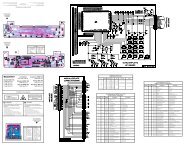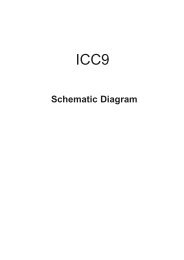You also want an ePaper? Increase the reach of your titles
YUMPU automatically turns print PDFs into web optimized ePapers that Google loves.
3-2. Convergence<br />
Preparation:<br />
· Before starting this adjustment, adjust the focus, horizontal<br />
size and vertical size.<br />
· Minimize the Brightness setting.<br />
· Input a dot pattern from the pattern generator.<br />
Horizontal and Vertical Static Convergence<br />
Fig.3-5<br />
R G B<br />
Center dot<br />
H.STAT<br />
convergence<br />
control<br />
1. [Moving horizontally], adjust the H.STAT control so that<br />
the Red, Green and Blue points are on top of each other at<br />
the centre of the screen.<br />
2. [Moving vertically], adjust the V.STAT magnet so that the<br />
Red, Green and Blue points are on top of each other at the<br />
centre of the screen.<br />
3. If the H.STAT variable resistor is unable to bring the Red,<br />
Green and Blue points together at the centre of the screen,<br />
adjust the horizontal convergence with the H.STAT variable<br />
resistor and the V.STAT magnet in the manner indicated<br />
below.<br />
[In this case, the H.STAT variable resistor and the V.STAT<br />
magnet influence each other].<br />
R<br />
G<br />
B<br />
V.STAT<br />
Vertical Static Magnet<br />
RV5375 (H STAT)<br />
H STAT Convergence<br />
(on mount side)<br />
· Tilt the V.STAT magnet and adjust the static convergence by<br />
opening or closing the V.STAT magnet.<br />
17<br />
4. If the V.STAT magnet is moved in the direction of the (a)<br />
and (b) arrows, the Red, Green and Blue points move as<br />
indicated below.<br />
a<br />
a<br />
a<br />
a<br />
b<br />
b<br />
b<br />
b<br />
B<br />
G<br />
R<br />
Operation of the BMC (Hexapole) magnet.<br />
R<br />
a b<br />
R G B R G B R G B<br />
R B R G B<br />
G<br />
G<br />
R<br />
G<br />
The movement of the magnets interact with each other and so<br />
the respective dot position should be monitored while carrying<br />
out this adjustment.<br />
Use the H.STAT VR to adjust the Red, Green and Blue dots so<br />
that they coincide at the centre of the screen<br />
(by moving the dots in the horizontal direction).<br />
a<br />
R<br />
R<br />
B<br />
B<br />
G<br />
R<br />
a<br />
G<br />
b<br />
G<br />
B<br />
B<br />
B<br />
G<br />
b<br />
R<br />
B