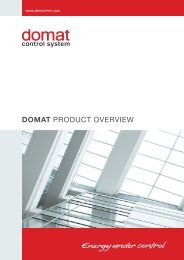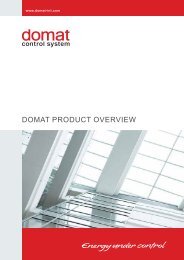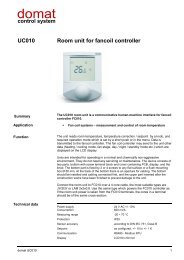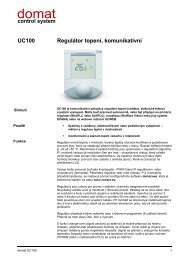M007 Data communicator, M-Bus - Domat International
M007 Data communicator, M-Bus - Domat International
M007 Data communicator, M-Bus - Domat International
You also want an ePaper? Increase the reach of your titles
YUMPU automatically turns print PDFs into web optimized ePapers that Google loves.
<strong>M007</strong><strong>Data</strong> <strong>communicator</strong>, M-<strong>Bus</strong>Summary<strong>M007</strong> is a communicative device which reads out data from utility metersover M-<strong>Bus</strong> or pulse inputs, acquires other analogue or binary signals, andtransfers this data over the Internet to the central ContPort server, where thedata is processed and accessible over a web interface.ApplicationsWater, heat, gas, and electrical energy meter readout for meters withM-<strong>Bus</strong> communication or pulse outputTemperature, humidity, air quality or another analogue or binaryvalues sampling and processing over the ContPort web portalFunction<strong>M007</strong> reads the values from its analogue, binary, and counting inputs, and M-<strong>Bus</strong>devices over the bus. These values are sent to the ContPort server over the httpprotocol, with an unique identification. Regarding <strong>M007</strong>, it is an outgoingconnection, so neither public / fixed IP address, nor port mapping / NAT at therouter side are necessary. If the server is not available (due to Internet connectiondropout) the values are stored in the internal EEPROM memory, and after theconnection has been established again, they are communicated to the server, sothat no data is lost.The functions and parameters of the <strong>M007</strong> are set up over a web interface (defaultport 80). The Ethernet connector hosts two LEDs: Link (yellow) and Networkactivity (green). There is automatic detection between 10 and 100 Mbit/s.In special aplications, a simple control logic functionality may be programmed inthe <strong>M007</strong>. The <strong>communicator</strong> then acts as a small PLC which can do tasks likeconsumption limitation, cascade control, and the like.The M-<strong>Bus</strong> may be connected to 10 meters maximum.domat <strong>M007</strong> 1
Technical dataPowerConsumptionWorking temperature of the device 0 ÷ 70°CAnalogue inputsVoltage measuring rangeResistance measuring rangeResolutionMeasuring frequencyInput impedance10 V ÷ 35 V DC, 14 V ÷ 24 V ACmax. 7 VA4, galvanically separated from other parts of themodule up to 1000 V DC0...10 V DC0..1600 Ohm, 0...5000 Ohm, Pt100, Pt500,Pt1000, Ni1000-5000, Ni1000-6180... sensors16 bit1 / s> 10 MOhmM-<strong>Bus</strong> according to EN 1434-3, EN 13757-2Baud rateMax. bus length300, 2400, or 9600 bps1200 mNumber of meters on the bus max. 10Short-circuit protectionOverloadGalvanical separationDigital outputsRelay typeRelay loadMax. voltage at the contactsMax. currentelectronic fuse with indication and auto-recoveryresistant to permanent short-circuitoptically separated from the other parts of themodule up to 1000 V DC4 relays in 2 pairs with common terminalnormally open3 A at 250 V AC, 3 A at 24 V DC277 V AC, 30 V DC5 ANumber of cycles min. 5*10 5Digital inputsVoltageCurrentCounting inputs4 potential-free inputs12 V DC5 mA3 inputsInput type potential-free, with common terminal (-)Max. input frequencyMin. pulse lengthProcessorMemoryOperating systemEthernetIP addressProtocolsDimensions200 Hz1 msSTMF407 168MHz192 kB RAM, 3 MB Flash, 4 kB NVRAM(Flash: 1 MB internal: 0.5 MB for OS, 0.5 MB forruntime image, 2 MB external: 0.5 MB for RTimage and firmware upgrade, 256 kB for systemfiles, 1.2 MB for user files (history, web))FreeRTOS10/100BaseT, RJ45fixed or over DHCPTCP, DHCP, HTTP158 (d) x 90 (š) x 58 (v) mmIndicatorsLEDs:LED PWRLED MB-RxLED MB-Txbothpower presencegreen, M-<strong>Bus</strong> data receivered, M-<strong>Bus</strong> data transmitM-<strong>Bus</strong> short-circuit or overload2 domat <strong>M007</strong>
LED RUNgreen, status, error indication:Error codesLED RUN indicates the runtime status using a sequence of short flashes. The errorcode persists the power off / on cycle, it is reset only after a project has beenuploaded.Normal state: LED flashes periodically 1 s ON, 1 s OFF – no errorsError state: LED flashes in a pattern of- M short flashes (300 ms ON / 300 ms OFF), where M is the upper code errororder- 1 s OFF- N short flashes (300 ms ON / 300 ms OFF), where N is the lower code error order- 2.5 s OFFMeaning of the error codes:11 memory low for OS12 memory low for runtime13 stack overflow *21 corrupted / bad RT image31 HardFault *4X watchdog of client X expired5X filesystem X error, where:X = 1 system filesystem (variables...)X = 2 filesystem for web pagesat these errors the PLC stops and the LED starts to flash after power off and on.DIP switch functionSTOP ON:INIT ON:disable executing of the RT image after start (only the OS isstarted, this is the way how to establish communication withthe <strong>M007</strong> in case of a corrupted project)default settings of network parameters etc. after startAI range settingsThe jumpers are available after the AI terminals are removed. Default setting isresistance (passive temperature) measuring. Change the settings for voltagerange:input resistance/temperature voltageAI1 J1=OFF, J2=ON J1=ON, J2=OFFAI2 J3=OFF, J4=ON J3=ON, J4=OFFAI3 J5=OFF, J6=ON J5=ON, J6=OFFAI4 J7=OFF, J8=ON J7=ON, J8=OFFCommissioningOn the sticker at <strong>M007</strong> there is a type number, serial number, etc., incl. two data:- MAC address- web code (Web Key).These data are used for attaching a <strong>M007</strong> to a user at the configuration portal.Please proceed as follows:- Connect the <strong>M007</strong> in the network where a DHCP server is operating. Thedefault setting of the <strong>M007</strong> is „DHCP“, so the <strong>communicator</strong> tries to get andomat <strong>M007</strong> 3
IP address and other network settings from a DHCP server. Aftersuccessfull obtaining of an IP address, the <strong>M007</strong> should establishcommunication with the configuration server www.domcon.cz.- If the network settings have to be set manually, set the INIT switch to ONbefore the <strong>M007</strong> is powered up. The <strong>communicator</strong> has fixed IP settingsthen:IP address: 192.168.1.10Subnet mask: 255.255.255.0Default gateway: 192.168.1.1It is possible to set another IP address and other network parameters overthe web interface, which is available at http:192.168.1.10/a/index.htmlAfter the new IP address has been set, set the INIT switch to OFF, anddisconnect and connect the power again. The <strong>M007</strong> has a fixed IP addressnow and should establish communication with the configuration serverwww.domcon.cz. As this is an outgoing connection, the <strong>communicator</strong> isable to talk to www.domcon .cz even without a fixed public IP address, portforwarding, NAT etc. If the <strong>M007</strong> is not able to establish connection, it ispossible that the network is protected against some outgoing connections,or a proxy server is in the way. Please contact the <strong>Domat</strong> technical supportdepartment.- Go to the configuration portal www.domcon.cz and in theregistration menu registration create a new user. Your<strong>communicator</strong>s will be managed under your account. After login,follow the notes on the left:oattach a <strong>M007</strong> according to its MAC address and web codeto your accountooooCreate a configuration, or define addresses and types of M-<strong>Bus</strong>meters, types and names of sensors at analogue inputs, etc.The „upload to device“ button confirms that a particularconfiguration has to be uploaded into the <strong>communicator</strong>The <strong>communicator</strong>s talk to the configuration server at regularintervals. If they learn that there is a new configuration ready forthem at the server, they download it automatically and reprogramthemselves.As soon as the device status changes to „successfully uploadedand running“, the <strong>M007</strong> works with the new configuration.- The communication of a <strong>M007</strong> with the domcon.cz portal can be checkedin the devices list where the time of the last communication is registered.All measured data is available at www.contport.com. To use the portal,a set of services has to be purchased – please contact the <strong>Domat</strong>Control System sales department.If you want to process the <strong>M007</strong> data in your own database and yourown software or web application, use DOMCON – licence forconfiguration software and RcWare DB – database licence for datastorage. The database provides an application interface (API) whichenables 3rd party programs to access to the stored data. The system isthen independent of the <strong>Domat</strong> Control System data services.4 domat <strong>M007</strong>
TerminalsM-<strong>Bus</strong> +M-<strong>Bus</strong> -meter bus for communicative M-<strong>Bus</strong> meters, positivemeter bus for communicative M-<strong>Bus</strong> meters, negativeAI1 analogue input 1AGND analogue input ground (common)AI2 analogue input 2AGND analogue input ground (common)AI3 analogue input 3AGND analogue input ground (common)AI4 analogue input 4AGND analogue input ground (common)EthernetGG0TEDI1DI2DI3DI4DICOMCNT1CNT2CNT3CNTCOMNO1COM12NO2NO3COM34NO4RJ45 connector for Ethernet 10/100 Mbit/spowerpower, common terminaltechnical ground – shieldingdigital input 1 (for dry contact, to be shortcircuited to DICOM)digital input 2 (for dry contact, to be shortcircuited to DICOM)digital input 3 (for dry contact, to be shortcircuited to DICOM)digital input 4 (for dry contact, to be shortcircuited to DICOM)common terminal for digital inputscounting input 1 (for dry contact, to be shortcircuited to CNTCOM)counting input 2 (for dry contact, to be shortcircuited to CNTCOM)counting input 3 (for dry contact, to be shortcircuited to CNTCOM)common terminal for pulse outputsrelay output 1, normally open against COM12relay output 1 and 2, common terminalrelay output 2, normally open against COM12relay output 3, normally open against COM34relay output 3 and 4, common terminalrelay output 4, normally open against COM34domat <strong>M007</strong> 5
Related productsContPort-ACTContPort-CRMContPort-USRContPort-DPODOMCONDOMCON SubRcWare DBactivation of ContPort user accountContPort service and administration moduleContPort user moduleContPort online datapointslicence of server application for data collection from <strong>M007</strong>yearly subscribtion fee after 2 years after purchasing <strong>M007</strong>using services of <strong>Domat</strong> Control System(first 2 years are free of charge)database licence for data storage01/2013 Subject to technical changes.6 domat <strong>M007</strong>