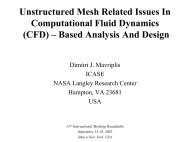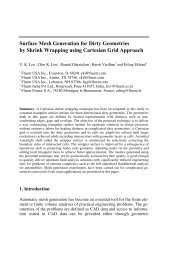CPU-GPU Algorithms for Triangular Surface Mesh Simplification
CPU-GPU Algorithms for Triangular Surface Mesh Simplification
CPU-GPU Algorithms for Triangular Surface Mesh Simplification
You also want an ePaper? Increase the reach of your titles
YUMPU automatically turns print PDFs into web optimized ePapers that Google loves.
8 Suzanne M. Shontz and Dragos M. Nistor(a) Armadillo (b) Bunny (c) Gargoyle(d) Hand (e) Horse (f) KittenFig. 3. Initial test meshes.element angles (in degrees), the minimum and average element areas, the meshvolume, and the wall clock time (measured in seconds) <strong>for</strong> each algorithm. Usingthese metrics, we were able to assess the quality of the meshes and thealgorithmic efficiency. For the wall clock time, we report averages over 100runs of the algorithm. Table 1 contains the values of the metrics <strong>for</strong> the initialmeshes.mesh # vertices # faces min ∠ max ∠ min area avg area volumearmadillo 172974 345944 0.034750 170.907 7.424e-08 1.840e-1 1.42690e+6bunny 34834 69664 0.494800 177.515 7.925e-08 1.573e-2 7.54700e+3gargoyle 863182 1726364 0.000215 179.820 3.638e-12 4.553e-2 1.63730e+6hand 327323 654666 0.545000 177.995 5.161e-11 1.078e-4 1.64936e+1horse 15366 30728 0.385500 177.119 1.118e-14 2.118e-6 1.58866e-3kitten 137098 274196 0.004609 179.936 1.427e-08 8.846e-2 8.38625e+5Table 1. Metric values <strong>for</strong> the initial meshes.To examine the effects of splitting the mesh simplification workload betweenthe <strong>CPU</strong> and the <strong>GPU</strong> using the naïve marking algorithm, we comparedthe time spent during the simplification process <strong>for</strong> the following <strong>CPU</strong>-<strong>GPU</strong>workload splits 100-0, 95-5, 90-10, . . . , and 0-100 on each test case. The timetaken in seconds <strong>for</strong> the tested <strong>CPU</strong>-<strong>GPU</strong> splits <strong>for</strong> the bunny and gargoylemeshes can be seen in Figure 4. Such results are representative of those obtainedon small and large meshes, respectively. The percentage of runningtime spent in the <strong>GPU</strong> is shown in Table 2; the 100-0 split is not shown since