User guide: Configuration and copy settings - Triax
User guide: Configuration and copy settings - Triax
User guide: Configuration and copy settings - Triax
You also want an ePaper? Increase the reach of your titles
YUMPU automatically turns print PDFs into web optimized ePapers that Google loves.
Module selectionAllRetreive / StoreTDHModule selectionStoreTDHCo nectDisco nectClear MenuPreconfigurationUpgradeExitSe tingsPCLOADTDH<strong>Configuration</strong>Se tings XTDH system co nected to:TDHSAVEPCRetreive or store the module configuration:RetreivePCPCChecking the systemTRIAX<strong>User</strong> <strong>guide</strong>:<strong>Configuration</strong> <strong>and</strong> <strong>copy</strong> <strong>settings</strong>rev 1_0
Description[E]All <strong>settings</strong> in a TDH 700 system can be stored on a PC <strong>and</strong> copied to another TDH 700 system.This feature gives the installer a possibility for making a fast <strong>and</strong> secure set-up of systems in case ofmultiple installations where the equipment is the same. This opportunity for shifting between different <strong>settings</strong>is very useful in hotel applications, because the list of TV programs can be adapted to the various guests.<strong>Configuration</strong> of the TDH is done by means of the TDH Manager, a free controller softwareavailable on <strong>Triax</strong> web site www.triax.com The configuration of a system can also be done remotely bymodem, GSM modem, or via IP, more information at: www.triax.com[DE]Alle Einstellungen in einer TDH 700 Anlage können in einem PC gespeichert werden und zu einer <strong>and</strong>erenTDH 700 Anlage kopiert werden. Diese Funktion ermöglicht es dem Installateur eine schnelle und sichereEinstellung von Anlagen zu machen in Fällen wo die Ausrüstung in mehreren Anlagen dieselbe ist.Diese Möglichkeit zwischen verschiedenen Einstellungen wechseln zu können ist bei Anwendung in Hotellensehr nützlich, weil die Liste von TV-Programmen den verschiedenen Gästen angepasst werden kann.Konfiguration der TDH Anlage erfolgt mittels des TDH Managers, eine kostenlose Software, die auf<strong>Triax</strong>’s Website www.triax.com TDH manager bereitgestellt ist.Die Konfiguration einer Anlage kann auch ferngesteuert erfolgen mittels Modem , GSM Modem oder IP;weitere Auskünfte hier: Remote controlling of the TDH. (Fernbedienung TDH)[FR]Tous les paramètres d'une station de traitement TDH peuvent être mémorisés par un PC et copiés versune autre centrale TDH. Ceci permet de configurer rapidement un ensemble de stations de tête avec lesmêmes données de configuration. Les configurations les plus courantes; fonction des sites et desprogrammes à distribuer, pourront également être mémorisés et chargées dans les centrales TDH.Le logiciel TDH manager, disponible gratuitement sur le site www.triax.fr permet de piloter votre station TDH.Vous pouvez également agir à distance sur votre centrale via modem, modem GSM ou via IP; pour plusd'information consultez la notice Remote controlling of the TDH sur le site www.triax.com[ESP]Todas las configuraciones en un sistema del TDH 700 se pueden almacenar en un PC y copiarse enotro sistema TDH 700. Esta característica le da al instalador la posibilidad de realizar una configuraciónde los sistemas rápida y segura en caso de instalaciones múltiples donde el equipo sea el mismo.Esta oportunidad de intercambio entre las diferentes configuraciones es muy útil en lasaplicaciones hoteleras, ya que la lista de programas de TV puede adaptarse a diversasnacionalidades de huéspedes.La configuración del TDH se realiza por medio del TDH Manager, un software de control gratuito y disponibleen la web de <strong>Triax</strong> www.triax.com. La configuración del sistema también puede hacerse de forma remotavía modem, modem GSM, o vía IP, más información en: www.triax.com[DK]Opsætningen fra et TDH hovedstations system kan gemmes på en PC og kopieres til et <strong>and</strong>et tilsvarendesystem. I tilfælde af at flere ens systemer skal monteres sikre den kopierings funktion en hurtig og ensopsætning. Det er ligeledes muligt at have flere opsætninger gemt på en PC og skifte imellem dem, hvilketf.eks. giver hotel ejere mulighed for hurtigt og effektiv at tilpasse udbudet af TV programmer til deres gæster.Til konfiguration af TDH benyttes et gratis PC program som downloades fra hjemmesidenwww. triax.com. Konfigurationen kan enten foretages direkte ved at tilslutte TDH til PC via kabelkabel eller fjernstyret via modem, GSM modem, eller IP, mere information kan hentespå hjemmeside www.triax.com[ I ]Tutti i parametri inseriti nella centrale TDH700 possono essere memorizzati su di un PC e successivamentetrasferiti ad un’altra centrale TDH700. Questa caratteristica permette di effettuare una programmazionest<strong>and</strong>ard e passarla ad altre centrali in caso di installazioni multiple, dove gli apparati sono gli stessi.Questa opportunità è molto comoda in caso di istallazione della centrale negli Hotel ove spesso vengonorichiesti i soliti canali.La configurazione della centrale TDH può essere fatta utilizz<strong>and</strong>o il software gratuito TDH Manager,disponibile sul sito della <strong>Triax</strong> alla pagina TDH manager. La configurazione della centrale può,inoltre, essere fatta da remoto attraverso il modem, il modem GSM, o via IP, per ulteriori informazioni:Page 1
How to preconfigure TDH<strong>Triax</strong> TDH ManagerFile View Functions HelpConnectMainMainDisconnectModule 1 Module 2 Module 3Clear MenuTDH 703 TDH 703 TDH 703Sub 1PreconfigurationCH 21Upgrade SAT 1CH 22BR AlphaCH 23ArteSub 2 Signal OK Signal OK Signal OKSettingsSub 3 Module 4 Module 5 Module 6Sub 4TDH 703CH 24WDR KölnTDH 703CH 25SWRTDH 703CH 26Das ErsteSW Settings 4.12 Signal OK Signal OK Signal OK X<strong>Triax</strong> TDH ManagerFileActive General View PIN Functions code HelpSystem SettingsXMainSerial devicesystem TDHMainconnected to:Module 1 Module 2 Module 3Communication TDH 703Port (COM1) TDH 703 TDH 703Port:Sub 1 CH 21 CH 22 CH 23SAT 1 BR Alpha ArteSub 2 Signal OK Signal OK Signal OKModemSub 3Sub 4SW 4.12Active PIN code<strong>Triax</strong> TDH ManagerFile View Functions HelpConnectMainDisconnectMainModule 1 Module 2 Module 3Clear MenuTDH 703 TDH 703 TDH 703Sub 1PreconfigurationCH 21 CH 22 CH 23Upgrade SAT 1 BR Alpha ArteSub TDH 2 ManagerSignal OK Signal OK Signal OKSettingsViewSub 3 Module 4 Module 5 Module 6TDH 703 TDH 703 TDH 703Sub 4 CH 24 CH 25 CH 26WDR Köln SWR Das ErsteSW 4.12 Signal OK Signal OK Signal OKActive PIN codeSystem Settings<strong>Triax</strong> TDH ManagerFile View Functions HelpConnectMainDisconnectMainModule 1Clear MenuModule 2 Module 3TDH 703 TDH 703 TDH 703Sub 1PreconfigurationCH 21Upgrade SAT 1CH 22BR AlphaCH 23ArteSub 2 Signal OK Signal OK Signal OKSettingsSub 3 Module 4 Module 5 Module 6Sub 4SW 4.12Module 4 Module 5 Module 6TDH 703CH 24WDR KölnSignal OKTDH 703CH 24WDR KölnSignal OKTDH 703CH 25SWRSignal OKTDH 703CH 25SWRSignal OKTDH 703CH 26Das ErsteSignal OKSystem SettingsTDH 703CH 26Das ErsteSignal OKStartwww.triax.comDownload TDH ManagerInstall TDH ManagerStartTDH Manager softwareSelect Com port<strong>and</strong> connectSelectPreconfiguration[D] Laden Sie den TDH-Manager von www.triax.com herunter.[F] Copier le fichier à partir du site TRIAX et décompresser le fichier.[S] Hämta TDH Manager på www.triax.com[FI] Lataa ohjelmisto (www.triax.com) ja pura ohjelmapaketti[DK] Hent styreprogram program til TDH på www.triax.com[ESP] Descargar gestor de TDH de www.triax.com[I] www.triax.com Scarica TDH Manager[D] Installieren Sie die TDH-Manager-Software auf dem PC.[F] Installer le logiciel TDH Manager sur votre PC[S] InstallerTDH Manager software[FI] Asenna TDH Manager -ohjelma[DK] Installer PC software[ESP] Instalar gestor TDH[I] Installa TDH Manger[D] TDH-Manager-Software starten[F] Démarrer le programme[S] Start TDH Manager program[FI] Aloita TDH Manager -ohjelma[DK] Start TDH manager program[ESP] Iniciar el software de gestión de TDH[I] Far partire il software TDH Manager[D] PC oder Modem an TDH anschließen[F] Brancher le PC ou le modem au châssis primaire.[S] Koppla PC eller modem TDH[FI] Kytke PC tai modeemi[DK] Tilslut PC eller modem[ESP] Conectar el PC o modem TDH[I] Collegare il PC o il Modem alla TDHRemark: Connect PC direct or remote.[D] PC direkt oder ferngesteuert anschliessen.[F] Sélectionner le menu Preconfiguration[DK] Bemærk: tilsluttes direkte via cable eller fjernstyret[ESP] Conectar directa o remotamente el PC[I] Collegare il PC direttamente o remotoActive PIN codePCSystem SettingsTDHLoad <strong>settings</strong>from TDH go to page 3[D] Einstellungen von TDH Seite 3[F] Pour lire les donné'es allez page 3[DK] Hent opsætning fra TDH og gem på PC se side 3[ESP] Cargar programación desde la TDH ir a la página 3[I] Recupera la configurazione dalla TDH vai a pagina 3[D] Einstellungen vom PC Seite 4[F] Pour configurer la centrale allez page 4[DK] Hent opsætning fra PC til TDH se side 4[ESP] Descargar programación desde el PC ir página 4[I] Carica la configurazione dal PC vai a pagina 4TDHPCUp load settingfrom PC go to page 4Page 2
Retrieve setting from TDHPCTDHPreconfigurationXModule selectionSelect module to retreive / storeStartRetreive or store the module configuration:RetrieveStorePCTDHPCTDHRetrieve <strong>settings</strong>press logo[D] Einstellungen holen, Logo drücken[F] Pour lire les données actionner le Logo Retreive[DK] Klik på logo for at gemme opsætning fra TDH[ESP] Recuperar la configuración y presione logo[I] Recupero impostazioni premi il logoModule selectionFound X no of modulesPreconfigurationModule selectionExitConnectDisconnectClear MenuPreconfigurationUpgradeSettingsXTDH system connected to:Retreive / StoreAll AllSystem ControlDVB-S Master TV [1:1]DVB-S Retreive or Master store the module TV [1:2] configuration:DVB-S Master TV [1:3]DVB-S Retreive Master TV [1:4]StoreSelect one moduleor all[D] Eine Module oder alle wählen[F] Choisir un module ou la centrale complète (All)[DK] Vælg et enkelt modul eller alle[ESP] Seleccionar un módulo o todos[I] Seleziona un modulo o tuttiTDHTDHPCPCModule selectionChecking the systemExitConnectDisconnectClear MenuPreconfigurationUpgradeSettingsPreconfiguration RetreiveInfoXModule typeMultiple ModulesRevison:Description:Multiple RevisonsName the configurationSaveCancelType in thename your setting[D] Namen der Einstellung eingeben[F] Saisir un nom de fichier et actionner la touche Save[DK] Navngiv opsætning og gem[ESP] Introducir el nombre de su configuración[I] Digita il nome della configurazionePress SavePreconfiguration RetreiveSave in DirectoryMy Config_1?XMy Config_1.bf2SaveFile typeBinary configuration File v2[*.bf2]CancelPress Save[D] Speichern drücken[F] Confirmer en actionnant la touche Save[DK] Gem opsætning[ESP] Pulsar guardar[I] Premere salvaPage 3
Load setting from PC to TDHTDHPCPreconfigurationModule selectionXStartSelect module to retreive / storeRetreive or store the module configuration:RetreiveStore[D] Einstellungen vom PC einlesen, Logo drücken[F] Cliquez sur le logo pour lire uneconfiguration mémorisée[DK] Hent opsætning fra PC til TDH[ESP] Cargar configuración desde el PC y pulsar logo[I] Carica impostazioni dal PC, premi il logoPCTDHPCTDHLoad <strong>settings</strong> from PCpress logoModule selectionFound X no of modulesConnectSelect configurationDisconnectExitClear MenuPreconfigurationUpgradeOpenSearch inMy Config_1DirectorySettings?X[D] Konfiguration wählen[F] Sélectionnez un fichier et confirmez par Open[DK] Vælg den ønskede konfiguration[ESP] Seleccionar configuración[I] Seleziona la configurazioneFile typeMy Config_1.bf2Binary configuration File v2[*.bf2]OpenCancelOpen configurationPreconfiguration StoreXInfoModule typeRevison:Description:Multiple ModulesMultiple RevisonsStatus[D] Speichern drücken[F] Actionnez le bouton Store[DK] Gem opsætning fra PC på TDH[ESP] Abrir configuraciónConfiguratioonaStoreExitPress StoreTDH Manager?WARNING: By proceeding, the configurationof all modules will be changed.OKWill you proceed ?CancelX[D] WARNUNG: Wenn Sie weitergehen, wird dieKonfiguration aller Module geändert werden.Möchten Sie weitergehen?[F] Attention: tous les modules seront programmés.Confirmez par OK[DK] ADVARSEL configuration vil blive ændret, ønsker du atfortsætte[ESP] Pulsar OK[I] ATTENZIONE:procedendo con la configurazionetutti i moduli saranno modificati. Vuoi continuare?Press OKPage 4
Remarks[E] By configuring, modules must be same type <strong>and</strong> mounted at the same place in the base unit[D] Bei der Konfiguration müssen die Module von demselben Typ sein und auf demselben Platz in der Grundeinheit montiert sein[FR] Respecter impérativement l’emplacement et le type de modules lors de l’utilisation de de fichiers de configuration.[DK] Ved kopiering af opsætning skal modul type og placeringen af modulet være ens.[ESP] Observaciones: Para realizar las configuraciones , los módulos deben serdel mismo modelo y montados en la misma posición de la unidad base[ I ] Per poter passare la configurazione da un a centrale ad un’altra, i moduli devono essere dello stesso tipo ed ugualmenteinstallati sulle centrali.TDHSAVEPCATDHCOPYPCBTDHPCLOADTDHTDHTDHPCFromPCFromToToDVB-SDVB-SDVB-SDVB-SDVB-SDVB-STDHDVB-TDVB-TDVB-TDVB-SDVB-SDVB-STDHTDHTDHDVB-TDVB-TDVB-SDVB-SDVB-TDVB-S#1#2#3#4#5#6DVB-CDVB-CDVB-SDVB-SDVB-CDVB-T#1#2#3#4#5#6#1#2#3#4#5#6#1#2#3#4#5#6DVB-SDVB-SDVB-SDVB-SDVB-SDVB-S#1#2#3#4#5#6DVB-TDVB-TDVB-TDVB-SDVB-SDVB-SPCFromPCFromToToTDHDVB-CDVB-CDVB-SDVB-SDVB-CDVB-TTDHSub#1#2#3#4#5#6#1#2#3#4#5#6#1#2#3#4#5#6DVB-SDVB-SDVB-TDVB-SDVB-SDVB-TPage 5


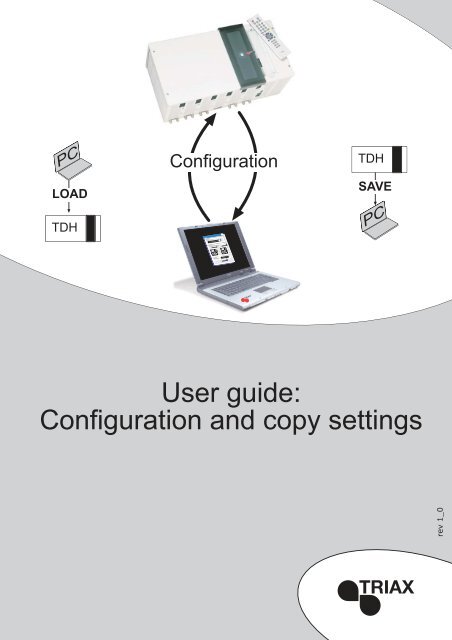



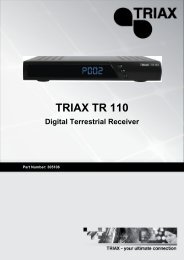



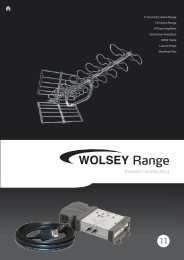


![Satellite dishes w-partnership 2005 [GB-UK].indd - Triax](https://img.yumpu.com/48180523/1/184x260/satellite-dishes-w-partnership-2005-gb-ukindd-triax.jpg?quality=85)


