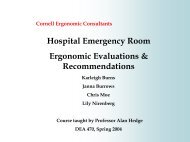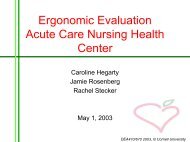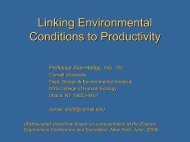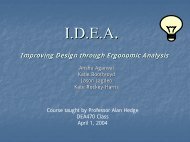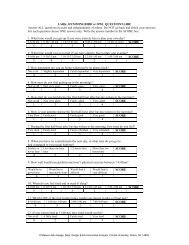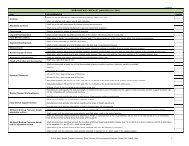Ergonomic Seating? - Cornell University Ergonomics Web
Ergonomic Seating? - Cornell University Ergonomics Web
Ergonomic Seating? - Cornell University Ergonomics Web
- No tags were found...
You also want an ePaper? Increase the reach of your titles
YUMPU automatically turns print PDFs into web optimized ePapers that Google loves.
© Professor Alan Hedge, <strong>Cornell</strong> <strong>University</strong>, August 2013<strong>Ergonomic</strong> <strong>Seating</strong>?The Perfect Chair?The Perfect Work Posture?Backs, Sitting & <strong>Ergonomic</strong> Chairs• Up to 50% of MSDs• Lifetime risk - 80% of people• Maximum risk - 20-45 years old• Risk factors:• Frequent heavy lifting• Poor posture• Static sittingWe Need to Sit• Energy – sitting requires 20% less energy than standing.We Need to Sit• Efficiency - if supported and reclined, intradiscal pressureis less than that for erect standing.We Need to Sit• Effectiveness - sitting increases postural stability for finemotor tasks.Why Do We Sit?• Equality – sitting reduces anthropometric variability.Why Do We Sit?• Equality – sitting reduces anthropometric variability.We Need to Sit• Equality – sitting reduces anthropometric variability.Why an <strong>Ergonomic</strong> Chair?• Economics -the average office loses over $7300 per employee per yearin poor productivity and medical and Workers' Compensation claims (TheBureau of Labor Statistics).• Over 50% are low-back injuries. Poor chair design contributes to poor seated1
© Professor Alan Hedge, <strong>Cornell</strong> <strong>University</strong>, August 2013posture which plays a major role in these injuries (e.g. Secretary BackSyndrome).Musculoskeletal Discomfort(Ong et al., in Work with Computers, 330-337, 1989)• Survey of 672 full-time computer users:• Complaints related to poor ergonomic furniture, including the chair.Musculoskeletal Discomfort(Ignatius et al., J. Human Ergology, 22:83-93, 1993)• Survey of 170 women typists working at computers• Mismatch between chair height and desk height and poor furniture designrelated to symptoms.<strong>Ergonomic</strong> Survey of the Social ServicesAdministration, USA(Lueder, 1997)<strong>Ergonomic</strong> Chair Design?• Who advertises their chair as “not an ergonomic design”?• Can you choose the best chair solution from “off-the-shelf”ergonomic chairs?How Should We Sit?Risk = Posture X ExposureANSI/HFS 100-1988Myths of <strong>Ergonomic</strong> <strong>Seating</strong>1. <strong>Ergonomic</strong> seating always requires a single, ‘cubist’ (90° upright) postural orientation that isindependent of the user’s task (Dainoff, 1994).2. You can judge how ergonomic a chair is by briefly sitting in it.3. Users should be able to adjust everything.4. Users don’t need training on how to sit in a chair (Dainoff, 1994).5. One chair design will provide the best fit for all users.Proper <strong>Ergonomic</strong> Posture?• Anthropometric reference diagram (90° angles) IS NOT a requiredergonomic posture!• Reclined postures often are preferred (Grandjean, 1988).Lumbar Support• In unsupported sitting or forward leaning the lumbar spine may be2
© Professor Alan Hedge, <strong>Cornell</strong> <strong>University</strong>, August 2013in kyphosis, which is indesirable.• During supported sitting the lumbar spine should be maintained inlordosis by an adjustable lumbar support.Seat Pan Design• Proper sitting requires pelvic rotation that creates lumbarlordosis.Ischial Tuberosities• Sitting concentrates the forces on the ischial tuberosities (sitbones).Seat Pan DesignPosture and Lumbar Disc Pressure(Nachemson, 1974)• Lumbar disc pressure varies with back posture and the load in the hands.• Lumbar disc pressure is lowest for a supported, reclined posture.Back Muscle PainBackrest angle and muscle activity(Andersson and Ortengren, 1974)• Lumbar, thoracic, and cervical muscle activity all decrease withincreasing backrest inclination up to 110°.Work Postures(Park et al., 2000)• Effects of work postures on muscle activity testedPreferred Seat Angle• Both lumbar disc pressure and back muscle activity are lowest witha supported recline angle of 110° - 130°.Adjustable Back Support(Coleman et al., <strong>Ergonomic</strong>s 41: 401-19, 1998)• Studied 123 office workers (43 men, 80 women) over a 5 week period: a highproportion of chair users make height adjustments to their lumbar backsupport.• Adjustment frequency is higher for older workers than younger workers.3
© Professor Alan Hedge, <strong>Cornell</strong> <strong>University</strong>, August 2013Chair Support• Buttocks and back need support.Keegan’s Normal Posture• Abdominal angle is ~135 °.Keegan’s Normal PostureKeegan’s Normal Posture• Abdominal angle is ~135 °.Balan’s Chair: Normal Posture• Research findings don’t support claims that this design willdecrease low back pain (Lander et al., Spine 12: 269-72,1987).Mandal’s Forwards-tilting Posture• A proper spinal posture can be maintained by forwards sitting if theperson has a seat pan that tilts and they use an angledworksurface.Lots of balls?• Sitting on balls can put the body in Keegan's normal posture, butisn't a solution for extended use.Saddle chairs• Work by Keegan and Mandal forms the basis for saddle chairs.Sitting in Context• Whether or not a chair design is ergonomic can depend on the task.Neutral Posture• Neutral posture in microgravity is similar to the seated posturesshown (Congleton, 1999).Neutral Posture in Microgravity• Neutral posture in microgravity can be seen for a sleepingastronaut.• Is this really the posture we should adopt in gravity?Posture and Lumbar Disc Pressure(Wilke et al., 1999)4
© Professor Alan Hedge, <strong>Cornell</strong> <strong>University</strong>, August 2013• Lumbar intradiscal pressure can be recorded at L4-L5 duringdifferent standing, sitting and lifting postures.Posture and Lumbar Disc Pressure(Wilke et al., 1999)• Intradiscal pressure during reclined, supported sitting is 50% lessthan that for erect standing.Dynamic vs. Static Sitting(van Dieën et al. <strong>Ergonomic</strong>s, June, 2001)• Tested 3 chairs:• Fixed Angle – FA (95º)• Dynamic Angle – DA• Dynamic Angle – DB• Subjects worked for 3 hours on CAD, Word processing and readingtasks.• Spinal elongation measured.• Neck posture measured.• Back EMG measured.Dynamic vs. Static Sitting(van Dieën et al. <strong>Ergonomic</strong>s, June, 2001)• Spinal elongation significantly greater for dynamic chairs.• Neck posture unaffected by dynamic sitting.• Back EMG depends on the task.• Dynamic office chairs should NOT be locked.Dynamic vs. Static Sitting(van Deursen et al., 1999)• After 1 hour, there is spinal shrinkage with static sitting, but spinalexpansion with dynamic sitting where the seat pan swivels.Preferred Seat Angle• Both lumbar disc pressure, back muscle activity, and comfortratings are lowest with a supported recline angle in the range of110° - 130°.Lumbar Support• During supported sitting the lumbar spine should be maintained inlordosis by a contoured chair back lumbar support.5
© Professor Alan Hedge, <strong>Cornell</strong> <strong>University</strong>, August 2013Reclined Sitting• Reclined sitting preserves Keegan’s normal posture but opens thepopliteal arch and ankle angles, as well as allowing the back torecline against a contoured support.Neutral Sitting Posture• Neutral sitting posture for 5th and 95th percentiles(Congleton, 1999).Chair Backrests(Veraga & Page, 2000, Applied <strong>Ergonomic</strong>s, 31, 247)• Tested effects of 6 different chair backrest designs on backsupport.• Backrest design significantly affects measured dorsal (shoulderblade) and lumbar contact time.Effects of a Chair Headrest(Monroe et al., 2001, Proc. HFES, 1,1082-6)• Studied effects of a reclined posture with headrest on typing.• Found significantly less muscle activity with this posture for the:• Neck (>35% reduction)• Back (> 64% reduction)• No difference in typing accuracy.Popliteal Arch• Compression at the popliteal arch (back of the knee) canimpair leg circulation and cause nerve compression.Popliteal Angle• The popliteal arch (back of the knee) should not be incontact with the chair seat pan.• The popliteal angle should be > 90°.Seat Height• Seat height should be adjustable and set to allow feet to be placed6
© Professor Alan Hedge, <strong>Cornell</strong> <strong>University</strong>, August 2013on a stable surface.• When seat height cannot be suitably adjusted, use a footrest.Crossing Legs Poor postureHeadrests and Neck Posture• Sitting head height for 5th and 95th percentiles.• Adjustable height headrests are necessary for a properly supportedneck posture.Adjustment Features for an <strong>Ergonomic</strong> ChairSeat heightBack rest heightSwivel - ability to turn while seatedBack tilt adjustmentAdjustable armsSeat tilt adjustmentAbility to lean backAbility to “track” posture changesCarpet casters/hard floor castersIntuitive, easy-to-use controls<strong>Ergonomic</strong> Chair Controls• Ensure that chair controls don’t require awkward adjustments.• “The key is…to design adjustability controls that are easy to understand andeasy to use (Helander et al., 1995)• Controls with long levers most preferred.• Controls are operable while sitting.<strong>Ergonomic</strong> Chair Controls?101 Rotations!• Watch out for chair controls that require awkwardadjustments.<strong>Ergonomic</strong> Chair Control Adjustments(Helander et al., 1995)• 24 different types of chair controls on 26 different chairs investigated in 3 experiments (20Ss).7
© Professor Alan Hedge, <strong>Cornell</strong> <strong>University</strong>, August 2013• Controls with long levers most preferred.• The more the controls, the more the adjustments and the longer the adjustment time.Benefits of Chair Arm Rests• Improved wrist deviation?• Improved shoulder abduction?• Improved forearm support?• Improved typing comfort?<strong>Cornell</strong> Chair Arm Study(Barrero, Hedge & Muss, 1999)• 24Ss study• Men/women• 5/50/95th %iles• 4 chair arm designs• Keyboard on flat keyboard tray<strong>Cornell</strong> Chair Arm Study(Barrero, Hedge & Muss, 1999)• No significant differences between chair arm designs in wrist posture duringtyping at a keyboard on a flat tray.• No differences in upper body posture.• Wrist posture is outside of a neutral zone of wrist movement.Chair Armrests• Look at user's arm positions on a chair arm rest when thechair is adjusted for sitting comfort.Discourage Poor Seated PostureNeutral Working Posture<strong>Ergonomic</strong> Chair Designs(BSR/HFES100, 2002; ISO 9241-5 , 1998; CSA-Z412.00, 2000, &BIFMA, 2001)• "The purpose of good seating is to provide stable body support in a dynamicposture which is comfortable over a period of time, physiologically satisfactory,and appropriate to the task or activity which is to be performed."<strong>Ergonomic</strong> Chair Requirements(BSR/HFES 100, 2002)• Adjustable Seat Height• 11.4 cm in range 38-56 cm8
© Professor Alan Hedge, <strong>Cornell</strong> <strong>University</strong>, August 2013• Seat Pan Angle Recline and/or decline• =90°• Seat Pan-Backrest Recline• 0-15°• recommended range = 0-30° (if >30° a head rest is needed)<strong>Ergonomic</strong> Chair Recommendations(BSR/HFES 100, 2002)• Seat Pan Depth• =45cm• Backrest Height and Width (top of backrest)• >= 45 cm above compressed seat height (CSH)• Backrest Lumbar Support• 15-25 cm above CSH• Backrest width• >=36cm• Armrest height• 17-27cm (fixed)• 18-27cm above CSH (adjustable)• Armrest span• 46cm• Chair casters• Appropriate for type of flooring at workstation9