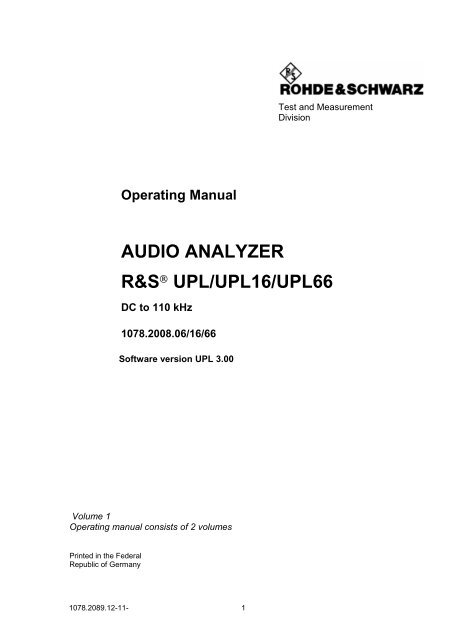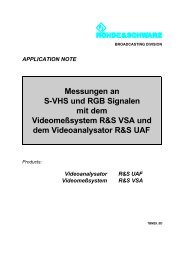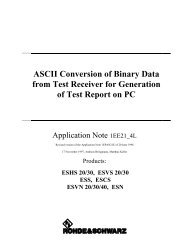R&S®UPL Operating Manual - Rohde & Schwarz
R&S®UPL Operating Manual - Rohde & Schwarz
R&S®UPL Operating Manual - Rohde & Schwarz
Create successful ePaper yourself
Turn your PDF publications into a flip-book with our unique Google optimized e-Paper software.
Test and MeasurementDivision<strong>Operating</strong> <strong>Manual</strong>AUDIO ANALYZERR&S ® UPL/UPL16/UPL66DC to 110 kHz1078.2008.06/16/66Software version UPL 3.00Volume 1<strong>Operating</strong> manual consists of 2 volumesPrinted in the FederalRepublic of Germany1078.2089.12-11- 1
Dear Customer,The Audio Analyzer R&S UPL is abbreviated as UPL.
UPLTabbed Divider OverviewTabbed Divider OverviewContentsData SheetsSafety InstructionsCertificate of qualityEU Certificate of ConformityList of R & S RepresentativesVOLUME 1Tabbed Divider1 Chapter 1: Preparation for Use2 Chapter 2: <strong>Manual</strong> Operation3 IndexVOLUME 2ContentsTabbed Divider4 Chapter 3: Remote Control5 Chapter 4: Maintenance6 Annex A UPL Default Setup7 Index1078.2089.12 RE E-11
UPLContents2.5.5 Auxiliary Generator ....................................................................................................2.1392.5.5.1 Auxiliary Generator Used as Analog Generator............................................2.1402.5.5.2 Auxiliary Generator Used as Common Mode Generator ..............................2.1412.5.5.3 Auxiliary Generator Used as Jitter Generator ...............................................2.1412.5.5.4 Auxiliary Generator Sweep............................................................................2.1422.6 Analyzers (ANALYZER Panel) ...........................................................................................2.1432.6.1 Selecting the Analyzer................................................................................................2.1432.6.2 Configuration of Analog Analyzers.............................................................................2.1472.6.3 Configuration of Digital Analyzer................................................................................2.1542.6.3.1 Measurement of Jitter, Phase and Common Mode ......................................2.1592.6.4 Ways of Starting the Analyzer, Ext. Sweep................................................................2.1602.6.5 Functions....................................................................................................................2.1662.6.5.1 Common Parameters of Analyzer Functions..............................................2.1672.6.5.2 RMS (incl. S/N)...........................................................................................2.1792.6.5.3 RMS SELECT (Selective RMS Value) .......................................................2.1852.6.5.4 PEAK, Q-PEAK (Peak and Quasi-peak Weighting incl. S/N)...................2.1972.6.5.5 DC ..............................................................................................................2.1992.6.5.6 THD Measurement.....................................................................................2.2002.6.5.7 THD+N/SINAD Measurement (Total Harmonic Distortion+ Noise)...........2.2042.6.5.8 MOD DIST (Modulation Distortion)............................................................2.2132.6.5.9 DFD (Difference Frequency Distortion) .....................................................2.2152.6.5.10 Wow & Flutter.............................................................................................2.2182.6.5.11 POLARITY (Polarity Test) ..........................................................................2.2202.6.5.12 FFT (Spectrum)..........................................................................................2.2212.6.5.13 FILTER SIM................................................................................................2.2302.6.5.14 Waveform (Display in the Time Domain) ...................................................2.2312.6.5.15 Protocol Analysis ........................................................................................2.2352.6.5.16 Measurement of Digital Input Amplitude ....................................................2.2352.6.5.17 Measurement of Phase between Digital Input andReference Signal.........................................................................2.2352.6.5.18 INPUT Display...........................................................................................2.2362.6.5.19 Frequency Measurement ...........................................................................2.2382.6.5.20 Combined Frequency, Phase and Group Delay Measurement .................2.2412.6.5.22 Coherence Measurement and Transfer Function ......................................2.2452.6.5.23 Loudspeaker Measurements (RUB & BUZZ)............................................2.2472.6.5.24 Third Analysis (1/3 OCTAVE).....................................................................2.2532.6.5.25 12 th OCTAVE Analysis (12 th OCTAVE) ......................................................2.2572.6.6 Headphone/Speaker Output ......................................................................................2.2612.6.7 Applications................................................................................................................2.2682.6.7.1 Crosstalk Measurement ................................................................................2.2682.6.7.2 Linearity Measurements................................................................................2.2702.6.7.3 Fast Frequency-Response Measurements...................................................2.2732.6.8 Optimizing the Measurement Speed..........................................................................2.2741. Speed Optimization without Affecting Measurement Results ................................2.2742. Compromise between Measurement Time and Accuracy or Dynamic..................2.2753. Speed Optimization Through Use of Internal Generator........................................2.2764. Optimizing the Speed of Generator Sweeps..........................................................2.2765. Optimized Utilization of DSP Performance with the Clock Rate ............................2.2782.6.9 Improving the Frequency Response ..........................................................................2.2791078.2089.02 5 E-11
ContentsUPL2.7 Analyzer Filters (FILTER Panel) ........................................................................................2.2802.7.1 Weighting Filters ........................................................................................................2.2812.7.2 Creating the User-definable Filters ............................................................................2.2862.7.2.1 Common Parameters of All Filters ................................................................2.2872.7.2.2 Lowpass / Highpass ......................................................................................2.2882.7.2.3 Bandpass / Bandstop ....................................................................................2.2892.7.2.4 Notch.............................................................................................................2.2912.7.2.5 Third-octave / Octave....................................................................................2.2922.7.2.6 Internal Calculation of Filters.........................................................................2.2932.7.2.7 File-defined Filter ("FILE-DEF").....................................................................2.2942.8 STATUS Panel ....................................................................................................................2.2952.9 Series of Measured Values, Files and Loadable Instrument Settings (FILE Panel) ...2.2962.9.1 Loading and Storing ...................................................................................................2.2962.9.1.1 Loading and Storing of Instrument Setups and Complete Setups ................2.2982.9.1.2 Loading and Storing of Series of Measured Values and Block/List Data......2.3042.9.1.3 Format of Block/List Files...............................................................................2.3092.9.1.4 Editing Limit Files ..........................................................................................2.3142.9.1.5 Generating a Limit file from a Trace File.......................................................2.3162.9.1.6 Generating a Limit File using an Application Program ..................................2.3192.9.1.7 Limit Report...................................................................................................2.3192.9.2 Editing Files and Directories ......................................................................................2.3232.9.3 Series of Measured Values (Sweeps and Scans) and Block/List Data......................2.3262.9.3.1 Scan count =1 ...............................................................................................2.3262.9.3.2 Interpolation to a Common X Axis.................................................................2.3272.9.3.3 Scan Count >1 ..............................................................................................2.3272.10 Graphical Data Presentation (DISPLAY and GRAPHICS Panels) ................................2.3292.10.1 Parameters for Display of Traces and Spectra (DISPLAY Panel)...........................2.3322.10.2 Trace and Spectrum Display (GRAPH panel) .........................................................2.3392.10.3 Parameters for the Display of Lists .........................................................................2.3462.10.4 Display (GRAPH) of Lists ........................................................................................2.3482.10.5 Parameters for BARGRAPH Display.......................................................................2.3492.10.6 BARGRAPH Display (GRAPHICS Panel) ...............................................................2.3512.10.7 Limit Check..............................................................................................................2.3522.10.8 PROTOCOL Analysis .............................................................................................2.3542.10.9 Switching between Full-screen and Part-screen Mode ...........................................2.3592.11 Starting and Stopping Measurements or Sweeps ..........................................................2.3602.11.1 Overview of Measurement and Sweep Systems.....................................................2.3602.11.2 Switching Measurement Modes On and Off............................................................2.3612.11.3 <strong>Operating</strong> States of Measurement System (No Sweep Active)...............................2.3622.11.4 Overview of Sweep Modes......................................................................................2.3632.11.5 Switching Sweeps On and Off.................................................................................2.3642.11.6 <strong>Operating</strong> States of Sweep System.........................................................................2.3652.11.7 <strong>Operating</strong> Modes of External Frequency and Level Sweeps ..................................2.3692.11.8 Several Sweep Traces Displayed in a Diagram ......................................................2.3701078.2089.02 6 E-11
UPLContents2.12 Display of Selected Inputs / Outputs................................................................................2.3722.13 Fast Switch-off of Outputs ................................................................................................2.3732.14 Printing / Plotting / Storing the Screen Contents............................................................2.3732.14.1 Screen Copy to Printer (pixel-oriented)......................................................................2.3832.14.2 Output in HP-GL Format ............................................................................................2.3852.14.3 Output in PCX Format................................................................................................2.3852.14.4 Output in PostScript Format.......................................................................................2.3862.14.4 1 PostScript Configuration File PS.CFG .......................................................2.3872.14.4 2 Integrating and Output of PostScript Files..................................................2.3892.14.5 Output of Measurement Traces and Lists..................................................................2.3912.15 Setting and Displaying Auxiliary Parameters (OPTIONS Panel)..................................2.3922.15.1 Selecting the Remote-Control Interface (IEC/IEEE Bus/COM2)................................2.3922.15.2 Beeper On/Off............................................................................................................2.3952.15.3 Keyboard Settings......................................................................................................2.3952.15.4 Language of Help Texts.............................................................................................2.3952.15.5 Display Settings .........................................................................................................2.3962.15.5.1 Switching the Measurement Display ON/OFF............................................2.3962.15.5.2 Reading Rate of Measurement Results .....................................................2.3972.15.5.3 Resolution of Measurement Results ..........................................................2.3972.15.5.4 Graphics Display with Selectable Colours..................................................2.3972.15.6 Calibration ..................................................................................................................2.4012.15.7 Version Display and Service Functions......................................................................2.4032.15.8 Transfer of Parameters (Parameter Link Function) ...................................................2.4052.15.9 Selecting the Sampling Mode ....................................................................................2.4072.16 Macro-Operation ................................................................................................................2.4082.17 Connecting External Devices............................................................................................2.4102.18 UPL Used as Computer .....................................................................................................2.4142.18.1 Setting the Realtime Clock ......................................................................................2.4141078.2089.02 7 E-11
ContentsUPL3 Remote Control3.1 Introduction ............................................................................................................................3.13.2 First Steps (Read-in of Measured Values) ...........................................................................3.33.3 Switchover to Remote Control..............................................................................................3.43.3.1 Setting the Device Address............................................................................................3.43.3.2 Indications During Remote Control ................................................................................3.43.3.3 Return to <strong>Manual</strong> Operation...........................................................................................3.53.4 IEC/IEEE-Bus Messages........................................................................................................3.63.4.1 Interface Messages........................................................................................................3.63.4.2 Device-Dependent Messages (Commands and Responses)........................................3.63.5 Structure and Syntax of Device-Dependent Messages .................................................3.73.5.1 SCPI Introduction...........................................................................................................3.73.5.2 Command Structure.......................................................................................................3.73.5.3 Structure of a Command Line........................................................................................3.93.5.4 Responses to Queries .................................................................................................3.113.5.5 Types of Parameters....................................................................................................3.133.5.6 Overview of Syntax Elements ......................................................................................3.153.5.7 Programming Model of UPL Generator .......................................................................3.163.5.8 Programming Model of UPL Analyzer..........................................................................3.173.6 Instrument Model and Command Processing...................................................................3.183.6.1 Input Unit......................................................................................................................3.183.6.2 Parser...........................................................................................................................3.193.6.3 Setting the Device Hardware .......................................................................................3.193.6.4 Why is a Specific <strong>Operating</strong> Sequence Sometimes Required?...................................3.193.6.5 Status Reporting System .............................................................................................3.213.6.6 Output Unit...................................................................................................................3.213.6.7 Triggering a Measurement/Sweep...............................................................................3.213.6.8 Command Synchronization..........................................................................................3.213.6.8.1 Wait for End of Calibration ..............................................................................3.223.6.8.2 Wait for End of Measurement/Sweep .............................................................3.223.6.8.3 Comparison of Synchronization Capabilities...................................................3.243.7 Status Reporting System.....................................................................................................3.243.7.1 Structure of SCPI Status Register ...............................................................................3.253.7.2 Overview of Status Register.........................................................................................3.273.7.3 Description of Status Registers....................................................................................3.283.7.3.1 Status Byte (STB) and Service Request Enable Register (SRE)....................3.283.7.3.2 IST Flag and Parallel Poll Enable Register (PPE)...........................................3.293.7.3.3 Definition of bits used in the Event Status Register ........................................3.293.7.3.4 STATus:OPERation Register..........................................................................3.303.7.3.5 STATus:QUEStionable Register .....................................................................3.313.7.3.6 STATus XQUEStionable Register...................................................................3.321078.2089.02 8 E-11
UPLContents3.7.4 Use of Status Reporting System..................................................................................3.333.7.4.1 Service Request, Use of Hierarchical Structure..............................................3.333.7.4.2 Serial Poll ........................................................................................................3.343.7.4.3 Parallel Poll .....................................................................................................3.343.7.4.4 Queries............................................................................................................3.353.7.4.5 Error Queue Query..........................................................................................3.353.7.5 Resetting the Status Reporting Systems .....................................................................3.363.8 Notation of Command Table ...............................................................................................3.373.9 Common Commands ...........................................................................................................3.393.10 IEC/IEEE-Bus Commands....................................................................................................3.413.10.1 Generators ...................................................................................................................3.413.10.1.1 Selection of Generator ..................................................................3.413.10.1.2 Configuration of Analog Generators..............................................3.413.10.1.3 Configuration of Digital Generators...............................................3.443.10.1.3.1 AES / EBU PROTOCOL Definition ...............................................3.483.10.1.3.2 Auxiliary AUX GEN.........................................................................3.503.10.1.4 Generator Sweeps.........................................................................................3.523.10.1.4.1 Sweep Settings for Auxiliary Generator (AUX GEN).....................3.523.10.1.5 Generator Functions......................................................................................3.623.10.1.5.1 SINE............................................................................................3.633.10.1.5.2 MULTISINE.................................................................................3.653.10.1.5.3 SINE BURST...............................................................................3.693.10.1.5.4 SINE 2 BURST.............................................................................3.713.10.1.5.5 MOD DIST ..................................................................................3.733.10.1.5.6 DFD.............................................................................................3.763.10.1.5.7 RANDOM ....................................................................................3.793.10.1.5.8 ARBITRARY................................................................................3.833.10.1.5.9 POLARITY ..................................................................................3.863.10.1.5.10 FSK (Frequency shift keying)......................................................3.873.10.1.5.11 STEREO SINE............................................................................3.883.10.1.5.12 MODULATION (FM or AM signal)..............................................3.913.10.1.5.13 DC voltage..................................................................................3.923.10.1.5.14 Coded Audio (Coded Audio Signals) ..........................................3.933.10.2 IEC/IEEE-Bus Commands for Analyzers .....................................................................3.973.10.2.1 Selection of Analyzer.....................................................................3.973.10.2.2 Configuration of Analog Analyzers ................................................3.973.10.2.3 Configuration of Digital Analyzers ...............................................3.1003.10.2.4 Starting the Analyzer, Ext. Sweep...............................................3.1033.10.2.5 Analyzer Functions......................................................................3.1053.10.2.5.1 Common Parameters for Analyzer Functions .............................3.1063.10.2.5.2 RMS Measurement incl. S/N.......................................................3.1083.10.2.5.3 Selective RMS Measurement incl. Sweep ..................................3.1123.10.2.5.4 Peak and Quasi-Peak Measurement incl. S/N............................3.1193.10.2.5.5 DC Measurement ........................................................................3.1223.10.2.5.6 THD Measurement......................................................................3.1233.10.2.5.7 THD + N / Sinad Measurement...................................................3.1253.10.2.5.8 MOD DIST...................................................................................3.1283.10.2.5.9 DFD.............................................................................................3.1291078.2089.02 9 E-11
ContentsUPL3.10.2.5.10 Wow & Flutter ..........................................................................3.1303.10.2.5.11 POLARITY ...............................................................................3.1313.10.2.5.12 FFT 3.1313.10.2.5.13 Filter Simulation .......................................................................3.1363.10.2.5.14 WAVEFORM............................................................................3.1373.10.2.5.15 Coherence Measurement and Transfer Function ....................3.1403.10.2.5.16 Loudspeaker Measurements (RUB & BUZZ) ..........................3.1423.10.2.5.17 Input Level of Digital Signal (DIG INP AMP) ............................3.1463.10.2.5.18 Phase Measurement (PHAS TO REF) ....................................3.1473.10.2.5.19 PROTOCOL.............................................................................3.1473.10.2.5.20 INPUT DISP.............................................................................3.1483.10.2.5.21 Frequency Measurement .........................................................3.1503.10.2.5.22 Combined Frequency, Phase and Group-Delay Measurement3.1513.10.2.5.23 Sample Rate Measurement .....................................................3.1543.10.2.5.24 Terzanalyse...............................................................................3.1563.10.2.5.25 12th Octave Analysis (12th OCTAVE) ....................................3.1603.10.3 Selection of Analyzer Filter.....................................................................................3.1633.10.4 Units for IEC/IEEE Measurement Results...............................................................3.1713.10.5 Loading and Storing ................................................................................................3.1773.10.5.1 Loading and Storing Instrument Setups...................................................3.1773.10.5.1.1 Loading and Storing Traces and Lists.........................................3.1793.10.5.1.2 Storing Limit Violations (Error Reports).......................................3.1803.10.5.1.3 Storing Equalization Files............................................................3.1813.10.5.2 Commands for Editing Files and Directories............................................3.1823.10.6 Commands for Graphical Representation of Results ................................................3.1833.10.6.1 Commands for Limit Check......................................................................3.1933.10.6.2 PROTOCOL Analysis...............................................................................3.1953.10.7 Commands for Printing/Plotting of Screen and Storing in Files.................................3.1973.10.8 Setting and Display of Auxiliary Parameters ..............................................................3.2073.10.8.1 IEC/IEEE-Bus Address.............................................................................3.2073.10.8.2 Switching the Beeper On/Off....................................................................3.2073.10.8.3 MACRO <strong>Operating</strong> ...................................................................................3.2083.10.8.4 Transfer of Settings..................................................................................3.2093.10.8.6 Parameters of COM2 Interface ................................................................3.2113.10.8.7 Keyboard Settings ....................................................................................3.2123.10.8.8 Display Settings........................................................................................3.2133.10.8.9 Version Display ........................................................................................3.2173.10.8.10 Calibration ................................................................................................3.2193.10.8.11 Loading Speed for Setups and Analyzer Measurement Functions ..........3.2203.10.9 Commands for Data Output ..................................................................................3.2213.10.10 Commands for Input/Output of Block Data ...........................................................3.2223.10.11 Commands for Status and Error Queries..............................................................3.2293.10.12 Commands for Synchronization ............................................................................3.2323.10.14 Settings without Corresponding IEC/IEEE-Bus Command ...................................3.2341078.2089.02 10 E-11
UPLContents3.11 Alphabetical List of IEC/IEEE-Bus Commands ...............................................................3.2353.12 IEC/IEEE-Bus Interface ......................................................................................................3.2933.12.1 Interface Characteristics ............................................................................................3.2933.12.2 Bus Lines ...................................................................................................................3.2933.12.3 Interface Functions ....................................................................................................3.2943.13 Interface Messages ............................................................................................................3.2953.13.1 Common Commands.................................................................................................3.2953.13.2 Addressed Commands ..............................................................................................3.2953.14 List of Error Messages ......................................................................................................3.2963.14.1 SCPI-Specific Error Messages ..................................................................................3.2963.14.2 Command Error .........................................................................................................3.2973.14.3 Execution Error ..........................................................................................................3.2983.14.4 Device-Specific Error .................................................................................................3.2993.14.5 Query Error ................................................................................................................3.2993.14.6 UPL-Specific Error Messages....................................................................................3.2993.15 Examples of IEC/IEEE-Bus Programming (Hints and Program Examples)................3.3003.15.1 R&S BASIC ................................................................................................................3.3003.15.2 IEC/IEEE-Bus Control after Power-Up.......................................................................3.3003.15.3 Command Logging - Converting UPL-B10 Commands intoIEC/IEEE-Bus Commands ......................................................................................3.3003.15.4 Initialization and Default Status..................................................................................3.3023.15.5 Sending Instrument Setting Commands ....................................................................3.3023.15.6 Switchover to <strong>Manual</strong> Control ....................................................................................3.3023.15.7 Readout of Instrument Settings .................................................................................3.3023.15.8 Readout of Measurement Results .............................................................................3.3033.15.8.1 Readout of Triggered Measurements ........................................................3.3043.15.8.2 Readout of Non-Triggered Measurements.................................................3.3053.15.9 Setting/Trigger.........................................................................................................3.3053.15.9.1 Generator Sweep ........................................................................3.3053.15.9.2 External Sweep ...........................................................................3.3063.15.9.3 RMS-Selektiv-Sweep ..................................................................3.3063.15.10 Tuning - Setup for Maximum Measurement Speed ...............................................3.3073.15.10.1 Configuration for Maximum Measurement Speed......................................3.3073.15.10.2 Adapting Measurement Speed to Signal Frequency..................................3.3073.15.10.3 Configuration for Maximum Sweep Speed.................................................3.3093.15.10.3.1 Generator Sweep....................................................................3.3093.15.10.3.2 External Sweep.......................................................................3.3103.15.10.3.3 RMS Selective Sweep ............................................................3.3103.15.10.3.4 Measurement Speed with Referenceto Sampling Mode...................................................................3.3123.15.11 List Management...................................................................................................3.3123.15.11.1 Loading Lists into the UPL .......................................................................3.3123.15.11.1.1 Loading Sweep Lists into the UPL ..........................................3.3123.15.11.1.2 Loading and Display of Several Traces in the UPL ................3.3123.15.11.1.3 Loading and Displaying of Trace Pairs in the UPL .................3.3133.15.11.2 Readout of Data Lists from the UPL ........................................................3.3143.15.11.2.1 Readout of Lists of up to 1024 Values....................................3.3151078.2089.02 11 E-11
ContentsUPL3.15.11.2.2 Readout of FFT Lists of more than 1024 Values ......................3.3153.15.11.2.3 FFT Lists with Suppressed Noise Floor ....................................3.3173.15.11.2.4 Readout of Several Traces from UPL.......................................3.3173.15.11.2.5 Readout of Trace Pairs from UPL.............................................3.3183.15.12 Filter Settings 3.3193.15.13 Finding a File 3.3203.15.14 Readout of Error Queue........................................................................................3.3203.15.15 Command Synchronization ...................................................................................3.3203.15.15.1 Command Synchronization with *WAI .....................................................3.3213.15.15.2 Command Synchronization with *OPC?...................................................3.3213.15.15.3 Command Synchronization with *OPC and SRQ.....................................3.3213.15.16 Service Request ....................................................................................................3.3223.15.16.1 SRQ Interrupt Routine with Serial Poll .....................................................3.3223.15.16.1.1 Initialization of Serial Poll SRQ..................................................3.3223.15.16.1.2 Serial Poll SRQ Routine............................................................3.3233.15.16.2 SRQ Interrupt Routine with Parallel Poll ..................................................3.3243.15.16.2.1 Initialization of Parallel Poll SRQ...............................................3.3243.15.16.2.2 Parallel Poll SRQ Routine .........................................................3.3243.15.17 Readout of Cursor Position and Values ................................................................3.3253.15.18 Call a BASIC-Macro ..............................................................................................3.3293.15.19 Third analysis - Output of Block Data....................................................................3.3333.16 Automatic Control of UPL with R&S BASIC ....................................................................3.3373.16.1 Use............................................................................................................................3.3373.16.2 Scope of Functions ...................................................................................................3.3373.16.3 Preparation for Use...................................................................................................3.3383.16.4 Operation ..................................................................................................................3.3393.16.4.1 Switchover between UPL and BASIC Entry Mode ...................................3.3393.16.4.2 First Steps (Readout of Measurement Results).......................................3.3403.16.4.3 Logging Mode...........................................................................................3.3403.16.4.4 Differences to IEC/IEEE-Bus Remote Control .........................................3.3413.16.4.5 UPL-Specific Modifications to the BASIC <strong>Manual</strong>....................................3.3463.16.4.6 BASIC Screen ..........................................................................................3.3483.16.4.7 Control Commands Unsuitable for Logging .............................................3.3493.16.4.8 Driver for Screen and Keyboard STRINX.SYS ........................................3.3503.16.4.9 Operation of Serial Interfaces COM1 and COM2.....................................3.3543.16.4.10 UPL-Specific Error Messages From BASIC.............................................3.3553.16.4.11 UPL/BASIC Memory Management...........................................................3.3563.17 Remote Control via RS-232 Interface ...............................................................................3.3573.17.1 Preparation for Use ...............................................................................................3.3573.17.2 Switchover to Remote Control...............................................................................3.3583.17.3 Return to <strong>Manual</strong> Operation ..................................................................................3.3583.17.4 First Steps (Readout of Measurement Results)....................................................3.3583.17.4.1 Readout of Measurement Results in QuickBASIC.....................................3.3593.17.4.2 Readout of Measurement Results in R&S BASIC......................................3.3603.17.4.3 Readout of Measurement Results in Borland-C 3.0...................................3.3613.17.5 Binary Data via RS232 Interface .............................................................................3.3633.17.6 Differences to Remote Control via IEC/IEEE Bus ...................................................3.3641078.2089.02 12 E-11
UPLContents4 Maintenance and Troubleshooting4.1 Maintenance ...........................................................................................................................4.14.1.1 Mechanical Maintenance ...............................................................................................4.14.1.2 Electrical Maintenance...................................................................................................4.14.2 Function Test..........................................................................................................................4.14.3 Troubleshooting.....................................................................................................................4.24.3.1 BIOS-SETUP .................................................................................................................4.24.3.2 Others..............................................................................................................................4.55 UPL Default SetupA.1 Default Settings of Generator .............................................................................................. A.1A.2 Default Settings of Analyzer ............................................................................................. A.13A.3 Default Settings of Filter Panel .......................................................................................... A.21A.4 Default Settings of Display Panel ...................................................................................... A.22A.5 Default Settings of Options Panel ..................................................................................... A.23A.6 Default Settings of File Panel............................................................................................. A.246 Index1078.2089.02 13 E-11
Safety InstructionsThis unit has been designed and tested in accordance with the EC Certificate of Conformity and has left themanufacturer’s plant in a condition fully complying with safety standards.To maintain this condition and to ensure safe operation, the user must observe all instructions and warningsgiven in this operating manual.Safety-related symbols used on equipment and documentation from R&S:ObserveoperatinginstructionsWeightindication forunits >18 kgPE terminalGroundterminalDanger!Shock hazardWarning!Hot surfacesGroundAttention!Electrostaticsensitive devicesrequirespecial care1. The unit may be used only in the operating conditionsand positions specified by the manufacturer.Unless otherwise agreed, the followingapplies to R&S products:IP degree of protection 2X, pollution severity 2overvoltage category 2, only for indoor use, altitudemax. 2000 m.The unit may be operated only from supply networksfused with max. 16 A.Unless specified otherwise in the data sheet, atolerance of ±10% shall apply to the nominalvoltage and of ±5% to the nominal frequency.2. For measurements in circuits with voltages V rms> 30 V, suitable measures should be taken toavoid any hazards.(using, for example, appropriate measuringequipment, fusing, current limiting, electricalseparation, insulation).3. If the unit is to be permanently wired, the PEterminal of the unit must first be connected tothe PE conductor on site before any other connectionsare made. Installation and cabling ofthe unit to be performed only by qualified technicalpersonnel.4. For permanently installed units without built-infuses, circuit breakers or similar protective devices,the supply circuit must be fused such asto provide suitable protection for the users andequipment.5. Prior to switching on the unit, it must be ensuredthat the nominal voltage set on the unit matchesthe nominal voltage of the AC supply network.If a different voltage is to be set, the power fuseof the unit may have to be changed accordingly.6. Units of protection class I with disconnectibleAC supply cable and appliance connector maybe operated only from a power socket withearthing contact and with the PE conductor connected.7. It is not permissible to interrupt the PE conductorintentionally, neither in the incoming cablenor on the unit itself as this may cause the unitto become electrically hazardous.Any extension lines or multiple socket outletsused must be checked for compliance with relevantsafety standards at regular intervals.8. If the unit has no power switch for disconnectionfrom the AC supply, the plug of the connectingcable is regarded as the disconnecting device.In such cases it must be ensured that the powerplug is easily reachable and accessible at alltimes (length of connecting cable approx. 2 m).Functional or electronic switches are not suitablefor providing disconnection from the ACsupply.If units without power switches are integrated inracks or systems, a disconnecting device mustbe provided at system level.9. Applicable local or national safety regulationsand rules for the prevention of accidents mustbe observed in all work performed.Prior to performing any work on the unit oropening the unit, the latter must be disconnectedfrom the supply network.Any adjustments, replacements of parts, maintenanceor repair may be carried out only byauthorized R&S technical personnel.Only original parts may be used for replacingparts relevant to safety (eg power switches,power transformers, fuses). A safety test mustbe performed after each replacement of partsrelevant to safety.(visual inspection, PE conductor test, insulationresistance,leakage-current measurement, functionaltest).continued overleaf095.1000 Sheet 17
Safety Instructions10. Ensure that the connections with informationtechnology equipment comply with IEC950 /EN60950.11. Lithium batteries must not be exposed to hightemperatures or fire.Keep batteries away from children.If the battery is replaced improperly, there isdanger of explosion. Only replace the battery byR&S type (see spare part list).Lithium batteries are suitable for environmentally-friendlydisposal or specialized recycling.Dispose them into appropriate containers, only.Do not short-circuit the battery.12. Equipment returned or sent in for repair must bepacked in the original packing or in packing withelectrostatic and mechanical protection.13. Electrostatics via the connectors may damagethe equipment. For the safe handling andoperation of the equipment, appropriatemeasures against electrostatics should be implemented.14. The outside of the instrument is suitablycleaned using a soft, lint-free dustcloth. Neveruse solvents such as thinners, acetone andsimilar things, as they may damage the frontpanel labeling or plastic parts.15. Any additional safety instructions given in thismanual are also to be observed.095.1000 Sheet 18
Certified Quality SystemISO 9001DQS REG. NO 1954 QMCertified Environmental SystemISO 14001DQS REG. NO 1954 UMQualitätszertifikatSehr geehrter Kunde,Sie haben sich für den Kauf eines <strong>Rohde</strong> &<strong>Schwarz</strong>-Produktes entschieden. Hiermiterhalten Sie ein nach modernsten Fertigungsmethodenhergestelltes Produkt. Eswurde nach den Regeln unseres Qualitätsmanagementsystemsentwickelt, gefertigtund geprüft. Das <strong>Rohde</strong> & <strong>Schwarz</strong>-Qualitätsmanagementsystem ist u.a. nachISO 9001 und ISO14001 zertifiziert.Certificate of qualityDear Customer,You have decided to buy a <strong>Rohde</strong> &<strong>Schwarz</strong> product. You are thus assured ofreceiving a product that is manufacturedusing the most modern methods available.This product was developed, manufacturedand tested in compliance with ourquality management system standards.The <strong>Rohde</strong> & <strong>Schwarz</strong> quality managementsystem is certified according to standardssuch as ISO9001 and ISO14001.Certificat de qualitéCher client,Vous avez choisi d'acheter un produit<strong>Rohde</strong> & <strong>Schwarz</strong>. Vous disposez doncd'un produit fabriqué d'après les méthodesles plus avancées. Le développement,la fabrication et les tests respectent nosnormes de gestion qualité. Le système degestion qualité de <strong>Rohde</strong> & <strong>Schwarz</strong> a étéhomologué, entre autres, conformémentaux normes ISO 9001 et ISO14001.
EC Certificate of ConformityCertificate No.: 9502140This is to certify that:Equipment type Order No. DesignationUPL 1078.2008.02/.05/.06 Audio AnalyzerUPL16 1078.2008.16UPL66 1078.2008.66UPL-B1 1078.4400.02 Low Distortion GeneratorUPL-B11 1154.7600.02 LAN InterfaceUPL-B2 1078.4000.02 Digital Audio I/OUPL-B29 1078.5107.02 Digital Audio I/O 96 kHzUPL-B5 1078.4600.02/.03 Monitoroutputcomplies with the provisions of the Directive of the Council of the European Union on theapproximation of the laws of the Member States- relating to electrical equipment for use within defined voltage limits(73/23/EEC revised by 93/68/EEC)- relating to electromagnetic compatibility(89/336/EEC revised by 91/263/EEC, 92/31/EEC, 93/68/EEC)Conformity is proven by compliance with the following standards:EN61010-1 : 1993 + A2 : 1995EN50081-1 : 1992EN50082-1 : 1997Affixing the EC conformity mark as from 1995ROHDE & SCHWARZ GmbH & Co. KGMühldorfstr. 15, D-81671 MünchenMunich, 2002-07-04Central Quality Management FS-QZ / Becker1078.2008.01 CE E-7
Support CenterTelefon / Telephone: +49 (0)180 512 42 42Fax: +49 89 41 29 137 77E-mail:CustomerSupport@rohde-schwarz.comFür technische Fragen zu diesem <strong>Rohde</strong> & <strong>Schwarz</strong>-Gerät steht Ihnendie Hotline der <strong>Rohde</strong> & <strong>Schwarz</strong> Vertriebs-GmbH, Support Center, zurVerfügung.Unser Team bespricht mit Ihnen Ihre Fragen und sucht Lösungen für IhreProbleme.Die Hotline ist Montag bis Freitag von 8.00 bis 17.00 Uhr MEZ besetzt.Bei Anfragen außerhalb der Geschäftszeiten hinterlassen Sie bitte eineNachricht oder senden Sie eine Notiz per Fax oder E-Mail. Wir setzenuns dann baldmöglichst mit Ihnen in Verbindung.Um Ihr Gerät stets auf dem neuesten Stand zu halten,abonnieren Sie bitte Ihren persönlichen Newsletter unterhttp://www.rohde-schwarz.com/www/response.nsf/newsletterpreselection.Sie erhalten dann regelmäßig Informationen über <strong>Rohde</strong> &<strong>Schwarz</strong>-Produkte Ihrer Wahl, über Firmware-Erweiterungen,neue Teiber und Applikationsschriften.Should you have any technical questions concerning this <strong>Rohde</strong> &<strong>Schwarz</strong> product, please contact the hotline of <strong>Rohde</strong> & <strong>Schwarz</strong>Vertriebs-GmbH, Support Center.Our hotline team will answer your questions and find solutions to yourproblems.You can reach the hotline Monday through Friday from 8:00 until 17:00CET.If you need assistance outside office hours, please leave a message orsend us a fax or e-mail. We will contact you as soon as possible.To keep your instrument always up to date, please subscribeto your personal newsletter athttp://www.rohde-schwarz.com/www/response.nsf/newsletterpreselection.As a subscriber, you will receive information about yourselection of <strong>Rohde</strong> & <strong>Schwarz</strong> products, about firmwareextensions, new drivers and application notes on a regularbasis.1007.8684.14-02.00
UPLPutting into Operation1 Preparation for Use1.1 Putting into Operation1.1.1 Setting up the Audio AnalyzerThe UPL can be operated in the following positions:• Horizontal position: fold out the front feet provided on the instrument bottom in order to obtain anbetter view on the LC display.• Vertical position tilted on its rear panel. Fold out the feet provided on the rear panel and use a 90%offset power connector (included in the accessories supplied).Note: To ensure optimum performance of the audio analyzer observe the following:• Do not cover the rear lateral ventilation openings.• Adhere to the permissible ambient temperature specified in the data sheet.• Avoid moisture condensation. If it has already occurred, dry out the instrument before switching it on.1.1.2 RackmountingUse the adapter (see Data Sheet for type and order number.).Note: To ensure optimum performance of the audio analyzer observe the following:• Be sure sufficient air is supplied within the rack.• There must be adequate space between ventilation openings and rack housing.1.1.3 Power SupplyThe UPL can be set to operate at AC supply voltages of 100 V, 120 V, 220 V and 230 V with a toleranceof ± 10 % and a frequency of 47 Hz to 63 Hz. It can also be operated from AC supplies with othernominal voltages as shown in the table below.Table 1-2Operation of UPL from other AC suppliesNominal AC supply voltage Setting of voltage selector Tolerance of instrument110 V100 V120 V115 V 120 V127 V 120 V240 V 230 V+ 4 %– 18 %+ 20 %– 6 %+ 15 %– 10 %+ 4 %– 18 %+ 6 %– 15 %11078.2008.02 1.1 E-11
Putting into OperationUPLBefore initial power-up, check that the correct supply voltage is set. If the setting is not correct, reset asfollows:• Remove power cable.• Open cap of voltage selector using a slotted screwdriver.• Remove both fuse holders and insert fuses of appropriate value (included in the accessoriessupplied):Rated voltages 100 to 120 V,2 fuses T 4.0 H (IEC 127-2/III)Rated voltages 220 to 240 V,2 fuses T 2.5 H (IEC 127-2/III)• Insert fuse holder.Remove the cylinder labeled with the rated voltages and re-insert it such that the value visible in thecap window when fitted corresponds to the desired rated voltage. If there is no suitable imprint, selectthe value closest to the desired one.• Close the cap.1078.2008.02 1.2 E-11
UPLPutting into Operation1.1.4 Switching OnNote:Make sure no disk is available in the disk drive when turning the UPL ON (press ON/OFFswitch on the front panel).Switch-on of the UPL is followed by the system start-up, selftest of the controller and loading of the MS-DOS operating system as well as of the measurement and operating software from the hard disk. Whilethe UPL switch-on logo is being displayed, the selftest of the measurement hardware is executed (seeSection 4.2 Function Test). The last UPL setup which has been automatically stored is subsequentlyloaded from the CMOS-RAM, setting the UPL to the status valid before switch-off.Note: If no characters are displayed on the screen after switch-on, the contrast control may bemaladjusted (UPL02 with monochrome display only). Press the "Contrast" key in theCONTROL field of the front panel keypad and set the contrast for the desired angle of viewusing the rotary knob.For operation of an external monitor, refer to Section 2.17, Connecting External Devices.Note:• The system selftest also includes checking the availability of an external keyboard (see 2.17Connecting External Devices). If an external keyboard is connected, it can be used for operating theUPL.• Connecting the external keyboard after having turned on the UPL may involve that the software doesnot recognize the keyboard i.e. it is without function.• With the use of an external keyboard, the storage test of the system can be aborted - while thestorage addresses are being counted up - using the ESC key.• The system messages output during system start-up are not displayed, since the LC display is not yetready at this time. To make these messages visible, which is usually not required, it is necessary toconnect an external monitor.• The messagePRESS IF YOU WANT TO RUN SETUP/EXTD-SETor any corresponding message is displayed during system start-up (on an external monitor, only).Pressing this key allows you to enter the SETUP program where system configuration, date and timecan be defined. We advise against calling this program as changing its settings, though inadvertently,may cause the UPL to work incorrectly or not work at all.Calling this program is required only after battery replacement. (Section 4.3 Troubleshooting,deals with battery replacement and setups and, in addition, how to correct a maladjusted SETUP.) Ifrequired, date or time should be changed using the DOS commands DATE and TIME.11078.2008.02 1.3 E-11
Putting into OperationUPL1.1.5 Switching Off• Wait until there are no accesses to the hard disk or disk drive anymore.• Remove the disk from the drive.• Press the ON/OFF key on the front panel. (All UPL setups are maintained.)1.1.6 Connecting an External KeyboardNote: Connect the keyboard only with instrument switched off. Otherwise, correct function ofkeyboard cannot be guaranteed.theThe keyboard connector is fitted to the rear of the instrument (KEYBOARD label). Any standard PCkeyboard may be used.In normal operation, the keyboard facilitates the entry of commentary texts, file names etc. If thecontroller mode of the UPL is selected, e. g., in order to store measurement results in documents, thekeyboard assumes its usual PC function (cf. 2.18 UPL Used as Computer).Section 2.1.1 (Front View of the Instrument) includes an overview of the assignment of the key functionsof the UPL front panel to short-key combinations of the external keyboard. This assignment table can belooked up at any time in the help function (press front panel key HELP or F1 on the ext. keyboard) underthe key-word "UPL".The automatic repetition rate with constant key stroke and the associated delay can be modified in theOPTIONS panel (Rep rate, Rep delay).Either a keyboard with German or English key assignment can be selected:• change to DOS (press SYSTEM key)• call "BOOTSET" program and make appropriate selection• enter UPL to return to measuring operation1.1.7 Connecting a MouseNote:Connect the mouse only with the instrument switched off. Otherwise, correct operation cannot beguaranteed.The complete UPL may be mouse-controlled. Particularly, the entry of commentary texts, file names etc.is easier than via the front panel keys, only (selecting the keys of a "screen keypad"). Mouse control isdescribed in Section 2.3.The UPL requires the appropriate mouse driver in the path C:\MOUSE of the UPL named mouse.com.,which must be available on a 3.5"-disk.Proceed as follows:(In the subsequent example, the mouse driver to be installed is called msmouse.com and is located inthe root directory of the disk)• Connect external keyboard. Connect mouse to the interface COM1 and switch on the instrument• Press ESC while the UPL switch-on logo is displayed to change to the DOS level• Insert the disk with the driver to be installed in the 3.5" drive.• Execute the following DOS command: copy a:msmouse.com c:\mouse\mouse.com• Enter UPL: the UPL operator surface is started.1078.2008.02 1.4 E-11
UPLFitting Options1.2 Fitting OptionsInstallation of hardware options:Hardware options may be installed only by a <strong>Rohde</strong> & <strong>Schwarz</strong> service center.Installation of software options:• Either manual entry of installation key (see 1.2.1) or• installation of supplementary software by means of a installation program supplied with automaticenabling of option (see 1.2.2 Installation of Supplementary Software).Which of the two methods is used depends on the option concerned and is described in the installationinstructions enclosed.To order the following options, the serial number (SER. xxxxxx/xxx) at the rear of the unit has to beentered; the material number (1078.2008Kxx) is additionally required for newer units (SER. xxxxxx).• Digital Audio Protocol UPL-B21 1078.3856.02 (manual enabling)• Jitter and Interface Test UPL-B22 1078.3956.02 (manual enabling)• Remote Control UPL-B4 1078.3804.02 (manual enabling)• Extended Analysis Functions UPL-B6 1078.4500.02 (manual enabling)• Universal Sequence Controller UPL-B10 1078.3904.02 (manual enabling)• Line Measurement to ITU-T O.33 UPL-B33 1078.4852.02 (manual enabling)• Coded Audio Signal Generation UPL-B23 1078.5188.02 (automatic installation)• Mobile Phone Test Set UPL-B8 1117.3505.02 (automatic installation)• 3G Mobile Phone Tests UPL-B9 1154.7500.02 (automatic installation)1.2.1 Enabling Software OptionsIf one of the options was uninstalled by mistake, it has to be installed again, which is explained in thefollowing, the Remote Control UPL-B4 being used as an example.• Switch on unit.• Select the OPTIONS panel by means of the OPTIONS key on the UPL front panel or by pressing theALT+O keys on the external keyboard and scroll to the panel end by means of the Cursor or Page key.• Enter the numbers printed on the adhesive label at the rear of the unit into the Option No. andInstallKey fields in the OPTIONS panel.OPTIONSOPTIONS. Remote via IEC BUS. DIAGNOSTIC password?. Device INSTALL KEY. Option No. 0. InstallKey XXXXXAdhesive labelOPTION UPL-B4REMOTE CONTROL1078.3804.02OPTION NO. 0INSTALLATION KEYXXXXXMADE IN GERMANY11078.2008.02 1.5 E-11
Fitting OptionsUPLIf the correct installation key has been entered, the following message is displayed:Option installed!If a wrong installation key has been entered, the following message is displayed:Wrong Installation Key!Turn power off and restart UPL!After the UPL has been switched off and on again, the installation key can be entered a second time.If the installation key is entered again without having switched off/on the UPL beforehand, the followingmessage is displayed:To retype Installation Key,turn power off and restart UPL!1.2.2 Installation of Supplementary SoftwareA software option for which supplementary software is required in addition to the installation key isinstalled via an installation program supplied. This program checks whether the option is enabled andqueries the installation key, if necessary. If an already enabled option is installed (for the first time), thisquery will be omitted.For first-time installation of option software, proceed as follows:• Switch off unit (so that keyboard will be recognized correctly afterwards).• Connect external keyboard.• Switch on unit.• Quit the UPL operating software either by pressing the ESC key (or CANCEL key of the UPL keyboard) while the start-up logo is beingdisplayed or (while the UPL operating software is running) by pressing the SYSTEM and ENTER keys(corresponds to ”Normal Exit to DOS” in the selection box).Perform all subsequent entries via the external keyboard.• Insert floppy #1 of option software.• Enter "A:" and confirm entry using the Return key.• Enter name of installation program according to installation instructions (e.g. PHONINST forUPL-B8, B23INST for UPL-B23) and confirm entry using the Return key.• Enter the installation key supplied when prompted to do so (only for first-time installation).Note: If the entry via the external keyboard is not possible, the Universal Sequence Controllerhad been selected after power-up of the UPL. In this case, the UPL has to be switchedoff and the installation has to be started again. The selection of "Universal SequenceController" has to be avoided.• Continue installation according to instructions displayed. Normally, the only action required is toinsert and remove floppies.• If the software consists of several floppies, make sure that the floppies are inserted in the correctorder (start with floppy #1).1078.2008.02 1.6 E-11
UPLFitting OptionsNote:The software is supplied on the floppies in compressed form and is unpacked only duringinstallation (the size of the unpacked software is therefore much larger than the capacity ofthe floppy). The program for unpacking the software may output messages like"Exploding...", "Unpack" etc. These messages are correct. They do not indicate anerroneous installation.1.2.3 Installation of Virtual Drive (RAMDRIVE)If the UPL has sufficient RAM capacity (at least 16 Mbyte), part of the RAM can be used as a RAMdrive. Like normal hard disk drives, this virtual drive can be accessed via a drive letter (normally D:).Data on the RAM drive can be processed much faster than data on the hard disk but is no longeravailable if the UPL has been switched off. Therefore, the user has to make sure that RAM drive data issaved (on floppy or hard disk) - unless it is to be used only temporarily - prior to switching off the unit.The RAM drive can be easily activated by means of the UPL software (version 3.0 or higher). In theCONFIG.SYS (available in the UPL root directory) the corresponding line is marked with REM whichmeans that the line cannot be executed. To activate the RAM drive, delete the keyword REM in thefollowing line:REM DEVICEhigh =c:\dos\RAMDRIVE.SYS 17000 /EThen install the UPL software (PROGRAM floppy) 3.0 or higher again to ensure that this modification isimplemented in all other relevant files.If a RAM drive is to be installed in an UPL software version 1.xx or 2.xx, the following has to beobserved:• The line mentioned above must be entered in all CONFIG.* files (in the root directory of the UPL);otherwise this entry will be lost upon reconfiguration (with UPLSET.BAT).• These entries are lost when the software is updated to version 1.xx or 2.xx.If less than 32 Mbyte RAM is installed in the UPL, the RAM drive capacity should be selected so that atleast 4 Mbyte or better 8 Mbyte RAM is available for the UPL:• With 16 Mbyte RAM a smaller RAM drive of max. 8 Mbyte is to be generated. The numeric value17000 (17 Mbyte) in the above line then has to be reduced to 8000.• With 8 Mbyte RAM a RAM drive should not be used. If the ARBITRARY generator function is notused to play CPR, ACC or WAV files, a small RAM drive of max. 4 Mbyte may be used.• With 4 Mbyte RAM no RAM drive can be installed.Notes:• It is strongly recommended to install a RAM drive for the option UPL-B23. The RAM drive is installedif the installation is performed in the factory.• To operate the option UPL-B23 (Coded Audio Signal Generation) with 8 or 4 Mbyte RAM, it isrecommended to start the UPL with the call parameter '-ramdriveC'. Thus, the UPL knows that it hasto use a hard disk directory to buffer the files. Since there is only a subset of library files in thisdirectory, download times are considerably reduced.• DOS automatically assigns a drive letter to the RAM drive. In the UPL, this is normally drive D:. If adifferent drive letter (e.g. X:) is used due to a special configuration of the UPL, this letter should becommunicated to the UPL software (from version 3.0 or higher) via the call parameter '-ramdriveX'with X being the designation of the RAM drive.11078.2008.02 1.7 E-11
FehlermeldungenUPL1.3 Software InstallationThe following floppy disks are supplied together with the UPL:• MS-DOS system floppies, containing all programs associated with MS-DOS.• UPL program floppies, including the complete UPL operating and measurement software.• UPL Example Disk. It contains examples for remote control via IEC/IEEE-bus and for UniversalSequence Control UPL-B10. as well as setups to different measurement applications.The UPL is supplied with the operating system and the UPL software including example files alreadyinstalled on the built-in hard disk. The supplied floppy disks are needed only when the completesoftware or parts thereof have been deleted inadvertently by the user. The MS-DOS, UPL software andexample files can also be installed separately.Note: The UPL software is supplied in packed format and unpacked only during installation (thesoftware then considerably exceeds the capacity available on the disk). The unpackingprogram may output messages such as "Exploding...", "Unpacking” etc. These messages arecorrect and do not mean faulty installation.Installing the MS-DOS operating system:• Connect the external keyboard.• Switch on UPL, insert 1st disk.• Press CTRL + ALT + DEL (or STRG+ ALT+ ENTF) keys.• The installation program is started.Continue the installation following the notes on the screen.Installing the UPL operating and measurement software:• Connect the external keyboard.• Switch on UPL.• Exit the UPL operating software by pressing ESC key while the switch-on logo is being displayed onthe screen, or, with the UPL operating software loaded, by pressing the SYSTEM key and Enter(corresponds to ”Normal Exit to DOS” in the selection box).• Insert the UPL program disk.• Key in A :, press Enter.• Key in UPLINST, press Enter.The UPL software is now copied onto the hard disk.Continue the installation following the notes on the screen.The UPL user interface is be displayed on the LCD screen.Note: If an updated version of the UPL software is to be installed, proceed as described above.1078.2008.02 1.8 E-11
R&S UPLStart Options of the R&S UPLInstallation of UPL example files:• Connect the external keyboard.• Switch on UPL.• Exit the UPL operating software by pressing ESC key while the switch-on logo is being displayed onthe screen, or, with the UPL operating software loaded, by pressing the SYSTEM key and Enter(corresponds to ”Normal Exit to DOS” in the selection box).• Insert the UPL example disk.• Key in A :, press Enter.• Key in SETINST, press Enter.The UPL example files are now copied onto the hard disk. Then the UPL operating software can bestarted as usual.The files copied onto the hard disk during installation are stored in the following directory structure:C:\DOSUTILTEMPMOUSEUPLREFSETUPUSERDSPDRIVERIEC_EXAMB10_EXAMDEMOSET_EXAMAAADDADDThe READ.ME file in the C:\ directory refers to the contents of the individual directories and files.After installation, the \DOS, \UTIL and \UPL paths are defined.Note: To ensure correct functioning of the UPL measurement and operating software, do not modifythe directory structure stated above nor the paths.11078.2008.02 1.9 E-11
FehlermeldungenUPL1.4 UPL Start OptionsThis chapter is primarily for advanced users since basic knowledge of the MSDOS operating system isrequired, thus allowing the user to additionally optimize the UPL for special applications.1.4.1 Restarting the UPL SoftwareThe software is automatically started when the UPL is switched on. A restart of the UPL software isnormally not required but may be performed any time. There are different possibilities to do this:1. If an external keyboard is not provided, the UPL has to be switched off and on again by means ofthe power switch (cold booting). Wait at least 10 s before switching the UPL on again to prevent thehard disk from being damaged.2. If an external keyboard is provided, the UPL can be restarted by pressing the keys Ctrl + Alt + Del(warm booting). This is much faster than method 1.3. The UPL software can be quit via the SYSTEM key (Ctlr F9 on external keyboard). The UPL is thenat operating system level which is shown by the DOS prompt "C:path name>". The path nameindicates the current directory. The UPL software can be restarted at this level by entering "upl" andthen pressing the Enter key. This is even faster than the warm booting method described above.1.4.2 Integration of Supplementary ProgramsIt may be desirable for certain applications to install supplementary programs on the UPL and to startthem upon power-up prior to starting the UPL software. Such supplementary programs can be hardwaredrivers (e.g. mouse drivers, keyboard drivers for special external keyboards) but also batch files orprograms for special applications.Usually, such programs are entered in the AUTOEXEC.BAT file. This is, however, not a solutionrecommended for the UPL since the AUTOEXEC.BAT file is overwritten whenever the software isinstalled (e.g. during a software update) and when the configuration program BOOTSET is called up.Instead, all additional applications should be called up in the batch file USERKEYB.BAT. This file – if notyet available – is generated in the UPL root directory (C:\UPL) together with a USERKEYB.DEF samplefile during the installation of the UPL software (version 3.0 or higher) and then comprises examples oflines for potential applications. These lines cannot be executed since they are preceded by the keywordREM.Like any other batch file, USERKEYB.BAT can be processed by a text editor (e.g. EDIT) and adapted touser requirements:• A program line is activated by deleting the keyword REM at the beginning of the line.• A program line is deactivated by inserting the keyword REM at the beginning of the line or bydeleting the whole line.• The whole batch file is deactivated by renaming (e.g. USERKEYB.SAV) or by deleting it.USERKEYB.BAT must be located in the UPL root directory where it is called up while AUTOEXEC.BATis being executed.USERKEYB.BAT is exclusively checked by the user and is neither modified by the UPL software nor byinstallation programs.Like AUTOEXEC.BAT, USERKEYB.BAT is executed only once when the internal controller is(re)started. Calling "upl" from the operating system level (see 1.4.1) does not execute the two batchfiles.1078.2008.02 1.10 E-11
R&S UPLStart Options of the R&S UPL1.4.3 Command line Parameters of R&S UPL SoftwareThe (start) behaviour of the R&S UPL can be customized by means of command line parameters.Moreover, particular command line parameters, called 't-switches', allow the R&S UPL to be configuredfor very special functions.If the R&S UPL is called using an invalid command line parameter, a list of valid parameters is displayedand the program is terminated.Some of the command line parameters of the R&S UPL are described in the following. Otherparameters, especially those beginning with "-t" should be selected by the user only if the function is wellunderstood since those parameters can, in some cases, cause the R&S UPL's behaviour to deviatesignificantly from the normal functionality that is described.The complete list with all command line parameters is displayed on the R&S UPL when the R&S UPLsoftware is called using the parameter "-t?".Display settings:parameter Value Description-c Coloured display on LCD and external monitor.-m Monochrome display on LCD and external monitor.-i Monochrome display on LCD, only; external monitor is not addressed.Setup used:parameter Value Description-d The R&S UPL always starts with the default setting.-sThe R&S UPL always starts with the setting of the given setup "filename.xxx"."filename.xxx" must be a "complete" setup.Configuration of universal sequence controller (BASIC options):parameter Value Description-bp = 8 to 64 Explicit indication of BASIC program memory capacity in kbyte. The default setting is 32 or64 kbyte depending on the configuration selected.-bd = 4 to 64 Explicit indication of BASIC data memory capacity in kbyte. The default setting is 32 or 64kbyte depending on the configuration selected.-bnBASIC program (macro) to be loaded and started automatically upon program start.-r Suppresses the waiting interval for user entries while the R&S UPL is being started. TheR&S UPL can be started much more quickly. This parameter is also recommended whenthe R&S UPL is remote-controlled.11078.2008.02 1.11 E-11
FehlermeldungenUPLMiscellaneous:parameter Value Description-aAnalyzer options:=1When the analog channels are switched off, the outputs are switched to high impedance(high Z).-oParameter to ensure compatibility with previous software versions:=1=2=4=5=14Digital FS is not dealt with according to AES-17 standard: A sine signal with the amplitude1 FS yields an RMS value of 0.7071 FS. A squarewave signal with the amplitude 1 FSyields an RMS value of 1.0 FS.During S/N measurements, the wanted signal is also measured using the selected filters.Waveform can be represented on a logarithmic scale.Modification of rollkey function in the operating panels: The rollkey cannot be used fornavigating in the panel. Instead, it opens the selection window at the cursor position in thepanel.Protocol data is no longer updated when switching over to PROTOCOL PANEL OFF(default behaviour prior to version 3.0).=15 Use of previous jitter weighting filter (prior to version 3.0).=16Third analysis does not supply any unsettled (intermediate) result even if running incontinuous mode. The first spectrum appears after the settling and measurement time haselapsed (default behaviour prior to version 3.03).-ramdriveDefinition of drive X as (pseudo) RAM drive.=D=C=Eor higherDefault state; drive D: is used as RAM drive.A temporary directory on the hard disk is used as pseudo RAM drive. This isrecommended if not enough RAM memory capacity is available to install a RAM drive andthe Option R&S UPL-B23 is used.The RAM drive used by the Option R&S UPL-B23 is drive E: (or higher); it isrecommended if other drives or RAM drives are installed in the R&S UPL.Hidden command line parameters:parameter Value Description-tsk-tjitPCX pictures are printed using the softkeys.Jitter mode is selectable (clock or data jitter).-tdc =h The optional audio monitor is reconfigured to operate as DC output. Voltage range -6 V to+6V.=l DC voltage range of reconfigured Audio Monitor: -2 V to +2 V.-tsyncBehaviour in case of "lock error" (default: no reset, but restart of measurement).=1=2No reset but measurement is continued.No check for "lock error" in digital analyzer.=3 Reset of AES receiver; measurement is restarted (default behaviour prior to version 3.0).-tlog-trest-tfil.Activates logging of IEC/IEEE-bus commands as BASIC commands. This allows you tofind out (with R&S UPL-B10 installed) which IEC/IEEE-bus commands were sent from thehost processor to the R&S UPL.Prevents the ongoing measurement from being restarted with generator frequency andlevel settings.Rub & buzz measurement: modifies the waiting time for filter settling:xz: divides the settling time of an optional lowpass filter by x.z.yz: divides the settling time of the standard tracking highpass filter by y.z.1078.2008.02 1.12 E-11
R&S UPLStart Options of the R&S UPLparameter Value DescriptionExamples 99 reduces the settling time by a factor of 1/9.9 = 0.101.10 leaves the settling time unchanged.04 increases the settling time by a factor of 1/0.4 = 2.5.-ttimo-tthdnwin-tpanel-tterz = 0.1to 9.9 (s)-twin12oct-twav = 0 = 1 = 2Deactivates the timeout test for measurements.THD+N measurement: window for FFT is settable.Automatically generates a text file of the same name (TXT file) with the contents of allpanels when an actual setup (SAC files) is stored.Third analysis: sets the decay time constant (in seconds) for the Maxhold function.(Example: -tterz0.1 sets 0.1s)12 th -analysis: allows selections of "Meas Mode" NARROW (default behaviour; HANNwindow provided on input data) or WIDE (no window)ARBITRARY generator function: selects the channel of WAV files to be played (default:stereo is played in mono).Left mono channel.Right mono channel.Stereo (only possible in digital generator with 8-bit signals).-tpolar > 0 Rub & buzz measurement: determines the measurement time of the polarity measurementin Zs (-tpolar200 sets a measurement time of 0.2 ms).-tquot-tappl-tkeyb-tsinad–tanlg–tmute= 0 to30000 (ms)Allows the vertical line (|) instead of the inverted comma (') in IEC/IEEE-bus commands.Causes the "Working Dir" of the application setups to remain unchanged even in the eventof loading from the application level and protects it from being overwritten by the currentworking directory. This facilitates application setup adaptation with subsequent storage atthe same location.Allows the connection of an external keyboard even after R&S UPL power-up. Deactivatesthe virtual keyboard. An external keyboard must be connected to enter letters.SINAD/THDN measurement: the weighting filter also has an effect on the RMSmeasurement result.Allows the FFT representation in the 110 kHz analyzer up to 140 kHz; typical level errorabove 120 kHz: approx. 3 dB.Causes muting of the generator at the sweep end. The generator is switched on againautomatically when a new sweep is started or when a sweep is switched off. The start ofthe first measurement is delayed by the value of X (in ms) so that the DUT can settle tothe reapplied level.–txfft = 1 With the FFT or post-FFT switched on, also the real part is available in scans 8 to 11 andthe imaginary part in scans 12 to 15 (is not valid for zoom-FFT) – in addition to themagnitude bins in scans0 to 7. = 2 With the FFT or post-FFT switched on, also the phase data is available in scans 8 to 15 -in addition to the magnitude bins in scan 0 to 7.–to33l–to33inv–tgenfilt–techo = 2 to99The message length of the ITU-T O33 strings is limited to characters. If characters are received without any delimiter, the message is regarded as invalid.Inverts the MARK/SPACE-relation of the generated and decoded FSK-Signal (for UPL-B33):Default state: MARK = 1650 Hz; SPACE = 1850 Hzusing "–to33inv": MARK = 1850 Hz; SPACE = 1650 HzPlayback of WAV- and CPR- files via generator function "ARBITRARY" opens a menu lineto enter the name of a file defined generator filter. If an existing file is specified and the filecontains valid filter data generator output is filtered; otherwise "UNFILTERED" is displayedand no filter used.In addition to manufacturer, unit, software and setup version, the "*IDN?" IEC/IEEE-buscommand supplies information on all activated command line parameters that wereentered after the "-techo" parameter in the command line or the configuration string.11078.2008.02 1.13 E-11
Software InstallationUPL1.4.3 Immediate Effect of Command line Parameters at Power-UpIf command line parameters are to be effective every time the UPL is started, it is desirable to enterthem as fixed data. The method of writing them into the AUTOEXEC.BAT– as described in Section 1.4.2Starting Supplementary Programs – is not a useful long-term solution.The USERKEYB.BAT file is also suitable for this application. The DOS variable UPLCFG can be definedwith the desired list of arguments which is then transferred to the UPL program. The correct syntax is asfollows:set UPLCFG=lists of argumentsThe "list of arguments" contains all desired command line parameters separated by blanks.Example:set UPLCFG=–r –dThe UPL is always started in the default setting (-d) without waiting for any keystroke (-r).1078.2008.02 1.14 E-11
UPL<strong>Manual</strong> Operation2 <strong>Manual</strong> OperationNote:You do not need any specific knowledge as to the MS-DOS operating system for use of theUPL.We assume that you know what is meant by e.g. a file, a directory or a path and do not provideany further explanations on that.Legend of graphic symbols used in this manual:Front-panel keysSoftkeyAnalyzerMenu item of a panelAnalyzerANLG 22 kHzParameter of a menu item1078.2008.02 2.1 E-11
Front ViewUPL1 2 3 4 5 6 7 8 9AUDIO ANALYZER . 10 Hz ...110 kHz . UPLUNBALDIGITAL AUDIOOUTPUTOPTICALCONTROLST OP OFF REMSTART SINGLE CONT H CO PY SYST EM OUTPUT LOCALBALDAT A/ PANEL EDIT CURSOR / VARIATIONGEN ANLR FILT ER SELECT78 9ST ATUS F ILE BACKSPUNBALINPUTOPTICAL4 5 6DISPLAY GRAPHCANCEL15 7BALOPTIONSSHOW I/OENT ER0 .+/ -ANALOGPOWERGENOVLDGENERATOR1 21ANALYZER235V RMS /100 VPK1716 15 14 13 12 11 10Fig. 2-1Front-view1078.2008.02 2.2 E-11
UPLFront View2.1 Explanations of Front- and Rearpanel Views incl. KeyCombinations on the External Keyboard2.1.1 Front-panel View1Display of the result of a selected measurement function, simultaneously for channel 1 and 22Display of a second measured value per channel, e.g., peak level of input signal, simultaneously forchannel 1 and 23Display of frequency for both input signals or of frequency and phase between both input signals4Current mode of generator, analyzer and sweep system. Date and time.5 DATA / PANELKeypad with dual assignment:DATA-LED ON:DATA-LED OFF:Keys serve as numeric keypad (± key switches the sign over)Keys are used to call a panel (see 2.3.1 Panels); the labeling above the keysis valid:Front-panel key Key combination FunctionExternal keyboardGEN Alt G Settings of all generators (see 2.5 Generators(GENERATOR Panel)ANLR Alt A Settings of all analyzers (see 2.6 Analyzer PANEL)FILTER Alt T Filter definitions of analyzers (see 2.7 Analyzer Filters(FILTER Panel)STATUS Alt S Sum up user-definable menu items of any panel (see2.8 STATUS Panel)FILE Alt F Loading and storing traces and lists (see 2.9.1),editing files and directories (see 2.9.2)DISPLAY Alt D Parameters for graphical display of results (see 2.10Graphical Data Presentation)GRAPH Alt R Activate panel or graphical display (toggle function)ALT ZSwitch between full-screen and part-screen mode(toggle function) (see 2.10.9)1078.2008.02 2.3 E-11
Front ViewUPL1 2 3 4 5 6 7 8 9AUDIO ANALYZER . 10 Hz ...110 kHz . UPLUNBALDIGITAL AUDIOOUTPUTOPTICALCONTROLST OP OFF REMSTART SINGLE CONT H CO PY SYST EM OUTPUT LOCALBALDAT A/ PANEL EDIT CURSOR / VARIATIONGEN ANLR FILT ER SELECT78 9ST ATUS F ILE BACKSPUNBALINPUTOPTICAL4 5 6DISPLAY GRAPHCANCEL15 7BALOPTIONSSHOW I/OENT ER0 .+/ -ANALOGPOWERGENOVLDGENERATOR1 21ANALYZER235V RMS /100 VPK1716 15 14 13 12 11 10Fig. 2-1 Front-view1078.2008.02 2.4 E-11
UPLFront View5 DATA / PANELKeypad with dual assignment:DATA-LED ON:DATA-LED OFF:Keys serve as numeric keypad (± key switches the sign over)Keys are used to call a panel (see 2.3.1 Panels); the labeling above the keysis valid:OPTIONS Alt O Parameters for printout (see 2.14 Printing/ Plotting)and auxiliary settings (see 2.15 Setting and DisplayingAuxiliary Parameters)SHOW I/O Alt I Front-panel display with the selected inputs/ outputsmarked; explanations in the case of indistinct inputsignals+/-Open a box for setting the monitoring volume if theOption UPL-B5 (Monitor Output) is installed.6 EDIT keypad(see 2.3.2 Data Entry)SELECT Space Open a selection, input or dialog window, selectscharacters in the entry box for entering text withoutexternal keyboardBACKSP * Delete the character before the cursorCANCEL Esc Close open window, the old value or parameter willremain effectiveENTER Enter Close open window, the new value or parameter willbe accepted7 CONTROL keypadSTART Ctrl F5/ Strg F5 Starts continuous measurement or sweeps.( LED lights up).Resets min. and max. values of bargraph display,average values and average traces (see 2.11Starting and Stopping of Measurements orSweeps)SINGLE Ctrl F6/ Strg F6 Starts a single measurement or single sweep. LEDlights during a single sweep (see 2.11 Starting andStopping of Measurements or Sweeps)STOP/CONT Ctrl F7/ Strg F7 Stops or continues measurement or sweep (togglefunction) (see 2.11 Starting and Stopping ofMeasurements or Sweeps)H COPY Ctrl F8/ Strg F8 Prints a hard copy of screen (see 2.14.1 Screencopy to printer (pixel-oriented))SYSTEM Ctrl F9/ Strg F9 Return to MS-DOS (see 2.18 UPL Used asComputer)1078.2008.02 2.5 E-11
Front ViewUPL1 2 3 4 5 6 7 8 9AUDIO ANALYZER . 10 Hz ...110 kHz . UPLUNBALDIGITAL AUDIOOUTPUTOPTICALCONTROLST OP OFF REMSTART SINGLE CONT H CO PY SYST EM OUTPUT LOCALBALDAT A/ PANEL EDIT CURSOR / VARIATIONGEN ANLR FILT ER SELECT78 9ST ATUS F ILE BACKSPUNBALINPUTOPTICAL4 5 6DISPLAY GRAPHCANCEL15 7BALOPTIONSSHOW I/OENT ER0 .+/ -ANALOGPOWERGENOVLDGENERATOR1 21ANALYZER235V RMS /100 VPK1716 15 14 13 12 11 10Fig. 2-1 Front-view1078.2008.02 2.6 E-11
UPLFront View7 CONTROL keypadCtrl F10/ Strg F10 Open window for setting the contrast of the LCD viarotary knob.OUTPUT Ctrl F11/ Strg F11 Switches all outputs ON/OFF (OFF: LED lights up)(see 2.13 Fast Switch-off of Outputs)LOCAL(Speaker off)Ctrl F12/ Strg F12 Switch from remote to local mode(Remote control: LED is ON)In LOCAL mode, the internal loudspeaker and,optionally, the connected headphones are switchedon/off if the option UPL-B5 (Monitor Output) isinstalled.8 CURSOR / VARIATION keypad(see 2.3.2 Data Entry, 2.3.1 Panels)HELP F1 Opens a help window, , Tabulator right/left; change to the next input field tothe right or to the left, may be used also for togglingbetween input panel and graphical windowPAGE, PAGEPage , Page Picture, Picture Turn pages in a panel or move windows back andforthIf the graphical window is activated (by means of theGRAPH key or Alt R, and discernible from thesoftkeys being labeled with the graphics controlfunctions), the PAGE keys are used to scroll up ordown the scan index (see 2.9.3.3, Scans count >1)., , Move the cursor up/down, , Move the cursor to the left, right; only effective in anopen input window.In the graphical window, too, the cursor position ischanged unless MANUAL SWEEP is selected. WithMANUAL SWEEP (started by means of the STARTkey), the sweep steps are advanced by means of thehorizontal cursor keys. When the STOP key ispressed, switchover is made back to the graphicscursors. In manual sweeps, the rotary knob has thesame function as the horizontal cursor keys.Rotary knobCntrl / Strg Cntrl / Strg Increment or decrement the number on the cursorposition, move the active cursor in the graphicaldisplay93.5" disk drive, LED indicates a read or write access10Headphones connector (Option UPL-B5)1078.2008.02 2.7 E-11
Front ViewUPL1 2 3 4 5 6 7 8 9AUDIO ANALYZER . 10 Hz ...110 kHz . UPLUNBALDIGITAL AUDIOOUTPUTOPTICALCONTROLST OP OFF REMSTART SINGLE CONT H CO PY SYST EM OUTPUT LOCALBALDAT A/ PANEL EDIT CURSOR / VARIATIONGEN ANLR FILT ER SELECT78 9ST ATUS F ILE BACKSPUNBALINPUTOPTICAL4 5 6DISPLAY GRAPHCANCEL15 7BALOPTIONSSHOW I/OENT ER0 .+/ -ANALOGPOWERGENOVLDGENERATOR1 21ANALYZER235V RMS /100 VPK17Fig. 2-116 15 14 13 12 11 10Front view1078.2008.02 2.8 E-11
UPLFront View11Input and output connectors of the analyzers and generator for the analog interfaces (see 2.5.2Configuration of the Analog Generator and/or 2.6.2 Configuration of the Analog Analyzers)12Graphical presentation of results, the measured values at the cursor positions being used.13Operator guidance line, also indicating the permissible range of values during data entry.14Softkeys. Entry of units and operation of the graphical display; can also be activated via mouse orfunction keys of external keyboard.15One of altogether 7 panels, each containing all the appertaining settings16 Power Switch17Input and output connectors of the analyzer and generator for the digital interfaces (Option UPL-B2, seedata sheet for order No.); see 2.5.3 Configuration of the Digital Generator / 2.6.3 Configuration of theDigital Analyzer.Unbal: BNC connectorOptical: Interface EIJ CP-340, system TOSLINKBal:XLR connectorTo avoid EMC problems the user should take care of proper shielding of the XLRconnector cables.1078.2008.02 2.9 E-11
Rear ViewUPL1 2 34 5 6 7Fig. 2-2Rear-panel view1078.2008.02 2.10 E-11
UPLRear View2.1.2 Rear-panel View1Connector for an external keyboard (see 1.1.6, Connecting an external keyboard)2Inputs and outputs for reference and sync signals of the digital audio interfaces (Option UPL-B2) (seeUPL-B2 data sheet)REF IN: input for a digital audio reference signal (DARS)REF OUT: output for a digital audio reference signal generated by UPLSYNC IN: synchronization input for wordclock and video signalsSYNC OUT: synchronization output for synchronization of external devices (e.g., oscilloscope) todigital input signal3Display of the set ac voltage4IEC-BUS female connector (IEC-625/IEEE-488), Remote Control Option (UPL-B4) required, (see datasheet for order No.) (see Section 3, Remote Control)5Connector for an external VGA monitor, 15-contact D-SUB female connector, triple-row6two RS 232-C interfaces, 9-contact D-Sub female7Parallel printer interface, 25-contact D-Sub female1078.2008.02 2.11 E-11
Rear ViewUPL2.1.3 Block DiagramAudio Monitor(Option UPL-B5)int . S pe a ke rBlock Diagram of UPL1ANALYZER2-20...+20dB-6dBLEV-6dBM+6dB24dB THD UX0 ... 25dB2kHz24dBCH 1DFD-D2ANALOG_MON1ANALOG_MON2-20...+20dB-6dBLEV-6dB+6dB M24dB THD U0 ... 25dBX2kHz24dBCH 2DFD-D2from Digital I/ODemodSignal 1from Digital I/OMUXAntialiasDemod Signal 2110kHzAntialias20BitAD14BitADAnalyzerMUXDIG_INDigital Input Data(from DIG AUDIO I/O)DSP AControl signalsUPL-B5DIG AUDIOANAGENDemultiplexerControlInterfacePC Mainboard(Option UPL-B4)IEEEControllerVGAControllerext. KeyboardIEC625/IEEE488ext. CRTA D Demod1GENERATOR2Front Panelto DIGITAL AUDIO I/OMod_SignalLevel controlMUXOut ImpMUX0...-20dBAttenANALOG UNIT5kHz23 kHzALCADLDG(OptionUPL-B1)to TX1Gen Audio DataChannel Status Data(to/from DIG AUDIO I/O)GeneratorDIGITAL AUDIO I/O (Option UPL-B2)DSP Bto internalKeyboardSetup-RAMKeyboardControllerAT-BusHDDIDEControllerFloppyto LCDDigital UnitLPT1COM1COM2Rear PanelBALUNBALOPTICALUNBALBALDigital AudioIN / OUTFront Panel ModuleTOSLINK RxinternTOSLINK TxDigital AudioOutInputsTx1AmplAdj.long cablesimulatorAES Main BoardCommon Mode Ampl.Digital InputAmpl.DemodSignal 2toANA Ch2AESTransmitterTx1Gen CLKDDSDDS Sync GeneratorAES JitterDemodulatorTx1 CLKGen Audio DataDigital Audio InputDigital In CLKRef PLL CLKGen CLKAudio In CLKRef In CLKSync In CLKReclockingReclocked InputAESReceiverR x 1Ref PLL CLKSyncDigital Input Data(to DSP)Gen SyncPLLS ync_extDigital Input CLKRef Input CLKJitterModulatorDig InputAmplitude(WordClock, Video)DividerN1, N2 Phase toRefRef PLL CLKSignal 1ADCALFsyncPhase MeterGVARIReclockPhase AdjAESReceiverRx2Ref In CLKReclockedInputRef PLL32, 44.1, 48kHzHIGHRef InDig InputRef GenAESTransmitterTx2Ref OutDigital GenSync_extLOWRear Panel ModuleVideo SyncSeparatorSync OutSelectorSYNC INREF INREF OUTSYNC OUTCommon Mode InjectionCommon Mode AmplitudeMod_Signal(Analog Gen)Tx Jitter ADJtoANA Ch1Tx2 DataSelectorWordclocksBiphase ClocksÄI 01Date 06/19/96Name KüfnerDep 1GP21078.2008.02 2.12 E-11
UPLBrief Introduction2.2 <strong>Operating</strong> Instructions2.2.1 Brief IntroductionGeneralSubsequent to switch-on, the instrument assumes the same state as prior to switch-off. This applies toall setting parameters of the UPL, i.e., also for those which are currently not displayed.The UPL is operated using the cursor (inverted field) ,the rotary knob and the keys SELECT, BACKSP,CANCEL and ENTER . The cursor indicates the input field for which an entry is expected. The cursorcan be moved from one input field to another using the rotary knob or one of the keys , , PAGE,PAGE, Tab and Tab . The cursor cannot be placed on fields with indicating function only. Theyare displayed in a different gray or another color.Panel StructureAssociated functions and settings are displayed together in panels:• Analyzer panel- selection of the instrument (analog or digital interfaces, frequency range)- configuration of the interfaces- measuring functions (incl. sweeps of tracking filters)- trigger conditions (incl. ext. sweep)- selection of the filters• Generator panel- selection of the instrument (analog or digital interfaces, frequency range)- configuration of the interfaces- selection of the test signals incl. level setting- sweep of the generator signals• Filter panel- definition of the filter characteristics• File panel- storage and loading of instrument settings and measured-value sequences- editing of files and directories• Display panel- definition of the type of graphical display- scaling of x and y-axes- selection of multiscans- entry of tolerance lines• Graph panel- selection of cursor and marker functions- graphical analysis of the measurement results• Status panel- user-configurable panel (only in combination with graphical display)• Options panelsettings forremote controlparameter linkprinter/plotterCOM2-interface1078.2008.02 2.13 E-11
Brief IntroductionUPLexternal keyboardexternal monitordisplay of the measurement result: selection of the number of digits and update ratedisplay mode and language of the help textsversion numbers of hardware and software and options fittedcalibrationinstallation of optionsBasic rules of operation• First select the instrument (both generator and analyzer)Reason: An individual set of parameters is provided for each instrument. This parameter set issaved when changing the instrument and restored when returning to the instrument. It mustbe loaded first before beginning to make new entries. When changing an instrument, thecurrent choice of functions may change also (e.g., analog instruments do not offer selectionof the sampling rate..).• Always proceed from ”top to bottom” in the panels.Reason: Variations in parameters of individual menu items may affect the selection or the range ofvalues of menu items further down, however not of menu items above.• Edit the DISPLAY panel only after the generator and the analyzer have been set.Reason: Everything which can be displayed graphically also depends on the selected measurementfunction.Many setting parameters of the DISPLAY panel are automatically adopted from otherpanels, if desired, eliminating the need for setting display parameters.Selection of function and entry of valuesSelection of functions and parameters:First open input box (SELECT key or space key on external keyboard), theneither:- select function or parameter using the arrow keysor:- enter the first letter of the desired function on the external keyboardPressing the "Enter" key acknowledges the selection, "CANCEL" retains the previous selection.Entry of numeric values:either:- open the input box (SELECT key or space key on the external keyboardor first digit of the number to be entered)- numeric entry- terminate with "Enter"the unit remains unchangedor:- open the input box and do the numeric entry (as above)- terminate by selecting the unit via softkey (or thecorresponding function key on the external keyboard)or: switch the rotary knob function to "value change mode" by pressing one ofthe keys ENTER, or vary the numeric values using the rotary knob, the position of the digit to bechanged can be selected using the cursor keys ( or )The permitted range for the selected function is displayed in the operator guidance line (between panelsand softkeys).1078.2008.02 2.14 E-11
UPLBrief IntroductionHelp FunctionsThe UPL provides a manifacility of help functions to support the user:1. HELP function• A HELP information is provided for each input field, optionally in German or English (HELP key or F1of the external keyboard, selection of the language in the option panel).• The help information corresponds always to the firmware version of the instrument2. ONLINE helpThe permitted range for the selected menu item is indicated in the operator guidance line (between thepanels and the softkeys), respectively.3. Entries exceeding the specified rangeEntries which exceed the specified range permitted for the selected function are not accepted, anacoustic warning is output and the entry is modified to the respective minimum or maximum value.4. SHOW I/O keyIf the measured value can not be displayed, e.g., due to a missing or inappropriate input signal, themessage "-Input?- Press SHOW I/O" is displayed. Pressing this key causes notes on possible errorcauses to be displayed together with the input and output configuration.5. OUTPUT OFFAll UPL outputs can be switched off using this key, e.g., in order to protect a connected device undertest.2.2.2 Introductory ExamplesThis section provides an introduction to the operation of the UPL via the front-panel keyboard by way ofexamples which base on each other (operation via external keyboard or mouse, see Section 2.3General Instructions for Use).The examples are:• Loading the default setup• Frequency response measurement of the analog UPL generator from 15 Hz through 20 kHz using thesweep function• Cutting in a filter• Ways of presentation of measurement results• FFT of a two-tone signal, measured at digital interface• Hard copy of screenNote: Menu items which are not explained in the examples remain unchanged.1078.2008.02 2.15 E-11
Introductionary ExamplesUPLExample 1: Loading the Default Setup(Only required to ensure that equal conditions prevail in the examples given below)Press the figures key 5 on the front panel. As the instrument is currentlynot expecting a numerical input (LED above the figures keys does notlight up) the secondary function indicated above the keys is automaticallyexecuted. In this example, it is the FILE function.Causes the appertaining panel (= input window) to be displayed on thescreen. The panel contains the menu items dealing with file management.ModeDEF SETUPUsing the keys above, place the cursor to the input field in the second lineof the panel (= right-hand column of menu item ”Mode” under the headingLOAD INSTRUMENT STATE), press SELECT, select DEF SETUP withthe cursor, close the window using ENTER. The UPL default setup isloaded.Note:The operator sequence ”SELECT, selection with the cursor, ENTER” is always necessaryto select a parameter, is however not explicitly stated in the following explanations.Example 2: Frequency Response Measurement of the UPL Generator in theRange from 15 Hz to 20 kHz using the Sweep FunctionAnalyzer settings:Causes the panels for setting the analyzer filters to be displayed on thescreen instead of the display panel and then changes to the analyzerpanel. The cursor is always located in the last-selected panel.Fig. 2-3ANALYZERANLG 22 kHzDefine which one of the three analyzers is to be used. The presetparameter is ANLG 22 kHz, which is designed for the analog interfacesand the frequency range up to 22 kHz. The panel displayed on the screenindicates all possible ways of setting this analyzer; the settings of theother analyzers, e.g. the analyzer DIGITAL are suppressed, howeverretained.1078.2008.02 2.16 E-11
UPLIntroductionary ExamplesChannel(s)1&2Define which channel is to be measured. Select two-channelmeasurement.CH1 InputGEN CH2Select the input on which the measurement is to be carried out. Switchchannel 1 to GEN CH2 and channel 2 to GEN CH1. The generatoroutputs are now connected internally crosswise to the analyzer inputs.(This feature is required, e.g., for performing precise gain measurementsor, as in this example to execute the examples without changing externalconnections.)CH2 InputGEN CH1FREQ / PHASESwitch to simultaneous frequency and phase measurement.Freq &PhaseFUNCTIONRMS&S/NDefine the measurement function. All measurement capabilities are listedin the selection window (SELECT key). Keep the preset RMSmeasurement (CANCEL key).The UPL measures continuously, which is why the measurement results of the signal currently output bythe generator are already displayed on the upper range of the screen:• the first window shows the results for both channels of the selected measurement function, which ishere the rms measurement (the heading of the window reflects the selected function)• the second window gives the peak level of the input signal, also for both channels• the third window outputs the frequency of the input signal and the phase between both channelsGenerator settings:Switch to the next input field (to the left); in this case, when pressing thekey no more than twice, to the GENERATOR panel and to the position thecursor was placed when the panel was left, in this example the first line.GENERATORANLGSpecify which one of the five generators is to be used. The presetparameter is ANLG, which is the generator for the analog interfaces.1078.2008.02 2.17 E-11
Introductionary ExamplesUPLFUNCTIONSINESpecify the type of signal to be output. The selection window lists allpossible types of signals. Keep the presetting, which is sine-wave.SWEEP CTRLAUTO SWEEPX AxisDefine whether a sweep is to be carried out, whether the sweep isspecified by parameters or a list and whether the sweep is to becontinued automatically or manually via rotary knob. Switch to AUTOSWEEP. The panel shows some additional lines in which the sweepparameters are to be specified:Define which parameter is to be swept, here the frequency.FREQStart20 kHzStop15 HzSpecify the start and stop values of the sweep. With a frequency sweepselected, frequency values are expected:Enter the start value of 20 kHz: place the cursor to the input field, pressSELECT (the LED DATA above the entry block for digits lights upindicating that these keys have now the function of figures keys andcannot be used to select panels), key in 20, press softkey kHz (= F6),thus closing the input window. Select the input field for the stop valueusing the cursor key.Place the digital cursor to the second position using the key, set 15Hz using the rotary knob.VOLTAGE1.0 VSpecify the output voltage. Set to 1.0 V.The permissible range of values is output in the operator guidance line(above the softkeys).Note:The maximum level which is still permitted to be output can be defined in the menu item”Max volt” (upper section of panel) (protects custom circuits against destruction in case of akeying error). The upper range limit permissible for inputs is thus limited to this value andaccordingly varied in the operator guidance line.Setting the Display Parameters:Causes the DISPLAY panel to be displayed on the screen (at the formerposition of the FILTER panel) and the cursor to be placed in this panel.Contains all parameters concerning the graphical presentation.OPERATIONCURVE PLOTThe standard setting CURVE PLOT is used to display the measurementresults in the form of a curve.1078.2008.02 2.18 E-11
UPLIntroductionary ExamplesTrace AFUNC CH1Define which data are to be collected in the measured value memory A.Here, the parameter FUNC CH1 specifies the results of the functioncurrently active for channel 1. With rms measurement selected in theanalyzer, the results of this measurement are collected.UnitdBrSpecify the unit with which the Y axis is to be scaled. (It is possible toselect a different unit from that selected in the ANALYZER panel fornumerical display of the measurement result. A different unit can beselected even at a later date in order to rescale an already availabletrace.)Hint: The key allows for jumping to the end of the selection box, thusobtaining dBr very fast.ScaleMANUALTop0.2 dBrThe standard setting AUTO ONCE causes the scaling to be effectedautomatically whenever a measurement function is changed. At thebeginning of the sweep, the full-scale values are set to a useful startvalue. After the sweep has been completed, the measured full-scalevalues are taken as the basis for rescaling.Switch to <strong>Manual</strong>. Scaling can now be specified in the lines Top andBottom.Enter the full-scale values +0.2 dBr and -0.2 dBr.The full-scale values can be entered in units other than specified forscaling of the axis. (Renders conversion of the full-scale values whenchanging the scaling unit unnecessary.)Bottom-0.2 dBrTrace BPHASEScaleMANUALTopThe phase measurement values are collected in the measured valuememory B.Switch to manual scaling. The scale for trace B is displayed in the righthandmargin of the graphics window.Enter full-scale values of ±1°.+ 1°Bottom- 1°1078.2008.02 2.19 E-11
Introductionary ExamplesUPLX AXISIndication value only. Is automatically set to the sweep control variable.FREQScaleAutomatically scale the x axis with the start and stop values of the sweep.AutoSpacingLOGSelect between linear and logarithmic scaling of the x axis (=sweepparameter). Keep the presetting LOG.Toggle key switching from the selected input panel to the window forgraphical presentation of traces, bargraphs or trace lists and vice versa.Press the key.The graphics window will appear in full display (because the key waspressed when the panels were shown in full display, i.e. 3 panelssimultaneously).Switches from full-screen to part-screen mode and vice versa.The panel most recently selected (here: DISPLAY panel) is shifted to theleft on the screen, the GRAPH window being displayed next to it on theright side instead of the other two panels (part-screen mode).Start a single sweep. The current measured values are output in themeasurement result window and, at the same time, both traces aredisplayed. The sweep starts at the high frequencies (because of startvalue=20 kHz). The graph window is now active, i.e. the and keys,the rotary knob and the softkeys refer to the graphical display.The measurement of the sum frequency response of generator and analyzer is thus complete.1078.2008.02 2.20 E-11
UPLIntroductionary ExamplesExample 3: Cutting in a FilterSelect the DISPLAY panel.TRACE BSwitch off trace B.OFFTOP10 dBrReset the top full-scale value of trace A to 10 dBr and the bottom fullscalevalue of trace A to -90 dBr.You can select Scale Auto Once instead, causing the scaling to beautomatically matched at the end of the sweep.Bottom- 90 dBrSwitch from part-screen to full-screen mode (here: 3-panel display as thecursor was in a panel).FILTERSelect the FILTER panel. Up to 9 filters can be defined by the user at thesame time: Enter the type of filter (lowpass, highpass...), attenuation,passband or center frequency and bandwidth you wish to use in themenu item ”FILTER XX”, finished. To make the entry more convenientfor you, some filters are predefined.Filter 05Scroll to the first notch filter.The parameters displayed in green or gray are values which have beendetermined by the internal filter design program. These values are foryour information and cannot be changed.If you need help, press the Help key to open the help window, whichprovides you with brief information on the current menu item, here thefilters. You may select key words highlighted in the help text and obtainfurther information on these items by pressing SELECT.Cancel closes the help window (also ENTER).1078.2008.02 2.21 E-11
Introductionary ExamplesUPLCenter Frq4 kHzSet the center frequency to 4 kHz, the (band)Width to 500 Hz andAtten(uation) to 50 dB. The filter is now defined and is automaticallydesignated ”5:NO4000 Hz".Select the ANALYZER panel using e.g. the tabulator key (press twice)and scroll to its end using e.g. the Page key.Filter5:NO4:00 KHzDefine the filters activated in the selected rms measurement. Scroll tothe first menu item ”Filter” under the heading FUNCTION, open theselection window containing a list with the nine filters defined in theFILTER panel together with their short designations and all weightingfilters. All settable filters can be made visible by scrolling with the and cursor keys.Place the cursor on Filter 5:NO4000 Hz and select using Enter.The filter is now being calculated. The displayed filter parameters areUPLated in the FILTER panel.Select the GENERATOR panel.1078.2008.02 2.22 E-11
UPLIntroductionary ExamplesFrequency:SpacingSelect linear spacing between sweep variables.LIN PointsStart3500 HzChange the start and stop values of the sweep to 3500 Hz or 4500 Hz inorder to facilitate analysis of the stopband of the notch filter.Stop4500 HzStop4500 HzSwitch from full-screen (3 panels) to part-screen mode.Start a new sweep. The frequency response for channel 1 with the notchfilter activated is displayed. Scaling of the X-axis is automaticallymatched to the new sweep values.Fig. 2-41078.2008.02 2.23 E-11
Introductionary ExamplesUPLExample 4: Ways of Presentation of Measurement DataThe graphical display window is activated, i.e. all entries (e.g. via rotaryknob, softkeys) are relevant for graphical display.The softkey indicates by the filled circle which cursor is active, i.e. can bemoved using the cursor keys or the rotary knob (in the example 0-cursor). Select the 0-cursor by pressing the softkey.Graphical display and the cursor function can be altered using thesesoftkeys. The key sequence CURSOR, SET TO, MIN A, for example,sets the (active) cursor to the minimum value of the sweep.The Back softkey allows you to return to the next higher menu level.Press twice.The X-axis is zoomed symmetrically around the 0-cursor by the factor of2 with each pressing of the key.Select the DISPLAY panel.OPERATIONSWEEP LISTDisplay of measured value list for the most recent sweep. This list can bestored e.g. for further processing (FILE panel, "STORE TRACE/LIST":"STORE" "TRACE A", select a file name).OPERATIONBargraphSelect bargraph display. The function to be displayed and the otherparameters can be selected independently for each bargraph. Theminimum and maximum values indicated are reset whenever the STARTkey is pressed.Start a continuous sweep. The current rms values and frequency areindicated in bargraph display.Ends the continuous sweep at the end of the last sweep.1078.2008.02 2.24 E-11
UPLIntroductionary ExamplesExample 5: FFT of a Two-tone Signal, Measured at Digital InterfaceSelect full-screen mode for the panels.Select the GENERATOR panel.GENERATORSelect the generator for the digital interfaces.DIGITALChannel(s)Set single-channel output.1FUNCTIONDFDA difference tone is generated. A box is first displayed containing thequestion: „Really Parameter Link Yes/No“. Yes means that thecorresponding DFD measurement is automatically switched on in theanalyzer. Acknowledge by entering NO in this example, since an FFT isto be made. Select mean frequency (enter in menu item ”Mean Freq”)and difference frequency (menu item ”Diff freq”) is generated. The totallevel is 100 % FS (full scale), i.e. the peak value of the level matches themaximum number that can still be displayed (”all bits set”).MEAN FREQEnter mean and difference frequency.10 kHzDIFF FREQ80 HzSelect the ANALYZER panel.ANALYZERSelect the analyzer for the digital interfaces.DIGITAL1078.2008.02 2.25 E-11
Introductionary ExamplesUPLInputInternSwitch to the internal digital interface to the generator. The generator isconnected internally to the analyzer. (The internal sample rate is fixedlyset to about 43 kHz.)FunctionFFTSelect FFT analysis (selection in a box can always be made,alternatively, by entering the first letter on the external keyboard, i.e. „F“in this example).FFT-Size8192Specify the size of the calculated FFT in number of points. The higherthe FFT, the higher the frequency resolution (see DISPLAY menu item”Resolution”), however the more the measuring time (see DISPLAYmenu item ”Meas Time”).DisplayTrace A:UnitdBFSSelect unit of the y-axis. Scaling is then made automatically, since theparameter “Scale“ is set to “AUTO ONCE“.Switch to part-screen mode.The spectrum of the difference tone signal is displayed.Select analyzer panel.ZoomingON (2 ... 128)Increases the frequency resolution by one center frequency (menu item”Center”) through digital preprocessing of the signal by the zoom factor(DISPLAY menu item ”Zoom-Fact”). The frequency range displayed isthus decreased by the same factor (menu item ”Span”).Note:Not to be confused with the Zoom in Graph where themeasured data are only displayed in zoomed form. Here,the measurement is really made at this higher resolution!1078.2008.02 2.26 E-11
UPLIntroductionary ExamplesCenter10 kHzSet to 10 kHz (= center frequency of difference tone signal)Span2.49 kHzSelect 2.49 kHz. This results in an expansion by a factor of 16 (zoomfactor). In the graphics window, the zoomed spectrum is displayed (seeFig. 2.5).Fig. 2-51078.2008.02 2.27 E-11
Introductionary ExamplesUPLExample 6: Hard Copy of ScreenSpanUse the key in the “Span“ line to enter the first column of the panel. TheSELECT key is used to tick off this line and generate a copy of this line inthe status panel.Activate the STATUS panel. In this panel, all lines which have been tickedoff by the user in one of the panels are listed. It is thus possible to sum upall particularly important parameters in one panel and to print them outtogether with the measurement results.SpanThe UPL can also be operated from the status panel: select a span of1.37 kHz (the frequency resolution is increased again).1.37 kHzEssential parameters can thus be modified without changing the panel.For generation of a hard copy, just connect a printer to the parallel interface and configure the UPLappropriately:Select the OPTIONS panel.DestinSelect hardcopy output to a printer.PrinterPrintnamexxxSelect the appropriate printer driver from the list provided. Subsequently,change to the type of display which is to be printed (e.g., activate statuspanel again).A box is displayed which allows for selection whether and whichcomment is added to the printout. Upon acknowledging the request, theprintjob is started.It is advisable with fast printers, to stop the measurements by pressingthe STOP key thus increasing the printwork.1078.2008.02 2.28 E-11
UPLGeneral Instructions for Use2.3 General Instructions for UseThe UPL is very easy to operate, especially when you observe the following recommendations:• First select the instrument (both generator and analyzer)Reason: An individual set of parameters is provided for each instrument. This parameter set issaved when changing the instrument and restored when returning to the instrument. It mustbe loaded first before beginning to make new entries. When changing an instrument, thecurrent choice of functions may change also (e.g., analog instruments do not offer selectionof the sampling rate..).• Always proceed from ”top to bottom” in the panels.Reason: Variations in parameters of individual menu items may affect the selection or the range ofvalues of menu items further down, however not of menu items above.• Edit the DISPLAY panel only after the generator and the analyzer have been set.Reason: Everything which can be displayed graphically also depends on the selected measurementfunction.Many setting parameters of the DISPLAY panel are automatically adopted from otherpanels, if desired, eliminating the need for setting display parameters.General Hints as to Mouse OperationIf a mouse is connected to the UPL (see Section 1.1.7 Connecting a Mouse), an arrow the position ofwhich can be changed by moving the mouse appears on the screen. The arrow can be moved acrossthe entire screen. If the cursor is on the desired position, the action (see the following Section) is alwaystriggered by pressing a mouse key (= clicking on a field).Further, the mouse can be used to• select between the three different display modes:3-panel display, part display and full display, with the left and right mouse key being pressedsimultaneously in the shaded area (cf. Fig. 2-6, a and c). The mouse click to change the displaymodes must be at a position in the panel which is not assigned by an operable field.• change between panel and graphics in the part display, with the left mouse key being pressed in theshaded area (cf. Fig. 2-6 b).• change the panel by clicking the panel heading using the left mouse key (cf. Fig. 2-6 d).• entry of file names, comments etc. is easier than via the front-panel keypad. If no external keyboardis connected, a “screen keyboard“ is displayed. Its keys can be actuated by selecting them using themouse.1078.2008.02 2.29 E-11
General Instructions for UseUPLPermitted rangefor mouse clickPress leftmouse keyPress left and rightmouse key simultaneouslya)bFig. 2-61078.2008.02 2.30 E-11
UPLPanels2.3.1 PanelsRelated settings and functions are always combined to form a so-called panel in the UPL. Each panelhas a name (= heading in the upper margin of the panel), which is used to call the panel.In addition to the panels, there is another window in which the measurement results are displayedgraphically. Selection and activation of this graphics window matches that of a panel, which is just largerthan the panel.Only one panel can be active at one time. An active panel is characterized by the cursor (field in inversedisplay) being placed in it, i.e. entries can be made only in this panel. On the whole, there are eightpanels (incl. graphics window), a maximum of 3 panels being displayable on the screen at one time.A panel is selected and, if required, displayed on the screen using• the panel keys on the front panel• the short-key combinations of the external keyboard (option)Switchover between visible panels is also possible by:• the Tab , Tab keys.• moving the mouse cursor (arrow) to the desired panel and clicking on a field• the short-key combination of the external keyboard (option) (see table 2-1).When a panel is called, the position of the cursor matches that at the time when the panel was left(exception: changing the panel using the mouse; in this case the position of the mouse cursor isrelevant). Thus, you can quickly switch between constantly recurring input points.The keys on the front-panel keypad named DATA/PANEL are assigned two functions. The first is thefast selection of the panels (see Table 2-1), the second function is that of a input block for numbers.Switchover from first to second function and vice versa is made automatically. If the UPL expects theentry of figures (after having pressed the SELECT key with the cursor placed on a field for the entry ofnumerical values, see Section 2.3.2 Data Entry), the keys serve as figures keys, otherwise as keys forpanel selection. If the entry of data is expected, the LED above the designation DATA lights up.Table 2-1Panels and their functionsPanel nameFront panelkeyKeycombinationext. keyboardFunctionAnalyzer ANLR Alt-A Settings of all six analyzersGenerator GEN Alt-G Settings of all five generatorsFilter FILTER Alt-T Filter definitions of the analyzersFile FILE Alt-F Loading and storing of traces and lists, editing of files anddirectoriesDisplay DISPLAY Alt-D Parameters for graphical presentation of measurementresultsStatus STATUS Alt-S Summary of user-definable menu items of any panelOptions OPTIONS Alt-O Settings for printer/plotter, ext. keyboard, ext. monitor,information on options fitted, calling of calibration routinesGraphics GRAPH Alt-R Activates panel or graphical display (toggle function)Full-screen/part-screen Alt-Z Switching from full-screen to part-screen mode (togglefunction)1078.2008.02 2.31 E-11
PanelsUPLNote:For a complete list of short-key combinations for operation via an external keyboard, referto Section 2.1.1, Front-panel View or to the HELP menu under UPL (HELP key or F1 of theexternal keyboard).Every panel has a fixed position on the screen (except when part-screen mode is simultaneouslyselected, see the following Section):The GRAPH key allows you to switch from the active panel to graphical display and vice versa.The key is used to change from full-screen mode (graphics over the entire screen or 3-paneldisplay, depending on whether graphics or a panel is active) to part-screen mode (a panel by the side ofgraphics) and vice versa.In part-screen mode, the panel used most recently moves to the left side of the screen. Anysubsequently called panel is placed on this position, too, allowing the user to display and print any panel(especially the STATUS panel) together with the graphical presentation of results at one time.After the part-screen mode has been switched off, the current panel is reshifted to its normal position.Scrolling in the PanelIf a panel has more lines than can be displayed on the screen section, the, , Page and Page keys(or the corresponding keys on the external keyboard) can be used for scrolling in the panel. The bar inthe right-hand margin of each panel stands for its complete size, the dark section representing thesection currently visible on the screen. Arrows show you in which direction to scroll to cause the lines notvisible to be displayed in the window.With the mouse connected, the panel contents is scrolled by one line whenever the respective arrow isselected. Pressing and holding down the mouse key causes the contents to be scrolled until the key isreleased. Any desired panel section can be made visible by selecting the dark part of the bar andpositioning it appropriately by moving the mouse with the key held down.STATUS PanelThis special panel can be called only in part-screen mode. Any line in any panel can be marked with atick in the first column (select the position using the Tab , and keys, press SELECT, the tick isswitched on or off (toggle function)). Each marked line is taken over into the so-called STATUS panel,thus allowing the user to sum up all important parameters in one panel. It can be simultaneouslydisplayed with the measurement results and their graphical representation, which is of particular interestfor the documentation of results (see 2.8 STATUS Panel).The UPL can be operated from the STATUS panel as well as from all other panels, thus allowing you toexecute any repetitively used control sequence from one panel only.1078.2008.02 2.32 E-11
UPLPanelsChanging an InstrumentThe UPL has three analyzers (one in each of the measurement ranges 22 kHz and 110 kHz for themeasurement on analog interfaces, three for the measurement on digital audio interfaces). All analyzersare set in the ANALYZER panel. The generators are set correspondingly in the GENERATOR panel.Each of these instruments has its own data set, each with a different structure. The data sets aredifferent with respect to• the selection of the displayed menu items (= lines of the panel). All settings possible for the selectedinstrument (e.g., of the analyzer for analog interfaces and the frequency range up to 22 kHz), thesettings of the other instruments (e.g.. of the analyzer for the digital interfaces) are suppressed,however retained in the background. This ensures fast and convenient operation of the UPL despitethe wide variety of possible settings.• the permissible range of values for the parameters. It is not possible, for example, to set a samplerate in the analyzer ”ANLG 22 kHz”, however it is feasible in the analyzer ”DIGITAL”.• the selection of the functions. To give an example, the analyzer for the frequency range up to 22 kHzis provided with more measurement capabilities than the analyzer for the frequency range up to 110kHz.Parameter LinkIt may sometimes be required with changing the instrument that the set of parameters which had beenset last time is not set, but that the one of the currently used instrument is set instead. This is, e.g., thecase when checking converters, if the same measurements are to be performed at the digital interfacesas have been performed at the analog interfaces. The option panel allows for selection, if anyparameters of the current instrument are to be set and which ones, i.e., which are not to be overwrittenby the loaded data set (see 2.15.8 Parameter Link). If this so-called parameter link is activated, a querybox is displayed with changing the instrument where the user can select once again, whether theparameter link is to be carried out or not.For switching between the instruments, follow the instructions below: Place the cursor on the input field of the first panel line (= right-hand column of the line namedANALYZER or GENERATOR) using the mouse or the , Page and Tab keys. Then presspress(or any mouse key or space on the external keyboard). A selection window with a list of all availableanalyzers or generators will be displayed. Select an instrument using the and keys, rotary knob or mouse and presspress(or any mouse key or Enter on the external keyboard). The selection window is closed and the settingsof the ”former” instrument are saved. The panel with the menu items and all settings appertaining to theinstrument most recently selected is built up anew.1078.2008.02 2.33 E-11
PanelsUPLChanging Functions or ParametersChanging a function (e.g. from RMS to THD measurement or, from sinewave to multi-sinewavegeneration) is performed analogously to changing an instrument, which is explained above: all menuitems including the parameters appertaining to the function are retained. (The frequencies andamplitudes of all multi-sinewaves are still present, even when the frequency and amplitude of the singlesinewave have been changed in the meantime).Also when changing parameters, the menu items not required are suppressed, their parameters arehowever retained and are available again when they are activated.Example:Changing from ”OFF” to, for example, ”AUTO SWEEP” in the menu item ”Sweep CTRL” causes themenu items (=lines) required in this mode "Start", "Stop", "Points" etc. to be displayed together with theparameters set for the most recent sweep. These lines are canceled again, when the sweep is switchedoff.Note: The order of the menu items in the panel is selected such that varying a parameter mayinduce changes in the lines further down, however never in lines further up in the panel. Weadvise you to proceed in the given order from top to bottom.Parameter LinkIt may sometimes be required with changing a function that the set of parameters which had been setlast time is not set, but that the one of the currently used function is set instead. This parameter link canbe selected in the option panel (see 2.15.8 Parameter Link). If this so-called parameter link is activated,a query box is displayed with changing the function where the user can select once again, whether theparameter link is to be carried out or not.2.3.2 Data EntryThe cursor (field in inverse display) indicates for which input field an entry is currently expected. Thecursor can be moved from one input field to the other using the front-panel keys , , Page, Page,Tab and Tab or the corresponding keys on the external keyboard. Some fields in the column withthe input fields have display function only, the cursor cannot be placed into them. They are displayed ina different color or in a different gray shade. Menu items without input field serve as headings.Note: The same menu item may have an input field or just serve as heading depending on theparameters selected in other menu items.Note Section 2.3.2.6 Data Input or Output during Measurements2.3.2.1 Selecting a ParameterPlace the cursor on the desired input field. Press the SELECT key (or the space bar on the externalkeyboard) or any mouse key to open a selection window containing all parameters appertaining to thismenu item. The cursor and cursor keys or the mouse are used to select the parameters. The windowis closed again using ENTER (also with external keyboard), CANCEL (or ESC on external keyboard) orby pressing a mouse key. The parameter of the selection window is taken over with ENTER whereasthe former setting is retained with CANCEL. Also, the parameter is accepted when selected with themouse or, the window is closed while the former setting is retained when any point outside the selectionwindow is selected using the mouse.Note:The contents of the selection windows are not constant but vary depending on the othersettings selected.For a list of all key combinations assigned to the front-panel keys of the external keyboard,refer to Section 2.1, Front- and Rear-panel Views. The key combinations are therefore notexplicitly specified in the following description.1078.2008.02 2.34 E-11
UPLData Entry2.3.2.2 Entry of Numeric DataEntry using the rotary knobPlace the cursor on the desired input field using the rotary knob or the cursor keys or press ENTER or move the numerical cursor (= underscore) to the position to be incremented ordecremented. the color of the current field changes and the rotary knob can be used to scroll the figure.The digits can be varied only within the range of values specified in the user info line. A warning isaudible when the limit values are reached (can be deactivated, see 2.15.2 Beeper On/Off)After having left the field by one of the keys , , PgUp, PgDn, TAB, SHIFT TAB or CANCEL the rotaryknob is used to move the cursor up and down the panel.Sweep parameters (e.g. generator frequency or level) may be incremented or decremented by a userdefinedvalue which is set by specifying the step width of the manual sweep.Note: Some settings require other settings in the panel to be varied (example: when changingthe reference voltage, all settings referring to this value must be converted). In this case,the complete panel must be rewritten whenever a value is changed, thus slowing down therotary knob function.Entry using the numeric keypadPosition the cursor to the desired input field, press SELECT or any mouse key or a number key on theexternal keyboard causing a small input window with the current value to be displayed. (The number ofdigits available in the input window may be higher than that of the input field allowing the user to entervalues with a higher accuracy than can be displayed in the panel, if required. After having closed thewindow the rounded value appears in the panel.)If the value is to be re-entered completely, simply enter the figure using the numeric keypad. The firstpressing of the key automatically deletes the old value. The BACKSP key is used to delete the figure tothe left of the cursor during input.If you wish to change only individual figures, place the numerical cursor on the respective position usingthe or and enter the desired figure (changing the position of the numerical cursor before the entryof the first figure or deleting a character causes the former value to be retained).Close the window using• ENTER: the value entered anew is accepted• CANCEL: the old value is retained• Softkeys: the selected unit is set and the value entered anew is accepted• Clicking with the mouse inside the input window: the value entered anew is accepted• Clicking with the mouse outside the input window: the value entered anew is not acceptedEntries outside the specified range of values are not accepted, a warning is audible (can be switchedoff, see 2.15.2 Beeper On/Off) and the entry is changed to the appropriate minimum or maximumvalue.Changing the unit at a later datePlace the cursor on the unit field (using Tab in the numeric input field) causing a softkey line with theunits permissible for this menu item to be displayed. The current numeric value is converted for theselected unit by pressing the respective softkey (see also next Section).1078.2008.02 2.35 E-11
Data EntryUPL2.3.2.3 Using the SoftkeysThe softkeys (eight keys at the bottom screen margin) are used for the entry of units and operation ofgraphical display. The MORE softkey switches to further softkeys available to this operating point, theBACK softkey returns to the next higher softkey level.The softkeys can be activated• using the front-panel keys• using the function keys on the external keyboard specified in the softkey labeling• by mouse click.2.3.2.4 Help LineThe help line is between the panels and the softkeys and always refers to the input field marked by thecursor. It provides you with information on which keys to use for further operation or the permissiblerange of values. Entries outside the specified range are not accepted, a warning is audible and the entryis replaced by the appropriate minimum or maximum value.Note: The maximum permissible range of values may depend on other settings, i.e. is notconstant. For further information on the current menu item, press the HELP key.2.3.2.5 Entry of File NamesPosition the cursor on the input field of the menu item the file name of which is to be changed and pressthe SELECT key. A dialog window consisting of three more windows will be displayed.Fig. 2-7 The top window serves for editing the file name (incl. path name, if required). When selecting thedialog window, it is preassigned with the current file name of the selected menu item. The line belowindicates the currently used path (disk drive and directory, see also paragraph ”Working Directory”). The ”Files” window allows you to select an already available file. This window lists all files contained inthe current path of the file type provided as standard for this menu item. (The type of file is identifiableby the three letters after the point. Different types of files are used for the different tasks of a file (e.g.limit file, sweep list file etc.) to facilitate file management. For a list of all types and their meanings,2.9.1 Loading and Storing).1078.2008.02 2.36 E-11
UPLData Entry The ”Directories” window allows the user to change the directory. It contains the subdirectories (ifany) of the current path. The directory name ”...” represents the higher-order directory with respect tothe current directory.The Tab and Tab keys can be used to switch between the above windows.Selecting an already available fileChange to the Directories window using the tab key in the open dialogwindow.Select the desired directory. Scrolling is possible as in a panel, also withthe help of Page ¬ (see Section 2.3.1 Panels)The newly selected, current path is displayed, the window contents areUPLated, *.xxx is entered as file name, where xxx stands for the type offile provided as standard for the selected menu item.Change to the Files window and select the desired file.The selected file name is taken over into the input window where it canstill be modified (see below ”Entering a new file name”). Entering analready available file name is to be preferred, in particular when nokeyboard is used as entering a completely new name is then timeconsuming.Close the dialog window, storing or loading is effected with the namestated in the input window. CANCEL closes the window without anyoperation carried out, the old file name being retained.Entering a new file name Change to the uppermost window.The file name to be entered must comply with the MS-DOSconventions: a maximum of eight characters followed by a point andthe data type consisting of a maximum of three characters. The = , ;: . * ? [] () /\ + ! characters must not be used.There are three ways of entering the file name:• using an external keyboard• with the help of the mouse (also with no external keyboard connected)• via the front-panel keypad1078.2008.02 2.37 E-11
Data EntryUPLFor entries without using an external keyboard, place the input cursor (" /\" character) on the positionthere characters are to be entered using the or key. Press the mouse key or the SELECT key. Aselection window with all characters which can be entered will be displayed. Select a character (usingthe mouse or , keys), which is then inserted into the file name at the cursor position whenever amouse key or the SELECT key is pressed. An entry at the first position causes the former file name tobe automatically deleted. BACKSP is used to delete the character to the left of the input cursor. Closethe selection window using the ENTER key, by selecting in the selection window or by selectingone of the three windows in the dialog window with the help of the mouse.When using an external keyboard, editing is made directly in the input window, the above selectionwindow with the alphabet is not displayed. On power-up, the UPL checks whether an external keyboardis connected. (Being not initialized when connected after power-up of the UPL, the key-board does notfunction properly.)The following can be entered in the input window (see also previous section ”Working Directory”):• File name without path specification: The path specified in the next line is used. Storing and loading isinitiated using ENTER.• File names with wild cards (don't care characters * and ?). ENTER serves to display the respectivefiles in the FILES window, e.g. *.LUP is used to list all files of this type. The search for file types otherthan the standard files is thus possible.• Only a path. The path and window contents are correspondingly updated.• File name incl. the complete path specification. Storing and loading is initiated using ENTER.Using the Working DirectoryFiles can be summed up in a working directory for certain projects or instrument users (see Section2.9.1 Loading and Storing). The path specified in the menu item WORKING DIRECTORY of the FILEpanel (e.g. C:\PROJECT1) precedes all file names used in the UPL at the time of loading or storing,provided they do not begin with ”\” or ”Drive:\”.Example:Entering the file name MEAS5\MYFILE.XYZ results in the path C:\PROJECT1\MEAS5\MYFILE.XYZ, touse the above example again.1078.2008.02 2.38 E-11
UPLData Entry2.3.2.6 Data Input or Output during MeasurementsInternal or external sweep switched off(External sweep: The parameter AUTO is not selected for menu item START COND of analyzer)All entries are permissible at any time. After having terminated an entry (ENTER), the presentmeasurement or output is aborted, the newly selected parameters are set and the measurement oroutput is restarted.Note that with graphical display (e.g. continuous FFT, bargraph, histogram of intermodulationmeasurement), the graphics output is interrupted when a selection window is opened, however themeasurement continues. After having closed the window, the graphics is restored, or, when displayparameters were changed, the graphics is deleted and built up again with the new settings (in the caseof continuous FFT, this is performed only at the end of the present FFT).Internal or external sweep switched on(External sweep: The parameter AUTO is not selected for menu item START COND of analyzer)Any entry causes the sweep to be stopped (i.e. it is stopped after conclusion of the current sweep) andthen the action initiated by the activated key to be executed because modifications to parameters duringa sweep may affect the measurement, thus rendering the measurement results displayed on the screenquestionable.Exceptions:The following keys can be activated or the following actions can be made without aborting a sweep:• Entries in the DISPLAY panel• Display of any panel without varying parameters• Rotary knob (enables a manual sweep, (see 2.5.4.2 Sweeps)• Softkeys of graphical display of resultsChanges in the GENERATOR, ANALYZER, FILTER or STATUS panels cause the internal instrumentstatus to be set to ”measurement invalid” because the measurement results do not match the settingparameters. The attempt to save or print these measurement results is prompted by an appropriatewarning (see Section 2.9.1 Loading and Storing and Section 2.14 Printing/Plotting/Storing the ScreenContents (OPTIONS Panel)). It is no longer possible to continue the sweep using the CONT key, arestart with the START or SINGLE key is required.Modifications to parameters in the DISPLAY, FILE and OPTIONS panels do not affect the measurementresults; the internal instrument status is ”measurement valid”. Entries are immediately processed.(Exception: With continuous FFT, modifications to the display parameters are considered only in thenext spectrum to be output). The measurement can be continued with the CONT key.Note: See also 2.11 Starting and Stopping of Measurements or Sweeps1078.2008.02 2.39 E-11
Display of Measured ValuesUPL2.3.3 Display of Measured ValuesThe display windows for a maximum of 6 measurement results are in the upper section of the screenexcept for in full-screen mode.To the right of the windows, there are status information on the current instrument state, see 2.3.5Status Display.Measured value displayRMS Select Input Peak FrequencyStatus blockCH1CH2-41.18 dBV22.11 DBµV12.34 mV9.876 V1.234 kHz1.234 kHzGEN-Status see 2.3.5ANL-Status "SWP-Status "Apr 01 1992Wed 20:44:50Fig. 2-81st column: Measurement results of the selected measurement functions ...2nd column: Measurement results of the measuring function selected in menu item „Input Disp“(in the example, peak value display of input levels) ...3rd column: Frequency and phase measurement results ...... each for both channels at one time.Display of measured values:The measurement results are shown in 3 ½-, 4 ½- or 5 ½-digit display i.e.the decimal point jumps at the transition 2.999 3.00, 29.99 30.0, 299.9 300 etc. If a measured value happens to be in the transition range,hysteresis prevents an unsteady display.The number of digits and the rate of updating the displayed measurementresults can be selected in the option panel - depending on the measurementfunction (see 2.6.5 Functions). Independent of this reading rate, themeasurement rate can be selected for the individual functions (see 2.6.5Functions). Only the function influences the measurement accuracy.With fluctuating measurement results it is advisable to reduce the number ofdigits to be displayed (reading resolution) in order to obtain a steady display.The measurement results can be displayed with various units individually foreach channel. The unit is selected in the analyzer panel with themeasurementfunction.The measurement channel or function is OFF, for example,Input Peak = OFFThere is no measurement result related to the selected function available,e.g., there are no frequency measurement results during DCmeasurements.The measurement result cannot be displayed because of an inappropriateinput signal.A hint about how to eliminate the error appears when pressing the SHOWI/O key (see 2.6.3).1078.2008.02 2.40 E-11
UPLSettling Process2.3.4 Settling Process2.3.4.1 IntroductionWhy settling is necessary:If a modification is made at the generator of the UPL and if the settling time of a test item is known, itcan be considered using the delay indication in the analyzer panel (cf. 2.6.4 Ways of Starting theAnalyzer, Ext. Sweep). Settling processes within the UPL are automatically considered so that the userdoes not need to take these times into account. The analyzer supplies settled, valid measurementresults.If there is a test item with an unknown transient response between the generator and the analyzer of theUPL or if a test item is fed by an external generator, a transient response will usually be observed at themeasurement result after a change of the signal or a manipulation at the test item (in the case of a highmeasurement rate compared to the settling time) until the display has stabilized. The steadied readout isthen accepted to be valid.The settling process in the UPL has the aim of imitating and automating this procedure. A measuredvalue is only output if it satisfies a certain accuracy the user can enter freely (maximal deviation from thesettled final value, later the expression ”tolerance” is used). The settling process is preferably used incases where measurements are to be made at test items with an unknown or changing settling time.The settling process can be combined with a delay so that an undesired signal characteristic can beignored before the settling process begins as of the starting time of the measurement (change ofgenerator or of signal with external sweep). The settling process can also be used to steady the readoutby rejecting values which do not comply with the accuracy entered.How the settling process is realized:The value measured by the UPL is permanently compared with up to 5 measured values storedimmediately before. A measured value is only accepted as valid if it is within the tolerance limits enteredby the user with regard to the previous measured values. Otherwise it is rejected and included in theseries of comparison values for the next measured value.Where settling can be set:The settling process can be applied to:- External sweep (START COND FREQ CH1 FREQ CH2 VOLT CH1 VOLT CH2)- Frequency results (FREQ/PHASE FREQ)- Phase results (FREQ/PHASE FREQ&PHASE)- Function results for all functions except for FFT, POLARITY and WAVEFORM(START COND AUTO)The settling process for the external sweep and the settling process for the frequency, phase or functionmeasurement can be combined.Exception:Settling process in combination with external sweep with a change of the frequency as triggercondition (setting START COND FREQ CH1 FREQ CH2) cannot be combined with asettling of the frequency results. Reason: There are already settled frequency results which donot have to be weighted using a settling process again!All settling settings can be activated in the ANALYZER panel in the corresponding panel sections undermenu item ”Settling”.1078.2008.02 2.41 E-11
Settling ProcessUPL2.3.4.2 The Settling Parameters:The appropriate settling parameters are stored for every measurement function so that the settlingsettings once selected and well tested are effective in a change of the function.Settling:Settling EXPONENTIALsets a result comparison window with an exponential characteristic whose lock-in range is determinedby the setting ”tolerance”. This setting is ideal for measurements on test items with a normal exponentialtransient response and usually covers most applications (cf. Fig. 2-9).Settling FLATsets a result comparison window with a fully flat characteristic (tolerance band) whose lock-in range isdetermined by the setting ”tolerance”. With a very small tolerance entered, this setting only supplies ameasurement result if the test item has quasi completely settled. Due to this stricter settling condition,the time until a valid measured value is recognized is usually longer than with the EXPONENTIALsetting (cf. Fig. 2-9).Settling AVERAGEcauses an arithmetic averaging for the number of measured values set in samples. After a restart of themeasurement by pressing the SINGLE key at the UPL or a parameter entry which must result in arestart of the measurement such as modifications of the generator signal or of the settling parametersthemselves, the average is only output when the number of measurements set by means of ”samples”has been made. If the memory is full of measurement results, the most previous result is dismissed andthe average output with every new result. In this phase, an abrupt change of the signal results in acreeping change of the average (low-pass properties).Samples:This value indicates the number of measured values used for tolerance and resolution comparison.Samples = 6 means that the latest measured value is compared with the 5 last measured values.Tolerance:The tolerance value denotes the maximally permissible deviation from the previous measured value asettled measured value may have in order to be classed as valid by the UPL. The value of the maximallypermissible deviation of the current measured value compared to the 2nd/3rd/4th and 5th last measuredvalue is determined by the EXPONENTIAL FLAT setting.1078.2008.02 2.42 E-11
UPLSettling ProcessTolerance characteristicFig. 2-9 Tolerance characteristicWhen the measured values are checked as to whether they satisfy the tolerance condition,- volt is always used as a basis for the measurement result for level measurements RMS & S/N, RMSSELECT, PEAK & S/N, Q PK & S/N and DC,- % is used as a basis for the measurement result for intermodulation measurements THD,THD+N/SINAD MOD DIST, DFD and WOW & FL, and- Hz is used as a basis for the measurement result for frequency measurements, irrespective of theunit in which the measurement result is displayed.For a phase measurement, it is only possible to set the resolution (see resolution).Examples:In the following examples, Settling EXPONENTIAL and samples = 6. If the tolerance is 1%, thismeans that the current measured value must be identical to- the last measured value ±1% (or ±0.086 dB)- the 2nd to the last measured value ±2% (or ±0.172 dB)- the 3rd to the last measured value ±4% (or ±0.340 dB)- the 4th to the last measured value ±8% (or ±0.668 dB)- the 5th to the last measured value ±16% (or ±1.289 dB).Level measurement, tolerance 1 %:1078.2008.02 2.43 E-11
Settling ProcessUPLA measured value of 1 V is displayed as settled, when- the last measured value is between 0.99 and 1.01 V (±1%)- the 2nd to the last measured value is between 0.98 and 1.02 V (±2%)- the 3rd to the last measured value is between 0.96 and 1.04 V (±4%)- the 4th to the last measured value is between 0.92 and 1.08 V (±8%)- the 5th to the last measured value is between 0.84 and 1.16 V (±16%)Intermodulation measurement, tolerance 1%:A measured value of 0.01 % is displayed as settled, when- the last measured value is between 0.0099 and 0.0101 % (±1%)- the 2nd to the last measured value is between 0.0098 and 0.0102 % (±2%)- the 3rd to the last measured value is between 0.0096 and 0.0104 % (±4%)- the 4th to the last measured value is between 0.0092 and 0.0108 % (±8%)- the 5th to the last measured value is between 0.0084 and 0.0116 % (±16%)Intermodulation measurement, tolerance 0.1 dB (1.16 %):A measured value of -80 dB (0.01%) is displayed as settled, when- the last measured value is between -80.1 and -79.9 dB (±1.16%)- the 2nd to the last measured value is between -80.2 and -79.8 dB (±2.32%)- the 3rd to the last measured value is between -80.4 and -79.6 dB (±4.63%)- the 4th to the last measured value is between -80.8 and -79.2 dB (±9.26%)- the 5th to the last measured value is between -81.7 and -78.5 dB (±18.53%)Frequency measurement, tolerance 1 %:A measured value of 1000 Hz is displayed as settled, when- the last measured value is between 990 and 1010 Hz (±1%)- the 2nd to the last measured value is between 980 and 1020 Hz (±2%)- the 3rd to the last measured value is between 960 and 1040 Hz (±4%)- the 4th to the last measured value is between 920 and 1080 Hz (±8%)- the 5th to the last measured value is between 840 and 1160 Hz (±16%)1078.2008.02 2.44 E-11
UPLSettling ProcessResolution:With very small measured values, especially at the lower measurement limit of the UPL, or in the caseof signals with superimposed noise, relatively large measuring errors may occur so that the measuredvalue often is no longer within the exponential tolerance characteristic. In this case, a minimum value ofthe result resolution is considered, the ”resolution” value, which serves as the starting value for anexponential resolution characteristic and which has exactly the same curve (EXPONENTIAL or FLAT)as the exponential tolerance characteristic (see fig. 2-10).A value outside the exponential tolerance characteristic which has been caused by superimposed noiseis not expressive with regard to the transient response of the test item. If the measured value satisfiesthe resolution entered by the user, however, it is accepted as being valid nevertheless.If, e.g., the current measured value is not within the tolerance limit required compared to the 4th lastresult, the amount of the difference between the current measured value and the 4th last value is foundand compared to the resolution value no. 4. If this difference value is smaller than the resolution value,the measurement result is considered to be valid.The accuracy of the phase measurement results is the same throughout the entire range from 0 to 360°.Observing the tolerance for phase measurement results would not be very useful, because the slightestphase fluctuations about 0° would cause large tolerance jumps and thus continuously violate thetolerance conditions. Therefore, only specification of the resolution is possible for the phasemeasurement, i.e. the absolute offset of the current phase measurement result compared to theprevious phase measurement results in °.Example:Phase measurement with resolution 1°:A phase result is indicated to be valid if the magnitude of the difference between the current measuredvalue and- the last measured value < = 1°- the 2nd last measured value < = 2°- the 3rd last measured value < = 4°- the 4th last measured value < = 8°- the 5th last measured value < = 16°1078.2008.02 2.45 E-11
Settling ProcessUPLExample by means of thefollowing panel setting:Signal courseFig. 2-10 Connection between tolerance and resolutionThe EXPONENTIAL traces are always calculated to the basis 2. The sampling points of the exponentialtolerance characteristic, e.g. starting from tolerance 1%, are calculated to: 1%, 2%, 4% and 8%. Thesampling points of the resolution trace, e.g. starting from a resolution of 0.5 mV, are calculated to: 0.5mV, 1 mV, 2 mV and 4 mV. The offset of the current measured value compared to the 3rd lastmeasured value is -7.91% and is therefore not within the desired tolerance. When the amount of thedifference between the current measured value (24 mV) and the 3rd last measured value (22.1 mV) issmaller than or equal to the resolution value [S2] (2 mV), the current measured value is accepted asbeing valid nevertheless.24 mV - 22.1 mV = 1.9 mVSince 1.9 mV < 2 mV, the current measured value is valid.1078.2008.02 2.46 E-11
UPLSettling ProcessTime-out:Time-out denotes the time which may elapse from the start of a measurement until the settlingmechanism has recognized a settled measurement result. If the measured value does not stabilizewithin this time, the measuring loop is aborted and the note ”Input - Press SHOW I/O” output instead ofa measured value. During a sweep with a graphical curve display, a gap in the curve trace indicates thata measured value is missing. In the case of settling with an external sweep (cf. next paragraph) a timeoutis not considered.2.3.4.3 Settling Process with External Sweep:For better understanding the following explanations, please read menu items- "Min VOLT"- "Start"- "Stop"- "Variation"in Section 2.6.4, Ways of Starting the Analyzer, Ext. SweepWhen the external sweep (START COND FREQ CH1 FREQ CH2 VOLT CH1 VOLT CH2) isused together with the settling process, the following measurement procedure results (see fig. 2-11):1. Check whether a level of at least the value indicated in "Min VOLT"is present at the measurementinput. (Only true of an external sweep with triggering on frequency changes (START COND FREQCH1 FREQ CH2)No: Execute step 1.2. Wait for the stabilization of the frequency with setting:__ START COND FREQ CH1 FREQ CH2,orthe stabilization of the level with setting: START COND VOLT CH1 VOLT CH2by means of the settling process.3. Check whether the level or the frequency are in the rangeindicated by "Start" and "Stop".No: Execute step 1.Yes:- Wait the time indicated under delay to permit a test item to settle.- Execute function measurement (possibly including function settling)- Proceed function result to the display4. Check whether a change in level or frequency by at least the valueindicated in "Variation" has occurred.No: Execute step 4Yes: Execute step 1Note on the delay:A delay with an external sweep with settling process is useful when measurement is carried out on testitems showing a slow transient response of the level due to a change in frequency (e.g. hearing aidswith sound-level limiter or compander/expander circuits with fast level rise times and slow decay times).A frequency change has to be set as a trigger condition (START COND FREQ CH1 FREQ CH2). Ifthe settling mechanism supplies quickly steadied values for the frequency results but the level is far fromhaving stabilized, the lapse of the level settling time can be waited for using delay.1078.2008.02 2.47 E-11
Settling ProcessUPLExternal trigger event:Change of the frequencyby at least 10%.Fig. 2-11External sweep with settling process2.3.4.4 SETTLING Check and OptimizationSettling checkIf the SHOW I/O key is pressed during a fault-free measurement run with activated settling process, thesettling control characters "r", "t" or "-" appear in a suggested result window or after the text "Ext.Sweep", indicating whether the result display or the trigger event were possible because of a fulfilledtolerance or resolution condition. According to this display, the tolerance or resolution value can bevaried until the desired transient response is achieved.Example of an indication in SHOW I/O display:1078.2008.02 2.48 E-11
UPLSettling ProcessExplanation:"t": tolerance condition fulfillede.g., “t“ at the third position: tolerance condition of the current measurement result compared to the 3rdlast measurement result was fulfilled."r": resolution condition fulfilled, onlye.g., “r“ at the fifth position: the tolerance condition of the current measurement result compared to the5th last measurement result wasn o t fulfilled, the resolution condition was fulfilled instead.Exception:Since no tolerance condition can be specified for the phase measurement, a settled phasemeasurement result is always characterized by "r"."-----": No settled measurement result.Remedy:- Increase tolerance and resolution value- Reduce the number of samples- Switch from FLAT to EXPONENTIAL."rrrrr" The measurement result is too unsteady or noisy for the selected tolerance condition.Remedy:Select greater tolerance value.If a still smaller resolution value was selected, "-----" would be displayed."rttrt" The measurement result is still too unsteady or noisy for the selected tolerancevalue.Remedy:The more unsteady this display, the greater the tolerance value to be selected."ttttt" The measurement results lie all inside the specified tolerance range.The tolerance condition can be tightened by using a smaller tolerance value or the settingSettling FLAT until an "r" appears sporadically.Note: If varying or fluctuating measurement results are to be observed although the tolerancecondition is fulfilled, this may be due to the following reasons:- Slowly rising or falling measured values (compared to the measurement rate)- Sudden, but rare variation of the measured values compared to the measurement rate.Optimizing the settling parameters:In order to obtain maximal measurement rates in connection with the settling mechanism, the DELAYtime under START COND AUTO (cf. 2.6.4) is to be observed. This is the time elapsing from thesetting of the generator until the restart of a measurement (and thus the start of the settling process) inorder to take into account possible dead times of a test item. The UPL automatically considers thesettling time of the generator and the analyzer. If the value 0.0 s is entered for DELAY, no additionaldelay is effective and a maximum measurement rate is achieved.As the settling process in the UPL can be used for individual measurements, the suitable settlingparameters can be easily determined by observing the measurement results and by trying.Delay value if the UPL generator is usedMeasurement of the DUT delay using the time-controlled measurement functions Timetick or Timechart(START COND TIME TICK or TIME CHART, cf. 2.6.4 Ways of Starting the Analyzer, Ext. Sweep)and graphical display. After a generator modification, determine the time until the sudden signal change.1078.2008.02 2.49 E-11
Settling ProcessUPLDelay value with external sweepIn the case of unknown signals, short dead times of the test item up to approx. 100 ms can bedetermined using function WAVEFORM, for longer dead times we recommend to use a storageoscilloscope. If test bands, test CDs etc. are used, possible manufacturer's instructions can be used.Trying delay values for the external sweep is usually not successful since settled measured values mightoccur, but possibly at an undesired point of time.Sample valueA high value makes high demands on the transient response of the test item. No general statementspossible.Tolerance valueSelect bar display until the min/max values are within the desired limits. A tolerance indication of 1% issuitable for most AF applications. In the case of noisy test bands with considerable level fluctuations,e.g., the tolerance value must not be selected too small as otherwise settled measured values wouldnever be obtained. Tolerance values of approx. 5% with 3 samples can be useful.If noisy signals are weighted via the settling process, a steadied readout can be achieved by suitablysetting ”tolerance”. However, the measurement rate decreases as possibly very many measured valueshave to be rejected until the settling condition is satisfied. The settling process offers the possibility ofaveraging (cf. AVERAGE).Resolution valueObserve value displayed. The resolution value should always remain near the UPL resolution. If, e.g.,the level result fluctuates by 2 mV, a value which is approx. 5 times higher, i.e. 10 mV, would be suitableas resolution value.Caution! Two high a resolution value would permanently signal settled measured values althoughthe tolerance conditions would permanently be violated.Time-outThe longest time the UPL takes to measure the test item can be determined by experimenting. If thistime is slightly increased, it can be used as time-out period and guarantees a maximal rate of the testrun in the case of time-out being exceeded.Note:For explanation of how to enter settling commands see 2.6.5.1 Common Parameters ofAnalyzer Functions.1078.2008.02 2.50 E-11
UPLStatus Display2.3.5 Status DisplayThe status information is always displayed in the top right section of the screen and contains informationon the current status of the generator, analyzer and sweep system as well as date and time.Exception: In full-screen mode (see 2.10.9 Switching between Full-screen and Part-screen Mode), dateand time are displayed right-flush in the operator guidance line.Status display GEN StatusGEN OFF:Both generator channels are off.GEN RUNNING: Generator outputs signal.GEN BUSY:Generator-DSP is temporarily processing the waveform.GEN HALTED: No generator output signal because of the setting not yet concluded or invalid.GEN OVERRUN: The sample rate applied to the external input (see 2.5.3) is too high for theselected digital generator.Remedy: • Set a lower external sample rate. Recall the function.Status display ANL StatusANL WAIT FOR TRIG: The analyzer waits for the trigger condition set under START COND(see 2.6.4).Separate status information for analyzer channels 1 2:OFF:OVER:Channel OFF, no status messagesOverranges may occur when• a measurement range has been fixed using FIX (see 2.6.2Configuration of the Analog Analyzers)• a signal with a level featuring a crest factor > 2 is applied to therange limit• DC control is applied to the input configuration BAL.UNDR:RANG:SNGL:CONT:TERM:STOP:CAL:ORUN:Unterranges may occur when a measurement range has beenfixed using FIX or LOWER (see 2.6.2 Configuration of the AnalogAnalyzers)Ranging. No measurements possible!Single measurement runningContinuous measurement running see 2.11 Starting andSingle measurement terminated Stopping MeasurementsMeasurement stoppedor SweepsCyclic internal DC offset calibration of A/D converter in the analoganalyzers or DC offset calibration of input levels in measurementfunction DC. Calibration, see 2.15.6.The sample rate applied to the external input (see 2.6.3) is too highfor the selected digital instrument.Remedy: • Set a lower external sample rateRecall the function.1078.2008.02 2.51 E-11
Status DisplayUPLStatus display SWP Status after modifications to the settingsSWP OFF:SWP INVALID:SWP TERMINATED:SWP STOPPED:SWP CONT RUNNING:SWP SNGL RUNNING:SWP MANU RUNNING:No sweepSweep invalid because not yet started orparameter variedSingle sweep terminatedSweep was stopped andcan be continuedContinuous sweep runningSingle sweep running<strong>Manual</strong> sweep runningsee 2.11 Starting andStopping of Measurementsor SweepsSWP UNDERRANGE:On account of an underrange, valid, yet inaccurate measured valuesoccurred during a sweep.Other status displays:In the section where date and time is displayed, the following status messages are displayed. Data andtime are displayed again when the cause for the error has been removed.PRINTER NOT • After the H COPY key has been pressed, the UPL recognizes that no printer isREADYconnected.• The connection to the printer has been interrupted while files or lists (see 2.14.1and 2.14.5) are being printed.CONVERTING The setup of a previous UPL program version is being converted to be loadable bySETUPthe latest UPL program version.WAIT FOR CAL: The analyzer requires an offset calibration. It is currently not feasible because cyclicANA OFFSET DC-offset calibration has been switched off (see 2.15.6) or, due to a running sweep,has been disabled.The operator guidance line shows the following status message:DUMP SCREEN TO TEMPORARY FILE Pressing the H COPY key causes the screen contents to becopied to a temporary file. While this status message isbeing displayed, operation of the UPL is not possible.1078.2008.02 2.52 E-11
UPLError Message2.3.6 Error MessagesEach error message in manual mode is displayed in a window in the center of the screen until it isconfirmed by the user. This can be done in three different ways:1. By pressing the ENTER key of the UPL keyboard. This is recommended if the entry causing theerror message was made via the UPL keyboard.2. By operating the rollkey of the UPL. This is recommended if the entry causing the error messagewas also made via the rollkey. It is therefore not necessary to press the ENTER key while using therollkey.3. By pressing the RETURN key of the external keyboard connected. This is recommended if the entrycausing the error message was made via the external keyboard.The error message contains information about troubleshooting, if possible.Error messages in measurement modeIn measurement mode, error messages may occur on account of inappropriate input signals or settings,thus disabling the display of measured values. Instead, the following hint is displayed in the window:Fulfilling this request by pressing the SHOW I/O key on the UPL front panel (or ALT + I on the keyboard)sets a graphics to show the currently active inputs/outputs (see 2.12) and a text giving information aboutwhy the display of measured values is not possible. If there are more than one message, the messagescan be called one after the other by repeatedly pressing the SHOW I/O key. Messages issued morethan 30 seconds ago are not displayed.The UPL front-panel graphics is removed and the measurement mode is entered again when• all messages have been read out and the SHOW I/O key is pressed again.• CANCEL or ESC is pressed.Fatal errors with error messagesJust in case an internal software error making it impossible for the UPL program to run should occur,which is never to happen, the DOS operating system is branched to. The following error message will bedisplayed."Save setup to C:\UPL\SETUP\UPL.SET and Exit to DOS!""Internal Error No. xxx -- press any key!" where xxx is the error number.Before returning to the DOS operating system, the current setup and a fault diagnostics buffer includingthe error number xxx is stored from the battery-backed RAM of the UPL to the hard disk under the nameC:\UPL\SETUP\UPL.SET.You can facilitate troubleshooting for the R&S service personnel by including the UPL.SET file.To this end, connect a keyboard to the UPL (see 1.1.6 Connecting an External Keyboard), insert a 3½”-disk into the disk drive and enter the DOS command:COPY C:\UPL\SETUP\UPL.SET A:When the UPL is put into operation again after a fatal error, the power-up picture includes the hint”Error in prev. run! CANCEL default setting, ENTER previous setting”offering you the following possibilities• CANCEL:• ENTER:... booting the UPL with its default setting... booting the UPL with the previous setting which might be faulty.1078.2008.02 2.53 E-11
Error MessagesUPLFatal errors without error messageIn the case of a fatal error without error message, the UPL was no longer capable of storing theinformation which provides the above selection box when the UPL is put into operation again. Analogousto the above selection box, you can select between two ways of starting the UPL.Booting the UPL with the setup most recently stored in the CMOS-RAMThis setup may be correct despite the faulty response of the UPL. To avoid having to re-enter thesettings most recently input, try to start the UPL with this setup.• Switch power switch off and on (no further action necessary).In case the above attempt fails,boot the UPLEnter the following and terminate with ENTER:UPL -dUPL -sThe setup ”DEFAULT.SET” supplied with the UPL in the directory C:\UPL\SETUP isloaded.The UPL is started with the setup given without space character following "-s".The file name should be combined with a path name, e.g.:-sA:\SETUP\MYSETUP.SET ODER-sC:\UPL\USER\MYSETUP.SET(The file names are given by way of example.)1078.2008.02 2.54 E-11
UPLHelp Function2.3.7 Help FunctionCalling the HELP function:UPL front panelExternal keyboardA HELP information can be called for any input field in the panels (context-sensitive). It is displayed in awindow in the center of the screen. Depending on the size of the HELP information, waiting times ofseveral seconds may occasionally occur, which is indicated by the noteJust a moment please!If the HELP information extends the range provided in the window, paging is possible by way of thePage and Page keys. A scroll bar at the right margin of the window indicates the position of thevisible text section with respect to the complete HELP information. Highlighted fields within the HELPinformation serve as cross-references for a more detailed description. Cross-reference information isselected using the , , , keys and displayed using SELECT. The HELP window is used andscrolled in the same way as is a panel (see 2.3.1 Panels).Requesting a HELP information stops the output of graphics.Measurement results can still be output.Selection of the languageThe help text can either be displayed in German or English language. The languages can be selected inthe OPTION panel under the menu item Language (cf. 2.15.4)Help information on the graphics softkeys:By calling the help function with active part or full display, the user obtains the help information on thegraphics softkeys.1078.2008.02 2.55 E-11
Help FunctionUPL2.3.8 Simplification of PanelsThe UPL and UPD menu lines are arranged in the same way in all the panels. This means the UPL orUPD user works in a familiar environment with any unit and in any setup.However, this also has the effect that some menu lines – which are important for certain applications –are located down at the bottom outside the visible window. Vice versa, menu lines that may not beneeded for the application on hand are located further up, taking up all the space in the visible range.For this reason, the panels for particular UPL/UPD applications can be simplified by clearing the visiblerange from menu lines that are momentarily not required. Every panel can be modified such that the 18most important menu lines are arranged in the upper range which is visible in the panel window.When a menu line is eliminated, a new section labelled "Hidden Commands" appears at the end of thepanel, which now contains the eliminated menu line. If several menu lines are eliminated, they will bearranged in this section in the same order as in the upper range of the panel. Of course, the hiddenmenu lines can still be used and may also be restored to their original positions whenever desired.Each menu line can be hidden and restored via the associated check box.Action Key on UPL keyboard Key on external keyboard UPL responseHiding BACKSPACE BACKSPACE or DEL Menu line is moved to"Hidden Commands"sectionRestoring BACKSPACE BACKSPACE or INS Menu line is moved backto original positionNote:If all menu lines of a panel have been restored, the empty "Hidden Commands" section willdisappear.If an external keyboard is connected, the "Hidden Commands" sections of the panels can be temporarily"hidden" by pressing CTRL H. This is not stored in the device setup, ie when the unit is started anew,the "Hidden Commands" are again visible. While the unit is on, the "Hidden Commands" are madevisible again by pressing CTRL H a second time.Note:The status panel does not contain a "Hidden Commands" section. By pressing theBACKSPACE key, the menu lines in the original panel are hidden or restored. The statuspanel is reduced by switching off the tick for the menu lines that are currently not needed.1078.2008.02 2.56 E-11
UPLUnits2.4 UnitsThere are two types of units available in the UPL:• Units for the display of measurement results:Select a display unit for every measurement function in the ANALYZER panel. The measurementresult will be displayed with this unit in the measured value window (see 2.3.3 Display of MeasuredValues). The unit is selected under the menu item “UNIT“ of the respective measurement functionsubsequent to opening the window.• Units for the input of values (e.g. reference values, frequencies, level etc.). While data are entered, allappropriate units are offered on the softkeys thus enabling termination of the value entry by selectionof the unit. Opening of the selection window is not required (cf. 2.3.2.2 Entry of Numerical Data).2.4.1 Units for the Display of Measurement ResultsTo simplify the matter• the data to be entered are designated in the conversion formulae below with their unit, only.Example: "dBu" means: value in dBu.• the conversions into µ, m, k, M are omittedUnits for analog level measurement results:Functions: RMS & S/N, RMS Select, PEAK, QPEAK, DC, Input-Disp: PEAK, Input Disp: RMSBasic unit: Volt (V[V])Table 2-2 Units for analog level measurement resultsValue in IEC/IEEE-bus notation Conversion formulaVVdBV DBV 20 * lg (V)dBu DBU 20 * lg (V/0.7745967)dBm DBM 10 * lg (V 2 *1000/R REF )W W V 2 /R REF%V CPCTV (V/U REF -1)*100V DV V-U REFV/Vr VVR V/U REF%V/Vr PCTVVR 100 * V/U REF%W DPCTW (((V 2 /R REF )-P REF ) * 100)/P REFW DW (V 2 /R REF ) - P REFP/Pr PPR (V 2 /R REF )/P REF%P/Pr PCTPPR (V 2 /R REF )/P REF * 100dB DBR 20 * lg (V/U REF )R Ref = Value of reference impedance from ANALYZER panelV Ref = Reference value from ANALYZER panel of functions RMS & S/N, RMS-SELECT, PEAK, QPEAK, DC or InputPEAK/RMS measurementP Ref = (U REF ) 2 /R REF1078.2008.02 2.57 E-11
Units for the Display of Measurement ResultsUPLUnits for digital level measurement results:Functions: RMS & S/N, RMS-Select, PEAK, QPEAK Input-Disp: PEAK, Input Disp: RMSBasic unit: Full Scale FS 0 to 1Table 2-3 Units for digital level measurement resultsValue in IEC/IEEE-bus notation Conversion formulaFSFS%FS PCTFS FS×100dBFS DBFS 20 × log (FS)Hex *) HEX FS×65535% DPCT (FS/U REF -1) × 100dBr DBR 20 × log (FS/U REF )audio bits-1LSBs LSBS FS × 2bits BITS ld (FS × 2 audio bits-1 + 1)VRef= Reference from the ANALYZER panel of the functions RMS & S/N, RMS-SELECT, PEAK, QPEAK, DC or Input-PEAK/RMS measurement*) Level measurement result in hexThe full-scale (FS) value measured at the digital interface as the result of a digital analyzer function is displayed as a 6-digithexadecimal number (6 digits= 24 bit = 23 bit mantissa +1 sign bit) in the measured value window, for example:Table 2-4Level measurement results FS/HexFS valueHex display1.0 7FFFFF Hex0.9 733333 Hex0.5 400000 Hex0.0001 000347 Hex0.0 000000 Hex-0.0001 FFFCB9 Hex-0.5 C00000 Hex-0.9 8CCCCD Hex-1.0 800000 HexAll digital analyzer functions provide FS values in the range from 0 to 1. Exception: the peakmeasurement functions PEAK & S/N and Q-PK & S/N may provide FS values < 0 or >1, depending onthe PEAK mode selected. All values < -1 and >1 are displayed as 80000 Hex and 7FFFFF Hex,respectively.FS values > 1 may occur• with the function PEAK & S/N together with Meas Mode PK+, when applying a square signal. Beingband-limited, overshoots at the edges (Gibb's phenomenon) occur, which, with peak evaluation, areincluded as part of the measurement result.• with the measurement function PEAK & S/N together with Meas Mode PK to PK or PKabs.FS values < 0 may occur• with the function PEAK & S/N together with Meas Mode PK-.1078.2008.02 2.58 E-11
UPLUnitsUnits for analog and digital interference level measurement results:Functions: THD, THD+N/SINAD, MOD DIST, DIM, DFDBasic unit: %Table 2-5 Units for analog and digital interference level measurement resultsValue in IEC/IEEE-bus notation Conversion formula% PCTdB DB 20 * log ([%] * 100)Unit for analog and digital S/N measurement results:Functions: RMS, PEAK, QPEAK with S/N measurement onTable 2-6 Unit for analog and digital S/N measurement resultValue in IEC/IEEE-bus notation Conversion formuladB DB 20 * log(S/N)S: Measured level with generator onN: Measured level with generator offUnits for analog and digital frequency measurement results:Basic unit: HzTable 2-7 Units for analog and digital frequency measurement resultsValue in IEC/IEEE-bus notation Conversion formulaHzHZHz DHZ Hz-F REF%Hz DPCTHZ 100 * (Hz - F REF )/F REFToct * TOCT log (Hz/F REF ) * 9.96578Oct OCT log (Hz/F REF )/0.30103Dec DEC log (Hz/F REF)f/fr FFR Hz/F REF*) Toct = Third OctaveF Ref= Reference parameter from ANALYZER panel of frequency measurementUnits for phase measurement results:Basic unit: degreeTable 2-8 Units for phase measurement resultsValue in IEC/IEEE-bus notation Conversion formula° DEGRAD RAD P[°] * (/180)° DDEG P[°] - D REFRAD DRAD (P[°] - D REF ) * (/180);D Ref=Reference parameter from ANALYZER panel of phase measurement1078.2008.02 2.59 E-11
Units for the Display of Measurement ResultsUPLUnits for group-delay measurement results:Basics unit: sTable 2-9 Units for group-delay measurement resultsValue in IEC/IEEE-bus notation Conversion formulasSs DS [s] - D REFD REF=Reference parameter from ANALYZER panel of phase measurementUnit for analog and digital wow & flutter measurement results:Basic unit: %Table 2-10 Units for analog and digital wow & flutter measurement resultsValue in IEC/IEEE-bus notation Conversion formula% PCTUnit for digital jitter measurement results:Basic unit:UITable 2-11 Unit for digital jitter measurement resultsValue in IEC/IEEE-bus notation Conversion formulaUIUI%UI PCTUI 100 × UIdBUI DBUI 20 × log (UI)ppm PPMUI 10 6 × UIns NS 10 9 × UI /(128 × sample frequency)dBr DBR 20 × log (UI/U REF)Unit for digital phase measurement results (PhaseToRef):Basic unit: UITable 2-12 Unit for digital phase measurement resultsValue in IEC/IEEE-bus notation Conversion formulaUIUI%FRM PCTFRM 100 × UI / 128°FRM DEGFRM 360 × UI / 128ns NS 10 9 × UI /(128 × sample frequency)Jitter and delay are usually stated in UI (unit interval). UI is defined as the smallest pulse width of thedigital audio signal (eye width) and is independent of the selected sampling rate. One UI corresponds tothe clock period of the digital signal (biphase clock). With digital audio signals, one UI corresponds tothe 128th of the sampling period; at 48 kHz one UI is approx. 163 ns.1078.2008.02 2.60 E-11
UPLUnits2.4.2 Units for the Entry of ValuesTo simplify the matter• the input values are designated only by the unit in the following conversion formulas.Example: "dBu" actually means ”value in dBu”.• the conversions into µ, m, k, M have been left out.Table 2-13 Absolute analog level units (without reference voltage)Conversion formulaeVpp = depending on the generator function (see 2.5.4 for respective signal function)dBu = 20 * log (V/0.7746)V = 0.7746 * 10 (dBu/20)dBV = 20 * log (V)V = 10 (dBV/20)dBm = 10 * log (V 2 * 1000/R REF ) V = 10( dBm/ 10) * R / 1000W = V 2 /R REF V = ( W * R REF )*) For the generator, the reference impedance is fixed to R REF = 600 ohm.REFIEC/IEEE-bus notationVPP, VPP, UVPPDBUDBVDBMW, mW, uWTable 2-14 Relative analog level units (with reference voltage)V = V-U REF%V = (V/U REF -1) * 100V/Vr= V/U REFConversion formulaeV = V+U REFV = U REF * (1+%V/100)V = V/V r * U REFIEC/IEEE-bus notationDV, Dm,V, DuVDPCTVVVR%V/Vr = V/U REF * 100 V = %V/Vr * U REF /100W = (V 2 - U 2 REF )/R REF V = (dW * RREF)+ UREF%W = (V 2 - U 2 REF ) * 100/U 2REF V = UREF* ( % W / 100 + 1)P/Pr = V 2 /UREF 2 2V = P/Pr*U REF%P/Pr = V 2 /U 2 2REF ) * 100 V = % P/Pr * U REF / 100dBr = 20 * log (V/U REF )2V = 10 (dBr/20) * U REF2PCTV/VRDWDPCTWP/PRPCTPPRDBRV/on= V/Burstamp[V]%on = 100 * V/Burstamp[V]dBon= 20 * log (V/Burstamp[V])V = V/on * Burstamp[V]V = %on * Burstamp[V]/100V = 10 (dBon/20) * Burstamp[V]V/VONPCTONDBONTable 2-15 Absolute digital level units (without reference)Conversion formulaebits = - 3.322 * log (FS) FS =12bits2 Audiobits1%FS = 100 * FSFS = %FS/100dBFS = 20 * log (FS)FS = 10 (dBFS/20)LSBS =FS * 2 Audio bits-1 FS = LSBS2Audiobits-1IEC/IEEE-bus notationBITsPCTFSDBFSLSBS1078.2008.02 2.61 E-11
Units for the Entry of ValuesUPLTable 2-16 Relative digital-level units (with reference)dBr = 20 × log (FS/U REF)Conversion formulaeFS = 10 (dBr/20) × U REFIEC/IEEE-bus notationDBR% = 100 × (FS/U REF - 1) FS = (% / 100 + 1) × U REF%on = 100 × FS/Burstamp[FS]FS = %on × Burstamp[FS]/100dBon= 20 × log (FS/Burstamp[FS])FS =10 (dBon/20) × Burstamp[FS]DPCTPCTONDBONTable 2-17 Absolute time unitsConversion formulaIEC/IEEE-bus notationsS, MS, USmin = 60 s s = min / 60 MINcyc = s * signal frequency s = cyc / signal frequency CYC, KCYC, MCYCTable 2-18Relative time unitsConversion formulaIEC/IEEE-bus notations = s -T REF s = s +T REFDS, DMS, DUSmin = 60 s s = min / 60 MINcyc = s * signal frequency s = cyc / signal frequency CYC, KCYC, MCYCTable 2-19 Absolute frequency unitsConversion formulaIEC/IEEE-bus notationHzHZ KHZTable 2-20 Relative frequency units (with reference)Hz = Hz-F REFf/fr= Hz/F REFConversion formulaeHz = Hz+F REFHz = f/fr * F REFIEC/IEEE-bus notationDHZ, DKHZFFR%Hz= 100 * (Hz-F REF )/F REFHz = %Hz * F REF /100+F REFDPCTHZToct*)= lg (Hz/F REF ) * 9,96578Hz = 2 (Toct/3) * F REFTOCTOct = lg (Hz/F REF ) * 3,32193Hz = 2 (Oct) * F REFOCTDec = lg (Hz/F REF )Hz = 10 (Dec) * F REFDEC*) Toct = Third Octave = Terz1078.2008.02 2.62 E-11
UPLUnitsTable 2-21 Absolute phase unitConversion formulaIEC/IEEE-bus notationrad = ° * (PI/180) ° = rad * (180/PI) RADTable 2-22 Relative phase unitConversion formulaIEC/IEEE-bus notation° = ° -D REF ° = ° + D REFDDEG RAD = (° -D REF ) * ( / 180) ° = ( RAD * 180 / ) +D REF DRADTable 2-23 Deviations (tolerance) compared to the previous measured values in the settlingfunction (see 2.3.4 and 2.6.5.1)Conversion formulaIEC/IEEE-bus notation% = (10 dB/20 -1) * 100 dB = 20 * lg (%/100 -1) DB, PCTTable 2-24 Step size of a logarithmic level sweepConversion formulaIEC/IEEE-bus notationMLT = 10 dB/20 dB = 20 * log (MLT) MLT, DBTable 2-25 Absolute resistance unitConversion formulaIEC/IEEE-bus notationOHM, KOHMLegend:FS: Abbreviation for Full Scale = ratio 0 to 1U REF: Level reference value in V or FS *)R REF:"Ref Imped" parameter from ANALYZER panelF REF:Frequency reference value in HzBurstamp:High level of generator burst signal, see 2.5.4.5 SINE BURSTSignal frequency: Frequency of generator burst signal orpulse signal, see 2.5.4.5 BURST, 2.5.4.6 SINE2 BURSTD REF: Phase reference value in ×MLT:Multiplication factor (marked by ”*” in the panel)1078.2008.02 2.63 E-11
GeneratorsUPL2.5 Generators (GENERATOR Panel)Activating the GENERATOR panel:• UPL front panel: GEN• External keyboard: ALT + G• Mouse: (repeated) clicking of the panel name, until the generator panel is displayed.If the GENERATOR panel is already visible on the screen, it can be activated also by actuating one ofthe TAB keys (repeatedly) or by mouse-click.Advantage: The panel need not be established again.• The GENERATOR panel is always displayed on the left side of the screen and consists of twosegments: configuration and function.GENERATORGENERATOR DIGITALCHANNEL(s) CH1::::FUNCTION:SINESelect instrument (analog or digital).Configuration segment for setting the outputs.(output connectors, channel select, output impedance / samplefrequency, etc.)see 2.5.2 Configuration of the Analog Generatorsee 2.5.3 Configuration of the Digital GeneratorFunctions (waveforms) of the Generator, see 2.5.4When changing the function (generator signal)• the current function is stored to the hard disk;• the desired function is loaded from the hard disk, initialized and, if possible, started.When changing the generator (e.g. DIGITAL instead of ANLG)• the current generator with all settings and the current function is stored to the hard disk;• the desired generator with the currently active function is loaded from the hard disk, initialized and,if possible, started.Note:The “parameter link“ function which can be selected in the OPTION panel may be used toinfluence the UPL with changes of function and instrument. As requested, existing settings inthe function and/or configuration segment of the generator panel are accepted for the newfunction or instrument - if physically possible. A change of instrument from ANLG to DIGITALcan be performed by way of example without the function and its frequency parameterschanging in the panel.1078.2008.02 2.64 E-11
UPLSelecting the Generator2.5.1 Selecting the GeneratorGENERATORANLGDIGITALThe GENERATOR panel contains the settings for the analog and theoptional digital generators.Two-channel analog generator, frequency range:• 2 Hz to 21.75 kHz with universal generator• 10 Hz to 110 kHz low-distortion generator (UPL-B1 option) up to 110kHzTwo-channel digital generator , frequency range:• 2 Hz to 21.93 kHz with option UPL-B2 (digital audio I/O)• 2 Hz to 43.86 kHz with option UPL-B29 (digital audio 96 kHz)2 Hz to 21.904 kHzThe standard analog generator can be supplemented by the Low-distortion Generator option (UPL-B1)for sinewave generation in the analog range, thus allowing for generating a particular low-distortionsinewave signal with a frequency of up to 110 kHz.• Frequency range of the digital GENERATORThe maximum generator output frequency is given by:f max = sample frequency x 117 / 256The sample frequency is set in the configuration segment of the GENERATOR panel using the menuitem Sample-Frq.There are 3 states the active generator (visible in the panel) can assume (see 2.3.5 Status Display ):• RUNNING: The set function (generator signal) is output via the specified interface.• BUSY:Generator output signal is calculated.• HALTED: Generator is halted, no output signal; the outputs are terminated.RUNNING, i.e. a signal is constantly output, is the normal status of the generator. It is automaticallyrestarted after a generator reset.The generator can be manually restarted at all times by calling the generator or the function (open therespective selection window and confirm using ENTER). This may be required with burst signals toenable beginning of a new interval (with the burst phase).The setting of some signals (e.g. specific noise signals) involves a lot of computations. During this time,the generator does not produce any signal and is in the BUSY state. After having successfullyconcluded the computations, the generator automatically re-enters the RUNNING state. If furthersettings are made or keys are pressed during computation, the computation is aborted andautomatically restarted. The generator shortly assumes the HALTED state.Other reasons for halting the generator (HALTED):• Faulty setting (e.g. wrong file name for an equalization or sweep list).Remedy: eliminate the cause of error; restart, if required.• On the digital instrument:Applying a too high external frequency (generator is ”overrun”).Remedy: reduce the external clock frequency and restart.1078.2008.02 2.65 E-11
Configuration of Analog GeneratorUPL2.5.2 Configuration of Analog GeneratorThe generator can be used as balanced or unbalanced source with one or two output channels. Variousinternal resistors are selectable.The complete generator is designed to be floating to frame potential.The below overview of possible settings is followed by substitute circuit diagrams showing the threebalanced and unbalanced output.Channel(s)OFF122 1The deactivated channel is internally terminated with the internalimpedance set.both channels offchannel 1 on, channel 2 offchannel 2 on, channel 1 offidentical signal on both channelsOutputUNBALThe XLR connectors can be operated either balanced (BAL) orunbalanced (UNBAL).an unbalanced signal is generated at the XLR connector; the maximumoutput level is 10 V.BALa balanced signal is generated at the XLR connector; the maximumoutput level is 20 V. The output impedance can be selected in 3 steps. IImpedance10 200 (150 )600 Selection of generator source impedance with Output BAL selected.The possibility for selecting a generator source impedance of 150 isoffered when the standard generator source impedance of 200 ischanged to 150 by means of Modification Analog Generator UPL-U3(Order No. 1078.4900.02).The output impedance of an unbalanced output is generally 5 .1078.2008.02 2.66 E-11
UPLConfiguration of Analog GeneratorVolt RangeAUTOThe selected voltage range determines the setting of the generatorsource impedance.The internal signal paths are driven at maximum level, the output voltageis set with the aid of the output amplifier.Advantage: optimum noise and THD values for measurements withconstant level, e.g. frequency sweep.In the next menu line under "Max Volt" a maximum voltage can beentered; voltages higher than those specified here are not permissible.FIX:The output amplifier is set to the specified maximum voltage. The actualoutput voltage is obtained from small digital values on the D/A converter.When the output voltage changes, setting the analog hardware is notrequired. Advantages: no voltage drops on attenuatorswitchover. Faster level changes and better transient response formeasurements with slight level variations, e.g. frequency sweep using anequalization file. (This setting should be used for loudspeakermeasurements).Enter the numeric value of the voltage range in the next menu line;voltages higher than those specified here are not possible.Note:This setting is ignored when the low-distortion generator option(UPL-B1) is used. Level control of the low-distortion generator isalways performed in line with the AUTO algorithm.Max VoltLimit value for the output voltage; prevents the inadvertent entry ofexceeded voltage values.The RMS value for sinewave signals is entered, i.e. the peak value ofMax Volt is 2 times higher.Ref FreqReference value for relative frequency units.A change of the reference frequency causes all reference-relatedfrequency settings to be changed.The relative frequency of the generator signal is retained.For instance, by varying the reference frequency the fundamental of adistortion spectrum set by means of a multisine signal may be shiftedwithout the harmonics having to be recalculated and reset by the user.Note:If a generator frequency sweep is active ("X-Axis FREQ"), andAUTO scaling has been selected in the DISPLAY panel for theX axis, the reference value will be used as the Y-axis referencevalue in the DISPLAY panel when a new value is entered.1078.2008.02 2.67 E-11
Configuration of Analog GeneratorUPLRef VoltReference value for the relative voltage units.A change of the reference level causes all reference-related voltageinputs to change.The relative voltage of the generator signal is retained.Varying the reference voltage may, e.g., shift a level sweep defined byrelative start and stop levels by a constant “gain factor“.Note: If a generator level sweep is active (X-Axis VOLT) andAUTO scaling has been selected in the DISPLAY panel, thereference value will be used as the X-axis reference in theDISPLAY panel when a new value is entered.2.5.2.1 Unbalanced Output (Output UNBAL)The unbalanced output signal is applied between pin 2 (hi) and pin 3 (lo) of the XLR connector.U52120pFXLR connector3 25 nF120pFFig. 2-12Unbalanced outputDepending on the selected channel setting, the following output circuits are possible(capacitances are omitted):Channel(s)1 or 25 U1078.2008.02 2.68 E-11
UPLConfiguration of Analog GeneratorChannel(s)2 15Channel 1UChannel 2Fig. 2-13Unbalanced output2.5.2.2 Balanced Output (Output BAL)The output signal is applied between contacts 2 and 3 of the XLR female connector. The sourceimpedance is presented by two equal resistors, one in each signal line.1/ 2R i2120 pFXLR connector 2 nF120 pF1/ 2R i3Fig. 2-14Balanced outputDepending on channel and impedance, the following output circuits are obtained.(Capacitances are not included in the figure):Channel(s)1 or 21/ 2U1/ 2U1/ 2R i1/ 2R i2U310 , 200 , 600 1078.2008.02 2.69 E-11
Configuration of Analog GeneratorUPLChannel(s)2 15 R25 RRRChannel 132Channel 23200 (R = 95 )600 (R = 295 )10 (R = 0 )Fig 2-15Balanced output2.5.2.3 Output PowerThe output amplifier, attenuator and all internal resistors are short-circuit proof. The peak current islimited to about 200 mA. With a maximum rms value of the output voltage of 20 V balanced and 10 Vunbalanced, the maximum power loss in the load resistor (with a short-circuit in the internal resistor) is2.8 W or 1.4 W.Delicate devices under test might be damaged or even destroyed by an output voltage inadvertentlyselected too high. For this reason, the maximum settable voltage can be limited (Max Volt).1078.2008.02 2.70 E-11
UPLConfiguration of the Digital Generator2.5.3 Configuration of the Digital GeneratorSrc Mode(Source Mode); indicates what is to be generated at the digital interfaces.AUDIO DATAJITTERPHASEThe function generator generates digital audio data. An analog jitter signalproduced by the auxiliary generator (AUX GEN) or a common signal canadded to the audio data stream. The audio signal is available at all digitalinterfaces.The function generator generates an analog jitter signal. All frequency andlevel settings refer to the jitter signal, the audio data remain constant. Theaudio signal is available at all digital interfaces.Like AUDIO DATA, the frame phase of the audio data stream to the REFoutput (rear of instrument) can be set. The user-defined phase dependson the following conditionsSync To: GEN CLK onlySync Out: not SYNC PLLRef Out: REF GEN onlyJitter Ref: GEN CLK only (ANALYZER panelNote:Although an audio signal can also be generated under thismenu, PHASE should only be selected if the definable phasereference is required.COMMON ONLYA balanced analog signal is superimposed onto the audio data stream onthe two lines of the XLR connector. All frequency and level settings referto the analog common signal, the audio data remain constant. Thecommon-mode signal is available at the BAL digital interfaces only.PhaseToRefDisplayed only, if PHASE has been selected as source mode.Setting of the frame phase between the digital audio output and the REFoutput (rear).Specified range: -64 UI to +64 UI (corresponds to -180º to +180º).Units: UI | %FRM | ºFRM | nsUnbal OutAUDIO OUTAUDIO INindicates what is applied to the UNBAL (BNC) output.The generated AUDIO data are present (also at BAL (XLR) and opticaloutput).The digital AUDIO data received (at the UNBAL or BAL input) are present(front panel), e.g., an oscilloscope for examining the input signal may beconnected here.1078.2008.02 2.71 E-11
Configuration of the Digital GeneratorUPLCable SimOFFLONG CABLE(Cable Simulation)A cable length of approx. 100 m can be simulated at the UNBAL (BNC) orBAL (XLR) outputs.Cable simulation switched off.Cable simulation switched on for both electrical outputs (BAL andUNBAL).Note:Cable simulation is effective even if the AUDIO IN signal isapplied to the UNBAL (BNC) output.Sync ToAUDIO INREF INSYNC INGEN CLK(Generator synchronized to)indicates what the digital audio generator is synchronized to. Dependingon the "Src Mode", certain selections cannot be made.Synchronization to the audio input signal;not possible with JITTER ONLY or PHASE.Synchronization to the REF IN input signal(XLR socket on the rear panel);not possible with PHASE.Synchronization to the SYNC IN input signal(BNC connector on the rear panel)not possible with JITTER ONLY or PHASE.Synchronization to the internal clock generatorSync Modeis displayed only if the generator is synchronized to the SYNC IN input(rear); indicates the synchronization mode used.VIDEO 50VIDEO 60Sample frequency synchronized to a video frequency of 50 Hz. (Europe).Sample frequency synchronized to a video frequency of 60 Hz (USA).Note:with VIDEO 50 and VIDEO 60, an appropriate composite videosignal must be applied to the SYNC inputUPL-B29: VIDEO 60 can only be operated with fixed frequencies of atleast 48 kHz.1024 kHzWORD CLKWRD CLK INVSample frequency synchronized to a 1024-kHz reference signal.Sample frequency synchronized to the word-clock signal at the SYNCinput.Sample frequency synchronized to the inverted word-clock signal at theSYNC input.1078.2008.02 2.72 E-11
UPLConfiguration of the Digital GeneratorSample Frq32 kHz44.1 kHz48 kHz88.2 kHz96 kHzSetting the output clock rate.Depending on the selected synchronization in the generator-menu line"Sync To" the following information on the clock rates can be given:with option UPL-B2 (digital audio I/O) onlywith option UPL-B29 (digital audio 96 kHz) in the high rate mode onlywith option UPL-B29 (digital audio 96 kHz) in the high rate mode onlyUPL-B29:For selecting the fixed frequencies 88.2 kHz and 96 kHz, themenu line "Sample Mode" in the OPTIONS panel must beset to HIGH RATE.The fixed frequency 32 kHz is no longer supported.The fixed frequency 44.1 kHz cannot be selected if the "SyncMode" is set to VIDEO 60.VALUEEXTERNThe fixed frequencies can be selected when the generator is internallyclocked or synchronized via the SYNC IN female connector. This isspecified in the menu line"Sync To" GEN CLK or SYNC INThe generator must be clocked internally in order to enable a userdefinablevalue to be entered under "VALUE":"Sync To" GEN CLKAn external clock can be entered as a numeric value when the generatoris synchronized to a word-clock signal (inverted, if required) via the SYNCIN or via the REF IN female connector:"Sync To" SYNC IN"Sync Mode" WORD CLK or WORD CLK INVImportant: If the frequency entered does not correspond to the frequencyapplied, the frequencies of the generated signals varycorrespondingly! The applied sample frequency must be in therange between 27 kHz and 55 kHz (option UPL-B2) or 40 kHzand 106 kHz (option UPL-B29. If these limits are exceeded thesynchronization may be lost and the processor of the generatormay be overloadedStatus display: GEN: ORUN;Remedy: Reduce the external clock rate and restart the generator byacknowledging the generator instrument.SYNC TO ANLIf the generator is synchronized to the input signal of the analyzer, thisselection item is displayed; it cannot be modified. The synchronization tothe analyzer is defined in menu line"Sync To" AUDIO INThe numeric value of the sample frequency is copied from the analyzerpanel and cannot be modified in the generator panel.NoteThe selected sample frequency can be copied automatically intothe Channel -Status Bits. The Channel status file or the"Panelfile" used here has to contain appropriate keywords1078.2008.02 2.73 E-11
Configuration of the Digital GeneratorUPL(see 2.5.3.2 AES/EBU protocol definition ). The example files with theextensions *PGC and *PPC are already configurated. Using the panel filethe user can choose in the protocol menu of the generator panel whetherthe automatism should be applied ("Rate GEN SMPLFRQ") or whether afixed sample rate should be entered into the Channel Status Bits.Sync Outspecifies the clock signal applied to the SYNC OUT output (BNC femaleconnector on the rear of the instrument).AUDIO INREF INSYNC PLLGEN CLKDigital AUDIO input signal (front panel)REF IN input signal (XLR female connector on the rear panel);signal from the internal synchronization PLL (e.g., input signal witheliminated jitter)internal generator clockTypeWORD CLKBIPHASE CLKindicates the type of SYNC OUT signalword-clock signal (sample frequency)biphase clock signal (128 times the sample frequency)Ref Outspecifies the signal applied to the REF OUT output (XLR femaleconnector on the rear).AUDIO INAUD IN RCLKAUDIO OUTREF GEN(buffered) audio input signal;audio input signal reclocked by the internal synchronization PLLgenerated audio signal (same as on the front panel)generated reference signal, which can be defined constant low (ALLZERO) or constant high (ALL ONE) in the next menu line "Data".DataALL ZEROALL ONEis displayed only, if REF GEN has been selected for REF OUT signal.Defines the audio data which are output at the REF OUT output (XLRfemale on the rear panel).all data bits are reset (low level)all data bits are set (high level)1078.2008.02 2.74 E-11
UPLConfiguration of the Digital GeneratorAudio BitsDisplayed only when Src Mode AUDIO DATA is selected. Word width ofgenerated audio samples in bits.Value range: 8 to 24If the word width is reduced, the values of the audio samples are roundedto the specified word width.Unbal VppSets the output voltage of the digital signal at the UNBAL (BNC) interface.Peak-to-peak voltage upon termination with nominal impedance (75 );without termination the voltage is twice as high.Setting range:0 mV to 2.125 V; resolution 8.33 mVThis voltage is always ¼ of the voltage at the BAL (XLR) interface.Bal VppSets the output voltage of the digital signal at the BAL (XLR) interface.Peak-to-peak voltage upon termination with nominal impedance (110 );without termination the voltage is twice as high.Setting range: 0 mV to 8.5 VThis voltage is always 4 times as high as the voltage at the UNBAL (BNC)interface.Max VoltDisplayed only if Src Mode AUDIO DATA or phase has been selected.Limit value for entry of the output; prevents inadvertent entry ofimpermissibly high voltage values .Ref FreqReference value for the relative frequency units.A change of the reference frequency causes all reference-relatedfrequency inputs to change.The relative frequency of the generator signal is retained.By varying the reference frequency, the fundamental of a distortionspectrum set by means of multisine can for example be shifted withoutthe harmonics having to be recalculated and set again by the user.Note:If a generator frequency sweep is active (X-Axis FREQ) andAUTO scaling is selected for the X axis in the DISPLAY panel,the reference value is used in the DISPLAY panel as the X-axisreference when a (new) value is entered.1078.2008.02 2.75 E-11
Configuration of the Digital GeneratorUPLRef VoltReference value for the relative voltage units.A change of the reference level causes all reference-related voltageinputs to change. The relative voltage of the generator is retained.By varying the reference voltage, a level sweep defined with relative startand stop levels can for example be shifted by a constant gain factor.Units (depending on source mode):AUDIO DATA/PHASE: FS | %FS | dBFS | ∆% | LSBs | dBr | bitsJITTER ONLY : UI | %UI | dBUI | ppm | ns | UIr | dBrCOMMON ONLY:Note:Example:Note:V | mV | µV | dBV | dBuIf the reference value is entered with a reference-related unit(e.g. dBr), the entered value is converted to the basic unit inrelation to the previous reference value and then stored. Thisnew reference value is displayed in relation to the newreference value (e.g. 0 dBr). Thus any reference value can bevaried by a desired factor or dB value.0.174 FS - 10 dBr = 0.055 FSIf a generator frequency sweep is active (X-Axis FREQ) andAUTO scaling is selected for the X axis in the DISPLAY panel,the reference value is used in the DISPLAY panel as the X-axis reference when a (new) value is entered.1078.2008.02 2.76 E-11
UPLGenerating Jitter, Phase and Common Mode2.5.3.1 Generating Jitter, Phase and Common ModeWith digital audio interfaces, there are two types of signals to be measured, e.g. within a quality check.One is the digitally coded analog signal, and the other the digital signal. The latter too has analogparameters such as peak-to-peak voltage, frequency etc. It may be subject to interference like ananalog signal. Noise or AC voltage may be superimposed, which may cause the signal slopes to beshifted. This effect is called jitter and, if it is strong enough, the audio signal can no longer be decodedor regenerated correctly. An exactly defined interference signal is to be generated by the UPL generatorto examine the compatibility to jitter.The signal lines can be designed as balanced lines which is quite usual in analog technology. Thus,injected interference, e.g. from grounded (hum) loops, would be ineffective. However, in practice thisattenuation is not always sufficient so that a common-mode voltage of sufficiently high magnitude mayprevent decoding and regeneration. The UPL can generate a common-mode voltage on the digitalsignal in order to test instruments. Of course, a common-mode signal cannot be generated at theunbalanced and the optical output.The UPL can thus generate and simulate two different interferences of the digital audio signals: specificshifting of the signal slopes (JITTER ONLY) and the superimposition of the digital lines (COMMONONLY) by a common-mode voltage. The sine and noise functions (arbitrary and random) are particularlysuited for practical applications.For many applications, it would be useful to determine the audio content of the signal in addition to thejitter or common-mode signal, i.e. to generate an audio signal impaired by jitter or a common-modevoltage. Thus the influence of the disturbing signal on the audio signal can be measured with optionUPL-B1 fitted. UPL offers an operating mode for this case too. An additional sinewave generator (AUXGEN) can be switched on in the source modes AUDIO DATA and PHASE where any digital audio signalcan be generated to superimpose either a jitter or a common-mode signal on the audio signal.Jitter and delay are usually stated in UI (unit interval). UI is defined as the smallest pulse width of thedigital audio signal (eye width) and is independent of the selected sampling rate. One UI corresponds tothe clock period of the digital signal (biphase clock). With digital audio signals, one UI corresponds to128th of the sampling period; at 48 kHz one UI is approx. 163 ns.If several, digitally-coded signals have to be combined, as is commonly done in the studio, the signalsynchronization is also of importance. Associated frames containing the instantaneous values (samples)of the left and right channels must not be delayed to such an extent that the timing tolerances of thereceiver are exceeded. The UPL can simulate this error by rendering the phase between the digitaloutput on the front panel and the independent reference generator with output on the rear paneladjustable. This refers to the phase within a frame (or 64 bits or 128 UI).Even if the clock frequency is precisely generated by the various instruments, the frequencies tend todrift with respect to one another, which can be noticed as a phase offset (see above). This drift causesomission or doubling of individual samples. This effect can be avoided by distributing a frame sync orword clock to all instruments for synchronization, or by synchronizing them to a common clockfrequency (e.g. 1024 kHz or the video sync pulses). Hence, if the UPL is to behave like an ideal sourceof digital signals, it must be integrated into this synchronization concept. It can, therefore, besynchronized via the SYNC IN female on the rear panel to the signals selected by means of the SyncMode command.In addition to the method described above, the generator can also be synchronized to the digital signalat the analyzer input using a clock frequency. A differentiation has to be made between the input on thefront panel and the input of the reference receiver on the rear panel. Moreover, the generator can beoperated with an own crystal oscillator.The mode set (phase, jitter or common mode), i.e. the superimposed interference voltage always refersto the digital output on the front panel. The reference generator whose output is on the rear panel isalways used as reference. If the generator is operated with external synchronization, (‘Sync To’ does notselect GEN CLK), the reference corresponds to the synchronization. Besides, the synchronization output(‘Sync Out’ on the rear panel) is always without jitter or phase shift.1078.2008.02 2.77 E-11
AES/EBU Protocol DefinitionUPL2.5.3.2 AES/EBU Protocol DefinitionSelection of the digital generator causes the additional section PROTOCOL to be displayed in theGENERATOR panel. This section sums up the commands for definition of the protocol information(channel status data, user data, validity, parity).PROTOCOLPANEL OFFSTATICENHANCEDDetermines the scope of the protocol information generated.No possibility to enter channel status data. The state last defined is storedstatically in the setup and restored again when the UPL is switched on orduring setup loading. Same internal behaviour as STATIC.If the generated channel status data is irrelevant, the menu lines not wantedcan be deleted from the generator panel.Only static channel status data - identical for both channels - can begenerated with or without a valid CRC. This operating mode is alwayspossible without any restrictions. The range of functions depends onwhether or not the UPL-B21 option (Digital Audio Protocol) is installed.If the UPL-B21 is not installed, the bits can only be reset or defined via a file.If the UPL-B21 option is installed, the audio bits can additionally be enteredin binary form or via a static protocol panel.Only selectable if the UPL-B21 option (Digital Audio Protocol) is installed.The full scope of protocol data generation can be entered and is displayed inthe generator panel.Besides the valid CRC, the local time code can also be generated which isreset and a count started when the generator starts up.In this mode, also the analyzer has to be set to protocol analysis. Therefore,the following settings are automatically executed in the analyzer panel whenENHANCED is switched on:• INSTRUMENT DIGITAL• Anlr Mode AUDIO DATA• FUNCTION PROTOCOLAs soon as one of the 3 analyzer menu lines mentioned is changed, theENHANCED mode is switched to PANEL OFF.ValidityNONE1&2Set the validity identification within the AES/EBU data stream.No validity bit setValidity bit set in both channels1078.2008.02 2.78 E-11
UPLAES/EBU Protocol DefinitionCh Stat. LZEROFILE + AES3PANEL + AES3FILE + CRCPANEL + CRCFILEPANELdefines the way in which channel status data LINKS are generated. Thisincludes the operating mode (AES3, CRC or RAW), which has to beidentical for the left and right. If left is selected for raw data generation, ieif neither AES3 nor CRC are defined, the operating mode can be freelyselected via the menu line Ch Stat. R.All channel status data bits are 0. (The operating mode (AES3, CRC,RAW) is defined with the command Ch Stat. R).UPL generates local timecode and CRC, other channel status data aredefined using the following file.UPL generates local timecode and CRC, other channel data are set usingthe panel defined by the ”Panelfile” file.As FILE + AES3 or PANEL + AES3, however UPL does not generatelocal timecode, which is a fixed setting instead.As FILE + AES3 or PANEL + AES3, however UPL generates neither localtimecode nor CRC (RAW mode).The setting that can be made under this menu item affects Ch Stat. R.Any settings under Ch Stat. R. that are incompatible with the selectionmade here causes a corresponding error message to be output and thesetting to be rejected.The following restrictions apply:• PANEL (= user-definable generator commands) can only be used withCh Stat L or Ch Stat R.• The operating mode must be the same for both channels.BINARY...If this parameter is selected, a menu is displayed which allows for binaryentry of the individual channel-status bits. The data are copied in byactuating the OK field. BIN ENTRY can be used once with CH Stat L orCh Stat R, only. The SELECT key (or space bar on the external keyboard)causes the respective bit to change from 0 to 1 or vice versa.Note:Local Time Code is a counter defined in accordance with AES3which indicates the time elapsed since the beginning oftransmission in samples. This counter is incremented by theUPL in the PANEL+AES and/or FILE+AES modes by 192 perframe. The value indicated in the file or panel is used as startvalue.1078.2008.02 2.79 E-11
AES/EBU Protocol DefinitionUPLFilenameSpecifies a file containing the channel status data for LEFT.Preset file type: *.pgcData are defined in single lines. Keywords in the file specify for which bitsand side (left, right or both) the data are intended.With this command only the definitions containing information data for theleft or for both sides are considered. Thus the same file can be used for bothsides.Syntax:Side:Data:AES_CHAN_STAT or AES_CHAN_STAT_BOTH indicate thebeginning of data for both sides. Analogously,AES_CHAN_STAT_RIGHT and AES_CHAN_STAT_LEFTindicate the beginning of data for one side.These keywords may be used in any order and as often asdesired.Values in the file are entered with the following line:Keyword BIT followed by a destination range and the respectivevalue.Example: BIT:12-15, 1(bits 12-15 are assigned 0001)The time of the UPL can be specified using the keyword TIMEinstead of a value. To obtain the number of samples made sincemidnight, the time is multiplied by the currently selected samplerate (see section 2.5.3).Example: BIT:112-143, TIMEThe sample rate selected in the configuration section of the UPLgenerator (see section 0) can be entered automatically into thespecified bit position using keyword RATE_TRK. UPL. UPLrecognizes by means of the bit position whether the sample ratehas to be coded in the consumer or the professional format andenters the respective values accordingly.Example:BIT:6-7, RATE_TRK (professional format)BIT:35-38,RATE_TRK (enhanced rate for professional format)BIT:24-27, RATE_TRK (consumer format)Example file: R&S_AES3.PGC (Professional format)Notes:The local time (bit #112 to #143) is set to 0 when the generator isstarted and upcounted with the sample rate, i.e. it indicates thenumber of samples made since the generator start. In protocolanalysis the time elapsed since the start of the generator can bedetermined by considering the sample rate.The absolute time (bit #144 to #175) ) with the number of samplesmade since midnight is loaded when the generator is started andremains unchanged. In protocol analysis the time of the generatorstart can be determined by considering the sample rate.Thus the actual time can be determined at any time by addingLocal and Time.1078.2008.02 2.80 E-11
UPLAES/EBU Protocol DefinitionCh Stat. RSpecify how to generate the Channel Status data RIGHT.The setting that can be made here is a function of Ch. Stat. L. ThePANEL can be assigned only once. The operating mode (AES3, CRC,RAW) must be the same for both channels.For more details on the individual commands, refer to Ch. Stat L.ZEROEQUAL LFILE+AES3PANEL+AES 3FILE+CRCPANEL+CRCFILEPANELBIN ENTRYAll channel status data bits are 0. (<strong>Operating</strong> Mode (AES3, CRC, RAW) isdefined by Ch. Stat L. When Left is also set to ZERO, the operating modeis RAW).Both sides are the same. All definitions made for the left side are copiedto the right. The operating mode is defined by Ch. Stat L.This selection is displayed only when ZERO, FILE+AES3 orPANEL+AES3 have been selected for Ch. Stat L.This selection is displayed only when ZERO, FILE+AES3 have beenselected for Ch. Stat L.This selection is displayed only when ZERO, FILE+CRC or PANEL+CRChave been selected for Ch. Stat L.This selection is displayed only when ZERO or FILE+CRC have beenselected for Ch. Stat L.This selection is displayed only when ZERO, PANEL or FILE have beenselected for Ch. Stat L.This selection is displayed only when ZERO or FILE have been selectedfor Ch. Stat L.This selection is displayed only, if BIN ENTRY has not yet been selectedwith Ch. Stat L.FilenameSpecify a file containing Channel Status data for RIGHT.preset type of file: *.pgcThe data are each defined in a line. Keywords in the file specify for whichbits and side (left, right or both) the data are defined (see alsospecifications for the left side).When using this command, only those definitions containing data for theright or for both sides are considered. This allows you to use the same filefor both sides.Format: see Ch. Stat. L1078.2008.02 2.81 E-11
AES/EBU Protocol DefinitionUPLUser ModeZEROFILE DEFSpecify how to generate the user data.All user bits are initialized to be 0.User bits are output according to the definitions in the subsequent file.Note:Changing the user bits stops both the generator and theanalyzer for a short time.FilenameSpecify a file containing user data.Preset type of file: *.pguThe file contains both user data for the left and the right side. Thekeyword AES _ USER _ DATA _ LEFT is used to indicate the beginning ofdata for the left side. Analogously, AES _ USER _ DATA _ RIGHT is used forthe right side.In the following lines, values must be entered as hexadecimal numberswithout any further designations . Each line contains 32 bits.The UPL repeats block-synchronously user bits read in, the length ofeach cycle being equal for both sides. 192 user bits can be read in oneach side. Reading in less bits on one side than on the other causeszeros to be inserted. 6 (or a multiple thereof) result in correlated user datafrom the beginning of the block.The maximum permissible number of user bits is 4096 words = 16384bytes = 131072 bits per side.Example: AES_USER_DATA_RIGHT0x55504E20 # = ’UPL ’1078.2008.02 2.82 E-11
UPLAES/EBU Protocol DefinitionPanelfileSpecify a file which contains the definitions of the freely programmablepanel. This menu item is displayed only when a panel has been specifiedfor Ch. Stat L or Ch. Stat R.Preset type of file: *.PPCThis file allows you to define an input field tailored to meet the currentrequirements. This file, thus, defines the screen display for entry of theactual values. To this end, enter the respective command designations,the permissible range of values and the destination of the setting into thefile. Sample files for the “professional“ and “consumer“ format according toIEC 958 are contained in the “C:\UPL\USER“ file supplied with theinstrument (R&S_AES3.PPC and R&S_CONS.PPC). 4 types ofcommands are permissible:• Selection commandsEntering the keyword SELECTION or EXTSELECT followed byparameters defines a selection command.When the keyword RATE_TRK is entered with parameters specifyingthe sample rate, a special selection command is defined which causesitem GEN SMPLFRQ to be additionally displayed in the panel.RATE_TRK may only be used where the bits for the sample rate aredefined (in the consumer or professional format); otherwise thiskeyword has the same effect as SELECTION.xamples:⇒ SELECTION " Use", BIT:0, 0="CONS", 1="PROF"(Bit 0 of the channel status data can be switched between CONS andPROF using the menu line 'Use'.)⇒ SELECTION " Usermod", BIT:12-15, 0="not ind", 3="USER"(The four bits 12 to 15 can be switched between not ind and USERusing the menu line 'Usermod'.)⇒ RATE_TRK " Rate", BIT:6-7,0="not ind", 1="44.1 kHz", 2="48 kHz", 3="32 kHz "• Bits 6 and 7 of the channel status data can be switched between"ANLR TRACK", "not ind", "44.1 kHz", "48 kHz", "32 kHz" and "GENSMPLFRQ" using the menu line "Rate". By selecting GEN SMPLFRQthe sample rate selected in the generator configuration section isautomatically transferred to the channel status data. Frequenciesabove 48 kHz (with option UPL-B29) are shown as "not indicated",according to standard AES3.• RATE_TRK " enh.Rate", BIT:35-38,0="not ind",1="24 kHz",2="96 kHz",3="192 kHz",9="22.05 kHz",10="88.2 kHz",11="176.4 kHz",15="User def"Bits 35 to 38 of the channel status data can be switched between theencoded sampling points and (in addition) GEN SMPLFRQ by meansof the menu line "enh. Rate". By selecting GEN SMPLFRQ, thesampling rate selected in the configuration section of the generator isautomatically adopted for the channel status data. Frequencies below88.2 kHz are encoded as "not indicated".otes:⇒ The channel status data are encoded according the AES3recommendation of 1 November 98. Max. 12 normal selectioncommands and 3 extended ones are permissible.1078.2008.02 2.83 E-11
AES/EBU Protocol DefinitionUPL⇒ The BIT interval must not be larger than 32.⇒ Max. 8 selections per command (SELECTION) are permissible. Anyvalue within the specified range of bits can be assigned to theselections.⇒ In the case of overlapping bit ranges, the most recent settingoverwrites the bits defined before.Up to 24 selection possibilities are permissible with EXTSELECT.• Text commandsEntering the keyword TEXT followed by parameters defines a textcommand.Example:⇒ TEXT " Origin", BIT:48-79(The 32 bits 48 to 79 of the channel status data are filled with the textcharacters to be entered here.)Note:⇒ Up to 4 selection commands are permissible.⇒ The BIT interval must not be larger than 32, i.e. max. 4 textcharacters (ASCII) per command are permissible.• Value commands (normal)Entering the keyword VALUE followed by parameters defines a valuecommand, which allows the specification of status bits as numbers.These numbers can even be multiplied by a multiplier specified in thefile.Example:⇒ VALUE " Abs.Hour", BIT:144-175, MULT:SET _ RATE⇒ MULT:3600 (The value defined here is entered into the 32 bits 144to 175, the number after MULT (3600 * and SET _ RATE = setsample rate) being multiplied by the value before it is entered.)Note:⇒ Max. 12 value commands are permissible.⇒ The BIT interval must not be larger than 32, the entry is limited to 31bits.⇒ The two keywords MULT are optional. The keyword SET _ RATE canalso be used as multiplier.• Value commands (additive)The entry of the keyword ADDVALUE followed by parameters defines avalue command, the value being added to already available values.Example:⇒ ADDVALUE " Abs.Min", BIT:144-175, MULT:2880000⇒ (The value entered here is added to the 32 bits 144 to 175 of thechannel status data. Prior to the addition, the number after MULT(2880000 = 60 * 48000) is multiplied by the value.)Note: See under value command (normal).Examples:R&S _ AES3.PPC for panel acc. to AES3 formatR&S _ CONS.PPC for panel acc. to consumer formatIn the panel, the UPL displays the commands in the order1. SELECTION/EXTSELECT/RATE_TRK2. VALUE / ADD VALUE3. TEXTIn the file, any desired order is permissible.1078.2008.02 2.84 E-11
UPLGenerator Functions2.5.4 FunctionsFUNCTIONSINESingle sine, dither may be included.MULTISINEUp to 17 sinesSINE BURSTSine burst signalSINE 2 BURSTAsymmetrical sine burstMOD DISTTest signal for intermodulation distortionsDFDTest signal for difference frequency distortionsRANDOMRandom noiseARBITRARYArbitrary waveform and WAV file outputPOLARITYTest signal for polarity measurementsFSKSTEREO SINEFrequency shift keying;, only if the UPL-B33 option is installed; onlyrequired for ITU-T O.33 (line measurement). Not available in the digitalgenerator of the UPL16.Stereo sine, digital only, only if the UPL-B6 option is installed. Notavailable in the digital generator of the UPL16.MODULATIONFrequency or amplitude modulation (sine signal).DCDC signal.CODED AUDIODigitally coded audio data to IEC 61937. Only digital if the UPL-B23 optionis installed.Note:When the function is changed, the generator is briefly stopped. The output signal is then set to0 V or 0 FS.1078.2008.02 2.85 E-11
Generator FunctionsUPL2.5.4.1 Common Parameters for Generator Signals2.5.4.1.1 Common Parameters for SINE, DFD, MOD DIST SignalsFrq Offset+1000 ppmFrequency offsets when entering frequencies.Set the frequency with an offset of +0.1%Note:If the generator frequency is referenced to per GENTRACK withfrequency offset switched on, the set frequency and not theactually generated one is used as reference (see 2.6.5.1,RefGen)OFFSet the frequency without offsetDitherONFor the digital generator, only (DIG 48 kHz) option UPL-B2 or UPL-B29,onlyA noise component is superimposed on the signals. The amplitude of thenoise component can be entered in the next menu line. The powerdensity function (PDF) can be entered further down. It is recommended touse only low noise amplitudes, eg the final 1 to 3 LSB.UPL-B29: In the high rate mode, dither can only be generated for thesinewave signal, whereas the base rate mode also enablesmultitone signals.OFFNo superimposed noisePDFGAUSSTRIANGLERECTANGLEOnly for the digital generator (DIG 48 kHz), with activated ditherSelect the amplitude distribution (probability distribution function) of thesuperimposed noise signal.Gaussian distributionTriangular distribution from -peak to +peakEquivalent distribution from -peak to +peak1078.2008.02 2.86 E-11
UPLGenerator Functions2.5.4.1.2 Common Parameters for All Generator FunctionsDC OffsetONOFFpermits the superposition of a settable direct voltage on the generatoroutputThe signals are superimposed a DC voltage content. The amplitude of theDC voltage content can be entered in the next menu line.This selection is permitted for all functions of the function generator,except for the (analog) low-distortion generator.no DC voltage signal activeNote:for the analog generators, offset is limited on ± 5 V(UNBAL) or ± 10 V (BAL)1078.2008.02 2.87 E-11
Generator FunctionsUPL2.5.4.1.3 Equalization of the Signals SINE, SINE BURST, DFD, MULTISINE,RANDOMEqualizerONActivate/Deactivate an equalizer table including frequency specificationsand appertaining voltage amplification factors. Depending on thefrequency, the set voltage can be multiplied by an equalizing factor (afterinterpolation between the adjacent frequency points) before they areswitched to the outputs. The equalized voltage can be measuredinternally by means of the analyzer.Note: When entering equalizing factors > 1 it may occur that theequalized voltage exceeds the selected maximum voltage (entryunder menu item Max Volt) or the physically feasible voltage. Ifthis is the case, the voltage output is limited (to the smaller ofthe two values).Typical application:Simulating the effects of a preemphasis; measurement withconstant power on DUTs with frequency response.Equalizer is switched on. Menu item ”Equal. file” is activated, i.e. the filelisted under this menu item is loaded.Note:If the generator voltage is referenced to per GENTRACK with theequalizer switched on, the set voltage and not the equalized oneis used as reference (cf. 2.6.5.1 Reference).OFFOutput voltage is not affected.Equal. file(Equalizer file)with Equalizer ON only;Menu item for entry of the equalizer file name. The file is opened andsaved in an internal buffer.Entering an invalid name (disk drive not ready, file not found, invalidformat, etc.) leads to the output of an error message and the entry ”notfound” in the menu line.For entering a file name, see 2.3.2.5;For generation of an equalizer file, see 2.9.1.2 Loading and Storing ofSeries of Measured Values and Block/List Data ("Store EQUALIZATN").1078.2008.02 2.88 E-11
UPLGenerator Functions2.5.4.1.4 Amplitude Variation of the Signals MULTISINE, RANDOM andARBITRARYAmpl VarOFFSINEBURSTSelection of type of modulation. In contrast to the classic modulation as itis offered (for sine signals) by the MODULATION function, 2 differentmethods of amplitude modulation are offered here. Besides, the signal isnot modulated with the set level, which is approximated by +/- 100%maximum, but variated by 0 ... –100%. For distinction from modulation,this procedure is referred to as "amplitude variation" and "variation"instead of "amplitude modulation" and "modulation depth".The amplitude variation is switched off, the generator signal isnot modulated.The generator signal is amplitude-modulated from 0% - 100%in the form of a sinewave.The generator signal is switched on and off periodically.Mod Freqwith "Ampl Var SINE", only: setting of the modulation frequencyRange of values:1UHz to f maxf max depending on the generator;see 2.5.1 Selecting the GeneratorVariationwith "Ampl Var SINE", only: setting of the variation in %.,which the signalis reduced by, ie., is varied.Range of values: -100 to 0 %Example:Output levels of 9.90 V to 10.0 V are obtained with acarrier amplitude of 10 V and a variation of -1 %.1078.2008.02 2.89 E-11
Generator FunctionsUPLON TIMEwith "Ampl Var BURST", only: entry of the burst duration, i.e., the timewhile the sine is switched on.Specified range:lower limit : (1 sample)analog: t min = 20.83 µsdigital: t min = 1 / sample frequencyupper limit: 60 s – t minUnits: s|ms | µs | minSide effect:If a burst duration is entered which exceeds the interval length, the latter isincreased to burst duration + t min .Remark on the unit:In contrast to the SINE BURST function, the burst duration cannot beentered in cycles, since the signal is not a single sine.INTERVALwith "Ampl Var BURST", only: entry of the burst interval length (burstperiod), i.e., the sum of burst duration and break time.Specified range: lower limit:upper limit:Units: s|ms | µs | minset burst duration.60 sRemark on the unit:In contrast to the SINE BURST function, the burst period cannot beentered in cycles, since the signal is not a single sine.1078.2008.02 2.90 E-11
UPLSweeps2.5.4.2 SweepsWith many generator functions, it is useful to output signal parameters (level, frequency, in the case ofburst signals also switch-on time and length of intervals) not only statically but to vary them with respectto time. A sweep system allowing 2 parameters to be varied simultaneously (two-dimensional sweep) isavailable for these signals. One-dimensional sweep: the parameter specified under X-axis is varied from start to stop oraccording to the LIST file. Two-dimensional sweep: the parameter specified under Z-axis is set to the start value or the firstentry in the 1st LIST file. The parameter defined under X-axis is varied from start to stop or inaccordance with the 2nd LIST file. The Z-parameter is then set to the next value and the sweep of theX-parameter starts again from the beginning. The two-dimensional sweep is concluded when the Z-parameter has assumed its final value. When a Z sweep is switched on, Scan count is set accordingto the number of Z points.The so-called ”LIST buffers”, with a length of 1024 entries each, serve as data source for the sweepparameters. The total length of the LIST buffers is obtained by multiplying the lengths of X- and Z-buffer;with one-dimensional sweeps, the length of the Z-buffer is to be defined as 1. If you specify too manyitems, the last ones, i.e. those exceeding 1024 are ignored. Each buffer contains a table, which caneither be derived from user specifications (normal sweep) or is loaded from a file (list sweep; seeSweepCtrl).With normal sweeps, tables with equidistant rising or falling values are generated depending on whetherthe start value is lower or higher than the stop value. As soon as a “normal“ sweep is switched on or anew start value is selected, the start value is set in the instrument hardware, in order to keep the settlingtime with starting of sweep as short as possible.With “list-controlled sweeps“, the values for the sweep parameters can be spaced as desired, however,they must be consecutive (just as with “normal“ sweep) ( 2.9.3 Series of Measured Values (Sweeps andScans) and Block/List Data).If a running sweep is stopped or switched off, the swept parameters will remain set on the currentnumeric values.If a running sweep is completed, the 1st sweep frequency of the next run is set so that the DUT does nothave to settle when the next sweep is started and the 1st measurement can be run without delay.Alternatively, the generator can be muted at the end of the sweep. The R&S UPL software then has tobe started with the command line parameter "-tmute". specifies the settling time (in ms) ofthe DUT. The first measurement is delayed by this time when the generator is switched on again. Thegenerator is switched on again automatically when a further sweep is started or when a sweep isswitched off.Note: Sweeping from high to low frequencies allows the beginning of the sweep curve to bedisplayed faster than its end because high frequencies require less measuring time.For starting and stopping the sweep, see 2.11.1078.2008.02 2.91 E-11
Generator FunctionsUPLTable 2-26 List of sweepable function parameters depending on the function selected:Function VOLTAGE FREQUENCY ON-TIME INTERVALSINE yes yes --- ---MULTISINE no no --- ---SINE BURST yes yes yes yesSINE 2 BURST yes yes yes yesMOD DIST yes (total Volt) yes (user frequency) --- ---DFD yes (total Volt) yes (mean frequency) --- ---RANDOM no --- --- ---RANDOM+ANLR no --- --- ---ARBITRARY no --- --- ---FSK no no --- ---POLARITY no --- --- ---Remark:In addition to the above generator sweeps, several analyzer sweeps can be performed:• time-controlled analyzer sweeps are selected under menu item START COND in the ANALYZERpanel (for all measurement functions)• external frequency or level sweeps are also selected in the ANALYZER panel under menu itemSTART COND (for all measurement functions)• the bandpass mean frequency can be swept in the RMS SELECTIV measurement.Only one generator or one analyzer sweep can be active at a time. If a 2nd sweep is selected, the firstsweep is switched off again and a warning is read out.1078.2008.02 2.92 E-11
UPLSweepsSWEEP CtrlActivate/Deactivate the sweep system and specify the data source andsweep run.OFFAUTO SWEEPAUTO LISTMANU SWEEPMANU LISTThe sweep system is switched off; all parameters are entered directly intothe panel by the user.The sweep runs automatically after having pressed the START orSINGLE key (see 2.11 Starting and Stopping of Measurements orSweeps).The data of the sweep parameters are obtained from user specifications(start/stop value and step size or number of points); normal sweepSweep stepping can be synchronized with the analyzer in menu item NextStep.The sweep runs automatically after having pressed the START orSINGLE key (see 2.11 Starting and Stopping of Measurements orSweeps).The data of the sweep parameters are read from file; (list sweep) forgeneration of lists, see 2.9.1.2, menu item STORE TRACE/LIST,Store X AXIS, Store Z AXISSweep stepping can be synchronized with the analyzer in menu item NextStep.The sweep is controlled by means of the rotary knob and/or the cursorkeys. When you press the START key, the 1st measured value only isrecorded. Any further sweep point must be explicitly requested using therotary knob or by pressing a cursor key (see 2.11 Starting and Stoppingof Measurements or Sweeps.The data of the sweep parameters are obtained from user specifications(start/stop values and step size or number of points); normal sweep.When sequencing the manual sweep, the result of the currentmeasurement is not waited for, i.e. the current measurement and possiblya set analyzer delay are aborted.The sweep is controlled by means of the rotary knob and/or the cursorkeys. When you press the START key, the 1st measured value only isrecorded. Any further sweep point must be explicitly requested using therotary knob or by pressing a cursor key (see 2.11 Starting and Stoppingof Measurements or Sweeps).The data of the sweep parameters are read from a file; list sweep.For generation of lists, refer to 2.9.1.2, menu item STORE TRACE/LIST,Store X AXIS, Store Z AXISWhen sequencing the manual list sweep, the result of the currentmeasurement is not waited for, i.e. the current measurement and possiblya set analyzer delay are aborted.Notes on manual sweep:• In order to control manual sweeps using the rotary knob or the cursor keys, the graphics must beactive (full-screen or part-screen mode). When the sweep is started, the switchover to the graphicspanel occurs automatically.• The feature ”manual sweep” can be used to vary generator parameters with a user-definableincrement. The increment is defined by a fixed “step“ (with MANU SWEEP) or by a variable step sizedefined per file (with MANU LIST). In remote control mode, the command ”INIT:NEXT” is used tocontinue.1078.2008.02 2.93 E-11
Generator FunctionsUPL• Individual sweep points can be skipped by turning the rotary knob fast. Also, sweep points can berepeated by turning the rotary knob back.• The measured values are represented by means of crosses in the Curve Plot mode. With theDISPLAY panel setting Scan count >1 selected, these crosses are not deleted before being updatedbut remain on the screen. With strongly fluctuating measurement values, the representationapproximates the shape of a bar. If sweep steps are skipped or advanced too fast, a NAN (Not ANumber) value is entered. When reaching the end of sweep, the complete trace (with the latestmeasured values) is obtained.Next stepANLR SYNCDWELL VALUEDWELL FILEWith automatic sweep stepping ("Sweep Ctrl AUTO SWEEP” or”Sweep Ctrl AUTO LIST”) only.Select the sweep synchronization.Analyzer synchronization:The sweep continues after a valid measured value has been obtained;recommended in generator/analyzer mode.Time synchronization with fixed time:The sweep continues after a specified time has elapsed. The time isdefined in menu item ”Dwell”. Required for sweeps with external analyzer.Time synchronization using times specified in a list:The sweep continues after specified times which are read out of a list andinterpolated on the basis of the existing X-axis.Required for sweeps with external analyzer, if the measuring or settlingtime of the analyzer and/or the DUT depends on the respective sweeppoint.Dwell FileWith automatic sweep ("Sweep Ctrl AUTO LIST") and list-controlledtime synchronization ("Next step DWELL FILE") only.Specify a file containing the dwell timesThe file is opened and loaded into an internal buffer.If the name entered is not valid (drive not ready, file not found, invalidformat, etc.), an error message is output and the reason for the fault isentered into the menu line.For entry of file names, see 2.3.2.5; for generation of the list, see 2.9.1.2Loading and Storing of Traces and Lists.DwellOnly with automatic sweep and list-controlled time synchronization ("Nextstep Dwell:value").Enter a dwell time for all sweep points.Specified range: 0 to 1000 s.Units:s | ms | µs | minResolution: 1 ms1078.2008.02 2.94 E-11
UPLSweepsX AxisVOLTFREQON TIMEINTERVALWith an active sweep system only.Select the sweep parameter (one-dimensional sweep) or the 1st sweepparameter (two-dimensional sweep).Signal voltage (SINE, SINE BURST, SINE 2 BURST) or total voltage(MOD DIST, DFD) is swept.Signal frequency (SINE, SINE BURST, SINE 2 BURST), useful frequency(MOD DIST) or center frequency (DFD) is swept.Time of high level with burst signals is swept.Interval time with burst signals is swept.Z AxisWith active sweep system, onlySelect the 2nd sweep parameter for a two-dimensional sweep.OFFVOLTFREQON TIMEINTERVALSweep is one-dimensionalSweep is two-dimensional, the 2nd. sweep parameter is the signal voltage(SINE, SINE BURST, SINE 2 BURST) or total voltage (MOD DIST, DFD).Sweep is two-dimensional, the 2nd sweep parameter is the signalfrequency (SINE, SINE BURST, SINE 2 BURST, SQUARE), wantedfrequency (MOD DIST) or center frequency (DFD).Sweep is two-dimensional, the 2nd sweep-parameter is the time of thehigh level (only with burst signals).Sweep is two-dimensional, the 2nd sweep parameter is the interval time(only with burst signals).Note:Note:With two-dimensional sweeps of "ON TIME" and "INTERVAL", the minimum value of"INTERVAL" must exceed the maximum "ON TIME" value. With normal sweep, this is ensuredby limitation and, if required, correction of the start and stop values with entry already.However, with list sweep, the user should make sure that this condition is met in the lists used,since a required, automatic correction is not carried out until the sweep is running - thus,unexpected results may be obtained.Theoretically, the same parameter may be entered for the X and Z axes (e.g., VOLT in bothdirections) - and this is not prohibited in the operator surface. This does, however, not makesense in normal practical use1078.2008.02 2.95 E-11
Generator FunctionsUPLSpacingLIN POINTSLIN STEPSLOG POINTSLOG STEPSWith normal sweep only(Sweep Ctrl AUTO SWEEP or Sweep Ctrl MANU SWEEP);Determine the sweep range spacing.The sweep range is linearly divided by a number of points to be specified.The number is entered under menu item "Points".Beginning from "Start", the sweep range is divided into intervals using alinear step size to be specified under menu item "Step".The sweep range is logarithmically divided by a number of points to bespecified. The number is entered under menu item "Points".Beginning from "Start", the sweep range is divided into intervals using alogarithmic step size to be specified under menu item ”Step” (multiplierwithout unit)Note:No conversion is performed when switching from ... POINTS to ...STEPS and vice versa; theset values are retained in the back-ground. The numeric value for ”STEP” remains the samewhen switching between LIN STEPS and LOG STEPS.StartWith normal sweep only(Sweep Ctrl AUTO SWEEP or Sweep Ctrl MANU SWEEP)Enter the start value for the (above) sweep parameter.Specified range, unit and resolution: as for the appertaining sweepparameter.If a start value is entered that is identical with the stop value, the stopvalue is automatically loaded with the old start value.In this way, the sweep direction can be easily reversed by means of asingle entry.Note: The start value of the sweep parameter is set in the instrumenthardware with entry already (not with starting the sweep). The settlingtime with starting the sweep can thus be minimized.StopWith normal sweep only(Sweep Ctrl AUTO SWEEP or Sweep Ctr MANU SWEEP)Enter the stop value for the (above) sweep parameterSpecified range, unit and resolution: as for the appertaining sweepparameter.If a stop value is entered that is identical with the start value, the startvalue is automatically loaded with the old stop value.In this way, the sweep direction can be easily reversed by means of asingle entry.1078.2008.02 2.96 E-11
UPLSweepsPointsWith normal sweep only(Sweep AUTO SWEEP or Sweep Ctrl MANU SWEEP) andSpacing LIN POINTS or Spacing LOG POINTS selected.Specified range: 2 to 1024.Units:None (integer)Enter the number of sweep points for the (above) sweep parameter. Thesweep range is divided into (points - 1) steps. 2 points at least (start andstop value) are required.StepWith normal sweep only(Sweep Ctrl AUTO SWEEP or Sweep Ctrl MANU SWEEP) andSpacing LIN STEPS or Spacing LOG STEPS selected.Enter the step size for the (above) sweep parameter.With linear step, the absolute step size is always entered, i.e., the numbervalue is positive even, if the start value exceeds the stop value.With logarithmic step, the multiplication factor is entered, which isrequired for each sweep point to obtain the next sweep point. If start andstop value are interchanged (reversal of the sweep direction), thereciprocal value is constituted.Specified range: see operator guidance line. The step size is to beselected as high as to result in not more than 1023 individual steps.Unit and resolution: With linear spacing as for the appertaining sweepparameter. With logarithmic spacing, no unit can be entered (factorwithout unit).Exception: In the case of voltage sweeps (x-axis Volt), the logarithmicscaling can be entered either as a factor or in dB.FREQ FILEWith list sweeps only (Sweep Ctrl AUTO LIST orSweep Ctrl MANU LIST)Enter a file name for the frequency list. For the entry of file names see2.3.2 Data EntryThe signal frequency (SINE, SINE BURST, SINE 2 BURST), the usefulfrequency (MOD DIST) or the center frequency (DFD) is swept.VOLT FILEWith list sweeps only (Sweep Ctrl AUTO LIST orSweep Ctrl MANU LIST)Enter a file name for the amplitude list. For the entry of file names see2.3.2 Data EntryThe signal voltage (SINE, SINE BURST, SINE 2voltage (MOD DIST, DFD) is swept.BURST) or the total1078.2008.02 2.97 E-11
Generator FunctionsUPLONTIM FILEWith list sweeps only (Sweep Ctrl AUTO LIST orSweep Ctrl MANU LIST)Enter a file name for the "ON-time" list of burst signals. For the entry offile names see 2.3.2 Data EntryThe burst duration (SINE BURST, SINE 2 BURST) is swept.INTV FILEWith list sweeps only (Sweep Ctrl AUTO LIST orSweep Ctrl MANU LIST)Enter a file name for the interval list of burst signals. For the entry of filenames see 2.3.2 Data EntryThe burst interval (SINE BURST, SINE 2 BURST) is swept.1078.2008.02 2.98 E-11
UPLSine2.5.4.3 SINEFrq OffsetSee 2.5.4.1 Common Parameters for the Generator Signals.DitherFor digital generators only;See 2.5.4.1 Common Parameters for the Generator Signals.PDFFor digital generators only;See 2.5.4.1 Common Parameters for the Generator Signals.Low DistONOFF(Low-distortion generator) for the analog generator only.Activating/Deactivating the low-distortion generator (see 2.5.1 Selecting theGenerator)(with UPL-B1 option only);the sine is generated by the low-distortion generator.The sine is generated by the universal generator.DC Offsetsee 2.5.4.1.2 Common Parameters for All Generator Functions.SWEEP CTRLsee 2.5.4.2 SweepsFrequencyEntry of the sine frequency; can be used as sweep parameter.Specified range: 10 Hz to f maxf max generator-dependent; cf. 2.5.1 Selectingthe GeneratorResolution: 1 MHzUnit:Hz | kHz | Hz | kHz | f/fr | %Hz | Toct | Oct | DecEqualizerONOFFsee 2.5.4.1.3 Equalization of SINE, SINE BURST, DFD, MULTISINE,RANDOMThe sine voltage is corrected.Equalizer switched on. Menu item "Equal. file" is activated, i.e. the fileindicated there is loaded.Output voltage not affected.Equal. file(Equalizer file)with Equalizer ON only;see2.5.4.1.3 Equalization of SINE, SINE BURST, DFD, MULTISINE,RANDOM1078.2008.02 2.99 E-11
Generator FunctionsUPLVoltageEntry of the sinewave amplitude; can be used as sweep parameter;see 2.3.2 Data EntrySpecified range: digital: 0 to 1 FS (audio data or phase mode)0 to 2.5 UI (jitter mode)0 to 7.071 V rms (common mode)analog: 0 to 10 V rms for UNBAL0 to 20 V rms for BALNote: Voltage limitation of the rms value by means of menuitem "Max Volt", see 2.5.2 Configuration of the Analog Generator/ 2.5.3 Configuration of the Digital GeneratorUnits:digital (audio data or phase mode):FS | %FS | dBFS | LSBs | bits | % | dBrdigital (jitter mode):UI | %UI | dBUI | ppm | ns | UIr | dBranalog and digital common mode:V | mV | µV | V pp | mV pp | µV pp | V/V r |dBu | dBV | dBr | dBm |%V | V | mV | µVPeak-to-peak amplitude (analog): V pp = V rms x 2 x 2 ;1078.2008.02 2.100 E-11
UPLMulti Sine2.5.4.4 MULTISINEUp to 17 single sine voltages can be superposed on each other.The phase angles of the single sine voltages are automatically optimized such that the maximum totalpeak value is as low as possible. The resulting total peak value thus being frequency-dependent, thevoltage may increase when varying individual frequencies. The set maximum voltage (”Max volt”, see2.5.2 Configuration of the Analog Generator / 2.5.3 Configuration of the Digital Generator) is howevernever exceeded since the worst case is taken as the basis for linear superposition when entering thesingle voltages.Further special multi-tone signals are selected using the functions• MOD DIST (2 sinewave amplitudes with the ratios 1:1 to 10:1)• DFD (2 equivalent sinewave amplitudes)• SINE (1 sinewave with any amplitude)• RANDOM, domain FREQ (7488 sinewave lines at fixed frequency offset with any amplitude)With the first 3 functions, a “Frq Offset“ or (with digital generator), in addition, ”Dither” with ”PDF” can beset.Note:• The generator is interrupted while calculating a new multi-tone signal. The output signal is definitelyset to 0 V or 0 FS.DC Offsetsee 2.5.4.1.2 Common Parameters for All Generator FunctionsSpacingSet the frequency spacing:USER DEFANLR TRACKThe value entered is corrected to the next settable value.The specified range depends on the selected generator and its samplerate (see 2.5.1 Selecting the Generator):Lower limit:• ANLG: 2.9 Hz• DIG instruments: Int. sample frequency / 16384Units: Hz, kHzThe value for the FFT analysis frequency spacing is automaticallyadopted. The value is also displayed in the ANALYZER panel under"FFT:Resolution" (see 2.6.5.12 FFT). This setting is ideal for an analysisusing the rectangular window. With no FFT selected in the analyzer, thesetting is rejected (error message!).1078.2008.02 2.101 E-11
Generator FunctionsUPLEqualizerONOFFsee 2.5.4.1.3 Equalization of SINE, SINE BURST, DFD, MULTISINE,RANDOMEach active frequency line is corrected.Equalizer switched on. Menu item "Equal. file" is activated, i.e. the fileindicated there is loaded.The output voltage of all frequency lines is not affected.Equal. file(Equalizer file)with Equalizer ON;see 2.5.4.1.3 Equalization of SINE, SINE BURST, DFD, MULTISINE,RANDOMModeEQUAL VOLTDEFINE VOLTSelect the input mode for the individual sine voltages:The same amplitude applies for each single sine; it is entered as “VoltNo1“.An individual amplitude can be defined for each single sine.Crest FactOPTIMIZEDVALUE:DEFINE PHASSelects the algorithm for determining the phase of individual sinewavesand thus of the crest factor of the complete signal.This menu item is only displayed with option UPL-B6 installed.The crest factor is automatically minimized by internally optimizing theindividual phases.Definition of desired crest factor. The phase of the individual sinewavesare modified internally so that the resulting crest factor closelyapproaches the desired value. The accuracy of this method depends onthe number of lines.Entry of phases of all active sine lines.1078.2008.02 2.102 E-11
UPLMulti SineNo of sine Specified range: 1 to 17Units:noneEntry of number of desired tones, i.e. the number of sines to be edited. InEQUAL VOLT mode, the entry also influences the maximum amplitudethat can be entered for a single sine tone (see "Volt No (i) ").For a better overview, settings for up to 17 frequencies and levels are notmade in the GENERATOR panel, but in a special dialog window, which isopened automatically with selection of "No of sine" or command "Choice..." below. In this window, the individual frequency, phase and level menuitems can be copied into the STATUS panel by ticking them off.Subsequent to closing the window, they can be displayed and entered inthe STATUS panel.Choice ...Opens a special dialog window where the individual sine frequencies andlevels can be displayed and entered in a clearly arranged form.All frequency and level items marked in the menu of this window aretransferred into the STATUS panel where they can be displayed andentered even after this window has been closed.Note: The dialog window described here is also automatically openedwhen "No of sine" is entered.Freq No (i) Enter the sinewave frequency i (i = 1 to 17)Specified range: f min to f max (depending on generator)f min : Value from spacingf max : see 2.5.1 Selecting the GeneratorUnits:Hz | kHz | Hz | kHz | f/fr | %Hz | Toct | Oct | DecThe single frequencies may lie as close to each other as desired or mayeven be superposed on each other (taking the resolution into account).Phase No (i) Entry of phase of individual sinewave i (i = 1 to 17)This menu item is only displayed when software option UPL-B6 isinstalled and DEF PHASE was selected as crest factor.The reference point is the assumed time T0, where all sinewaves startwith the phase 0.If sinewave No. 1 is to be used as reference frequency, it must beassigned the phase 0.Specified range: 0 to 360°Unit:° or RADIf two or more individual lines have the same frequency, i.e. aresuperimposed, the first of the two lines determines the (common) phasewhich is assigned to all subsequent frequency lines.1078.2008.02 2.103 E-11
Generator FunctionsUPLVolt No (i) Enter the sinewave amplitude i (i = 1 to 17)Specified range: t the total voltage V max reduced by the dc voltage isavailable for each of n single sines (n = "No of sin", 1 to 17). Toavoid overranging the (phase-optimized) overall signal may bereduced by reducing the post-amplification.digital (audio data or phase mode):V max = 1 FS(jitter mode): V max = 2.5 UI(comm mode): V max = 7.071 V rmsanalog:V max = 10 V rms for UNBALV max = 20 V rms for BALNote: Voltage limitation of the rms value by menu item ”Max volt”, see2.5.2 Configuration of the Analog Generator / 2.5.3 Configurationof the Digital GeneratorV max is split up into the single sine voltages as follows:• in EQUAL VOLT mode, any sine may be as large as (V max DC)/n• in DEFINE VOLT mode, any sine may be as large as the differencebetween (V max DC) and the sum of all other active single sinesUnits:digital (audio data or phase mode):FS | %FS | dBFS | LSBs | bits | % | dBrdigital (jitter mode):UI | %UI | dBUI | ppm | ns | UIr | dBranalog and digital common mode:V | mV | µV | V pp | mV pp | µV pp | V/V r | dBu | dBV|dBr | dBm | %V | V | mV | µVpeak-to-peak amplitude (analog): V pp = V rms x 2 x 2 ;Total GainEntry of a gain factor (in dB), which allows to vary the rms value resultingfrom superimposition of the individual voltages. To avoid overranging thepermitted range of values is varied such that the resulting overall signaldoes not exceed the permitted (or possible) generator output level.Unit:dBTOTAL PEAKRead only, no input fieldIndicates total peak value of multi-tone signal. The value is usually below the sumof the single peak values due to internal phase optimizationUnits: digital (audio data or phase mode):FS | %FS | dBFS | LSBs | bitsdigital (jitter mode):UI | %UI | dBUI | ppm | nsanalog and digital common mode:V | mV | µV | dBu | dBV | dBm1078.2008.02 2.104 E-11
UPLMulti SineTOTAL RMSRead only, no input field (only analog)Indicates total rms value of multi-tone signal.Units: V | mV | µV | dBu | dBV | dBr | V/V r | %V | V | mV | µVAmpl VarOFFSINEBURSTSelection of the type of modulation, see 2.5.4.1.4 Amplitude Variation ofMULTISINE, RANDOM and ARBITRARYThe amplitude modulation is switched off, the generator signal is notmodulated.The generator signal is amplitude-modulated in the form of a sinewavefrom 0% to -100%.The generator signal is switched on and off periodically;Mod Freqwith "Ampl Var SINE", only: setting of the modulation frequency; see2.5.4.1.4Variation with "Ampl Var SINE", only: setting of the variation in %, see 2.5.4.1.4.ON TIME with "Ampl Var BURST", only: entry of the burst duration, see 2.5.4.1.4.INTERVALwith "Ampl Var BURST", only: entry of the burst-interval length (burstperiod) , see 2.5.4.1.4.1078.2008.02 2.105 E-11
Generator FunctionsUPL2.5.4.5 SINE BURSTSine periodically varying between high and low level. Like the normal sine, the signal can optionally beequalized.EqualizerONOFFsee 2.5.4.1.3 Equalization of SINE, SINE BURST, DFD, MULTISINE,RANDOMThe sine voltage is equalized.Equalizer is switched on. The menu ”Equal. file” is activated,i.e., the file indicated there is loaded.output voltage is not influencedEqual. file(Equalizer file) only, if equalizer ONsee 2.5.4.1.3 Equalization of SINE, SINE BURST, DFD, MULTISINE,RANDOM.DC Offsetsee 2.5.4.1.2 Common Parameters for All Generator FunctionsSWEEP CTRLsee 2.5.4.2 Sweeps.FREQUENCYEntry of the sine frequency; can be used as sweep parameter;see 2.3.2 Data EntrySpecified range: 10 Hz to f maxf max depending on generator; see 2.5.1 Selecting theGeneratorResolution: 1 MHzUnits: Hz | kHz | Hz | kHz | f/fr | %Hz | Toct | Oct | DecSide-effect:ON TIME is adjusted, if required.1078.2008.02 2.106 E-11
UPLSine BurstVOLTAGEEntry of the high-level sine amplitude, i.e. the amplitude during burst time;can be used as sweep parameter; see 2.3.2.5.Specified range: 0 to V maxdigital: V max = 1 FSanalog: V max = 10 V rms for UNBALV max = 20 V rms for BALNote:Voltage limitation of the rms value by menu item "Max volt", see2.5.2 Configuration of the Analog Generator / 2.5.3Configuration of the Digital GeneratorUnits: digital (audio data mode):FS | %FS | dBFS | LSBs | bits | % | dBranalog:V | mV | µV | V pp | mV pp | µV pp | V/V r |dBu | dBV | dBr | dBm |%V | V | mV | µVpeak-to-peak amplitude (analog): V pp = V rms x 2 x 2 ;Side effect: Low Level is adjusted, if required.Low LevelEnter the low-level sine amplitude, i.e. the amplitude during OFF time.Specified range: 0 to high level (VOLTAGE)Units:digital (audio data mode):FS | %FS | dBFS | LSBs | bits | % | dBr |%on | dBonanalog:V | mV | µV | V pp | mV pp | µV pp | V/V r |dBu | dBV | dBr | dBm | V/on | %on | dBon |%V | V | mV | µVAs to the unit: In addition to the standard voltage specifications (absoluteor relative to the reference value), further relative units referring to highlevel can be used. They are%on, dBon; in the analog range also V/onIf a unit of this kind is selected, the ratio"low level : high level"is always kept constant when the high level is varied. This means thatchanging VOLTAGE (also during a sweep) changes the low level, too.With all other units, varying VOLTAGE affects the low level only whenVOLTAGE becomes smaller than the low level.peak-to-peak amplitude (analog): V pp = V rms x 2 x 2 ;1078.2008.02 2.107 E-11
Generator FunctionsUPLON TIMEEntry of the burst duration, i.e. the time during which the sine has itshigh level; can be used as sweep parameter.Specified range: lower limit: (1 sample)analog: t min = 20.83 µsdigital: t min = 1 / sample Frqupper limit: 60 s -t minUnit:s | ms | µs | cyc | kcyc | McycSide effect: Entering a burst duration exceeding the length of an intervalcauses the interval length to be increased to burst duration.Note as to the unit: Apart from standard time specifications, the burstduration can also be specified in cycles. The selection of thisunit, which is relative to frequency, results in the number ofcycles - and not the burst time - remaining constant when thefrequency is changed, i.e. increasing the frequency decreasesthe duration of the burst signal. If INTERVAL is not specified incycles, the ratio ON _ TIME : INTERVAL is reduced.INTERVALEntry of the burst interval length; can be used as sweep parameter.Specified range: lower limit: set burst duration.upper limit: 60 sUnits:s|ms|µs|cyc|kcyc|Mcyc|minNote as to the unit: Apart from standard time specifications, the burstinterval can also be specified in cycles. The selection of thisunit, which is relative to frequency, results in the number ofcycles - and not the interval time - remaining constant when thefrequency is changed, i.e. increasing the frequency decreasesthe interval of the burst signal, If the ON TIME is not specified incycles, the ratio ON _ TIME : INTERVAL is increased.Note:If generator settings are modified or a measurement is (re-)started, the generator isautomatically restarted and starts the interval (considering the Burst On Delay) with ON TIME,i.e. with High Level.BurstOnDel(Burst on delay)When starting the generator (e.g., subsequent to changing oracknowledging the function) or starting the measurement, the burst signalnormally adopts the “burst on“-state, i.e. the high level. Certainapplications, however, require the high level state to be delayed, e.g., inorder to trigger to the high level. The start delay of the burst signal isintended to be used for these applications; the generator puts out the lowlevel.Specified range: 0 to 60 s1078.2008.02 2.108 E-11
UPLSine² Burst2.5.4.6 SINE 2 BURSTSine 2 -wave signal which is periodically switched on and off. Either positive or negative pulses (alsopartial pulses) can be generated (by entering a negative voltage). Typically, the signal is not DC-free.DC Offsetsee 2.5.4.1.2 Common Parameters for All Generator FunctionsSWEEP CTRLsee 2.5.4.2 SweepsFREQUENCYEntry of the sine 2 -wave frequency; can be used as sweep parameter;see 2.3.2 Data EntrySpecified range: 10 Hz to f maxf max depending on generator;see 2.3.2 Selecting the GeneratorUnits:Hz | kHz | Hz | kHz | f/f r | %Hz | TerzOct | DecResolution:1 MHzNote: The period of this signal is defined as the time required for a pulse.Side effect: ”ON TIME” is adjusted, if required.VOLTAGEEntry of the sine 2 -wave amplitude; can be used as sweep parameter.Specified range: 0 to V maxdigital: V max = 1 FSanalog: V max = 10 V rms for UNBALV max = 20 V rms for BALUnits:digital (audio data mode):FS | %FS | dBFS | LSBs | bits | % | dBranalog:V | mV | µV | V pp | mV pp | µV pp | V/V r |dBu | dBV | dBr | dBm |%V | V | mV | µVNote:Voltage limitation of the rms value by means of menu item ”Maxvolt”, see 2.5.2 Configuration of the Analog Generator / 2.5.3Configuration of the Digital GeneratorAs to the unit: When entering negative voltages, the pulse is inverted.Conversion into logarithmic units (dBFS, dBu, dBr, dBV) is notpossible in this case.peak-to-peak amplitude (analog): V pp = V rms x 2 x 2 ;V rms is the rms value during pulse time, the level during OFF time is notconsidered when calculating the rms value.1078.2008.02 2.109 E-11
Generator FunctionsUPLON TIMEEntry of the pulse duration, i.e. the time the sine 2 is switched on; can beused as sweep parameter; see 2.3.2 Data EntrySpecified range: lower limit: (1 sample)analog: t min = 20.83 µsdigital: t min = 1 / sample frqupper limit: 60 s - t minUnits:s | ms | µs | cyc | kcyc | Mcyc |minSide effect: Specifying a burst duration longer than the interval lengthcauses the latter to be increased to burst duration.As to the unit: Apart from standard time specifications, the pulseduration can also be specified in cycles. The selection of thisunit, which is relative to frequency, results in the number ofcycles - and not the pulse time - remaining constant when thefrequency is changed, i.e. increasing the frequency decreasesthe pulse duration. If the INTERVAL is not entered in cycles, theratio ON _ TIME : INTERVAL is reduced.INTERVAL Entry of the interval length; can be used as sweep parameter; see 2.3.2Data EntrySpecified range: lower limit: set burst durationupper limit: 60 sUnits:s|ms|µs|cyc|kcyc|Mcyc|minAs to the unit: Apart from standard time specifications, the pulse intervalcan also be specified in cycles. The selection of this unit, whichis relative to frequency, results in the number of cycles - and notthe pulse time - remaining constant when the frequency ischanged, i.e. increasing the frequency decreases the intervallength of the burst signal. If the ON TIME is not entered incycles, the ratio ON _ TIME : INTERVAL increases.Note:If generator settings are modified or a measurement is (re-)started, the generator isautomatically restarted and starts the interval (considering the Burst On Delay) with ON TIME.BurstOnDel(Burst On Delay)When starting the generator (e.g., subsequent to changing oracknowledging the function) or starting the measurement, the burst signalnormally adopts the “burst on“-state, i.e. the high level. Certainapplications, however, require the high level state to be delayed, e.g., inorder to trigger to the high level. The start delay of the burst signal isintended to be used for these applications; the generator puts out the lowlevel.Specified range: 0 to 60 s1078.2008.02 2.110 E-11
UPLModulation Distortion Signal2.5.4.7 MOD DIST (Two-tone Signal to SMPTE)Superposing 2 sinewave signals: low-frequency interfering signal and high-frequency useful signal;interfering signal is 1 to 10 times stronger than useful signal.For intermodulation measurements to SMPTE (Society of Motion Picture and Television Engineers) andmodulation distortion analysis to .Frequencies• Recommendation DIN 45403, sheet 4: or DIN-IEC 268-3:interfering signalf1 < = 1.4 x lower limit frequency of DUTf1 > = 31.5 Hzuseful signal f2f2 > = 0.7 x upper limit frequency of DUTf2 > = 8 x f1• SMPTE standard:interfering signal:useful signal:f1 = 60 Hzf2 = 7 kHzAmplitude ratio interfering signal : useful signal:4:1 (SMPTE); to DIN, 10:1 is also possibleWith the LDG option fitted, the useful signal in the analog range can be generated by the universalgenerator or, alternatively, by the low-distortion generator.Notes:• For intermodulation measurements to MOD DIST, an appropriate measurement function is to be setin the ANALYZER panel (see 2.6.5.8).• If the selection “Function tracking Gen Anl“ is ticked off in the OPTIONS panel under menu item“Param Link“, the measurement function MOD DIST is switched on in conjunction with the functionchangeover of the generator to MOD DIST:Frq OffsetSee 2.5.4.1 Common Parameters for the Generator SignalsDitherFor digital generators only;see 2.5.4.1 Common Parameters for the Generator SignalsUPL-B29: The dither generator can be switched on in the base ratemode only.PDFFor digital generators only;see 2.5.4.1 Common Parameters for the Generator SignalsDC Offsetsee 2.5.4.1 Common Parameters for the Generator SignalsSWEEP CTRLsee 2.5.4.2 Sweeps1078.2008.02 2.111 E-11
Generator FunctionsUPLUPPER FREQEntry of the er the useful frequency; can be used as sweep parameter.seeSpecified range: 240 Hz to f maxf max depending on generator; see 2.5.1Units: Hz | kHz | Hz | kHz | f/fr | %Hz | Toct | Oct | DecResolution:1 MHz (50 Hz for DIG 768 kHz)LOWER FREQEntry of the interfering frequency; can be used as sweep parameter.Specified range: 30 Hz to UPPER FREQ / 8Units:Resolution:Hz | kHz | Hz | kHz | f/fr | %Hz | Toct | Oct | Dec1 MHzVOLT LF:UFEnter the ratio interfering level : useful level as a real number.Specified range:1.0 to 10.0In the analog range, this ratio affects the level of the total rms voltagewhich can be input via "TOTAL VOLT".Unit:none1078.2008.02 2.112 E-11
UPLModulation Distortion SignalTOTAL VOLTEntry of the total amplitude of both sinewave signals; can be used assweep parameter.Specified range:digital: 0 to 1 FSanalog: 0 to 10.964 V rms for UNBAL0 to 21.927 V rms for BALNote: The selectable analog voltage depends on the voltage ratio "VoltLF:UF"; specifications refer to a voltage ratio of 10:1.Note:Units:Voltage limitation of the rms value by means of menu item ”Maxvolt”, see 2.5.2 Configuration of the Analog Generator / 2.5.3Configuration of the Digital Generatordigital (audio data mode):FS | %FS | dBFS | LSBs | bits | % | dBranalog:V | mV | µV | V pp | mV pp | µV pp | V/V r |dBu | dBV | dBr | dBm |%V | V | mV | µVIn the analog range, the maximum peak voltage is 2 x 10 V (UNBAL) or2 x 20 V (BAL). Hence, the following restriction applies:V pp 28,284 V pp (UNBAL) orV pp 56,569 V pp (BAL)V pp = V 1pp + V 2ppThe total voltage is divided into useful signal and interfering signal in a(selectable) ratio. The maximum total rms voltage, which is obtained fromthe square sum of the single rms values, thus depends on the level ratiointerfering signal : useful signal. The specifications for the specified rangestated above are relative to the ratio 10 : 1. The closer the ratio comes tothe value 1 : 1, the lower the maximum obtainable total rms voltage. With1 : 1, it is 7,0711 V rms (UNBAL) or 14,142 V rms (BAL).As a rule, the relationship between total peak-to-peak voltage and totalrms voltage can be expressed as follows:( )Veff kV pp =× 2 × 2 × + 1; k = "VOLT LF:UF"2k + 1( )1078.2008.02 2.113 E-11
Generator FunctionsUPL2.5.4.8 DFD (Difference Frequency Distortion)Two closely spaced sinewave signals of the same amplitude; for intermodulation measurements(DFD method to DIN-IEC 268-3, former DIN 45403, Sheet 3).With the LDG option fitted, the low-frequency sinewave in the analog range can be produced by thefunction generator or, alternatively, the low-distortion generator.Note: For intermodulation measurements to DFD, an appropriate measurement function is to be setin the ANALYZER panel (see 2.6.5.9).Note:If the selection “Function tracking Gen Anl“ is ticked off in the OPTIONS panel under menuitem “Param Link“, the measurement function MOD DIST is switched on in conjunction with thefunction changeover of the generator to MOD DIST:Frq Offsetsee 2.5.4.1 Common Parameters for the Generator SignalsDitherFor digital generators only;see 2.5.4.1 Common Parameters for the Generator SignalsPDFFor digital generators only;see 2.5.4.1 Common Parameters for the Generator SignalsDC Offsetsee 2.5.4.1.2 Common Parameters for All Generator FunctionsEqualizersee 2.5.4.1.3 Equalization of SINE, SINE BURST, DFD, MULTISINE,RANDOM. Each of the two difference tone frequencies is corrected.ONOFFEqualizer switched on. The menu item "Equal. file" is loaded, i.e. theindicated file is loaded.It may happen that the two (equal) sine voltages are weighted withdifferent correction factors so that they are no longer recognized as DFDsignal by the analyzer. If an error message of this kind is displayed, switchto the IEC 118 measurement mode which is more tolerant to differencesof the DFD lines.The output voltage of the two difference tone frequencies is not affected.Equal. file(Equalizer file)with Equalizer ON only;see 2.5.4.1.3 Equalization of SINE, SINE BURST, DFD, MULTISINE,RANDOM.1078.2008.02 2.114 E-11
UPLDifference Frequency Distortion SignalModeSelection of entry mode for DFD frequencies.IEC 268Entry of center frequency (MEAN FREQ) and difference frequency (DIFFFREQ). If a frequency sweep is selected (for the X or Z axis), the centerfrequency is swept.IEC 118Entry of upper DFD frequency (UPPER FREQ) and difference frequency(DIFF FREQ). If a frequency sweep is selected (for the X or Z axis), theUPPER FREQ is swept.Note:When measuring the DFD, one of the two standards can beselected under the menu item "Meas Mode".SWEEP CTRLsee 2.5.4.2 SweepsMEAN FREQEntry ofer the mean frequency; can be used as sweep parameter.Specified range: 200 Hz to (f max - 500 Hz)f max depending on generator;see 2.5.1 Selecting the GeneratorUnits: Hz | kHz | Hz | kHz | f/fr | %Hz | Toct | Oct | DecResolution:1 MHz;DIFF FREQEnter the frequency difference between both sinesSpecified range:80 Hz to 0.55 * MEAN FREQ, max. 1 kHzf min depending on generator;see 2.5.1 Selecting the GeneratorUnits: Hz | kHz | Hz | kHz | f/fr | %Hz | Toct | Oct | DecResolution:1 MHzRec. to DIN-IEC 268-3: 80 Hz1078.2008.02 2.115 E-11
Generator FunctionsUPLTOTAL VOLTEntry of the total amplitude of both sinewave signals; can be used assweep parameter, see 2.3.2.Specified range: digital: 0 to 1 FSanalog: 0 to 8.485 V rms for UNBAL (BNC)0 to 16.971 V rms for BAL (XLR)Note: Voltage limitation of the rms value by means of menu item ”Maxvolt”, see 2.5.2 Configuration of the Analog Generator / 2.5.3Configuration of the Digital GeneratorUnits:digital (audio data mode):FS | %FS | dBFS | LSBs | bits | % | dBranalog:V | mV | µV | V pp | mV pp | µV pp | V/V r |dBu | dBV | dBr | dBm |%V | V | mV | µVThe maximum peak-to-peak voltage in the analog range is 2 x 10 V(UNBAL) or 2 x 20 V (BAL). Hence the following limitation applies:U pp 28,284 V pp (UNBAL) orU pp 56,568 V pp (BAL)U pp = U 1pp + U 2ppWith two equivalent single voltages U 1pp = U 2pp , the maximumpermissible total rms voltage is:U PPU eff = ( )1222 2= U 1pp2= U pp41078.2008.02 2.116 E-11
UPLRandom Noise2.5.4.9 Random (Pseudo Noise)Set generator signals which have the same or similar characteristics as noise (e.g. closely spaced sinelines in the frequency domain). There are two ways of defining these signals:• Specify the amplitude density distribution in the time domain (Domain: TIME)• Specify the amplitude frequency distribution in the frequency domain (Domain: FREQ)This function is available in all generators.Note:• The generator is interrupted while calculating a new noise signal. The output signal is definitely set to0 V or 0 FS.DC Offsetsee 2.5.4.1.2 Common Parameters for All Generator FunctionsDomainSelection of domain for definition of the noise signalsFREQSine lines with settable amplitudes are generated and superposed oneach other using defined frequency spacings to produce the output signal.In order to minimize the resulting peak value of the signal, each line isphase-optimized relative to the other lines. Minimum form factors(=peak/rms) can thus be obtained. Depending on the selectivity of theanalyzer, the output signal is not displayed as a sequence of single lines,but as a noise signal with continuous level above the frequency.The frequency-defined noise allows for generating up to 7488 single toneswith any amplitude (multitone).Special application:When the frequency spacing of the sine lines generated here exactlymatches the analysis spacing used for the FFT, an FFT analysis isfeasible without leakage. A selectivity of one line can thus be obtainedwith the square window. The setup consisting of this generator andanalyzer allows you to precisely determine the frequency response of adevice under test at one go. (see 2.6.7.3 Fast Frequency ResponseMeasurementNote:As the optimization is very compute-bound, a few seconds ofcomputing time before the output is started may be required bythe generator, especially with small frequency spacings andwide noise band. Status display: ”GEN: BUSY”.Entering data while GEN: BUSY is being displayed aborts thecomputations and the generator enters the GEN:HALTED state.The generator restarts automatically.TIMEIn this mode, noise signal generation is effected by nested randomfunctions which have been optimized to produce evenly distributed noise.Periodicity is the case only after a runtime of at least 1 day.1078.2008.02 2.117 E-11
Generator FunctionsUPLSpacingUSER DEFANLR TRACKDefinition of frequency spacing, i.e. the spacing of individual frequency lines:(is displayed only for domain FREQ)Frequency spacing can be set manually. The value entered is corrected tothe next settable value. The limits and the settable frequency values dependon the sampling rate (see 2.5.1 Selecting the Generator) and the selectedgenerator. The lower frequency limit for the digital instrument is thecoefficientsystem clock rate / 16384Units: Hz, kHzThe frequency spacing is optimized depending on the selectedmeasurement function. This is done to obtain a stable frequency response inthe analyzer function:• FFT or post-FFT: The value of the FFT analyzer grid is adoptedautomatically. This value is also displayed in the analyzer panel under"FFT:Resolution" (see 2.6.5.12 FFT). This is the optimum setting for ananalysis using the rectangular window.• Third analysis: the frequency spacing of the generator is optimizedtaking the selected measurement time as well as sampling rates of thegenerator and analyzer into consideration. This is done to ensure thatthe analyzer integrates whole periods in all third-octave bands.• The setting is rejected for all other measurement functions (errormessage).ShapeWHITEPINKTHIRD OCTFILE(displayed with Domain = FREQ only)Specify the function which is used to determine the amplitudes of thesingle sine lines.All the sine lines between start value (see below) and stop value have thesame amplitude.The amplitude of the sine lines between start and stop value isproportional to 1/ fAs PINK, however band-limited to 1 / 3 octave = 1 third-octave (TOCT) withsettable mean frequency (“third-octave noise“).The amplitudes of the single lines are set using floating numbers whichare read from a file.1078.2008.02 2.118 E-11
UPLRandom NoiseShape FileThere are two different file formats for Domain FREQ: the ASCII file withthe extension .FTF which is generally written by the user and theequalization file with the extension VEQ! which is normally generated fromtrace data (sweep or FFT). The latter is also offered in the basic setting inthe file panel. It can however be overwritten by the user. - For DomainTIME, a file can't be loaded.File format 1:The file is a pure ASCII file where the amplitudes of the single frequencylines starting from 0 Hz are entered as floating numbers; the spacebetween the lines is determined by ”Spacing” which can be entered in thepanel. The numbers specify only the amplitude ratio between the linesand not the output amplitude (which is determined after phaseoptimization using ”VOLTAGE PEAK”). The file must have a line with thekeyword 'FREQUENCY_FILE' before the numbers. Comment lines beginwith '#' and are allowed anywhere. No difference is made between uppercaseand lower-case letters.The preset type of file is '.FTF' (= frequency table file).Example: 'r&s_exam.ftf' in directory C:\UPL\USER.File format 2:The EQUALIZATN file in the file panel which was generated with StoreTrace/List is used. The inverted form of a frequency response is generallyused (Invert 1/n ON) so that, using this "pre-distorted" spectrum, a flatfrequency response can be achieved after the DUT. Both of the formatsASCII and REAL can be loaded, the standard file extension is: VEQ!Using an equalization file which was obtained from an FFT:Feed the noise signal from the generator into the DUT, set an FFT with a rectangular window such thata closed trace (comparable with a sweep curve) results and save the FFT as an Equalization file.The essential settings in detail from left to right:GENERATOR Panel: ANALYZER Panel: FILE PanelFUNCTION RANDOM FUNCTION FFT Store EQUALIZATNDomain FREQ WindowInvert 1/n ONRECTANGULARSpacing ANLR TRACK Filename XXX.VEQShape WHITETo display the straightened trace, feed the noise signal including the shape file XXX.VEQ into the DUT.GENERATOR Panel:FUNCTION RANDOMDomain FREQSpacing ANLR TRACKShape FILEShape File XXX.VEQ1078.2008.02 2.119 E-11
Generator FunctionsUPLEqualizerONOFF(displayed with FREQ domain only)see 2.5.4.1.3 Equalization of SINE, SINE BURST, DFD, MULTISINE,RANDOM.Each frequency line is corrected.Equalizer switched off. The menu item "Equal. file" is activated, i.e. the fileindicated there is loaded.The set voltage (peak or RMS) and the calculated crest factor refer to thenon-equalized total signal (as is the case with single and multi-tonesignals). Therefore, the voltage measured at the outputs is not identicalwith the values for VOLT PEAK and VOLT RMS indicated in theGENERATOR panel.The output voltage of all frequency components of the noise signal is notaffected.Equal. file(Equalizer file)with Equalizer ON only;see 2.5.4.1.3 Equalization of SINE, SINE BURST, DFD, MULTISINE,RANDOM.Crest FactOPTIMIZEDVALUE:(displayed with Domain Freq only)Selects the algorithm for determining the phase position of the individualfrequency lines and thus the crest factor of the complete signal.Automatic minimization of crest factor by internally optimizing theindividual phases.Presetting a desired crest factor. The phase of the frequency lines ismodified internally so that the resulting crest factor closely approaches thedesired value. The accuracy of this method depends on the total numberof lines thus spacing and frequency range1078.2008.02 2.120 E-11
UPLRandom NoiseLower Freq(is displayed with Domain = FREQ, only)Set the lower limit of the range for generated noise (with Shape WHITEand PINK). The limits for this setting aref ugr = 1 x spacingf ogr =117/256 x sampling rate - 1 x spacingThe values entered are rounded to integer multiples of ”spacing”.Upper Freq(is displayed with Domain = FREQ, only)Set the upper limit of the range for generated noise (with Shape WHITEand PINK). The limits for this setting aref ugr = Lower freq + 1 x spacingf ogr =117/256 x sampling rateThe values entered are rounded to integer multiples of ”spacing”..MEAN FREQVOLT PEAK(displayed with Domain = FREQ, Shape THIRD OCT))Set the mean frequency at 1 / 3 octave. The output starts at the line next tothe mean frequency/ 1.12246 and ends with the line next to the meanfrequency x 1.12246.Set the peak output level.VOLT PEAK and VOLT RMS are coupled via the crest factor (which isconstant for a specific signal). A change of VOLT PEAK thereforeimmediately affects the figure for VOLT RMS. If the crest factor ischanged, RND PEAK will remain unchanged.Specified range: 0 to V maxdigital: V max = 1 FSV max = 10 V (Mode Common)V max = 2,5 UI (Mode Jitter)analog: V max = 14,142 V für UNBALV max = 28,284 V für BALUnits:digital (audio data or phase mode):FS | %FS | dBFS | LSBs | bits | % | dBrdigital (jitter mode):UI | %UI | dBUI | ppm | ns | UIr | dBranalog and digital common mode:V | mV | µV | V/V r | dBu | dBV | dBr | dBm |%V | V | mV | µV1078.2008.02 2.121 E-11
Generator FunctionsUPLVOLT RMSSetting of rms output voltage (in the analog generator only).VOLT PEAK and VOLT RMS are coupled via the crest factor (which isconstant for a specific noise signal). A change of VOLT RMS thereforeaffects the VOLT PEAK value.Units: V | mV | µV | V/V r | dBu | dBV | dBr | dBm |%V | V | mV | µVNote:Entry of VOLT RMS is only possible when the generator isRUNNING. Since the crest factor is not yet known duringcalculation of the noise signal (GEN BUSY), the entry is at firstrejected and the voltage 0.0 is entered. To ensure that thegenerator outputs a noise signal of correct (peak) amplitudeafter the calculation, VOLT PEAK should be entered, which ispossible any time.PDFGAUSSTRIANGLEEQUIVALENT(displayed with domain = TIME)(PDF = probability density function) Select the amplitude distributionfunction of the output signal:Normal (Gaussian) distribution which is cut off at triple the -value of theGaussian distribution curve.Triangle distribution from -peak to +peak.Equivalent distribution from -peak to +peak.Note:The Gaussian and triangle distributions are obtained bycalculation on the basis of equivalent distribution.Ampl VarOFFSINEBURSTSelection of type of modulation; see 2.5.4.1.4The amplitude modulation is switched off, the generator signal is notmodulated.The generator signal is amplitude-modulated from 0% to 100% in theform of a sinewave.The generator signal is switched on and off periodically.Mod Freqwith "Ampl Var SINE", only: setting of the modulation frequency; see2.5.4.1.41078.2008.02 2.122 E-11
UPLRandom NoiseVariation with "Ampl Var SINE": setting of the variation in %., see 2.5.4.1.4.ON TIME with "Ampl Var BURST", only: entry of the burst duration , see 2.5.4.1.4.INTERVALwith "Ampl Var BURST", only: entry of the burst-interval length (burstperiod) , see 2.5.4.1.4.1078.2008.02 2.123 E-11
Generator FunctionsUPL2.5.4.10 Arbitrary (User-Programmable Signal)Outputs a user-defined waveform. Five formats with different origins and lengths are supported:1. TTF format: ASCII file with a maximum of 16384 samples. The individual samples are entered as asequence of numbers (FLOAT format). For the output, the maximum value is equivalent to the peakvoltage specified in the VOLTAGE PEAK field, while the other samples are levelled relative to themaximum. The file must contain a line with the keyword TIMETAB_FILE before the numbers.Comment lines begin with '#' and can be placed anywhere. No distinction is made between uppercaseand lower-case letters. The recommended and preset file extension is '.TTF' (= time table file).2. AWD format: Output file of arbitrary waveform designer. It may contain a maximum of 16384samples. The recommended and preset file extension is .AWD.3. WAV format: Supports 8-bit and 16-bit formats; 16-bit format requires models 06 or 66 (PentiumCPU). WAV is a standardized waveform format that is widely used in the PC world (sound cards).WAV files may be stored at any sampling rate. However, for use in UPL it should match the selectedsampling rate (48 kHz only for analog). If necessary, the WAV file can also be converted to 48 kHz -which is supported by analog and digital applications - by means of a suitable sound-card tool. WAVfiles of any length are accepted, so they are not restricted to 16384 samples. To load and displaylarge WAV files in 16-bit format, the RAM needs to be extended to enhance performance.Option UPL-B29: WAV files can be loaded in the base rate mode only.4. CPR format: This is a special compressed waveform format which accepts any word width up to 16bits and can therefore be adapted to the performance of a 486-based UPL. A tool is available forgenerating CPR files by compressing WAV, TTF and AWD files to the required word width (13 bitsas standard, 4 to 16 bits can be selected). It is recommended to extend the RAM when working withCPR files.Option UPL-B29: CPR files can be loaded in the base rate mode only.5. ACC format: This is a special, compressed waveform format for WAV files containing AC3 or MPEGdata coded in line with IEC 61937. A tool is available for generating ACC files by compressingspecially coded WAV files such that the output of stereo signals is possible. It is recommended toextend the RAM when working with ACC files. ACC files can only be output in the digital generator.Option UPL-B29: ACC files can be loaded in the base rate mode only.Notes:Arbitrary waveform designers are software packages for the generation of all types of waveforms, whichrun on AT-compatible PCs (as on UPL, for example).• The samples are output at the selected sampling rate. If the file was generated for a differentsampling rate, the output frequencies are changed accordingly.• The entered waveform is continuously output (no gaps), independent of the actual number ofsamples. The number of samples is determined by the number of waveform points in the file.• The samples in the WAV, ACC and CPR files are sent online from the hard disk or the extendedmemory to the DSP generator. A buffer of approx. 2 s is used in the process. If PC capacity issimultaneously used for other tasks, eg the user interface, the buffer may get emptied. In this casethe generator will be muted, the buffer refilled and file is output from the start.• If the RAM capacity for outputting the WAV, ACC or CPR files is insufficient, the file must be readdirectly from the hard disk, which results in a slower transfer between CPU and DSP. As a result, thegenerator will be more frequently switched-off (muted) and restarted. This can be remedied by enhancing the extended memory by means of a RAM expansion reducing the audio bits with the aid of the COMPRESS program (not for ACC files)• The generator is briefly stopped while loading a new file. The output signal is definitely set to 0 V or 0FS.• Loading of ACC files is useful and practicable in the digital generator, only1078.2008.02 2.124 E-11
UPLArbitrary WaveformDC Offsetsee 2.5.4.1.2 Common Parameters for All Generator FunctionsFilenameName of file from which the waveform is to be loaded. All files are listed inthe above formats as default. The extensions for WAV, ACC and CPRfiles are compulsory, while TTF and AWD formats also accept differentextensions, as these files also have an internal code.Example: 'r&s_exam.ttf' in directory C:\UPL\USER.VOLT PEAKSetting of the peak output level; not for ACC files. Level setting is notpossible with ACC files, since all bits must be transferred unchangedVOLT PEAK and VOLT RMS are coupled via the crest factor (which isconstant for a specific signal). A change of VOLT PEAK thereforeimmediately affects the figure for VOLT RMS.Specified range: 0 to V maxdigital: V max = 1 FSV max = 10 V (Mode Common)V max = 2,5 UI (Mode Jitter)analog: V max = 14,142 V für UNBALV max = 28,284 V für BALUnits:digital (audio data or phase mode):FS | %FS | dBFS | LSBs | bits | % | dBrdigital (jitter mode):UI | %UI | dBUI | ppm | ns | UIr | dBranalog and digital common mode:V | mV | µV | V/V r | dBu | dBV | dBr | dBm |%V | V | mV | µVVOLT RMSOnly for format AWD und TTF; Setting of rms output voltage (in theanalog generator only).VOLT PEAK and VOLT RMS are coupled via the crest factor (which isconstant for a specific noise signal). A change of VOLT RMS thereforeaffects the VOLT PEAK value.Units: V | mV | µV | V/V r | dBu | dBV | dBr | dBm |%V | V | mV | µV1078.2008.02 2.125 E-11
Generator FunctionsUPLAmpl VarSelection of the type of modulation; see 2.5.4.1.4. Amplitude variationcannot be performed with using WAV, ACC or CPR files.OFFSINEBURSTThe amplitude modulation is switched off, the generator signal is notmodulated.The generator signal is amplitude-modulated in the form of a sinewavefrom 0% to -100%;.The generator signal is switched on and off periodically.Mod Freq with "Ampl Var SINE" only: setting of the modultion frequency, 2.5.4.1.4Variation with "Ampl Var SINE", only: setting of the variation %., see 2.5.4.1.4.ON TIME with "Ampl Var BURST", only: entry of the burst duration , see 2.5.4.1.4.INTERVALwith "Ampl Var BURST", only: entry of the burst-interval length (burstperiod) , see 2.5.4.1.4.1078.2008.02 2.126 E-11
UPLSine2.5.4.11 POLARITY (Polarity Test Signal)Specific SINE 2 BURST signal with the following characteristics:FREQUENCY: sample rate /80 (DIGITAL)1.2 kHz (ANALOG)ON-TIME: 1 cycINTERVAL: 2 cycThe amplitude of the signal only can be selected by the user. The signal is not DC-free.DC Offsetsee 2.5.4.1.2 Common Parameters for All Generator FunctionsVOLTAGEEnter the SINE 2 amplitude;Specified range:digital: 0 to 1 FSanalog: 0 to 10 V rms for UNBAL (BNC)0 to 20 V rms for BAL (XLR)Note: Voltage limitation of the rms value by means of menu item ”Maxvolt”, see 2.5.2 Configuration of the Analog Generator / 2.5.3Configuration of the Digital GeneratorUnits:digital (audio data mode):FS | %FS | dBFS | LSBs | bits | % | dBranalog:V | mV | µV | V pp | mV pp | µV pp | V/V r |dBu | dBV | dBr | dBm |%V | V | mV | µVpeak-to-peak amplitude (analog): V pp = V rms x 2 x 2 ;V rms is the rms value during pulse time, the level during OFF time is notconsidered in rms value calculation.2.5.4.12 FSK (Frequency Shift Keying)This item can only be selected with option UPL-B33 built-in (line measurements to ITU-T O33).Frequency shift keying generates a sequence of two different sinewave frequencies where each isoutput for 9 ms (baud rate 110). The data coded in this way can only be defined from option UPL-B33 orUPL-B10.Frequency #1: 1850 Hz, logic 0Frequency #2: 1650 Hz, logic 1VoltageLevel of each frequency1078.2008.02 2.127 E-11
Generator FunctionsUPL2.5.4.13 STEREO SINESine with different signals for the left and right channel. Available only in the digital generator (ADATA orPHASE mode) and with option UPL-B6 installed.The frequencies of the two channels can differ in phase or frequency.The level in the two channels can be linked to each other by a fixed factor or be completely different.Frq OffsetSee 2.5.4.1.1 Common Parameters for SINE, DFD, MOD DISTDitherSee 2.5.4.1.1 Common Parameters for SINE, DFD, MOD DISTPDFSee 2.5.4.1.1 Common Parameters for SINE, DFD, MOD DISTDC OffsetSee 2.5.4.1.2 Common Parameters for All Generator Functions.Freq ModeDetermines the type of frequency entry in the left and right channel.FREQ&PHASEFREQ CH1&2Left (CH1) and right channel (CH2) have the same frequency but aselectable phase with a fixed delay. The phase delay between the twochannels remains constant during frequency sweep.The frequency of the left (CH1) and right channel (CH2) can be enteredindependently of each other. During frequency sweep, the frequency ofthe left channel is swept while that of the right channel remainsunchanged.Volt ModeDetermines the type of level entry in the left and right channel.VOLT&RATIOThe levels of the left (CH1) and right channel (CH2) have a fixed offset.The offset remains constant during level sweep.VOLT CH1&2The level of the left (CH1) and right channel (CH2) can be enteredindependently of each other. During level sweep, the level of the leftchannel is swept, that of the right channel remains unchanged.1078.2008.02 2.128 E-11
UPLSineSWEEP CTRLSee 2.5.4.2 SweepsThe setting of Freq Mode and Volt Mode decides about the parameterchanged during frequency or level sweep.FREQ&PHASE: the (common) frequency is sweptFREQ CH1&2: the frequency of the left channel (CH1) is sweptVOLT&RATIO: the level of the left channel (CH1) is swept; the offsetbetween the right and left channel remains constantVOLT CH1&2: the level of the left channel (CH1) is swept; the rightchannel (CH2) remains constant.Frequency(Freq Mode FREQ&PHASE only) Entry of common sine frequency forboth channels. Can be used as sweep parameter.Specified range: 2 Hz to f maxf max depending on generator;See 2.5.1 Selecting the GeneratorResolution:1 mHzUnits: Hz | kHz | Hz | kHz | f/fr | %Hz | Toct |Oct |DecFreq Ch1(Freq Mode FREQ CH1&2 only) Entry of sine frequency of left channel.Can be used as sweep parameter.Specified range: 2 Hz to f maxf max depending on generator;See 2.5.1 Selecting the GeneratorResolution:1 mHzUnits: Hz | kHz | Hz | kHz | f/fr | %Hz | Toct |Oct |DecFreq Ch2(Freq Mode FREQ CH1&2 only) Entry of sine frequency of left channel.May be used as sweep parameter.Specified range: 2 Hz to f maxf max depending on generator;See 2.5.1 Selecting the GeneratorResolution:1 mHzUnits: Hz | kHz | Hz | kHz | f/fr | %Hz | Toct |Oct |Dec1078.2008.02 2.129 E-11
Generator FunctionsUPLPhase Ch2:1(Freq Mode FREQ&PHASE only) Entry of phase delay between right andleft channel with the left channel (CH1) as reference channel. During thesweep this phase remains constant and cannot be swept.Specified range: 0 to 360°Unit:° or RADEqualizerONOFFSee 2.5.4.1.3 Equalization of SINE, SINE BURST, DFD, MULTISINE,RANDOMThe sine voltage is equalized.The equalizer is switched on. The menu item 'Equal. file' is activated, iethe indicated file is loaded.Unaffected output voltageEqual. file(Equalizer file) only with equalizer ONSee 2.5.4.1.3 Equalization of SINE, SINE BURST, DFD, MULTISINE,RANDOM.Volt Ch1Entry of sine amplitude of left channel; may be used as sweep parameter.Specified range:0 to 1 FSCaution:Limiting of rms voltage with menu item 'Max Volt'see 2.5.3 Configuration of the Digital Generator.Units: FS | %FS | dBFS | LSBs | bits | % | dBrVolt Ch2(Volt Mode VOLT CH1&2 only) Entry of sine amplitude of right channel.Remains constant during sweep.Specified range:0 to 1 FSCaution:Limiting of rms voltage with menu item 'Max Volt',see 2.5.3 Configuration of the Digital GeneratorUnits: FS | %FS | dBFS | LSBs | bits | % | dBr1078.2008.02 2.130 E-11
UPLSineVolt Ch2:1 (Volt Mode VOLT&RATIO only) Entry of level offset between channel 2(right channel) and channel 1 (left channel) as numeric value.The level of the right channel is reset upon each entry of 'Volt CH2:1' or'Volt Ch1' and limited to 1.0 FS or 'Max Volt'.Specified range:0.0 to 100 kUnit:none1078.2008.02 2.131 E-11
Generator FunctionsUPL2.5.4.14 MODULATION (modulated sine)Setting a modulated sinewave signal. Either FM or AM can be used.ModeDetermines the type of modulation.FMAMFrequency modulation; output of a frequency-modulated sinewave signal.Amplitude modulation; output of amplitude-modulated sinewave signal.Mod FreqSetting the modulation frequencySpecified range: 1 UHz to f maxf max depending on generator;See 2.5.1 Selecting the GeneratorCarr FreqSetting the carrier frequencyDeviation (with Mode FM) Setting the deviation in %.Specified range: 0 to 100 %Example:Output frequencies of 3960 Hz to 4040 Hz are obtainedwith 4 kHz carrier frequency and 1% deviation.Mod Depth (with Mode AM) Setting of modulation depth in %.Specified range: 0 to 100 %Example:Output levels of 9.90 V to 10.1 V are obtained at 10 Vcarrier amplitude and 1% modulation depth.Carr VoltSetting the carrier amplitude1078.2008.02 2.132 E-11
UPLDC Voltage2.5.4.15 DC VoltageSWEEP CTRLSee 2.5.4.2 SweepsVoltageEntry of DC amplitude; may be used as sweep parameter.Specified range: digital (audio data mode):0 to 1 FSanalog: 0 to 5 V for UNBAL (BNC)0 to 10 V for BAL (XLR)Caution:Limiting of rms voltage with menu item 'Max Volt',see 2.5.2 Configuration of the Analog GeneratorUnits:digital (audio data mode):FS | %FS | dBFS | LSBs | bits | % | dBranalog: V | mV | µV | V pp | mV pp | µV pp | V/V r |dBu | dBV | dBr | dBm |%V | V | mV | µV1078.2008.02 2.133 E-11
Generator FunctionsUPL2.5.4.16 Coded Audio (Coded Audio Signals)This function allows digitally coded (and compressed) audio signals to IEC 61937 to be output.Basically, all formats coded in the audio window of the AES-EBU data stream (MPEG, AC-3, AAC, DTS)can be played.The CODED AUDIO function uses a library of several thousand short WAV files generated for theindividually offered frequency/level combinations and containing a small number of frames. The WAVfiles are loaded automatically and played repetitively when a (new) frequency or a (new) level is entered.Since only those frequencies are set whose integer periods fit into such a package, the output signalhas no hops. When the frequency or level is changed, switchover to the first frame of the new file isperformed without any interruption at the end of the last frame of the old file. This ensures that the DUTdoes not have to synchronize again. The exact characteristics of the library used depend on theselected format and are explained there.The user sets a new frequency or a new level in the same way as with a 'normal' sine. The UPLsoftware automatically activates the next suitable frequency/level pair. Frequency and level sweeps canalso be set as usual. Since the analyzer is synchronized to the generator and continuous sweepstepping can be synchronized to the analyzer (next step ANLR SYNC), very fast sweeps can beperformed.This function is available only in the digital generator and can be selected only if the two channels areswitched on and the UPL-B23 option (Coded Audio Signal Generation) is installed.Presently, the UPL-B23 only contains the AC-3 digital format (Dolby Digital); other formats are inpreparation.Notes:• The digital generator is directly connected to the digital input of the (AC-3) decoder. The decoded andD/A-converted output signal is measured with the analog analyzer of the UPL.• For S/N measurements, the noise measurement is not performed using a pause frame but using avery soft signal level (-120 dB). This prevents the DUT from muting.• While this generator function only generates individual (single or multichannel) sounds, theARBITRARY function of the digital generator also allows any signals (e.g. multisine, noise) of anylength to be played. These signals must be generated by the user as coded WAV files and convertedinto ACC files by means of the COMPRESS program. The ACC files are then output in the generator.User-defined signal sequences can also be played this way. Synchronization of the analyzer is viathe external sweep.Optimization for UPL 06/66 with at least 32 Mbyte RAM:If sufficient RAM is available, it is recommended to activate a RAM drive to acceleratedownloading from the hard disk. If the UPL-B23 was installed in the service center or orderedwhen the UPL was purchased, the RAM drive option is already available.If a RAM drive is activated, the WAV files required for signal generation are automaticallycached on the RAM drive (if they are used more than once) and can be downloaded extremelyquickly from the RAM. If a generator sweep is set and started, for example, the first sweep takesthe normal and the following sweeps a far shorter measurement time.To install a RAM drive (see section 1.2.3 Installation of Virtual Drive (RAMDRIVE))1078.2008.02 2.134 E-11
UPLDC VoltageThe Option R&S UPL-B23 currently (version 2.0) contains digital formats AC-3 (Dolby Digital) and DTS(Digital Theatre Sound).Notes:• In addition to predefined (individual sound) signals, further special signals can be loaded via menuitem "Chan Mode SPECIAL". Also user-defined signal files can be entered here.The "dialog normalization" of predefined AC-3 signals is fixed to -27 dB, i.e. 4 dB under full-scale level.To vary dialog normalization, a packet of SPECIAL files is available (for AC-3) with full-scale 997 Hzsounds and – in 1 dB steps – variable dialog normalization from –1 to –31 dB.FormatCoding format.A separate library of WAV files is installed for each format. If the formatselection is extended, an upgraded Option R&S UPL-B23 has to beinstalled.AC-3DTSDolby Digital: up to 6 sound channels; can be output either individually, as5.1 multichannel signal or as stereo signal. Frequency and level can alsobe selected. All other parameters for "Audio Service", "BitstreamInformation" and "Preprocessing" are invariable default settings. Thedialog normalization is -27 dB.The AC-3 format is selectable only at a sampling rate of 48 kHz.It contains frames with a length of 1536 samples. Each WAV file contains1 to 6 frames. The frequency resolution per frame is therefore:48000 Hz / 1536 = 31.25 Hz.Digital Theatre Sound:up to 6 sound channels; can be output either individually, as 5.1multichannel signal or as stereo signal. Frequency and level can also beselected. All other parameters are invariable default settings. The DTSformat is selectable only at a sampling rate of 48 kHz. It contains frameswith a length of 512 samples. Each WAV file has 3 to 18 frames to havethe same frequency resolution for DTS and AC-3.Notes:1. User-defined AC-3 or DTS signals of any length can be played withthe ARBITRARY function. The sequences have to be available asWAV files and compressed to the R&S UPL-internal ACC format bymeans of the COMPRESS.EXE utility program.2. When measurements are carried out on AC-3 or DTS decoders, theirdelay has to be taken into account in the analyzer panel.The measurement should be performed with settling switched on toavoid settling problems of the DUT.1078.2008.02 2.135 E-11
Generator FunctionsUPLChan Mode2/05.1LCRLSRSLFESPECIAL(Channel mode) selection of signal channels.Stereo mode at 192 kb/s. Frequency and level variation or sweep ispossible. Coding of samples at 24 bits.Uses: Frequency response and linearity measurementsMultichannel sound with all channels at 448 kb/s (AC-3) or 754 kb/s(DTS). Frequency and level variation or sweep is possible.Coding of samples at 24 bits.Uses: Frequency response and linearity measurementsSingle channels at 448 kb/s (AC-3) or 754 kb/s (DTS). Limited frequencyselection, fixed level (-20 dB). Coding of samples with 16 bits.Uses: crosstalk measurements.L: front left; C: front center; R: front right;LS: rear left; RS: rear right;LFE: low frequency enhancementSpecial signals available as WAV files can be loaded after setting thisselection parameter. This includes:• full-scale 997 Hz signals with variable "dialog normalization"(00997dxx.WAV where xx=01 to 31),• full-scale 5.1 signal with 80 Hz on the LFE channel and 999 Hz on theother channels; different dialog normalization of -27 dB(80999000.WAV) to -21 dB (80999006.WAV),• user-defined signals.Notes:1. For user-defined WAV files, these signals should not exceed a lengthof 6 frames (AC-3) or 18 frames (DTS).2. To load the SPECIAL files, it is recommended to set the "Working Dir"to the directory containing these special files. For the predefinedspecial signals this is• "C:\CODED\AC3\48000\SPEC" (for AC-3) or• "C:\CODED\DTS\48000\SPEC" (for DTS).Frequency42 Hz997 Hz4 kHz15 kHzFixed frequency selection for crosstalk measurements and linearity (level)sweeps. Displayed only in single channel modes or when level variation isselected.Exactly 41.7 HzExactly 994.8 HzExactly 4000.0 HzExactly 15000.0 HzSWEEP CTRLSee 2.5.4.2 Sweeps1078.2008.02 2.136 E-11
UPLDC VoltageVari ModeVOLTAGEFREQUENCY(Variation mode) determines which parameter can be varied or swept.Displayed only in multichannel modes (2/0 or 5.1).Level can be varied in 24 steps of –5 dBFS between 0 dBFS and-120 dBFS. One of 3 fixed settings can be selected as frequency.Field of application: Linearity measurementsFrequency can be varied. The level is at -20 dB.Field of application: Frequency response measurementsNotes:3. When the sweep is switched on (SWEEP CTRL), the selectedvariation mode is taken as the X axis. When the sweep is switched off(SWEEP CTRL OFF), the X axis is taken as the variation mode.4. A level sweep over more than 25 points is useless since only amaximum of 25 different levels can be set.FREQUENCYEntry of sine frequency; may be used as sweep parameter. Displayedonly in multichannel modes (2/0 or 5.1) with frequency variation selected.As described under "Format", the frequency resolution per frame is31.25 Hz. The more frames are coded, the finer the frequency resolutionis. The frequency resolution required determines the number of framesand the maximum length of the WAV files. The longer the WAV files, thelonger the download times and the total measurement time. To offer acompromise between frequency resolution and measurement speed, thelength of the WAV files is limited to 6 frames (AC-3) or 18 frames (DTS).This corresponds to a frequency resolution of 5.21 Hz.This high frequency resolution is required only for low frequencies since alogarithmic frequency division is normally performed for frequencyresponse sweeps. To avoid obtaining too many frequency values (andWAV files), the frequency resolution towards higher frequencies is limitedso that fewer frames are required for coding. This increases themeasurement speed at higher frequencies.Frequency range: 5 Hz to 1 kHz 1 to 3 kHz 3 to 20 kHzResolution 5.21 Hz 10.42 Hz 31.25 HzNumber of AC-3 frames:1 to 6 1 to 3 1Number of DTS frames: 3 to 18 3 to 9 3Value range:5.21 Hz to 20 kHz (sample rate only 48 kHz)Units: Hz | kHz | Hz | kHz | f/fr | %Hz | Toct |Oct | DecNote:To further increase the measurement speed during sweeps, as manyfrequency points as possible should be an integer multiple of31.25 Hz for frequencies below 3 kHz. This can be implemented by alist sweep.1078.2008.02 2.137 E-11
Generator FunctionsUPLVOLTAGEEntry of sine amplitude; may be used as sweep parameter. Displayed onlyin multichannel modes (2/0 or 5.1) with level variation selected.The level can be varied in 24 steps of -5 dBFS between 0 dBFS and –120 dBFS.Value range (only digital, audio data mode):-120 dBFS to 0 dBFSUnits (only digital, audio data mode):FS | %FS | dBFS | LSBs | bits | % | dBr1078.2008.02 2.138 E-11
UPLAuxiliary Generator2.5.5 Auxiliary GeneratorWith option UPL-B1 (low-distortion generator) fitted, an additional sinewave generator is available forproducing analog or noise signals up to 110 kHz in the source mode AUDIO DATA or PHASE. Thus,• digital audio data of any signal shape and an analog sinewave signal or• digital audio data of any signal shape and a superimposed noise signal (jitter or common modesignal)can be generated simultaneously.The auxiliary generator has the same specifications as the low-distortion generator and its own(1-dimensional) sweep system for sweeping either the level or frequency.AUX GENOFFANALOG OUTCOMMON MODEJITTERActivation of auxiliary generator and selection of use.Auxiliary generator switched off; audio data are generated without a noisesignal, analog outputs switched off (high-impedance).Audio data are generated without a noise signal. In addition to the digitalsignal (at the BAL, UNBAL and optical outputs) an analog signal isgenerated at the analog XLR connector.Frequency and level of the analog signal can be set or swept.A common mode signal is superimposed onto the audio data, the analogoutputs are switched off (high-impedance).Frequency and level of the noise signal can be set or swept.A jitter signal is added to the audio data, the analog outputs are switchedoff (high-impedance).Jitter frequency and level can be set or swept.1078.2008.02 2.139 E-11
Auxiliary GeneratorUPL2.5.5.1 Auxiliary Generator Used as Analog GeneratorThe generator can be used as a balanced or unbalanced source with one or two output channels.Different source impedances can be selected. The low-distortion generator is used, level control is viathe output amplifier.Channel(s)Selection of output channel; disabled channels are terminated with the setoutput impedance.OFF122 1Both channels offChannel 1 on, channel 2 offChannel 2 on, channel 1 offSame signal on both channelsOutputXLR connectors can be used as balanced (BAL) or unbalanced (UNBAL)output.UNBALBALAn unbalanced signal is generated at the XLR connector; The maximumoutput level is 10 V.A balanced signal is generated at the XLR connector; the maximumoutput level is 20 V. The output impedance can be selected in threesteps.Impedance10 200 600 Selection of output impedance, with BAL selected; the output impedanceof the unbalanced output is 5 .Anlg FreqEntry of sinewave frequency of analog signalSpecified range:2 Hz to 110 kHzUnits: Hz | kHz | Hz | kHz | f/fr | %Hz | Toct | Oct | DecAnlg AmplEntry of sinewave amplitude of analog signalSpecified range:0 to 10 V rms for UNBAL0 to 20 V rms for BALUnits:V | mV | µV | V pp | mV pp | µV pp |dBu | dBV | dBmPeak-to-peak amplitude: V ss = V rms x 2 x 21078.2008.02 2.140 E-11
UPLAuxiliary Generator2.5.5.2 Auxiliary Generator Used as Common Mode GeneratorThe auxiliary generator superimposes a common-mode sinewave signal on the digital output signal.Note: This common mode signal can also be generated by the function generator in the sourcemode COMMON ONLY. Signal shapes other than sinusoidal are possible for the noise signal(e.g. noise), but the audio data cannot be set.Comm FreqEntry of common mode frequencySpecified range:2 Hz to 110 kHzUnits: Hz | kHz | Hz | kHz | f/fr | %Hz | Toct | Oct | DecComm AmplEntry of common mode amplitudeSpecified range:0 to 7.071 V rmsUnits: V | mV | µV | V pp | mV pp | µV pp |dBu | dBV | dBmPeak-to-peak amplitude: V pp = V rms x 2 x 22.5.5.3 Auxiliary Generator Used as Jitter GeneratorThe auxiliary generator superimposes a sinewave jitter signal on the digital output signal.Note:This jitter signal can also be generated by the function generator in the source mode JITTERONLY. Signal shapes other than sinusoidal are also possible for the jitter signal (e.g. noise),but the audio data cannot be set.Jitt FreqEntry of jitter frequencySpecified range:2 Hz to 110 kHzUnits: Hz | kHz | Hz | kHz | f/fr | %Hz | Toct | Oct | DecJittPkAmplEntry of jitter peak amplitudeSpecified range:0 to 0,25 UIUnits: UI | %UI | dBUI | ppm | nsNote: For all applications for which the jitter peak amplitude of theauxiliary generator is not sufficient, the jitter signal can also be generatedby the function generator in the source mode JITTER ONLY. Settingaudio data is not possible in this case.1078.2008.02 2.141 E-11
Auxiliary GeneratorUPL2.5.5.4 Auxiliary Generator SweepThe sweep system of the auxiliary generator is similar to that of the function generator (see 2.5.4.2Sweeps). A 2-dimensional sweep, i.e. simultaneous sweep of frequency and level, is not implemented.SWEEP CTRLsee 2.5.4.2 SweepsFREQ FILEEntry of a file name for the frequency list (list sweep).For entering file names see 2.3.2 Data EntryVOLT FILEEntry of a file name for the amplitude list (list sweep).For entering file names see 2.3.2 Data Entry1078.2008.02 2.142 E-11
UPLSelecting the Analyzer2.6 Analyzers (ANALYZER Panel)Activate the ANALYZER panel:UPL front panel: ANLR keyExternal keyboard: ALT + AMouse:(repeated) click on the panel name, until the ANALYZER panel is displayedIf the ANALYZER panel is already visible on the screen, it can be activated also by actuating one of theTAB keys (repeatedly) or by mouse-click.Advantage: The panel need not be established again.2.6.1 Selecting the AnalyzerThe ANALYZER panel makes the settings for 2 analog and 1 digital analyzer instrument available.The ANALYZER panel consists of the following segments:ANALYZERANALYZER ANLG 22k Hz::CHANNEL(s):::2 1ConfigurationsSelection of the analog or digital instrument,reference impedance for power units, configurationsegment for setting the test inputs.(Input connectors, channel selection, inputimpedance)see 2.6.3 Configuration of the Digital Analyzersee 2.6.2 Configuration of the Analog AnalyzersSTART COND:AUTOWays of starting the analyzer, see 2.6.4INPUT DISP:FREQ/PHASE::::FUNCTION:ONFREQ & PHASERMS & S/NFunctions Higher-levelfunctionsInput signal, see 2.6.5.18 INPUTCombined frequency / phase measurement,see 2.6.5.19Analyzer functions, see 2.6.5.2 to 2.6.5.19When switching from the analyzer instrument to the other, the data of all segments are stored for thecurrent instrument, the data of the new instrument are loaded and the panel contents can be enteredanew. When changing to the analyzer function, the settings in the configuration range are retained.Note: The “parameter link“ function which can be selected in the OPTION panel may be used toinfluence the UPL with changes of function and instrument. As requested, existing settings inthe function and/or configuration segment of the GENERATOR panel are accepted for the newfunction or instrument - if physically possible.1078.2008.02 2.143 E-11
Selecting the AnalyzerUPL.-Measurement range limits of the ANALYZER instruments:Table 2-27Instrument Lower limit Upper limit Sample rateANLG 22 kHz 1) DC/10 Hz 21.9 kHz 48 kHzANLG 110 kHz 1) DC/20 Hz 110 kHz 307.2 kHzDIGITAL with UPL-B2 10 Hz 2) 27 ... 55 kHzDIGITAL with UPL-B29 10 Hz 2)35 ... 106 kHz1) The frequency value refers to the upper limit of the analog analyzers2) Limit depends on sampling rate (see below)Lower limit:DC:Setting the DC function in one of the two analog analyzer instruments results in DCcoupling of the input unit10 Hz: The menu item ”Min Freq” in the analyzer instruments ANLG 22 kHz and DIGITALindicates the lower limit.20 Hz: The menu item ”Min Freq” in the “fast“ analyzer instruments (ANLG 110 kHz) indicatesthe lower limit.Upper limit:Signals can be measured up to this limit.Measurement range limits of the digital ANALYZER instrument:The maximum measurement frequency is given byf max = sample frequency x 0.5 for RMS, otherwise sample frequency x 117 / 256Set the sample frequency in the configuration segment of the ANALYZER panel using menu itemSample-Frq.For more details, refer to 2.6.3 Configuration of the Digital Analyzer.1078.2008.02 2.144 E-11
UPLSelecting the AnalyzerTable 2-28Availability of functions depending on the ANALYZER instrument:Measurement functionsInstrumentRMS RMSselPEAK QPEAK DC THD THD+ MOD DFD WowN DIST &FLFFTPolarityFilter- CoheSim rRub&Buzz1/3-OctaveWaveformANLG 22 kHz yes yes yes yes yes yes yes yes yes yes yes yes yes yes yes 1) yes yesANLG 110 kHz yes yes - - yes yes yes yes yes - yes yes yes - yes 1) - yesDIGITAL yes yes yes yes yes yes yes yes yes yes yes yes yes yes - yes 1) yes1) with built-in option UPL-B29 (digital audio 96 kHz) in the base rate mode onlyHigher-level functions:The selected function can be complemented by higher-level supplementary functions.INPUT-DISP measurement:see 2.6.5.18• PEAK Display of the peak value of the two input signals• RMS Display of the rms value for the measurement functions THD, THD+N, FFT, MOD DIST andDFD• PHAS TO REF (with Jitter option UPL-B22 only in the analyzer mode JITTER/PHAS)Display of phase between selected digital input and reference input• DIG INP AMP (with Jitter option UPL-B22 only in the analyzer mode COMMON/INP)Display digital signal amplitudeIf INPUT DISP RMS is set and a measurement function is selected which does not allow for RMSdisplay or where it does not make sense, "-----" is displayed in the Input RMS window. INPUT PEAKmeasurements can still be performed.The availability of the INPUT RMS measurement related to the selected measurement function can belooked up in the subsequent table.Frequency and phase measurementsee 2.6.5.19• FREQuency display on all channels switched onAdditionally, in the analyzers ANLG 22 kHz and DIGITAL• FREQuency display on channel 1, PHASE display on channel 2; selectable only with two-channelmeasurement• FREQuency display on channel 1, GRPDEL group delay) display on channel 2, selectable only withtwo-channel measurementAdditionally, in the analyzer DIGITAL• SAMPLE FREQuency display on all channels switched onIf a measurement function has been selected which does not allow frequency or phase measurement orwhere it does not make sense (such as DFD), "-----" is displayed in the "Freq & Phase“ window. Refer tothe table below for the availability of the frequency and phase measurement in dependence of theselected measurement function.1078.2008.02 2.145 E-11
Selecting the AnalyzerUPLTable 2-29 Availability of frequency and phase measurement depending on measurement functionsMeasurementfunctionINPUT DISPFREQ/PHASEPEAK RMS FREQ PHASE GRP DELAYOFF yes yes yes ANLG22kHz/DIGITALANLG 22kHz/DIGITALRMS & S/N yes ANLG 110 kHz yes ANLG 22kHz/DIGITAL 3)ANLG 22kHz/DIGITAL 3)RMS select yes yes yes no noPEAK & S/N yes no no no noQ PK & S/N yes no no no noDC yes no no no noTHD yes yes yes no noTHD+N yes yes yes ANLG 22kHz/DIGITAL2)ANLG 22kHz/DIGITAL2)MOD DIST yes yes no 1) no noDFD yes yes no 1) no noWOW & FL yes no no no noPOLARITY yes no no no noFFT yes yes yes ANLG 22kHz/DIGITALANLG 22kHz/DIGITALFILTSIM no no no no noWAVEFORM yes no no no noCoherence yes no no no no1/3-OCTAVE yes no no no noRub & Buzz yes ANLG 110 kHz yes no no1) However, the individual frequencies of signal and interference are displayed in a histogram or spectrum list.2) with built-in option UPL-B29 (digital audio 96 kHz) in the base rate mode only3) with built-in option UPL-B29 (digital audio 96 kHz) in the base rate mode only; in the high rate mode with filter switched offand 'Meas Time' GEN TRACK or VALUE.1078.2008.02 2.146 E-11
UPLConfiguration of Analog Analyzers2.6.2 Configuration of Analog AnalyzersThe two-channel analog analyzer features balanced XLR test inputs; unbalanced BNC cables can beconnected via an adapter plug UPL-Z1 which can be supplied separately. Both channels can beconfigured individually. The configuration is explained by way of the below ANALYZER panel and itsmenu items.Min Freq10 Hz20 HzDisplay of the lower frequency range limit.lower limit frequency 10 Hz with ANLG 22 kHzlower limit frequency 20 Hz with ANLG 110 kHzRef Imped(Reference Impedance)Reference impedance as reference for computing the units dBm, W,%W, W, P/Pr and %P/Pr (see 2.4 Units).Specified range: 1 m to 100 kChannel(s)121 & 22 11 2Select the input channels.The selected channel only is active, the other one is switched off.The input impedance is retained at the XLR female connectors when thechannel is switched off (see ”Input” BAL XLR, ”Impedance”).Both channels are active and can be configured individually.Both channels are active and equally configured. When switching over tothis selection causes channel 2 to be set using the parameters ofchannel 1.Both channels are active and equally configured. When switching over tothis selection causes channel 1 to be set using the parameters ofchannel 2.1078.2008.02 2.147 E-11
Configuration of Analog AnalyzersUPLCouplingACSelection of input coupling.AC or DC coupling may be selected to make use of the full frequencyrange of the UPL (DC to 22/110 kHz) and to suppress the undesired DCof the DUT. This selection can be made (with setting "1&2") independentlyfor both channels.AC coupling: a DC offset of the DUT will not be transmitted and does nottherefore affect the DUT.The specifications of the UPL analyzer are with reference to this type ofcoupling.When the DC measurement function is selected, the setting "ACcoupling" is ignored, i.e. the measurement is always performed with DCcoupling. The input impedances with 300 and 600 are generally DCcoupled(see Impedance).Note:A procedure similar to AC coupling can be selected in the digitalanalyzer for specific measurement functions. Selection is madewith menu item "DC Suppress ON" under the specificmeasurement function.DCDC coupling: test signals up to 0 Hz are picked up and considered in theresults of RMS, RMS selective, peak, quasi peak, DC, FFT and waveformmeasurements.Note:Irrespective of the selection made here, "Min Freq" is used asthe limit frequency for automatic algorithms (e.g. "RangeAUTO", "Meas Time AUTO"). Signals below the specified "MinFreq" can be detected but not reliably interpreted with theseautomatic functions. In the event that very low-frequency signalsare to be measured (with DC coupling), it is recommended touse the settings FIX or VALUE.1078.2008.02 2.148 E-11
UPLConfiguration of Analog AnalyzersInputSelect the input mode.The current setting is displayed. (See also 2.12 Display of Selected Inputs /Outputs). The input mode can be reset after having opened the selectionwindow.BALGEN1GEN2Balanced to ground test inputs via XLR female connectors (see Fig. 2-18).Deactivated inputs are floating, set input impedances 300 or 600 areretained.Unbalanced measurements can be performed via BNC/XLR adapter(UPL-Z1 option).Internal connection of the analyzer input or both analyzer inputs to thegenerator output of the other channel, respectively. Allows the deviceinternalmeasurement of the voltages at the generator connectors as well ascrosstalk and two-port measurements. The generator output is loaded byeach analyzer channel by 2 x 100 k (see Figures 2-17, 2-18 and 2-19). Theinput connectors (female) of the appertaining analyzer channels are inactive.GEN CROSSEDNote:If both channels are configured equally (channels 21 or 12),GEN CROSSED is displayed instead of GEN CH1 or GEN CH2.Physically, this conjunction is identical.ImpedanceSelect the input impedance, only selectable in BAL mode.300 600 200 kImpedance 300 , input impedance is DC-coupled.Impedance 600 , input impedance is DC-coupled.Impedance 200 kWith impedances 300 and 600 , only voltages of up to 25 V may beapplied. With voltages > 25 V the input is protected against overloading.The input impedance is temporarily switched to 200 k and the generatoroutput switched off, see 2.13 Fast Switch-off of Outputs. The overloadprotection of the analyzer inputs is valid for analog board versions 4.00and software version 1.0.1078.2008.02 2.149 E-11
Configuration of Analog AnalyzersUPLCommonFLOATGROUNDCommon reference of potential of the XLR inputs, selectable in the BALmode only.XLR pin floating against chassis ground.Permissible voltage 30 V AC or 50 V DC against chassis ground.XLR pin 1 connected to frame ground (PE conductor).Switchover to GEN mode at a later date or switching off the set balancedchannel renders the reference to ground ineffective.Important:Note:Reference to measurement potential only, no safetyconnection to VDE 0411!When connecting a measurement source, a current of2 A via the device-internal ground connection shouldnot be exceeded, otherwise the device may bedamaged.When using a BNC/XLR adapter (UPL-Z1), the XLR pins 1and 3 are connected via the adapter. The FLOT/GROUNDswitchover then allows selection of the reference of potentialof the BNC external conductor.RangeAUTOFIXSelect the measurement range.Allows the optimum voltage range to be set depending on themeasurement sphere. After having opened the selection window, 3modes are offered for selection.Automatic selection of the range.The set range is retained in any case.Note: When switching from AUTO FIX, the currently valid channelrange is used. In the configuration Channels 21 or 12, theless sensitive of the two ranges of channel 1 and 2 istransferred.LOWERThe set range is kept as the lowest range. Overloads cause higher rangesto be automatically switched over to.After having chosen the FIX and LOWER modes, the rated value set forthe range is displayed in the subsequent line where a new range can beset after having opened the selection window.1078.2008.02 2.150 E-11
UPLConfiguration of Analog AnalyzersTable 2-30Voltage measurement ranges of analog analyzersMeasurementrangeMeasurement functionRemarks(Nominalvalue)DCOthers18 mV30 mV60 mV1)1)1)yesyesyes100 mV yes yes180 mV1)yes300 mV yes yes600 mV1)yes1.0 V yes yes1.8 V1)yes3.0 V yes yes6.0 V1)yes10.0 V yes yes18.0 V1)yes30.0 V yes yes60.0 V1)yesRanges 60.0 V and 100.0 V are available foranalog board versions 4.00 and softwareversions 1.0.100.0V yes yes1)With the DC function, the next insensitive and valid range is internally set when selecting the range.(see 2.6.5.5 DC)An optimum dynamic range for the measurement of non-linear distortions is guaranteed by spacing therange in 5-dB steps. Overranges or underranges in the current measurement range causes theswitchover to the next possible range provided that RANGE AUTO is selected. The same is true forRANGE LOWER, however switchover to the next lower range is performed only when the range limitselected in the menu is not violated.The range values are rms values for sine or other waveforms with a crest factor of 2 or less.1078.2008.02 2.151 E-11
Configuration of Analog AnalyzersUPLEquivalent circuit diagrams of test inputs:CouplingACDCXLR connectorPin21mF»120pF100kWImpedance200 kW300W /600W300/600WBalancedinput amplifier»120pF100kWPin31mFPin1CommonFLOATGNDFig. 2-16 Balanced input (Input BAL, channel 1 or 2)BNC connectorXLR connector23AnalysatorXLR-Connector1Fig. 2-17Unbalanced measurement via BNC/XLR adapter1078.2008.02 2.152 E-11
UPLConfiguration of Analog AnalyzersGeneratorOutputONOFFAnalysatorCouplingACDCXLR connectorPin21mFPin3»120pF»120pF100 kW100 kWBalancedInputAmplifier1mFFig. 2-18Internal connection to generator outputGeneratorOutputChannel 1Analyzer-PanelInputGEN CH2GEN CROSSEDAnalysatorChannel 1Channel 2GEN CH1GEN CROSSEDChannel 2Fig. 2-19 Internal signal paths1078.2008.02 2.153 E-11
Configuration of Digital AnalyzersUPL2.6.3 Configuration of Digital AnalyzerNotes:• Prior to making the analyzer settings, the generator should be configured usefully. Otherwise,undesired generator settings could cause superfluous restrictions in the analyzer panel.• If the generator is not used as a signal source, it is advisable to switch over to analog mode in orderto avoid any interference of the generator settings.Meas ModeAUDIO DATAJITTER/PHASCOMMON/INP(measurement mode)indicates what is to be measured at the digital interfaces.Measurement of digital audio dataMeasurement of jitter at the selected digital audio input and of the phaseoffset to the reference signal (REF IN at the rear of the instrument).Measurement of COMMON signal (at XLR female connector) and digitalinput amplitude.Note:A COMMON measurement is not possible at the unbalanceddigital input (BNC connector). Therefore, irrespective of theselected input, the COMMON MODE measurement is alwaysperformed at the balanced input (CLR connector).Consequently, selection of the digital input only affects themeasurements of DIG INP AMP and SAMPLE FREQ.Note:Functions producing a level measurement result are the only appropriate with Jitter/PhasCommon/Inp modes which is why function selection is restricted to the level measurements(RMS and PEAK) as well as the FFT and waveform display. With FFT selected, RMS valuesare displayed.Min Freq10 HzIs displayed only if AUDIO DATA has been selected as Meas Mode.Display of the lower frequency range limit for measurement of the digitalaudio data.Channel(s)12BOTHIs displayed only if AUDIO DATA has been selected for Meas Mode.All other analyzer modes refer to the digital data stream and not to thedata content so that specifying a channel would be meaningless.Measurement on channel 1, only; data of channel 2 are ignored.Measurement on channel 2, only; data of channel 1 are ignored.Measurement on both channels1078.2008.02 2.154 E-11
UPLConfiguration of Digital AnalyzersInputBAL XLRUNBAL BNCSelection of input interface:Balanced digital input (XLR)Unbalanced digital input (BNC)Note:In the measurement mode COMMON/INP (with Jitter optionUPL-B22 only) a warning is displayed that a COMMONmeasurement is not possible at the unbalanced digital input.The measurement of the COMMON MODE signal is alwaysperformed at the BAL XLR connector, irrespective of theselected digital input. Only the DIG INP AMP and SAMPLEFREQ measurements are carried out at the UNBAL BNCconnector.OPTICALINTERNOptical digital input (TOSLINK)Digital input for test and demonstration purposesTo avoid EMC problems the user should take care of proper shielding ofthe XLR connector cables.1078.2008.02 2.155 E-11
Configuration of Digital AnalyzersUPLJitter Ref(Jitter Reference)Is displayed only, if JITTER/PHASE has been selected for Meas Mode.Indicates the signal to which the jitter measurement is referred.Note:The phase measurement is always referred to the REF input.VARI (PLL)The reference signal is the sampling signal obtained from theinput signal via the internal sync PLL. Synchronization is performedvia the VCO in the maximum capture range. The capture range is:• with option UPL-B2 (digital audio I/O) 27 kHz to 55 kHz• with option UPL-B29 in the base rate mode 40 kHz to 55 kHz• with option UPL-B29 in the high rate mode 40 kHz to 106 kHzNot possible if the source mode JITTER/PHASE has been selected in thegenerator, since the internal PLL is already required for phase generationin this mode.32.0 (PLL)44.1 (PLL)48.0 (PLL)88.2 (PLL)96.0 (PLL)Only with option UPL-B2 (digital audio I/O)Only with option UPL-B29 (digital audio 96 kHz) in the high rate modeOnly with option UPL-B29 (digital audio 96 kHz) in the high rate modeThe sample signal derived from the input signal via the internalsynchronization PLL is used as reference signal. Synchronization is madevia the fixed-frequency VCXO.Not possible if the source mode JITTER/PHASE has been selected in thegenerator, since the internal PLL is already required for phase generationin this mode.Note:Synchronization to the input signal by means of the internal PLLshould be selected only, if the jitter signal is generated by anexternal device.GEN CLKThe generator clock serves as reference signal.Possible only, if the generator is also synchronized to the internalgenerator clock (menu item Sync To GEN CLK in the GENERATORpanel)Note: GEN CLK is only meaningful, if the jitter signal is generatedby an own generator.1078.2008.02 2.156 E-11
UPLConfiguration of Digital AnalyzersSync ToAUDIO INREF IN(Analyzer synchronized to)Is displayed only, if AUDIO DATA has been selected for Meas Mode; withJITTER/PHASE, fixed settings are obtained (depending on "Jitter Ref"and the synchronization of the generator).Indicates the input signal to which the analyzer is synchronized.Synchronization to the digital AUDIO input signal (front panel).Synchronization to the REF IN input signal (XLR female on the rearpanel).Note:In Meas Mode JITTER/PHAS the analyzer automaticallysynchronizes to the clock selected as "Jitter Ref"1078.2008.02 2.157 E-11
Configuration of Digital AnalyzersUPLSample Freq32 kHz44.1 kHz48 kHz88.2 kHz96 kHzVALUE:AUTOCHAN STATUSIs displayed only if AUDIO DATA has been selected as Meas Mode.Setting the signal clock rate.The clock rate can be selected as desired only, if the analyzer does notsynchronize to the generator clock, otherwise - if in the JITTER/PHASMeas Mode the generator has been selected as Jitter Ref - Sample Freqis automatically set (invisible to the user) to the generator clock rate.with option UPL-B2 (digital audio I/O) onlyonly with option UPL-B29 (digital audio 96 kHz) in the high rate modeonly with option UPL-B29 (digital audio 96 kHz) in the high rate modeRange for numerical input:• with option UPL-B2 (digital audio I/O) 27 kHz to 55 kHz• with option UPL-B29 in the base rate mode 35 kHz to 55 kHz• with option UPL-B29 in the high rate mode 35 kHz to 106 kHzThe analyzer is informed on the sample frequency applied by means ofthe (numerical or predefined) selection of the sample frequency in orderto enable correct measurement of the audio signal frequencies. Thisinformation does not influence the synchronization of the analyzer.For Sample Freq, the actually measured sampling rate is entered. Thesampling rate is updated once per second provided it has changed by atleast 0.01 %.If no signal (clock) is applied, the previous sampling rate is retained in thepanel until a clock is applied again. No measurement can be performedthen; all measured-value displays indicate "Input? – press show I/O"For determining the sample rate the corresponding channel status bits inthe AES/IBU protocol of the test signal are decoded. Depending on theformat (consumer or professional) different bits are interpreted (24 to 27or 6 to 7 and 35 to 38). The sample rate is updated as soon as a differentsample rate is indicated by the channel status bits.If the channel status bits do not forward any information ("not indicated"),or if protocol analysis is switched off, the most recently set sampling rateremains active.Note: If the frequency entered does not correspond to the frequencyapplied, all filter and frequency measurements vary accordinglyin frequency! The frequency applied to the UPL (sample rate)must not exceed 55 kHz (UPL-B2) and 106 kHz (UPL-B29).Otherwise, incorrect measurements or abortion of themeasurement may occur.The maximum measurement frequency of the digital analyzer is obtained from the sample frequencyand the (modified) "Nyquist" factor:f max = sample rate x 117 / 256Audio Bits 8 to 24Reducing the word length causes the audio sample values to be cut to thespecified word length.1078.2008.02 2.158 E-11
UPLConfiguration of Digital Analyzers2.6.3.1 Measurement of Jitter, Phase and Common ModeWith digital audio interfaces, there are two types of signals to be measured, e.g., within a quality check.One is the digitally coded analog signal, and the other the digital signal. The latter toohas analogparameters such as peak-to-peak voltage, frequency etc. It may be subject to interference like ananalog signal. Noise or AC voltage may be superimposed, which may cause the signal slopes to beshifted. This effect is called jitter and, if it is strong enough, the audio signal can no longer be decodedor regenerated correctly. The conventional decoders fail often even before reaching the theoretical limitwhich is why information on the practically reached jitter in a facility is quite important.The signal lines can be designed as balanced lines which is quite usual in analog technology. Thus,injected interferences, e.g. from grounded (hum) loops would be ineffective. However, in practice, thisattenuation is not always sufficient so that a common-mode voltage of sufficiently high magnitude mayalso prevent decoding and regeneration. The UPL can measure this common-mode voltage on thedigital signal. Of course, a common-mode signal cannot be generated at the unbalanced and the opticaloutput.The UPL can thus measure two different types of interference of the digital audio signals: shifting of thesignal slopes (jitter) and a common-mode voltage superimposed on the digital lines. The analoggenerator is available for measurement of the interference voltages. The RMS (&S/N) and peakfunctions as well as the FFT analysis and the oscilloscope display (WAVEFORM) are particularly suitedfor the practice. The spectrum analysis allows first conclusions to be made on the cause of theinterference (e.g., superimposed AC hum or switching power supply). The interference caused by thecommon-mode voltage can be read off directly as voltage.Jitter and delay are usually stated in UI (unit interval). UI is defined as the smallest pulse width of thedigital audio signal (eye width) and is independent of the selected sample frequency. One UIcorresponds to the clock period of the digital signal (biphase clock). With digital audio signals, one UIcorresponds to the 128th of the sample period; at 48 kHz one UI is approx. 163 ns.For measuring the jitter, a reference clock must be available. For this purpose a high-stability internaloscillator can be used or a PLL (phase locked loop), if the UPL is externally synchronized (via the "SyncIn" connector on the rear panel). The PLL integrates phase deviations as a function of time. Both theinternal oscillator and the PLL are also used for the digital generator, so that analyzer and generatorcannot be set completely independent of each other in this case.If several, digitally-coded signals have to be interconnected, as commonly done in the studio, the signalsynchronization is also of importance. Associated frames, which contain the respective instantaneousvalues (samples) of the left and right channels, must not be delayed such that the timing tolerances ofthe receiver are exceeded. This can be noticed as omission or doubling of individual samples. The UPLcan measure this shift as phase between the digital input on the front panel and the reference channel(‘Ref In’ connector on the rear panel).In addition to the method described above which uses an external clock frequency (Sync PLL), theanalyzer as a decoder and measuring instrument for the data contents itself (i.e. not as a jitter/phasemeter or common-mode analyzer) can also be synchronized directly to the digital signal at the analyzerinput via the menu item "Sync To". A difference has to be made between the input on the front panel(AUDIO IN) and the input of the reference receiver (REF IN) on the rear panel. Moreover, the analyzercan be synchronized also to the internal digital generator (GEN CLK).1078.2008.02 2.159 E-11
Ways of Starting the Analyzer, Ext. SweepUPL2.6.4 Ways of Starting the Analyzer, Ext. SweepAvailable forall three ANALYZER instruments. No external sweeps are however possible in ANLG 110 kHz, i.e. inaddition to the AUTO measurement mode only the time-triggered measurements (TIME TICK and TIMECHART) can be selected.Theory of operation"START COND" determines when, how often or the conditions which must prevail to trace measuredvalues.Depending on the selection of START COND, the measured value is - when the conditions required fortracing of measured values are met - triggered, displayed in a UPL trace buffer. The trace buffer maycontain up to 17 K (17408) measurement data depending on the application.The measured value list can be displayed or represented in the form of graphics (see 2.10). If theoptions UPL-B10 or UPL-B4 are fitted, it can also be read in via a self-controlled program or externalcontroller.Depending on the selection of START COND, the measurement either starts immediately (AUTO) oronly when the desired trigger condition is fulfilled.With START COND not AUTO, an external sweep (START COND FREQ CH1/2, FRQ FST CH1/2,VOLT CH1/2) or periodic measured value tracing (START COND TIME TICK, TIME CHART) orarmed single (START COND LEV TRG CH1/2, EDG TRG CH1/2) is started using the START orSINGLE keys (see 2.11 Starting and Stopping of Measurements or Sweeps).START CONDAUTO(Start Condition) specifies an event triggering off a measurement.Continuous measurement mode without trigger condition. The measuredvalues are stored in the trace buffer only, if the frequency sweep of theselective RMS measurement or any generator sweep is active,simultaneously.The SINGLE or START keys allow you to switch between single andcontinuous measurement when no sweep is active.The AUTO mode must be activated to enable the sweep of the frequencyof the selective rms measurement (see 2.6.5.3 RMS SELECT) or of thegenerator parameters (see 2.5.4.2). Several sweeps at the same time arenot permissible and can therefore not be set.1078.2008.02 2.160 E-11
UPLWays of Starting the Analyzer, Ext. SweepSTART CONDTIME TICKThe measured values are triggered at regular intervals. The intervals forstarting measurements are determined by the distance between thetimeticks. The measured values are entered in the buffer and displayed inthe measurement result window.The START key is used to start a sequence of periodic tracings ofmeasured values, which is restarted from the beginning when the numberof sweep points specified under ”Points” is reached.If the timetick is greater than the measuring time, the next timetick iswaited for after each single measurement; no measurement is performedduring this period.If the timetick is smaller than the measuring time, the next timetick is onlytriggered after completion of the measurement. The sweep is thenindicated with corrected x-axis, i. e. the single measured values areentered with correct timing.The SINGLE key allows you to start a single sequence of periodic tracingsof measured values. The sweep enters the SWP TERMINATED statewhen the number of sweep points specified under ”Points” is reached.The analyzer state is then ”TERMINATED”.TIME cannot be simultaneously active with the frequency sweep of theselective rms measurement or any generator sweep!TIME CHARTFREQ CH1FREQ CH2FRQ FST CH1FRQ FST CHMeasured values (of the running continuous measurement) are entered ina time chart in the time pattern that can be entered under "Time".Contrary to TIME TICK, where a new (single) measurement is started witheach tick and the result is only entered after completion of themeasurement, TIME CHART also permits to display intermediate results.This is useful in particular in the case of quasi-peak measurements.Tracing of measured values because a change in frequency was noted atANALYZER input channel 1 or channel 2.With the START or SINGLE key, an external frequency sweep is started,which in turn starts a single measurement on the occurrence of a triggerevent or, as the case may be, after a delay to be entered. Themeasurement result is entered in the measured value buffer.Starting a continuous sweep using the START key causes the sweep tobe restarted after any change in frequency in the direction from stop tostart frequency (see 2.11).A single sweep started by the SINGLE key is stopped by a measuredvalue beyond the stop frequency.Changes of the frequency of STOP and START are ignored.Note:FRQ FST CH1/2 can be selected for especially fast frequencysweeps with clean signals (e.g. from the CD). If however thesignal has a large noise component, the slower measurementprocedure FREQ CH1/2 must be used.FREQ CH1FREQ CH2-FRQ FST CH1FRQ FST CH2 cannot besimultaneously active with the frequency sweep in the RMS Selectmeasurement or any generator sweep!Note:By activating the associated settling, unwanted interferingsignals like voice can be made ineffective. It must be switchedoff with floating sweep.1078.2008.02 2.161 E-11
Ways of Starting the Analyzer, Ext. SweepUPLSTART CONDVOLT CH1VOLT CH2A measurement result is recorded because a voltage change is detectedat the analyzer input channel 1 or 2.With the START or SINGLE key an external voltage sweep is started,which in turn starts a single measurement upon a trigger event (or after adelay to be entered). The measurement result is stored in the buffer.When a continuous sweep is started with the START key, the sweep isrestarted every time the voltage changes in the direction from the stop tothe start level.If a single sweep is started with the SINGLE key, the sweep is stopped bya measured value beyond the stop level. Changes of the STOP andSTART voltages are ignored.VOLT CH1VOLT CH2 cannot be simultaneously active with thefrequency sweep of the selective RMS measurement or with anygenerator sweep.Note:In most cases (e.g. sliding sweep) it is advisable to perform anexternal voltage sweep with Settling switched on to preventindividual test points to be triggered too early by voltagetransients. Two samples are sufficient for the settlingparameters; the resolution should be set to minimum.LEV TRG CH1LEV TRG CH2EDG TRG CH1EDG TRG CH2Triggering (single shot) because of a level detected at analyzer inputchannel 1 or 2. Measured values are not stored in the trace buffers and,consequently, there is no graphical display via the X axis.Using the START or SINGLE key, level monitoring is enabled. It waits forthe level to enter the range between Start and Stop for the first time. Thena single measurement is started - possibly after the entered delay.If the continuous trigger has been started with the START key, newtriggering in the specified range takes place only if the level had been outof this range at the upper or lower end. Hence, level monitoring is onlyreactivated when a level is detected outside the specified range.Triggering (single shot) caused by a voltage edge detected at the analyzerinput channel 1 and 2. The measured value is neither stored in the buffersnor graphically displayed via the X axis.Level monitoring is started with the START or SINGLE key but it is onlyactivated when a level outside the start-stop interval is measured.Triggering is performed when a level occurs for the first time in the rangebetween Start and Stop (edge trigger). A single measurement is thenstarted - possibly after the specified delay.If continuous trigger has been started using the START key, newtriggering in the specified range only takes place when the level had beenout of the range at the upper or lower end. Hence, level monitoring is onlyreactivated when a level is detected outside the specified range.By pressing the STOP key, an external sweep is finished. By pressing the CONT key, the continuousmeasurement mode is started again.1078.2008.02 2.162 E-11
UPLWays of Starting the Analyzer, Ext. SweepDelayThe menu items START CONDAUTO FREQ CH1 FREQ CH2FRQ FST CH1 FRQ FST CH2VOLT CH1 VOLT CH2LEV TRG CH1 LEV TRG CH2EDG TRG CH1 EDG TRG CH2allows the user to enter a delay time, which is useful for:• Signal modifications at the generator (entry of values, variations viarotary knob)• Sweeps• Actuation of STOP/CONT or START keys (continuous measurement)• SINGLE key actuation (single measurement)• Modifications in the ANALYZER panel• Modifications in the GENERATOR panel• Modifications in the FILTER panelDelay determines the waiting time required from the events stated aboveto the restart of a measurement in order to allow the device under test tosettle.Specified range: 50 ms to 10 sUnits:Note:s | ms | µs | minDelay is considered in single measurements only, i.e. in singlemeasurements triggered by the SINGLE key or sweepsequencing in the START COND AUTO mode or on theoccurrence of a trigger event in the START COND FREQCH1/2, VOLT CH1/2 modes.During continuous measurements, delay is considered in thefirst measurement only. The following measurements are madewithout delay.Time In the menu item START COND TIME TICK TIME CHART theintervals between the single tracings of measured values can bespecified.A single measurement is started after every time tick. A newmeasurement is only triggered when the last measurement has beencompleted. If a time tick is selected which is smaller than the measuringtime, the time tick is adapted internally to the measuring time; i.e., it isextended to be identical.With the start condition TIME CHART, the current measured value isentered upon expiry of the time entered, independent of the number ofmeasured values obtained in the meantime, if any. If a time is selectedwhich is smaller than the measuring time, the same result is tracedseveral times (with different x-values). If this effect is to be avoided,“Time“ must be increased.Specified range:Units:Resolution:10 ms to 2000 ss | ms | µs | min1 ms1078.2008.02 2.163 E-11
Ways of Starting the Analyzer, Ext. SweepUPLPoints The menu item START COND TIME TICK TIME CHART allows thenumber of entries in the measured value buffer to be entered.Specified range: 2 to 1024Note:A time-tick scan is terminated after (points x time tick) seconds.If the individual measurements cannot be performed at theselected time-tick rate - due to an exceeded time-tick set - thetrace buffer contains less than "points" measured values.Min VOLTThe menu items START CONDFREQ CH1 FREQ CH2FRQ FST CH1 FRQ FST CH2allow the entry of a minimum voltage to be applied to the ANALYZERinput in order to trigger a measurement.Specified range:digital (audio data mode):analog:0.00001 to 1.0 FS0.00001 to 30 VUnits:digital (audio data mode):FS | %FS | dBFS | LSBs | bitsanalog:V | mV | µV | dBu | dBV | dBm | W | mW | µWStartStopThe menu items START CONDFREQ CH1 FREQ CH2FRQ FST CH1 FRQ FST CH2VOLT CH1 VOLT CH2LEV TRG CH1 LEV TRG CH2EDG TRG CH1 EDG TRG CH2allow the entry of the start and stop values. The frequency or level appliedto the ANALYZER input must not exceed the start/stop limits in order totrigger the measurement.By single sweeps, the STOP value is used to recognize the end of thesweep. The STOP value should therefore be somewhat smaller than theexpected signal range.Specified range• FREQ CH1 FREQ CH2 FRQ FST CH1 FRQ FST CH2:total range permitted (see 2.6.1)• VOLT CH1 VOLT CH2:analog: 10 µV to 30 VV | mV | µV | dBu | dBV | dBm | W | mW | µWdigital: LL to 1.0 FSFS | %FS | dBFS | LSBs | bitsLL: The lower limit for the level start/stop values depends on thenumber of audio bits (see 2.6.3), however must not be less than1[FS. It can be calculated as follows:LL = 2-Audio Bits1078.2008.02 2.164 E-11
UPLWays of Starting the Analyzer, Ext. SweepVariationThe menu items START CONDFREQ CH1 FREQ CH2FRQ FST CH1 FRQ FST CH2VOLT CH1 VOLT CH2allow the entry of a value in percent - or in dB (for high power ramping) –by which the input frequency or input voltage must be varied at least inorder to trigger a measurement.Changing the frequency or voltage in the direction from stop to start bythis numeric value causes a restart of the sweep if continuous sweep hasbeen set.Note: Select the variation 5 % to 10 % smaller than the expectedchange in order to guarantee reliable triggering on the one handand to prevent triggering on intermediate values on the otherhand.Specified range:for frequency sweeps: LL to 50%for level sweeps: LL to 900 % (= 20 dB)Unit: % (for level sweeps also dB)LL: The lower limit for the entry of variation is not less than 0.1% and isoutput such that not more than 1024 measured values aregenerated (depending on the spacing between start and stopvalues).Settling(see 2.6.5.1 Common Parameters of Analyzer Functions)1078.2008.02 2.165 E-11
Analyzer FunctionsUPL2.6.5 FunctionsFUNCTIONOFFRMS & S/NRMS SELECTPEAK & S/NQ PK & S/NDCTHDTHD+N/SINADMOD DISTDFDWOW & FLPOLARITYFFTFILTER SIM.WAVEFORMPROTOCOLCOHERENCERUB & BUZZ1/3-OCTAVENote: The addition "&S/N" indicates that this function allows S/Nmeasurements.No measurement function, measurement of Input RMS/PEAK andfrequency/phase, however, enabledTrue RMS measurement of AC voltages see 2.6.5.2Selective RMS measurement with narrow bandpass see 2.6.5.32Maximum peak value within a monitoring interval, see 2.6.5.4Peak value detection with subsequent defined rising and falling times,see 2.6.5.4DC measurement, see 2.6.5.5Distortion measurement (without consideration of broadband noise),see 2.6.5.6Distortion or SINAD measurement (including broadband noise),see 2.6.5.7Intermodulation measurement with high-frequency useful sinewave signaland a low-frequency interfering sinewave signal, see 2.6.5.8Difference Frequency Distortion measurement by two adjacent tones withrelatively high frequencies, see 2.6.5.9Wow and flutter measurement see 2.6.5.10Polarity measurement to check for polarity reversal in a device under test,see 2.6.5.11Graphical display of spectrum, see 2.6.5.12Filter simulation see 2.6.5.13Waveform display; see 2.6.5.14.evaluation and display of AES protocol data Only in the digital analyzerwith measurement mode AUDIO DATA.Measurement of transfer function and coherence of two signals;with installed option UPL-B6 only, see 2.6.5.22Loudspeaker measurements (rub&buzz, frequency response, polarity);with installed option UPL-B6 in the analog analyzers only, not available inthe high rate mode (with option UPL-B29 installed), see 2.6.5.231/3-Octave measurement, with installed option UPL-B6 only, not availablein 110 kHz analyzer and in digital analyzer in the high rate mode (withoption UPL-B29 installed), see 2.6.5.24Note:The addition "&S/N" indicates that this function allows S/N measurements.1078.2008.02 2.166 E-11
UPLAnalyzer FunctionsFUNCTIONDIG INP AMPPHAS TO REF(continued)Only with Jitter option (UPL-B22). This measurement function is selectedunder menu item INPUT DISP; see 2.6.5.16.Only with Jitter option (UPL-B22) This measurement function is selectedunder menu item INPUT/PHAS; see 2.6.5.17.2.6.5.1 Common Parameters of Analyzer FunctionsDC Suppress(DC Suppress)With the digital measurement functions RMS & S/N, RMS SEL, FFT andWaveform, a DC component in the test signal can be suppressed so thatit is present neither in the measurement result nor in the graphics display.To do so the actual DC value is determined for each measurement andthen considered in the measured value by calculation. This preliminarymeasurement performed for FFT and Waveform requires additionalmeasurement time (approx. 200 ms), but because of the relatively slowmeasurements this is in most cases not important. With RMS and RMSSEL measurements, the DC component is measured in parallel with themain measurement and does not therefore affect the measurement time.Note:This menu item is not offered with analog measurements, as inthis case the function is assumed by the selection of the inputcoupling (which is superordinate to the functions).ONOFFThe DC component of the signal to be measured is suppressed (ACcoupling); only the AC component is considered in the measurementresult.The DC content of the signal to be measured is not suppressed (DCcoupling) and contained in the measurement result.1078.2008.02 2.167 E-11
Analyzer FunctionsUPLS/N SequON(S/N sequence)The functions RMS & S/N, PEAK & S/N, Q-PK & S/N offer the possibilityof S/N measurements (signal-to-noise). The generator signal at thedevice under test is alternately switched on (signal) and off (noise) and ameasurement is performed in each case. During signal-on-phase theselected filters are turned off in order to exclusively weight the noisesignal. The ratio of the two measured values in dB expresses the S/Nratio of the device under test.Any desired generator setting is permissible.A deactivated generator means:• with analog generator instruments, the output voltage is switched offwith the output resistance being constant• with digital generator instruments, a level value of 0.0 full scale isoutput with the clock rate being unvaried (all bits to 0)S/N measurement onNotes:• A filter with high-pass characteristic should be switched on in order toavoid measurement errors due to superimposed dc in the analogrange. If this is not the case, a corresponding error message isdisplayed when switching on S/N mode.• Measurement at low frequencies where a highpass is not usableshould be performed using a file defined delay filter with about 1.5 sdelay. By this means the DC-level that appears when switching off thegenerator can decay before noise measurement. is started.• The selectable filters only affect the noise measurement. If they are toaffect the signal measurement, too, this can be achieved by using thecommand line parameter "-o2".OFFS/N measurement offMeasurement functionselectableanalog units:selectabledigital units:Intermodulation measurementsMOD DIST DFD%dB%dBDistortion measurements THDMeas Mode:SELECT diALL even dALL odd diALL di%dB%dBMeas Mode:SEL diLEV even diLEV odd diLEV diV|dBV|dBu|dBm|W|%V|V|V/V r |%V/V r |%W|W|P/P r |%P/P r |dBFS|%FS|dBFS|%|dB r |LSBs1078.2008.02 2.168 E-11
UPLAnalyzer FunctionsMeasurement functionselectableanalog units:selectabledigital units:Distortion measurementsTHD+NMeas Mode:THD+N |NOISE |SINAD%dB%dBMeas Mode:LEVEL THDN |LEVEL NOISEV|dBV|dBu|dBm|W|%V|V|V/V r |%V/V r |%W|W|P/P r |%P/P r |dBFS|%FS|dBFS|%|dB r |LSBsWow and flutter measurementsWOF&FL% %Transfer function (COHERENCETrace A, Ch1/Ch2)%dB%dBCoherence measurement(COHERENCE Trace B)² ²Unit Ch1 Selection of the units of measurement results for channel 1.Unit Ch2 Selection of units of measurement results for channel 2.With all level measurements, the (display) units for the two channels canbe selected independent of each other, e.g., in order to constitute onechannel as absolute quantity and the other channel with any reference.Selectable analog units (also valid for Meas Mode COMMON/INP inDIGITAL instrument):V | dBV | dBu | dBm | W | %V | V | V/V r | %V/V r | %W |W | P/P r | %P/P r | dB rSelectable digital units (Meas Mode AUDIO DATA):FS | %FS | dBFS | % | dB r | LSBs | bitsThe measurement functions PEAK and QPEAK as well as theINPUT DISP displays also allow the selection of the HEX unit.Selectable jitter units (Meas Mode JITTER/PHAS):UI | %UI | dBUI | ppm | ns | UI r | dB rUI | %FRM | ºFRM | ns(for jitter)(for phase)For conversion formulae and notation of the measured value display unitsfor IEC bus control, see 2.4 UnitsUnit Selection of units for measurement results for both channels.Measurements which usually have both channels with the same unit,provide a common menu item for both channels for selection of the(display) unit.Basis of calculation see relevant measurement function.Conversion formulas see 2.4 Units.1078.2008.02 2.169 E-11
Analyzer FunctionsUPLReferenceValueReference values for the analyzer measurement function and the InputDisp measurement.All measurements which obtain dimensional results, can be displayedeither absolutely or referred to a reference. If a reference-related unit (tobe recognized by the addition “r“ or the prefix "") is selected, thedisplayed result takes into consideration the reference entered here.Each measurement function and each of the superior functions providetheir own reference, which applies for both channels, respectively.The selection made here is entered into the display panel per default, if anappropriate trace (FUNC CH1/2 or IMP RMS CH1/2) and the selecteddisplay reference is not FILE, HOLD or OTHER TRACE.Display and entry of a fixed reference value.Per default, this entry is entered into the display panel if an appropriatetrace (FUNC CH1/2 or IMP RMS CH1/2) has been selected and thedisplay reference has been set to VALUE.The specified range depends on the measurement function and theinstrument function (analog or digital):Units:digital (audio data mode):FS | %FS | dBFS | LSBs | bits | % | dBrdigital (jitter mode):UI | %UI | dBUI | ppm | ns | UIr | dBranalog and digital common mode:V | mV | µV | dBu | dBV | dBm |W | mW| µWSpecified range for• DC measurement function:digital (audio data mode): -100 to 100 FSanalog:-1000 to 1000 V• other (level) measurement functions and INPUT DISP:digital (audio data mode): 100 pFS to 100 FSdigital (jitter mode):100 pUI to 100 UIanalog (and common mode): 100 pV to 1000 VSTORE CH1STORE CH2STOREThe level measurement result of channel 1 or channel 2 is stored onpressing the ENTER key and displayed as new reference value. Thereference value does not change during the measurement. Theseselection items are displayed with two-channel measurement, only.The result of a one-channel measurement is stored on pressing theENTER key. The reference value does not change during themeasurement. This selection item is displayed with one-channelmeasurement.1078.2008.02 2.170 E-11
UPLAnalyzer FunctionsReferenceMEAS CH1MEAS CH2DIG OUT AMPGEN TRACKEach level measurement result of channel 1 or channel 2 is immediatelystored as the reference value and can then be used (by both channels)for a referenced display. A referenced unit must be selected in this case.These selection items are only available with 2-channel measurements.Only for the display of the digital input amplitude (INPUT DISP: DIG INPAMP). The measured value is referenced to the digital signal level set inthe digital generator (see 2.6.5.18, INPUT).The current generator voltage and each newly set voltage of the functiongenerator are stored as the reference value and can then be used (byboth channels) for a referenced display. A referenced unit must beselected in this case.Exception: When the jitter is measured in the digital analyzer, thegenerator of the jitter signal is used as a reference. So, if theaudio data come from the function generator and the jittersignal from the auxiliary generator, the jitter amplitude of theauxiliary generator is used as a reference.If the measured value is RMS-weighted, the RMS value of the generatorvoltage is used. If it is a peak value (INPUT DISP PEAK, PEAK function),the peak value of the generator voltage is used.If the instrument functions of generator and analyzer are different (analogor digital), a conversion factor of1 FS1 Vis calculated.Note: The generator voltage selected in the panel is always usedas reference instead of the actually output generator voltage.This applies, in particular, if equalization is switched on (cf.2.5.4.3 SINE). If reference is to be made to the actuallyoutput voltage, the latter must be measured (internally) (CH1 Input GEN CH2) and the measurement result (ofchannel 2) must be referred to the measured voltage(Reference MEAS CH1).1078.2008.02 2.171 E-11
Analyzer FunctionsUPLRef FreqValueReference FrequencyReference value for the frequency measurement.Results of frequency measurements can be displayed either absolutely orreferred to a reference. If a reference-related unit (to be recognized by theaddition “r“ or the prefix "") is selected, the displayed result takes intoconsideration the reference entered here; it applies for both channels or(with combined frequency/phase measurement or frequency/group-delaymeasurement) for the frequency of channel 1.The selection made here is entered into the display panel per default, if anappropriate trace (FREQ CH1/2) and the selected display reference is notFILE, HOLD or OTHER TRACE.Display and entry of a fixed reference value.Per default, this entry is entered into the display panel if an appropriatetrace (FREQ CH1/2) has been selected and the display reference is set toVALUE.Specified range:Units:1 mHz to 1 MHzHz | kHzSTORE CH1STORE CH2STOREMEAS CH1MEAS CH2GEN TRACKThe frequency measurement result of channel 1 and/or channel 2 isstored on pressing the ENTER key and displayed as new reference value.The reference value does not change during the measurement. Thisselection is provided with two-channel measurement, only.The result of a one-channel frequency measurement or a combinedFREQ&PHASE measurement or FREQ&GRPDEL measurement isstored on pressing the ENTER key. The reference value does not changeduring the measurement. This selection is provided with one-channelmeasurement, only.Each frequency measurement result of channel 1 or channel 2 isimmediately stored as the reference value and can then be used (by bothchannels) for a referenced display. A referenced unit must be selected inthis case. Not available for 1-channel or combined frequency-phasemeasurements or frequency/group delay measurements.The presently valid generator frequency and each newly set generatorfrequency are stored as the reference value and can then be used (byboth channels) for a referenced display. A referenced unit must beselected in this case.Note:The generator voltage selected in the panel is always used asreference instead of the actually output generator voltage. Thisapplies, in particular, if equalization is switched on (cf. 2.5.4.3SINE). If reference is to be made to the actually output voltage,the latter must be measured (internally) ( CH1 Input GEN CH2)and the measurement result (of channel 2) must be referred tothe measured voltage (Reference MEAS CH1).1078.2008.02 2.172 E-11
UPLAnalyzer FunctionsRef PhaseVALUE(Reference Phase)Reference value for the phase measurement.This menu line is displayed only, if two-channel measurement and thephase or group-delay measurement have been selected.Results of phase and group-delay measurement can be displayed eitherabsolutely or referred to a reference. If a reference-related unit (to berecognized by the prefix "") the result is displayed taking intoconsideration the reference entered here.Display and entry of a fixed reference value.Per default, this entry is entered into the display panel if an appropriatetrace (FREQ CH1/2) has been selected and the display reference is set toVALUE.Specified range and units for:• phase measurement:Specified range: - 360° to +360° or -2 to +2Units: ° | RAD• group-delay measurement:Specified range: - 10 s to +10 sUnits: s | ms | µs | min.STOREThe results of phase or group-delay measurement are stored ondepression of the ENTER key and displayed as new reference value. Thereference value does not change during the measurement.FILTERFor the functions in the ANALYZER panel• RMS & S/N (RMS measurement), 3 filters• PEAK & S/N (peak measurement), 3 filters (*)• QPK & S/N (quasi-peak measurement), 3 filters (*)• THD+N/SINAD (distortion measurement) 1 filter• RMSSEL (selective RMS measurement) 1 filter• FILTSIM (filter simulation) 3 filters• RUB & BUZZ (loudspeaker measurement) 2 filter• WAVEFORM (DIGITAL or ANLG22kHz) 1 filter (*)• 1/3-OCTAVE 1 filter (*)• FFT 3 filter (*)can be selected and assigned to the ANALYZER function (see 2.7Analyzer Filters (FILTER Panel)).Note:Apart from these filters of digital design, an analog notch filtercan be switched on additionally with the analog measurementfunctions RMS, RMS SELECT, QPK and FFT for elimination ofindividual frequency lines (see menu item Notch (Gain) in thissection).UPL-B29: The functions marked (*) can be operated without filter only inthe high rate mode as well as in ANLG 110 kHz analyzer.1078.2008.02 2.173 E-11
Analyzer FunctionsUPLPOST FFTPOST FFT is an FFT subsequent to the functions• RMS & S/N• THD+N/SINAD• WOW & FL.The input signal is sampled, the sampled values are stored and analyzedaccording to the selected measurement function. Subsequent todetermination of the measurement result, an FFT is calculated andgraphically displayed. Then, the measurement of the selected function isrestarted and the activated filters, if any, begin to settle again.For more details on the FFT including all its parameters, refer to Section2.6.5.12.ONOFFPOST-FFT is calculated; however, it is displayed only, if the operationSPECTRUM has been selected in the DISPLAY panel.With generator sweep, the end of the POST FFT algorithm determinesthe sweep stepping, thus reducing the sweep rate!POST-FFT is switched on coercively, if the phase measurement isselected for the measurement function RMS (with two-channelmeasurement).POST-FFT is not calculated.This selection is made to achieve a maximum measurement speed.POST-FFT is switched off coercively, if• the S/N measurement or• the special mode TRIGGERED FIXis used for the RMS function.FFT SizeEnter the FFT size (256 to 8192), see 2.6.5.12 FFT.StartOnly display (no entries possible) of the frequency limits of the generatedspectrum.StopResolutionOnly display (no entries possible) of frequency resolution.WindowSelect the window function. Possible windows and their applications, see2.6.5.12 FFT.1078.2008.02 2.174 E-11
UPLAnalyzer FunctionsNotch (Gain)OFF0 dB12 dB Auto30 dB AutoFor the functions RMS & S/N, RMS SELECT, Q PK & S/N and FFT, thethree analog analyzers offer an analog notch filter of 2nd order to beactivated for narrow-band suppression of interfering frequency lines. Withnotch switched on, one of 3 gain factors can be selected:Analog notch filter offAnalog notch filter on; no gain effectiveAnalog notch filter on; gain 12 dBAnalog notch filter on; gain 30 dBNote:If frequency components occur outside the analyzer frequencyrange, the notch gain may cause the analyzer to be overdriven.In this case, the notch gain is reduced step by step, which is tobe indicated by adding "Auto" in the items 12 dB and 30 dB.Notch FreqAUTOVALUEGEN TRACKSelection of the notch-filter center frequency.Center frequency of the notch filter tracks the measured frequency.Numerical entry of the notch filter center frequencySpecified range: 10 Hz to 22,5 kHzUnits:Hz, kHzSwitching on VALUE causes the latest valid notch frequency to bedisplayed. When switching over from AUTO to VALUE, e.g., and the(external) test signal having a frequency of 117 kHz, the frequencydisplayed is 110 kHz.With the generator signal function set to SINE, BURST, SINE2 PULSE orSQUARE, the current generator frequency specified under generatormenu item FREQUENCY is used as notch filter center frequency. Anyother signal function leads to an error message.Fig. 2-20 Characteristic of analog notch filter1078.2008.02 2.175 E-11
Analyzer FunctionsUPLApplication example: quantising noise measurementThe notch filter being subsequent to the input level stage, the fundamental wave level determines thedynamic range of the input circuit. The measurement range in which the fundamental wave is measuredtherefore determines the dynamic range of the quantising noise measurement.SettlingFreq SettlPhas SettlFnct SettlMost measurements can be subceded by a settling or averagingprocedure in order to obtain settled measured values even with settlingDUTs.Exceptions and special features:• Settling cannot be realized with group-delay measurement, since themeasured value is defined with varying frequency, only.• From the physical point of view, settling is not required with themeasuring functions POLARITY and FILTSIM• The WAVEFORM function does not allow for selection of settling, butaveraging (menu item Interpol).• The FFT function does not allow for selection of settling, but it providestwo different averaging modes (menu item Avg Mode NORMAL orEXPONENTIAL).• The 1/3-OCTAVE function does not allow for selection of settling;averaging is provided by setting of the measurement time.• In the measurement modes JITTER/PHAS and COMMON/INP Settlingcannot be selected, but with measurement functions FFT andWAVEFORM the averaging modes described above.OFFEXPONENTIALFLATAVERAGESettling process switched off; measurement result available in theshortest possible time. This setting should always be selected if maximummeasuring speed is required.Settling with exponential course of the tolerance and resolution.Settling with horizontal course of tolerance and resolution.Arithmetic averaging of the resultsFor further information, cf. 2.3.4 Settling ProcessSamplesTo menu item Settling EXPONENTIALFLAT:Number of subsequent measured values compared in the settling process.If value 6 is entered here, this means that the latest measured value iscompared to 5 preceding measured values.Specified range: 2 to 6To menu item Settling AVERAGENumber of measured values used for arithmetic averaging.Specified range: 2 to 1001078.2008.02 2.176 E-11
UPLAnalyzer FunctionsToleranceTo menu items Settling EXPONENTIALFLAT:The tolerance value denotes the maximally permissible deviation from thepreceding measured value a settled measured value may have in order tobe classed as valid by the UPL.The value of the maximally permissible deviation of the current measuredvalue compared to the 2nd/3rd/4th and 5th last measured value isdetermined by the setting EXPONENTIALFLAT .For further information, cf. 2.3.3 "Settling Process"Unit:% or dB (not WOW & FL and frequency measurement)Specified range:0.001 % to 10 % or0.000087 dB to 0.828 dB% and dB values can be converted into one another:dB value% value = ( )20 10 1 x 100dB value = 20 * lg% value( + )1001ResolutionTo menu items Settling EXPONENTIALFLAT:Measured value resolution considered if the measured value does notsatisfy the tolerance limits.For further information, cf. 2.3.4 Settling ProcessSpecified range and units depend on instrument and measurementfunction:• RMS & S/NRMS SELECTPEAK & S/NQ PK & S/NDC /external level sweep:analog: 0.1 YV to 10 V; V|mV|µV|dBV|dBu|W|mW|µW|dBmdigital: Min. FS to 0.1 FS; FS |% FS |dBFS |LSBs |bits |% |dBr• THD+N/SINADTHDMOD DISTDFDWOW & FL:0.000001 % to 10 %; %dB• Frequency measurement / external frequency sweep:100 µHz to 10 Hz; HzkHz• Phase measurement:0.0001 ° to 10 ° °RADMin. FS: 2 (-1 * audio bits) however,not less than 1 µFSException: a resolution of down to 1 nFS can be entered for the externallevel sweep so that the setting procedure can also be used for very smalllevels.1078.2008.02 2.177 E-11
Analyzer FunctionsUPLTime-outIf the settling mechanism does not recognize a stabilization of themeasured value within the time stated under ”time-out”, the test loop isaborted and "Input - Press SHOW I/O" output instead of a measuredvalue. A gap points to the missing value in the graphical curve display of asweep.For further information, cf. 2.3.4 Settling ProcessSpecified range: 0.001 to 10 sUnit: sRecommended Values:For the majority of measurements on AF instruments, the following settings are suitable:• Settling EXPONENTIAL• Tolerance 1% (approx. 0.1 dB)• Resolution:value of the last but one digit displayed in the result window, e.g., with a displayed valueof 10.0000 Hz, this is 1 MHz• Time-out 1 sSPEAKERcf. 2.6.6 Headphone/Speaker OutputPre Gaincf. 2.6.6 Headphone/Speaker OutputSpk Volumecf. 2.6.6 Headphone/Speaker OutputPhone Outcf. 2.6.6 Headphone/Speaker Output1078.2008.02 2.178 E-11
UPLRMS (incl. S/N)2.6.5.2 RMS (incl. S/N)Available in all analyzers.Analog mode:True rms measurements of AC voltages (frequency ranges of the analog ANALYZER instruments, see2.6.1 Selecting the Analyzer) of any desired waveform up to 100 V. Depending on the selectedcoupling, a superimposed dc is either measured (dc coupling) or not measured (ac coupling)Digital mode:The signal contents is indicated as true rms full-scale value from 0.0 to 1.0. A superimposed dc is eithermeasured or suppressed depending on the selection "DC Suppress":(OFF) or (ON).Note: If all converter bits are set, 1.0 FS (= 0.0 dBFS) is displayed.Frequency measurement:Particularly fast frequency measurement is enabled with RMS (and RMS SELECT). To this end, thefrequency measurement must be switched on "Meas Time" must be set to FAST. Although thisfrequency measurement only negligibly increases the total measuring time, it should be renounced forextremely fast measurements, (GEN TRACK or very short VALUE) in particular with very weaksignals.S/N Sequ(see 2.6.5.1 Common Parameters of Analyzer Functions)DC SuppresSelectable in the digital analyzer only;corresponding setting required for analog analyzers: AC/DC coupling,see 2.6.2 Configuration of the Analog AnalyzersNote:DC suppression is only effective for the measured RMS value.With post-FFT a DC component is displayed even if DCsuppression is switched on. A DC-free FFT display can only beobtained with the FFT measurement function.1078.2008.02 2.179 E-11
Analyzer FunctionsUPLMeas TimeAUTO FASTAUTO(Measure Time)The rms measurement time serves to match the measurement rate to thesignal frequency. It depends on the measurement requirements whether ashort measuring time or high accuracy will have priority.Automatic matching of the measuring time to the signal frequency withconsideration of the signal period. The measuring time is matched as faras possible to the input signal; with AUTO FAST, a maximum algorithmicerror of 1% (with AUTO: 1‰) may arise. With very weak signals, themeasuring time is limited to 1 period according to Min Freq.Notes:1. In the case of very noisy or distorted signals or multitone signals, theautomatic measurement modes - particularly AUTO FAST - may notbe able to detect the signal period. To avoid measurement errors,these signals should preferably be measured with GEN TRACK or - ifan external generator is used - with the measurement mode VALUE.2. To allow automatic-mode measurement of the signals described under1 with the advantage of high measurement speed, the minimummeasurement is optimized automatically. Only the first measurement –without post-FFT – is performed using the high measurement speed.For all other measurements the measurement time is increased to 100ms or the measurement time of post-FFT, respectively, which enableshigher accuracy. This means that the first triggered measurementresult (eg. when sweeping) is obtained very fast, while thesubsequent results are more accurate.1078.2008.02 2.180 E-11
UPLRMS (incl. S/N)Meas TimeVALUE(Measure Time)Numeric entry of desired measuring time. Since measurement errors mayoccur when the measuring time is not matched to the period, this modeshould be selected only if the period of the signal is exactly known or noother measuring mode can be used. The measurement time should be anintegral multiple of the period (to avoid errors due to termination ofmeasurements) or at least much longer than the period time (to minimizesuch errors).Specified range:ANLG 22 kHz: 100 Ts to 10 sANLG 110 kHz: 100 Ts to 0.3 msDIGITAL: 100 Ts to 10 sUnits: s | ms | µs | minTRIGGEREDSpecial measurement mode; a single measurement (with selectablemeasuring time) is performed, as soon as the signal first exceeds atrigger threshold (also selectable). This measurement mode, inconjunction with a bursted generator signal, allows for measurement ofthe first period of a signal.Application: Anechoic measurements on loudspeakers, measurement ofshort signal pulses.Notes:1. Only single-channel measurements should be performed.2. A fixed voltage range should be set in the analog analyzer. Activationof the auto ranger would delay the beginning of the measurement.3. No filters and no settling can be selected.4. Triggering on level thresholds can also be selected using "STARTCONDition LEV TRG CH1/2". Any measurement function (e.g."WAVEFORM") can be selected. The measurement mode describedhere can, however, be used for RMS measurements only. Advantage:the measurement starts without delay.GEN TRACKMeasurement over (at least) one whole period of the generator signal. Ifrequired, the generator frequency is matched to the analyzer samplingrate. In the case of high frequencies the measurement time is extended toseveral periods to increase the measurement accuracy.Particularly suitable for measuring very noisy or distorted signals and forextremely fast sweeps.The period length is calculated from the signal frequency entered in thegenerator panel which is why this measuring mode should only be usedwith use of the UPL function generator.Notes:1. If the MODDIST signal is used as generator signal, the measurement timeis referred to the LOWER Frequency, which normally dominates.2. If CODED AUDIO is used as the generator signal, the generatorfrequency cannot be adjusted due to the coarse frequency spacing. Slight1078.2008.02 2.181 E-11
Analyzer FunctionsUPLinaccuracies might occur which is why the measurement speed AUTO isrecommended.3. If ARBITRARY is used as the generator signal, the measurement time issynchronized to the number of samples in the file loaded. Thus, themeasurement always involves a full period of the ARB signal (which isoutput repetitively).When using the low-distortion generator, small frequency offsets may occur which may lead to areduction of the measuring accuracy if the measuring time is coupled to the rated frequency. Themeasurement rate AUTO should be used in these cases.The fixed integration time specified with VALUE (without consideration of the signal period) leads to thefollowing consequences depending on the meas. time/signal period ratio:• Meas Time is integer multiple of signal period:Optimum integration effect. Steady display!• Meas Time larger than, yet no integer multiple of signal period:Integration effect, however beats occur in the display.• Meas Time smaller than signal period:No integration effect. AC measurement result follows the signal waveform.Unit Ch1/2(see 2.6.5.1 Common Parameters of Analyzer Functions)Reference(see 2.6.5.1 Common Parameters of Analyzer Functions)1078.2008.02 2.182 E-11
UPLRMS (incl. S/N)Sweep ModeDisplayed only in ANLG 22 kHz and DIG 48 kHz analyzers.This menu item is provided to increase the speed of frequency sweepswith the universal generator of the UPL.UPL-B29:In the high rate mode, the sweep can be operated at normalspeed only; the menu item Sweep Mode is therefore notoffered.To increase the sweep speed the following conditions have to be fulfilledby the generator:NORMALBLOCK• Function SINE• Low distortion OFF• Sweep control AUTO ...• X axis FREQ• Z axis OFFNormal sweep trigger without additional speed optimization; may be usedfor any kind of sweep.This setting is used internally whenever one of the conditions foroptimized sweep synchronization is not met, e.g. in the "learn mode" (seebelow).Speed-optimized sweep:The 1st sweep is always performed with the speed set under NORMAL.During this sweep the generator parameters for the subsequent sweepsare learned and stored (learn mode).As long as no settings are done in the instrument, the BLOCK mode canuse the learned parameters as from the 2nd sweep (play mode) so thatsetting times for the individual sweep points are considerable shortened.For reasons of speed, measured values are not indicated. Traces aredisplayed when the sweep is completed.During a sweep the instrument cannot be operated. If one or several keysare pressed during the sweep, the current sweep is terminated and theunit returns to the learn mode where the functions of the pressed keys areperformed.Note:Settling cannot be switched on in the block mode.Notch (Gain)(see 2.6.5.1 Common Parameters of Analyzer Functions)Filter(see 2.7 Analyzer Filters (FILTER Panel))Maximum 3 filters can be selected.Fnct Settl(see 2.6.5.1 Common Parameters of Analyzer Functions)1078.2008.02 2.183 E-11
Analyzer FunctionsUPLPost FFT(see 2.6.5.1 Common Parameters of Analyzer Functions)Switching on the POST FFT improves the digital frequency-measurementresult for frequencies above 4 times the FFT resolution. This can benoticed in particular with high frequencies and/or noisy signals.POST FFT is switched on coercively, if phase or group-delaymeasurement is switched on - with two-channel measurement. Sincethese measurements cannot be performed unless (POST) FFT isselected, the latter cannot be switched off until frequency measurement isset OFF or to FREQ again.The POST FFT is switched off automatically with selecting TRIGGEREDmeasuring time or switching on S/N measurement.Note:With active Post-FFT a DC part that might exist is alwaysdisplayed in the FFT spectrum, e.g. even when DC suppressingis switched off. A DC free FFT display can be achieved viameasurement function FFT.Trig Level(Trigger level); is displayed with Meas Time TRIGGERED, only.Sets the trigger threshold which determines the start of the RMSmeasurement. The trigger level applies in relation to the full-scale valueselected under menu item Ch1/2 Range as fixed voltage range.Specified range: -240 to 0 dBUnit:% or dBSPEAKER(see 2.6.5.1 Common Parameters of Analyzer Functions)1078.2008.02 2.184 E-11
UPLRMS SELECT2.6.5.3 RMS SELECT (Selective RMS Value)Available in all analyzers. Selective RMS measurement with narrow bandpass or bandstop.DC SuppresSelectable in the digital analyzer only;corresponding setting for analog analyzers:"Coupling AC/DC", see 2.6.2 Configuration of the Analog Analyzers1078.2008.02 2.185 E-11
Analyzer FunctionsUPLMeas TimeAUTO FASTAUTOVALUEGEN TRACK(Measure Time) serves to match the measurement rate to the signalfrequency. It depends on the measurement requirements whether a shortmeasuring time or high accuracy will have priority.Automatic matching of the measuring time to the signal frequency withconsideration of the signal period. The measuring time is matched as faras possible to the input signal; with AUTO FAST, a maximum algorithmicerror of 1% (with AUTO: 1‰) may arise. With very weak signals, themeasuring time is limited to 1 period according to Min Freq.Notes:1. In the case of very noisy or distorted signals or multitone signals, theautomatic measurement modes - particularly AUTO FAST - may notbe able to detect the signal period. To avoid measurement errors,these signals should preferably be measured with GEN TRACK or - ifan external generator is used - with the measurement mode VALUE.2. To allow automatic-mode measurement of the signals describedunder 1 with the advantage of high measurement speed, theminimum measurement is optimized automatically. Only the firstmeasurement is performed using the high measurement speed. Forthe following measurements the measurement time is increased to100 ms, which enables higher accuracy. This means that the firsttriggered measurement result (eg. when sweeping) is obtained veryfast, while the subsequent results are more accurate.Numeric entry of desired measuring time. Since measurement errors mayoccur when the measuring time is not matched to the signal period, thismode should only be used if the signal period is exactly known or theother measurement modes cannot be used. The measuring time shouldbe an integral multiple of the period (to avoid errors due to termination ofmeasurement) or be at least much longer than the period (to minimizesuch errors).Specified range:ANLG 22 kHz: 100 Ts to 10 sANLG 110 kHz: 100 Ts to 0.3 msDIGITAL: 100 Ts to 10 sUnits: s | ms | µs| minMeasurement over (at least) one whole period of the generator signal. Ifrequired, the generator frequency is matched to the analyzer samplingrate. In the case of high frequencies the measuring time is extended toseveral periods to increase the measurement accuracy. Particularlysuitable for measuring noisy or distorted signals and for very fast sweeps.The period length is calculated from the signal frequency entered in thegenerator panel which is why this measuring mode should only be usedwith use of the UPL function generator.Notes:1. If the MODDIST signal is used as generator signal, the measurementtime is referred to the LOWER Frequency, which normally dominate2. When using the low-distortion generator, small frequency offsets mayoccur which may lead to a reduction of the measuring accuracy iftthe measuring time is coupled to the rated frequency. Themeasurement rate AUTO should be used in these cases1078.2008.02 2.186 E-11
UPLRMS SELECToffsets may occur which can lead to a reduction of the measuringaccuracy if the measuring time is coupled to the rated frequency.The measurement rate AUTO should be used in these cases.Unit Ch1/2(see 2.6.5.1 Common Parameters of Analyzer Functions)Reference(see 2.6.5.1 Common Parameters of Analyzer Functions)BandwidthBP 1%BS 1%BP 3%BS 3%BP 1/3 OCTBS 1/3 OCTBP 1/12 OCTBS 1/12 OCTBP FASTBS FASTBP FIX:BS FIX:Bandwidth of bandpass (BP) or bandstop (BS)Geometrically symmetrical bandwidth 1%Geometrically symmetrical bandwidth 3%Geometrically symmetrical bandwidth 23%61(obtained from 2 = 0. 2315 = 2315% . )62Geometrically symmetrical bandwidth 6%24(obtained from 21 = 0. 0577 = 5. 77% )242same as BP/BS 1/3 OCT, for 40 dB attenuation onlybut with considerably shorter settling time.Arithmetically symmetrical bandwidth using numerical entryAnalyzerANLG 22 kHzANLG 110 kHzDIGITALRange for bandwidth9.9 Hz to 16 kHz70.4 Hz to 113.8 kHzsample freq.f cmin * 0.99...3sample freq.f cmin = (minimum center freq.)4800Units: Hz, kHzNote: For Third Octave filters the 0,1dB-bandwidth is reduced in order to obtain an attenuation of 3dB at the cut-off frequencies. Hence the effective bandwidth is lower than the theoretical value.Note:It may occur in the analog analyzer 110 kHz that the selection filter cannot settle - due to lowfrequencies and narrow passband or stopband. If this is the case,• increase the passband or stopband, or• increase the filter center frequency, or• use the analyzer 22 kHz.1078.2008.02 2.187 E-11
Analyzer FunctionsUPLFig. 2-21Bandpass used for selective rms measurementFrequency Sweep of Selective RMS MeasurementThe band center frequency of the selective rms measurement can be swept using various procedures. Atable with a maximum of 1024 frequency entries is generated. As desired, the individual frequencypoints can be• calculated from user specifications (SWEEP CTRL AUTO SWEEP MANU SWEEP)• loaded from file as list sweep (SWEEP CTRL AUTO LIST MANU LIST)• derived from the individual frequencies of generator MULTISINE (SWEEP CTRL GEN MLTSINE).SWEEP CTRLOFF(Sweep Control)is used to select whether and how to sweep the band center frequency.The notch frequency of the switch-selectable analog notch filter is sweptadditionally, with analog analyzers.The sweep system is switched off. The band center frequency can beselected via menu item FREQ MODE (see below).Note:With this setting, the sweep system is available for generator oranalyzer sweeps. By selection of FREQ MODE and switchingon a generator frequency sweep or external frequency sweepthe band center frequency can be swept over the generatorfrequency or over the frequency of an external generator.AUTO SWEEPPressing the START or SINGLE key causes the sweep to runautomatically (see 2.11 Starting and Stopping of Measurements orSweeps).The sweep parameter data are calculated from the user specifications(start/stop values and step size or number of points); “normal“ sweep1078.2008.02 2.188 E-11
UPLRMS SELECTSWEEP CTRLAUTO LISTMANU SWEEPPressing the START or SINGLE key causes the sweep to runautomatically (see 2.11 Starting and Stopping of Measurements orSweeps).The sweep parameter data are read from a file (list sweep);The sweep is controlled by means of the rotary knob and/or cursor keys.After pressing the START key, only the first frequency of the selective rmsmeasurement is set. Any further frequency is requested using the rotaryknob or by pressing a cursor key (see 2.11 Starting and Stopping ofMeasurements or Sweeps).When sequencing the manual sweep, the result of the currentmeasurement is not waited for, i.e., the current RMS SELECTmeasurement and an analyzer delay, if set, are aborted.As with AUTO SWEEP, the sweep parameter data are calculated fromthe user specifications (start/stop values and step size or number ofpoints); “normal“ sweepMANU LISTGEN MLTSINEThe sweep sequence is similar to MANU SWEEP; the sweep parameterdata are, however, read from a file (similar to AUTO LIST); (List Sweep).(Generator multisine)The band center frequency of selective RMS measurement issubsequently set to the multisine frequencies entered in the generatorpanel (see 2.5.4.4 MULTISINE). The generator signal function isassumed to be set to MULTISINE.This setting is used for fast measurement of the frequency response. Thesweep runs automatically upon depression of the START or SINGLE key(see 2.11 Starting and Stopping of Measurements or Sweeps).Notes on manual sweep:In order to control manual sweeps using the rotary knob or the cursor keys, the graphics panel must beactive (full-screen or part-screen mode). When the sweep is started, the switchover to the graphicspanel occurs automatically. The feature ”manual sweep” can be used to vary the band center frequencywith a user-definable increment. The increment is defined by a fixed STEP (with MANU SWEEP) or by avariable step size defined in a file (with MANU LIST). With remote control, the command”INIT:NEXT” is used to continue.Subsequent to setting a new sweep point, a continuous measurement is performed on this point. Allmeasured values thus obtained can be read off from the display or from the curve plot (in the form ofcrosses). With sweep sequencing, the value last measured is stored.By turning the rotary knob fast, individual sweep points can be skipped (to be recognized as gaps in thegraphical curve display), or repeated by turning the rotary knob back.The measured values are indicated by crosses in the Curve Plot mode. If Scan count >1 has beenselected in the display panel, the crosses are not deleted prior to a new character, but remain on thescreen. With strongly fluctuating measured values, the representation approximately takes the shape ofa bar. If sweep steps are skipped or advanced too fast, a NAN value (Not A Number) is entered. Whenreaching the end of the sweep, the complete trace (with the last measured values, respectively) isobtained.1078.2008.02 2.189 E-11
Analyzer FunctionsUPLSpacingLIN POINTSLIN STEPSSpacing of the sweep ranges for menu itemsSWEEP CTRL AUTO SWEEP MANU SWEEPThe sweep range between Start and Stop is linearly spaced by a numberof points which is to be entered under menu item "Points".The step size in Hz can be derived from the number of linear points:[ ]Step Hz=[ ] Start[ Hz]Stop HzPo int s 1The sweep range between Start and Stop is spaced in frequency intervalsdetermined by the linear step size in Hz which is to be entered undermenu item "Step".The number of points can be calculated from the linear step size in Hz:Point s =Stop Hz[ ] Start[ Hz]Step[ Hz]+ 1LOG POINTSThe sweep range between Start and Stop is logarithmically spaced by anumber of points to be specified under menu item ”Step”.The multiplier for the step size can be derived from the number oflogarithmic points:[ ][ ]11Stop HzStep = PointsStart Hz LOG STEPSThe sweep range between Start and Stop is spaced using a logarithmicstep size which is to be entered under menu item ”Step” as multiplierwithout unit.Note:When switching from ...POINTS to ...STEPS, no conversion is performed. The set values areretained in the background. When switching between LIN STEPS and LOG STEPS, thenumerical value specified for ”Steps” remains the same.StartStopDisplayed with normal sweep only (SWEEP CTRL AUTO SWEEP MANU SWEEP).Entry of the start and stop value for the sweep of the band centerfrequency.For the specified range and units, see FREQ MODE FIX.1078.2008.02 2.190 E-11
UPLRMS SELECTPointsDisplayed with normal sweeps (SWEEP CTRL AUTO SWEEP MANU SWEEP) if the spacing LIN POINTS or LOG POINTS has beenselected.Enter the number of points for the frequency sweep of the band centerfrequency.Specified range: 2 to 1024Units:integer value without unitStepDisplayed with normal sweeps (SWEEP CTRL AUTO SWEEP MANU SWEEP) if LIN STEPS or LOG STEPS has been selected withSpacing.Enter the step size for the frequency sweep of the band center frequency.Specified range:The step size must be selected such that max. 1023 single steps (= 1024sweep points) result. The step size must not be larger than the absolutedifference between Stop and Start.For the valid specified range, see operator guidance line.Units with Spacing LIN STEPS: Hz kHzspacing LOG STEPS: no unit, becauseof multiplierFilenameDisplayed with list sweeps only (SWEEP CTRL AUTO LIST MANULIST) if LIN POINTS or LOG POINTS has been selected.File containing the frequency values for the frequency sweep of the bandcenter frequency. (For the format of the sweep lists, see Appendix).1078.2008.02 2.191 E-11
Analyzer FunctionsUPLFREQ MODEFIXDisplayed with bandpass center frequency switched off, only (SWEEPCTRL OFF).Specification of the band center frequency.With analog analyzers, this implies specification of the notch frequency ofthe switch-selectable analog notch filter.Numerical entry of a fixed bandpass center frequency, i.e., also notchfrequency, if notch switched on (menu line NOTCH (Gain) in the analoganalyzers).The minimum and maximum possible center frequency is determined bythe instrument selected and the bandwidth specified and displayed in theoperator guidance line. (For table with values, see below.)For other measurement spheres, the generator can be swept, howeverdoes not cause any change in frequency of the selective rmsmeasurement.GEN TRACK(Generator tracking)The bandpass center frequency - and also the notch frequency (menu lineNotch(Gain) in the analog analyzers), if switched on - tracks the generatorfrequency. This can be varied by the user (entry of value, rotary knob inmenu item “FREQUENCY“ of the generator) or by a generator frequencysweep.By means of the factor entered in the next menu line it can be determinedwhether the center frequency should directly track the generatorfrequency (factor = 1) or be a multiple thereof. If the factor is an integralmultiple, it may be used for measuring single harmonics.The bandpass center frequency can be tracked to the generator signalfunctions SINE, MULTISINE, BURST or SINE2 PULSE“, only; any othersignal function causes an error message.Note:When using the low-distortion generator, small frequency offsetsmay occur which may lead to incorrect measurements if theband center frequency is coupled to the rated frequency and theactual frequency is out of the selected passband or stopband.The measured frequency should be used in these cases (FREQMODE MEAS CH1/2).FREQ CH1FREQ CH2The bandpass center frequency - and also the notch frequency (menu lineNotch(Gain) in the analog analyzers), if switched on, tracks the frequencymeasured on channel 1 or 2.Note:Switching over the input channels 12 causes the frequencymode FRQ CH1 FRQ CH2 to be switched over, too.1078.2008.02 2.192 E-11
UPLRMS SELECTFactorDisplayed only with FREQ MODE GEN TRACK.Specifies the factor by which the center frequency of the bandpass orbandstop filter is higher than the generator frequency. An integral factor>1 allows a single harmonic to be measured. With the factor 1 thefundamental can be selected.Specified range: 1 to 20Note:The factor does not affect the notch filter frequency. With GENTRACK selected, the notch filter is set exactly to the generatorfrequency without considering the "factor" so that a widerdynamic range can be obtained through the suppression of thefundamental irrespective of the measurement task.1078.2008.02 2.193 E-11
Analyzer FunctionsUPLSweep ModeDisplayed only with FREQ MODE GEN TRACK in the ANLG 22 kHzand DIG 48 kHz analyzers.This menu item is used to increase the speed of frequency sweeps usingthe built-in universal generator.UPL-B29:In the high rate mode, the sweep can be operated at normalspeed only; the menu item Sweep Mode is therefore notoffered.To increase the sweep speed the following generator conditions mustbe fulfilled:• Function SINE• Low distortion OFF• Sweep control AUTO to• X axis FREQ• Z axis OFFIn addition, the following settings have to be made in the ANALYZERpanel:• Freq Mode GEN TRACK• Notch (Gain) OFF (recommended)Description:The 1st sweep is always performed with the speed set under NORMAL.During this sweep the filter and generator parameters for the subsequentsweeps are learned and stored (learn mode).As long as no new settings are made in the instrument, the FAST andBLOCK mode can use the learned parameters as from the 2nd sweep(play mode) so that setting times for the individual sweep points areconsiderable shortened.If the start key is pressed or a instrument setting made, the (slower) learnmode is selected.Note:In the play mode, measured values are not indicated in theresult display for reasons of speed.NORMALFASTBLOCKNormal sweep without additional speed optimization; may be used for anykind of sweep. This setting is used internally whenever one of theconditions for optimized sweep synchronization is not met, e.g. in thelearn mode (see below).Speed-optimized sweep without any operational restrictions. Measuredvalues are not indicated for reason of speed.Further speed optimization of sweep but in this case the instrumentcannot be operated during the sweep. If one or several keys are pressed,the sweep is terminated and the FAST mode is selected where thefunctions of the pressed keys are executed. Measured values are notindicated for reasons of speed; traces are displayed upon completion ofthe sweep.1078.2008.02 2.194 E-11
UPLRMS SELECTNotch (Gain)(see 2.6.5.1 Common Parameters of Analyzer Functions)An analog notch can be switched on additionally in the analog analyzersto improve the stopband attenuation.The notch frequency is coupled directly to the band center frequency ofthe selective filter, i.e., it is selected via the menu FREQ MODE.Filter(see 2.7 Analyzer Filters (FILTER Panel))In addition to the selective filter and the analog notch, another (digital)filter can be selected.Application: Highpass filter for DC suppression.Fnct Settl(see 2.6.5.1 Common Parameters of Analyzer Functions)SPEAKER(see 2.6.6 Headphone/Speaker Output)Specified range for the bandpass center frequency:The minimum and maximum possible center frequency is determined by the instrument selected and thebandwidth specified and is displayed in the operator guidance line.Analyzerf c with bandwidth f c with bandwidth1%3%f c withbandwidth1/3 OCTf c with bandwidth1/12 OCTf c with bandwidthFIX:ANLG 22 kHz 10 Hz to 21.83 kHz 10 Hz to 21.61 kHz 10 Hz to 19.54 kHz 10 Hz to 21.31 kHz bw505 fix bwfix, Hz + ... f 2 N12ANLG 110 kHz 64 Hz to 119.4 kHz 64 Hz to 118.2 kHz 64 Hz to 106.2 kHz 64 Hz to 116.6 kHz bwbw35 , 91 Hz+ fix ... f fix2 N2 2DIGITALf f Nc min ... 1005 ,f f Nc min ... 1015 ,f f Nc min ... 112246 ,f f Nc min ... 10293 ,Sample freq. * 0.1052E-3 +bwfixbw... f fix2 N2f c= Bandpass center frequency f N1=21.94 kHzf cmin=Int. sample freq.4800(minimum center frequency) f N2=125 kHzf N= Int. sample freq.* 117 (useful frequency)256bw = fixbandwidth entered in numerical formNotes on aural monitoring of residual signal:Aural monitoring of the residual signal with the RMS selective measurement switched on is possible withthe frequency-controlled universal generator (Low Dist = OFF), with setting FREQ MODE = GENTRACK and the narrow bandstop filter Bandwidth = BS 1%. When the generator frequency is varied,the fundamental is suppressed by the bandstop filter.If the low-distortion generator is used (Low Dist = ON), which offers a purer spectrum but not quitethe frequency accuracy of the universal generator, the generator frequency may be slightly outside therange of the BS 1% bandstop filter. Thus the fundamental is not completely suppressed.1078.2008.02 2.195 E-11
Analyzer FunctionsUPLRemedy:Select a wide bandstop filter (BS 3%, BS 1/3 OCT, 1/12 OCT) or set FREQ MODE = FIX with thedesired center frequency for the RMS selective measurement and vary the frequency of the lowdistortiongenerator in the GENERATOR panel by a few Hz to adjust the generator frequency exactly tothe bandwidth of the bandstop filter.To be able to continuously monitor the residual signal, a frequency measurement must not be selectedin the ANALYZER panel, as for a frequency measurement all filters in the UPL have to be switched offfor a brief period of time, i.e. also the RMS-selective bandpass or bandstop filter:FREQ/PHASE = OFF,FREQ MODE not FREQ CH1 | FREQ CH2.1078.2008.02 2.196 E-11
UPLPeak / Quasi-Peak2.6.5.4 PEAK, Q-PEAK (Peak and Quasi-peak Weighting incl. S/N)Available in the analyzers ANLG 22 kHz and DIGITAL.PEAK measurementPeak value detector follows the waveform without delay.Quasi-PEAK measurementPeak value detection with subsequent and defined rising and falling times. This measurement is usedfor interference voltage measurements to CCIR 468-4 and DIN 45405.In the peak and quasi-peak measurement, the maximum peak value of the input signal is determinedand displayed within the monitoring interval selected under menu time ”Intv Time”. Subsequently, thepeak value memory is cleared and the next peak value is searched for. The principle of operation iscomparable to that of a maximum pointer instrument.As to the measurement:• With the use of the analog analyzer an internal DC offset is also part of the measured value. The DCoffset can be minimized using the CALIBRAT function in the OPTION panel.• When applying a squarewave signal, it is bandlimited by the upper limit of the selected analyzer,leading to overshoots at the edges (Gibb's phenomenon). The overshoots are also measured duringpeak weighting, which may lead to a measured value exceeding the input peak. Particularly in thedigital range, full-scale values > 1 may be measured (see 2.4 Units).S/N Sequ(S/N Sequence)(see 2.6.5.1 Common Parameters of Analyzer Functions)Meas ModePK +PK -PK to PKPK abs(Measurement Mode)of PEAK measurement (see 2.4 Units).The peak positive voltage is measuredThe (absolute) peak negative voltage is measuredThe peak-to-peak voltage is measuredThe absolute peak voltage (positive or negative) is measuredFig. 2-22Signal with the measurement modes1078.2008.02 2.197 E-11
Analyzer FunctionsUPLIntv Time(Interval Time)Monitoring interval for peak value detectionSelection depends on the type of input signal and measurement sphere.Universal specifications cannot be made.FIX 50 MSFIX 200 MSFIX 1000 MSFIX 3 SECVALUE50 ms PEAK only200 ms PEAK only1000 ms PEAK only3000 ms PEAK onlyNumerical entry.Range of value: 20 ms to 100 s,Units:s | ms | µs | minNotes on quasi-peak measurement:In order to obtain settled measured values, the measuring timeshould not drop below 3 s with triggered measurements andsweeps.Unit Ch1/2(see 2.6.5.1 Common Parameters of Analyzer Functions)Reference(see 2.6.5.1 Common Parameters of Analyzer Functions)Notch (Gain)quasi peak only(see 2.6.5.1 Common Parameters of Analyzer Functions)Filter(see 2.7 Analyzer Filters (FILTER Panel)Maximum 3 filters can be selected.UPL-B29: No filters can be switched on in the high rate mode.Fnct Settl(see 2.6.5.1 Common Parameters of Analyzer Functions)SPEAKER(see 2.6.6 Headphone/Speaker Output)1078.2008.02 2.198 E-11
UPLDC2.6.5.5 DCPrinciple of measurementDC voltages can be measured from 0 to ±30 V. The DC reference point is the connecting point 3 of theXLR female connectors (see 2.6.2). For selecting the measurement range for DC measurements, see2.6.2, Range Table.During a DC measurement, overloading of the measurement path caused by a superposed AC voltagecauses a less sensitive range to be automatically set, which however means less measuring accuracy.Meas TimeIf the DC voltage is superposed by an AC voltage, specifying the MeasTime as integration time relative to the signal period of the AC voltage hasdifferent effects:Meas Time is an integer multiple of signal period:An integration effect results. The AC voltage is not included as part of theDC measurement result. Steady display!Meas Time larger than, yet no integer multiple of signal period:As above, yet beats occur in the displayMeas Time smaller than signal period:No integration effect. The AC voltage is included as part of the DCmeasurement result. The DC measurement result follows the course ofthe AC voltage.FIX 200 MSVALUEMeasuring time 200 msNumerical entry.Specified range:Units:100 µs to 1.5 ss | ms | µs | minUnit Ch1/2(see 2.6.5.1 Common Parameters of Analyzer Functions)Reference(see 2.6.5.1 Common Parameters of Analyzer Functions)Fnct Settl(see 2.6.5.1 Common Parameters of Analyzer Functions)SPEAKER(see 2.6.6 Headphone/Speaker Output)1078.2008.02 2.199 E-11
Analyzer FunctionsUPL2.6.5.6 THD MeasurementAvailable in all analyzers.For distortion measurements, apply an extremely pure sinewave signal to the device under test. Selectthe signal frequency such that the significant components of the distortion spectrum are still below theupper range limit (see 2.6.1, 2.6.2, 2.6.3) of the selected ANALYZER instrument.A signal not meeting the requirements leads to a SHOW I/O message (see 2.3.5):The signal has no zero crossings and is not suitable for distortion measurements:”Can't find zero crossing in Signal”With the signal function SINE (see 2.5.4.3) in combination with the low-distortion generator (UPL-B1option), the generator in the UPL offers a sinewave signal meeting the high demands on its spectralpurity.Principle of measurementThe UPL offers the possibility of distortion measurements over single harmonics or combinationsthereof (d2 to d9), the amplitudes of the single harmonics being selectively measured and their squaresum put in relation to the total rms value. As against the THD+N measurement (see 2.6.5.7THD+N/SINAD measurement), broadband noise is not considered in the THD measurement due to theselective harmonics measurement.U THD [ dB]20xlog Ud22 + ... + Ud9 2=total rms valueUd2 2 + ... + Ud92 : square sum of selected harmonicsDisplay of the measurement result:Apart from displaying the THD in the result display, an additional graphical (histogram) or numericaldisplay of the fundamental and the individual harmonics can be switched on. This is effected byselection of OPERATION SPECTRUM or SPECTR LIST in the DISPLAY panel. All harmonics in thefrequency range are indicated in the histogram. The selected harmonics which are contained in theresult are marked by wide bars, the other ones by narrow bars, so that they can be distinguished.Note:If the fundamentals applied to the two measuring inputs have different frequencies, thefrequencies indicated in the graphics refer to the channel which is displayed in trace A.1078.2008.02 2.200 E-11
UPLTotal Harmonic Distortion (THD)Meas Mode(Measurement Mode)Select the harmonics to be measured and the way of display. Theharmonics are then displayed above the measured value window. "THD2 _ 4 _ 6 _ 8”, for example, means that the 2nd, 4th, 6th and 8th harmonicsare measured.SELECT diAll even diAll odd diAll diAny combination of harmonic distortions d2 to d9. The measurementresult is the root from the square sum of the selected harmonic distortionreferred to the total RMS value. Display in % or dB.Like SELECT di, all even harmonics distortions (d2, d4, d6, d8) beingselected.Like SELECT di, all odd harmonic distortions (d3, d5, d7, d9) beingselected.Like SELECT di, all harmonic distortions (d2 to d9) being selected.LEV SEL diLEV even diLEV odd diLEV all diAny combination of harmonic distortions d2 to d9. The measurementresult is the root from the square sum of the selected harmonic distortion,display as RMS value (with any level unit).Like LEV SEL di, all even harmonics distortions (d2, d4, d6, d8) beingselected.Like LEV SEL di, all odd harmonic distortions (d3, d5, d7, d9) beingselected.Like LEV SEL di, all harmonic distortions (d2 to d9) being selected.di 2 4 6 8d2d3d4d5d6d7d8d9is displayed only, if either SELECT di or LEV SEL di has been selectedwith Meas Mode.Upon selection of the desired harmonic distortions using the and keys,the harmonic distortion measurement can be selected () or disabled bypressing the SELECT key.1078.2008.02 2.201 E-11
Analyzer FunctionsUPLDyn ModeFASTPRECISION(Dynamic Mode) only with analog analyzers,determines the possible dynamic of the measurement result and thus themeasurement rate.A fast measurement with less dynamic is performed.The measurement is performed with higher dynamic and with the analognotch filter cut in. The notch filter is suitable for measurements up to 22.5kHz - i.e. there are no restrictions in the ANLG 22-kHz instrument. Signalswith a fundamental 22.5 kHz can be measured in the ANLG 110-kHzinstrument. Signals with a fundamental > 22.5 kHz cause the errormessage "Frequency exceeds notch range" to be output.The measuring time is longer in the PRECISION mode.Unit(see 2.6.5.1 Common Parameters of Analyzer Functions)Reference(See 2.6.5.1 Common Parameters of Analyzer Functions)only available in level measurement modes (LEV...).This value may be entered manually if desired. Otherwise, the currentRMS value will be automatically entered, if the reference value of INPUTDISP RMS is stored with the STORE (or STORE CH1 or STORE CH2)function.1078.2008.02 2.202 E-11
UPLTotal Harmonic Distortion (THD)FundamentalAUTOVALUESpecifies how the fundamental is to be determined.UPL automatically determines the fundamental (during a THDmeasurement).AUTO should always be used when the signal is derived from a lowdistortiongenerator or an external generator and the signal has not anextremely high harmonic content.Numerical entry of fundamentalSpecified range:ANLG 22 kHz: 6 Hz to 21.9 kHzANLG 110 kHz: 38 Hz to 125 kHzDIGITAL: sample frequency/8192 to useful bandwidthUseful bandwidth = sample frequency * 117/256VALUE should be preferred for signals with a high harmonic contentderived from an external generator.GEN TRACKUPL takes the fundamental from the frequency setting of the generator.This improves the setting accuracy for signals with a high harmoniccontent.GEN TRACK should be used when the signal is derived from the internaluniversal generator.Note:When the internal low-distortion generator is used, the generatorfrequency is accurately measured and the fundamentalcorrected, if required. Thus the measurement result is notinfluenced by the frequency inaccuracy of the generator (e.g.temperature drift).Graphical presentation of THD measurementresultsin the form of a histogram see 2.10.1 and2.10.2Fnct Settl(see 2.6.5.1 Common Parameters of Analyzer Functions)SPEAKER(see 2.6.6 Headphone/Speaker Output)1078.2008.02 2.203 E-11
Analyzer FunctionsUPL2.6.5.7 THD+N/SINAD Measurement (Total Harmonic Distortion+ Noise)Available in all analyzers.For THD or SINAD measurements, apply a highly pure sinewave signal to the device under test. Selectthe signal frequency such that the significant components of the THD spectrum are still below the uppermeasurement limit (see 2.6.1, 2.6.2, 2.6.3) of the used ANALYZER instrument.If the signal offered does not meet the requirements, a SHOW I/O message is output (see 2.3.5):• In the frequency range, the fundamental wave cannot be found:"Can't find fundamental"• The frequency of the found fundamental wave is less than the lower limit value (for its calculation,see below, Fundamental VALUE):”Fundamental too low”With the signal function SINE (see 2.5.4.3) in combination with the low-distortion generator (UPL-B1option), the generator in the UPL offers a sinewave signal meeting the high demands on its spectralpurity.Principle of measurementThe fundamental is filtered out and the remaining energy consisting of harmonics and broadband noisewithin the band limits specified under "FrqLim Low" and "FrqLim Upp" is calculated in one or severalFFT procedures. The user can select the size of the first FFT for starting the calculation,• implicitly by selecting measurement time (with post FFT switched off)• explicitly by selecting FFT size (with post FFT switched on).A compromise has to be made between measurement speed and measurement accuracy. If the FFTsize is not sufficient to measure the fundamental of the measurement signal, the FFT size and ifrequired the zoom factor can be increased in steps.The energy of the noise and harmonics can either be displayed as an rms value or related to the totalrms value, the total rms value being bandlimited to "FrqLim Upp". The selection is made under the menuitem "Meas Mode". Depending on the selected measurement mode, different units are used:• V or FS for rms display• % or dB for the ratio displayIn the measurement modes NOISE and LEVEL NOISE, all harmonics are filtered out in addition to thefundamental. With every harmonic also the noise energy of the respective sideband is filtered out. In thecase of very low frequencies - and theoretically a great number of harmonics - a considerable amount ofthe noise energy is thus lost. These measurement modes should therefore only be used for higherfrequencies (> 100 FFT resolution) and large FFT size.Measurement limitsThe lower frequency limit for the signal is 10 Hz (or 20 Hz in the ANLG 110 kHz). The frequency of thefundamental must be limited at the upper end so that the harmonic to be measured is still below the limitfrequency of the analyzer used or below the selected "FrqLim Upp". For measurements in the dynamicmode PRECISION, the fundamental (in the ANLG 110 kHz analyzer) should not be higher than 22.5 kHz(upper frequency limit of built-in analog notch filter).For noise measurements (in the measurement modes NOISE and LEVEL NOISE, with harmonics notbeing taken into account) the fundamental must be at least 36 times the minimum resolution (displayedunder Post FFT). In the ANLG 22-kHz analyzer and at a sampling rate of 48 kHz in the digital analyzer,a lower limit of 105.6875 Hz is obtained, in the ANLG 110 kHz analyzer 675 Hz.THDN Post FFT is only possible if the fundamental of the measurement signal is by a multiple(depending on the selected analyzer) above the resolution selected under Post FFT (see FFT size). Toreduce the resolution and thus the lower frequency limit, the FFT size may have to be increased.1078.2008.02 2.204 E-11
UPLTHD+N/SINADMeasurement speedThe measurement speed depends on the (selected) FFT size and the required dynamic measurementrange.The required FFT size is obtained from the frequency of the signal to be measured and the desiredaccuracy. The wider the FFT, the finer the frequency resolution and the lower the lower frequency limit.Consequently, a wide FFT has to be used for low frequencies or high accuracy requirements so that alonger measurement time has to be accepted.For measuring particularly low-distortion signals, the measurement range can be extended by selectingthe Precision mode with the result that the measurement time is doubled.To obtain the highest possible measurement speed, two parameters can be optimized:• Select smallest FFT size or adapt the FFT size to the fundamental of the measurement signal. TheFFT size should be large enough so that the fundamental to be measured is at least 10 times greater(8.5 times in the ANLG 110, 12 times in the digital analyzer) as the resolution displayed under PostFFT. Only then can be total signal be measured with one single FFT. If the UPL generator is used asa signal source, Fundamental GEN TRACK and FFT Size 512 ("Meas Time SUPERFAST".) shouldbe selected.• Select Dynamic Mode FAST if the signal does not require the full dynamic measurement range.Display of measurement result:In addition to the total harmonic distortion (in the result display), its frequency spectrum can also berepresented graphically or numerically as POST FFT. This is effected by selection of OPERATIONSPECTRUM or SPECTR LIST in the DISPLAY panel.UGrundwelle2 x N x Auflösung der FFTd 2d 3d 4d 5fFrq Lim LowFrq Lim Upp= Ud 22+ Ud 32+ ... + U Noise2(Grundwelle ausgefiltert)= GesamteffektivwertFig. 2-23N = 12 for digital analyzer10 for ANLG 22 kHz8.5 for ANLG 110 kHz1078.2008.02 2.205 E-11
Analyzer FunctionsUPL[ ]U THD + NdB = 20*logU 2+ Ud3 2+ ... + U 2d2 noisetotal rms valueTHD+N measurements provide negative dB-values, SINAD measurements result in positive dB-values.The magnitudes of the values are identical.U 2 d2+ Ud3 2 + ... + Unoise 2 = Square sum of all harmonic distortions+ noise within thefrequency range specified under FrqLim Low and FrqLim Upp.Meas ModeTHD+NSINADNOISELEVEL THDNLEVEL NOISE(Measurement mode)Selection of the measurement and display modes. The measurementmode selected is displayed above the measured value window.The THD including noise is measured, the result is the root from thesquare sum of the selected harmonic and the noise voltage, referred tothe total RMS value, display in % or dB.Like THD+N, however, displayed as reciprocal value; display only(positive) dB.The noise is measured, only; the noise voltage referred to the total RMSvalue is obtained as result, display in % or dB.The THD including noise is measured, the result is the root from thesquare sum of the selected harmonic and the noise voltage, display of therms value (in any level unit).The noise is measured, only; the noise is obtained as result, display of therms value in % or dB.Dyn ModeFASTPRECISION(Dynamic Mode) only in the analog analyzersDetermines the possible dynamic of the measurement result and thus themeasurement rate.A fast measurement with low dynamic is performed.The measurement is performed with higher dynamic and with the analognotch filter cut in; the measuring time increases, correspondingly.The notch filter is laid out for measurements up to 22.5 kHz - i.e. there areno restrictions in the ANLG 22-kHz instrument. Signals with afundamental 22.5 kHz can be measured in the ANLG 110-kHzinstrument. Signals with a fundamental > 22.5 kHz cause the errormessage "Frequency exceeds notch range" to be output.The measuring time is longer in the PRECISION mode.1078.2008.02 2.206 E-11
UPLTHD+N/SINADRejectionNARROWWIDEDisplayed only in the analog instruments with the Dyn Mode FAST.The fundamental is suppressed extremely narrowband. Thus,interference components can be recognized which are very close to thecarrier.To suppress the fundamental, a notch filter is used with a characteristicwhich was in the past commonly used in analog measuring instruments.The measured values are improved due to the broadband filtering, sinceharmonic components close to the carrier are also suppressed.This mode should be used if the measurement results are to becomparable to those of analog instruments.Meas TimeSLOWFASTSUPERFAST(Measurement time)The measurement time is used to adapt the measurement speed to therequired accuracy. To obtain a higher measurement speed the (initial)FFT size is reduced.Measurements are performed with the greatest FFT size (8k zoom FFT).Additional FFTs (with a higher zoom factor) are only required forextremely low frequencies. This setting should be selected in particularwhen only the noise (NOISE or LEVEL NOISE) is measured so thatharmonics are suppressed with a bandwidth as narrow as possible.The initial FFT is measured with reduced FFT size (2 k). With lowfrequencies, additional FFTs (with more points and a higher zoom factor)are required.The initial FFT is measured with the smallest FFT size (0.5 k). AdditionalFFTs (with more points and a higher zoom factor) may be required. Thissetting should only be selected if the measurement result need not be tooaccurate and the frequency of the signal to be measured is not very low.Note:With post-FFT switched on, the FFT size can be set as requiredirrespective of the settings made here, i.e. the selectedmeasurement speed is ignored.Unit(see 2.6.5.1 Common Parameters of Analyzer Functions)Reference(See 2.6.5.1 Common Parameters of Analyzer Functions)only available in level measurement modes (LEV...).This value may be entered manually if desired. Otherwise, the currentRMS value will be automatically entered, if the reference value of INPUTDISP RMS is stored with the STORE (or STORE CH1 or STORE CH2)function.1078.2008.02 2.207 E-11
Analyzer FunctionsUPLFundamentalDetermines how to obtain the fundamental frequency.AUTOVALUEUPL determines the fundamental frequency automatically (while theTHD+N measurement is being performed)Numerical entry of fundamental frequency.Specified range:ANLG 22 kHz: 10.0 Hz to 21.9 kHzANLG 110 kHz: 20 Hz to 120 kHzDIGITAL:12 * sample freq. /8 * 8192 to samplefreq. * 117/256The setting VALUE should preferably be used for signals with a highharmonic content when an external generator is used as a signal source.GEN TRACKUPL takes the fundamental from the frequency setting of the generator.This increases the setting accuracy for signals with high harmonic contentand increases the measurement speed.If the frequency of a fundamental cannot be measured with the set FFTsize, the FFT size is increased such that the measurement can beperformed with a single FFT (or 2 FFTs in the precision mode). Thus thehighest possible measurement speed can be obtained for any generatorfrequency with the setting FFT Size 512.Setting GEN TRACK is to be used when the signal is derived from theinternal generator.Note:When the internal low-distortion generator is used, the generatorfrequency is accurately measured in the measurement modesNOISE or LEVEL NOISE and the dynamic mode PRECISIONand the fundamental is corrected, if required. Thus themeasurement result is not influenced by the frequencyinaccuracy of the generator (e.g. temperature drift). This does notaffect the measurement speed, however.1078.2008.02 2.208 E-11
UPLTHD+N/SINADFilterOFFA weightingC MESSAGECCITTCCIR wtdCCIR unwtdDEEM 50/15DEEMPH 50DEEMPH 75DEEMPH J.17RUMBLE WTDRUMBLE UNWDC NOISE HPCCIR ARMIEC TUNERThe THD+N measurement result can be weighted using one of 14 filters(see 2.7.1). User definable filters are available, too.CCIR unwtd is not available in the ANLG 110-kHz instrument.FrqLim LowLower band limit of THD+N / SINAD measurement function. This limitdoes not influence calculation of the total RMS value.Specified range:ANLG 22 kHz: 10.0 Hz to 21.93 kHzANLG 110 kHz: 20.0 Hz to (120 kHz - 62.5 Hz)DIGITAL: sample freq./ (2 * 8192) to (sample freq. * 0.45294)FrqLim UppUpper band limit of THD+N / SINAD measurement functionSpecified range:ANLG 22 kHz: (FrqLim Low + 8.79 Hz) to 21.94 kHzANLG 110 kHz: (FrqLim Low + 62.5 Hz) to 120 kHzDIGITAL:(FrqLim Low + sample freq. / 5461.3) to samplefreq. * 117/256Note:If the fundamental of the measurement signal is above "FrqLimUpp", relative measurements (THDN, SINAD and NOISE) are notuseful because the energy of the fundamental has been filteredout in the reference signal. In this case an error message isoutput.Only harmonic distortions and noise components within the band limits are used in the calculation.Only frequencies below FrqLim Upp are considered in the calculation of the total RMS value.Fnct Settl(see 2.6.5.1 Common Parameters of Analyzer Functions)1078.2008.02 2.209 E-11
Analyzer FunctionsUPLPOST FFTOFFON(see 2.6.5.1 Common Parameters of Analyzer Functions)There is no post-processing of measuring data for POST FFT, themeasurement can thus be terminated faster.After obtaining the result of the THD+N measurement, the measured dataare prepared for POST FFT display. The display can be selected in theDISPLAY panel. Only FFT Size of the following five FFT settingparameters can be modified, all others are displayed.Note:If the selected FFT size is too small, the POST FFT cannot bedisplayed.FFT Size5121024204840968192FFT size used for THDN calculation and post-FFT display, adjustablebetween 512 and 8192 in steps of 2.A larger FFT size (i.e. more calculated points) yields a finer frequencyresolution and thus a lower frequency limit and higher accuracy but longermeasurement times.The FFT size selected determines the display of the post FFT and theoriginal zoom FFT used for THDN calculation. If the FFT size is notsufficient to resolve the fundamental, the following results are obtainedhas the following consequences:• The post FFT cannot be displayed; an error message is indicated inthe graphics display.• Additional FFTs with an increased number of points are automaticallycalculated; the measurement time is extended accordingly.To be able to perform a Post FFT, the fundamental must be above thedisplayed resolution (see below) by a defined factor. This factor is asfollows:• 12 for (LEVEL) THDN and SINAD in the digital analyzer,• 10 for (LEVEL) THDN and SINAD in the ANLG 22 kHz analyzer,• 8,5 for (LEVEL) THDN and SINAD in the ANLG 110 kHz analyzer,• 36 for all (LEVEL) NOISE measurements.If required, the FFT size has to be increased or the ANLG 22 kHzinstrument has to be selected.To avoid additional FFTs (because the FFT size is too small) withouthaving to switch to a larger and thus slower FFT, "Fundamental GENTRACK" should be selected when the internal generator is used. With thissetting the fundamental is known before the 1st FFT so that thecalculation can be started with the smallest possible FFT ( FFT size).1078.2008.02 2.210 E-11
UPLTHD+N/SINADWindowAlways RIFE VINC 2 (analog) or RIFE VINC 3 (digital)Note:For special applications the FFT window may be selectedarbitrarily with the THD+N measurment using the commandline parameter "-tthdnwin" ; the "-tthdn" parameter which canbe used up to software version 2.02 has no function anymore with 2.03.StartDisplay value, not identical with FrqLim LowStopDisplay value, (useful bandwidth), not identical with FrqLim HighResolutionThe display value determines the lower limit frequency for themeasurement.EqualizerActivation/deactivation of an equalizer table consisting of frequencyinformation and associated voltage gain factors.The frequency response of a transmission link can be equalized, forexample, and the measurement point can be transformed to a differentreference point.The FFT bins of the spectrum recorded are multiplied by a frequencydependentequalizer factor which may be calculated by interpolating thetwo adjacent frequency reference points of the equalizer table. The FFTspectrum thus equalized can be used as a basis for the calculation of theTHD+N or level value and can be displayed.The equalization of the FFT spectrum is an interesting alternative tofiltering the input signal since the equalizer file can be easily generatedfrom the frequency response to be equalized (see 2.9.1.2) and does nothave to be available as coefficient or pole/zero file.Typical application for acoustic measurements (e.g. mobile phones):compensation of transfer function ERP (ear reference point) toDRP (drum reference point) for measurements on artificial earsof type 3.2 or higher. The THD+N measurement of the soundwaves by the microphone applied to the "eardrum" can thus bereferred to the required measurement point (at the auricle).ONOFFThe equalizer is switched on. The menu item 'Equal. file' is activated, i.e.the indicated file is loaded. The THD+N value is calculated from theequalized FFT spectrum.The equalizer is switched off. The THD+N value is calculated from theoriginal FFT spectrum.1078.2008.02 2.211 E-11
Analyzer FunctionsUPLEqual. file(Equalizer file) only if equalizer ONMenu item for entering the name of the equalizer file. The file is openedand loaded into an internal buffer.If the name entered is not valid (drive not ready, file not found, invalidformat etc), an error message is displayed and "not found" is entered intothe menu line.For entering file names see 2.3.2.5For generating an equalizer file see 2.9.1.2 Loading and Storing of Seriesof Measured Values and Block/List Data ("Store EQUALIZATN").SPEAKER(see 2.6.5.1 Common Parameters of Analyzer Functions)Aural monitoring of the residual THD+N signal is described in section2.6.6 Headphone/Speaker Output; Example of application: Monitoring thedistortion component of a signal.UPL-B29: Aural monitoring of the residual signal is not possible in thehigh rate mode.1078.2008.02 2.212 E-11
UPLModulation Distortion (MOD DIST)2.6.5.8 MOD DIST (Modulation Distortion)Available in all analyzers.For modulation distortion measurements, apply a frequency mixture consisting of a low-frequencyinterfering sinewave signal (e.g. 60 Hz) and a high-frequency useful sinewave signal (e.g. 7 kHz) to thedevice under test. The amplitude of the interfering signal should be equal or higher than that of theuseful signal. According to DIN IEC 268 Part 3, a peak amplitude ratio of interfering : useful signal = 4 :1 should preferably be selected.When the signal offered does not meet the requirements, a SHOW I/O message (see 2.5.3) is output:• Useful signal is not in the frequency range from 2 kHz to 110 kHz:”Cannot find high tone in the range from 2 to 110 kHz.”• Interfering signal is not in the frequency range from 0 Hz to 1100 Hz:”Cannot find low tone in the range from 0 to 1100 Hz.”With the signal function MOD DIST (see 2.5.4.7), the UPL generator offers by the above frequencymixture, allowing the frequencies and amplitude ratio of interfering and useful signal as well as the levelto be specified. Total level and useful frequency can be swept.Principle of measurementUnaffected by noise due to selective measurement, the UPL measures the intermodulation products of2nd and 3rd order in line with DIN IEC 268 Part 3 and does the square sum of the intermodulationproducts. (Contrary to the DIN IEC 268 Part 3 Recommendation, the total modulation distortion ismeasured to permit comparisons with the hitherto commonly used SMPTE measurement procedures).f1 (interfering signal)f2 (useful signal)d3d2d2d30,1 0,2 0,3 0,4 0,5 8,7 8,8 8,9 9,0 9,1 9,2 9,3 Frequency in kHzd2 = Intermodulation product of 2nd orderd3 = Intermodulation product of 3rd orderFig. 2-24Modulation distortion of 2nd orderModulation distortion of 3rd orderdm2 =U( f1+ f2) + U( f2f1)U( f2)dm3 =U( f2 2f1) + U( f2+2f1)U( f2)Square sum:2 2dm( 2 + 3)= dm2 + dm3MOD DIST [dB] = 20 * lg (dm(2 + 3))1078.2008.02 2.213 E-11
Analyzer FunctionsUPLDisplay of the measurement result:In addition to displaying the total intermodulation distortion in the result display, an additional graphical(histogram) or numerical display of the useful frequency and the signal frequency and of the individualintermodulation products can be switched on. This is effected by selection of OPERATION SPECTRUMor SPECTR LIST in the DISPLAY panel.Note:If the intermodulation signals applied to the two measuring inputs have different frequencies,the frequencies indicated in the graphics refer to the channel which is displayed in trace A.Dyn ModeFASTPRECISION(Dynamic Mode), with analog analyzers, only.Determines the possible dynamic of the measurement result and thus themeasurement rate.A fast measurement with less dynamic is performed.If the measured value is better than 55 dB (analog 22 kHz) or 40 dB(analog 110 kHz), the measurement is performed with higher dynamicrange and analog notch filter cut in. The measuring time increases,correspondingly. If the intermodulation value of the signal drops below 50to 55 dB, the measurement is performed in FAST mode.Unit(see 2.6.5.1 Common Parameters of Analyzer Functions)Fnct Settl(see 2.6.5.1 Common Parameters of Analyzer Functions)SPEAKER(see 2.6.5.1 Common Parameters of Analyzer Functions)Graphical presentation of MOD DIST measurementresults in the form of a histogram see 2.10.1 and 2.10.21078.2008.02 2.214 E-11
UPLDifference Frequency Distortion (DFD)2.6.5.9 DFD (Difference Frequency Distortion)Available in all analyzers.To measure the difference frequency distortion of 2nd or 3rd order, apply a frequency mixture to thedevice under test. The frequency mixture is to consist of two sinewave signals of the same amplitudewith, to DIN IEC 268 part 3, an arithmetic mean frequency out of the one-third octave band (5, 6.3, 8,10, 12.5, 16, 20 kHz). A frequency offset of 80 Hz is to be selected, preferably.Frequency limits for d 2 - and d 3 -measurements:2f 2 -f 1 must still be within the frequency range of the instrument set (see 2.6.1).When the signal offered does not meet the requirements, a SHOW I/O message is output (see 2.3.5):• The frequency difference is higher than 1100 Hz:”Frequency difference of IMD tones seems to be too large; (> 2100.0 Hz)”• The frequency difference is less than 70 Hz:”Frequency difference of IMD tones seems to be too small; (
Analyzer FunctionsUPLDisplay of measurement result:In addition to displaying the difference frequency distortion (d2 or d3) in the result display, an additionalgraphical (histogram) or numerical display of the center frequency and the difference frequency(according to the meas. mode selected) and of the individual intermodulation products can be switchedon. This is effected by selection of OPERATION SPECTRUM or SPECTR LIST in the DISPLAY panel.Note:If the intermodulation signals applied to the two measuring inputs have different frequencies,the frequencies indicated in the graphics refer to the channel which is displayed in trace A.Meas Moded2 (IEC 268)d3 (IEC 268)d2 (IEC 118)d3 (IEC 118)Measurement mode for selecting the order of the intermodulation productand the measurement standard used.Measurement and display of 2nd order intermodulation products referredto twice the "upper frequency" (to IEC 268).Measurement and display of 3rd order intermodulation products referredto twice the "upper frequency" (to IEC 268).Measurement and display of 2nd order intermodulation products referredto the "upper frequency" (to IEC 118).Measurement and display of 3rd order intermodulation products referredto the "upper frequency" (to IEC 118).Note:Measurements to IEC 118 are mainly used for hearing aids. Dueto the different formulae, the d2 measurement to IEC 268 yieldsa result better by 6 dB.Dyn ModeFASTPRECISIONDynamic Mode, only for analog Meas Mode d2;determines the possible dynamic of the measurement result and thus themeasurement rate.A fast measurement with less dynamic is performed.If the measured value is better than 50 dB, the measurement is madewith higher dynamic. The measuring time increases, correspondingly. Ifthe intermodulation value of the signal is below 50 dB, the measurementis performed in FAST mode.Unit(see 2.6.5.1 Common Parameters of Analyzer Functions)Fnct Settl(see 2.6.5.1 Common Parameters of Analyzer Functions)SPEAKER(see 2.6.5.1 Common Parameters of Analyzer Functions)1078.2008.02 2.216 E-11
UPLDifference Frequency Distortion (DFD)1078.2008.02 2.217 E-11
Wow & FlutterUPL2.6.5.10 Wow & FlutterAvailable only in the instruments ANLG 22 kHz and DIGITAL.Measurement of the frequency deviation of a recording device (wow & flutter). To this end, a sine tonewith fixed frequency (usually 3.15 kHz or 3.00 kHz) is reproduced by a reference sound carrier. Duringits reproduction, frequency errors occur because of cyclic variations. Frequency distortion is specified inpercent of the carrier frequency. These deviations are determined using different weighting filters andmethods depending on which standard is applied.Principle of measurementThe input signal is limited symmetrically to the test frequency (3 kHz to NAB and JIS, 3.15 kHz to DIN)using a bandpass filter (passband width 1000 Hz, attenuation 80 dB, Bessel characteristic), and issubsequently subjected to FM demodulation. The demodulator output is sampled at 1/16 of the originalsampling frequency and stored for POST FFT. A higher sampling rate is not useful because the signal isband-limited. Following a bandpass which can be cut in, the respective weighting is selected dependingon the standard.StandardDIN/IECNABJIS2 Sigma 5 s2 Sigma 10 sSet the standard applying to the measurement:Standards: DIN 45507 / IEC 386 / CCIR 409-2Reference frequency: 3150 HzWeighting filters: weighted: bandpass, center frequency 4 Hzunweighted: highpass, 0.5 HzWeighting method: quasi-peak,time constants: rising time: 30.8 ms,falling time: 606 msStandards:NAB Rec.Reference frequency: 3000 HzWeighting filters: weighted: bandpass, center frequency 4 Hzunweighted: highpass, 0.5 HzWeighting method: averaging the detectedfrequency error signal,time constant: 300 msStandards:Japan Industry StandardReference frequency: 3000 HzWeighting filters: weighted: bandpass, center frequency 4 Hzunweighted: highpass, 0.5 HzWeighting method: rms weighting, integration time 2 secThe 2-sigma weighting to IEC 386/1988 is implemented in the UPL. Itspurpose is to determine a threshold for the wow and flutter value at which5 % of the measured values have a magnitude that is higher than thisthreshold, ensuring that sporadically occurring outliers do not affect themeasurement result.The integration time is selectable: 5 or 10 seconds.WeightingONOFFThe measurement is weighted using a weighting filter, bandpass 4 Hz.Weighting filter off, highpass 0.5 Hz.Maximum weighting bandwidth in both cases: 200 Hz1078.2008.02 2.218 E-11
UPLWow & FlutterFrequency response of weighting filter (to DIN 45507, IEC 386, CCIR Rec. 409-2):Fig. 2-26 Frequency response of weighting filterUnitFnct Settl(cf. 2.6.5.1 Common Parameters of Analyzer Functions)The W&F measurement result can be indicated in %, only.(see 2.6.5.1 Common Parameters of Analyzer Functions)Post FFTONOFF(see 2.6.5.1 Common Parameters of Analyzer Functions)Display of the frequency spectrum of the data which have been FMdemodulatedand weighted with the weighting filter. The wow and fluttermeasurement is aborted after about 2 seconds with POST FFT selected.The demodulated data are subsequently used for calculation of an FFT.No POST FFT (thus no interruption of the measurement).FFT SizeEnter FFT size (256 to 8192). (see 2.6.5.12 FFT).WindowStartStopSelect the window function; possible windows and their applications, see2.6.5.12 FFT.Display of the frequency limits of the generated spectrum (no entry).Since the demodulator stage samples by the factor 16, the upper limit ofthe spectrum is127/256 * sampling rate / 16(For sampling rate, cf. 2.6.1 Selecting the Analyzer).ResolutionDisplay of frequency resolution (no editing).SPEAKER(see 2.6.5.1 Common Parameters of Analyzer Functions)1078.2008.02 2.219 E-11
PolarityUPL2.6.5.11 POLARITY (Polarity Test)Available in all analyzers.The POLARITY measurement serves to check whether a device under test passes on an applied signalwith the same polarity or with reversed polarity. To this end, set the POLARITY function on thegenerator (see 2.5.4.11) and apply the generator test signal (SINE 2 BURST signal) to the DUT.Principle of measurement:The analyzer weights and displays the polarity of the DUT output signal. In order for the conventionwithout polarity reversal = "+1 Pol" is displayedwith polarity reversal = ” -1 Pol ” is displayedto be true, a positive SINE 2 BURST signal must be applied to the DUT. The UPL generator provides asuitable signal function (POLARITY) for this purpose.An external signal can also be applied to the DUT provided that a suitable SINE 2 BURST signal is used.DisplayDUTwithoutpolarity reversalCH 1+1 POLDUTwithpolarity reversalCH 2-1 POLFig. 2-27SPEAKER(see 2.6.5.1 Common Parameters of Analyzer Functions)1078.2008.02 2.220 E-11
UPLFFT (Spectrum)2.6.5.12 FFT (Spectrum)Available in all analyzers.Spectrum display of the input signal, transforming into the frequency range being effected by way of theso-called fast Fourier transform (FFT). The graphical or numerical display of the FFT can be selected inthe DISPLAY panel (menu item OPERATION). The graphical display is in line with the parameters set inthe DISPLAY panel. The section to be displayed (in the x and y directions) can be selected independentof the frequency range and zoomed zone selected in the ANALYZER panel. If, due to inappropriatesettings in both panels, a result is outside the visible screen , this can be remedied quickly by selectionof the AUTO scaling for the X and the Y-axis (see also 2.10 Graphical Data Presentation (DISPLAY andGRAPHICS Panels)).Note: In the ANLG 22 kHz and DIGITAL analyzers the input signal can be filtered with up to 3filters. Filters cannot be used in the ANLG 110 kHz analyzer but spectrum display of afiltered input signal is possible by means of menu item Post-FFT of the RSM & S/Nfunction.DC Suppres(see 2.6.5.1 Common Parameters of Analyzer Functions)Selectable in the digital analyzer only; corresponding setting for analoganalyzers:"Coupling AC/DC", see 2.6.2 Configuration of the Analog AnalyzersNote: With DC suppression switched on, the measurement time forFFT is approx. 200 ms longer.Unit Ch1/2 Selection of the unit for the display of the RMS value for channel 1 or 2,respectively.(cf. 2.6.5.1 Common Parameters of Functions)The selection entered here is referred to for display of the spectrum inthe DISPLAY panel, as standard. However, it may be overwritten in theDISPLAY panel (by entry under menu item Unit of TRACE A or B).Reference(see 2.6.5.1 Common Parameters of Analyzer Functions)Chan Delay(Interchannel delay)Delay compensation of the DUT by entering the time by which channel 1is to be delayed with respect to channel 2. If channel 2 has a shorter delaythan channel 1, this can be compensated for by entering a negative value.Delay compensation is of relevance to phase measurements, as timediscrepancies between the two test signals result in a phase shiftdependent on the current frequency, which may corrupt the phasemeasurementresult.Specified range: -10 s to +10 sNote:If zoom FFT is switched on, interchannel delay cannot beselected; it is set to 0 internally.1078.2008.02 2.221 E-11
FFT (Spectrum)UPLFilter(See 2.7 Analyzer Filters (FILTER Panel))In analyzers ANLG 22 kHz and DIGITAL, up to three filters can beselected in Meas Mode AUDIO DATA.Option UPL-B29: No filter can be switched on in the high ratemode.Notch (Gain)(see 2.6.5.1 Common Parameters of Analyzer Functions)FFT Size2565121024204840968192FFT size, settable from 256 to 8192 in binary steps.The larger the FFT size (more calculated points), the better the frequencyresolution, however the longer the measuring time. The number ofdisplayable lines as a function of FFT Size and ZOOMing is given below:Zooming ON: maximum FFT Size x 117/256 x 2Zooming OFF: analog: FFT Size x 117/256digital: FFT Size x 127/256Note:The number of displayable lines may be reduced with the"Zooming ON" setting - part of the frequency lines may fallwithin the negative frequency range due to eccentric “Center“setting.1078.2008.02 2.222 E-11
UPLFFT (Spectrum)WindowSelection of the window function:In system theory, the FFT treats a block of data (finite-length signalsequence) as though it were an infinite periodic sequence. In practice,however, discontinuities usually occur at the ends of the block. Thediscontinuities would be weighted as pulses (with white spectrum). Thispulse spectrum masks the actual (useful) signal spectrum (leakage).Remedy: The ends of the finite-length signal sequence for the FFT aresmoothly tapered to zero by windowing the data. The FFT then treats thesignal as a continuous periodic sequence. Window functions thus help tominimize the leakage (at the expense of selectivity).HANNRECTANGULARBLACKMAN-HRIFE-VINC 1RIFE-VINC 2RIFE-VINC 3HAMMINGFLAT_TOPKAISERRange of applications of the windows:The HANN window combines selectivity with good leakage suppressionfor distant interferences, yet has a relatively wide bell-shaped curvearound the signal lines.Window function switched off. When the signal fits exactly with an integernumber of periods into the block windowed for the FFT, there will be nodiscontinuities at the block ends. In this case, a window is not necessaryand maximum frequency resolution can be obtained. This characteristic isadvantageous for fast and frequency-precise measurements of frequencyresponses in the case of the generator signals RANDOM / Domain: FRQ(so-called FFT noise, see 2.5.4.9 RANDOM, Domain = Frequency) andMULTISINE (see 2.5.4.4).(See 2.6.7.3 Fast Frequency Response Measurement)The bell-shaped curve falls off very steeply to about 80 dB; howeverbelow this point, this window has considerable leakage.Suppression of distant interferences is excellent with all 3 windows. Withincreasing order of the windows, the width of the bell-shaped curvedecreases at the bottom of the single lines and increases at the top.Various trade-offs between frequency resolution and suppression of closeinterferences can thus be made.Offers no significant advantages, has been implemented for the sake ofcompleteness.The top of the bell-shaped curve (which is caused only by a single sineline) is as flat as to include always two adjacent lines with approximatelythe same height.Advantage: The amplitude can be precisely read from the graphs asagainst with other window functions.Disadvantage: Poor frequency selectivity.The trade-off between selectivity, close interference suppression anddistant interference suppression determines the selection of parameter ß(from 1.5 to 20). With ß = 8, selectivity is good but distant interferencesuppression is only about 90 dB. With ß = 16, distant interferencesuppression is excellent, however the bell is relatively wide.(see 2.6.5.1 Common Parameters of Analyzer Functions)1078.2008.02 2.223 E-11
FFT (Spectrum)UPLAvg ModeNORMALEXPONENTIALSelection of the averaging method in the FFTThe entered number of FFTs is executed, the partial results added andthen divided by this number.With swept waterfall (OPERATION mode WATERFALL), the waterfall isdisplayed with respect to all sweeps points.Averaging is executed continuously. The current result is calculated to:AVG( n) =1k FFT ( n ) + AVG( n )kk 1 1With swept waterfall (OPERATION mode WATERFALL), a waterfall ofthe intermediate results is displayed for every sweep point; then thewaterfall is cleared (for the next sweep point).Notes:After a restart of the measurement (e.g. caused by SWEEP,calibration or cursor movement), averaging is started anew.Average is not executed if the display mode is set to MAXHOLD.Avg CountNumber of averagings (with Avg Mode NORMAL) or k (Avg ModeEXPONENTIAL, see AVG(n) formula.ZoomingOFFON (2...512)Determines, whether the FFT is calculated from the entire frequencyrange or from a section only."Normal" FFT, frequency range from 0 to range limit.Range limit:• analog: 117/256 * (internal) sampling rate• digital: 127/256 * sampling rate.(For the sampling rates of the individual instruments, refer to 2.6.1Selecting the Analyzer.)Zoom the frequency range about the center frequency (Center) byprocessing the signal in the time domain before the FFT (see notesbelow). Zooming is effected with a factor of 2, 4, 8, ... up to 512 (16 inANLG 110 kHz). The factor is determined by the span. The measuringtime is doubled with each zoom step. The maximum zoom factor dependson the selected instrument (see below).Zoom Fact(Read only, can't be changed)Display of the zoom factor.Start(Read only, can't be changed)Display of the lower measurement limit:with normal FFT: 0 Hzwith ZOOM-FFT: frequency of the 1st line which lies inthe positive frequency range1078.2008.02 2.224 E-11
UPLFFT (Spectrum)Stop(Read only, can't be changed)Display of the upper measurement limit in Hz or kHzSee table 20.CenterThis menu item is displayed only with Zooming ON. Center of the zoomedzone, continuously variable within the useful range of the respectiveinstrument.With the center frequency set closer to the lower range limits (0 Hz) thanspan /2, part of the frequency lines are allotted to the negative frequencyrange. These lines are not calculated, they are, however, not available forthe frequency resolution.If the center frequency is set closer to the upper range limits than span/2, part of the frequency lines exceed the frequency range. These linescontribute to the calculation and are displayed in order to enableevaluation of the behaviours at the range limits. For normal applications,this setting should be avoided, since the measured rms value maybecome incorrect due to aliasing components.SpanThis menu item is displayed only with Zooming ON. You can select out of7 (with DIGITAL and ANLG 25) or 4 (with ANLG 110) possible zoomingzones. SPAN is the entire range displayed, except for the event thatCenter was selected such that part of the FFT is below 0 Hz (see Center).The selection list for span is calculated depending on the currentsampling rate and labeled.Resolution(Read only, can't be changed)Spacings between the FFT lines in Hz or kHz. Line spacings down to themHz range can be obtained by selecting a high zoom factor (very smallspan) and a long FFT (large FFT size).Specified range:normal FFTANLG 22 kHz 5.8598 x 8192 / FFT SizeANLG 110 kHz 37.5 x 8192 / FFT SizeDIGITALsample frq / FFT SizeZoom FFT:Value of the normal FFT /zoom factorMeas Time(Measurement Time)(Read only, can't be changed)Time required by the analyzer for signal1078.2008.02 2.225 E-11
FFT (Spectrum)UPLEqualizerActivation/deactivation of an equalizer table consisting of frequencyinformation and associated voltage gain factors.The frequency response of a transmission link can be equalized, forexample, and the measurement point can be transformed to a differentreference point.The calculated FFT bins are multiplied by a frequency-dependentequalizer factor which may be calculated by interpolating the two adjacentfrequency reference points of the equalizer table. The FFT spectrum thusequalized is then displayed and used as a basis for calculating the totalRMS value.The equalization of the FFT spectrum is an interesting alternative tofiltering the input signal since the equalizer file can easily be generatedfrom the frequency response to be equalized (see 2.9.1.2) and does nothave to be available as coefficient or pole/zero file.Typical application for acoustic measurements (e.g. mobile phones):compensation of transfer function ERP (ear reference point) toDRP (drum reference point) for measurements on artificial earsof type 3.2 or higher. The measurement of the sound waves bythe microphone applied to the "eardrum" can thus be referred tothe required measurement point (at the auricle).ONOFFThe equalizer is switched on. The menu item 'Equal. file' is activated, i.e.the indicated file is loaded.The equalizer is switched off; the FFT spectrum remains unchanged.Equal. file(Equalizer file) only if equalizer ONMenu item for entering the name of the equalizer file. The file is openedand loaded into an internal buffer.If the name entered is not valid (drive not ready, file not found, invalidformat etc), an error message is displayed and "not found" is entered intothe menu line.For entering file names see 2.3.2.5;For generating an equalizer file see 2.9.1.2 Loading and Storing ofSeries of Measured Values and Block/List Data ("Store EQUALIZATN").SPEAKER(see 2.6.5.1 Common Parameters of Analyzer Functions)1078.2008.02 2.226 E-11
UPLFFT (Spectrum)Table 2-31: Upper range limit for the FFT as a function of the analyzer instrument and zoomingInstrumentupper range limit for FFTwith normal FFTwith Zoom-FFT (depending on "Center"; maximum)ANLG 22 kHz 21.938 kHz 21.938 kHzANLG 110 kHz 12o kHz 120 kHzDIGITAL 127/256 * Sample Frq 117/256 * Sample FrqNote:The antialiasing filter in the analyzer ANLG 110 kHz is effective before reaching the upperrange limit, alreadyAdditional information on FFT:Width of bell-shaped curve (worst case) in lines:Table 2-32FFT windowWindow -20 dB -40 dB -60 dB -80 dB -100 dBHann 4 7 14.5 29 64Rectangular 6.7 68 Blackman-Harris 4.5 6 7 8 21.5Rife-Vinc 1 4 6 9 14 21Rife-Vinc 2 5.5 7 9 11 16Rife-Vinc 3 6.5 8.2 10 12 14,5Hamming 3 4 29 Flat_Top 7.5 9 11 14 19Kaiser (ß=8) 3.5 4.2 6 11.5Kaiser (ß=16) 4.5 6 8 11 15 this suppression will never be attained or far off only.Frequency measurementwith FFT:Amplitude accuracy:With FFT, the spectral line with the highest signal amplitude in the with FFT:spectrum is entered as frequency value in the respective display field. With theexception of the Kaiser window, the adjacent lines are included as part of thefrequency calculation, thus increasing the accuracy (on the assumption ofsingle sine lines). In particular with the windows HANN, RIFE VINC 1 to 3,high accuracies can be obtained.Depending on the window and position of the single signal lines relative to theFFT lines, system-related display read errors of up to -3 dB occur. The error isworst when the selected window is narrow at its top, the input signal falling onthe center between two FFT lines (e.g. in rectangular windows).Using the cursor function IMAX (interpolated maximum) for reading the peakvalues in the display causes the interpolation to be made on the actual peakvalue, the windows HANN, RIFE-VINC 1-3 providing accuracies of more than1 % (on the assumption of single sine lines, only).1078.2008.02 2.227 E-11
FFT (Spectrum)UPLImplementing the FFT:The FFT has been implemented as decimation-in-frequency-FFT in complexpresentation with 32-bit floating numbers. For coding, in particular therounding noise has been optimized, reducing the errors due to FFT processingto less than -130 dB. The data are input to the analyzer at a time, the FFTbeing computed subsequently. Thus, the measurement is not continuous,which does however not adversely affect the measurement (with usuallystationary signals).With ZOOM-FFT, the input signal is shifted by way of convolution with a Diracpulse at the center frequency so that the selected range falls on frequencyvalues around zero. After lowpass filtering and subsequent undersampling, therange can be displayed with a better resolution.A ZOOM is always implemented in three stages (up to the factor of 8).Zooming up to the factor 256 is feasible when using the ”slow” instrumentsANLG 22 kHz and DIGITAL. The input signal for the FFT will be complexwhen shifting the input signal using a single Dirac pulse. For this reason, 7488(analog) or 4064 (digital, without zoom) points are displayable with an FFT of8192 points! With ZOOM, the center frequency is visible in the display atabout -140 dB (on technical grounds).Resolution, measurement time and spanExample: ANLG 22 kHz and DIGITAL: (sampling rate = 48 kHz, 8192 FFT points)Table 2-33 Resolution, measurement time and span with FFTmax. SPAN [Hz] max. resolution [Hz] Measurement time[ms]FFT 23807 5.8593 170.71ZOOM 2:1 21938 2.9296 348.12ZOOM 4:1 10969 1.4648 696.25ZOOM 8:1 5485 0.7324 1392.5ZOOM 16:1 2742 0.3662 2785ZOOM 32:1 1371 0.1831 5570ZOOM 64:1 686 0.0915 11140ZOOM 128:1 343 0,0457 22280ZOOM 256:1 171 0,0229 44560ZOOM 512:1 86 0,0114 89120SPAN and resolution are proportional to, measuring time is reciprocal to the sampling rate.1078.2008.02 2.228 E-11
UPLFFT (Spectrum)Window functions:All window functions (except for Kaiser) are computed according to the following formula:Window(i) =A(n) x cos2niFFTSizewhere A(n) is the respective amplitude factor of line n.Table 2-34 Window functions with FFT, Coefficients A(n)A(0) A(1) A(2) A(3) A(4)HANN 0.50000 -0.50000 0.0 0.0 0.0RIFE-VINC 1 0.37500 -0.50000 0.12500 0.0 0.0RIFE-VINC 2 0.31250 -0.46875 0.18750 -0.03125 0.0RIFE-VINC 3 0.2734375 -0.43750 0.21875 -0.06250 0.0078125BLACKMAN-H 0.35875 -0.48829 0.14128 -0.01168 0.0HAMMING 0.54000 -0.46000 0.0 0.0 0.0FLAT _ TOP 0.18810 -0.36923 0.28702 -0.13077 0.02488RECT 1.00000 0.0 0.0 0.0 0.0The KAISER window is given by:Window()i =nBESSEL ( ß* 14 2 2 )NBESSEL ( ß)where BESSEL (i) is the modified Bessel function of 1st order.1078.2008.02 2.229 E-11
FFT (Spectrum)UPL2.6.5.13 FILTER SIMAvailable in all analyzers.The function FILTER SIM. is not used for measurements, but serves to check a selectablecombination of filters or user-defined filters for their sum frequency response. For this purpose, filterscan be selected as with the functions RMS, PEAK and QUASI-PEAK.The filter simulation takes place with a fixed pattern in the frequency domain. This pattern results insystem clock /8192; (e.g. a sampling rate of 48 kHz results in 5.86 Hz). The range from 0 Hz to halfthe sampling rate is simulated, producing 4096 output points in the graphics.Functioning of the simulation:The filters used in the UPL are IIR (infinite impulse response) filters. These filters are defined bypoles and zeroes in the complex Z-level, conjugated complex poles and zeroes being combined to areal biquad.These biquads feature the following transfer function:Hz ()= zb0× + +2b1z b22z a za1 24 biquads constitute an UPL filter, the coefficients b0 of the single biquads being multiplied so that acommon gain is obtained. Up to 4 of such 8-pole UPL filters can be used in measurement functions.This sum transfer function (sum of all single transfer functions) is evaluated forz = exp(jw) with w = (0 toi * / 4096) and i = 0 to 4096the denominator and numerator polynomials and the filter gain being calculated at the simulationpoints. Hence, the filter simulation features only a fixed resolution, extremely sharp filters (e.g. verynarrow-band notch filters) cannot be simulated in this way. Actually, such filters should not be used atall, because, in the case of pole and zero positions near the unit circle, numerical accuracy problemsoccur or these filters have a tendency to show so-called limit cycles (i.e. signals at the filter outputwithout a corresponding signal at the filter input).The above frequency pattern does not apply to the use of the filters in measurements (RMS, PEAK,QUASI-PEAK), since the filters are calculated in the time domain in this case.FilterSPEAKER(see 2.7 Analyzer Filters (FILTER Panel))Up to 3 filters can be simulated.(see 2.6.5.1 Common Parameters of Analyzer Functions)1078.2008.02 2.230 E-11
UPLWaveform2.6.5.14 Waveform (Display in the Time Domain)Available in all analyzers.This function is used to display the input signal in the time domain. The trigger state being displayed inthe result window, the signal in the graphics window. Level values can be read from the graphics windowusing the cursors. A filter selection can be made similar to the functions RMS, PEAK and QUASI PEAK.Two-channel measurement:• In the slow instruments (ANLG 22 kHz and DIGITAL), the two input channels are measuredsimultaneously. One of them may be selected as trigger channel; as soon as it has exceeded thetrigger level, the two channels are triggered such that they are graphically displayed with correcttime.• In the 110-kHz analyzer, the two channels are measured sequentially, which is why no timereference between the two channels is specified. With continuous measurement (CONTINUOUS,see below) the switchover to the other channel is initiated even without a trigger event occurringupon reaching 10 times the memory depth at the latest. Trigger events may thus get lost. Onechannelmeasurement is therefore required to guarantee continuous monitoring.Triggering:The UPL waits for the specified slope at the defined level.The user may select between 2 trigger modes in order to provide for continuous monitoring on the onehand and also obtain a display even with non-triggering signals (which are too weak) on the other hand:• CONTINUOUS (by pressing the START key) starts a continuous measurement which initiates atrigger automatically upon reaching 10 times the memory depth (trace length) at the latest.'not triggered' is indicated in the result display. Signal monitoring is continued.• SINGLE (by pressing the SINGLE key) starts a single measurement. The signal is only monitoreduntil the trigger threshold is exceeded or the STOP key is actuated. The measured signal isdisplayed only, if a trigger event occurs. Monitoring is not interrupted in this mode. This applies alsofor remote or sequence control.Representation:• In the slow analyzers (ANLG 22 kHz and DIGITAL), both channels have the same time axis whichapplies in relation to the trigger point of the selected trigger channel.• In the 110-kHz analyzer, the time axis of each (individual) channel applies in relation to the triggerpoint of the respective channel.Settings:In the analyzer panel, the mode, the trigger condition and the memory depth are set, only; in the slowanalyzers, the trigger channel is set, too. Scaling of the picture (X and Y axis) is set in the display panel(see Section 2.10).DC Suppres(see 2.6.5.1 Common Parameters of Analyzer Functions)Selectable in the digital analyzer only;corresponding setting for analog analyzers:"Coupling AC/DC", see 2.6.2 Configuration of the Analog AnalyzersNote: With DC suppression switched on, the time required for eachmeasurement is approx. 200 ms longer.1078.2008.02 2.231 E-11
WaveformUPLMeas ModeSTANDARDCOMPRESSEDDetermines the memory depth and processing modeUsual display of the samples, max. TRACE length is 7488 samples.For smoothing of the curve display (with periodic signals), the "Interpol"measurement mode can be switched on.Recommended for short recording and with periodic signals.Only for the analyzers ANLG 22 kHz and DIGITAL.In the COMPRESSED mode, the input signal is first fed to a peak-valuedetector (absolute value generation). Following this, the number ofsamples set under Comp Fact are combined. This peak value is thenused as the input signal of the waveform function. Thus the x-axis is so tospeak compressed, which allows long times to be acquired.Interpol can't be switched on.Recommended if long recording times are required and only the peakvalue characteristic is of interest.Note:When settings are made in the display panel, the compressedWAVEFORM can also be logarithmically displayed. This can beeither directly specified (Spacing LOG) or indirectly by selectinga logarithmic unit. Power units (e.g. W, %P/P r ) may also beused.Application: Investigation of switch-on/off transients, e.g. of AGC circuits(automatic gain control)UNDERSAMPLEFor ANLG 22 kHz and DIGITAL analyzers only.The input signal is "undersampled", i.e. the samples specified underComp Fact are arithmetically averaged and then used as input sample forthe waveform function. As a result the X axis is compressed similar to thecompressed mode and long periods can be recorded."Interpol" cannot be switched on.Recommended if long recording times are required and the timetemplate of the signal is of interest.Comp Fact(Only for Meas Mode COMPRESSED or UNDERSAMPLE)Selection of the compression ratio for the compressed waveform display.Number of samples which are comprised to one sample for thewaveform.Specified range 2 to 10241078.2008.02 2.232 E-11
UPLWaveformUnitSelecting the unit for waveform display.(see 2.6.5.1 Common Parameters of Analyzer Functions)The unit entered here is also used as standard for the waveform displayin the DISPLAY panel. However, it can be overwritten in the DISPLAYpanel (by an entry made under the menu item Unit of TRACE A or B).Note: Contrary to an entry in the DISPLAY panel, the unit enteredhere is stored when the function or instrument is changedmaking it available again when the function is switched back towaveform display.Selectable analog units (applies also to Meas Mode COMMON/INP inthe DIGITAL instrument):V | dBV | dBu | dBm | W | %V| V | V/V r | %V/V r | %W |W| P/P r | %P | P r | dB rSelectable digital units (Meas Mode AUDIO DATA):FS | %FS | dBFS | % | dB r | LSBs | bitsSelectable jitter units (Meas Mode JITTER/PHAS):UI | %UI | dBUI | ppm | ns | UI r | dB rNote:Logarithmic units are only possible in the Meas ModeCOMPRESSED.Ref Volt(see 2.6.5.1 Common Parameters of Analyzer Functions)In the case of waveform display the reference value can only be enteredas a numeric value; this menu item corresponds to the value enteredunder „Reference VALUE“.FilterOne filter each can be selected in the ANLG 22 kHz and DIGITALanalyzers under Meas Mode AUDIO DATA.UPL-B29: No filter can be switched on in the high rate mode.Trig LevelSet the trigger threshold. The threshold is entered as a fixed voltage, i.e.independent of the measurement range (which is set either fixed or usingAUTO RANGE).Specified range:digital (audio data mode):digital (jitter mode):analog and digital common mode:± 1 FS± 10 UI± 200 VTrig SlopeRISINGFALLINGSpecifies the edge to which should be triggered.Rising edgeFalling edge1078.2008.02 2.233 E-11
WaveformUPLInterpol12481632(Only Meas Mode STANDARD)Selects the number of interpolation steps used for the display of thetraced waveform.No interpolationInterpol > 1 causes switch-on of the interpolation algorithmThis setting can be used to obtain a smoothed display in the case of fewsamples per period of the input signal. The maximum permissible tracelength is however reduced with this setting.Recommended with high frequencies, which allow for recording of fewsamples per period, only.Trace LenThe maximum settable Trace Len is a function of the sampling rate, theinterpolation value and the selected measurement mode.Specified range:The following is true:max. Trace Len =1 µs to max. Trace Lensampling rate x Comp Fact_______________________sampling rate x InterpolThe memory depth is 7488 samples.Trig SrcCHAN 1CHAN 2GEN BURST(Trigger channel);only provided in analyzers ANLG 22 kHz and DIGITAL.Selects the source which has to trigger recording when the trigger level isexceeded. Both measurement channels - designated “coupled“ in theresult window - are started synchronously so that the graphical display ofthe two channels is made with correct time reference.Channel 1 triggers the measurement; if channel 2 is also measured,"coupled" is displayed in the result window.Channel 2 triggers the measurement; if channel 1 is also measured,"coupled" is displayed in the result window.The generator signal triggers the measurement at the beginning of the"Burst On" phase, if an appropriate generator function has been selected.(If not, no waveform is generated, the graphical display is deleted and acorresponding "press show I/O" message is displayed,This setting ensures that the measurement starts time-synchronously withthe generator burst; internal group delays are considered automatically.Thus, the selection of GEN BURST allows for determining group delays ofDUTs from the graphical representation of the waveform.Note: Switching over from one-channel to two-channel measurementcauses the channel which has been measured last to becomethe trigger channel.SPEAKER(see 2.6.5.1 Common Parameters of Analyzer Functions)1078.2008.02 2.234 E-11
UPLSpecial Digital Measurements2.6.5.15 Protocol AnalysisThis measurement function is only available with option UPL-B21 (Digital Audio Protocol) installed.The protocol function is no conventional measurement function but allows for display of the channelstatus and user data for the AES/EBU interface. The setting is made in the DISPLAY panel (cf. 2.10.8).2.6.5.16 Measurement of Digital Input AmplitudeIn the UPL the measurement of the digital input amplitude is not selected as a measurement functionbut as an input display (INPUT DISP). To do so the measurement mode COMMON/INP has to be set(see 2.6.5.18 INPUT).This has the advantage that the input amplitude can be indicated simultaneously with the display of thecommon measurement function.2.6.5.17 Measurement of Phase between Digital Input and Reference SignalIn the UPL the phase measurement between DIG IN and REF IN is not selected as a measurementfunction but as an input display (INPUT/PHAS). To do so the measurement mode JITTER/PHASE hasto be set (see 2.6.5.18 INPUT).This has the advantage that the phase is displayed simultaneously with the measured jitter value.1078.2008.02 2.235 E-11
Analyzer: FunctionsUPL2.6.5.18 INPUT DisplayAvailable in all three analyzers.INPUT DISPOFFPEAKNot provided in the digital analyzer in Meas Mode JITTER/PHAS.Input display switched offDisplay of the input peak value as a numeric valueIn the digital analyzer, the input signal is sampled with the rate specified bythe user (see 2.6.3).In the analog analyzers, the input signal is, after the input level stage,sampled with the following sample rates:• ANLG 22 kHz with 48 kHz• ANLG 110 kHz with 307.2 kHzThe input peak measurements mainly serve for checking the maximuminput, indicating the peak values of the AC-coupled input signal before thefilters.Exception: With the analog notch filter switched on in the analogmeasurement functions RMS, RMS SELECT, QPEAK or FFT,the input peak value is detected after the notch filter.RMSDIG INP AMPDisplay of the analog RMS value. Only provided in the analog analyzers andonly effective with the measurement functions THD, TDH+N/SINAD,MODDIST, DFD and FFT; can also be displayed as sweep curve (DISPLAY TRACE A INP RMS CH1/2).Provided only with Jitter option (UPL-B22) in Meas Mode COMMON/INP.Display of digital input amplitude at selected digital input (XLR or BNC) Thismeasurement can be performed simultaneously with any measurementfunction of the COMMON signal.INPUT/PHASOFFPEAKPHAS TO REFProvided only with Jitter option (UPL-B22) in Meas Mode JITTER/PHAS.Input display switched off.Display of input peak value (see INPUT DISP).Display of the frame phase of the jittered signal between AUDIO and REFinput. This measurement can be performed simultaneously with anymeasurement function of the JITTER signal.1078.2008.02 2.236 E-11
UPLInput DisplayINPUT DISP PEAK or RMSUnit Ch1/2(see 2.6.5.1 Common Parameters of Analyzer Functions)Reference(see 2.6.5.1 Common Parameters of Analyzer Functions)INPUT DISP DIG INP AMPUnit Ch1/2(see 2.6.5.1 Common Parameters of Analyzer Functions)ReferenceDIG OUT AMP(see 2.6.5.1 Common Parameters of Analyzer Functions)The measured value is referenced to the digital signal level set in thedigital generator, i.e. to- Unbal Vpp, if the UNBAL input is selected,- Bal Vpp, if the BAL input is selected.INPUT/PHAS PHAS TO REFUnit Ch1/2Units: UI | %FRM | ºFRM | nsSince no relative units are used, a reference command is not offered.1078.2008.02 2.237 E-11
Analyzer: FunctionsUPL2.6.5.19 Frequency MeasurementWith the menu item FREQ/PHASE, which is part of the superordinate functions of the ANALYZERpanel, five measurement modes can be selected:OFFNo frequency measurement, therefore faster function measurementFREQFrequency measurement on both channelsFREQ&PHASE Frequency measurement on channel 1, phase measurement between channel 2and 1FREQ&GRPDEL Frequency measurement on channel 2, measurement of group-delay orcontinuous phase between channel 2 and 1SAMPLE FREQ Display of input sampling frequency (on both channels)Table 2-35 Frequency measurementFunctions in combination with frequency measurementInstrumentRMS RMSsel PEAK QPEAK DC THD THD+NMODDISTDFD Wow FFT Polarity Filter&FLsimulCoherRub&Buzz1/3-OctaveWAVE-FORMANLG 22 kHz n n n n n n n n n n nANLG 110 kHz - - n n- n - n n - - nDIGITAL n n n n n n n n n - n n valid frequency-measurement result- function measurement not possible (function not available in this instrument)n no frequency measurement result possible or useful (Display ”-----”)The measuring time cannot be selected for the frequency measurement; if possible, the frequencyinformation is obtained by the selected function measurement using various methods:1. With the two RMS measurements (without POST FFT), it is derived from the number of zerocrossings.2. With other measurements (even OFF function) it is derived from the FFT.The 1st procedure offers the advantage of high measuring speed, while the 2nd method suppliesaccurate measured values even with very poor signal-to-noise ratio and/or high frequencies. Thus, theuser may optimize frequency measurement for his test signal by selecting the appropriate function -unless a specified function has to be measured, simultaneously:1. RMS function (without POST FFT) for signals with high signal-to-noise ratio with low to mediumfrequencies.2. FFT function or RMS with POST FFT or Function OFF for signals with low signal-to-noise ratio andwithout low frequencies.The RMS function allows for increasing the accuracy of frequency measurement by switching on thePOST FFT. With POST FFT switched on the frequency measurement result is derived from the FFT ifthe frequency drops below a lower cut-off frequency - irrespective of an optional spectrum display(menu item "OPERATION" in the DISPLAY panel). This lower cut-off frequency of the FFT is 4 timesthe FFT resolution and can thus be modified by the user via the FFT size (see 2.6.5.2 RMS).The measuring accuracy of the FFT-based frequency measurement depends on the followingparameters• Window function: The RIFE VINCent windows 1 or 2 are suited best.• FFT-Size: as high as possible, best 81921078.2008.02 2.238 E-11
UPLFrequency Measurement• Zoom-FFT: although switching on Zoom-FFT increases the measuring time (just like a big FFT size),the resolution and accuracy are improved (particularly with low frequencies).• Zoom factor: set by selection of "Span". The smaller the span, the larger the zoom factor and thebetter the frequency resolution and accuracy.Note: "Span" and "Center" must be selected such that the desired measurement range from Start toStop is covered.Recommendation: Excellent measurement accuracy can already be obtained with a zoom factor of 2without the need for limiting the frequency range of the instrument. To this end, "Center" must be setto "Span / 2".Example: Configure the FFT as indicated below in the measuring range ANLG 22 kHz:FFT Size 8192Window RIFE VINC 2Avg Count 1Zooming ON ( 2 to 128)Center 11.975 kHzSpan 21.94 kHzThus, measurement range and resolution are obtained:Zoom Factor 2Start 6.25 HzStop21.938 kHzResolution 2.9297 HzNote:With Function OFF, the frequency measurement is performed according to the FFT settingsdescribed in the example.Meas TimeFASTPRECISIONDefinition of measurement time and precision of the frequencymeasurement for the measurement functions OFF and RMS. Does notinfluence the other measurement functions.The frequency measurement (for the measurement function OFF also thephase measurement) is set to attain optimum speed:RMS: The measurement may be performed without post FFT; thefrequency is determined on the basis of the number of zero crossings,unless the user actually switches on post FFT.OFF: The measurement is performed at reduced FFT size (4 k FFT) andwithout zooming, which makes it around four times faster than thePRECISION measurement.The frequency measurement (for the measurement function OFF also thephase measurement) is set to attain optimum precision:RMS: Post FFT (8 k FFT, without zoom) is switched on automatically toobtain a more precise measurement result.OFF: The measurement is performed at maximum FFT size and withzoom (factor 2) switched on. For low frequencies an additionalmeasurement is performed using an increased zom factor.1078.2008.02 2.239 E-11
Analyzer: FunctionsUPLUnit Ch1/2 Selection of the result units for channel 1/2.With frequency measurement, the (display) units for both channels can beselected individually, in order to display one channel as absolute quantityand the other one with any reference, by way of example.Selectable units:Hz | Hz | %Hz | Toct | Oct | Dec | f/f rRefer to Section 2.4 Units, for conversion formulae and the notation of themeasurement result display for IEC/IEEE-bus control.Ref Freq(see 2.6.5.1 Common Parameters of Analyzer Functions)Freq Settl(see 2.6.5.1 Common Parameters of Analyzer Functions)1078.2008.02 2.240 E-11
UPLFrequency, Phase and Group Delay Measurement2.6.5.20 Combined Frequency, Phase and Group Delay MeasurementOnly for the analyzers ANLG 22 kHz and DIGITAL in two-channel mode(Channel(s) 1&2 12 21 BOTH )Table 2-36 Availability of phase/group-delay measurementFunctions in combination with phase measurementInstrumentRMS RMSsel PEAK QPEAK DC THD THD+NMODDISTDFD Wow FFT Polarity Filter&FLsimulCoherRub&Buzz1/3-OctaveWAVE-FORMANLG 22 kHz n n n n n n n n n n n n n nANLG 110 kHz n n - - n n n n n - n n n - n - nDIGITAL n n n n n n n n n n n - n n valid result of phase and group-delay measurement- function measurement not possible (function not available in this instrumentn no result of phase or group-delay measurement possible or useful (display ”-----”)(BRM) base rate mode: standard in option UPL-B2, selectable in option UPL-B29 (digital audio 96 kHz)(HRM) high rate mode selectable in option UPL-B29 (digital audio 96 kHz) only(1) only possible if no filters are selected and 'Meas Time' is set to VALUE or GEN TRACK(2) only with zooming switched offThe phase difference is obtained in the phase measurement from the signals of channels 1 and 2. Thephase-measurement results are in the 0 to 360° and -180 to +180° ranges. With frequency sweeprunning, however, the phase may be continuously measured, ie outside the 360° and -180° limits(continuous phase measurement), provided certain conditions are fulfilled (see group-delaymeasurement).For continuous phase measurement select GROUP DELAY and a phase unit.The signal of channel 1 is used as reference signal.Note: The result of the phase measurement is derived from the FFT or POST FFT. If phase orgroup-delay measurements are performed in conjunction with RMS function, switch-on of thePOST FFT is forced, therefore; the frequency-measurement result is derived from the POSTFFT, also, provided that the frequency is above the lower cut-off frequency of the FFT (4-foldresolution due to bell-shaped DC offset). The POST FFT may be displayed as spectrum butthis is not a must (menu item OPERATION in the DISPLAY panel).For group delay measurements, the phase is differentiated with respect to the frequency, ie thedifferential quotient is evaluated: 2 = / (2 x f) = 2meas - 1measFor continuous phase measurements, the difference of two consecutive phase-measurement resultsis added to the first phase-measurement result:2 = + 1 = 2meas - 1meas1078.2008.02 2.241 E-11
Analyzer: FunctionsUPLBoth measurements are available in the GROUP DELAY menu item. They are only defined for changesin the frequency and therefore only make sense in conjunction with frequency sweeping. If they areattempted at a constant frequency, an error message will be issued.If a frequency sweep is to be set for measuring group delay or continuous phase, the following shouldbe noted:• Select the frequency step size and/or the number of sweep points such that phase shifts exceeding180° between 2 subsequent sweep points cannot occur.• Spacing should be linear, since, with logarithmic spacing, the frequency increments could be toosmall with low frequencies and the phase shift could be too large with high frequencies.When measuring the group-delay versus frequency (e.g., by means of a generator frequency sweep),the first sweep point is not defined, respectively, since a reference point for calculation of the deltavalues of frequency and phase is not available before obtaining the 2nd frequency value.Unit Ch1/2 Selection of units for the measurement for channel 1 and 2.Selectable units for the frequency measurement (channel 1):Hz | Hz | %Hz | Toct | Oct | Dec | f/f rSelectable units for the phase measurement (channel 2):° | RAD | ° | RADSelectable units for group-delay measurement (channel 2):s | sNote: Continuous phase is obtained by selecting ° or RAD underGROUP DELAY.Refer to section 2.4, Units, for conversion formulae and notation of themeasurement result display units for IEC/IEEE-bus controlRef Freq(See 2.6.5.1 Common Parameters of Analyzer Functions)Format Pha0 ... 360°-180 ... + 180°-360 ... 0°0 ... 2 - ... +-2 ... 0(Format phase) Displayed range of phase values:from 0 to 360°; selectable, if UNIT CH2 ° | °from -180° to +180°; selectable, if UNIT CH2 ° | °from -360 to 0°; selectable, if UNIT CH2 °|°from 0 to 2; selectable, if UNIT CH2 RAD RAD- to + ; selectable, if UNIT CH2 RAD RADfrom -2 to 0; selectable, if UNIT CH2 RAD RADNote:Continuous phase representation (- to +) is possible underGROUP DELAY if a phase unit is selected instead of the usualtime unit.1078.2008.02 2.242 E-11
UPLFrequency, Phase and Group Delay MeasurementRef Phase(See 2.6.5.1 Common Parameters of Analyzer Functions)Freq Settl(See 2.6.5.1 Common Parameters of Analyzer Functions)Phas Settl(See 2.6.5.1 Common Parameters of Analyzer Functions)1078.2008.02 2.243 E-11
Analyzer: FunctionsUPL2.6.5.21 Measurement and display of analyzer sampling frequencyOnly available in the digital analyzer.When selecting SAMPLE FREQ, the measured sampling frequency is displayed on the channelsswitched on (or in the frequency window of the JITTER/PHAS or COMMON MODE measurement).Irrespective of the selection of menu item FREQ/PHASE, the sampling frequency is always measuredinternally and can also be displayed in the PROTOCOL panel (provided that option UPL-B21 is fitted).Unit Ch1/2 Selection of the result units for channel 1 and 2.Selectable units for the sampling rate:Hz | Hz | %Hz | Toct | Oct | Dec | f/f rRefer to Section 2.4 Units for conversion formulae and notation of themeasurement result display units for the IEC/IEEE-bus control.Ref Freq(see 2.6.5.1 Common Parameters of Analyzer Functions)Freq Settl(see 2.6.5.1 Common Parameters of Analyzer Functions)1078.2008.02 2.244 E-11
UPLCoherence Measurement and Transfer Function2.6.5.22 Coherence Measurement and Transfer FunctionThis function can only be selected with built-in option UPL-B6 (Extended Analysis Functions).It is limited to the DIGITAL and ANLG 22 kHz instruments.The analyzer calculates the transfer function CH1/CH2 (Trace A) and the coherence function (similarity,Trace B) of two signals. In the DISPLAY panel graphical or numerical display of the coherence can beswitched on (under menu item OPERATION). The graphics display is in accordance with theparameters set in the DISPLAY panel. The section to be displayed (X and Y direction) can be selectedindependent of the frequency range selected in the ANALYZER panel.Measurement method:The complex FFT is calculated for each channel, the two channels being measured at exactly the sametime. The cross-correlation between the two FFTs is formed and averaged. The square of the crosscorrelationis divided by the averaged size of the individual FFTs; the coherence result is thusindependent of the selected measurement ranges.Kanal1Kanal2 2 =FFT( Kanal1) FFT( Kanal2)2where 0 1² = 1 means that at this frequency channel 2 is linearly dependent on channel 1. The accuracy of themeasurement increases with the number of averaging performed.The transfer function is calculated as follows:Hz ( )FFT( Kanal1)( 2)= FFT Kanalrelevant standard: ANSI S3.42-1992Application:The coherence measurement function uses test signals which cover the entire audio spectrum; it istherefore recommended to set the generator to noise (both in terms of time and frequency).The generator signal should be applied simultaneously to the input of the DUT and the analyzer channel2 (reference channel). The output of the DUT is connected to analyzer channel 1 (measurementchannel).Note:The coherence measurement performs complex calculations and requires synchronous twochannelinput signals. This brings about some limitations:• The coherence function is only available for the instruments DIGITAL and ANLG 22kHz.• Since the coherence measurement is a comparative measurement between channel 1 andchannel 2, both channels must be active.In contrast to other measurements, no test result is computed in this case but two permanently assignedcurves are drawn which can only be stored and loaded together (as "DUAL FILE" in the DISPLAY panel.• Trace A (menu item FUNC CH1): transfer function CH1/CH2• Trace B (menu item FUNC CH2): coherence result ²The number of averagings performed n is displayed in relation to the number of averagings desired m.averagingn of m1078.2008.02 2.245 E-11
Analyzer: FunctionsUPLUnitChan DelaySelects the display unit for the transfer function; % or dB can be selected.The selected unit is also used as standard for the spectrum in the DISPLAYpanel, but it can be overwritten by an entry in the menu item "Unit" ofTRACE A in the DISPLAY panel.(Interchannel delay)Delay compensation of the DUT by entering the time by which channel 1 isto be delayed with respect to channel 2. If channel 2 has a shorter delaythan channel 1, this can be compensated for by entering a negative value.Specified range: -10 s to +10 sFFT Size2565121024204840968192Size of FFT, settable in steps of 2 between 256 and 8192.A larger FFT size (i.e. more calculated points) implies a finer frequencyresolution but also correspondingly longer measurement times.WindowSelects the window functionHANNRECTANGULARBLACKMAN-HRIFE-VINC 1RIFE-VINC 2RIFE-VINC 3HAMMINGFLAT TOPKAISERSame as with FFTAvg CountStartNumber of averaging operations; the coherence function requires a greatnumber of averaging procedures to obtain accurate results. Averagingnumbers above 30 are recommended.(Display only, no changes possible)Display of lower measurement limit in Hz or kHz; since no zoom FFT is tobe performed here, the lower limit is always 0 Hz.Stop(Display only; no changes possible)Display of upper measurement limit in Hz or kHz.Resolution(Display only; no changes possible)Display of spacing between FFT lines in Hz or kHz.Specified range: 5.8598 × 8192 / FFT SizeNote: A normalization factor can be entered for Trace A (transfer function) in the DISPLAY panel (ortransferred from the cursor position). Thus the transfer function can be set to 0 dB at anyposition.1078.2008.02 2.246 E-11
UPLRub & Buzz Measurement2.6.5.23 Loudspeaker Measurements (RUB & BUZZ)This item can only be selected with built-in option UPL-B6 (extended analysis functions) and is offered inthe analog analyzers only.UPL-B29:In the high rate mode, the RUB&BUZZ measurement is not available.Loudspeaker measurements can only be performed with the internal universal sinewave generator.When the RUB & BUZZ item is selected, suitable generator setting is automatically performed, ifapplicable.INSTRUMENTFUNCTIONLow DistANALOGSINEOFFLoudspeaker measurements are made up of different measurements some of which can be performedsimultaneously. Measurements performed:• RUB & BUZZ measurement with fixed or tracking highpass filter or a combination of the two,• simultaneous frequency response measurement,• polarity measurement of the loudspeaker at the end of a sweep or single measurement.Connecting the test equipment:The UPL generator is connected to the loudspeaker or - in the case of high signal levels - to a poweramplifier.The precision microphone is connected to one or both test inputs of the UPL analyzer - possibly via anamplifier - depending on the measurement range (see below).The RUB & BUZZ measurement is always performed in channel 1, the measurement result is availableas the result of channel 1 (SENS1:DATA1)The (unfiltered) frequency response measurement result is available• in the 22 kHz analyzer as measurement result in channel 2 (SENS1:DATA2)• in the 110 kHz analyzer as input RMS value in channel 1 (SENS2:DATA1).The polarity measurement result is displayed as a phase value (SENS4:DATA).The mentioned measurements can be performed in both analog analyzers, but there are certaindifferences with a view to operation and connections:ANLG 22 kHzANLG 110 kHzConnection of precision microphone: To both measurement channels in parallel to measurement channel 1Channel selectionActivation ofRUB&BUZZ measurement:Activation offrequency response measurement:Activation ofpolarity measurement:Deactivation ofpolarity measurement:One or two channels;any selection is possibleActivation of channel 1:Channel(s) 1, 1&2, 12 or 21Activation of channel 2:Channel(s) 2, 1&2, 12 or 21FREQ/PHASE FREQ&PHASEFREQ/PHASE FREQ&GRPDELFREQ/PHASE OFFFREQ/PHASE FREQsingle-channel onlyCH1 onlyPermanently activeActivation ofInput Disp RMSFREQ/PHASE FREQFREQ/PHASE OFF1078.2008.02 2.247 E-11
Analyzer: FunctionsUPLRUB & BUZZ measurementThis measurement is used to detect manufacturing faults in loudspeakers, which are audible as nonharmonicnoise or high harmonics. Since even a properly functioning loudspeaker produces k2 and K3harmonics, THD+N measurements are not suitable in this case. A measurement function is requiredinstead, which not only suppresses the fundamental but also the next higher harmonics and measuresonly the residual signal.The method used here measures the RMS value after a highpass which filters out all "legal" harmonics.Depending on the application, the passband frequency• is set to a fixed frequency,• tracks the n-fold generator frequency,• fulfills a combination of both.Frequency response measurement:The frequency response measurement corresponds to an RMS measurement without filter. In the ANLG110 kHz instrument the accuracy of the RMS measurement is however not fully attained because themeasurement time of the input RMS result is not matched to the signal period.Polarity measurement:This polarity measurement is tailored to measurements of the loudspeaker chassis. It is not suitable formeasuring loudspeaker systems and should not be confused with the POLARITY function for measuringelectrical systems such as frequency filters.The polarity measurement is switched on via the FREQ/PHASE menu item, which is at a higher levelthan the measurement function (see table further up).Same as with the POLARITY measurement function, the measured value is indicated with "+ Pol" forcorrect polarity and "- Pol" for incorrect polarity. In the case of remote or automatic sequence control, apositive numeral is read out for correct polarity and a negative one for incorrect polarity. This numeralalso yields a measure for the reliability of the measurement result. The higher the magnitude of themeasured value, the more reliable the correct/incorrect polarity criterion. With values between -1.5 and+1.5 the test setup and device settings (e.g. delay) should be checked.Optimizing the measurement speed:This measurement function was implemented especially for production tests, i.e. for the purpose of highmeasurement speed. To ensure the full use of all capabilities the following should be observed:ANALYZER panel:RangeFIXFREQ/PHASE OFF (if a polarity measurement is not required)Meas Time GENTRACKSweep Mode FAST or BLOCK (if a generator sweep is performed)OPTIONS panel:BeeperOFFMeas Disp OFFSwitch off graphics cursorSwitch off graphics display (3-panel display) (if only results are required)The settling time of the filters can also be shortened, but this reduces the measurement accuracy. Thisis done via the call parameter when the UPL is started:-tfilxx.yyxx and yy are factors for modifying the settling time11 to 99: Settling time shortened to 0.9 to 0.11078.2008.02 2.248 E-11
UPLRub & Buzz Measurement1 to 9 Settling time extended by 10 to 1.1xx: reduces the settling time of an optional lowpass filteryy: reduces the settling time of the standard highpass filterExample: if UPL is started withUPL -tfil99.30,(standard value), the settling time of the optional lowpass filter is reduced to 10% and that of thestandard highpass filters to 25% of the theoretical value.Meas TimeAUTO FASTAUTOVALUEGEN TRACK(Measurement time)The measurement time of the RUB & BUZZ measurement is used toadapt the measurement speed to the signal frequency. In most cases -particularly in the case of sweeps - the selection of GEN TRACK isrecommended since RUB & BUZZ assumes the use of the internalfunction generator.Automatic matching of the measurement time to the signal frequencytaking into account the signal period. This is only useful when an unknownsignal frequency is used or the generator frequency modification cannotbe accepted, which is unavoidable in the case of GEN TRACK. (see2.6.5.2 RMS)Numerical entry of desired measurement time. This is only useful whenan unknown signal frequency is used or a very weak signal is to bemeasured. (see 2.6.5.2 RMS)Measurement taking up (at least) one whole generator signal period. Ifrequired, the generator frequency can be adapted to the analyzer samplerate. To increase the measurement accuracy in the case of highfrequencies, the measurement time is extended to several periods.This mode guarantees maximum accuracy at a minimum measurementtime and should be given preference. (see 2.6.5.2 RMS)Unit Ch1/2 Selects the units for the RUB & BUZZ measurement results in channel 1and channel 2.ReferenceReference values for the RUB & BUZZ measurement.1078.2008.02 2.249 E-11
Analyzer: FunctionsUPLFREQ MODEDetermines the highpass filter typeFIXGEN TRACKA fixed highpass filter is used; the numeric value of the passbandfrequency is entered in the menu line below.(Generator tracking)A tracking highpass filter is used which should preferably be tuned toabout the 5th harmonic of the generator frequency. The multiple by whichthe passband frequency should be higher than the generator frequencycan be entered under "Factor" in the next menu line.The frequency limits, within which tracking of the filter frequency shouldbe performed, can be selected in addition. When a limit is reached(FrqLim Low or Upp) the filter frequency is held at this frequency. Thus atracking highpass filter can be produced which becomes a fixedfrequencyhighpass filter below FrqLim Low and/or above FrqLim Upp.If tracking should be performed over the entire frequency range, thefrequency limits should be set to the minimum and maximum value.FactorSpecifies the factor by which the passband frequency should be higherthan the generator frequency. For the Rub & Buzz measurement a factorof approx. 5 would be appropriate.Specified range: 2 to 20When the product of generator frequency and factor reaches• the FrqLim Upp value, the highpass filter is held at this frequency• the upper frequency limit of the analyzer, Rub & Buzz is not carried outand an error message ("Input? Press Show IO") is displayed instead.The remaining measurement (transfer function in the other channel orbelow Input Disp) is performed at a higher speed.1078.2008.02 2.250 E-11
UPLRub & Buzz MeasurementSweep ModeThis menu item is used to increase the speed of frequency sweepsperformed with the built-in universal generator.To increase the sweep speed the following conditions have to be met bythe Generator:• Function SINE• Low Distortion OFF• Sweep control AUTO ...• X axis FREQ• Z axis OFFOperation:The 1st sweep is performed at the speed of the NORMAL setting. Duringthis sweep the filter and generator parameters to be used for thesubsequent sweeps are learned and stored (learn mode).As long as no new settings are made on the instrument, the FAST andBLOCK mode selected as from the 2nd sweep (play mode) can use thelearned parameters. This considerably shortens the setting times for theindividual sweep points.If the start key is pressed or a setting is made on the instrument, the(slower) learn mode is selected again.Note:In the play mode, measured values are not indicated on theresult display for reasons of speed. Exception: polaritymeasured at the sweep end.NORMALFASTBLOCKNormal sweep trigger without additional speed optimization; can be usedfor any kind of sweep.This setting is used internally whenever one of the conditions foroptimized sweep synchronization is not met, likewise in the learn mode(see below).In 22 kHz analyzer only; speed optimization of sweep without operationalrestrictions. Measured values are not displayed for reasons of speed.The sweep sequence is further optimized, however, the instrument cannotbe operated with sweeping. Pressing one or more keys stops the currentsweep run; the key reactions are then made up for.If no setting was made on the instrument, a stopped sweep may becontinued without being switched to the LEARN mode anew by means ofpressing the START or the CONT key (continuous sweep) or SINGLE(single sweep).The measured values are not displayed in order not to reduce speed; thetraces are not displayed until the end of sweep.Note:Settling cannot be switched on in the block mode.1078.2008.02 2.251 E-11
Analyzer: FunctionsUPLFilter(See 2.7 Analyzer Filters (FILTER Panel))Two (digital) filters can be selected in addition to the standard highpassfilter.Use: Lowpass filter for band limiting (particularly in the ANLG 110 kHzinstrument), delay filter for extending the settling time, bandstopfilter for eliminating interfering lines, etc.Note: Same as the standard highpass filter, the filters selected here areonly active for measurement channel 1. Channel 2 (in 22 kHzanalyzer) and the input RMS of channel 1 (in 110 kHz analyzer)are measured without filter.FrqLim LowWith FREQ MODE GEN TRACK only; lower band limit for tracking thefrequency of the highpass filter.If the product of generator frequency and factor drops below the valuespecified here, the passband frequency of the highpass filter is held atthis value.Specified range:ANLG 22 kHz: 10.0 Hz to 21.938 kHzANLG 110 kHz: 20.0 Hz to 120 kHzFrqLim UppWith FREQ MODE GEN TRACK only; upper band limit for tracking thehighpass filter frequency.If the product of generator and factor exceeds the value specified here,the passband frequency of the highpass filter is held at this value.Specified range:ANLG 22 kHz:ANLG 110 kHz:FrqLim Low to 21.938 kHzFrqLim Low to 120 kHzSPEAKER(see 2.6.6 Headphone/Speaker Output)In the 22 kHz analyzer, the (residual) Rub & Buzz signal in channel 1 andthe unfiltered signal in channel 2 can be monitored. This is done byselecting FUNCT CH1 or CH2 provided the selected channel is alsoactive as a measurement channel.If the Rub & Buzz signal exceeds the bandwidth of the employedanalyzer, the monitoring output FUNCT CH1 is muted to avoid noiseduring sweeps, which would degrade the measurement of Rub & Buzz.1078.2008.02 2.252 E-11
UPLThird Analysis2.6.5.24 Third Analysis (1/3 OCTAVE)This selection is only available in combination with Option UPL-B6 (Extended Analysis Functions). It isgenerally not available with the 110 kHz analyzer.UPL-B29:In the high rate mode (see 2.15.9 Selecting the Sampling Mode), 1/3-octave analysis isavailable in the analog analyzer only.With the third analysis, the levels in up to 32 third-octave bands are measured simultaneously. Theanalysis is performed according to standard IEC 1260 of 1995 with level accuracy of class 0(± 1,0 dB).6The bandwidth of a third-octave band relative to the band center is 2612( = 1/3 octave). The thirdoctavefilters are designed as 4th-order Chebychev filters. The reference frequency of 1 kHz is used asa basis for calculating all the other center frequencies of the band.The third-octave bands to be measured are selected by entering lower and upper frequency limits. Aseparate RMS value is determined for each third-octave band and displayed either graphically ornumerically. The total RMS value for all the selected third-octave bands is displayed. If necessary, it canalso be displayed as a bar graph or (for specialist applications with frequency sweep) a curve plot.The precisely calculated third-octave bands are used as a basis for the measurement. The nominalband center frequencies are rounded to two or three significant digits and used for the numericrepresentation of the thirds (operation SPECTR LIST). With the graphic representation (operationSPECTRUM), only the octaves are labelled as space is limited.The measurement range of the third analysis begins at the nominal band center frequency of 16 Hz(15.87 Hz) and ends at 20 kHz. The total bandwidth ranges from 14.1 to 22449.2 Hz, that is the totalaudible range.Third analysis in UPL is performed for one channel only. Dual-channel measurements should normallybe avoided, as the multiplexing that is required makes continuous measurement of both channelsimpossible and the channels therefore have to settle to steady state each time a single measurementhas been performed. However this measurement mode may be suitable for single measurements withlong measurement times. Of course both traces may also be used also for single-channelmeasurements, eg trace B for displaying a comparison spectrum. If two traces are used, the thirds aresuperimposed, which gives a very clear picture on a colour display: the overlaying portions of the twotraces are displayed, as in other measurements, a mix of the colours used.The pink noise of the generator function "Random", which can also be generated by the R&S UPL, isrecommended as the trigger signal for the third analysis. Unlike white noise, its level roll-off 1/ fcompensates for the apparent level increase encountered with third analysis, which results from theabsolute bandwidth increasing as the frequency increases.To display a stable frequency response, the spacing of the random signal should be set to "ANLRTRACK". In this setting, the frequency resolution of the generator is optimized taking the selectedmeasurement time as well as sampling rates of the generator and analyzer into consideration. This isdone to ensure that the analyzer integrates whole periods in all third-octave bands.The single measurement is rated such that the actual measurement is started only if the internalthird-octave filters have fully been settled. Nothing is displayed during internal settling and subsequentmeasurement time. The displayed spectrum exclusively represents the transmission characteristic ofthe DUT. This operating mode is suitable for all signals (i.e. also stationary individual sounds or noise)but results in an obvious dead period of the instrument, especially when low-frequency third octaves aredetected.1078.2008.02 2.253 E-10
Analyzer: FunctionsUPLTo get a coarse overview of the DUT transmission characteristic immediately after the start of themeasurement, i.e. during settling of the internal third-octave filter, the continuous measurement displaysintermediate results with a high update rate immediately after pressing the START key (or thecorresponding IEC/IEEE-bus command) irrespective of the selected measurement time. During the nextfew seconds this result will become more stable since the internal filters settle and the integration timebecomes longer. This operating mode is especially recommended for dynamic test signals.If unsettled spectrums are undesired even if running in continuous measurement intermediate resultscan be suppressed by using the command line parameter "-o16". This will recover the behaviour prior toversion 3.03.Line Count3032Determines the number of thirds which can be measured and displayed.The number was 30 up to software 2.02. A (continuous) reduction ofthirds is also possible without this menu item by simply entering"FrqLimLow" and "FrqLimUpp". This menu item is prinicipally provided tomaintain compatibility.Maximum 30 thirds can be calculated and displayed. The lowest thirdwhich can be measured has a nominal center frequency of 25 Hz"30" is mainly required to maintain compatibility with earlier written remoteand sequence control programs.In addition, 2 low-frequency thirds, i.e., maximum 32 thirds, can becalculated and displayed. The lowest third which can be measured has anominal center frequency of 16 Hz."32" should be set with writing any new remote and sequence controlprograms and setups.Meas TimeVALUE(Measurement Time)The only parameter determining the measurement speed is themeasurement time, which is entered as a numeric value. To minimizemeasurement uncertainties, the selected measurement time is rounded tointeger multiples of 512 samples, which corresponds to a step width ofapprox. 10.6 ms for the analog analyzer (internal sampling rate 48 kHz).For long-time measurements, measurement times of up to 12 hours canbe selected.The measurement time also determines the update rate of the thirdanalysis. Shorter measurement times lead to results being displayedfaster but for shorter times. Each time the selected measurement timeelapses, the third results are updated. No intermediate results aredisplayed. The update rate of the measurement result can be reduced byentering the "reading rate" in the OPTIONS panel. If the selectedmeasurement time is too short, the lower third measurement resultsbecome inaccurate ("noisy"). If the measurement results are ofconsiderably more interest than the graphic representation, the selectedmeasurement time should be long enough to yield sufficiently accuratemeasurement results for even the lowest third that is required.Specified range:1078.2008.02 2.254 E-11
UPLThird AnalysisMax HoldOFFFOREVERSLOW DECAYFAST DECAYHold function for the maximum result of each third. The function can beturned off. Reset by pressing the START key. Just like the measurementresults of the thirds, the max-hold values can be displayed eithergraphically as horizontal markers in the spectrum or numerically in aspectrum list. They are available via auto and remote control. To presentnumerical results, switch on Scan #2 (PgUp or PgDn key). Graphically themaximum values are indicated by narrow horizontal lines at the top of theassociated third bars.Max-hold function switched off; only the third bars are displayed.Max-hold function switched on; the markers lie on the maximum values;reset only by starting the measurement (START key).Max-hold function switched on; the markers lie on the maximum valuesfor the "hold time" to be set in the following line and then decayexponentially (time constant 0.5 s).Max-hold function switched on; the markers remain on the maximumvalues for the "hold time" to be set in the following line and then go backto the current measurement value for the third.Note:The counter for the hold time is reset and restarted whenever anew maximum value occurs. Each third has its own counter, soeach marker can move independently.Hold TimeOnly for Max Hold --> SLOW / FAST DECAYSetting of the time for which the maximum value of a third is held beforethe marker returns to the measured value. The selected hold time doesnot influence the decay time.Unit Ch1/2(See 2.6.5.1 Common Parameters of Analyzer Functions)Reference(See 2.6.5.1 Common Parameters of Analyzer Functions)GEN TRACK is not available for third analysis, as this analysis is usuallytriggered by noise signals (eg pink noise), for which generator tracking isnot defined.Filter(See 2.7 Analyzer Filters (FILTER Panel))One standard or user-defineable filter can be selected.UPL-B29: No filter can be switched on in the high rate mode.1078.2008.02 2.255 E-10
Analyzer: FunctionsUPLFrqLim LowLower band limit for third analysis. The representation and calculation ofthe third bands start with the band containing the lower limit frequency.Any signals below the lowest third band will not be included in thecalculation of the total RMS value. The higher the lower limit frequency,the faster the signal will settle and the shorter the time for firstmeasurement.Specified range: depends on "Line Count" (values in brackets apply for 30lines)ANLG 22 kHz: 14.254 Hz (22.627 Hz) to 21.938 kHzDIGITAL: 14.254 Hz (22.627 Hz) to f maxf max depends on the sampling rate and does not exceed22 449 HzNote:In single measurement mode (e.g. frequency sweep), all thirdoctave filters must have settled prior to starting themeasurement. Thus the measurement time for each singlemeasurement is increased by the the filter delay. In order toreduce filter delay only as many low-frequency thirds should bemeasured as required by the measuring task. FrqLim Lowshould be set as high as possibleFrqLim UppUpper band limit for third analysis. The representation and calculation ofthe third bands ends with the band containing the upper limit frequency.Any signals above the top third band will not be included in the calculationof the total RMS value. Frequency limit upper does not affect themeasurement time.Specified range:ANLG 22 kHz: FrqLim Low to 21.938 kHzANLG 110 kHz: FrqLim Low to f max f max depends on the sampling rateand does not exceed 22 449 HzSPEAKER(See 2.6.6 Headphone/Speaker Output)The input signals of channel 1 or channel 2 (without filter) can bemonitored.1078.2008.02 2.256 E-11
UPLThird Analysis2.6.5.25 12 th OCTAVE Analysis (12 th OCTAVE)This selection is only available in combination with Option UPL-B6 (Extended Analysis Functions). It isgenerally not available with the 110 kHz analyzer.UPL-B29: In the high rate mode (see 2.15.9 Selecting the Sampling Mode, 12 th octave analysis isavailable in the analog analyzer (ANLG 22 kHz),only.With the 12 th octave analysis, the levels in up to 125 frequency bands can be measured simultaneously.In contrast to the third analysis, the levels of the individual frequency bands are not measured usingnarrow-band bandpass filters but by means of a special zoom FFT integrating the FFT bins in theindividual bands (frequency lines).The advantages compared to the third analysis are a higher resolution and the dual-channelmeasurement which allows for considering a reference signal in additition to the measurement signal atthe same time.The disadvantage compared to the third analysis is the rough stepped measurement time which isan integer multiple of the FFT measurement time. Moreover, monitoring without gaps cannot beguaranteed. However the monitoring gaps are not critical with most applications, in particular, if areference signal is determined simultaneously on the 2nd channel.The bandwidth of a 12 th octave band relative to the band center is2412 ( = 5.77%).242The reference frequency of 1 kHz is used as basis for calculating all the other center frequencies of theband by multiplication or division 12 2 . The nominal band center frequencies are derived from standardDIN 323.The frequency bands to be measured are selected by entering lower and upper frequency limits. Aseparate RMS value is determined for each selected frequency band by integrating all FFT bins of thisband and is then displayed either graphically or numerically. The total RMS value for all the selectedfrequency bands is displayed. If necessary, it can also be displayed as a BAR GRAPH or (for specialistapplications with frequency sweep) a CURVE PLOT.The measurement range of the third analysis begins at the nominal band center frequency of 16 Hz(15.87 Hz) and ends at 20 kHz. The total bandwidth ranges from 15.4 to 20586 Hz, that is the totalaudible range.The precisely calculated frequency bands are used as a basis for the measurement. The nominal bandcenter frequencies are used for the numeric representation of the 12 th octaves (operation SPECTRLIST). With the graphic representation (operation SPECTRUM), only the octaves are labelled as spaceis limited.As an alternative to the spectrum representation of the discrete frequency bands (operationSPEKTRUM) the 12 th octave analysis may also be represented as curve plot (operation CURVE PLOT),if no sweep is activated. This representation provides the advantage of scaling the graphics into bothdirections as desired such that even small sections of the frequency range can be clearly arranged. Withremote or sequence control the first measured frequency line may preferably assume the index 0 in thetrace data set, whereas index 0 always refers to the frequency line 16 Hz with the spectrumrepresentation independent of being measured or not.Pink noise, which can also be generated by the UPL, is recommended as trigger signal for the thirdanalysis. Unlike white noise, its level roll-off of 1/ f compensates for the apparent level increaseencountered with 12 thfrequency increases.octave analysis, which results from the absolute bandwidth increasing as the1078.2008.02 2.257 E-11
Analyzer: FunctionsUPLMeas TimeVALUE(Measure Time)The only parameter determining the measurement speed is themeasurement time, which is entered as a numeric value. It is alwaysrounded to an integer multiple of the measurement time of the used zoomFFT.The minimum measurement time depends on the lower frequency limitselected. The lower it is set, the longer the measurement will take.If a measurement time is entered which is longer than the minimummeasurement time, several FFTs are averaged internally. Measurementinaccuracies are thus determined, on the other hand, short-timemonitoring gaps occur which are usually not critical.For long-time measurements, measurement times of up to 12 hours canbe selected.The measurement time also determines the update rate of the12 th octaveanalysis. Each time the selected measurement time elapses, the resultsare updated; no intermediate results are displayed.Specified range:ANLG 22 kHz: tmeas FFT ... 720 min (12 h)DIGITAL: tmeas FFT ... 720 mintmeas FFT = measurement time for a zoom FFT,depending on the lower frequency limitUnits:s | ms | µs | minMax HoldOFFONHold function for the maximum result of each 12 th octave. The functioncan be turned off. Reset by pressing the START key. Just like themeasurement results of the individual frequency bands, the max-holdvalues can be displayed either graphically as horizontal markers in thespectrum or numerically in a spectrum list. They are available via autoand remote control. To present numerical results, switch on Scan #2(PgUp or PgDn key). Graphically the maximum values are indicated bynarrow horizontal lines at the top of the associated bars of the frequencybands.Max-hold function switched off; only the bars of the bands are displayed.Max-hold function switched on; the markers lie on the maximum values;corresponds to the "FOREVER" setting with third analysis. Reset only bystarting the measurement (START key).1078.2008.02 2.258 E-11
UPLThird AnalysisUnit Ch1/2(see 2.6.5.1 Common Parameters of Analyzer Functions)Reference(see 2.6.5.1 Common Parameters of Analyzer Functions)GEN TRACK cannot be selected with 12 th octave analysis, sincetriggering is usually initiated by noise signals (e.g., pink noise), whichgenerator tracking is not defined for.Filter(see 2.7 Analyzer Filters (FILTER Panel))Any standard or user-defined filter may be selected.UPL-B29: No filter may be switched on in high rate (see 2.15.9Selecting the Sampling Mode.FrqLim Low Lower band limit for 12 th octave analysis. The representation andcalculation of the frequency bands start with the band containing the lowerlimit frequency. Any signals below the lowest frequency band will not beincluded in the calculation of the total rms value.The lower the lower limit frequency, the narrower the frequency bandswhich will have to be measured. In order not to fall below a minimumamount of bins per band, the FFT resolution and thus the zoom factor ofthe FFT will have to be increased with narrower frequency bandsA zoom factor higher than 2 means on the other hand, that a singlemeasurement will not be sufficient to cover the complete frequency range.In this case, 2 measurements are performed internally for the lower andthe upper frequency range and the measured values of the singlemeasurements are combined.The lower limit frequency thus considerably influences the measurementspeed which is why it should not be selected lower than required for themeasurement task.Optimum settings for the frequency range are, e.g (analog analyzer orDIGITAL 48 kHz)• 410 Hz to any frequency• 205 Hz to 11172 HzSpecified range:ANLG 22 kHz: 15.4 Hz to 20586 HzDIG 48 kHz: 15.4 Hz to f maxf max depends on the sampling rate and does not exceed20586 Hz1078.2008.02 2.259 E-11
Analyzer: FunctionsUPLFrqLim Upp Upper band limit for 12 th octave analysis. The representation andcalculation of the frequency bands end with the band containing the upperlimit frequency. Any signals above the top frequency band will not beincluded in the calculation of the total rms value.FrqLim Upp conditionally affects the measurement speed (analog orDIGITAL 48 kHz):• If the lower limit frequency is above 409 Hz, FrqLim Upp does notaffect the measurement speed.• If the lower limit frequency is below 409 Hz, the measurement speedis lower, if FrqLim Upp is higher thanFrqLim Low + 10.97 kHzSpecified range:ANLG 22 kHz: FrqLim Low to 20586 HzDIGITAL: FrqLim Low to f maxf max depends on the sampling rate and does not exceed20586 HzSPEAKER(see 2.6.6 Headphone/Speaker Output)The input signals of channel 1 and/or channel 2 (without filter) can bemonitored.Meas ModeNARROWWIDEavailable only if command line parameter "-twin12oct" had been provided;allows measurement without windowing input data.input data are weighted by using the HANN-window. This settingcorresponce to the default behaviour of the UPLs without command lineparameter "-twin12oct".input data are not weighted (no window used)1078.2008.02 2.260 E-11
UPLHeadphone/Speaker Output2.6.6 Headphone/Speaker OutputThe Headphone/Speaker Output UPL-B5 permits to monitor both analog and digital measuring and testsignals during the measurement. For this purpose, the built-in loudspeaker or the externally connectedheadphones are used. The impedance of the headphones should be 600 so that a distortion-freeoperation is guaranteed even with full volume. When connecting headphones with lower impedance,distortions have to be taken into account depending on the power level. The maximum peak voltage atthe headphones is 8 volts.Principle of operation:Analoge EingängeXLRCh1Ch2BAL (XLR)UNBAL (BNC)OPTICALXLRDigitale EingängeCh1 und Ch2ANLG22 kHz110 kHzRangeMeas ModeJITTER/PHASCOMMON/INPDigitalOptionUPL-B2/-B29D/ADSPA/DANLG22kHzSpeaker INPUT Ch1|2|1&2Speaker INPUT COMMSpeaker INPUT JITTSpeakerDIG IN CH1|2|1&2D/AFilterSpeaker FUNCT CH1|2|1&2DSPSpkVolumeMeasModePre Gain+/- 120 dBPhoneLC-Display600 OhmSpeaker DIG IN CH1|2|1&2 (high rate mode)0...100 %= SPEAKERPERMANENTFig. 2-28Principle of operation of the headphones/speaker outputThe input signals of all analog analyzers (INPUT) and the output signals of all analyzer level functionsmay serve as signal sources for the monitor output, in addition monitoring of THDN and Rub&Buzzresidual signal can be switched on.1078.2008.02 2.261 E-11
Headphone/Speaker OutputUPLUPL-B29: Aural monitoring of residual signals is possible in the base rate mode only In the case ofoption UPL-B29 in high rate mode, UPL-B5 variant 03 is necessary for aural monitoring.If high rate mode is active, aural monitoring is fundamentally possible at inputs, also withAnalog Analyzer 22 kHz.Table 2-37 Monitoring realized for the analyzer functionsFunctions Monitoring possible Output signal =RMS, RMS Sel, PEAK, Quasi PEAKTHD+N, RUB&BUZZDC, THD, MOD DIST, DFD, WOW & FL,FILTER SIM, COHERFFT, POLARITY, WAVEFORM,1/3-Octaveyes (not in the high ratemode)yes (not in the high ratemode)noFiltered or unfiltered input signalResidual signal or unfiltered input signalInput signalPre Gain permits a signal variation of +/- 120 dB. This permits to boost even weak residual signals suchthat they can be monitored. If the AES/ EBU option is installed, the AES/EBU signal can also bemonitored at the input (AES).A level control (volume) permits setting of the volume. In the case of Phone SPEAKER, the internalloudspeaker is automatically switched off by connecting the headphones. In the case of PhonePERMANENT, only the loudspeaker is switched on and off using the Speaker-off key.The Speaker menu is located at the end of the ANALYZER panel and linked to the measurementfunction, i.e. it is stored and loaded together with the function. Thus the monitoring output can beconfigured separately for each measurement function. For instance, a high preamplification is requiredfor monitoring residual signals (THD+N, Rub&Buzz, RMS SEL with tracking bandstop filter) while aconsiderably lower preamplification is sufficient for (filtered or unfiltered) RMS measurements to avoidoverdriving and excessive volumes.To protect the user against excessive volumes (particularly when headphones are connected), themonitoring output is automatically switched off when SETUP settings are loaded, the analyzerinstrument or a function is changed or the Speaker command is given. In this case the monitoring outputhas to be switched on again with the Speaker-off key (LOCAL key). If headphones are used, theSpeaker menu should be checked prior to switching on to avoid excessive volumes increased throughinadvertent gain setting ("Spk Volume", "Pre Gain").Note: The monitor output is designed as• control output for monitoring the input signal by means of headphones or loudspeaker or for• monitoring the signal using an oscilloscope, since analog signals from 20 Hz to 110 kHz can bemonitored with a frequency response of ±0.2 dB and digital output signals. Due to noise sidebands ofthe internal PLL of option UPL-B5, a THD + N measurement does not provide the excellent datausually supplied by the measuring path of the UPL (distortion -60 dB above the frequency rangefrom 20 Hz to 110 kHz). However, these non-harmonic interfering signals are inaudible due to thepsychoacoustic masking effect of the human ear.1078.2008.02 2.262 E-11
UPLHeadphone/Speaker OutputExample: Use of headphone/speaker output as DC sourceThe headphone/speaker output can be used as a DC source as an alternative to outputting themeasured analog or digital input signal. The R&S UPL therefore has to be equipped with a specialcommand line parameter. The headphone/speaker output can be activated again by omitting thecommand line parameter."–tdcl" generates a DC voltage in the range of +/- 2 V,"–tdch" generates a DC voltage in the range of +/- 6 V.This voltage is available at the headphone output and can be levelled in the OPTIONS panel under themenu item "SPK DC VOLTAGE".The offset and the linearity accuracy of this DC source can be calibrated manually for especiallyaccurate DC levels. This is also done under the menu item “Device CAL DC OUT” in the"DIAGNOSTIC" menu in the OPTIONS panel.• The zero offset is entered under "address 0".• The linearity factor is entered under "address 1".The actual value of the voltage can be performed with the DC measurement function of the R&S UPL.The following is recommended:1. Reset the calibration values:• Zero offset ("address 0") to 0.000• Linearity factor ("address 1") to 1.0002. Set 0 V in menu item "DC Volt"3. Measure the offset voltage V offs and enter – V offs (in volt) as offset calibration value under "Address 0".4. Set the nominal voltage V nom = 2 V (for "–tdcl") or 6 V (for "–tdch") in the menu item "DC Volt".5. Measure the actual voltage V act and enter the coefficient of V nom / V act as linearity factor under"Address 1".Headphone/speaker output as low-impedance DC source:The internal impedance of the headphone/speaker output is normally approx. 10 ? per channel. Thisinternal impedance can be bypassed on the headphone/speaker output if a voltage source with a lowinternal impedance is required. This can be ordered or carried out at a later time in a service center.1078.2008.02 2.263 E-11
Headphone/Speaker OutputUPLANALYZER panelSPEAKERMonitor outputOFFINPUT Ch1INPUT Ch2INPUT Ch1&2DIG IN Ch1DIG IN Ch2DIG Ch1&2Monitor output is switched offMonitoring the input signals of the analog analyzers ANLG 22 kHz andANLG 110 kHz on channel 1.The signal is applied to both output channels.... on channel 2Monitoring the input signals of the analog analyzers ANLG 22 kHz andANLG 110 kHz on channel 1 and channel 2 (stereo operation). If channel1 or channel 2 are selected as analyzer input, only the left-hand or righthandphones output can be monitored correspondingly.Monitoring of the left channel of the digital audio interface of the digitalanalyzer DIGITAL (Digital Audio I/O Option UPL-B2 or UPL-B29)... of the right channel.... of both channels.Note:Monitoring of the digital audio signals is only possible if theDigital Audio I/O Option UPL-B2 or UPL-B29 is installed.Bei eingebauter UPL-B29 ist zum Mithören im High Rate Mode(siehe 2.15.9 Selecting the Sampling Mode) die MithöroptionUPL-B5 Variante 03 notwendig.If the high rate mode is switched on, monitoring is possiblevia the inputs only. This also applies to the 22 kHz analoganalyzer.FUNCT Ch1FUNCT Ch2FUNCT Ch1&2INPUT JITTMonitoring of the measurement function output of the analog analyzerANLG 22 kHz for channel 1. If filters are switched on for themeasurement function, the filtered signal (or the residual signal forTHD+N, Rub&Buzz or RMS SEL) can also be monitored here.... channel 2.... both channels (stereo operation).INPUT COMMAvailable only in the DIGITAL analyzer with Digital Audio I/O option (UPL-B2 + UPL-B22) in Meas Mode JITTER/PHAS.The demodulated jitter signal is applied to the ANLG 110 kHz analyzerand can be listened to.Available only in the DIGITAL analyzer with Digital Audio I/O option (UPL-B2 + UPL-B22) in Meas Mode COMMON/INP.The superimposed common-mode signal at the digital inputs is applied tothe ANLG 110 kHz analyzer and can be listened to.1078.2008.02 2.264 E-11
UPLHeadphone/Speaker OutputPre GainFor the menu items SPEAKER FUNCT CH1/2/1&2 a gain or attenuationof the function output can be set in the range ± 120 dB. If the gain is settoo high, the signal is limited at the monitor output.Spk Volume Volume for the monitor output, settable from 0 to 100%Phone= SPEAKERPERMANENTKeys for speaker control:LOCAL keyConfiguration of the monitor output at the phones connector.When connecting the headphones, the internal loudspeaker isautomatically switched off.Phones output is operated in conformance with the loudspeaker, i.e. theSpeaker-off key (LOCAL key) switches off the internal loudspeaker orphones output. The monitor signal sounds either from the built-inloudspeaker or from the connected headphones.Phones output is permanently switched on. Speaker-off key only acts onthe internal loudspeaker irrespective of whether the headphones areconnected up. In this case, the internal loudspeaker also remains activewith the headphones inserted.This key is used to switch on/off the internal loudspeaker in local mode ofthe UPL (Speaker-off key). In remote mode, the first keystroke switchesto the local mode.+ / keyThis key opens a box for faster setting of the monitoring volume (SpkVolume).Example of application: Monitoring the distortion of a signalIn the UPL, the signal distortion can be monitored either directly when a THD+N measurement isperformed or by switching on a narrow bandstop filter in the case of an RMS SELECT measurement.When a THD+N measurement is performed, the signal to be monitored is routed via a digital filter or asecond (analog) notch filter. The frequency of the signal is permanently monitored and the notch filterimmediately fine-tuned, if required. In this case the monitoring output is briefly muted.Depending on the selected generator and the quality of the test signal, a different setting is required formenu items "Fundamental" and "Dyn Mode":• Internal universal generator (Low Dist OFF)Select Fundamental GEN TRACK; the dynamic mode is arbitrary. When the generator frequencyis changed, the internal notch filters are automatically tuned to the new fundamental.• Internal low-distortion generator (Low Dist ON)Select Fundamental AUTO. (When the low-distortion generator is switched on, GEN TRACK isignored and handled internally in the same way as AUTO.) This is to avoid the generator frequencybeing slightly outside the stopband range of the two notch filters. The dynamic mode PRECISIONmay be selected if the signals to be measured are only slightly distorted or noisy.• External generator:Select Fundamental AUTO. The signal frequency is permanently monitored and the internal notchfilter fine-tuned, if required. Select the dynamic mode PRECISION or FAST depending on the signalquality.1078.2008.02 2.265 E-11
Headphone/Speaker OutputUPLNote on monitoring the residual signal during the THD+N measurement:• The monitoring output is muted for approx. 1 s every time a change is made in the GENERATOR orANALYZER panel before the THD+N measurement is (re)started or when the notch filter is internallytuned. This is not a malfunction but should protect the listener against clicks and noise while thesettings are made, which would be very disturbing because of the high gain of the residual signal.• If external signal sources are used, it cannot be avoided for the fundamental to go outside thestopband range of the notch filter and being applied with high level to the monitoring output wheneverthe frequency is changed. As soon as the THD+N measurement routine identifies a newfundamental, the monitoring output is muted and the notch filter adjusted.Remedy:This effect can be avoided through the use of an internal generator.If an external generator has to be used, the following procedure is recommended:Stop or abort the current (permanent) measurement using the STOP or SINGLE key, then set theexternal generator and restart the measurement with the START key.If the time of the generator switchover cannot be predicted, a short measurement time should beselected to minimize the period before the signal is muted.1. Reduce Meas Time SUPERFAST or the FFT size (with post-FFT switched on).2. Switch post-FFT OFF.3. Switch result display off.• If the loudspeaker is not switched on again after muting although Speaker was neither switched offby means of the PHONE OFF key nor via the Speaker menu, it could be that the measurementroutine cannot find a reliable and sufficiently strong signal.Remedy: Switch off the analog notch filter by selecting the dynamic mode FAST or Fundamental GEN TRACK, provided the internal universal generator is used.• If the signal to be measured contains considerable noise or strong harmonics, it could happen thatthe fundamental after the analog notch filter cannot be detected.Remedy: as above• Any kind of DC (DUT, DC offset of notch filter ) may cause the monitoring output to be overdrivenand muted.Remedy:Perform or switch on a DC offset calibration in the OPTIONS panel.Switch on the highpass filter (Filter HP...),Switch on AC coupling (Couple CHx AC).If an RMS SELECT measurement is performed, the distortion can be monitored by cutting in a narrowbandstop filter. The frequency of the bandstop filter can be permanently set or automatically adjustedwhen the frequency is changed in the GENERATOR panel.1078.2008.02 2.266 E-11
UPLHeadphone/Speaker OutputThe DUT is connected, for instance, between analog generator input 1 and analog analyzer input 1.Settings on the UPL:Load the UPL default setting in the FILE panel.LOAD INSTRUMENT STATEMode DEF SETUPSettings in the UPL ANALYZER panel:With FREQ MODE GEN TRACK, the bandstop center frequency follows the frequency setting inthe GENERATOR panel.FREQ MODE FIX holds the bandstop frequency irrespective of the generator frequency.With NOTCH(Gain) 0 dB, an analog notch filter is switched on which increases the stopbandattenuation by another 40 dB (in addition to the 100 dB attenuation of the bandstop filter).Switch on loudspeaker: press Speaker off key (LOCAL key) or open volume box(+/- key) and adjust the desired volume.By setting Pre Gain, the residual signal can now be boosted above the audible level.Depending on the distortion of the DUT, the harmonics of the test frequency can be clearly distinguishedfrom the noise.Depending on the selected generator, menu items Bandwidth and FREQ MODE can be set in differentways:• Internal universal generator (Low Dist OFF)Select FREQ MODE GEN TRACK; the set bandwidth may be as narrow as desired (Bandwidth BS 1%) because the universal generator features a very high frequency stability. When the generatorfrequency is varied, the fundamental is automatically suppressed by the tracking bandstop filter.• Internal low-distortion generator (Low Dist ON)When the low-distortion generator is used, which features a high spectral purity but a slightly reducedfrequency stability, it may happen that the generator frequency is slightly outside the bandstop filterrange BS 1% and the fundamental is not completely suppressed. Remedy: Selecta wider bandstop filter (bandwidth BS 3%, BS 1/3 OCT, BS 1/12 OCT) orFREQ MODE FIX and tune the center frequency manually to the generator frequency or, theother way round, vary the generator frequency by a few Hz so that the fundamental is optimallysuppressed.• External generator:Select FREQ MODE FIX and tune the center frequency as accurately as possible to the generatorfrequency. For generators with a non-stabilized frequency, a wideband bandstop filter should beselected in addition (bandwidth BS 3%, BS 1/3 OCT, BS 1/12 OCT).Note on monitoring the residual signal during the RMS selective measurement:Any kind of DC (DUT, DC offset of notch filter) may cause the monitoring output to be overdriven andmuted.Possible remedies:Perform or switch on a DC offset calibration in the OPTIONS panel.Switch on highpass filter (Filter HP...),Switch on AC coupling (Couple CHx AC).1078.2008.02 2.267 E-11
ApplicationsUPL2.6.7 Applications2.6.7.1 Crosstalk MeasurementCrosstalk means the -undesired- coupling of signals of one channel to another communication channel.It is usually indicated as a function of the frequency. It is measured by modulating one channel bymeans of measuring the amplitude in the unmodulated channel. Since the coupled signals are normallylow and may correspond to the signal-to-noise ratio, the full dynamic range should be used. The valuesare indicated in dB, the output amplitude of the modulated channel being used as reference.• Basic settingThe generator is set to SINE and a frequency sweep is activated. Since crosstalk normally does notreveal steep variations over the frequency, approx. 20 to 30 test points with logarithmic spacing aresufficient in the range from 20 Hz to 20 kHz. VOLTAGE is set such that the maximum voltage isreached at the DUT output.The RMS & S/N (with S/N Seq OFF) function is used in the analyzer to measure the level with AUTO orAUTOFAST mode. This is a two-channel measurement, i.e., Channels(s) is set to 2=1. Range AUTOmatches the different levels automatically. INPUT DISP and FREQ/PHASE measurements should beswitched OFF to increase the measurement speed.Since the measurement is to be displayed as CURVE PLOT, operation is set accordingly in theDISPLAY panel. Scan count is set 1. Scale B is selected NOT EQUAL A. Unit should be set to dBr inboth channels and the normalize value to 1.0 * or 0 dB.• Measuring crosstalk from CH2 to CH1The generator setting is "Channel(s) 2“ in order to switch on channel 2.In the DISPLAY panel, Trace A is set to FUNC CH1 and reference to MEAS CH2.Trace B is OFF. -Pressing the SINGLE key starts the first measurement sequence.• Holding the measurementSince the same display shall contain crosstalk of the other channel, the first measurement must be“held“ by selection of the setting Trace A HOLD. If AUTO ONCE has not yet been selected for Scale, theautomatic scaling can now be initiated.• Measuring crosstalk from CH1 to CH2In the GENERATOR panel, Channel(s) 1 is selected in order to switch on the other channel.Trace B is set to FUNC CH2 and MEAS CH1 is selected as reference.Pressing the SINGLE key starts the 2nd sweep.• Post-processing/storageSince the crosstalk values of the individual channels do normally not deviate considerably from eachother, the scaling of TRACE A can be copied using Scale B EQUAL A.The complete measurement can then be stored in a file by entering Store TRACE A+B and a file namein the FILE panel. Besides, a screen hard copy can be selected for documentation purposes and outputby pressing the HCOPY key in the OPTIONS panel.• Copying the functions to be executed in the STATUS panelThis measurement is a typical application for the STATUS panel. The few command lines to beexecuted can be copied into the common STATUS panel by marking them in order to avoid manifoldswitchover between GENERATOR and DISPLAY panels (cf. 2.8 STATUS panel). Assuming that nothing1078.2008.02 2.268 E-11
UPLApplicationshas been marked, the Channel(s) command is ticked off in the GENERATOR panel and the linesTRACE A, Reference (A), TRACE B, Reference (B) and Scale B, if required, are ticked off in theDISPLAY panel.Fig. 2-29STATUS and GRAPHICS panels with crosstalk measurement1078.2008.02 2.269 E-11
ApplicationsUPL2.6.7.2 Linearity MeasurementsIn linearity measurements the output level is plotted versus the input level. The unit normally used is dBrbut V/Vr can also be selected. If a fixed reference value is used, a straight rising line is obtained. Toaccentuate departures from linearity, a straight horizontal line would be desirable. This line is obtainedwhen the measured values are not referenced to a fixed value but to the input frequency.The UPL does not offer a separate function for linearity measurements. Such measurements aredefined as a special reference of the level measurement. This offers the following advantages:1. Linearity measurement not confined to one single measurement function. All level measurements(RMS, RMS select, quasi-peak and all peak measurements) can be used for linearity measurements.2. Switchover between linearity measurement and (absolute) level measurement is effected byselecting the unit (menu line "Unit 1" or "Unit 2"). It is thus possible to display the linearitymeasurement in one channel and the absolute level in the other.3. By selecting the reference (menu line "Reference"), a switchover is made between a fixed or afloating reference (linearity measurement). Thus the linearity measurement can be displayed in onechannel and the level referenced to a fixed value in the other.Note: The reference used for linearity measurements is defined as "floating reference value" inthis manual. In contrast to the commonly used fixed reference, each measured value has areference value of its own.The linearity measurement can be performed by means of a sweep. Measured values can benumerically or graphically displayed in the GRAPHICS panel and normalized. Moreover, the nonlinearityof each measured (level) value can be directly read from the result window without a sweep being setand performed.Either the internal generator (GEN TRACK) or - when both channels are switched on - one of the twomeasurement channels (MEAS CH 1/2) can be selected as a reference for the linearity measurement. Ameasurement channel has to be selected as a reference when an external generator is used or ifreference is to be made to a specific point in the test setup.Note: A two-channel linearity measurement assumes that neither of the measurement channels isneeded as a reference. With MEAS CH1 or MEAS CH2 selected as a reference, the linearitymeasurement can be performed in one channel only. Being referenced to itself, the otherchannel yields 0 dBr.More possibilities are available when the measurement is carried out in the form of a sweep with theresult displayed in a graphics window:1. When stored as a trace file, the level curve of a reference item (golden unit) can be selected as areference under FILE in the DISPLAY panel. Thus departures from linearity can be displayed with areference to this golden unit without the latter being available for the measurement.2. The level curve measured in the other trace (or loaded from a file) can be directly selected as areference in the DISPLAY panel (OTHER TRACE). Thus it is possible to subsequently reference theabsolute level curves of the two channels to each other.3. The sweep shows the linearity deviation (e.g. in dBr) from the selected reference curve. Thisdeviation is not necessarily around 0 dBr. If the DUT has a gain or loss, the deviation may be aboveor below this value. The gain factor of the DUT can be compensated for by a scaling factor which canbe entered either numerically or by means of an automatic 0-dB scaling to the current cursorposition.1078.2008.02 2.270 E-11
UPLApplicationsNote:When measuring D/A or A/D converters using the internal UPL generator, the linearitymeasurement (with GEN TRACK) leads to the physical problem of referencing an analogvoltage to a digital one (or vice versa). UPL internally calculates with a conversion factor of1V / 1FS or 1FS / 1VSame as the gain factor, this conversion factor can also be compensated for by the scalingfactor.1-channel linearity measurement referenced to measurement channel 1:1. Select analyzer (ANLG 22 kHz or ANLG 110 kHz) according to the required frequency.2. Select a level measurement (RMS, RMS select, quasi-peak or peak) and, if necessary, themeasurement mode suitable for the measurement task.3. If a curve is to be swept, further settings have to be made in the DISPLAY panel: Operation must beset to Curve Plot, FUNCT CH2 should be selected for trace A and trace B should be OFF.4. Select dBr or V/Vr for channel 2 and trace A (in the ANALYZER and, if required, the DISPLAY panel).5. Select MEAS CH1 as a reference (menu line REFERENCE in the ANALYZER and, if required, in theDISPLAY panel). The measurement result of channel 2 is then referenced to the input of channel 1.6. The linearity deviation is displayed in the result display of channel 2 with the selected unit. Ontriggering a (SINGLE) sweep, the linearity characteristic is graphically displayed versus the inputlevel.Fig. 2-30Configuration of UPL for linearity measurement referenced to channel 1, the linearitycharacteristic being displayed on trace B, the absolute reference channel on trace A.1078.2008.02 2.271 E-11
ApplicationsUPL2-channel linearity measurement referenced to internal generator:1. First configure and set the internal generator (sinewave signal, level sweep, signal frequency, etc.).2. Select analyzer (ANLG 22 kHz or ANLG 110 kHz) according to the required frequency.3. Select a level measurement (RMS, RMS select, quasi-peak or peak) and, if necessary, themeasurement mode suitable for the measurement task.4. Further settings are to be made in the DISPLAY panel: Operation must be set to "Curve Plot",FUNCT CH1 should be selected for trace A and FUNCT CH2 for trace B.5. Select the unit dBr or V/Vr for both channels and both traces (in the ANALYZER and DISPLAYpanels).6. Select GEN TRACK as a reference (menu line REFERENCE in the ANALYZER and DISPLAYpanel). Both measurement inputs are now referenced to the set generator level.7. The linearity deviation is shown in the result displays with the selected unit. On triggering a (SINGLE)sweep, the linearity characteristics of both channels are displayed versus the generator level.Fig. 2-31 Configuration of UPL for 2-channel linearity measurement referenced to the internalgenerator; display of linearity curve of both channelsAfter termination of the sweep, the swept curves can be normalized to one (or two different) points (e.g.1 V). In this case the curve is vertically shifted so that it crosses the 0-dBr line at the selected referencepoints:1. Switch over to the GRAPHICS panel (GRAPH key or ALT+R). Activate one or both graphics cursors,if required.2. Move the cursor(s) to the desired reference point(s).3. Return to the DISPLAY panel (DISP key or ALT+D).4. Open the menu item Normalize of Trace A, select O-Cursor or - cursor, depending on which onewas used for marking the reference point.5. If required, repeat step 4 for Trace B.Note:If the linearity characteristic is to be determined at various frequencies, this can be realized bymeans of the two-dimensional sweep (with frequency on the Z axis). The individual curvesoverlap in the display and yield a set of curves.1078.2008.02 2.272 E-11
UPLApplications2.6.7.3 Fast Frequency-Response MeasurementsUsually, frequency-response measurements are performed using (generator) frequency sweeps andRMS measurement. Although the UPL offers a very high RMS measurement speed (approx. 15 ms permeasured value), such a sweep may lead to a total measuring time, which is unacceptable due to thelarge number of sweep steps to be performed. In other words faster modes are called for.A combination of the FFT function and the generator signal RANDOM, Domain FREQ would be analternative. The generator can be synchronized to the spacing of the analyzer, i.e. each generatedfrequency line of the (pseudo) random signal is assigned exactly one line of the FFT. Thus FFTwindowing can be omitted and a maximum frequency and level accuracy is obtained.After outputting the generator random signal, all measurements can be performed at the speed of asingle FFT. Thus, the measurement speed only depends on the FFT size, which should be selected sothat the desired (linear) frequency resolution is just obtained.Note: Logarithmic spacing is not possible with FFT; irrespective of this, logarithmic scaling of the Xaxis can be selected in the DISPLAY panel.Fig. 2-32Configuration and result of fast frequency-response measurement1078.2008.02 2.273 E-11
Optimizing the Measurement SpeedUPL2.6.8 Optimizing the Measurement SpeedA high measurement speed is of particular importance for remote control as the measurement timedirectly influences the program run time. For this reason program sequences are given in Section3.15.10 Tuning - Setup for Maximum Measurement Speed, to optimize the measurement speed in thecase of remote control.Short measurement times are also desirable in manual operation, particularly for sweeps and FFT, inorder to obtain a real-time characteristic (e.g. for tuning procedures). For this reason a few general hintswill be given below on how to cut down on the available measurement time. Optimization measures canbe classified in 4 groups:1. Speed optimization without affecting the measurement accuracy2. Compromise between measurement time and accuracy or dynamic3. Speed optimization through use of internal generator,4. Optimizing the sweep speed5. Optimales Ausnutzen der DSP-Performance abhängig von der TaktrateA brief form of these hints is available in the UPL online help functions (see 2.3.7 Help Function) underthe item "Optimization".1. Speed Optimization without Affecting Measurement Results• Selecting a suitable analyzer instrument (analog measurement signals only)In the ANLG 22-kHz instrument, the two channels can be measured in parallel (synchronously)already during sampling. This analyzer also offers a wider conversion range and a lower frequencylimit and should therefore be used in all cases where an upper measurement limit of 22 kHz issufficient.• Switching off unused measurement inputsAn unused measurement input may considerably extend the measurement time as a measurementis only terminated when a measured value is available for the unused input too. Some measurementfunctions (e.g. RMS with automatic measurement time, THD+N) require a much longer time formeasuring low signal levels (noise) but even if a signal is present on channel 2, the measurementtime is certainly longer than in the case of 1-channel operation, as also the 2nd channel has to becompletely evaluated and displayed. In the ANLG 110-kHz instrument the two channels aremeasured sequentially so that the measurement time is at least twice as long.• Switching off the "Beeper"In the setting "Beeper ON" there is a short sound of several 100 ms duration after each (single)sweep which indicates the sweep ending. During this time no device activities are possible.Especially with short sweeps this dead time is disturbing. Therefore the Beeper function should beswitched off while sweeps are running - especially under remote/automatic control - if no acousticreply of sweep end is required.• Switching off unused result displaysIf the result displays for FREQUENCY and INPUT DISP are not required they should be switched off.In addition to saving the time required for evaluation and display of these values, some measurementfunctions (e.g. RMS) can be terminated more quickly.• Switching off settling functionsFor most signals the settling function is not required. If the DUT provides a stable signal, the UPLyields settled values even without the settling function. Settling (or averaging) multiplies themeasurement time by at least the number of the set samples (see 2.3.4 Settling Process).1078.2008.02 2.274 E-11
UPLOptimizing the Measurement Speed• Switching off filters that are not requiredEach (digital) filter increases the total measuring time because of its settling time. Unused filtersshould therefore be switched off in the ANALYZER panel.• Switching off the measurement delay function ("Delay" under START CONDITION)With the aid of this function DUT delays can be corrected. The start of the 1st measurement andconsequently of each sweep point are delayed for a defined period each time the generator oranalyzer setting is changed. If a start delay is not required, this time should be set to 0.0 (see 2.6.4Ways of Starting the Analyzer, Ext. Sweep).• <strong>Manual</strong> selection of analyzer level range (analog measurement signals only)If the level of the signal to be measured is known and a limited measurement range can beaccepted, the analyzer level range should be manually selected (Range FIX). A range correspondingto the highest expected level should be set, an UNDERRANGE being taken into account. Thisprevents a new measurement with a corrected range setting to be performed. To ensure that themeasurement will not be falsified by a higher signal level, "Range LOWER" may be selected. Withthis mode selected the measurement function is able to correct the measurement range in the caseof OVERRANGE (see 2.6.2 Configuration of the Analog Analyzers).2. Compromise between Measurement Time and Accuracy or DynamicThe methods below can only be used with certain measurement functions.• Selection of low measurement dynamic (dynamic mode FAST, for analog measurement functionsTHD, THD+N/SINAD, DFD, MODDIST only).If signals not making full use of the UPL dynamic range are to be measured, e.g. distortion above0.1%, precision measurements are not required. Consequently, the measurement time can bereduced by about a factor of 2 without any loss in accuracy.• Reducing the FFT size for FFT and THD+NHalving the FFT size also halves the measurement time required for FFT. This also applies to FFTsupportedmeasurement functions like THD+N and SINAD.In the case of THD+N/SINAD measurements, reducing the FFT size does not only reduce the timerequired for (post)-FFT but also the THD+N/SINAD measurement time, irrespective of whether post-FFT is activate or not. This however is at the expense of the measurement accuracy.(see 2.6.5.7 THD+N/SINAD).• Reducing the numeric value of "Measure Time" for RMS, RMSSEL, PEAK, QPEAK and DCIf a fixed measurement time is used, the desired time can be directly entered as a numeric value.Entering a shorter measurement time reduces the measurement accuracy. The measurement time isdefined for each single measurement. With AUTO ranging selected, a new measurement performedbecause of an unfavorable (UNDERRANGE) or incorrect (OVERRANGE) level range leads to a totalmeasurement time which exceeds the desired one.• Selecting AUTO FAST for RMS and RMSSELAutomatic selection of the measurement time in the case of RMS measurements ensures that theshortest possible measurement time is selected for the desired accuracy (AUTO or AUTO FAST) inthe case of unknown signals irrespective of the test frequency. If an accuracy of 1% is sufficient,AUTO FAST should be used (see 2.6.5.2 RMS).• Extending the span for zoomed FFTThe span for zoomed FFT should not be smaller than that required by the necessary frequencyresolution. Doubling the span halves the frequency resolution and the measurement time (see2.6.5.12 FFT).1078.2008.02 2.275 E-11
Optimizing the Measurement SpeedUPL• Increasing the bandwidth for RMSSELThe larger the band of the digital bandpass or bandstop filter, the shorter the measurement time. Themeasurement can be speeded up if a reduced selectivity is sufficient for the signal frequency (see2.6.5.3 RMS SELECT).• Reducing the attenuation and/or the edge steepness of user-defined filtersBoth measures reduce the settling time of the filters and thus the measurement time (see 2.7.2Creating the User-definable Filters).• Reducing the order of user defined high and low passesBy this measurement too the response time of the filter and consequently the measurement time isreduced (see 2.7.2 Creating the User-definable Filters).• Deactivating the analyzer frequency response calibration with frequency response measurementsWhen using the measurement function rms ("Meas Time" not GEN TRACK) the frequency responsecalibration can be switched off thus reducing the linearity accuracy. This is implied when switchingoff the frequency measurement• Deactivating the generator frequency response measurementThe generator frequency response calibration can be switched off by means of deleting andrenaming the "C:\UPL\REF\FLAT_GEN.CAL" file and restarting the UPL, subsequently. Thisprocedure is more convenient if UPL-B10 option is installed by means of calling the BASIC macroFLAT_GEN.BAS (in C:\UPL\USER.3. Speed Optimization Through Use of Internal Generator• Selection of GEN TRACK modes, if available (RSM, RMSSEL, THD, THD+N/SINAD).With "Meas Time GEN TRACK" selected for RMS and RMSSEL, the measurement time can beexactly set to integral periods of the set generator frequency. The generator frequency can then beslightly modified (see 2.6.5.2 RMS).With "Fundamental GEN TRACK" selected for RMSSEL, a preliminary measurement for determiningthe frequency is not required. (see 2.6.5.3 RMS SELECT).With "Fundamental GEN TRACK" selected for THD+N/SINAD, the 1st FFT is performed with thecorrect resolution even if the selected FFT size is too small. In the case of low frequencies and asmall FFT size, the measurement speed is almost doubled (see 2.6.5.7 THD+N/SINAD).Selecting "Fundamental GEN TRACK" for a pure THD measurement does not noticeably increasethe measurement speed. Since an accurately defined fundamental is required for the THDmeasurement, "Fundamental AUTO" should be used.• Fast frequency-response measurement possibleIf the harmonics generator ("Domain FREQ", "Shape FILE") is synchronized to the FFT analyzer, ahighly accurate real-time frequency analysis can be performed. (see 2.6.7.3 Fast FrequencyResponse Measurement).4. Optimizing the Speed of Generator Sweeps• To perform a frequency sweep 'Sweep Mode' (in analyzer panel) should be set to FAST or BLOCK -if available.On certain conditions sweep velocity can be considerably increased:Selection of generator function SINEUse of universal generator, that is Low Dist OFFautomatic frequency sweep without Z-sweep, that is X-Axis FREQ, Z-Axis OFF1078.2008.02 2.276 E-11
UPLOptimizing the Measurement Speed• Selecting the universal generator instead of the low-distortion or analog auxiliary generatorSince the universal generator is superior regarding frequency setting time and frequency accuracythan the low-distortion generator it should preferably be used as a sweep generator. The lowdistortiongenerator should only be used if its wide frequency range and excellent distortion and S/Nratio are required.• Deactivating equalization of generator signal (SINE and DFD)With activated signal equalization the level has to be reset each time the frequency is changed. Thisextends the total setting time and thus the sweep time. For this reason equalization should beswitched OFF in the case of very fast sweeps (see 2.5.4.1.3 Equalization of SINE, SINE BURST,DFD, MULTISINE, RANDOM).• Synchronizing the generator to the analyzer (next step ANLR SYNC)When the UPL generator and analyzer are used together, a generator sweep should always besynchronized to the analyzer. Thus it is ensured that the generator is switched exactly at the timewhen all measurement results are available (i.e. also frequency and input on the active channels, ifrequired).DWELL should only be used together with an external analyzer (see 2.5.4.2 Sweeps).• <strong>Manual</strong> selection of generator level range (only for analog level sweeps using the universalgenerator)When a reduced dynamic range can be accepted for the generator, selection of the fixed generatorlevel range and generator setting time as well as the settling time can be shortened (see 2.5.2Configuration of the Analog Generator).• Reducing the measurements at low frequencies (particularly for RMS, RMSSEL and THD+N)==> linear instead of logarithmic spacing,==> increasing the start or (in the case of a sweep "from top to bottom") the stop frequency.Low frequencies require longer measurement times. For this reason too many unnecessary sweeppoints should be avoided in the lower frequency range.• Reducing the sweep points or increasing the spacing, list sweepThe time required for a sweep increases linearly with the number of sweep points. Unnecessarysweep points should be avoided. In the case of a list sweep the individual sweep points can bespaced as required and sweep points may be concentrated at positions of interest withoutsubstantially increasing the total number of sweep points (see 2.5.4.2 Sweeps).• Switching off the result display and the status informationIn the case of sweeps, the output of individual results in the result display is mostly unnecessary oreven useless particularly when the results are indicated with a high update rate. The same applies tothe status information. For this reason the two displays can be switched off (together). Thiselimination of the output time - irrespective of the required measurement time - is particularlynoticeable in the case of very fast sweeps (see 2.15.5 Display Settings). The measurements can stillbe followed by means of the sweep curve or the bargraph display. The complete sweep list can bedisplayed in the graphics panel whenever required. (see 2.10.4 Display of Lists).• Switching off the graphic cursorFor most applications display and update of the cursor values are not required while running sweep.Only the terminated sweep is analyzed by means of graphic cursors. Therefore the graphic cursorscan be switched off during the sweep run and so the sweep time can be reduced (see 2.10.2 Traceand Spectrum Display).1078.2008.02 2.277 E-11
Optimizing the Measurement SpeedUPL5. Optimized Utilization of DSP Performance with the Clock RateThe higher the clock rate of the test signal or the signal to be generated, the smaller is the performancemargin of the DSPs in UPL. This may have three different effects:1. The DSP cannot cope with the high clock rate and samples are lost.2. The DSP cannot complete all its jobs in realtime, so subsequent processing becomes necessary.3. The DSP cannot process the two measurement channels in parallel, so multiplex operation becomesnecessary.The effect under 1 must be avoided under all circumstances. The UPL analyzer and generator ensureclock rates up to 55 kHz in the BRM (base rate mode) and clock rates up to 106 kHz in the HRM (highrate mode). If an external digital signal is applied, the user must ensure the signal clock frequency to bewithin the specifications of the sample mode used.The selection of HRM leads to a higher performance margin allowing the processing of higher clockrates. In HRM, measurement functions involving high computation effort therefore have to be performedoffline (as under 2) or sequentially (as under 3).Multiplexing reduces the measurement speed of the following functions (group 1) for two-channelmeasurements:• Selective RMS• RMS with filter with AUTO/AUTO FAST as measurement time• Peak• Quasi peakThe following measurement functions (group 2) require longer time for the subsequent processing intwo-channel operation:• Zoom FFT• THD+N/SINAD• MDIST• DFDAll other measurement functions (group 3) are performed with the same speed in HRM as in BRM.From the above, the following guidelines for using base rate mode and high rate mode may bederived:• For exclusively analog measurements (AA), BRM should be used.• For measuring / generating digital signals with clock rates above 55 kHz, HRM must be activated.• Digital signal above 55 kHz or with an unknown clock rate should only be applied with HRM switchedon.• If HRM is switched on, longer measurement times are needed for two-channel measurements ingroup 2 and especially in group 1. Two-channel operation should therefore be switched on only ifboth channels actually have to be measured.1078.2008.02 2.278 E-11
UPLOptimizing the Measurement Speed2.6.9 Improving the Frequency ResponseThe analyzer of the UPL is generally equipped with a frequency response calibration for rmsmeasurements which compensates for the systematic frequency response errors of the internalcomponents. To activate the calibration it is required that the frequency measurement is switched onwith rms measurements or "Meas Time" set to GEN TRACK.If – for measurements with built-in universal generator - the frequency response is to be furtherimproved, the remaining frequency response of the analyzer in conjunction with the generator frequencyresponse can be smoothed additionally by means of an instrument-specific equalization file.To create this equalization file ("FLAT_GEN.CAL" under C:\UPL\REF), a BASIC programFLAT_GEN.BAS is supplied on the "SETUP/EXAMPLES" disk and loaded into the directory"C:\UPL\USER" with installation. It may be started as a macro, if the UPL-B10 option is installed. Theequalization file can also be created manually using the "FLAT_GEN.SAC" setup.The generator frequency response correction should not be used in the following situations:• whenever a maximum setting speed of the generator is required. The correction increases the timefor setting a new generator frequency since the frequency and the level, in addition, have to be set.The time for a frequency response measurement with generator sweep increases with correctionswitched on by less than 10 %.• if the generator is to be operated together with an external analyzer. Since the created equalizationfile also contains the inverted residual frequency response of the analyzer, the generator frequencyresponse could be limited in the worst case. Verschlechterung des reinen Generatorfrequenzgangkommen.The generator frequency response correction can be switched off again for the reasons describedabove. This is effected by the macro FLAT_GEN.BAS or manually by deleting or renaming"C:\UPL\REF\FLAT_GEN.CAL" file and subsequently restarting the UPL.1078.2008.02 2.279 E-11
Analyzer Filter (FILTER Panel)UPL2.7 Analyzer Filters (FILTER Panel)The FILTER panel has been devised for definition of the filters which can then be used in theANALYZER panel. Before you can select a user-definable filter in the analyzer, you must, of course,create it in the FILTER panel.Activating the FILTER panel:UPL front panel: FILTERExternal keyboard: ALT + TMouse: (repeated) click on the right panel name, until the FILTER panel is displayed.If the FILTER panel is already visible on the screen, it can be activated also by actuating one of the TABkeys (repeatedly) or by mouse-click.Advantage: The panel need not be established again.FilterFor the functions• RMS & S/N (rms measurement) 3 filters possible• PEAK & S/N (peak measurement), 3 filters possible(*)• Q-PK & S/N (quasi-peak meas.) 3 filters possible(*)• THD+N/SINAD (distortion measurement) 1 filter possible• RMSSEL (selective RMS measurement) 1 filter possible• FILTSIM (filter simulation) 3 filters possible• RUB & BUZZ (loudspeaker measurement) 2 filters possible• WAVEFORM 1 filter possible(*)• 1/3-OCTAVE 1 filter possible(*)• FFT 3 filters possible (*)any desired filters from the filter selection window can be set in theANALYZER panel. This window contains user-definable filters (the first 9)and weighting filters, which are referred to by their short names in theFILTER panel or by a name complying to the standard. You can selectany desired filter (also several times) and assign to the ANALYZERmeasurement function.The sum frequency response of all selected filters can be graphicallydisplayed using the analyzer function FILTSIM (see 2.6.5.13).UPL-B29: For the functions marked (*), no digital filter can be switchedon in the high rate mode or in the ANLG 110 kHz analyzer.When switching from base rate mode to high rate mode withthese functions being active, all filters are switched to OFFand the filter menu lines removed from the analyzer panel.When switching back to the base rate mode, the menu linesare displayed again while the filters remain switched off.Note:In the digital analyzer, the bandwidth of the filters dependson the selected sampling rate. If the sampling rate isreduced, the upper frequency limit may be set as low as theNyquist limit.1078.2008.02 2.280 E-11
UPLWeighting Filters2.7.1 Weighting FiltersThe user-definable filters in the UPL (see 2.7.2 Creating the User-definable Filters) are complementedby 13 pre-defined weighting filters, which are automatically matched to the current sample rate. Due tothe digital realization, the frequency response absolutely complies with the standard. With a very smallsample rate (e.g. 32 kHz in the DIGITAL instrument), some sections of the filter functions are close tothe measurement range limit, resulting in distortions in these sections (with e.g. a sample rate of 32 kHz,distortions may occur in the range over 13.5 kHz). Yet, the filter is still within the permissible tolerances.For this reason, it is not possible to set weighting filters in combination with sample rates smaller than 30kHz.Note: The weighting filters cannot be set in the filter panel, but are automatically available with thefilter command of the respective measuring function.Filter:A WeightingStandard(s): DIN 45412Application: Weighting for interferencevoltage measurementsFilter: C MessageStandard(s): IEEE 743-84Application: Transmission measurementsFilter:CCITTStandard(s): CCITT 0.41IEEE Rec. 743-84CISPR 6-76CCITT Rec. P.53Application:Psophometricmeasurements1078.2008.02 2.281 E-11
Weighting FiltersUPLFilter: CCIR wtdNormen: CCIR Rec. 468-4DIN 45405CCITT Rec. N21CISPR 6-76Application: Weighting for interferencevoltage measurementsFilter: CCIR unwtdStandard(s): CCIR Rec. 468-4Application: Bandpass from 20 Hz to20 kHz for band-limited,unweighted measurement toCCIR.Note: Not available in analyzer110 kHzFilter: DEEM 50/15Standard(s): CCIR Rec. 651Application: Compact discs1078.2008.02 2.282 E-11
UPLWeighting FiltersFilter: Deemph 50Standard(s): ARD Pfl.Heft 5/3.1Application: Unweighted and weightedS/N measurements toDIN 45405Filter: Deemph 75Standard(s): same as Deemph 50Application: Unweighted and weightedS/N measurements toDIN 45405Filter: Deemph J.17Standard(s): CCITT J.17Application: Unweighted and weightedS/N measurements toDIN 454051078.2008.02 2.283 E-11
Weighting FiltersUPLFilter: RUMBLE wtdStandard(s): DIN 45539Application: Testing of record playersWeighted S/NmeasurementsFilter: RUMBLE unwtdStandard(s): DIN 368.3DIN 45539Application: Testing of record playersUnweighted S/NmeasurementsFilter: DC noise HPStandard(s): ARD Pfl. Heft 3/4ARD Pfl. Heft 12/2Application: Highpass for DC noisemeasurements (tapemachines)1078.2008.02 2.284 E-11
UPLWeighting FiltersFilter:Standard(s):CCIR ARMCCIRDOLBYNAB StandardFilter: IEC TunerStandard: DIN/IEC 315Application:Measurement on tunersFilter JITTER wtdNorm: AES 3Application:Weighting of jittertransfer function1st order highpass filter-3 dB at 700 Hz-20 dB at 70 HzThe filter shown corresponds to thepredecessor (prior to UPL 3.0) and can beactivated with the call parameter '-o15'.1078.2008.02 2.285 E-11
Creating the User-definable FiltersUPL2.7.2 Creating the User-definable FiltersThe FILTER panel is made up of 9 filter positions designated as FILTER 01 ... FILTER 09. Each filterposition can be assigned a filter of type LOW-PASS, HIGH-PASS, BAND-PASS, BAND-STOP, NOTCH,1/3 OCT FLT, OCTAVE FLT, FILE-DEF, which are referred to below. Each filter type is predefined by itscutoff frequencies and the desired filter attenuation. After the filter has been calculated, further filter data(settling time, actual attenuation, stopband range, which are displayed in a different color) are availablein the FILTER panel.There is also the possibility of reading in any desired filter by selecting ”FILE DEF”.Any filter defined in the FILTER panel is provided with a short name, which is then used to call the filterin the ANALYZER panel. The short name refers to type and cutoff frequency of the filter.The filters have been implemented as recursive filters (=IIR filters) with 8 poles.The filters are defined in terms of their frequency limits, which is why the contents of the FILTER panelis independent of the selected ANALYZER instrument ANLG 22 kHz, ANLG 110kHz or DIGITAL. Filterparameters which used to make sense for a certain instrument may be futile in combination with anotherinstrument.Example:A lowpass with a cutoff frequency of 50 kHz is a commonly used filter with the ANALYZER instrumentANLG 110kHz, however ineffective in the instrument DIGITAL or ANLG 110kHz.For this reason, proceed in the following order when setting the filters:1. Switch all filters in the ANALYZER panel off:Enter any desired filter parameters in the FILTER panel. The filter parameters are neither checkednor updated.2. In the ANALYZER panel, select a filter from the FILTER panel: now, the parameters of the filters arechecked:a) Valid filter parameters: filter is setb) Invalid filter parameters: error message on the screen, filter remains OFF3. Try to modify in the FILTER panel filter parameters of a filter selected in the ANALYZER panel:A dialog window appears where you can enter the new filter parameters. When you press the O.K.key in the dialog window the filter parameters are checked.a) Valid filter parameters: filter is setb) Invalid filter parameters: error message on the screen, the dialog window remains open forfurther entry of filter parameters.Exiting the filter dialog window using CANCEL or ESC causes the filter in the ANALYZER panel to be switched OFF. the most recently valid filter parameters to remain unchanged in the FILTER panel.Note: A certain type of filter can be repeatedly assigned with the same or different filterparameters to the 9 filter positions!The sum frequency response of the set filters can be displayed with the help of thesimulation (see FILTSIM function).You can select the filters in the ANALYZER panel in any desired order. For reasons ofstability, it is however useful to select the filter with the ”hardest” characteristics (e.g. verynarrow bandstop filters) as the last one (below in the panel).It is possible to superpose several filters of the same type and with equal filter parametersfor one measurement function. To give an example, a very steep 80-dB lowpass (in thiscase, with 16 poles, yet double ripple in the passband range) can be realized bysuperposing two 40-dB lowpasses.1078.2008.02 2.286 E-11
UPLCreating the User-definable Filters2.7.2.1 Common Parameters of All FiltersAtten (=Attenuation). Specify the desired filter attenuation in dB (example: 40dB). After the filter has been checked and set, the actually realizedattenuation (usually higher) is entered. Filter attenuations can beimplemented about every 10 dB.Exception: The filter calculation file (see 2.7.2.6 Internal Calculation ofFilters) has been modified.Delay(Read only)Enter the estimated settling time of the filter in seconds.This value is updated only when the filter is checked.Exception: File-defined filters. Subsequent to entry of the coefficients,the software calculates a delay and enters it in the menu linewhere it can be modified manually.Shortname(Read only)Specify a short name used later to call the filter in the ANALYZER panel.The short name is made up of an abbreviation (2 letters) for the filter typeand the frequency (LP = lowpass, HP = highpass, BP = bandpass, BS =bandstop, TZ = third-octave filter, OC = octave filter, NO = notch filter).1078.2008.02 2.287 E-11
Creating the User-definable FiltersUPL2.7.2.2 Lowpass / HighpassFilterSelect a lowpass or highpass.LOW PASSHIGH PASSOrderSpecifies the filter order48By reducing the filter order from 8 (standard) to 4, faster but less steepfilters can be created. The order can be determined separately for eachhighpass or lowpass filter.PassbandSpecify the cutoff frequency of the passband range.Stopband(Read only). Display of the cutoff frequency of the stopband range, whichis determined by the selected attenuation and passband range. This valueis updated only when the filter is checked.The basic filters used have eight poles, 'elliptic c'-type to /SAAL 88/ with a ripple of 0.1 dB in thepassband range.Fig. 2-33 LOWPASS and HIGHPASS frequency response together with filter parameters1078.2008.02 2.288 E-11
UPLCreating the User-definable Filters2.7.2.3 Bandpass / BandstopFilterBAND PASSBAND STOPPassb LowEnter the lower cutoff frequency of the passband range.Passb UppEnter the upper cutoff frequency of the passband range.Stopb Low(Read only)Display of the lower cutoff frequency of the stopband range, which isdetermined by the selection of attenuation and passband range. Thisvalue is updated only when the filter is checked.Stopb Upp(Read only)Display of the upper cutoff frequency of the stopband range, which isdetermined by the selection of attenuation and passband range. Thisvalue is updated only when the filter is checked.The basic filters used have 4 poles, 'elliptic C'-type to /SAAL 88/ where one basic filter is used for theupper and one for the lower filter edge. As 'elliptic C' has a pole at infinity, a bandstop of this typefeatures a pole in the center between the two passband frequencies.Values for Passbd low and Passbd upp which are close to each other cause long settling times duringrealization and the danger of limit cycles (oscillations of the filter on account of self-excitation induced byrounding noise). In this case, it is useful to simulate the filters before the measurement (see analyzerfunction FILTSIM).Fig. 2-34 BANDPASS frequency response together with filter parameters1078.2008.02 2.289 E-11
Creating the User-definable FiltersUPLFig. 2-35 BANDSTOP frequency response together with filter parameters1078.2008.02 2.290 E-11
UPLCreating the User-definable Filters2.7.2.4 NotchFilterNOTCH FLTCenter FreqEnter the center frequency of the bandstop.WidthEnter the difference between upper and lower cutoff frequency of thepassband range.Stopb Low(Read only)Display of the lower cutoff frequency of the stopband range, which isdetermined by the selection of attenuation and passband range. Thisvalue is updated only when the filter is checked.Stopb Upp(Read only)Display of the upper cutoff frequency of the stopband range, which isdetermined by the selection of attenuation and passband range. Thisvalue is updated only when the filter is checked.The basic filters used have 4 poles, 'elliptic C'-type to /SAAL 88/ where one basic filter is used for theupper and one for the lower filter edge. As 'elliptic C' has a pole at infinity, a bandstop of this typefeatures an attenuation pole at the center frequency.Use:Attenuation of single frequencies in the signal.Small values for ”width” cause long settling times during realization and the danger of limit cycles(oscillations of the filter on account of self-excitation induced by rounding noise). In this case, it is usefulto simulate the filters before the measurement (see analyzer function FILTSIM).Fig. 2-36 Notch filter frequency response together with filter parameters1078.2008.02 2.291 E-11
Creating the User-definable FiltersUPL2.7.2.5 Third-octave / OctaveFILTER1/3 OCT FLT(1/3 OCT FLT = third-octave filter)OCTAVE FLTCenter FreqEnter the center frequency of the bandstop.Width(Read only)Enter the difference between upper and lower cutoff frequency of thepassband range.These filters have been implemented as bandpasses (see 2.7.2.3 Bandpass / Bandstop) which aregeometrically symmetrical to the center frequency, thus allowing the passband cutoff frequencies to becalculated from the center frequency:1 /3 octave filter: Passbd low = Center Freq / 1.12246Passbd upp = Center Freq x 1.12246Octave filter: Passbd low = Center Freq / 1.41421Passbd upp = Center Freq x 1.41421Note: For these filters the 0,1dB-bandwidth is reduced in order to obtain an attenuation of 3 dB at thecut-off frequencies. Hence the effective bandwidth is lower than the theoretical values of thirdoctave and octave filters.61theoretical bandwidth third octave: 2 = 0. 2315 = 2315% .2theoretical bandwidth octave: 2621 1 = = 0. 7071 = 70,71%22 21078.2008.02 2.292 E-11
UPLCreating the User-definable Filters2.7.2.6 Internal Calculation of FiltersAll filter parameters are transformed from the Z range (digital, sampled) to the s range (analog,continuous) using the sample rate valid for the respective instrument. In the s range, the filterparameters are normalized to a passband limit of 1.0. The filter suitable for this transformed filter withrespect to the type (i.e., elliptic c and eight-pole for highpasses and lowpasses and four-pole forbandpasses) and minimum desired attenuation is searched for in the filter data base. This filter is thendenormalized and retransformed while the actual stopband and actual attenuation are being calculated.This transformation is performed with the currently effective sample rate. The predefined cutofffrequencies are maintained, however different stopband frequencies will be obtained (depending on theselected sample rate). When the sample rate on which the calculation is based does not match theactual clock rate (e.g. in the case of a wrong entry), both passband frequency and stopband frequencyare shifted.After the start of the measurement (e.g. through a new setting, pressing of the START key or in thecase of SWEEP), UPL waits for a certain settling time per filter before the actual signal integration. Thissettling time is calculated on the basis of the desired attenuation and the filter coefficients. If (inexceptional cases) the time calculated is too small, the filters have not completely settled at the start ofthe measurement.To remedy this, the following trick is possible:If the FILE-DEF filter ”DELAY.COE” is selected, a settling time can be entered there which is consideredin addition to the normal settling time in the measurement. Filter DELAY.COE has no function otherwise.The filter data base is filled with the filters in the 'ref _ lp.rlp' file in the C:\UPL\REF directory on start of thesystem software.The filters contained in this file are derived from /SAAL 88/. Their ripple in the passband range is0.1 dB.Note:For the ANLG 110 kHz analyzer a reference lowpass filter of 74 dB and with 0.03 dB ripple isused for the RMS selective measurement.1078.2008.02 2.293 E-11
Creating the User-definable FiltersUPL2.7.2.7 File-defined Filter ("FILE-DEF")For applications requiring additional filters which are not offered by the instrument, any desired filter canbe read in from a file. The filter in the file must be an IIR filter with 8 poles/zeros. The filter must bedesigned (in the Z range, i.e. digital, sampled) with reference to the sample rate used in the respectiveANALYZER instrument. Two data formats are supported:a) Coefficient output file of FDAS, version 2.1 and 2.2. FDAS is a filter design program from thecompany of Momentum Data Systems. Select a cascade of biquads with 32-bit float numberrepresentation as implementation for generation of the filter with the help of FDAS.Example: see R&S _ EXAM.COE file in the C:\UPL\USER directoryb) ASCII file where the poles and zeros (in the z level) must be entered as floating numbers. 8 polesand zero positions (4 pairs) only are permissible. Unused poles and zeros must be shifted to theorigin of the z level.File format:1st line:Identification: 'pole zero file'2nd line:following lines:The transfer function is given by:Key word 'gain' followed by a float number: specification of filter gainKey word 'pole' or 'zero' followed by real and imaginary part. Complexconjugate pairs must be consecutive and be at the 1st, 3rd, 5th or 7th position,respectively.S( z)= gain 3i=03i=0( z zoi) ( zzoi*)( z zpi) ( zzpi*)where S(z) is the normalized transfer function, z 0 are zeros and z p are poles.The filter should be checked using the simulation.Comment lines should begin with '#' and are permissible anywhere; no difference is made betweenupper-case and lower-case letters.Example: see R&S_EXAM.ZPZ file in the C:\UPL\USER directoryThe coefficient file (*.COE) is valid only for the sampling rate defined when the filter was designed.Pole/zero files (*.NPZ) can be converted to the current sampling rate, their frequency response beingmaintained.Both types are offered in the file box for the file-defined filters.Literature:/SAAL88/: Rudolf Saal, Handbook of Filter Design, 2nd edition, Hüthig 19881078.2008.02 2.294 E-11
UPLSTATUS Panel2.8 STATUS PanelActivating the STATUS panel:UPL front panel: STATUSExternal keyboard: ALT + SThe STATUS panel can be activated only in part-screen graphics mode (see 2.10.9 Switching betweenFull-screen and Part-screen Mode) and is always on the left side of the screen.The STATUS panel displays only those command lines of a panel which have been ticked (select theposition before the line using the tab keys, press SELECT, the tick is switched on and off (togglefunction). The UPL thus offers the possibility of displaying a clearly structured excerpt from all settingson the left side of the screen.Instead of using the other panels, the UPL can also be operated from the STATUS panel, allowing youto carry out constantly recurring operator sequences from one panel only. Use of the STATUS panel isespecially advantageous for display and, if required, printout (see 2.14) of graphics on the right sidetogether with the essential UPL settings on the left side of the screen.Empty STATUS panel.Command lines in the GENERATOR,No command lines haveANALYZER and DISPLAY panelbeen ticked off.have been ticked off.STATUSGENERATOR PANEL» Channel (s)» Output1BAL» FUNCTION -» FREQUENCYSINE10.000 Hz» VOLTAGE 3.0000 VANALYZER PANEL» Channel (s)» CH1 Input1BAL» FUNCTION -» Meas TimeRMS & S/NAUTO FASTDISPLAY PANEL» OPERATION BARGRAPH» Unit V» Spacing LINFig. 2-37Status panel1078.2008.02 2.295 E-11
Loading and StoringUPL2.9 Series of Measured Values, Files and Loadable InstrumentSettings (FILE Panel)The FILE panel is activated by pressing the FILE key (UPL front panel) or the key combination ”ALT F”(external keyboard). The FILE panel is always displayed on the left side of the screen.2.9.1 Loading and StoringFiles can be stored to hard disk (drive ”C:”) or floppy disk (drive ”A:”). All system files are available onhard disk and, in the default setting, the user files too. The user files can also be written to or read fromdiskette.UPL system software updates are also loaded from diskette (see 1.2.1 Enabling Software Options). Forstoring files on diskette, DOS- formatted 3.5” diskettes are required. Unformatted diskettes can beformatted on operating system level using the commandFORMAT A:An external keyboard is required for this purpose.Insert the diskettes into the drive with the metal slider pointing to the front and the label to the left. Thediskette is ejected by pressing the eject key.On the left side of the diskette, there is a lockable write protection; the disk is write-protected when thehole is free.The individual types of files are characterized by reserved file types (file extensions), which are listed inthe table below. It also provides information on where, i.e. in which panel, the file is loaded.Table 2-35 Meaning of file extensionsExtensionMeaning.AES.BAT.BPZ.CALReport information AES/EBU+S/P DIFBatch file for automatic execution of several programs; reserved (DOS)Binary file with poles-zerosCalibration file; reserved for calibration factors.COE Coefficient file for filters (see 2.7.2.7).COM.DWL.ERR.LOG.PLTExecutable programs; (e.g. BIOSW.COM); reserved (DOS)Dwell time for automatic generator sweeps:loaded in the GENERATOR panel, menu item ”Dwell List”Error file for limit violationsloaded in the DISPLAY panel by selecting Trace A/B FILE; OPERATION LIM REPORT;Prolog and epilog for HPGL (see 2.14 Printing / Plotting / Storing the Screen Contents (OPTIONSPanel))Colour palette information for PCX and printer (see 2.14 Printing / Plotting / Storing the ScreenContents (OPTIONS Panel))1078.2008.02 2.296 E-11
UPLLoading and StoringExtension.EXEMeaningExecutable programs; (e.g. UPL_Ul.EXE); reserved (DOS).FTF Amplitude/frequency table for generation of noise in the frequency domain (see 2.5.4.11).GL.HLP.LLW.LUP.NPZ.NRM.OUT.PAC.PAU.PCX.PGC.PGU.PPCScreen hard copy (Destin HPGL file) is generated in the UPL for subsequent output to a HPGL printerHelp fileLimit curve (LOWER) loaded in the DISPLAY panel under the heading LIMIT CHECK, ”Lim, Lower”menu item ”File name”Limit curve (UPPER) loaded in the DISPLAY panel under the heading LIMIT CHECK, ”Lim, Upper”menu item ”File name”reserved for filtersNormalization file reserved for filtersDSP files reserved for programs to be down-loaded to the DSPsProtocol analysis (AES/EBU, SP DIF), screen control file for channel status dataProtocol analysis (AES/EBU, SP DIF), screen control file for channel status dataScreen Hard Copy (Destin PCX file) generated in the UPL to be copied to other programsProtocol generation (AES/EBU, SP DIF), user data, file for channel status dataProtocol generation (AES/EBU, SP DIF), user data, file for channel status dataProtocol generation (AES/EBU, SP DIF), user data, file for user-definable PROTOCOL panel.RLP Reference lowpass (reserved for filters, see 2.7.2.7).SAC.SCO.SPV.SPF.SPO.SPI.TRCPartial setup; loaded in the file panel under the heading LOAD INSTRUMENT, menu item ModeACTSETUPSetup; loaded in the FILE panel under the heading LOAD INSTRUMENT, menu item ModeCOMPLSETUPSweep list for generator voltage loaded in the GENERATOR panel, menu item ”VOLTAGE” or ”TOTALVOLT” (depending on the function) for X- or Z-axis sweepSweep list for frequency of the generator or selective rms measurement; loaded in the GENERATORpanel, menu item ”FREQUENCY”, ”MEAN FREQ” or in the ANALYZER panel, menu item ”File name”for X- or Z-axis sweepSweep list for burst durationloaded in the GENERATOR panel, menu item ”ON-TIME” for X- or Z-axis sweepSweep list for burst intervalloaded in the GENERATOR panel, menu item ”INTERVAL” for X- or Z-axis sweepTrace lists for recording of measured valuesloaded in the DISPLAY panel by selecting Trace A/B FILE.TTF Time table for generation of arbitrary signals (see 2.5.4.10).VEQ.ZPZ.CFGEqualizer fileloaded in the GENERATOR panel, menu item ”Equal File” or as RANDOM Freq-FilePole-zero file reserved for filtersFile with control instructions for working directoriesNote:Reserved files must not be changed or renamed.1078.2008.02 2. 297 E-11
Loading and StoringUPL2.9.1.1 Loading and Storing of Instrument Setups and Complete SetupsSetups are loaded and stored by entering a file name in menu item ”Filename”. If the desired file nameis already in the menu line, one simply has to open and close the appertaining selection box. (see 2.3.2Data Entry).LOAD INSTRUMENT STATE Loading an instrument setupAn instrument state can be loaded either user-defined or with reference to an application. The untraineduser is advised to start with the application level which provides a great number of predefinedmeasurement setups. The default setup or user-defined setups can only be loaded via USER DEF.The working directory of the setup is loaded together with the instrument setup, i.e., the current workingdirectory is modified. This is usually useful in order for the file names in the setup to be referred tocorrectly (if they were stored without path name).When loading a setup from the application level the current working directory is entered in theapplication setup and, thus, remains valid. It is therefore easier to use the application setups. (Pathless)file names are not used in the application setups.The working directory entered in the application setup will, however, preferably not be overwritten forpreconfiguring the application setups (once) when the setups are to be stored at their original locationand the original working directory is to be retained. This can be achieved using two methods:• Do not load the application setups from the application level but directly via USER DEF.• Start the UPL using the command line parameter "-tappl"; the application setups will not bemodified even when being loaded from the application level, then.1078.2008.02 2.298 E-11
UPLLoading and StoringApplicatUSER DEFPermits the instrument to be preset according to the application.Instrument setup according to user-defined measurement or instrumentpresettings.Setups stored under a user-defined name can be explicitly loaded byselecting the respective item.Note:USER DEF must also be selected when the default setup isloaded or a PCX picture should be displayed. (See next menuline).ANLG – ANLGANLG – DIGIDIGI – ANLGDIGI – DIGIInstrument setup depending on the domain (analog or digital) selected forgenerator and analyzer and on the measurement to be performed. Thefirst word denotes the generator domain, the second the analyzer domain.After selecting one of these items, the application can be selected in aspecial dialog box of the next menu line (Measuring).ACTUAL setups are used for these measurements, which are stored inthe UPL directories SETEXAM \ AA to SETEXAM \ DD and assigned a40-character info text describing the application. The setups are sorted inalphabetical order according to this info text.The setups can of course also be directly accessed (under USER DEF).The experienced user is free to adapt the files and/or their info text tospecific requirements or to extend the directories by adding own SACsetups.Note:• To use this application level the EXAMPLE/SETUP floppy must beinstalled.• Upon new installation of the EXAMPLE/SETUP floppy, allapplication setups are updated. For this reason modified setupsshould be stored under another file name.1078.2008.02 2. 299 E-11
Loading and StoringUPLModeDEFAULT(available only when Applicat USER DEF is selected) Determines whatshould be loaded and displayed.(Default setup)The <strong>Rohde</strong> & <strong>Schwarz</strong> default setup (see 3.5 is to be loaded.This includes all presently inactive functions and instruments. A change ofthis setup is not recommended but possible by overwriting the DEFAULTSETUP file with a setup stored under the COMPL SETUP mode.(Complete setup)COMPLETEACTUALSETUPVIEW PCXThe complete instrument setup is to be loaded.This includes all presently inactive functions and instruments as well asthe comments that can be entered for a hardcopy (see 2.14 Printing /Plotting / Storing the Screen Contents (OPTIONS Panel)).Under this item only complete setups (with any file extension, forinstance *.SET) can be loaded.(Actual setup)The actual instrument setup (with or without measured values or traces)is to be loaded. Loading a current setup does not affect inactiveinstruments and functions.Under this item only actual setups and actual+data setups (with any fileextension) can be loaded. The latter contain in addition measured valuesand traces and therefore require a longer total loading time especiallywhen the traces are to be displayed.An instrument setup is to be loaded. The type of setup (actual orcomplete) is identified by means of the type extension.Under this item any setup with the file extensions *.SAC or *.SCO can beloaded; other extensions are not permissible.This item allows the display of 4-bit) PCX pictures at a 1:1 scale. PCXfiles recorded in the UPL can thus be subsequently displayed on the UPL.The PCX picture is displayed until any key is pressed.The PCX image can be output to a connected printer by pressing theHCOPY key, if PRINTER/SPC is set under Hardcopy Destination in theOPTIONS panel.Note: The PCX pictures do not contain softkeys. The current(unlabelled) softkeys are therefore displayed.1078.2008.02 2.300 E-11
UPLLoading and StoringMeasuring(available only when Applicat USER DEF is not selected). Opens a dialogbox where the measurements pertaining to the selected application arelisted in alphabetical order. The name of the (SAC) file loaded when ameasurement is selected is indicated in addition. From this informationthe experienced user can see the files to be modified to suit his specificrequirements.When loading a setup from the application level the current workingdirectory is entered in the application setup and, thus, remains valid. It istherefore easier to use the application setups.Refer to the notes at the beginning of this section for modification of theapplication setups.STORE INSTRUMENT STATEStoring an instrument setupModeCOMPLETESelection of what is to be stored.(Complete setup)The complete instrument setup is to be stored .This includes all currently inactive functions and instruments and allcomments that can be entered for a hardcopy (see 2.14 Printing / Plotting/ Storing the Screen Contents (OPTIONS Panel)). A file with theextension .SCO occupies about 80 Kbytes of mass storage.ACTUALACTUAL+DATA(Actual setup)The actual instrument setup is to be stored. This includes all currentlyactive instruments and functions. A file with the extension .SAC occupiesabout 8 Kbytes of mass storage.(Actual setup including data)The current instrument setup including measured values and curves is tobe stored. The required storage capacity depends on the size of theactive traces.The measurement or sweep should be TERMINATED prior to storage tomake sure that valid measured data are available.If only measured values (without curves) are to be stored, the traces inthe display panel must be switched OFF.Note:If valid measured curves are available, this type of setuprequires considerably more memory capacity (up to 100 Kbyte)and longer loading times than the actual setup. For this reason,this type should only be used when the curves are reallyneeded.When loading a new instrument setup, the previous setting is overwritten. All lists (equalizer, limits, etc.)are filled with files the names of which are contained in the new setup. If a file cannot be loaded (e.g. thespecified equalizer file has been cleared), an error message is generated and the file name is enteredinto the menu line as the error source.1078.2008.02 2. 301 E-11
Loading and StoringUPLNote:When loading setups, their file names may not exist (e.g. because they have been deleted orthe setup has been adopted from another UPL). In such cases, the cause of error (usually ”notfound”) is stated below the respective entry (e.g. ”File name”).AttribREAD ONLYREAD/WRITE(Attributes); For storing only.The stored file is write-protected.The stored file can be deleted or overwritten.Deleting a write-protected file requires the R attribute to be deleted usingthe DOS command ATTRIB at the operating system level.Syntax: ATTRIB -R file nameThe use of an external keyboard is necessary for this purpose. It istherefore recommended that the write protection be used only when asetup is not to be changed.Info Disp(Info display), is displayed when the setup is loaded (LOADINSTRUMENT STATE).A comment with a maximum of 39 characters can be entered in eachsetup in the FILE panel under the menu item "Info Text" for a moredetailed description of the measurement task or the like. When loading asetup, this comment can be displayed via the file selection window so thatthe purpose of the setup is known before it is actually loaded.OFFThe "Info text" of a selected setup is not displayed, scrolling in the fileselection window is possible at maximum speed.Note:When a floppy is to be accessed (drive A:), the info displayshould preferably be switched off as otherwise scrolling in thefile selection window would be considerably slowed downbecause of the long access times required for opening floppyfiles.ONThe info text for the selected setup is displayed in the user info line. Sincethe info text has to be read out of every setup, scrolling in the file selectionwindow is slightly slowed down.Info TextIndicated when a setup is stored (STORE INSTRUMENT STATE).Entry of a comment of maximum 39 characters for a more detaileddescription of the measurement to be performed, the DUT or the like.When a setup is loaded, this comment can be displayed via the fileselection window (see "Info Disp").1078.2008.02 2.302 E-11
UPLLoading and StoringFilenameCauses a file with the specified name to be loaded or stored.If the file cannot be opened, an error message and ”not found” is enteredin the menu line.For entering file names, see 2.3.2.5.1078.2008.02 2. 303 E-11
Loading and StoringUPL2.9.1.2 Loading and Storing of Series of Measured Values and Block/List DataSeries of data from recorded sweeps and/or FFTs, waveform data or filter simulation data can bestored in a file for several purposes: To load them at a later date as a record, for the purpose of comparison or subsequent processing.The series of measured values are loaded using the DISPLAY panel commands and are displayed inthe form they were stored. They can however be provided with a different scaling or converted intoother units. The files can be called from other programs and their data further processed. This is best be doneusing the EXPORT or ASCII format. The structure of an ASCII file is shown in some examples(R&S_EXAM.TRC in the C:\UPL\USER directory) which are provided with detailed comments. Formore detailed descriptions refer to section 2.9.1.3 Format of Block/Listen Data. The EXPORTformat has neither a header nor a supplement and can therefore be directly imported into otherprograms. Since it has no additional information it cannot be loaded in UPL / UPD. Stored traces can be used in the UPL for several purposes: As reference traces for other traces if theresults are displayed in relative units. For this, the stored traces are loaded by means of FILE underReference in the DISPLAY panel. Moreover, the trace files can be used to provide equalization datafor the generator.The data are stored in files using commands in the FILE panel (also see 2.3.2.5 Entry of File Names). Aseries of measured values (Y or Y2) and its associated X-axis values are stored by means of StoreTRACE A or TRACE B. If a variable reference value (i.e. a reference value as a function of the X-axis)and a relative unit (i.e. a unit needing a reference) are active, the reference values too are stored in thefile. If a Z-axis sweep is selected in the generator, the Z-axis values too are stored. The entire scalinginformation as well as the function labeling are appended in coded form. If User Label is switched to onin the DISPLAY panel, user-defined function labels and units are also stored.With command Store TRACE A + B, the data of the second series (trace B with the scaling of Y2) arestored, too, with their associated reference values. The corresponding format can be loaded as a dualtrace by means of DUAL FILE in the DISPLAY panel. If Scan count >1 in the DISPLAY panel is active,which is always the case with Z-axis sweeps, the above series of measured values are stored not asone but as several scans. Scan groups too can be loaded from the DISPLAY panel as a unit (see2.9.3.3 Scan Count >1).The files are loaded for the functions they are needed. In the GENERATOR panel, for example, thesweep, dwell, and equalization files are loaded. Sweep and dwell files are also used in the analyzermode for selective rms measurements. In the DISPLAY panel, traces (from sweeps or FFTs), referencetraces (for sweeps) and limit-value files (limit files) are loaded.All measured values are stored with their basic units: levels in V, frequencies in Hz, times in s, phases indegrees, related quantities in %. Notice that S/N data - such as S/N levels - have to be indicated inpositive dB values, i.e. 0 dB is 100%, 20 dB means 1000%, the numerical value being 1000.1078.2008.02 2.304 E-11
UPLLoading and StoringStore traces and sweep listsStoreTRACE/LISTDuring a sweep, various buffers are created for sweep parameters,measured values, limit exceedings and waiting times, if any. This menuitem serves to select which one of these buffers is to be stored.TRACE ATRACE BTRACE A+BStore the TRACE A or the TRACE B buffer; (specify in the DISPLAYpanel which measured values are to be collected in which trace buffer)(see 2.10.1 Parameters for Display of Traces and Spectra). In addition tothe trace data, the values of the appropriate X-axis as well as the valuesfor scaling from the display panel are stored to permit the curve to bedisplayed as it was scaled in storing.If a variable reference and a relative unit are used, the correspondingreference trace is stored too. If Scan count >1 is selected in the DISPLAYpanel, a group of traces, or pair of traces, determined by Scan count isstored in the file (with reference traces, if applicable).A pair of traces (or a group of pairs of traces if Scan count is set to >1) isstored in a file. The pair(s) of traces can be loaded as a unit by means ofDUAL FILE under TRACE A.Note: When storing traces, also the X axis and in the case of a 2-dimensional sweep the Z axis are stored.For an assignment to the sweep parameter see X Axis and ZAxis in the GENERATOR panel (see 2.5.4.2 Sweeps ). The listformats (file types) can be seen from the table in section 2.9.1.X AXISStore the list with the sweep points for the sweep parameter lying on theX-axis (for generation of lists used in the list sweep).For the generation of a sweep list, proceed as follows:GENERATOR panel Activate the sweep system (”Sweep Ctrl AUTO SWEEP”) Set the X-axis to the desired parameter (e.g. FREQ for the frequencysweep list) Select the start and stop values as well as spacing of the desiredparameter (recommended: LIN POINTS or LOG POINTS) Enter the number of sweep points, which determine the number ofentries in the sweep list generated later.Start the sweep by pressing the START key. When the sweep enters theSWP ... RUNNING state, the sweep list is available; the sweep can beaborted.Generating or modifying sweep lists is also possible using a text editor(e.g. EDIT from DOS).Z AXISStore the list with the sweep points for the sweep parameter lying on theZ-axis (with two-dimensional sweep only, for generation of lists used inthe list sweep).For generation of the Z-sweep list, it is advisable to proceed as describedunder generation of the above-mentioned X-list, however, set the valuesfor the Z-axis in the GENERATOR panel.Generating or modifying sweep lists is also possible using a text editor(e.g. EDIT from DOS).1078.2008.02 2. 305 E-11
Loading and StoringUPLStoreDWELL VALUELIM UPPERLIM LOWEREQUALIZATNFor sweeps with time synchronization only; store the buffer for the dwelltime. The time data are obtained either from a file (with list sweep) or theyare all equal (with Next Step DWELL). The dwell time or the file name forthe active dwell list is entered in menu item ”Dwell” or ”Dwell List” in theGENERATOR panel (see 2.5.4.2 Sweeps).The upper or lower limit curve (tolerance mask) is stored to file.When a limit curve is loaded as is described in Section 2.10.7 LimitCheck, a list of all interpolated X-Y pairs is output.Equalization)Special case: store the frequency response of a device under test, e.g.,as equalization file, which can then be read in for frequency-responsecompensation purposes• in a sweep with a generator sinewave signal under menu item ”Equal.file” in the GENERATOR panel• or as generator RANDOM function with Domain FREQ and EqualizFILE.For this purpose, the inverse frequency response normalized at anyfrequency can be stored (see menu item Norm Freq or Invert 1/n). Themeasurement data (frequency response) must be provided in one of thetrace buffers, which can be selected under menu item ”Volt sourc”.For generation of an equalization file, proceed as follows:Connect the DUT to channel 1 and select this input/output in thegenerator and the analyzer. The generator is set to a frequency sweepusing „FUNCTION SINE“ (cf. 2.5.4.2 Sweeps). In the analyzer, theswept voltage of the DUT is determined using the function RMS & S/N.Entry of TRACE A FUNC CH1 in the DISPLAY panel fills the tracebuffer A, which is then referred to as data source for the equalization fileusing the command Voltsource TRACE A described below. Prior tostoring the equalization file by entry of file name, the user should enter astandard frequency (e.g., 1 kHz) and Invert 1/n ON.Data obtained by filter simulation can also be converted into anequalization file. To this end select the function FILTERSIM and setTRACE A FUNC CH1 in the DISPLAY panel. In contrast to the abovementionedfile-generation, neither a sweep must be performed nor theDUT connected.LIM REPORT(Limit report)Stores the list of limit violations. With sweeps and FFT, 0, 1, 2 or 3 isentered into this error-report block. Information on how to interpret thiscode is given below. The limits or limit curves are indicated in theDISPLAY panel under menu items LIM UPPER and LIM LOWER (cf.2.10.7 Limit Check).1078.2008.02 2.306 E-11
UPLLoading and StoringFormatREALASCIIEXPORTSelection of file format used for storing. (The format need not be specifiedfor loading as UPL / UPD automatically identifies the stored format).Data are stored in binary form and assigned the basic unit. (Fileextension: .TRC)Advantage: fast access when loading the data into UPL / UPD, shortfiles.Disadvantage: this format cannot be read by the user.Data are stored in ASCII format and assigned the basic unit. (Fileextension: .TRC)Advantage: data can be read and processed by UPL / UPD and by anytext editor or other program.Disadvantage: when reading data into external programs, the auxiliaryinformation has to be removed and numeric results may have tobe converted from the basic unit to the required unit.Data are stored as plain text in tabulated form without auxiliaryinformation. (File extension: .EXP)Trace data are displayed with the unit used in the graphics display(display: numeric value with unit), reference data with the basic unit(display: numeric value without unit). The columns are separated by tabstops; headers (before each new scan) always start with '#'.Advantage:the data can be read and processed without any problemby any text editor or other program. Data need not beconverted.Disadvantage: EXP files cannot be read by UPL / UPD because theauxiliary information has been removed.VoltsourceTRACE ATRACE BFor Store EQUALIZATN only.The trace buffer specified here must be the one containing themeasurement data; the ANALYZER and DISPLAY panels must beappropriately configured (see "Store EQUALIZATN").The voltage data are read from the trace buffer A/B.NormfreqFor Store EQUALIZATN only.Specify the frequency on the voltage value of which is normalized.Selecting the frequency at which the frequency response curve has itsmaximum means that the equalization file contains values from 0 to 1only. If any other frequency is selected, factors higher than 1 occur.1078.2008.02 2. 307 E-11
Loading and StoringUPLInvert1/nFor Store EQUALIZATN only.Inverting the frequency response causes, with the equalizer switched on,the device under test to get an equalized frequency response. Application:constant (independent of frequency response) outgoing power, pre-/deemphasisONOFFThe equalization curve is stored in inverted form.The equalization file is not inverted.FilenameCauses the trace or list to be stored under the specified file name.If the file cannot be opened, an error message and ”not found” isdisplayed in the menu line.For entering file names, see 2.3.2.5.1078.2008.02 2.308 E-11
UPLLoading and Storing2.9.1.3 Format of Block/List FilesOverviewThe following text describes the format of the trace/list files, as it is used internally for storage ofmeasured values and sweep, dwell, equalization and limit lists. This is of interest for the user only, if hewants to copy values into other programs, edit files or create new files for internal use. The subsequentdescription is intended to offer support in this case. You may additionally refer to the supplied examplefiles (R&S_EXAM.*) in the directory \UPL\USER. These ASCII files contain comments and some ofthem are even available in various versions (e.g., R&S_EXAM.TRC, R&S_E209.TRC, R&S_E212.TRC).Numeric data formats (ASCII and REAL)All values are stored with their basic units. Physically useful values have an exponent between E 6 (120dB or mega) and E-12 (-240 dB or pico). (They are converted with the units set for curverepresentation).In contrast, numbers are interpreted as factors to the reference value for limit files (cf. 2.10.7 LimitCheck).Notice in advance the description of the differences between the REAL format (binary according to 4-byte IEEE Standard) and the readable ASCII notation. The advantage of the first format is the compactsetup and fast access, since the numbers do not have to be converted. However, the user normallyprefers using the ASCII format which is easier to handle.In the REAL format, the numbers are not separated by a separator and they are arranged in successiveblocks, e.g., all X-values first, succeeded by the Y-values. With multiscan data (cf. 2.9.3.3 Group ofCurves) the X-values then come again, followed by the Y-values etc.In the ASCII format, all data of an index are arranged in a printable line, the data are separated by aspace character and the line is terminated by carriage return / line feed (called CR/LF in the following).Multiscan data are also arranged successively, in this format.Up to version 211 of the file format, the ASCII numbers like the REAL numbers were arranged in blocksand all numbers were separated by CR/LF. If the previous format is continued to be used for reasons ofcompatibility, it can be generated by setting a call parameter. This parameter is -o8 and must beinserted in the AUTOEXEC.BAT subsequent to the line containing the UPL(bat) call using an editor onthe DOS level.SetupExplanation of the file setup can be most clearly arranged in simplified Backus-Nauer form. Themeaning of each individual line is explained in detail in the following.file := header_struct, trace [,info_struct]trace := scan | multiscan | fft_scanfft_scan := y_block, x_def [, y2_block]multiscan := scan 0, count 1, scan 1 [, count n, scan n]....scan := ascii_scan | real_scanascii_scan := ascii_sample 0, [, ascii_sample n ]...ascii_sample := x, [, y [, ref] [, y2 [, ref2] ] ], „CR/LF“real_scan := y_block [, x_block [, ref_block] [, y2_block [, ref2_block] ] ]1078.2008.02 2. 309 E-11
Loading and StoringUPLx_block, y_block, ref_block, y2_block and ref2_block are blocks of REAL (IEEE 4- byte float). Withfft_scan, y_block and y2_block may also be ASCII numbers separated by CR/LF.x, y, ref, y2, ref2 are numbers in the ASCII notation, separated by spaces. CR/LF is appended toascii_sample.The ASCII format allows for inserting comments. They begin with ‘#’ character and are terminated bysubsequent CR/LF. Maximum 80 characters are permitted.FileThe first line explains that a trace/list file always consists of a header_struct and a trace of numbers,followed by an info structure, if desired. In the following, an individual chapter is dedicated to each of theabove-mentioned key-words.File header (header_struct)The header is always stored in the ASCII notation and contains 7 integers (16-bit integer) with thefollowing meaning:###### beginning of header#213 # version of fileformat this file is built with0 # format: 0 for ASCII, first all y values then all x values# 1 for binary (ieee float), successive blocks like format 0# 2 for ASCII, pairs of values, first y then x values1131 # mode: 16 bit integer consisting of# 3 bits (LSBits) comb: 1 for y only, 2 for x+y, 3 for x+y+z,# DSP data: 4 for fft, 5 for waveform, 6 for filtsim# 1 bit new: true since sw vers 2.09# 2 bits dual: 0:for mono, 1:dual with equal scale,# 2:dual with 2 scales# 2 bits multi: 0:single, 1:multi scan (2, 3 unused)# 2 bits ref_trc_a: 0 no reference or value# 1: reference trace on file# 2, 3 unused# 2 bits ref_trc_b: like ref_trc_a# 4 bits (MSBits) reserved3 # scan count (of first scan if multi scan)5 # count of entries for scan 11 # x scale: 0 for lin, 1 for log0 # y scale: 0 for lin, 1 for log##----- beginning of scan 1• The first number contains the version number of the file format. All previous formats can be readfrom an updated software version but not vice versa, which is why an update of the instrumentsoftware is advisable.• The second number indicates the format. 0 means an earlier ASCII format, which contained thefigures in successive blocks similar to the sequence used by the REAL format. No further details willbe given here. - 1 means that the following numbers are given in the REAL format. 2 stands for thepreviously described ASCII format with y and x values arranged in pairs.• With the third number, the individual bits are assigned a meaning, each:Bits 0 to 2 explain the data structure. Value1078.2008.02 2.310 E-11
UPLLoading and Storing1 stands for one-dimensional row (e.g. sweep-list),2 for two dimensions (e.g. x- and y-data),3 for three dimensions (generally multiscan data with Z axis),4 indicates two-dimensional data with fixed x-values (given by start and delta values), generally FFTdata5 like 4, but waveform data and6 for filter simulation data.Bit 3 is always set to one starting with version 209 and indicates that the subsequent data are alsodefined in the data structure described here.Bits 4 and 5 indicate whether the trace is a mono trace (0) or a dual trace (1).Bits 6 and 7 indicate single scan(0), multiscan (1), or multiscan with z-sweep (2).Bits 8 and 9 indicate whether the y-axis contains a reference value (1) (thus, a y-data consists of 2numbers) or not. If not, these bits are set 0.Bits 10 and 11 have a similar meaning as bits 8 and 9, however, they refer to the second y-value (y2)with dual trace.The remaining four bits have been reserved for extensions.• The fourth number indicates Scan Count, the number of scans contained in this file.• The fifth number represents the maximum index + 1, i.e., the number of x (or y, ref , y2, ref2)samples of a scan.Note that, with multiscan, each scan may consist of a different amount of x/y-data (e.g., with externalsweep) which is why the current number of the following values is indicated before each new scan.• The sixth number is a 0, if the X axis is linear, 1 stands for logarithmic scaling. For an interpolation ofintermediate values of limit curves that are neither horizontal nor vertical, these values are used in thex and y direction. For a correct graphics display it is important for the file entries and the actualscaling to be in agreement, as the measurement points in the display are connected by a straight line.If the data do not match, bent curve sections (elliptic segments) are obtained in the calculation whichare not drawn in the display and therefore not visible.• The seventh number is similar to the sixth but refers to the Y axis.1078.2008.02 2. 311 E-11
Loading and StoringUPLTraceThe header, especially the third number specifies how to interpret the subsequent trace.• One-dimensionalThe group of one-dimensional traces/lists (e.g., frequency list of a sweep) is simply a sequence ofnumbers, which is separated in the ASCII notation by CR/LF and directly successive in the REALformat. Bits 0 to 2 of the third number in the header are assigned the value 1.• Two-dimensionalThe significant group of two-dimensional data (e.g., dwell, equalization, limit) contains pairs ofnumbers in the ASCII formatx 0 y 0 CR/LFx 1 y 1 CR/LFx 2 y 2 CR/LF etc.,x being the independent and y the dependent value.The sequence in the REAL format is x 0 x 1 x 2 .... y 0 y 1 y 2 ....This pattern applies always which is why it isnot indicated with each of the subsequent items.Bits 0 to 2 of the third number of the header assume the value 2, i.e., sample and scan are defined asfollows:ascii_sample = x, yscan = sample 0 [, sample n ]...real_scan = x_block, y_block• Two-dimensional with reference valueMono traces (one-channel measurements) may contain a reference value or not; it is therefore put inbrackets in the following notation:ascii_sample = x, y [, ref]This means that the numbers are arranged as follows:x 0 y 0 [ ref 0 ] CR/LFx 1 y 1 [ref 1 ] CR/LFx 2 y 2 [ref 2 ] CR/LF etc.A dual sample (two measured values for the same x-value) is obtained by:ascii_sample = x, y [,ref] , y2 [, ref2 ]Generalized, a sample is defined as follows:ascii_sample = x, [, y [, ref] [, y2 [, ref2] ] ]An ASCII scan is obtained by a number of samples:ascii_scan = Sample 0 [ Sample n ]...A REAL scan consists of a number of blocks:real_scan = y_block [, x_block [, ref_block] [, y2_block [, ref2_block] ] ]the x-block being defined asx_block .= x 0 , x 1 , [ x n ]...• Three-dimensional (multiscans)Multiscans are obtained by successive series of scans:multiscan = scan 0 , count 1 , scan 1 [,count n , scan n ]....Notice that the number of data of scan 0 has been defined in the header, whereas the subsequent onesare indicated prior to the subsequent traces.If a multiscan has been obtained by a z-sweep, a one-dimensional field of z-values is added to themultiscan. Bits 0 to 2 of the third number of the header are set to 3.1078.2008.02 2.312 E-11
UPLLoading and Storing• One-dimensional with steady X axisThe above-mentioned applies only for trace data which have been obtained by (internal or external)sweeps. FFT data, waveform data and filter-simulation data are characterized by a steady x-axis, i.e.,the x-axis is defined by two values in this case. These values are the start value and difference valueand named x_def; the structure is defined as fft_scan under Setup earlier in this section.Multiscan, reference values and z-sweep are skipped, however, dual trace is possible. The differentvalues of the bits 0 to 3 are selected for plausibility check with loading traces and do not imply differentdata structures.Info Structure (info_struct)This data field contains values which appear in the DISPLAY panel and guarantee that a stored tracewhich is loaded corresponds exactly to its appearance prior to storage. Therefore, the scaling values,e.g., have to be included in the file. This structure is used with storage of trace A, trace B or dual trace,only.It is reserved and should not be modified, since error could lead to undefined program states. Thereason is that all error possibilities are eliminated with user entry and that this structure is considered tobe consistent with use. Besides, it contains data which cannot be described here since they would gobeyond the scope of this section. It is advisable, if required, to have a file created by the UPL by meansof storing a trace variable/variable trace. All settings can be made in the DISPLAY panel and thestructure described is completely inserted.info_struct := trace_no, trace_group, x_info, y_info, y2_info, strings, norm_y1, norm_y2trace_no indicates trace A (0), trace B (1) or dual trace (3).trace_group indicates the type of x-axis, in order not to mix frequency and time axes.x_info := unit, ref_val, ref_unit, log_flag, upper_val, upper_unit, lower_val, lower_unity_info and y2_info are set up like x_info.strings .= x_string, y_string and y2_string are the user-defined axis labels.norm_y1 and norm_y2 stand for the normalization factors.unit consists of code (16 bits) and group (16 bits) and specifies the unit of the axis;ref_val is the reference value used;ref_unit is the unit assigned to the reference value (expressed again by means of code andgroup);log_flag is 0 with linear scale (not zero with log);upper_val is the top or right limit of the axis;upper_unit indicates code and group of the assigned unit;lower_val and lower_unit mean the values for the bottom or left limit of scale.1078.2008.02 2. 313 E-11
Loading and StoringUPL2.9.1.4 Editing Limit FilesLimit files can be edited at the MS-DOS level using any editor capable of generating text files. Thesample files R&S_EXAM.LLW (LLW = Limit LoWer) and R&S_EXAM.LUP (LUP = Limit UPper) usedfor demonstrating the file structure are stored in the directory C:\UPL\USER.Each file consists of a header followed by the actual data. Important information can be stored inaddition with the aid of comment lines.The significance of the 7 header values can be looked up in section 2.9.1.3 Format of Block/ListenData/ File header.Example:A limit file is to be edited with the aid of which the FFT curve of a DUT can checked for limit violations.The limit value curve should have the following characteristic:The 7 header values are determined as described in section 2.9.1.3 Format of Block/Listen Data/ Fileheader:1st number = 213 Number of file format for UPL version 1.0.The number for UPL versions > 1.0 can be determined by storing a trace file (see2.9.1.2 Loading and Storing of Series of Measured Values and Block/List Data) andentering TYPE xxx.TRC | MORE at the DOS level.The first number displayed is the number of the file format.2nd number = 2 The data of this limit file are in the ASCII format, X and Y display next to each other.3rd number = 10 10 is the decimal equivalent of 1010:d15d0?>?>?>?>?>?>?>?>@ two-dimensional (X and Y values) always 14th number = 1 Number of data sets. 1 for limit files.5th number = 6 Number of following X-Y pairs. Six values are required for the desired characteristicin the example.6th number = 0 Linear interpretation of X axis. Irrelevant for the example using only horizontal andvertical lines.7th number = 0 Linear interpretation of Y axis. DittoThe interpolation of intermediate values of the limit curves, which are neither horizontal norvertical, uses these data in the x and y direction. For a correct display of the graphic, the file entriesmust be in agreement with the actual scaling selected in the DISPLAY panel, as in the diagram the1078.2008.02 2.314 E-11
UPLLoading and Storingmeasured values are always connected by straight lines. If the data do not match, bent curve sections(elliptic segments) are obtained in the calculation which are not displayed and therefore not detected.Y values entered in the limit file must be multiplication factors which, together with the value specified inthe DISPLAY panel underA>>>>>>>> DISPLAY >>>>>>>B>>> DISPLAY >>>>>>>B
Loading and StoringUPL2.9.1.5 Generating a Limit file from a Trace FileExample:The passband range of a DUT with a C MESSAGE characteristic is to be checked with the aid of anupper and lower limit curve for compliance with a specified tolerance.The simplest way to generate the two limit files is to create them from a trace file obtained by means ofa sweep via a C MESSAGE filter. This ensures that the measured values of the limit curve correspondexactly to the x values of the sweep (provided they are not manually changed) so that the y values neednot be interpolated for the detection of limit violations.In this example the UPL-internal C MESSAGE filter is used.Creating the trace file:• Load the default setup:A>>>>>>>> FILE >>>>>>>>>B>>> ANALYZER >>>>>>B> GENERATOR >>>>>B>> DISPLAY >>>>>>B>> FILE >>>>>>>>>B>> DISPLAY >>>>>>B
UPLLoading and StoringContent ofC:\UPL\USER\CMESS.TRC:21321011010#--X---------Y-------20000 0.0002518749283.18 0.001543844308.87 0.1096952000 0.879042928.318 0.978155430.887 0.317451200 0.055185692.8318 0.0059858643.0887 0.00062410620 7.48084e-05The data following in this list are ofno importance for the generation oflimit files and are therefore left out.Content ofC:\UPL\USER\CMESS.LUP:213 2 10 1 Unchanged from CMESS.TRC10 1)1 2)0 3)#--X---------Y---20000 0.00049283.18 0.014308.87 0.52000 1.2928.318 1.1430.887 0.5200 0.0892.8318 0.00943.0887 0.000920 0.0004Content ofC:\UPL\USER\CMESS.LLW:213 2 10 1 Unchanged from CMESS.TRC10 1)1 2)0 3)#--X--------Y----20000 0.000019283.18 0.00084308.87 0.032000 0.7928.318 0.9430.887 0.16200 0.0392.8318 0.00343.0887 0.000120 0.00001Multiplication factors used for determining the limit values together with theLimit Ref value in the DISPLAY panel.1) Number of limit values2) Interpretation of X axis: 0 = linear, 1 = logarithmic3) Interpretation of Y axis: 0 = linear, 1 = logarithmicSee 2.9.1.3 Format of Block/Listen Data / File headerLoading limit files and detecting limit violations:After starting the UPL again, the two limit filesA>>>>>>>> DISPLAY >>>>>>B
Loading and StoringUPLTo test the limit check, a limit violation can be produced by increasing the 0-dBV sweep level in theGENERATOR panel to for instance 1 dBV or changing the Limit Ref value so that the limit curve isshifted.In the top left-hand corner of the graphics display the iconis displayed indicating with an arrow pointing upwards that a limit has been exceeded.To find out the exact reason for the limit violation,A>>>>>>>> DISPLAY >>>>>>B>>>>>> DISPLAY >>>>>>>B
UPLLoading and Storing2.9.1.6 Generating a Limit File using an Application ProgramApplication Note 1GA33_1E (English) or 1GA33_1L (American) and the application programLIMIT.BAS are available for convenient generation of limit files for use in frequency responsemeasurements. The application program can be obtained from local <strong>Rohde</strong> & <strong>Schwarz</strong> salesorganizations.The Universal Sequence Controller UPL-B10 must be installed in order to use the program. With the aidof this option, complete measurement sequences can be run under program control on the audioanalyzer.To be able to run the application program LIMIT.BAS under the Universal Sequence Controller UPL-B10, an Audio Analyzer UPL of version 1.0 or higher is required. An external keyboard must also beconnected.2.9.1.7 Limit ReportThe limit report list is organized like the content of a limit file (see 2.9.1.4 Editing Limit Files) andincludes the information 0, 1, 2 or 3 for each frequency value.0: No limit violation1: A value or curve defined as MODE = LIM UPPER in the DISPLAY panel was exceeded by a sweepor FFT curve.If more than one sweep or FFT curve is displayed, e.g.- one curve on trace A and one on trace B with CHECK = TRACE A+B selected in the DISPLAYpanel,- or several sweep scans are set in the DISPLAY panel,then one of the curves has exceeded the upper limit.2: A value or curve defined as MODE = LIM LOWER was below this limit.If more than one sweep or FFT curve is displayed, one of the curves is below the lower limit.3: If the Lim Lower and Lim Upper values or curves are simultaneously displayed in the Mode = LIMLOW&UP and more than one sweep curve is displayed, e.g.- one curve on trace A and one on trace B with CHECK = TRACE A+B selected in the DISPLAYpanel,- or several sweep scans are set in the DISPLAY panel,3 indicates that one of the sweep curves is below the lower limit and that at the same time anothersweep curve has exceeded the upper limit.Code 3 cannot be assigned in the case of FFT curves as the limit check for TRACE A+B cannot bemade simultaneously.1078.2008.02 2. 319 E-11
Loading and StoringUPL0 0 02 2 2Lim UpperLim Lower0 1 0Trace A oderTrace B2 0 2Trace A oderTrace BLim UpperLim LowerTrace A oderTrace BTrace A oderTrace B0 1 0 2 2 2Lim UpperTrace ATrace BLim LowerTrace ATrace B2 3 2Lim UpperLim LowerTrace ATrace BFig. 2-38Examples of limit violations and codesWhenFormat = ASCII has been selected in the FILE panel underA>>>>>>>>> FILE >>>>>>>>B>> DISPLAY >>>>>>>B>>>> DISPLAY >>>>>>>B< OPERATION SWP LIM REP
UPLLoading and StoringTo determine the X values for which a limit violation has been detected, the trace file has to begenerated for a comparison with the LIM REPORT file:A>>>>>>>> FILE >>>>>>>>>B< STORE TRACE/LIST >>>>> DISPLAY >>>>>>>B>>>> DISPLAY >>>>>>>B< OPERATION SPC LIM REP
Loading and StoringUPLA>>>>>>>> FILE >>>>>>>>>B< STORE TRACE/LIST
UPLEditing Files and Directories2.9.2 Editing Files and DirectoriesThe following files are available under the heading UTILS in the FILE panel, which is called by pressingthe FILE key.The UPL software is supported by the DOS operating system and uses its file manager, which isnormally not of importance for the user. It however provides extended capabilities, which you can makeuse of, if desired. For reasons of internal management, the UPL software assigns a fixed data type(extension) to each file type depending on its function, allowing the identification of the file type. Theextension consists of up to three letters after the point in the file name and is usually not available to theuser in other menu items (the extension used is specified in the menu items concerning files as well asin the list given in Section 2.9.1).DeleteA file can be deleted using this command. All menu commands used tostore files overwrite an existing file with the same name or create a newfile.Work dir(Working directory)If a directory is specified under "Work dir" that exists in the UPL, the specified directory is selected asworking directory. If such a directory does not exist in the UPL, the entry is interpreted as a file nameindicating a control file in which working directories can be specified for various types of file (with fileextensions .SCO, .SAC, etch). If the control file cannot be found either, the user is offered threepossibilities in a dialog box.1. "Create": the entry is interpreted as the name of a new working directory which is opened andactivated.2. "Work Dir unaffected": this entry is stored under Work Dir without the previous work directory beingchanged. When a setup is loaded holding an entry generated in this way under Work Dir, the currentworking directory remains unchanged. This means that by entering a non-existing working directory,setups can be generated which do not change the current working directory when loaded.3. "Back to filebox": an entry error has occurred, another working directory can be selected in thefilebox.Specifying a directory:Files can be arranged in directories allowing classification depending on, for example, the user or theproject. The working directory, which precedes all file names and path names (unless they begin with a"\" in the main directory) is thus selected. Independent of the working directory, there are also directorieswhich are used by the UPL-internal software.Example: Work Dir C:\UPL\DUT04No. Data input Data access to1 SWEEP.SCO C:\UPL\DUT04\SWEEP.SCO2 \SWEEP.SCO C:\SWEEP.SCO3 \UPL\DUT05\SWEEP.SCO C:\UPL\DUT05\SWEEP.SCOStoring files in the main directory (example 2) or in the UPL system directories(\UPL,\UPL\REF,\UPL\DRIVER, etc.) should be avoided.1078.2008.02 2. 323 E-11
Editing Files and DirectoriesUPLEntry of a file with control statements:The specified file contains control statements by which a working directory is defined for various types offile.All file names entered into the file box without a path being specified are searched for in, and takenfrom, the working directory defined in the control file. The working directory shown in the file box underthe specified file name can be checked against the file name displayed on the UPL.(Control file (ASCII text):Meaning:#Comment 1.SCO C:\EXAMPLE\SETUP.SAC C:\EXAMPLE\SETUP.TRC C:\EXAMPLE\TRACE#Comment 2.PPC C:\UPL\USER.PAC C:\UPL\USER.PAU C:\UPL\USER.* C:\UPL\USERAny comment, marked with #Loading and storing of setupsaccording to \EXAMPLE\SETUPLoading and storing of tracesProtocol definitionsPreset directoryThe control file can be created at the DOS level using any type of editor capable of generatingunformatted ASCII text..* Designates the working directory that is set if a type of file not included in the control file is entered(default directory).# Marks comment lines.Leading and filling blanks are ignored. Entries can be made in any order.If no appropriate entry is found for a specified file type, the directory specified after ".*" is used asworking directory. If no entry exists for ".*", the path information (e.g. C:\UPL\USER) is extracted fromthe file name designating the control file (e.g. C:\UPL\USER\EXTDIR:CFG) and entered as workingdirectory. If in the control file a working directory is specified that does not exist, an error message isoutput.Note:Several users can use setups jointly and store the results separately by using the same pathfor the setups and different paths for the data to be stored.Example:Mr. MILLER, Mr. BAKER and Mr. SMITH are sharing an UPL. Each user wants a working directory ofhis own with the corresponding setups using the .SCO and .SAC file types and each one establishes apath named SETUP.Mr. MILLER mainly works with .TRC trace files and thereforeneeds a path named TRACE.Mr. BAKER mainly works with .COE filter coefficient files andtherefore needs a path named COEFF.Mr. SMITH mainly works with .FFT arbitrary waveform files andtherefore needs a path named ARBIT.All files of a type other than mentioned above are to be directly written to/read from the pathsC:\UPL\USER\MILLER, C:\UPL\USER\BAKER or C:\UPL\USER\SMITH.The above requirements can be fulfilled by structuring the working directories as follows (at the DOSoperating system level):1078.2008.02 2.324 E-11
UPLEditing Files and DirectoriesC: UPL USER MILLER SETUP (C:\UPL\USER\MILLER\SETUP)TRACE (C:\UPL\USER\MILLER\TRACE)BAKER SETUP (C:\UPL\USER\BAKER\SETUP)COEFF (C:\UPL\USER\BAKER\COEFF)SMITH SETUP (C:\UPL\USER\SMITH\SETUP)ARBIT (C:\UPL\USER\SMITH\ARBIT)The assignment of file types to working directories is made in separate control files which are beststored under C:\UPL\USER:MILLER .CFG# Working directories, depending on file type.SCO C:\UPL\USER\MILLER\SETUP.SAC C:\UPL\USER\MILLER\SETUP.TRC C:\UPL\USER\MILLER\TRACE# Default working directory.* C:\UPL\USER\MILLERBAKER.CFG# Working directories, depending on file type.SCO C:\UPL\USER\BAKER\SETUP.SAC C:\UPL\USER\BAKER\SETUP.COE C:\UPL\USER\BAKER\COEFF# Default working directory.* C:\UPL\USER\BAKERSMITH.CFG# Working directories, depending on file type.SCO C:\UPL\USER\SMITH\SETUP.SAC C:\UPL\USER\SMITH\SETUP.TTF C:\UPL\USER\SMITH\ARBIT# Default working directory.* C:\UPL\USER\SMITHAfter switching on the UPL, each user enters, under "Work Dir" in the FILE panel, the path and name ofhis control file, or loads a setup in which the path and name of his control file are already entered.1078.2008.02 2. 325 E-11
Series of Measured Values and Block/List DataUPL2.9.3 Series of Measured Values (Sweeps and Scans) and Block/List DataWith sweeps, values measured as a function of a variable input quantity are recorded and can berepresented in various ways graphically or as numbers. UPL can simultaneously record two traces(Trace A and Trace B). These are in the following referred to as 1 scan.The variable input quantity, which is usually entered along the X-axis, is determined by the sweepparameters. There are three sweep modes, of which only one can be active at a time:generator, analyzer and external/time-controlled sweep. In the generator sweep, the frequency or the output voltage can be automatically varied (in steps).For sine burst measurements, the ON time and the length of intervals (see 2.5.4.2 Sweeps) can bevaried in addition. In analyzer sweeps, the "receive" frequency can be automatically stepped in (frequency-) selectiverms measurements, with sweep parameter settings similar to those used in generator sweeps (see2.6.5.3 RMS SELECT). If the multisine function (with up to 17 simultaneous frequencies) is active inthe generator, a sweep list can be generated with UPL set to SWEEP CTRL GEN MLTSIN. With thislist, the analyzer is automatically tuned to all generator frequencies in consecutive order. The third group of sweeps are external sweeps that are likewise set in the analyzer mode. Withexternal sweeps, time-varying signals are analyzed that are not stepped by one of the UPL sweepsystems but by external control. The analyzer picks up measurement values after a frequency or levelchange and interprets the frequency or level as X-axis parameters. Furthermore, measured valuescan be collected at certain intervals. In this case, time will be taken as the X-axis parameter.In the DISPLAY panel, the set sweep parameters are always used for the X-axis. The units useddepend on the physical quantity measured. The right-hand and the left-hand limit are determined by thestart and the stop values of the sweep parameters and set using the X-axis autoscaling function.2.9.3.1 Scan count =1From the six values simultaneously measured, two can be used for the two independent Y-axes (trace Aand trace B). These values may be the distortion factors of the left-hand and right-hand channel, forexample, but also different physical quantities such as voltage and phase. The quantities to bemeasured are set in the ANALYZER panel; the values to be recorded as a trace are selected in theDISPLAY panel even if a trace is not to be displayed but stored in a file.Measured values frequently have to be referenced to other values (the measured values beingexpressed in relative units). If a reference value is constant (e.g. 1 mW), it can be taken into accountimmediately. If the reference value is a function of the X-axis, a reference trace will result. With UPL,such traces can also be formed from a series of measured values, for example, or from the generatorvoltage or frequency, or may be loaded from a file (e.g. as reference traces).In all, the following is stored for one scan: two traces, two reference traces and the X-axis data since, inthe case of external sweeps, the latter are also obtained through measurements values and cannot becalculated.1078.2008.02 2.326 E-11
UPLSeries of Measured Values and Block/List Data2.9.3.2 Interpolation to a Common X AxisTo allow any traces to be used as reference traces or to be displayed simultaneously for the purpose ofcomparison, and measured by means of the movable cursors, all traces would have to have the same Xvalues. However, any X divisions can be used on the UPL as the values of the traces and referencetraces are interpolated to the set X-axis. The interpolated values are displayed as traces or numerals.The original X and Y values are displayed only if no sweep is selected (and thus no X-axis is set).(Excepted are all limit traces; they are displayed using the original and not the interpolated values (see2.10.7 Limit Check).For interpolation, the X and Y values of the four traces and reference traces are stored in the UPL,yielding a total of eight series of numbers plus the four interpolated series plus the current X-axis values.This results in 13 series of 1024 values each.UPL also interpolates further series of numbers: the limit traces for the upper and lower ranges, theequalization trace for the generator voltage, and the dwell trace for sweep stepping. Thus, only a fewmeasured values are required for each trace. In interpolation, linear or logarithmic scaling of the X and Yaxes is taken into account as, when switching from linear to logarithmic scaling, segments of an ellipsewould be displayed instead of a straight line.All traces are interpolated once at the start of a sweep to make for enhanced measurement speed. Inthe case of external sweeps, the X values are unknown at the start of the sweep. In this case,interpolation cannot be made prior to the sweep but must be performed during the sweep.2.9.3.3 Scan Count >1The number of sweeps performed by UPL is not limited to one X sweep but can be increased to nsweeps by means of the setting Scan count (in the DISPLAY panel). A group of traces will beobtained as graphical representation. All traces are stored (in the UPL and also as a file, if desired) andcan be displayed as one unit, rescaled and recalled. In the Scan GROUP mode, the 13 series ofnumbers mentioned above are multiplied by the number of scans.In the generator mode, a second sweep can be made in addition to the X sweep. The second sweep isreferred to as Z sweep as it is usually represented along the Z axis. When Z sweep is selected, thenumber n of the scans is automatically set to the number of the Z points (Scan count is set according tothe number of Z points).In the Scan count >1 mode, a series of traces (or a series of pairs of traces) is usually displayed. Inautoscaling of the Y axes, all available traces are included. Any other operations, e.g. setting the cursorto the min. or max. values, only apply to the current scan. For out-of-tolerance checks (limit checks), alltraces are checked against the same two limit traces, the out-of-tolerance symbol applies to the currentpair of traces.The current scan (with one or two traces) is selected with the PAGE UP/PAGE DOWN keys on thekeyboard. The current value, i.e. the scan index, is indicated by a number between the out-of- tolerancefield and the left-hand cursor-value field. The scan index is set by remote control with commandDISPlay:TRACe:INDex .The point of intersection of the cursor with the current trace (or pair of traces) is visually emphasized bymeans of a circle. It is thus possible to allocate the cursor values indicated in the windowsunambiguously to the current scan.The most recently recorded scan is displayed with a number (”#n”) in the upper left corner providing thespace is not occupied by the out-of-tolerance field.If one of the list modes (SWEEP LIST, SPECTR LIST, SWeeP LIMit REPort or SPeCtrum LIMit REPort)is selected, the corresponding lists are generated anew after a change of the scan index (with the PAGEUP/ PAGE DOWN keys), since only one scan (pair of traces with X axis) can be displayed at a time.1078.2008.02 2. 327 E-11
Series of Measured Values and Block/List DataUPLWith FFT, a large amount of numbers (up to 7424) is obtained, although no more than one scan isavailable. For this reason, the scan index is used for organizing the number in 1-k blocks and selectingthem accordingly. This is not only useful for the screen display but also for reading the block data viaremote control or the universal scan control with BASIC (UPL-K1). With remote-control commandDISPlay:TRACe:INDex, a 1-k block is selected to which the subsequent inputs and outputs with FFTsrefer. With sweeps, the command serves for selecting a desired scan from a group (or to select the Zindex). The index runs from 0 to Scan count -1.Another way of reducing the numbers transferred with FFTs is by using the out-of-tolerance function.Only values above the limit value defined by UPPER LIMIT are accepted as measurement values andcan be read with LIST1 and TRAC1 or TRAC2 if OPERATION SPC LIM REP is set in the DISPLAYpanel. In this case, the error report block which is read in with "CALC:LIM:REP?" is meaningless, sinceall values would have to be marked as being out-of-tolerance (i.e. by 1) (see 3.10.10 Commands forInput/Output of Block Data).In the case of sweeps, "0" is entered in the trace index in the error report block if no sweep values areout of tolerance. If the limit in channel 1 is exceeded, 1 is entered, with channel 2, 2 is entered; if limitviolations occur in both channels, 3 is entered. The X and Y values belonging to this index will be foundunder the same index in the LIST1 and TRAC1 or TRAC2 blocks.If no group of traces is selected (Scan count =1), the measurement currently being taken is indicated bymeans of a gap moving along the trace. If several traces are displayed on the screen (Scan count >1),the gap may no longer be visible; instead, the set sweep value is marked by an arrow on the X axis.With time-controlled measurements, which are selected by means of START COND TIME TICK orTIME CHART in the ANALYZER panel, the time is entered along the X axis. With these measurements,the X axis can be extended using the scan group mode. The stop value results, for example, from time= 1 s and points = 100 to yield 100 s. With scan count = 5, the monitoring period is extended to 500 s.The cursor value always indicates the total time; with scan index = 5, 400 to 500 s would be obtained inthis case. As for the traces, however, the X-axis values would be in the range 0 to 99 in this example.1078.2008.02 2.328 E-11
UPLGraphical Data Presentation2.10 Graphical Data Presentation(DISPLAY and GRAPHICS Panels)The DISPLAY panel is used to set how the measurement results are graphically presented. Important:what (and how) is measured is set in the ANALYZER panel, or, with sweeps, in the GENERATORpanel. How the measurement is displayed can be changed at a later date, too. Also, curves can beretrieved from files and redrawn.The DISPLAY panel is built up using the front-panel key DISPLAY or key combination Alt-D on theexternal keyboard. The menu items in the DISPLAY panel affect the GRAPHICS panel which occupieseither 2/3 of the screen (part-screen graphics mode) or the complete screen (full-screen graphics)(selectable by the key or key combination ALT-Z).OPERATIONCURVE PLOTSWEEP LISTSPECTR LISTSWP LIM REPSPC LIM REPBARGRAPHThe results of a sweep, function of time (waveform) or FFT are enteredas line diagram in the Cartesian coordinate system. As a rule, twodependent variables (TRACE A and TRACE B) can be displayed abovean independent variable (X AXIS). With LIMIT check activated, thetolerance masks are also included. The extensive command menuprovided on the softkeys allows you to scale and zoom the display and todimension the display using the Cursors (see 2.10.1 and 2.10.2 Traceand Spectrum Display).The measurement results of a sweep or (post) FFT are output in the formof digits. The three columns (TRACE A, TRACE B and X AXIS) arecomplemented by a fourth column where violations of the UPPER orLOWER LIMIT curve are marked. In full-screen graphics mode, twoadditional columns indicate the LIMITS (interpolated betweenintermediate values!) (see 2.10.3 and 2.10.4) if LIMIT CHECK has beenactivated (see 2.10.7).As opposed to TRACE LIST, the digit lines with measured valuesexceeding the tolerances only are displayed (see 2.10.3 and 2.10.4),which is possible only with LIMIT CHECK activated (see 2.10.7).The current measured values are displayed in analog form as bars('signal level meter'). This type of indication is ideally suited formeasurements where the relative size or change in size - and not theexact value - is desired. Max. 3 BARGRAPHS are displayed. The extremevalues are marked by trailing pointers (see 2.10.5 and 2.10.6).The bargraphs #1 and #2 are freely selectable, the bargraph #3 isautomatically assigned the following functions (in the order of theirpriority):1. with activated sweep: swept parameter2. (x-axis or sweep curve)3. with activated phase measurement: phase4. with activated frequency measurement: frequency channel 1 or 25. Generator frequency (if selected generator function permits frequencyto be entered)1078.2008.02 2.329 E-11
Graphical Data PresentationUPLOPERATIONSPECTRUMWith FUNCTION FFT or POST FFT selected in the ANALYZER panel,the frequency spectrum calculated by the DSP is displayed (SPECTRUMis automatically set with FFT or FILTER SIM selected in the ANALYZERpanel).With FUNCTION MOD DIST, DFD or THD selected in the ANALYZERpanel, the spectrum components of the stimulae and interferenceproducts can be displayed in the form of a histogram (see 2.10.1 and2.10.2).PROTOCOLPROTO AUTOIn the GRAPH window, the protocol data of the digital interface aredisplayed. Evaluation of the protocol is made simultaneously with therespective function (see 2.10.8).PROTO AUTO enables the automatic decoding of the channel status bitsirrespective of the professional bit value (see 2.10.8 PROTOCOLAnalysis).ModeDEL BEF WRMAX HOLD(With FFT spectrum only)This is to select a trace, or pair of traces (trace A and trace B). Each newtrace will overwrite the previous trace(s).This key is used to switch on the MAXimum HOLD function. FFTAVERAGE cannot be set unequal to 1 in the ANALYZER panel withOVERL/MAX H selected, see 2.6.5.12.Note:MAX Hold can only be selected if the display is switched off(Avg count 1).WATERFALLShifts the single curves in the z-axis to obtain a spatial impression. Onechannel only can be traced at a time, which is why 1 or 2 must beselected under ”Channel(s)” in the ANALYZER panel. To obtain a usefuldisplay, scaling is to be set as follows:1. TRACE Top is to be set such that the upper half (or 3/5) of thecoordinate system is empty (i.e. is not occupied by the first trace).2. X-AXIS Right such that about half of the coordinate system is free.3. TRACE Bottom is to be set above the noise limit, making noiseinvisible by clipping and emphasizing significant spectral components.Note:Waterfall can only be selected with one-channel analyzer.1078.2008.02 2.330 E-11
UPLGraphical Data PresentationScan count1>1(With CURVEPLOT, SWEEP LIST, SWP LIM REP and BARGRAPHoperation only, not with spectrum displays)Defines the number of single traces or trace pairs to be measured anddisplayed. If a Z sweep is selected in the generator, the number of Zvalues is automatically entered in Scan Count.A single trace or a trace pair (Trace A and B) should be measured orloaded. Each new curve overwrites the previous one. With this setting acontinuous sweep (without Z axis) is performed repeatedly but only thelast one is stored.If a single-scan trace is loaded from the file, the file overwrites the currentcontents of the trace buffer.If a multiscan trace is loaded from the file, only the 1st scan is loaded intothe trace buffer, all others are ignored.With this setting, not only one measurement sequence (sweep run, scan)is measured and displayed but as many as required. However, only theselected number, but not more than 17, are internally stored in or readfrom a file. Non-stored scans are only displayed in the curve plot and lostduring rescaling, storing/loading of trace files or upon storing/loading ofACTUAL+DATA setups.A continuous sweep (without Z axis) is terminated after the specifiednumber of sweeps but only the last 17 sweeps are stored.If a single-scan trace is loaded from a file, this scan is appended to theexisting scans.If a multiscan trace is loaded from the file, the trace buffer is cleared andthe number of scans specified here is loaded into the trace buffer, allother scans of the file are ignored.If more than the specified number of scans are performed, only the last(max. 17) scans are stored.If more than 17 scans are specified, only the last 17 are stored.For more details refer to section (see 2.9.3.3 Scan Count >1)Note:Scan Count can be increased any time for storing more scans inthe trace buffer. Reducing the Scan Count clears the trace bufferand provides an empty display again.User LabelOFFONThe units and function labeling in the graphical display are automaticallygenerated by UPL.The user can assign his own units and function labels. This is of interestin particular for remote control if measured values were converted. Thelabeling is entered in UNIT/Label under Trace A/B or X axis. When UserLabel is switched from OFF to ON, the labeling assigned by UPL appearsin the input fields and can be overwritten by the user.1078.2008.02 2.331 E-11
Parameters for Display of Traces and SpectraUPL2.10.1 Parameters for Display of Traces and Spectra (DISPLAY Panel)TRACE ATRACE BIs used to select which measurement results are to be collected andgraphically represented as TRACE A (or TRACE B) e.g. in the case of asweep.Note: Display of the trace can be switched OFF (invisible) by meansof a softkey.OFFFUNC CH1FUNC CH2FREQ CH1FREQ CH2PHASEINP RMS CH1INP RMS CH2HOLDNo measured values are collected and hence, nothing can be displayedunder this TRACE.(Function Channel 1)The results of the measurement of channel 1 currently selected in theANALYZER panel by way of FUNCTION are used. Possible only whenFUNCTION in the ANALYZER panel is not OFF.As above, however for channel 2.(Frequency Channel 2)Frequency meter channel 1. Possible only with FREQ/PHASE in theANALYZER panel not OFF and OPERATION not SPECTRUM.Frequency meter channel 2. Possible only with FREQ/PHASE in theANALYZER panel set to FREQ and OPERATION not SPECTRUM.Phase meter between channel 1 and 2. Possible only with FREQ/PHASEin the ANALYZER panel set to FREQ&PHASE and OPERATION notSPECTRUM.RMS measurement results channel 1. Only possible if measuring functionTHD or THD + N/SINAD and channel 1 are set.RMS measurement results channel 2. Only possible if measuring functionTHD or THD + N/SINAD and channel 2 are set.Does not collect new values but continues to display the old trace.HOLD is only accepted as input if valid trace data or FFT data areprovided.A sweep stored in a file in the FILE panel (TRACE LIST) can be recalledand displayed, e.g. for comparison purposes, using this option.Sweep lists can be stored as a group of traces (Scan count >1 in theDISPLAY panel) in a file. To recall this group of traces, Scan count mustalso be set to this number, otherwise an error message is output. (See2.9.1.2 Loading and Storing of Series of Measured Values and Block/ListData, and 2.9.3.3 Scan Count >1).If a pair of traces is stored in a file (with Store TRACE A + B in the FILEpanel) and if this pair is loaded by means of FILE, only trace A is usedand trace B is ignored. To load the pair of traces, the parameter DUALFILE should be used.1078.2008.02 2.332 E-11
UPLParameters for Display of Traces and SpectraTRACE A/BFILE(continued)Sweep lists and FFT files can be loaded.The following basic conditions must be satisfied to load a sweep list. The display OPERATION must be set to CURVE PLOT, SWEEP LISTor SWP LIM REP. All sweeps must be switched to OFF (or START COND to AUTO) orthe sweep parameter (FREQ, VOLT, TIME) must be identical to the X-axis of the trace file to be loaded.The following condition must be satisfied to load an FFT or FILTER SIMfile. The display OPERATION must be set to SPECTRUM, SPECTR LISTor SPC LIM REP.For loading a waveform file the WAVEFORM function must be set in the ANALYZER panel (thiscauses CURVEPLOT to be set automatically in the display).When loading the trace file, TRACE A has the function of a ”master”trace; trace B is the ”slave” trace: The ”master” trace can always be loaded as soon as the above basicconditions are satisfied. In addition to the trace data, the stored displaysettings including the complete X-axis are also loaded (cf. Section2.9.1.2, menu item STORE TRACE A/B). If a sweep has beenselected, the loaded trace is interpolated on the X list specified by thesweep. When trace A is switched off, TRACE B becomes the ”master” trace. Being the ”slave” trace, TRACE B must conform to the X-scale of the”master” trace; i.e., only the trace data and the appropriate Y-scale areloaded. The curve is interpolated on the X-axis already specified. If thisX-axis is incompatible, the ”slave” trace is switched off.DUAL FILEGROUP DELAYIn the FILE panel, a pair of traces can be stored as a unit in a file bymeans of TRACE A + B under STORE. The pair of traces can be recalledby means of DUAL FILE (under TRACE A). The parameter of trace B,too, is set to dual trace and the scaling of both traces as well as anyreference values or reference traces are loaded from the file.GROUP DELAY can be switched on only, if FREQ/PHASE has been setto FRQ&GRPDEL in the ANALYZER panel (this is possible with twochannelmeasurement, only). The group delay calculated from the phasemeasurement is displayed).Filename(Displayed with TRACE A/B FILE only)The name of the file with a sweep or FFT to be displayed is entered. If anerror occurs during loading, ”NOT FOUND” is output in this line.1078.2008.02 2.333 E-11
Parameters for Display of Traces and SpectraUPLScale BEQUAL ANOT EQUAL AThe second (dependent) measured value is displayed using the samescaling as for Trace A. Any values for UNIT, REFERENCE, SCALE,SPACING, TOP and BOTTOM need not be entered for the second axis.This requires however that the same function is selected for TRACE Aand B (only the channel may be different).Different scaling for the second sweep.UnitIs used to specify the unit with which the results are to be displayed (see2.4 Units). Recorded sweeps can be redisplayed with other units at anytime. Traces loaded using TRACE A/B FILE therefore need not be drawnin the same way as they have been stored.Unit/LabelEntry of a string which specifies a freely definable unit and axis label. Thestring consists of 5 characters for the unit which are centered and if needbe padded with blanks, and 12 characters for the axis label which are alsocentered and if need be padded with blanks. There is a separate”Unit/Label” command for each trace and the x-axis.ReferenceMAX* CURSORo CURSORVALUE:FILEDisplayed only if a relative unit is selected in the menu item "Unit".Selection of reference. This may be a single numeric value or a datarecord (reference trace). It applies to all numeric values of the trace, i.e.top, bottom, measured and limit values.The maximum value of the sweep is adopted once as reference value.The value on which the cursor is placed is adopted once(not with BARGRAPH)A numeral with unit is entered.The reference trace is loaded from the file. The file name is entered in thefollowing line.If a pair of traces is stored in a file, trace A is loaded. If a reference traceis assigned to trace A, the reference is ignored. If Scans GROUP isselected, a group of traces is loaded. If the number of traces stored doesnot coincide with the Scan count number, an error message is output.1078.2008.02 2.334 E-11
UPLParameters for Display of Traces and SpectraReferenceOTHER TRACEMEAS CH1MEAS CH2GEN TRACKHOLDFILE INTERNREF 997 HzREF 1000 HzThe reference trace is loaded with the trace data of the other trace. Everynew measured value of the other trace is simultaneously entered in thisreference trace and is then immediately available for representation of thenew test point. If the other trace is OFF or inactive (e.g. because aninvalid file name has been entered), a corresponding warning is output. Ifthe other trace is incompatible (e.g. TRACE A FREQ CH1 and TRACE B INP RMS CH1), a corresponding warning is output. If the other trace isset to FILE or HOLD, the compatibility is not checked.The reference trace is cleared and then loaded with the measured valuesof channel 1. These are function measurement results of channel 1 if trace ”FUNC CH1” or”FUNC CH2” is selected frequency measurement results of channel 1 if trace ”FREQ CH1” or”FREQ CH2” is selected input rms measurement results of channel 1 if trace ”INP RMS CH1” or”INP RMS CH2” is selectedThis choice is only offered if both channels are activated and TRACE(with activated phase measurement) is not set to FREQ CH1 or PHASE.The reference trace is cleared and then loaded with the measured valuesof channel 2 (as above, applying for channel 2).The reference trace is cleared and loaded with the currently valid generator settingin every measurement. This is the generator rms value valid at the respective test point if trace ”FUNCCH1” or ”FUNC CH2” is selected, the generator frequency valid at the respective test point if trace ”FREQCH1” or ”FREQ CH2” is selected, the generator rms value valid at the respective test point if trace ”INPRMS CH1” or ”INP RMS CH2” is selected.The reference trace is not changed any more. If HOLD is selected withoutvalid reference trace data being provided, a warning is output and the lastvalid reference is set again.This option can be selected only if a reference trace was stored in the file.FILE INTERN is set automatically if a trace loaded from a file has areference trace assigned to it.The value measured at 997 Hz or 1 kHz is taken once as a referencevalue for a single sweep run. With FFT traces, the nearest bin (actuallymeasured frequency line) is taken, with frequency sweeps interpolation ismade between the two neighbouring points.If the X axis is not the frequency axis (for example in the case of levelsweeps or waveform traces), an error message is output and thereference value remains unchanged.1078.2008.02 2.335 E-11
Parameters for Display of Traces and SpectraUPLLimit RefMAX CURSORo CURSORVALUE:Selection of reference for calculating limit curves if the selected unit is nota relative unit.Note: Limit files consist of dimensionless numerals and become aphysical unit only by a multiplication with the reference value.For this reason a reference value is also required for nonreferencedvalues in the display.The maximum value of the measurements is taken as a reference value.The value marked by the - or o-cursor is used as a reference (not in thecase of BARGRAPH).A numeral with unit is entered.NormalizeVALUEo CURSOR CURSORNormalizes the displayed trace, if a related (e.g., dBr or V/Vr) and afloating reference value - like OTHER TRACE, MEAS CH1, MEAS CH2 orGEN TRACK- are used. A defined value can be specified to be 0 dBr orV/Vr = 1 by shifting the complete trace (multiplying it with thenormalization value).The normalization factor is entered as a numeric value.The required normalization value is calculated by means of normalizingthe y-value of the current o-cursor position. This is usually the value with 1kHz, which implies that the cursor has been set to 1 kHz before. Byacknowledging this selection, the value is entered under VALUE.As above, however, the cursor is used.1078.2008.02 2.336 E-11
UPLParameters for Display of Traces and SpectraScaleAUTO ONCEMANUALUses the minimum and maximum values of the current sweep for scalingof TRACE A and B (once) and rescales after changing the function usingFUNCTION in the ANALYZER panel or TRACE A/B in the DISPLAYpanel. The sweep or FFT start/stop values of the GENERATOR orANALYZER panel are adopted for the X-axis. The following menu itemsTOP and BOTTOM or LEFT and RIGHT are no longer displayed becausethey have been set in doing so.If there are not yet any measured values available, preset range limits areused for the time being and rescaled after the end of the sweep. Whenchanging the measurement function (using TRACE A/B or FUNCTION inthe ANALYZER panel with FUNC CH1/2 or GRAPH ON/ OFF withSMPTE, THD and DFD) an automatic rescaling is performed after the firstmeasurement in the SCALE AUTO ONCE state. (Re-) START does notinitiate a new scaling.If Scan count >1 is selected, AUTO ONCE is executed only when allscans have ended (e.g. z-sweep).The full-scale values of the new scaling are determined about 5 % loweror higher than the exact values. Using an intelligent algorithm, 'even'values appropriate for the scale are selected.Leaves the scaling to the user.With a new scaling the image is deleted and redrawn after the rescaling.This applies also to an FFT started by the Single key. With FFT inContinuous mode (started by Start key), however, the running FFT is stilldrawn, the new scaling being considered only in the next FFT.Note:If scale AUTO ONCE is selected, autoscaling is performedwhen switching between LIN and LOG.SpacingLINLOGDivides the Y-axis linearly.Divides the Y-axis logarithmically. With logarithmic units (dB) selected,LIN only can be selected.Notes:If Scale AUTO ONCE is selected, autoscaling is performedwhen switching between LIN LOG.TopThe menu item is displayed only with TRACE A/B SCALE MANUAL. Theitem serves to set the upper value of the Y-axis (of the scale for themeasured values). Negative or 0 values are not permissible withSPACING LOG and logarithmic (dB-) units.Bottom(With TRACE A/B SCALE MANUAL), the menu item serves to set thelower value of the y-axis (of the scale for the measured values). The valuemust be smaller than that of TOP. Negative or 0-values are notpermissible with SPACING LOG and logarithmic (dB) units.1078.2008.02 2.337 E-11
Parameters for Display of Traces and SpectraUPLNotes on scaling the Y axis:• A newly selected display unit is assigned to all values from top to bottom but other units may besubsequently selected. Thus it is possible, for instance, to select a logarithmic scale (e.g. dBr) as aunit and to enter absolute units for the top and bottom values (e.g. in Volt).• Exception: If a reference trace is active, entering an absolute unit for the top and bottom values isphysically meaningless. For this reason no unit is offered in this case, the numeric values areassigned the unit selected under "Unit".• If a referenced unit is set for the top or bottom value, the trace is vertically shifted when the referencevalue is changed.Left(With X AXIS SCALE MANUAL), the menu item sets the left value of theX-axis (of the independent value). Negative or 0 values are notpermissible with SPACING LOG and logarithmic (dB) units.Right(With X AXIS SCALE MANUAL), the menu item sets the right value of theX-axis (of the independent value). The value must be selected higher thanthat for LEFT. Negative or 0-values are not permissible with SPACINGLOG and logarithmic (dB) units.COMMENTAllows the entry of a comment with a length of max. 27 characters, whichis output together with the curve in the case of OPERATION CURVEPLOT.X Pos(X Position)Defines the X-position of the comment. X is the relative distance to the 0-point (bottom, left) in % (0 to 100) of the coordinate system.Y Pos(Y Position)Defines the Y-position of the comment. Y is the relative distance to the 0-point in % (0 to 100) of the coordinate system. 0-point is on the left side atthe bottom. The reference point for the text is the first letter (bottom, left).1078.2008.02 2.338 E-11
UPLTrace and Spectrum Display2.10.2 Trace and Spectrum Display (GRAPH panel)Basically, two dependent values (TRACE A and TRACE B) can be displayed above an independentvalue (X AXIS), the scales for TRACE A and TRACE B being displayed on the left-hand and right-handmargin, respectively (unless the same scaling has been selected by way of TRACE B, SCALE B:EQUAL A). The measurement functions selected for display are faded in on the upper margin in theform of letters.Overrange values are not displayed (the curve is interrupted). Underrange values are indicated in thestatus line SWEEP INFO in the top, right corner. Measured values not fitting into the selected coordinatesystem are displayed as horizontal line at the top or bottom.With THD, MOD DIST and DFD measurements, the measured values can be displayed in the form of ahistogram above the frequency axis (with OPERATION SPECTRUM), the frequency axis being not trueto scale and invariable.To allow any traces to be used as reference traces or to be displayed simultaneously for the purpose ofcomparison, and measured by means of the movable cursors, all traces would have to have the sameX-values. However, any X divisions can be used on the UPL as the values of the traces and referencetraces are interpolated to the set X-axis. The interpolated values are displayed as traces or numerals.The original X and Y values are displayed only if no sweep is selected (and thus no X-axis is set).(Excepted are all limit traces; they are displayed using the original and not the interpolated values (see2.10.7 Limit Check).)There are two cursors marked by * and o, respectively. They can be moved across the display using therotary knob or the direction keys. The measured values below the cursor positions are displayed in threewindows (depending on the function set, also difference values). The cursor jumps from measuredvalue to measured value. If there are more measured values than can be displayed as points (e.g. withFFT), the maximum out of the measured values displayed on one point is displayed. Here, the cursorjumps from line to line.Also, the cursor can be moved outside the coordinate system and indicate the appertaining values. Inthis case, its symbol is placed in the top corners.If no group of traces is selected (Scan count =1), the measurement currently being taken is indicated bymeans of a gap moving along the trace. If several traces are displayed on the screen (Scan count >1),the gap may no longer be visible; instead, the set sweep value is marked by an arrow on the X-axis.The current scan (with one or two traces) is selected with the PAGE UP/PAGE DOWN keys on thekeyboard. The current value, i.e. the scan index, is indicated by a number between the out-of- tolerancefield and the left-hand cursor-value field. The point of intersection of the cursor with the current trace (orpair of traces) is visually emphasized by means of a circle. It is thus possible to allocate the cursorvalues indicated in the windows unambiguously to the current scan.With LIMIT check switched on (see 2.10.7 Limit Check), the tolerance masks are displayed, too.An extensive command menu on the softkeys allows you to scale, zoom the display, select the cursorfunctions and to set markers on the single frequency lines or the harmonics of the FFT.The cursor can be moved and the softkeys can be operated only after the GRAPHICS panel has beenselected using the front-panel key GRAPH or the key combination ALT-R.The softkey menus have max. 3 levels. The extremely left key (labeled with ”BACK”) always returns tothe preceding menu level. Its designation is indicated above the BACK softkey and constitutes togetherwith the text displayed in center above the remaining 7 softkeys the heading of the current menu.Some softkeys indicate ON or OFF states, where is the symbol for OFF and for ON.1078.2008.02 2.339 E-11
Trace and Spectrum DisplayUPLFig. 2-39The first two levels of the softkey menu tree are dealt with below. A third level, if any, is explainedsubsequently.switches the display of curves or lines on or off (toggle key). Display onlyis affected. (With TRACE A/B in the DISPLAY panel OFF, nothing can bedisplayed. Changing a function (using TRACE A/B in the DISPLAY panel)switches A and B to ON.)Rescales the X- and Y-axes using the present measured values of asweep or the FFT. If there are no measured values, the preset rangelimits are used and scaled after the end of the sweep. The present displayincluding the axes are deleted and subsequently redrawn (see alsoAUTOSCALE).The left-hand trace-A axis only is rescaled, the trace A curve is redrawn.The right-hand trace-B axis only is rescaled, the trace B curve is redrawn.Is ignored with SCALE B set to EQUAL A.The X-axis only is rescaled (not with SPECTRUM and AnalyzerFUNCTION THD, MOD DIST or DFD).1078.2008.02 2.340 E-11
UPLTrace and Spectrum DisplaySwitches alternately the *-cursor or the o-cursor active. Only the activecursor can be moved using the rotary knob or the direction keys and candisplay the measured values. The softkeys pressed subsequently (HLINE,SET TO and ON/OFF) refer to the active cursor. The inactive cursor isdisplayed in short dashes.The o-cursor is used for the ZOOM function and as reference for the*-cursor and horizontal cursor. The *-cursor can be switched over tohorizontal line (not with SPECTRUM).The subsequent softkeys serve to select the various cursor functions. Theunits of the numerical values are determined by the axis scaling.Display of the measured values of curves A and B at the cursor positionas well as the appertaining X-value.GraphicsLabeling of displayfieldoAoBoXSelected softkeyoCURSOR A,B*A*B*X*CURSOR A,BDisplay of the difference value between curves A and B at the position ofthe cursor and of the X-value (useful only with identical physicalvariables).GraphicsLabeling of displayfieldSelected softkeyoCURSOR A-BoA-oB (unit of A !)oX*A-*B (unit of B !)*X*CURSOR A-B1078.2008.02 2.341 E-11
Trace and Spectrum DisplayUPL(With active *-cursor only). Display of the difference between the values atthe positions of the *- and o-cursor on curve A (or curve B) and thedifference between the X-values.GraphicsLabeling of displayfield*A-oA*B-oB*X-oXSelected softkey*-o(With active *-cursor and Operation Curve Plot only). Switchover of *-cursor to horizontal cursor. The subsequent command level is describedfurther below.Sets the active cursor to specific values. The subsequent softkeycommand level is described further below.Switches alternately the cursor on and off. A deactivated cursor is nolonger displayed.Zooms the display in X-direction. The ZOOM function is not active withhistogram indication (OPERATION SPECTRUM and simultaneouslyAnalyzer FUNCTION THD, MODDIST or DFD).Zooms the display on the X-axis by the factor 2 (repeated activation ispossible). The center used is the o-cursor which is then also placed in thecenter. Changes the LEFT and RIGHT parameters of the X-axis in theDISPLAY panel.Compresses the display on the X-axis to half the size (can be activatedrepeatedly). The o-cursor is the center, which afterwards is in the middle.Changes the LEFT and RIGHT parameters of the X-axis in the DISPLAYpanel.Sets the center of the X-axis of the new coordinate system to the value ofthe o-cursor without zooming. Changes the LEFT and RIGHT parametersof the X-axis in the DISPLAY panel.The end values of the new (zoomed) X-axis are predefined by the X-values of the two cursors which will subsequently be placed on thesecursor values. Changes the LEFT and RIGHT parameters of the X-axis inthe DISPLAY panel. In order to obtain a scrolling effect, the cursors canbe shifted to X-values outside the displayed range; the values continue tobe displayed.1078.2008.02 2.342 E-11
UPLTrace and Spectrum DisplayRestores the original X-axis, defined by X AXIS LEFT and RIGHT.UNZOOM is also performed internally when modifying and setting aparameter which changes the X-axis. Restores the original LEFT andRIGHT parameters of the X-axis in the DISPLAY panel.Cancels the last ZOOM action (one-time).(With FFT only). Switches the display of markers in the form of triangularsabove the marked measured value on trace A (or B) ON. The functionsare on the next softkey level and described below.The functions of the third (and last) level of the softkey menu is referred to in the following:(With Operation Curve Plot (not with FFT) only)The *-cursor is switched over to horizontal line. Its Y-value and the X-values of its intersections with trace A (or B) are displayed, if available. Ifthere are several intersections, the extreme, right-hand and the extreme,left-hand intersections are used. When changing its position via rotaryknob or direction keys the cursor jumps from measured value tomeasured value, usually meeting exactly only 1 intersection (left or right).The other (last) intersection is no longer valid and therefore marked by an"i" in the display. With softkey B, the intersections with trace B aredisplayed.GraphicsLabeling of displayfield*Y*XAL*XARSelected softkeyHLINE A*Y*XBL*XBRHLINE B1078.2008.02 2.343 E-11
Trace and Spectrum DisplayUPLThe *-cursor is switched over to horizontal line. The difference between itsY-value and that of the o-cursor is displayed. The intersections with traceA or, as the case may be, trace B are displayed (see above). Application:e.g. simple measurement of the -3-dB points.GraphicsLabeling of displayfieldoA-*Y*XAL*XARSelected softkey HLINE AoB-*Y*XBL*XBR HLINE BWith FFT only; sets the first marker (triangle marked by ”X”) to themaximum value of trace A (or B).With FFT only; sets the first marker to the value defined by the o-cursor.Trace A (or B) is used.With FFT only; deletes the first marker on trace A (or B) and theharmonics.1078.2008.02 2.344 E-11
UPLTrace and Spectrum Display(Harmonics) with FFT only; sets or deletes alternately the markers 2 to 9of the harmonics (frequency multiples) of the first marker. The values oftrace A (or B) are marked. With the first marker (triangle marked by ”X”)being on the fundamental wave, k2 to k9, for example, are marked.(Not with FFT). The active cursor is set to the minimum value of thesweep (in the displayed section). It is also displayed as the cursor value.The measured values of trace A (or trace B) are used.(With FFT only). The active cursor is placed on the interpolatedmaximum, which may be higher than the values displayed (see 2.6.5.12FFT). This value is displayed as a cursor value, too.The active cursor is placed on the maximum value of the sweep (in thedisplayed section). It is also displayed as the cursor value. The Y-valuesof trace A (or trace B) are used.(With FFT only). The active cursor is placed on marker 1 of the FFT. Itsvalue is then displayed as a cursor value.(With FFT only). The active cursor is placed on the next marker of theFFT. Its value is then displayed as a cursor value.(Set Reference)Sets the reference value TRACE A REFERENCE in the DISPLAY panelto the current value of the *-cursor. In this case, the cursor must not haveHLINE function. Effective only with relative scaling units and causes traceA to be redrawn. Applies analogously to TRACE B, where SCALE B mustnot be set to EQUAL A.Sets the reference value TRACE A REFERENCE to the current value ofthe o-cursor. In this case, the cursor must not have HLINE function.Effective only with relative scaling units and causes trace A to be redrawn.Applies analogously to TRACE B, where SCALE B must not be set toEQUAL A.1078.2008.02 2.345 E-11
Parameters for the Display of ListsUPL2.10.3 Parameters for the Display of ListsTRACE ATRACE BFUNC CH1FUNC CH2FREQ CH1FREQ CH2PHASEHOLDOFFFILEDUAL FILEGROUP DELAYUsed to select the measurement results that are to be collected during asweep as TRACE A (or TRACE B) and which are then displayed as a listof numbers in the GRAPHICS panel (graphics window).(Function channel 1)The results of the current measurement of channel 1, which has beenselected in the ANALYZER panel by way of FUNCTION, are used.Possible only when FUNCTION in the ANALYZER panel is not OFF.As above, however of channel 2.(Frequency Channel 1) Frequency meter channel 1. Possible only whenFREQ/PHASE in the ANALYZER panel is not set to OFF.Frequency meter channel 2. Possible only when FREQ/PHASE in theANALYZER panel is set to FREQ.Phase meter between channel 1 and 2. Possible only when FREQ/PHASE in the ANALYZER is set to FREQ&PHASE.Does not collect any new values but holds the old ones.HOLD is only accepted as input if valid trace data or FFT data areprovided.Switches the display in the form of a list off.A sweep stored to file in the FILE panel (STORE TRACE/LIST) can berecalled and displayed, e.g. for comparison purposes, using this option.The subsequent menu line is required for this purpose.Also see 2.10.1, Trace A/B FILE and DUAL FILE.The group delay calculated from the phase is used.FILE NAMEUNIT(Displayed with TRACE A/B FILE only). Enter the name of the file with asweep or FFT to be displayed. If any error occurs during loading, ”NOTFOUND” is output in this line.Determines the unit with which the results are to be displayed (see alsoSection 2.4 Units). Recorded sweeps can be reprinted at any time usingany other unit.When, after selection of a new function or a new instrument, the presentunit can no longer be used, the units set for the measurement in theANALYZER or GENERATOR panels are automatically adopted for thenew function.1078.2008.02 2.346 E-11
UPLParameters for the Display of ListsREFERENCEThe reference value is required for the relative units and the limit curves.MAXo CURSORVALUE:...The maximum value of the sweep is adopted once as reference value.The value the cursor is placed on is adopted once.A numeric value with unit is entered.Further settings see under 2.10.1 Reference ...1078.2008.02 2.347 E-11
Display of ListsUPL2.10.4 Display (GRAPH) of ListsThe results of an FFT or a sweep are output as numeric values using SPECTR LIST or SWEEP LIST.TRACE A, TRACE B and X AXIS are displayed in 3 columns which are complemented by a fourthcolumn in which measurement results exceeding the UPPER or LOWER LIMIT curve are indicated byway of arrows (triangles) pointing upward or downward. To this end, LIMIT CHECK must be activated inthe FILE panel. In full-screen graphics mode, the LIMITS, if active (LIMIT CHECK not OFF), areindicated in additional two columns (interpolated in the case of intermediate values).The symbol for the o-cursor is displayed in the left edge of the screen in the line with the value on whichthe cursor is placed (also with trace presentation). After a new picture has been set up the cursor isplaced in the center and can be moved using the rotary knob or the direction keys. When the cursorreaches the edge of the picture, the display is scrolled line for line. Any new sweep deletes an old linereplacing it by a new line.As opposed to SWEEP OR SPECTR LIST, LIM REPORT displays only those measured valuesexceeding the upper tolerance mask (LIMIT UP) or the lower tolerance mask (LIMIT LOW). LIMITCHECK must be activated in the FILE panel for this purpose. Any new sweep deletes the old displaycompletely and sets it up anew from top to bottom. If there are more lines than can be displayed on thescreen, the picture segment can be shifted using the rotary knob or the direction keys.Fig. 2-40 Page/ up/down : scan select1078.2008.02 2.348 E-11
UPLParameters for BARGRAPH Display2.10.5 Parameters for BARGRAPH DisplayBARGRAPH1Used to select the measurement results that are to be indicated asbargraph.BARGRAPH2FUNC CH1FUNC CH2FREQ CH1FREQ CH2PHASEOFFGROUP DELAY(Function channel 1)The results of the current measurement of channel 1, which has beenselected in the ANALYZER panel by way of FUNCTION, are used.Possible only when FUNCTION in the ANALYZER panel is not OFF.As above, however of channel 2.Frequency meter channel 1. Possible only when FREQ/PHASE in theANALYZER panel is not set to OFF.Frequency meter channel 2. Possible only when FREQ/PHASE in theANALYZER panel is set to FREQ.Phase meter between channel 1 and 2. Possible only when FREQ/PHASE in the ANALYZER is set to FREQ&PHASE.Switches the display offThe group delay calculated from the phase is used.BARGRAPH XDisplays the x-value of the current sweep. If no sweep is active, thedisplay contains, if possiblethe phase, if phase measurement is switched onfrequency of channel 1 or channel 2 or generator frequency (if selectedgenerator function allows for frequency input),if frequency measurement is switched onUNITDetermines the unit with which the results are to be displayed (see alsoSection 2.4 Units).REFERENCEMAXVALUE...The reference value is required for the relative units.The maximum value is adopted once as reference value.A numeric value with unit is entered.Refer to Section 2.10.1 Reference ... for further settings.1078.2008.02 2.349 E-11
Parameters for BARGRAPH DisplayUPLScaleAUTO ONCEMANUALUses the minimum and maximum values for scaling (once) and rescalesafter changing the function using FUNCTION in the ANALYZER panel orTRACE A/B in the DISPLAY panel. The menu items LEFT and RIGHTare no longer displayed because they have been set in doing so. For BAR3, the sweep start/stop values are adopted from the GENERATOR orANALYZER panel.Leaves the subsequent scaling to the user.SPACINGLINLOGLinear spacing of the display axis.Logarithmic spacing of the display axis. With logarithmic units (dB)selected in UNIT, LIN only can be selected.LEFT/BOTTOM(With SCALE MANUAL,) sets the bottom left value of the display.Negative or 0-values are not permissible in combination with SPACINGLOG or logarithmic (dB) units.RIGHT/TOP(With SCALE MANUAL,) sets the top right value of the display. The valuemust be higher than that of LEFT. Negative or 0-values are notpermissible in combination with SPACING LOG or logarithmic (dB) units.Rescales the axes of BAR1 and BAR2 using the current maximum valuesof the measurement and BAR3 using the sweep start/stop values.If there are no measured values, the range limits are used.Only BAR1 is rescaled (otherwise as ALL).Only BAR2 is rescaled (otherwise as ALL).Only BAR3 is rescaled (otherwise as ALL).1078.2008.02 2.350 E-11
UPLBARGRAPH Display2.10.6 BARGRAPH Display (GRAPHICS Panel)BARGRAPH indication is used to display the current measured values in analog form as bars. Bargraphdisplay is suited for applications in which the relative magnitude or changes in magnitude are significantand not the exact value. A maximum of 3 bargraphs can be displayed. Values exceeding the displayablerange are indicated by a triangular arrow on the left or right side.The peak values measured in the monitoring interval (after Start) are marked by a pointer, identifiable bythe thin line, its left end marking the minimum value, the right end the maximum value. The pointer canbe reset using the Start key.With limit check activated in the FILE panel (LIMIT not OFF), also the limit values (interpolated in thecase of intermediate values) are displayed in the form of brackets. When changing the independent axis(e.g. the frequency with sweeps), the brackets are automatically set to the appropriate values. Thebargraph changes its colour when the limits are exceeded.The minimum and maximum values during the monitoring interval are displayed as numeric valuesabove the bargraphs. In full-screen mode, the difference between maximum and minimum value isindicated, too.BARGRAPH3 represents the current X-value of the set sweep, the measured frequency or phase or thegenerator frequency. The field remains empty when no sweep is started.Fig. 2-41 Bargraph display1078.2008.02 2.351 E-11
Limit CheckUPL2.10.7 Limit CheckThe following commands are available under the heading LIMIT CHECK in the DISPLAY panel which iscalled by pressing the DISPLAY key or the key combination Alt-D on the external keyboard.A lower and an upper limit or, as the case may be, a limit curve can be defined for the measurement,each measured value of a sweep or an FFT being compared with the limits. With trace display, they areincluded in the coordinate system; with bargraph indication, they are marked by lines (varying inposition). With SWEEP LIST, lines containing measured values out-of-tolerance are marked by atriangle. With LIM REPORT active, measured values violating the limits are indicated or stored. (Seealso OPERATION command in the DISPLAY panel in Section 2.10 and STORE TRACE/LIST in theFILE panel in Section 2.9.1.2.)With CURVE PLOT, exceeding of limits is marked in the top, left edge by an arrow pointing downwards(lower limit is violated) or by an arrow pointing upwards (upper limit or limit line is exceeded). A singleexceeded limit marks the whole sweep as out-of-tolerance. Unlike underrange values, overrange values(measured with overdriving) are out-of-tolerance values.When relative units are used, the limits are converted using the reference value in the DISPLAY panel.CheckTRACE ATRACE BTRACE A + BDetermines which trace (or bargraph) is checked.Either trace A (or BARGRAPH 1) or trace B (or BARGRAPH 2) can bechecked.Both curves are checked together for a limit violation. As there is only onetolerance band, this is only useful if the measured physical quantity is thesame. To ensure that this is the case, this selection item is only beavailable when "Trace B EQUAL A" is selected. The reference value oftrace A is used.ModeLIM LOWERLIM UPPERLIM LOW&UPOFFThe lower limit is checked.The upper limit is checked.The lower and upper limits are checked.Limit check is OFF.Lim UpperLim LowerVALUEOFFDetermines how the lower/upper limit value is defined.A value with unit which is constant for all X values is entered for theupper/lower limit. If a relative unit is entered, the appertaining referencevalue is taken from the DISPLAY panel (TRACE A/B REFERENCE).A lower/upper limit curve is defined below.1078.2008.02 2.352 E-11
UPLLimit CheckFilenameThis serves to load the file with the limit curve. If mode LIM LOWER orLIM LOW&UP is switched on, the curve for the lower limit can be loaded,which contains the extension .LLW to the file name. In mode UPPER orLIM LOW&UP, this is the file with extension .LUP.These files contain x-y pairs, with the y-value being a factor which ismultiplied with the set reference value (TRACE A (or B) REFERENCEVALUE from the DISPLAY panel) to obtain an absolute value. Bychanging the reference value, the tolerance band on the y-scale can beoffset. The following measurements are relative measurements, which iswhy there is no reference value and only the units % and dB: THD,THD+N, MOD DIST, DFD, WOW&FL.The limit value must be entered in %, e.g. 5 for 5% for the upper limitvalue, a lower limit (LIM LOWER) being not required.Only a few sampling points are required. The intermediate valuesnecessary for tolerance monitoring of a sweep or an FFT are interpolatedat the start of a sweep. This requires an indication whether the axes for xand y are linear or log, to ensure that correct values are calculated forsegments not running horizontally or vertically (slanted segments). Theselines become elliptical in the other division. If points are required before orafter the last sampling point, the last slopes of the interpolation arecontinued.In the case of full-screen mode, the interpolated limit values are indicatedfor every measured value in the graphics window with OPERATIONSWEEP/SPECTR LIST or SWP/SPC LIM Report.Note: The file format is described in the example dataR&S_EXAM.LLW and R&S_EXAM.LUP in the form ofcomments. The parameters of the measured points arearranged in blocks one after the other, i.e. first the y-values thenthe x-values. In the files R&S_E212.LLW and R&S_E212.LUPthe parameters of the measured points are arranged in pairs,i.e. y- and x-values in one line.1078.2008.02 2.353 E-11
PROTOCOL AnalysisUPL2.10.8 PROTOCOL AnalysisWhen a digital analyzer is used, the audio data contents can be monitored and displayed as well as thetransmitted information analyzed. The latter is the channel status and user data, the meaning of whichdepends on their application and protocol. Additionally, this protocol analysis includes display of other(transmission) errors. To activate the protocol analysis, PROTOCOL measurement function must beselected in the ANALYZER panel (see 2.6.5.15).Screen display:The screen (consisting of 16 lines of 50 characters each) is divided into two sections:TOP: Fixed protocol elements:Validity: shows the state of the validity bit in the respective channel. If the twochannels are equal, L=R is indicated in addition.Parity errors: indicates the error status (yes/no).Errors: indicates the errors that have occurred:LOCK: PLL not lockedCONFIDEN: cannot be decoded (eye opening less than half a bit)CODING: coding error detectedNONE: no errorBOTTOM: These 13 lines can be matched to the currently used protocol with the aid of aprotocol control file.Changing status bits are displayed and output in red.Bits that have not changed since the latest output are displayed in green.Comments (PRINT command) are displayed in yellow.The colours for the protocol can be changed in the OPTIONS panel under TRACES COLOR/LINE (see2.15.5.4 Graphics Display with Selectable Colours)OPERATIONPROTOCOLPROTO AUTOIn what form the channel status or user data are displayed depends onwhich protocol file (Proto File) is selected.The channel status data are visualized by automatic decoding of theprofessional bits:• If bit #0 is set (professional mode), the protocol file for the professionalmode R&S_AES3.PAC will be loaded. The remaining bits will bedecoded in the professional mode.• If bit #0 is reset (professional mode), the protocol file for the consumermode R&S_CONS.PAC will be loaded. The remaining bits will bedecoded in the consumer mode.Note:For the user data, the protocol file must always be explicitlynamed, ie if display of the user data is selected ('Source USERL' or 'USER R'), PROTO AUTO has the same effect asPROTOCOL.1078.2008.02 2.354 E-11
UPLPROTOCOL AnalysisProtocol Analysis: Channel Status LeftValidity: L=R 1=Y Parity errors: ___________Errors: NONEText enteredby UPLByte: = = = = = = = AES3 = = = == = =0: Format: professional Mode: linear PCMEmph: J.17 Source: unlockedRate: not ind1: Chanmod: stereo Usermod: AES182: Auxmod: 20 no Length: 23/19 R:03-4: Vector: 12 Grade: 2enh. Rate 96 kHz Scaling: 1/1.0016-13: Origin: UPL _ Destin: R&S _14-21: Local: 01234567 Time: 12:45:0022: Reliabty: 0-5:1 6-13:0 14-17:0 18-21:023: CRC L: ___________ CRC R: ___________Measured sample rate: 96000.2 as of here:user-definedThis example was generated with the protocol file R&S_aes3.pac.Note: Channel status data are decoded in the professional mode (and encoded in the GENERATORpanel) according to the AES3 recommendation of 1 November 98, which has preliminarystatus.SourceCHAN STAT LCHAN STAT RUSER LUSER RSelect the data to be displayed.Channel status data left are displayed.Channel status data right are displayed.User data left are displayed.User data right are displayed.With CHAN STAT L or R, the following line is read out on the screen (for OPERATION PROTOCOL):1078.2008.02 2.355 E-11
PROTOCOL AnalysisUPLProto FileProto File selects the interpretation file for channel status data.Selection from: file name, preset type of file: *.pacUpon entering a file name, one of the following actions is performed onthe channel status data:•decoding in the consumer or professional mode (R&S_CONS.PAC orR&S_AES3.PAC),•displaying in binary code (R&S_BIN.PAC),•displaying in hexadecimal code (4 bit grouped together to a hex figureeach) (R&S_HEX.PAC),•displaying in ASCII mode ((R&S_ASC.PAC)).Description:The protocol information is displayed in two sections; the twoupper lines are displayed in a fixed format and contain informationon validity, parity, other errors and differences between the twochannels. The other lines are formatted using the specifications inthe file, the individual bits being assigned any output text youdesire. This file can be modified to suit any protocol you desire.Example: see R&S_AES3.PACFile format: same as with USER L or USER R, see belowNote: This line does not appear in OPERATION PROTO AUTO; the correct protocol file is loadedinstead.With USER x, the following lines are displayed:FORMATFormat selects the interpretation mode.BINARYHEXASCIIFILEUser data are represented in a 01010 sequence.Representation is block aligned.User data are represented as a hexadecimal, numerical sequence.Representation is block aligned.User data are represented as text.Representation is block aligned.Interpretation, block aligned1078.2008.02 2.356 E-11
UPLPROTOCOL AnalysisWith FILE, the following line is displayed:Proto FileProto File selects the interpretation file for user data.Selection from: file name, preset type of file: *.PAUFile format:The protocol file has the following structure:One line for each operation, followed by parameters which areseparated by commas. The parameters allow the representationof any bits (1 to 32) from the selected data, the output positionbeing freely selectable. Each line must not contain more than 255characters.Operations:PRINT:Text output (independent of data)Example:PRINT 26, 5, "Usermod:"(in column 26, line 5 the text ”Usermod:” is entered)VALUE:Output of values, either as hex number (default)or as text provided that an assignment is present.Example:VALUE 17, 3, BIT:2-4, 0="not ind", 4="no empf",6="50/15 "(in column 17, line 3, the contents of the three bits(2,3,4) are represented as hex (or text, in case thevalue is 0, 4 or 6)VALUE 17,11, CRC _ L _ ERR(in column 17, line 11, the contents of the CRC leftfrequency counter is represented)Note as to the output width:If there are text assignments, the longest textdetermines the output width; In case there are no textassignments, the number of bits to be representeddetermines the output width.1078.2008.02 2.357 E-11
PROTOCOL AnalysisUPLAs a data source, the following specifications are permissible:• 'BIT' followed by ':' and definition of the bits:- a number from 0 to 191: single bit- an interval (e.g. 4-9): combined sequence of bits, max. 32bits permissible• 'CRC_L_ERR': error indication of CRC_error left.• 'CRC_R_ERR': error indication of CRC_error right.• 'MEASURED_RATE': measured sample rate (represented asa 5.1-digit floating number(e.g. '48001.2')BINARY: same as VALUE, however default output as bit patternTEXT:Text output (in ASCII) using a number of letters determined bythe number of selected bits; each TEXT operation allows only32 bits to be represented; for longer text outputs, severalsubsequent text lines are to be used.Example:TEXT 17, 8, BIT:48-79(in column 17, line 8, the contents of the 32 bits is representedas text)Characters that cannot be printed are replaced by '?' or, if '0', by'.' .TIME:Time output (in the form of 12:45:56) of the selected numberdivided by the specified rate. Number/rate are interpreted asseconds since midnight.Examples:TIME 35, 9, BIT:144-175, RATE:48000.0TIME 35, 9, BIT:144-175, RATE:SET _ RATE(in column 35, line 9, the contents of the 32 bits are representedas time (e.g. 12:34:45)'RATE:' Should correspond to the sample rate, can bespecified as floating number.As an alternative, the following specifications are alsopossible:MEASURED _ RATE: measured clock rateSET _ RATE: clock rate set in the panel1078.2008.02 2.358 E-11
UPLSwitching the Window Size2.10.9 Switching between Full-screen and Part-screen ModePart-screen graphics mode offers the possibility of complementing the graphical representation withanother panel. The large measured value display on the upper screen edge is maintained, too. In fullscreengraphics mode, the graphics has been scaled up to occupy the complete screen. The onlydifferences between part-screen and full-screen mode are the two additional columns with the limits forthe output of lists (SWEEP/SPECTR LIST and SWP/SPC LIM REPORT) and the display of thedifference between minimum and maximum value with BARGRAPH, which are offered in full-screenmode only.After having selected the GRAPHICS panel using the GRAPH key (or key combination Alt-R), you canchoose between full-screen and part-screen mode using the front-panel key (or key combinationAlt-Z) or by clicking the mouse (see also 2.3 General Instructions for Use and 2.3.1 Panels).Fig. 2-42 Full-screen display1078.2008.02 2.359 E-11
Overview of Measurement and SweepsUPL2.11 Starting and Stopping Measurements or Sweeps2.11.1 Overview of Measurement and Sweep SystemsBasically, a differentiation is made between measurements and sweeps: Measurements, in the narrower sense, are understood to be single or continuous measurements offrequency, phase, input peak, or one of the measurement functions. The latter include S/Nmeasurements, which can be activated during the AC level measurement functions (RMS, peak andquasi-peak), and in which the measurement is first performed with and then without a generatorsignal and the two results are then referenced to each other. The FFT function, too, is handled as ameasurement, and so is the post-FFT function, which can be activated for some measurementfunctions although the relevant frequency lines are represented graphically or in the form of tables(similarly to sweeps). Sweeps are test runs in which the individual measurements are triggered by predefined generator oranalyzer settings or by external events. Generator and analyzer sweeps are defined either by enteringthe start and stop values, the spacing and the points/step or by means of a sweep list. With bothmethods, a list of settings (along the X axis) is defined, which is executed after the sweep is started.In the case of generator sweeps, the list may be two-dimensional, i.e. include two variable generatorparameters. This is referred to as Z sweep because the Z axis is swept in addition to the X axis.External sweeps (adjustable in the ANALYZER panel under "Start Cond"), on the other hand, have nofixed X axis. Instead, the X axis is defined by an external voltage or frequency or by a time tick. Thesweep system will be activated when a sweep is switched on.Measurements and sweeps are controlled by means of control keys START (Ctrl F5), SINGLE (Ctrl F6)and STOP/CONT (Ctrl F7), an by specific events referred to as abort events. The control keys and abortevents control the measurement system when the sweep system is inactive (no sweep switched on).When the sweep system is active (generator, analyzer or external sweep switched on), the selectedsweep is controlled by the control keys and abort events, and the sweep in turn controls themeasurement system.Abort event:Definition:Any event that renders a current measurement or sweep invalid. Occurs, if settings in theGENERATOR, ANALYZER or FILTER panels and in the relevant sections of the STATUS panel, whichinfluence the measurement or sweep, have been modified.Effects: The current measurement or sweep is aborted and restarted. A completed (single) measurement is restarted.(Note: This is valid only for manual control, no restart is done under remote or automatic control.) A completed (single) sweep is set "invalid" (upper right of status display). A completed (single) sweep normally remains unaffected in order to make it possible for the user todraw the single scans of a multiscan trace with changed UPL settings. Only if sweep settings arechanged by the "abort event" (e.g. changing of start/stop, number of sweep points) the sweep is set"invalid" (status display upper right in display).1078.2008.02 2.360 E-11
UPLOverview of Measurement and Sweep Systems2.11.2 Switching Measurement Modes On and OffUPL can measure up to six parameters simultaneously and display them numerically or graphically.These parameters are: Measurement functions of channels 1 and 2 Input peak or rms of channels 1 and 2 Frequency of channels 1 and 2, or frequency of channel 1 and phase difference between channels 1and 2Measurement modes can be switched off directly by user entries (channel selection, switching off of "Input Disp", "Frequency" or "Function" inthe ANALYZER panel); this will be indicated by "OFF" in the window for the corresponding measuredvalue, indirectly by selecting a test function, an analyzer instrument or an input that is not compatible with theselected measurement mode (measurement modes selected in the ANALYZER panel but notphysically feasible, e.g. frequency measurement with the DC measurement function on, are markedby "------" in the window for the corresponding measured value).In the (single) measurement mode, all measurement functions that are switched on and active areperformed. A measurement is completed when all relevant results (including a settling period, ifapplicable) are available. Only then can a sweep be stepped or a triggered result be fetched in theremote control mode. This also means that the measurement speed of the UPL as a whole isdetermined by the speed of the slowest measurement mode or function. To achieve maximummeasurement speed, it is recommended that only the measurement modes really needed be switchedon.Note: In analyzer 110 kHz channels 1 and 2 are measured sequentially by which the measured timenearly doubles for 2 channel operation compared to 1 channel measurement.The display of measured values can be switched off completely irrespective of the selectedmeasurement mode. In this case, the status displays, too, are switched off. Switch-off is effected byselecting the "Meas Disp" menu item in the OPTIONS panel or by pressing the Ctrl D hotkey on theexternal keyboard. Switch-off of the display results means a substantial reduction of measurement time.This mode is useful, for example, if only the generation and representation of sweep traces and spectrais of interest and not the output of individual measured values.1078.2008.02 2.361 E-11
<strong>Operating</strong> States of Measurement SystemUPL2.11.3 <strong>Operating</strong> States of Measurement System (No Sweep Active)The operating states of the measurement system are displayed in the upper right corner of theANL WAIT FOR TRIG: The analyzer waits for the trigger condition set with START COND (cf. 2.6.4).Status information separate for analyzer channel 1 2:OFF:SNGL:CONT:TERM:STOP:channel switched off, no status informationsingle measurement runningcontinuous measurement runningsingle measurement terminatedmeasurement interruptedThere are further messages indicating, for example, operating states relating to running measurements(e.g. RANG) or to terminated measurements (e. g. OVER in case no valid result was obtained due toOVERRANGE).See section 2.3.4 for further details on these status displays.Continuous measurement:The system operates with continuous measurements as the default mode. The UPL is set to this modeafter switch-on. The UPL goes through all active measurement functions asynchronously until one of thefollowing events occurs: SINGLE key is pressed: Switch over to single measurements is made. A measurement alreadystarted will always be completed. When all measurements are completed, the system stops in theTERMinated status. To reactivate the continuous measurement mode, press START orSTOP/CONT. STOP/CONT key is pressed: The current measurement is stopped and the system is brought to theSTOP status. To reactivate the continuous measurement mode, press START key or press STOP/CONT key again. START key is pressed: The current measurement is aborted, the non-return pointers and themin./max. values of the BARGRAPH as well as FFT averaging are reset, and the continuousmeasurement is restarted. Occurrence of an abort event (see 2.11.1): The current measurement is aborted and continuousmeasurement is restarted.Single measurement:Each type of measurement is performed only once, then the system stops in the TERMinated status.This status does not necessarily mean that a valid result was obtained. If an error occurs during ameasurement, the message "Input? Press Show-IO" appears in the window for the correspondingmeasured value, and an NAN value (Not A Number, 9.97e37) is read via remote and automatic control.A single measurement will be restarted, after completion of the previous measurement, by pressing theSINGLE key or by the occurrence of an abort event.Fig. 2-43Status diagram of measurement system (no sweep active)1078.2008.02 2.362 E-11
UPL<strong>Operating</strong> States of Sweep Systems2.11.4 Overview of Sweep ModesThe UPL features a variety of sweep modes which are briefly described in the following:Predefinable sweeps:Generator sweepsTime-synchronous sweeps (DWELL sweeps)Sweeps synchronized with the analyzer (AUTO sweeps)<strong>Manual</strong> sweeps (MANU sweeps)Analyzer sweepsSweeps synchronized with the analyzer (AUTO sweeps)External sweeps:Time-tick sweepsTime-chart sweepsExternal frequency sweepsExternal level sweepsExternal level triggerAll of the above sweeps can be performed as single or as continuous sweeps. All predefinable sweepscan be performed as parameter sweeps with a constant increment or as list sweeps.All generator sweeps can be performed as one- or two-dimensional sweeps (X or Z sweeps) providedthat there is more than one sweepable parameter for the selected generator function.External sweeps have no fixed X-axis. The X value for each measurement point is determined duringthe sweep.One-dimensional sweeps can be performed as single sweep or as group of traces, two-dimensionalsweeps can be performed as group of traces only. Single or group traces can be selected under menuitem "Scan count" in the DISPLAY panel: With count = 1, only one trace is shown for every sweep; the old trace is successively erased as thenew trace is drawn. With count >1, all traces recorded as from START are superimposed on top of each other. The last17 traces are internally stored and can be rescaled if required.With manual sweeps, the GRAPHICS panel will be activated automatically when a sweep is started.After starting a sweep, each sweep point must be triggered separately by means of the rotary knob orthe cursor keys. Sweep stepping has priority over the current measurement being performed, i.e. thegenerator will be set to the sweep point next selected even if the previous measurement is not yetcompleted.External level trigger can be regarded as an intermediate between a sweep and a measurement. On theone hand, this function behaves like an external one-point level sweep, on the other hand, the measuredvalue is not stored in the trace buffers and therefore cannot be represented as a sweep curve or list.1078.2008.02 2.363 E-11
Overview of Sweep ModesUPL2.11.5 Switching Sweeps On and OffThe various sweep modes are selected directly in the associated panels of UPL: Generator sweeps under SWEEP CTRL in the GENERATOR panel Sweeps of the tracking filters of the RMS SEL function under SWEEP CTRL in the ANALYZER panel External sweeps under START COND in the upper section of the ANALYZER panelBefore a sweep is switched on, it must be ensured that no other sweep is active.If another sweep is active, an error message is output prompting the user to switch the sweep off that isnot needed.After switching a sweep mode on, the measurement system will continue to perform continuous orsingle measurement; only by starting the sweep will the sweep system take over and control themeasurement system.When switch-off is made during a running sweep, the system will return to the continuous measurementmode.1078.2008.02 2.364 E-11
UPL<strong>Operating</strong> States of Sweep System2.11.6 <strong>Operating</strong> States of Sweep SystemThe operating states of the sweep system are displayed in the upper right of screen:SWP OFFsweep system switched offSWP INVALIDsweep invalid due to changes of parameters or because sweep is notyet startedSWP CONT RUNNING continuous sweep runningSWP SNGL RUNNING single sweep runningSWP MANU RUNNING manual sweep runningSWP TERMINATED single sweep terminatedSWP STOPPEDsweep was stopped, can be continued.Continuous sweeps:Continuous sweeps are started by pressing the START key. When the stop value of a sweep is attained,restart is made from the start value. This is continued until one of the following events occurs: In continuous sweeps with Scan count >1: when the number of sweep runs defined in "Scan count" iscompleted, the sweep system goes to the SWP TERMINATED" status.Note: With Z sweeps, the number of Z-axis points is transferred to the DISPLAY panel asthe lower limit of "Scans". SINGLE key is pressed: switchover to single sweep is made. The trace currently drawn is completed,then the system goes to the "SWP TERMINATED" status. To reactivate the continuous sweep mode,press START key. To activate the continuous measurement mode, press STOP/CONT key. STOP/CONT key is pressed: the current sweep, and the system, are stopped ("SWP STOPPEDstatus). To reactivate the continuous sweep mode, press START key (sweep is restarted), or pressSTOP/CONT key again (sweep is continued). To activate the continuous measurement mode, switchthe sweep mode off. START key is pressed: the current sweep is aborted, the non-return pointers and the min./max.values of the BARGRAPH as well as FFT averaging are reset, and the continuous sweep isrestarted. Occurrence of an abort event (see 2.11.1): the current sweep is aborted and continuous sweep isrestarted. The sweep mode is switched off: switchover is made to the continuous measurement mode.Exceptions: Level- or frequency-triggered external sweeps: trigger values that are closer to the start value bymore than the difference relative to the latest measured value are detected as a retrace and thesweep is restarted. Level-triggered external sweeps: the level must fall below the start value after each externallytriggered measurement for the level trigger to be ready for the next measurement. All external sweeps: when the STOP/CONT key is pressed, the current sweep is terminated (SWPTERMINATED status). Continuation of that sweep is not possible. (cf. 2.11.7 <strong>Operating</strong> Modes ofExternal Frequency and Level Sweeps and 2.6.4 Starting the Analyzer).1078.2008.02 2.365 E-11
<strong>Operating</strong> States of Sweep SystemUPLFig. 2-44 State diagram of sweep systemSingle sweeps:Single sweeps are started by pressing the SINGLE key and are performed only once. When the stopvalue (of the X axis) is attained, the system goes to the SWP TERMINATED status. With Z sweeps,therefore, each new Z point (and the corresponding X-axis sweep) must be triggered separately.A running single sweep is stopped or aborted by one of the following events: SINGLE key is pressed: the current single sweep is aborted and then restarted. STOP/CONT key is pressed: the current measurement and the sweep system are stopped (SWPSTOPPED status). To reactivate the single sweep, press SINGLE key (sweep is restarted), or pressSTOP/CONT key again (sweep is continued). START key is pressed: the current sweep is aborted, the non-return pointers and the min./max.values of the BARGRAPH as well as FFT averaging are reset, and continuous sweep is started. Occurrence of an abort event (see 2.11.1): the current single sweep is aborted and then restarted. The sweep mode is switched off: switchover is made to the continuous measurement mode.After termination of a single sweep, the following can happen: SINGLE key is pressed: the single sweep is restarted. STOP/CONT key is pressed: switchover is made to the continuous measurement mode.To reactivate the single sweep, press SINGLE. START key is pressed: the non-return pointers and the min./max. values of the BARGRAPH as wellas FFT averaging are reset, and continuous sweep is started. Occurrence of an abort event: the sweep system goes to the SWP INVALID status. The sweep mode is switched off: switchover is made to the continuous measurement mode.Deviating from these general status transitions, there are the following special conditions for somesweep modes:1078.2008.02 2.366 E-11
UPL<strong>Operating</strong> States of Sweep System Level- or frequency-triggered external sweeps: trigger values closer to the start value than the lastmeasured value are ignored. Trigger values beyond the stop value cause the current single sweep tobe terminated (resulting in SWP TERMINATED status). Level-triggered external sweeps: a single sweep is considered terminated following the first externallytriggered measurement (resulting in SWP TERMINATED status). Pressing the SINGLE key makesthe level trigger ready for the next trigger event. All external sweeps: when the STOP/CONT key is pressed, the current sweep is terminated (SWPTERMINATED status). Continuation of that sweep is not possible.Summary: key functionsStart continuous or manual sweep (only with active sweep system, see2.5.5.2 Sweeps) and active measurements.Digital analyzer: AES/EBU receivers are reset if a lock error has occurred.Sweep system active:Resets sweeps (peak-, average values and non-return pointers are resetand graphical representation deleted) and starts sweeps; new state:RUNNINGWith manual sweep selected, any new sweep setting must be triggeredusing the rotary knob.While the sweep is running, any entries in the GENERATOR, ANALYZERor FILTER panel or in the corresponding sections in the STATUS panelcause the sweep to be aborted. Permissible keys (not changing thestate): softkeys rotary knobSweep system inactive (sweep state OFF):Resets measurements (averaging, peak-, average values and non-returnpointers are reset) and (re)starts continuous measurement.Sweep system active:In the sweep states SNGL RUNNING, MANU RUNNING, STOPPED,TERMINATED or INVALID: Starts a single or manual sweepIn the sweep state CONT RUNNING: Switches from continuous to single sweepSweep system inactive (sweep state OFF):Key refers to single/continuous measurement: Analyzer state SNGL RUNNING, STOPPED or TERMINATED: starts asingle measurement Analyzer state CONT RUNNING: switches from continuous to singlemeasurement.1078.2008.02 2.367 E-11
<strong>Operating</strong> States of Sweep SystemUPLSweep system active:In the sweep state CONT RUNNING or SNGL RUNNING Aborts the sweep; new state: STOPPED Analyzer is switched to ”wait for trigger”.In the sweep state STOPPED: Continues the sweep without reset; new state: SNGL RUNNING orCONT RUNNINGIn the sweep state INVALID or TERMINATED: Continuous measurement is started.Sweep system inactive (sweep state OFF):Key refers to single /continuous measurement Analyzer state ...RUNNING: aborts the measurement immediately Analyzer state STOPPED or TERMINATED: starts continuousmeasurement.1078.2008.02 2.368 E-11
UPL<strong>Operating</strong> Modes of External Frequency and Level Sweeps2.11.7 <strong>Operating</strong> Modes of External Frequency and Level SweepsWith external sweep, the analyzer has to decide independently, whether a new measured value isapplied, which is to be recorded and displayed. It is important that the x-axis is continuously rising orfalling. A reversal of the sweep direction must be interpreted as retrace or ignored. The question is:when does a new sweep begin and what are "outliers" which can be ignored.The following settings are of importance for an answer:Start conditionStop conditionPossibly settlingStarting the measurement using the START keyTerminating the measurement using the STOP key• An external sweep which is started using the SINGLE key starts as soon as the start condition isreached and terminates after the stop condition has been reached. TERMINATED is then displayed, i.e.,the sweep is terminated. In order that the end of an external sweep will be recognized, the stopcondition must be set such that it can be recognized with certainty. For example, by a frequency sweepup to 20 kHz, the stop condition must be set a little before 20 kHz, which means that the entire length ofthe sweep cannot be acquired. With a single measurement, measured values are only plotted inascending order. Stray measurement values which would lead to a backward signal are ignored. In thisoperating mode, it is recommended to set Scan count to 1 in the DISPLAY panel.• An external sweep which is started using the START key starts as soon as the start condition isreached and is not terminated automatically. Every discontinuity in the measurement sequence or thereaching of the stop condition causes the actual sweep to be aborted. If the start condition is againsatisfied, the trace up to this point is completely deleted and a new sweep is plotted. In this operatingmode it is thus not allowed that an external sweep contains any stray measurement values which wouldlead to a backward signal. If the stop condition is set such that it is never reached (e. g. to 25 kHz whenthe sweep only goes up to 20 kHz), the external sweep is actually plotted up to the last measured point.If several external sweeps should be measured in a quasi-continuous operating mode and displayed,the display mode Scan count >1 must be selected in the DISPLAY panel. Each new sweep start thenincrements the scan index, all sweeps are simultaneously displayed and can be evaluated.1078.2008.02 2.369 E-11
Fast Switch off of OutputsUPL2.11.8 Several Sweep Traces Displayed in a DiagramTo be able to compare different sweeps, it is useful to display them in a single diagram. This can bedone in different ways in the DISPLAY panel:Note:Unless specified otherwise, a generator frequency sweep without Z sweep is assumed for allexamples:SWEEP CTRLX axisZ axisAUTO SWEEPFREQOFF1. Two separate traces can be displayed with an identical or different Y axes. Each trace may containup to 17 single scan curves. Provided they contain dimensioned values, the traces may bereferenced to each other so that the deviation of each sweep point can be directly read (e.g. in dB).TRACE A FUNCT CH1UnitdBrReference OTHER TRACETRACE B FUNCT CH2UnitVReference VALUETrace B is displayed in V, Trace A is referenced to Trace B and displayed in dBr.2. A trace file containing the sweep trace or a trace group of a previous (reference) measurement canbe loaded into each of the two traces. Thus it is possible to comparea currently measured sweep trace to a reference trace, orTRACE A FUNCT CH1TRACE B FILEFilename ref2trcb.trc (contains 1 mono scan, for instance) )two previously measured and stored sweep traces.TRACE A FILEFilename ref2trca.trc (contains 1 mono scan, for instance)TRACE B FILEFilename ref2trcb.trc (contains 1 mono scan, for instance)3. Each trace can be referred to a reference trace. In this case the trace is displayed with the selectedrelative unit. Two traces of this kind can be simultaneously displayed in one diagram.TRACE A FUNCT CH1Reference FILEFilename ref3trca.trc (contains 1 mono scan, for instance)TRACE B FUNCT CH2Reference FILEFilename ref3trcb.trc (contains 1 mono scan, for instance)The SINGLE key starts a 2-channel sweep measurement4. Within one trace, a group of up to 17 scans can be processed, i.e. rescaled and stored. Any numberof scans can be displayed; the number can be specified under Scan Count. Each scan can betriggered using the SINGLE key. After each scan (TERMINATED is indicated as sweep status), theuser may not only change settings on the DUT but also any parameter on the UPL (except sweepparameters). Thus it is possible, for instance, to record a scan in another measurement mode (THDall even, THD all odd) or with another measurement function (THD, THD+N), provided the basic unitof the measurement function is not changed. (It is not possible, for instance, to make up a trace withscans of RMS measurements and THD measurements.) The measured curves can also be storedas a single trace.1078.2008.02 2.370 E-11
UPLFast Switch-off of OutputsScan Count 3FUNCTION THDMeas Mode ALL EVENSINGLE key starts scan #1Meas Mode ALL ODDSINGLE key starts scan #2FUNCTION THD+N/SINADMeas Mode THD+NSINGLE key starts scan #3Notes: If Scan Count > 17 is selected, only the last 17 of the recorded scans can be processed. Previousscans are only visible on the screen and lost during rescaling or storing.. Pressing the START key clears all previously recorded or loaded scans. To clear previous scans and to record a single one, press the START and then the SINGLE key5. Using the SINGLE key, scans may be added to a multiscan trace or individual scans can bereplaced, provided a valid sweep is set. By loading a stored (reference) multiscan trace (dual tracesare also possible), a new sweep measurement can be added to the curves of a reference trace (andstored).Scan Count 10TRACE A DUAL FILEFilename ref5trc.trc (contains 5 stereo scans, for instance)TRACE A FUNCT CH1SINGLE key starts scan #6Note: Pressing the START key clears all previously recorded or loaded scans.6. Single scans can be loaded together with a measured or loaded multi- or single-scan trace providedthe X and Y axes are compatible.Scan Count 10TRACE A DUAL FILEFilename ref5trc.trc (contains 5 stereo scans, for instance)Filename ref61trc.trc (contains 1 stereo scan, for instance)Filename ref62trc.trc (contains 1 stereo scan, for instance)Filename ref63trc.trc (contains 1 stereo scan, for instance)Filename ref64trc.trc (contains 1 stereo scan, for instance)Filename ref65trc.trc (contains 1 stereo scan, for instance)This (stereo) multiscan made up to 10 stereo scans can be stored again under a new file name(under STORE TRACE A+B in the FILE panel).Note:When combining a multiscan and several single scans, the multiscan must be loaded first.Combining two or more multiscans is not possible.7. Single scans can be loaded or recorded together with an existing Z sweep. For this purpose Z sweepmust be switched off in the GENERATOR panel after completion and Scan Count be increased bythe number of additional scans.Z axis VOLT (in GENERATOR panel)POINTS 10 (in GENERATOR panel)Scan Count 10 (display only)TRACE A FUNCT CH1TRACE B FUNCT CH21078.2008.02 2.371 E-11
Fast Switch off of OutputsUPLThe START key triggers the Z sweep. When the sweep is terminated:Z axis OFF (in GENERATOR panel)Scan Count 12TRACE A DUAL FILEFilename ref71trc.trc (contains 1 stereo scan)Filename ref72trc.trc (contains 1 stereo scan)Note:Only single scans (mono or stereo) can be recorded or loaded with a recorded or loaded multiscan.8. When a setup stored as ACTUAL+DATA contains a complete sweep, the setup is loaded with all itsrecorded sweep traces. The sweep can be continued with the SINGLE key provided a sufficientlyhigh Scan Count has been set.Thus an ACTUAL+DATA reference setup can be created, for instance, to which the sweep trace ofthe DUT can be added. This new trace group can of course be stored again as an ACTUAL+DATAsetup or as a multiscan trace file.Note:The START key clears all previous sweep traces.2.12 Display of Selected Inputs / OutputsShows a picture of the UPL front panel; the active inputs and outputs aremarked by arrows.The LC display shown indicates which inputs and outputs have beenselected on the UPL rear panel.Pressing the key while the message ”Input? Press SHOW I/O” is beingoutput in (at least) one of the measured value displays causes themessages on measurement errors, which may have occurred, to bedisplayed, too (see Section 2.3.6 Error Messages).1078.2008.02 2.372 E-11
UPLFast Switch-off of Outputs2.13 Fast Switch-off of OutputsSwitches off all outputs (incl. the clock lines of the digital interfaces).To protect the analyzer input after overloading (input voltage into 300 and 600 higher than 25 V), the generator output is automaticallyswitched off and the OUTPUT OFF LED lights as if the OUTPUT OFFhad been pressed..States: The level of the digital outputs is set to 0 V; no clock. Analog outputs are terminated (impedance is retained);output level = 0 V. Digital inputs supply no clock.When switched off, the lines can be reactivated only by pressing theOUTPUT OFF key again. After an overload of analyzer inputs,measurements can be continued if the overload has been eliminated andthe input impedance switched to 200 k.An LED indicates the state of the key. LED on signifies OUTPUT OFF.Additionally the generator status display indicates "Output Off", so thisstate is noticable in case of using an external monitor and no attention ispayed to the UPL .2.14 Printing / Plotting / Storing the Screen ContentsUse the H COPY (hardcopy) key on the front panel to initiate printing, plotting or storing to file of thescreen contents displayed at the instant the key is pressed.The following menu items are available in the OPTIONS panel under the heading SCREEN HARDCOPY.DestinPRINTR/SPC(Destination) indicates where and in which format the printout should beperformed. The printout is triggered with the H COPY key (see below):Graphics are output in the form of pixel data to a printer using its specialprint format (abbreviation SPeCial). Printing is performed in thebackground while the UPL is accomplishing other tasks.Note:Printing is in progress in the background while the UPL isperforming further measurements. This output can beaccelerated by stopping the measured value output or thesweep using the STOP/CONT key.1078.2008.02 2.373 E-11
Printing / Plotting / Storing the Screen ContentsUPLDestin(continued)PLOTTR/HPGLFILE/PCXFILE/HPGLControl characters are output in HP-GL format, a language specificallydefined for plotters, yet also supported by some printers (see Destin =PRINTR/HPLG below). HP-GL format offers the advantage of theresolution being determined by the output unit instead of by the UPLscreen (slashes without disturbing stages). The size of the output isdefined by the configuration of e.g. the plotter as all vectors are plottedrelative to the configuration (see under P1, P2 ”point” and ”size/rotate” inthe plotter manual).Screen hard copy to a file using PCX format.The PCX format (pixel format) was defined by the ZSoft company for PCPaintbrush and is accepted by most programs capable of loadinggraphics (MS WINDOWS programs and others).Screen hard copy to a file using HP-GL format.Apart from most plotters (eg R&S DOP 2), some laser printers and someprograms with graphics import capabilities also understand the HP-GLformat. It is vector-oriented and offers the advantage of the resolutionbeing determined by the output unit instead of by the UPL screen (slasheswithout disturbing stages). In addition, the size of the output is defined bythe configuration of eg the plotter as all vectors are drawn relative to theconfiguration (see also plotter manual).Note:If HPGL data are to be used as a drawing in other programs, theresult obtained is not always optimal. A few widespread(Windows) programs ignore e.g. the text format instructions ordo not properly present the colour and the dashed lines.Therefore, programs are available on the market for matchingand printing purposes.PRINTR/HPGLPRINTR/PSFILE/PSFILE/EPSScreen hard copy to a printer using HP-GL format.Control characters are output in HP-GL format, a language specificallydefined for plotters, yet also supported by some printers.In most cases printers have to be enabled to interpret HPGL informationby a sequence. This prolog is provided in a prolog file with the nameGL_PRO.LOG. There is also a file with the name GL_EPI.LOG for theepilog. These files are located in the UPL\REF directory and may bechanged by the user. For each character to be sent the files contain 1 - 3(ASCII-) characters with following space interpreted as 1 Byte in decimalnotation. As example the files HPLJ3_P.LOG and HPLJ3_E.LOG aredelivered which initialize and reset the printer laserjet3 as desired.All files mentioned can be found in the subdirectory \UPL\REF.Screen hard copy to a printer using PostScript format.Screen hard copy to a file using PostScript format.Screen hard copy to a file using encapsulated PostScript format.Colors and line styles for PostScript Outputs see 2.14.4.1 PostScriptConfiguration File PS.CFG1078.2008.02 2.374 E-11
UPLPrinting / Plotting / Storing the Screen ContentsCopySCREENCURVE/GRIDCURVE(With Destin PLOTTR/HPGL, FILE/HPGL, PRINTR/HPGL, PRINTR/PS,FILE/PS and FILE/EPS only)The complete screen contents is output, including all labels and cursordisplays as well as the curves/bargraphs with scales. In part-screengraphics mode, the display of the current measured values and a panelare additionally included. The softkeys and operator guidance line aremasked out and replaced by date, time and R&S logo.The curves/bargraphs including the scales and scale labels are output,however not the cursors and other labels.The curve(s) displayed on the screen are transmitted only, thus reducingthe time required for output.Note:If the 3-panel display is selected, an UPL PostScript copy is notprepared for CURVE/GRID and CURVE (empty space) as thisdisplay does not contain a trace.Default: SCREENPrintnamedrivername(With Destin PRINTR/SPC only)For most laser and ink-jet printers as well as for dot-matrix printers with 9or 24 pins, a printer driver can be selected as described below whichconverts the internal graphics (pixel-) format into control characters forthe connected printer with graphics capabilities.To print out in colour, select the appropriate colour printer (colour).Otherwise select the type (B/W). The R&S PDN printer corresponds tothe type Fujitsu DL 2000 series.If the new printer drivers, version 2.11 and later are used, it is possiblethat the size of figures printed out will be different than they previouslywere. The size of the print-out can be set by selecting a differentresolution with the new command Prn Resol and the commands XScaling and Y Scaling. The size of the print-out can be read out in cm withPrn Width and Prn Height. Because it is possible that a changedresolution Prn Resol can change the background colour of the frame ofthe GRAPH panel and of the measurement result display field such thatany text no longer stands out enough, the colour of the background canbe switched to white using the new command Frame Col.Printer 0 (default printer) has a particular meaning. It represents theprinter which the user selected last. Loading a setting from file (SETUP)does not overwrite the type selected by the user, if this printer 0 is set inthe setup.Note:Printing is performed in the background while the UPL is alreadycarrying out further measurements. To speed up the output,stop the measured value output or the sweep using theSTOP/CONT key.1078.2008.02 2.375 E-11
Printing / Plotting / Storing the Screen ContentsUPLFrameCol(Only with Destin = PRINTR/SPC, FILE/PCX, PRINTR/PS, FILE/PS,FILE/EPS)Selecting the background colour of a GRAPH panel frame and themeasurement result display for printing out the display contents orcopying them to a file.WHITEFILE DEFWHITE should be selected if a grey background is too dark for easyreading.Colour defined in files.Destin = PRINTR/SPC, FILE/PCXColour No. 2 (backgrnd frames) defined in filesUPL\REF\PRN_BW.PLT (BW printer) or \UPL\REF\PRN_CL.PLT(colour printer) is used.Destin = PRINTR/PS, FILE/PS, FILE/EPSThe colour information for the frames of the GRAPH panel is takenfrom the PostScript configuration file \UPL\REF\PS.CFG, key word"Background Frame Color" .Default: WHITE1078.2008.02 2.376 E-11
UPLPrinting / Plotting / Storing the Screen ContentsCommentON(Only with Destin PRINTR/SPC, PRINTR/PS, FILE/PS, FILE/EPS)Defines if a comment is to be printed together with the screen contents.Destin = PRINTR/SPC:After pressing H COPY (CTRL F8), a selection box appears with thefollowing options: create comment, edit comment, and generatescreen hardcopy.Destin = PRINTR/PS, FILE/PS, FILE/EPSPressing the HCOPY key causes a window to be opened, where textcan be entered or edited and a selection can be made whether the textshould be inserted as a headline (TITLE) above the UPL plot or as acomment (SUPPLEMENT) below:Edit CommentNew CommentCommentAs TITLEAs SUPPLEMENTCANCELHardcopy / CommentChoose with ENTER!TITLE and SUPPLEMENT cannot be entered simultaneously.Two text lines in Times New Roman Bold are reserved for the TITLE.A variable number of text lines (5 to 28) in Times New Roman can beentered as a SUPPLEMENT, depending on the orientation (PORTRAIT|LANDSCAPE) and the selected number of plots per page(Plots/Page). (See gray areas in the drawing under plots/pagefurther down).OFFAfter pressing H COPY, a screen hardcopy is generated without acomment.Default: ONLeft Mrgn(Only with Destin PRINTR/SPC)Margin of a hard copySpecified range:0 to 80 charactersNote:Not all printers support the positioning of the graphics printout!Default: 101078.2008.02 2.377 E-11
Printing / Plotting / Storing the Screen ContentsUPLPrn Resol(Only with Destin PRINTR/SPC)Whether a resolution can be set and which one depends on the printerused. The resolution affects the size of the printing format. The actualsize of the printing format is shown in the lines Prn Width and Prn Height.LOWMEDIUMHIGHLow resolutionMedium resolutionHigh resolutionDefault: HIGH(e.g. 75 dpi)(e.g. 150 dpi)(e.g. 300 dpi)X ScalingY Scaling(Only with Destin PRINTR/SPC)Each printer has a specific resolution in dots/inch of the X and Y axeswhich, in conjunction with the screen resolution, may not always yield asuitable print format. To obtain a well-balanced ratio for the X and Y axesand to make optimum use of the available sheet area, some printersrequire scaling of the X and Y axes (preferably in integer multiples), aswell as the assignment of a suitable print format (landscape or portrait).Note:When using non-integer multiples, pixels are suppressed orprinted several times, which may degrade the quality of thehardcopy.The actual size of the printing format is shown in the lines Prn Width andPrn Height. For an orthomorphic projection, a width/height ratio of640/435 = 1.47 must be set.Specified range: 0.1 to 10 for X and Y axesOrientatn(Only with Destin PRINTR/ SPC, PRINTR/PS, FILE/PS and FILE/EPS)LANDSCAPE= Horizontal formatPORTRAIT= Vertical formatNote: PostScript printouts (up to 6 pictures/page) are automaticallyplaced optimal with no regard to selected orientation; seePlots/Page below!Default: LANDSCAPE1078.2008.02 2.378 E-11
UPLPrinting / Plotting / Storing the Screen ContentsColorON(Only with Destin PLOTTR/HPGL, FILE/HPGL, PRINTR/HPGL,PRINTR/PS, FILE/PS and FILE/EPS)Destin = FILE/HPGL:Information is stored in colours in the file referred to as "Filename".Destin = PLOTTR/HPGL, PRINTR/HPGL:Relation of colors to color pens see 2.14.2 Output in HP-GL FormatDestin = PRINTR/PS, FILE/PS and FILE/EPSInformation, which scan or which line will be painted in which color, inwhich line style and in which line width, is taken from fileC:\UPL\REF\PS.CFG (see 2.14.4.1 PostScript Configuration FilePS.CFG).OFFDestin = FILE/HPGL:Information is stored in black-and-white mode in the file referred to as"Filename".Destin = PLOTTR/HPGL, PRINTR/HPGL:Only one color pen is used.Destin = PRINTR/PS, FILE/PS and FILE/EPS:Curves, bargraphs and linegraphs in gray shades. Information, whichscan or which line will be painted in which shades of gray, in whichline style and in which line width, is taken from fileC:\UPL\REF\PS.CFG (see 2.14.4.1 PostScript Configuration FilePS.CFG).Default: OFF1078.2008.02 2.379 E-11
Printing / Plotting / Storing the Screen ContentsUPLFilename(with destinations FILE/PCX, FILE/HPGL, FILE/PS and FILE/EPSonly)Filename under which the PCX, HPGL or PostScript information is stored.Destin = FILE/PCXA PCX file with the extension *.PCX is created under the specified filename.Destin = FILE/HPGLA HPGL file with the extension *.GL is created under the specified filename.Destin = FILE /PS:A PostScript file with the extension *.PS is created under the specifiedfile name. This file can be sent in DOS (e.g. copy TEST.PS PRN:) toa PostScript printer.Destin = FILE /EPS:An Encapsulated PostScript-File with the extension *.EPS is createdunder the specified file name. It differs from a *.PS file only in the firstand second line (printed in bold in the example below):Example:%!PS-Adobe-3.0 EPSF-3.0%%BoundingBox: 45 205 559 733The BoundingBox contains information about dimensions and positionof the image in the PostScript default coordinate system in pixels (onepixel = 1/72 inch = 0.35 mm) and informs the program executing theimage integration on the size and position of the plot.Data 45 205 559 733 from the above example specify theX and Y coordinates of the bottom left-hand and top right-hand cornerof the plot in the PostScript default coordinate system.To avoid this name having to be entered in the OPTIONS panel everytime a printout is triggered, the user is queried on storing a file under thename of an already existing file, whether• this file should be overwritten as from now (without any further query),• the file should not be stored (and therefore not overwritten),• a new file name should be generated by an automatic increment of the(end) number of the file name displayed in the OPTIONS panel.Notes on automatic increment:• If the name does not contain a number, one number is added (startingwith 1).• If the filename contains at least one number, the numbers areconsidered spacers and incremented as long as there is no filenameoverflow (new filename contains more characters than the originalone).• When the last possible number is exceeded, an error message isoutput.Examples for automatic increment:SCREEN.PCX SCREEN1.PCX ... SCREEN9.PCXSC1BW.PCX SC2BW.PCX ... SC9BW.PCXSC06COL.PCX SC07COL.PCX ... SC99COL.PCX1078.2008.02 2.380 E-11
UPLPrinting / Plotting / Storing the Screen ContentsPlot onCOM2LPT1IEC BUS(With Destin PLOTTR/HPGL, PRINTR/HPGL and PRINTR/PS only)Select the interface for HP-GL output.The printer is connected to the serial COM2 interface (RS-232). Datatransmission parameters for transmitter (UPL) and receiver (printer) mustbe identical. The parameters are set in the UPL with the COM2PARAMETER commands in the OPTIONS panel and on the printernormally by means of slide switches.Some plotters and most of all printers can also be operated using the(parallel) printer interface. This setting is required especially for laserprinters with HP-GL interpreter or PostScript printer.Some plotters and printers offer an IEEE-Bus interface. The bus addressof the plotter/printer is set with the subsequent menu line'IEC Adr.'Default: COM2IEC Adr(With Destin PLOTTR/HPGL or PRINTR/HPGL only, if 'Plot on = IEC Bus'is selected)IEEE-Bus address of plotter or printer connected.Prn Width(Only with Destin PRINTR/SPC, display function only)Width of the printing format in cm.An orthomorphic projection of the printing format results when thewidth/height ratio is 640/435 = 1.47 (435 is the height of the printingformat in pixels without the softkey row).Prn Height(With Destin PRINTR/SPC, display function only)Height of the printing format in cm.Paper SizeA4LETTER(With Destin = PRINTR/PS, FILE/PS or FILE/EPS only)Paper formatThe UPL plots are optimally positioned for paper format A4 (21 cm * 29.6cm) and made up of 600 * 845 pixels (one pixel = 1/72 inch = 0.35 mm) inthe PostScript default coordinate system.The UPL plots are optimally positioned for paper format LETTER (21.6cm * 27.9 cm) and made up of 617 * 797 pixels.Default: A41078.2008.02 2.381 E-11
Printing / Plotting / Storing the Screen ContentsUPLPlots/PageNumber of UPL plots to be positioned on a PostScript page.When two or more UPL plots (Plots/Page 2) are printed on a page, theHCOPY key opens up a window where the page to be printed and thepositions of the UPL plots are displayed:Collecting images to fileThe requested number of images is notyet reached.How to proceed?CONTINUEFINISHCANCELFilled-out box: the image has been already positionedHatched box: this image is being processedEmpty box: these images remain to be positionedThis window also allows the PostScript output to a printer or file to beaborted. Already positioned images are retained.Automatic positioning, depending on paper orientation:Orientatn = PORTRAIT1 2 3 4 5 6Orientatn = LANDSCAPESpecified range: 1 to 6Default: 1(CTRL F8)If Comment OFF is selected, pressing H COPY triggers a hardcopywithout comments.If Comment ON is selected, a dialog box opens after H COPY has beenpressed. It is then possible to create a new comment for the printout, toedit an existing one or to actually trigger the hardcopy. In this box it canalso be decided whether the hardcopy should be printed• with or without comment• with or without form feed.Note: With form feed suppressed, several screen copies may beprinted on the same page.While a print procedure is in progress, pressing H COPY opens a dialogbox where the printer output can be stopped or continued. A new screencopy can only be started after the previous one has been eitherterminated or aborted.There are 4 kinds of outputs available; the user can determine the colour representation in differentways:1078.2008.02 2.382 E-11
UPLScreen Copy to Printer2.14.1 Screen Copy to Printer (pixel-oriented)If dialog or selection boxes are active on the screen, their content is printed too. Thus particularly errormessages or help texts can be printed.Besides, an additional comment of max. 1500 characters can be entered via a dialog box and alsoprinted out. This comment is also stored as additional file under the same name but with the extension".CTX" when a COMPL SETUP is stored and loaded, too, when this setup is loaded. The comment filecan be edited using a text editor.Specify the type of device used for printout of the hard copy in the OPTIONS panel. Activate this panelby pressing the OPTIONS key or key combination ALT-O on the external keyboard.If display of the cursors and their associated values in the display fields is not desired, the pointers canbe switched off. Select OFF in the softkey menu under *-cursor and o-cursor.Starting a screen copy:Press the H COPY key (or CTRL-F8 on the external keyboard) if no printout is in progress. UPLrequires a few seconds to prepare the screen copy and then continues with the measurements whileprinting is taking place in the background.Different dialog boxes may be displayed when the hardcopy key is pressed:• "Printer not ready" (error message):The connected printer is not switched on, it is OFF-LINE or the printer is not connected at all. Aftereliminating the fault, hardcopy can be restarted.• "Hardcopy already in progress!":A screen copy is being made. Prior to starting a hardcopy the previous procedure must beterminated or interrupted.• "Hardcopy / Comment".A comment or form feed can be added to the screen copy. If this is not desired, the dialog box canbe blanked by selecting "Comment OFF" in the OPTIONS panel.Speeding up a screen copy:A hardcopy is in progress in the background while the UPL continues with the measurements. Copyingcan be speeded up by stopping the result output or sweep with the STOP/CONT key.The print command can be output via remote control using the HCOPy:WAIT command. In this caseprinting is performed in the foreground and the time required for printing only depends on the speed andthe buffer size of the printer. The program is continued when the printing procedure is terminated. Thismode is recommended when several copies are to be made in succession as in this case it can beensured that a new copy is only started after the previous one has been completed.Aborting a screen copy:A stroke of the H COPY key during printing opens a dialog box with the aid of which the current copyprocedure can be stopped. Printing is stopped while the dialog box is displayed on the screen.• If the procedure is aborted before the actual printout is started, i.e. during its preparation, the printeroutput is not started.• If the procedure is aborted while the printout is in progress, all characters sent to the printer beforethe stop will be printed. The printout of these characters, which are already in the printer buffer, canonly be stopped at the printer itself, i.e. by switching the printer off.1078.2008.02 2.383 E-11
Screen Copy to PrinterUPLColour handlingPixel-oriented data on printer via printer driver for ,e.g., a hard copy of screenColour printers use another colour system than the screen (additive colour system red, green, blue withscreen in contrast to subtractive colour system, e.g., cyan, magenta, yellow and black with printers).Also, the print-out of a yellow curve on a black background on white paper leaves something to bedesired. Therefore, the colours are converted and can be adapted to user requirements. The desiredcolour for each of the 16 possible colours is read from the file PRN_CL.PLT, which can be edited by theuser.The only way to utilize shades of gray for differentiation purposes on black and white printers is to leaveout individual points. This process, which is called dithering, is controlled by the file PRN_BW.PLT. Thefile contains cells of 8 x 4 points for each "gray" pen and can also be changed by the user to meet hisneeds. The colour 10 (Trace B) is dithered only, if the printer resolution exceeds one printer point perscreen pixel.Both files described above are located in the directory \UPL\REF and contain a description of theircontents in the form of comments.The colour No. 2 is used for the background of the frames and is drawn light-gray on the screen. If theblack inscription does not contrast enough with this background, the latter can be set to WHITE usingthe command FrameCol. The colour specified in the file is no longer used, as is the case with selectionof FILE DEF.1078.2008.02 2.384 E-11
UPLOutput in PCX Format2.14.2 Output in HP-GL FormatVector-oriented outputs in HP-GL format are usually output to plotters (Destin = PLOTTR/HPGL),however some laser printers also support the HP-GL format (Destin = PRINTR/HPGL), e.g. for plottingmeasurement traces. The output data can be filed, too (Destin = FILE/HPGL).The colours for screen output and the assignment of the plotter pens can be looked up in the tablebelow:Table 2-38Colours of screen output and assignment of plotter pensFunction/ type UPL-LCD UPL colour monitor Plotter pen Recommended colourPanel black black 1 blackTrace A black green 2 greenTrace B grey yellow 3 blueAxes B grey yellow 3 blueScales grey red 4 light red (thin line)Prior to output of the HPGL data and vectors an initialization sequence is transmitted to the drawingdevice at the selected interface or to the file. With plotters, this sequence may be the information aboutP1/P2 points (sheet or drawing size) or on the sheet format (portrait/ landscape). Printers usually requirean initialization sequence to be able to interpret HPGL information. If Destin = PRINTR/HPGL isselected this sequence is loaded in a prologue file designated GL_PRO.LOG. There is also an epiloguesequence, which is designated GL_EPI.LOG. These files are stored in the UPL/REF directory and canbe modified by the user as required. They contain, for each character to be sent, 1 to 3 (ASCII)characters followed by a blank. This sequence is interpreted as 1 byte in decimal notation.HPLJ3_P.LOG and HPLJ3_E.LOG are supplied as sample files for initialization and reset of Laserjet3printer. All files referred to are included in the \UPL\REF directory.2.14.3 Output in PCX FormatOutputs in PCX format to file for further processing in other programs (Destin = FILE/PCX).The PCX file format contains a palette information. In this version used by UPL it consists of 16 entries,which assign the 16 colour types one colour, each, by means of indicating the respective red, green andblue portions. With black/white printout (Color OFF), only 16 black/gray/white hues are assigned. Thesepalettes are filed in the UPL\REF directories under the names PCX_BW.PLT and PCX_CO.PLT. Theycan be edited by the user if other colours are required. The files contain comments indicating which penis used for which colour.The colour No. 2 is used for the background of the frames and is drawn light-gray on the screen. If theblack inscription does not contrast enough with this background, the latter can be set to WHITE usingthe command FrameCol. The colour specified in the file is no longer used, as is the case with selectionof FILE DEF.1078.2008.02 2.385 E-11
Output in PostScript FormatUPL2.14.4 Output in PostScript FormatOutputs in vector orientated PostScript format on a PostScript capable printer (Destin = PRINTR/PS) oron file for further processing (Destin = FILE/PS) or integration into other programs (Destin = FILE/EPS).PostScript is a frequently used graphics format for use with high-quality terminals, e.g. laser printers.The PostScript format implies a complete programming language with commands permitting a highqualitygraphics hardcopy to be made irrespective of the printer type, provided the printer is equippedwith a PostScript option.Upon a stoke of the HCOPY key, UPL generates a plot of the screen content or of parts thereof with theaid of suitable PostScript commands. These commands are sent to the PostScript printer either directlyor via the LPT1 or COM2 interface, or they are stored in a file (*.PS) which may be processed by usersfamiliar with PostScript and viewed on the screen of a PC with the aid of a previewer.This procedure should be adopted in the development phase of the PostScript copy to save paper andtoner.An Encapsulated PostScript file (*.EPS) can also be created. This file allows the UPL plots to beintegrated into another PostScript file, document or graphics representation (see section 2.14.4.2Integrating and Output of PostScript Files).Frequently used previewers are GhostScript, GhostView and GSview. They are available as free-wareon the Internet under the address http://www.cs.wisc.edu/~ghost/.Up to 6 different UPL plots including head line or comments can be stored in a PostScript file accordingto a fixed pattern, format A4 or LETTER, PORTRAIT or LANDSCAPE, colour or monochrome print andthe desired screen section being selectable.PostScript settings are done in the OPTIONS panel:Information about traces and lines to be printed and colour/shade of gray, line pattern and line width tobe used can be seen in the PostScript configuration file PS.CFG (see section 2.14.4.1 PostScriptConfiguration File PS.CFG).Overview of PostScript commands in the OPTIONS panel:SCREEN HARD COPY ----Destin PRINTR/PS Output of PostScript format to printerFILE /PS Output of PostScript format to file (*.PS)FILE /EPS Output of Encapsulated PostScript format to file (*.EPS)Color ON | OFFCopy SCREEN | CURVE/GRID | CURVEComment ON | OFFPaper Size A4| LETTEROrientatn LANDSCAPE | PORTRAITPlot on COM2 | LPT1 For Destin PRINTR/PS onlyPlots/Page 1...6Filename A:\UPL.PS For Destin FILE /PS onlyA:\UPL.EPSFor Destin FILE /EPS only1078.2008.02 2.386 E-11
UPLOutput in PostScript Format2.14.4 1 PostScript Configuration File PS.CFGThe PostScript configuration file C:\UPL\REF\PS.CFG is a text file which contains all information aboutcolour, gray level, line width and line pattern for• curves of TRACE A (Scan 1 to 17),• curves of TRACE B (Scan 1 to 17),• limit curves (upper, lower)• Y grid (low, medium and high priority)• X grid (low, medium and high priority)With logarithmic scales the grid line priority"high" has the values ..., 0.1, 1, 10, ...,"medium" the values ..., 0.5, 5, 50, ... and"low" is used for all other lines.With linear scales the assigned grid line priority depends on the start and end value of the scale and istherefore difficult to predict.The file has to be edited with an ASCII editor in the DOS operating system.Several comment lines in the header of file PS.CFG inform on permissible line patterns, colours, grayshades and line widths.1078.2008.02 2.387 E-11
Output in PostScript FormatUPLExample of a PostScript configuration file PS.CFG# The following linestyle strings are available:# ------ or ______, ------, ......, .-.-.-## The following color strings are available:# red, green, blue, yellow, magenta, cyan,# black, gray9, gray8, gray7, gray6, gray5,# gray4, gray3, gray2, gray1, white## The following gray levels are available:# 0.0 (black) ... 1.0 (white)## The following width values are available:# Values > 0.0### ----------- Line ---------# Style Color Gray WidthTRAC AScan1: ______ red 0.1 1.0Scan2: ------ green 0.2 1.0Scan3: ...... blue 0.3 1.0Scan4: .-.-.- cyan 0.4 1.0Scan5: ------ magenta 0.5 1.0TRAC BScan1: ------ green 0.1 1.0Scan2: ------ gray1 0.2 1.0Scan3: ...... gray2 0.3 1.0Scan4: .-.-.- gray3 0.4 1.0Scan5: ------ gray4 0.5 1.0LIMIT LINEUpper: ...... yellow 0.4 2.5Lower: ...... yellow 0.4 2.5GRID YPriority low: ...... blue 0.4 1.0Priority medium: ...... blue 0.4 1.0Priority high: .-.-.- blue 0.4 1.0GRID XPriority low: ...... red 0.4 1.0Priority medium: ...... red 0.4 1.0Priority high: ...... red 0.4 1.0# color gray# r g bBACKGROUND COLORFrame: 0.7 0.7 0.7 0.7Plane: 1.0 1.0 1.0 1.0The expressions printed in bold are keywords required by the UPL for the search of parameters underStyle, Color, Gray and Width. The parameters must be in the same line as the keyword and separatedby at least one blank. Only the lines required for creating the PostScript format must be available. Faultyor missing entries are recognized when the file is accessed and in this case an error message is outputon the UPL screen.The following can be selected:Style: 4 line patternsColor: 17 colours and shades of gray for a colour PostScript copy (Color = ON)Gray: Any number of gray shades for a monochrome PostScript copy (Color = OFF)Width: Any number of line widths1078.2008.02 2.388 E-11
UPLOutput in PostScript Format2.14.4 2 Integrating and Output of PostScript FilesIntegrating PostScript files in word processing and design programsThe EPS files created by the UPL are particularly suitable for integrating PostScript files in wordprocessing and design programs. Most of these programs cannot interpret the contents of an EPS file.As a rule they show a frame with or without diagonal lines, or a light-gray rectangular with the name ofthe EPS picture is displayed instead of the drawing. However, the EPS file is completely and correctlyprinted out.To get an idea of the picture content in word processing or design programs, a coarsely rastered bitmap can be inserted in the EPS file. The bit map can be evaluated and displayed by some userprograms without interpretation of the EPS file.For this purpose a bit map has to be inserted into the EPS file generated in the UPL. The picture in theEPS file is in the form of a hexdump. The free-ware program GSview mentioned before is particularlysuitable in this case.Example:After the start of GSview, the name of the EPS file into which the bit map should be integrated isentered under File - Open. Under Bearbeiten - EPS Vorschau einfügen (Edit - Insert EPS preview)a selection of graphics formats for creating the bit map is displayed, e.g. Windows Metafile.Subsequently the name of the EPS file with bit map is specified.An EPS file with a bit map thus generated can be integrated in Microsoft Word 6.0, for instance, wherethe bit map is displayed in the Word document.Example:After starting the Windows program Microsoft Word 6.0, a window is opened with Einfügen -Grafik (Insert - Graphics), where the file type Encapsulated Postscript (*.EPS) and the file nameof the EPS file to be inserted are selected.The bit map is now displayed in the document. With File Print... the PostScript picture (not the bitmap) is printed with the highest possible resolution, provided the correct PostScript printer driver isinstalled (see "Printout of PostScript files").The Windows graphics program CorelDRAW 5.0 is able to directly interpret and display an EPS file ofthe UPL:Example:File - Import - Aufzulistender Dateityp (file type listed) - PostScript (Interpreted) (*.eps, *.ps)1078.2008.02 2.389 E-11
Output in PostScript FormatUPLPrinting PostScript files:If a PostScript printer is available, EPS files can be directly printed, e.g. with command "copySCREEN.EPS prn:" in DOS. Under Windows a printout at this low level is not possible. Here it isadvisable to integrate the EPS file as described in a word processing or design program, a graphicsprogram or in GSview with subsequent printout.For printing EPS files that have been integrated in a word processing or design program, or *.PS or*.EPS files loaded with GSview, an appropriate PostScript printer driver should be installed.It is not sufficient to just connect a PostScript printer; a suitable PostScript printer driver should also beavailable.Without an adequate printer driver being installed, Windows does not know that a PostScript printer isavailable and only an empty frame or, if a bit map is integrated in the EPS file, a coarsely rastered bitmap is printed.To obtain a true PostScript hardcopy, a Postscript printer driver is indispensable, e.g. printer driver "HPLaserJet 4/4M PostScript" for HP laser printer LaserJet 4 Plus.Only in this case the original EPS file will be printed with the highest possible resolution.1078.2008.02 2.390 E-11
UPLOutput of Measurement Traces and Lists2.14.5 Output of Measurement Traces and ListsThe following menu item is available in the OPTIONS panel under the heading PRINT.The measured values and other block data are output to printer as numbers (in ASCII code) using thiskey (immediately executed, the H COPY key need not be pressed).TypeOFFTRACE ATRACE BEQUALIZATNLIM REPORTThe first column contains the data selected in the following. The valueswhich would be on the X-axis with Curve Plot, usually the swept values,are contained in the second column.Function is off.Prints the measured values selected for TRACE A (or TRACE B) in theDISPLAY panel. Also, units (and reference values, if any) are taken overfrom the DISPLAY panel.Prints the values of the equalization table.Prints only values exceeding the limits. Limit check must be activated.DWELL VALUELIM UPPERLIM LOWERX AXISZ AXISTRACE A + BPrints the values for the sweep dwell time.Prints the upper limit curve.Prints the lower limit curve.Prints the values of the X-axis only.Prints the values of the Z-axis only.Prints both traces next to one another. The X-axis is output in the 3rdcolumn.1078.2008.02 2.391 E-11
Selecting the Remote-Control InterfaceUPL2.15 Setting and Displaying Auxiliary Parameters(OPTIONS Panel)Activate the OPTIONS panel by pressing the OPTIONS key (UPL front panel) or key combinationALT-O (external keyboard). The panel is displayed on the right side of the screen.2.15.1 Selecting the Remote-Control Interface (IEC/IEEE Bus/COM2)Remote viaIEC BUSCOM2Defining the interface for the R&S UPL remote control.The selection only affects the talker/listener mode but not the controllermode (e.g. via Automatic Sequence Controller R&S UPL-B10).Remote control via the built-in IEC/IEEE-bus interface.Remote control via the built-in COM2 interface. Interface parameters aredefined further down in the COM2 PARAMETER menu.Note:The R&S UPL uses 2 serial interfaces (9-pin). They may beused by the instrument software, if required:• COM1 is used to control the switcher (R&S UPZ).• In addition to serial remote control, COM2 is also used forplotter control.If an interface is required for user-specific applications (e.g.mouse), make sure to use the other unused interface. Makealso sure that the interface is not defined as switcher or remotecontrolor plotter interface by a device setting, not even for ashort period of time.UPL IEC adrDefining the IEC/IEEE-bus address for the UPL to an IEC/IEEE bus.Displayed only when "Remote via IEC BUS" has been selected.Application: see 2.17 Connecting External DevicesNote:The IEC/IEEE-bus address set or selected on UPL start-upremains unchanged when a setup or a default setup is loaded.Specified range 0 to 31Default: 20Unit :noneCOM2 PARAMETERDefining the parameters for the serial COM2 interface. The parameters set here apply to remotecontrol and hardcopy printout on a plotter on which the COM2 interface is selected. The parametersdetermined here have to comply with those of the connected instrument (host computer or plotter).The following interface parameters are standard settings of the R&S UPL COM2 interface:9600 baud, even parity, 7 data bits, 1 stop bit1078.2008.02 2.392 E-11
UPLSelecting the Remote-Control InterfaceThese standard parameters are set upon R&S UPL switch-on when the BACKSPACE key is pressed(loading the DEFAULT setup), UPL -d is entered at the DOS level or after (re)installation of a R&S UPLsoftware.The COM2 parameters set upon R&S UPL start-up or selected by the user remain unchanged whena setup or the default setup is loaded thus ensuring that interface parameters having to comply withthose of the connected instrument are not inadvertently overwritten.9600 baud, even parity, 7 data bits, 1 stop bitThese standard parameters are set upon R&S UPL switch-on when the BACKSPACE key is pressed(loading the DEFAULT setup), UPL -d is entered at the DOS level or after (re)installation of a R&S UPLsoftware.The COM2 parameters set upon R&S UPL start-up or selected by the user remain unchanged whena setup or the default setup is loaded thus ensuring that interface parameters having to comply withthose of the connected instrument are not inadvertently overwritten.Note:• Interface parameters should not be changed via the COM2 remote control.• COM1 parameters - if not used by the Switcher R&S UPZ - can only be changed with the DOScommand MODE at the operating system level. This can be done:- by changing the AUTOEXEC.BAT file (after quitting the R&S UPL via the SYSTEM key)- after execution of the SHELL command in the automatic sequence controller (R&S UPL-B10)• If the Switcher R&S UPZ is used, the COM1 interface will be reconfigured by the instrumentsoftware..Further information on baud rate, parity, data bits and stop bits can be obtained from the UPL onlinehelp or the DOS help at the operating system level with command HELP MODE under section"Configure Serial Port".Baud Rate2400 Baud3600 Baud4800 Baud7200 Baud9600 Baud19200 Baud38400 Baud56000 Baud115000 BaudTransmission rate in baud (bits/sec).Default setting: 9600 baudFurther information on baud rate, parity, data bits and stop bits can beobtained from the R&S UPL online help or the DOS help at the operatingsystem level with command HELP MODE under section "Configure SerialPort".1078.2008.02 2.393 E-11
Selecting the Remote-Control InterfaceUPLParityNONEEVENODDParity checkSwitching off the parity checkCheck for even parity (default setting)Check for odd parityData Bits78Number of data bitsDefault setting: 7Stop Bits12Number of stop bitsDefault setting: 1HandshakeType of synchronizationRTS/CTSXON/XOFFHandshake between UPL and controller via RTS and CTS lines (defaultsetting).This is the simplest handshake procedure and probably the most usedone in practical applications. The intelligence for a proper communicationbetween controller and UPL is provided in the RS-232 interface ICs andthe driver programs so that the user need not prepare a respectivesoftware.Suitable RS232 connection cable for RTS/CTS handshake betweencontroller and UPL see 3.17 Remote Control via RS-232 InterfaceSoftware handshake between UPL and controller. This procedures usesthe control characters XON and XOFF (ASCII character DC1 = 11 hexand DC3 = 13 hex). If the UPL is temporarily unable to receive controlcommands or data (trace data), it sends the XOFF code. When readyagain to receive, it sends the XON code. By providing an adequatesoftware the user has to ensure that the controller does not send datawhen the UPL has signaled with XOFF that it is unable to process data. Ifthe UPL sends data to the controller (measurement results, trace data,query responses) and the controller is temporarily unable to receive them,it sends XOFF. The UPL stops data transmission which is continued onlyafter the controller has sent an XON.Suitable RS232 connection cable for XON/XOFF handshake betweencontroller and UPL see 3.17 Remote Control via RS-232 Interface1078.2008.02 2.394 E-11
UPLSelecting the Remote-Control Interface2.15.2 Beeper On/OffBeeperONOFFA brief audible warning is output in the case of error messages, whenspecified ranges or limits are exceeded and at the end of sweeps.Beeper switched off.2.15.3 Keyboard SettingsThe settings refer to both the UPL front panel and the external keyboard (if available).Rep rate(Repetition rate)Number of generated key codes per second (unit: Hz) with repetitivetriggering.Specified range:Default:0 (no repetitive triggering) to 50 Hz10 HzRep delay(Repetition delay)Time delay until repetitive triggering responds(Unit: s).Specified range:Default:0.25 to 1.0 s0.5 s2.15.4 Language of Help TextsLanguageENGLISHGERMANSelecting the language used for online help. Key functions of the externalkeyboard remain unchanged but they can be changed for instance via theauxiliary program BOOTSET.BAT.Note: The selected language is not changed when a setup or defaultsetup is loaded.Help texts are displayed in EnglishHelp texts are displayed in GermanThe external keyboard functions are assigned with the aid of variousAUTOEXEC.BAT files generated through copying with the auxiliaryprogram BOOTSET.BAT.For UK, AUTOEX_E.BAT and for GR, AUTOEX_D.BAT is copied toC:\AUTOEXEC.BAT. These files then call up the configuration fileC:\UPL\USERKEYB.BAT where the standard keyboard assignment canbe overwritten or further user-defined actions performed.1078.2008.02 2.395 E-11
Display SettingsUPL2.15.5 Display SettingsExtern dispINTERN ONLYBOTH COLORBOTH AUTOBOTH BW(External Display)Display on the built-in LCD screen only.Note: With model UPL-66 this menu item is ignored and COLOR setinstead. Otherwise there would be a risk of (inadvertently)selecting (eg by loading a setup with this setting) and switchingoff the external monitor switched off. In this case UPL could onlybe operated "blind".Additional display on the external VGA monitor (see 2.17 ConnectingExternal Devices); use a colour monitor for colour output. The displayhas been optimized for colour display, thus leading to reduced contrastquality on the built-in LCD screen.Additional display on the external VGA monitor (see 2.17 ConnectingExternal Devices); the display mode (colour or monochrome) is adaptedto the built-in LCD screen. Since the display has been optimized for thebuilt-in LCD, the contrast quality is not reduced.Additional display on the external VGA monitor (see 2.17 ConnectingExternal Devices), however only monochrome. The contrast quality on thebuilt-in monochrome LCD screen is not reduced in this mode.2.15.5.1 Switching the Measurement Display ON/OFFMeas DispOFFON(Measurement Display)Measured value and status displays are switched off. This increases theperformance of the measurement routines. Sweeps are up to 15% faster.To be recommended for sweeps and FFTs if maximum performance isrequired. The status display reads the message"MEAS DISPLAY OFF""Ctrl D to resume"The measured value displays are switched on, measured value andstatus display are activated.Note:The MEAS DISP OFF/ON states can be switched via an external keyboard using the keycombination Ctrl D.1078.2008.02 2.396 E-11
UPLDisplay Settings2.15.5.2 Reading Rate of Measurement ResultsRead RateMAX SPEED6/S3/S1/SMaximum output speed of measurement results6 measurement results / second3 measurement results / second1 measurement result / secondNote:The setting is only effective in the measurement mode Continuous. With sweeps, startcondition timechart and single triggered measurements, the measurement results are alwaysoutput at maximum speed.The output speed over the IEC/IEEE bus is not influenced, and is always at a maximum.2.15.5.3 Resolution of Measurement ResultsRead ResolCHOICE ...A selection box appears after the SELECT key is pressed, in which theresolution of the measured value in trailing decimal places can beinputted for each measurement result window.0: automatic display of the trailing decimal places1 to 4: 1 to 4 trailing decimal places, whereby the result may be filled outwith zeros2.15.5.4 Graphics Display with Selectable ColoursWhen individual traces, trace groups (see section 2.9.3.3 Scan Count >1) and bars are displayed, aspecific colour or shade of gray can be assigned to each trace or bar for easy distinction. Colour orshade of gray depends on the colour or monochrome representation selected under the menu itemExtrn Disp (see section 2.15.5 Display Settings).In addition a line pattern and line width can be assigned to sweep traces and trace groups.Settings for colour/shade of gray, line pattern, line width are made in the OPTIONS panel underDISPLAY TRACES COLOR/LINE The settings for colour and line pattern for max. 17 scans in channel A and channel B are stored in theself-explanatory text file C:\UPL\REF\TRCCOL.CFG.In exceptional cases this file can be edited using an ASCII editor in the DOS operating system, on thecondition that positions and length (correct number of trailing blanks) of the text are not changed.Note:If the file has been destroyed by mistake, it can be newly created using commandsScan conf = DEFAULT with a default setting.All scans of TRACE A are green (uninterrupted, narrow line), and all scans of TRACE B yellow(dotted, narrow line).1078.2008.02 2.397 E-11
Display SettingsUPLThe colour and line-pattern settings stored in this file are setup-independent and remain unchangedwhen a setup or the default setup is loaded.Trace groups:For trace group display (see 2.9.3.3 Scan Count >1) a colour/shade of gray and a line pattern can beassigned to max. 17 scans in channel A and channel B (DISPLAY panel: Scan count 2).If more than 17 scans are displayed on the UPL, the 18th scan is assigned the colour and line pattern ofthe 1st scan, etc.Single sweep traces:If only one sweep trace is displayed in channel 1 and channel 2(DISPLAY panel: Scan count = 1), the colour/shade of gray and the line pattern specified underScannr.A = 1 and Scannr.B = 1 will be assigned. Settings for Scannr.A/B = 2...17 aremeaningless.Display of FFT, waveform and filter simulation:ANALYZER panel:FUNCTION = FFT | WAVEFORM | FILTER SIMFor displaying the traces in channel 1 and channel 2 for the above-mentioned measurement functionsthe colour/shade of gray specified under Scannr.A = 1 and Scannr.B = 1 is assigned. Assigning aline pattern is not useful and not performed.Settings for Scannr.A/B = 2...17 are meaningless.Bargraph for DFD, THIRD OCT and MOD DIST measurement:ANALYZER panel:FUNCTION = DFD | THIRD OCT | MOD DISTFor a vertical bar display of channel 1 or channel 2 for these measurement functions, the colour/shadeof gray specified under Scannr.A = 1 and Scannr.B = 1 is assigned. Assigning a line pattern is notuseful and not performed.Settings for Scannr.A/B = 2...17 are meaningless.Bargraph display:The horizontal bars for BarA, BarB and BarX are displayed in the colour/shade of gray specified underScannr.A = 1. If a limit violation occurs for one the bars (DISPLAY panel: LIMIT CHECK...) thecolour/shade of gray changes as specified under Scannr.B = 1 . Settings for Scannr.A/B =2...17 are meaningless.PROTOCOL panel:Parameters are displayed in the colour/shade of gray specified under Scannr.A = 1, comments areprinted as specified under Scannr.B = 1. Variable parameters are always printed in red.Result display:The six measured values in the result display are represented in the colour/shade of gray specifiedunder Scannr.A = 1, if no display of trace groups has been selected (DISPLAY panel: Scan count 2).1078.2008.02 2.398 E-11
UPLDisplay SettingsScan confMANUALDEFAULTAUTO COLORColour/shade of gray and line pattern for each scan number entered withcommands Scannr.(A) and Scannr.(B) can be separately changed.Automatic assignment of colour and line pattern to 17 scans of Trace Aand Trace B. All scans of Trace A are green (uninterrupted), those ofTrace B yellow (dotted), thin lines.Automatic assignment of colours to 17 scans of Trace A and Trace B,GREEN, YELLOW, BLUE, CYAN, MAGENTA and WHITE beingassigned repeatedly in exactly this order. BLACK, DARK GRAY andLIGHT GRAY are assigned to the monochrome display.Traces A and B are distinguished by the type of lines used,trace A and ...... for trace B.forNote:If WHITE proves to be unfavourable for a scan because the limitlines are (normally) drawn in white, different colours can beassigned to these scans using the following commands.AUTO LINEAutomatic assignment of line patters to 17 scans of Trace A and Trace B,with the 4 thin line patterns , ------, ...... and .-.-.-being assigned repeatedly in this order.To distinguish the traces, trace A is shown in green and trace B in yellowScannr.(A)Scannr.(B)Scan number 1 to 17, to which a colour/shade of gray or a line pattern isto be assigned using commands Color(A/B) and Line(A/B).If the scan number 0 is entered, all 17 scans are assigned the samecolour/shade of gray and the same line pattern, when commandColor(A/B)orLine(A/B)is entered.Specified range: 0 to 17Default: 01078.2008.02 2.399 E-11
Display SettingsUPLColor (A)Color (B)GREENYELLOWBLUECYANMAGENTAWHITEBLACKDARK GRAYLIGHT GRAYAssignment of colour/shade of gray to individual scansColour of scan number specified with commandScannr.(A)orScannr.(B),if colour display is selected using command Extrn Disp = BOTH COLOR.Shades of gray specified with commandScannr.(A)orScannr.(B),if monochrome display is selected using command Extrn DispNote:If colour/shade of gray is selected while Scannr.(A/B) = 0, all17 scans will be assigned the same colour. To avoid this beingdone inadvertently, a query has to be confirmed before thecommand is executed.Line (A)Line (B)------.......-.-.-======:::::::=:=:=Line pattern for scan number specified withScannr.(A)orScannr.(B).Normal line widthTriple line widthNote: If line pattern is selected while Scannr.(A/B) = 0, all 17scans will be assigned the same pattern. To avoid this beingdone inadvertently, a query has to be confirmed before thecommand is executed.1078.2008.02 2.400 E-11
UPLCalibration2.15.6 CalibrationCalibration ANLZero AutoOFFONDynamic offset calibration.The DC offset calibration of the A/D converter or the analog board isswitched off. The calibration factors valid last are used.Note: Calibration should be switched off for short periods only (e.g.for performing a sweep), as otherwise major measurementerrors may occur.If autorange is used for the measurement, "Zero AutoONCE" should be called prior to switching calibration off tomake sure that all ranges that may be required arecalibrated.The DC offset of the A/D converter or the analog board are cyclicallycalibrated for each voltage range. The length of the calibration intervals is10 minutes at operating temperature; the intervals are shorter when theR&S UPL warms up.Notes:A cyclic calibration is not performed while a sweep isrunning; it is delayed until the sweep is terminated orstopped. This does not apply to precision measurements(Dynamic Mode PRECISION) since the measurementaccuracy has priority over the sweep speed.A cyclic calibration is not performed while a singlemeasurement is running; it is delayed until the measurementis terminated or stopped. Single measurements with verylong measurement times can thus be carried out withouthaving to switch the calibration off.ONCEAn immediate offset calibration of the A/D converter or of the analogboard of all ranges takes place. The setting then returns to the menu itempreviously selected.Note:Only the currently selected analyzer is calibrated.Calibration GENLow DistOFFONCEDisplayed only when the low-distortion generator is fitted.Permitsautomatic calibration of low-distortion generator.Calibration of low-distortion generator inactive.Automatic calibration of low-distortion generator. Then the settingchanges to OFF.Allowed only after an operating time of at least one hour.1078.2008.02 2.401 E-11
CalibrationUPLCalibration DIGPhaseToRefOFFONCEDisplayed only with Jitter option UPL-B22 installed.Permits automatic calibration of digital Phase To Ref measurement andgeneration.Calibration of digital Phase To Ref measurement inactive.Automatic calibration of digital Phase To Ref measurement. Then thesetting changes to OFF.1078.2008.02 2.402 E-11
UPLVersionsanzeige und Service-Funktion2.15.7 Version Display and Service FunctionsThe version numbers of software, analog and digital hardware and of options are displayed in theOPTIONS panel. Released software options are marked by INST (installed). As these menu itemscannot be edited, they cannot be selected by the cursor.VERSIONSSOFTWARE ---------------------------------------Software Setup CPU board Anlg board Dig. board OPTIONS -------------------------------------------B1 Low Dist < version number >B4 Rem Ctrl INST/-NA-B2 DigAudio B29 Dig96 U8 GSM DAI B5 Speaker B21 DA Prot INST/-NA-B22 DA Jitt INST/-NA-B23 Coded INST/-NA-B10 SeqCtrl INST/-NA-B6 Coher INST/-NA-B33 ITU O33 INST/-NA-B8 PhoneTst INST/-NA-B9 3G Tests INST/-NA-1078.2008.02 2.403 E-11
Version Display and Service FunctionsUPLAny software, hardware or option which is not installed is marked by the letters -NA- (Not Available).Otherwise the version number is displayed for an installed hardware option or INST (installed) for areleased software option.Software options are released by entering the instrument-specific installation key under the menu item"InstallKey"; the installation key comes with a detailed description.The service functions are also contained in the OPTIONS panel. They are given under menu itemDIAGNOSTIC, protected by a password and not accessible to the user.Only one of hardware options B2, B29 and U8 can be installed.1078.2008.02 2.404 E-11
UPLTransfer of Parameters2.15.8 Transfer of Parameters (Parameter Link Function)Param. LinkCHOICE..."Parameter Link" offers the possibility of transferring generator andanalyzer settings to another signal or test function or to anotherinstrument. The corresponding selection box is opened by pressing theSELECT key. The selected options are marked by a tick, see next page.If a setting is made in UPL that enables the transfer of parameters in accordance with the optionsselected (marked with a tick), the user is prompted to confirm the transfer:If YES is entered, the parameter setting is transferred to the new signal function when the signalfunction is changed. For the transfer, a corresponding command line must exist and the setting to betransferred must be selectable for the old and the new function.Example:Parameter Link with switchover fromRMS measurement function to DC measurement functionMeas TimeAUTOFASTAUTOTRIGGEREDVALUE:Meas TimeFIX 3 SECVALUE:When switching from RMS to DC measurement mode, the setting VALUE: can be transferred.Transfer of the settings AUTO FAST, AUTO and TRIGGERED is not possible as these are notavailable for the DC measurement function.Numerical values are transferred only if a corresponding command line exists and if the unit for a valuein question is available for the new function or instrument. Transferring values from an analog to adigital instrument and vice versa is therefore not possible, nor is it useful. If the range of values of thenew function or instrument is limited so that it does not allow transfer of the value despite appropriateunit, the value to be transferred is set to the upper or lower limit value of this range.1078.2008.02 2.405 E-11
Transfer of ParametersUPLExplanation of menu items of parameter link boxChanging Gen Function keepsFUNCTION parametersWhen the signal function is changed, the settings of the old function are transferred to the newfunction.Changing Gen Instrument keepsOutput Config.When an instrument is changed, the configuration settings (those relating to the generatoroutputs) are transferred to the new instrument. No settings will be transferred for changeoversmade between analog and digital instruments.Changing Gen Instrument keepsFUNCTION + ParametersWhen an instrument is changed, the signal function and associated settings are transferred tothe new instrument provided the signal function and settings are permissible for the newinstrument.Changing Anl Instrument keepsFUNCTION parametersWhen the measurement function is changed, the settings of the old function are transferred tothe new function.Changing Anl Instrument keepsInput Config.When an instrument is changed, the configuration settings (settings relating to the analyzerinputs) are transferred to the new instrument. No settings will be transferred for changeoversmade between analog and digital instruments.Changing Anl Instrument keepsSTART CONDWhen an instrument is changed, the START COND settings are transferred to the newinstrument.Changing Anl Instrument keepsINPUT DISPWhen an instrument is changed, the INPUT DISP settings are transferred to the newinstrument.Changing Anl Instrument keepsFREQ/PHASEWhen an instrument is changed, the FREQ/PHASE settings are transferred to the newinstrument provided that the function can be applied in the new instrument.Changing Anl Instrument keepsFUNCTION + ParametersWhen an instrument is changed, the measurement functions and associated settings aretransferred to the new instrument provided the measurement function and settings arepermissible for the new instrument.Function tracking Gen AnlMDIST, DFD, POL, FM W&FWhen the signal function of the generator is changed, the appropriate measurement functionfor the analyzer is set.If any signal functions, measurement functions or configuration settings cannot be transferred, awarning will be output.1078.2008.02 2.406 E-11
UPLTransfer of Parameters2.15.9 Selecting the Sampling ModeWith option UPL-B29 (digital audio 96 kHz) onlyIf the new hardware option UPL-B29 is used, UPL can be operated in two different sampling modes tobe selected under DIGITAL AUDIO I/O in the OPTIONS panel or via hotkeys on the external keyboard.The selection of the sampling mode influences the generator as well as the analyzer and is thereforeall performed in the OPTIONS panel.Sample ModeBASE RATESampling modeIn the base rate mode (BRM), option UPL-B29 performs basically asUPL-B2.Clock frequencies up to 55 kHz can be generated and analyzed.Maximum performance of UPL without reduction of functions.Hotkey (external keyboard):ALT BHIGH RATEIn the high rate mode (HRM), UPL can generate and analyze clockfrequencies up to 106 kHz. Some measurement functions in two-channeloperation are performed at lower speed. Analyzer functions are slightlyreduced:• no RUB&BUZZ measurement• THIRD OCT measurement only analog• THIRD OCT, WAVEFORM, PEAK and QPEAK measurements onlywithout filter• digital phase measurement not possible with all measurementfunctionsHotkey (external keyboard):ALT HNote:In the HRM, the performance and the number of analogmeasurements are also reduced. This mode should thereforeonly be selected if the higher sampling rate is required for thegenerator or analyzer.1078.2008.02 2.407 E-11
Makro-OperationUPL2.16 Macro-OperationWith the UPL, setting and measurement sequences can be written as BASIC programs or elserecorded via the built-in program generator (see 3.16.4.3 Logging Mode - UPL-B10). Option UPL-B10(Automatic Sequence Control) is required to do this. The generated BASIC programs can be stored(preferred file extension: .BAS) and called and used in various ways:1. Call from BASIC user interface:Once the BASIC user interface has been activated by pressing F3 (on the external keyboard) orBACKSP (on the UPL keyboard), the program can be loaded with LOAD (softkey or F11) and thenstarted with RUN (softkey or F6). The program name needs to be typed during loading. After theprogram has been quit, the UPL user interface is reactivated with F3 or the LOCAL key.2. Automatic start of a BASIC program on switch-on:The UPL can be configured to load and execute (once) a particular program at switch-on. After theprogram has been quit, the UPL user interface is reactivated with F3 or the LOCAL key. The BASICprogram can be either of the following:• the program INIT.BAS under C:\UPL\USER\, if the power-up mode has been set to 2 with the aidof utility programs BASSET or UPLSET.• any program whose name is entered with "-bn" as a call parameter when UPL isstarted.3. Call from UPL user interface:Via the menu item "Exec Macro" on the OPTIONS panel, a BASIC file name can be selected withthe aid of the standard file box. In the file box, all files with the extension .BAS are listed asstandard. The selected BASIC program is loaded and started automatically. After the program hasbeen quit, the UPL user interface is automatically reactivated.Advantages of this method:• All BAS files (macros) available in the selected directory are displayed in the file box.• Faster and more convenient file handling: the file can be selected directly from the UPL file boxand does not need to be typed (possibly plus path) after activating the BASIC user interface.• As no file name needs to be typed, a macro of this type can also be started without an externalkeyboard (which is required for typing text into a BASIC user interface).4. Call from an external control program via IEC/IEEE-bus interface:Any BASIC program can be loaded and started with the IEC/IEEE-bus commandSYST:PROG:EXEC. After the program has been quit, a 1->0 transition is generated in the RUN bit(#14) of the operation register. This is communicated to the controller via SRQ or serial poll so thatit can fetch the measurement results. Data exchange between the external control program and theBASIC program can be performed via the measurement-result displays and the measurementresultbuffers.Advantages of this method:• Modular measurement tasks; the controller is not directly involved with how the measurement isexecuted in UPL.• Reduction of controller workload; once the macro has been started, the controller can handleother tasks.• The measurement algorithms implemented in the BASIC programs of UPL-B10 also be calledwith a single keystroke in manual mode (see above).1078.2008.02 2.408 E-11
UPLMakro-OperationExec MacroThe file bearing the name shown here is loaded and executed as aBASIC file. It is essential this file was generated with the <strong>Rohde</strong>&<strong>Schwarz</strong>BASIC, eg in the autocontrol option of either UPD or UPL (UPD-K1 orUPL-B10).Recommended file extension: .BASIf the file cannot be opened or if it contains invalid BASIC lines, a BASICerror message is issued.For infor about entering file names, see 2.3.2.51078.2008.02 2.409 E-11
Connecting External DevicesUPL2.17 Connecting External DevicesImportant:It is recommended to use shielded cables for connection of external devices!Otherwise spurious emissions may slightly increase, adversely affecting a very sensitive device undertest.All connectors below are located on the UPL rear panel (see 2.1.2 Rear-panel View).IEC/IEEE busOption: UPL-B4 (IEC-625/IEEE-488 interface)Applications:• Remote control of UPL from a host computer; select the address in the OPTIONS panel: "UPLIECadr" (see 2.15.1 IEC/IEEE-bus Address).• SCREEN HARD COPY on a plotter connected to the IEC/IEEE bus; settings in the OPTIONS panel:"Destin PLOTTER", "Plot on IEC BUS", "IEC-Adr" (see 2.14 Printing / Plotting / Storing theScreen Contents (OPTIONS Panel)).For IEC/IEEE-bus operation, see 3 Remote ControlRS-232 (COM1, COM2)2 serial interfacesThe serial interfaces COM1 ad COM2 have the following standard configuration:transmission rate 9600 baudeven parity,7 data bits,1 stop bit,none retry.Use of COM1 (free for user-defined instruments):• Connection of mouse or rollkey; permits alternative operation of panels and softkeys (see 1.1.7Connecting a Mouse, 2.3 General Instructions for Use).Use of COM COM2 (reserved for instrument software):• Remote control of UPL from a host computer. For remote-control operation see 3 Remote Control.• SCREEN HARD COPY on a plotter connected to COM2; settings in the OPTIONS panel: "Destin PLOTTER", "Plot on COM2" (see 2.14.1 Screen copy to printer (pixel-oriented)).The interfaces can be reconfigured• at operating system level using the DOS command MODE (changing to DOS with the SYSTEM key),• automatically on power up of the UPL by making an appropriate entry into the AUTOEXEC.BAT file,• when using the Universal Sequence Controller UPL-B10.1078.2008.02 2.410 E-11
UPLConnecting External DevicesSYNTAXmode comm [:] [b[,b[,d[,s[,r]]]]]mode comm [:] [baud=b] [parity=p] [data=d] [stop=s] [retry=r]ParametercommDenotes the number of the pin for asynchronous data transmissions (COM). Valid values for mare 1 or 2.If one of the following five parameters is omitted, mode uses the last setting of the omittedparameter. If the short form of the syntax is used (without the words baud =, parity =, dataetc.), the mode command identifies the parameters by their position. If no value is entered for aparticular parameter, the comma preceding the next parameter must be entered.baud=bDenotes the first two positions of the transmission rate in bits per second. The following listcontains the valid values for b and the corresponding transmission rates:11 110 baud15 150 baud30 300 baud60 600 baud12 1200 baud24 2400 baud48 4800 baud96 9600 baudThis parameter can be abbreviated by omitting baud = and entering a value for b.parity =pDetermines how the parity bit is used by the system to check transmission errors. p mayassume one of the following values: n (none), e (even) or o (odd). The standard value is e. Thisparameter can be abbreviated by simply omitting parity = and specifying a value p.data =dDenotes the number of data bits per character: Valid values for d are 7 or 8. The standard valueis 7 data bits. This parameter can be abbreviated by simply omitting data = and specifying avalue for d.stop =sDenotes the number of stop bits defining the end of a character: 1 or 2. If the transmission rate110 has been set, 2 stop bits are used as standard. Otherwise, the standard value is 1. Thisparameter can be abbreviated by simply omitting stop = and entering a value for s.1078.2008.02 2.411 E-11
Connecting External DevicesUPLretry =rDetermines what is to happen in the case of a time exceeded error if mode attempts to send anoutput to a serial printer. The option causes a part of mode to remain resident in the workingmemory. The following list contains the valid values for r and a short description of theirmeaning.e Output an error following a status check of a busy pinb Indicate "busy" following a status check of a busy pinp Try until the interface accepts the output.r Indicate "ready" following a status check of a busy pinn Do not try again (standard). none can also be indicated for this value.This parameter can be abbreviated by omitting retry = and specifying a value for r.Serial interface:Typical connections to external device with 9-pin connector (PC) using the acknowledge signal lines.Fig. 2-449-pin serial interfaceTypical connections to external device with 25-pin serial connector using the acknowledge signal lines.UPD (9 pin)CD 1RXD 2TXD 3DTR 4SG 5DSR 6RTS 7CTS 89Fig. 2-45(25 pin) ext.1 FG2 TXD3 RXD4 RTS5 CTS6 DSR7 SG8 CD20 DTR25-pin serial interface1078.2008.02 2.412 E-11
UPLConnecting External Devices25-pin serial interface without acknowledge signal linesFG: Frame Ground,TXD: Transmitted Data,RXD: Received Data,RTS: Request to Send,CTS: Clear to Send,DSR: Data Set Ready,SG: Signal Ground,CD: Carrier Detect,DTR: Data Terminal Ready.Fig. 2-46 25-pin serial interface without acknowledge signal linesNote:The connection cable between UPL (9-pin connector) and the external device (e.g. plotter)should be configured as described in the instrument manual (of the plotter, for instance). TheUPL side can be connected up as in the case of connection of an ISA (IBM-PC)-compatiblecomputer.CentronicsParallel interface for connection of a printer (see 2.14.5 Output of Measurement Traces and Lists)VGA (external VGA monitor)CRT interface for connection of a (colour or monochrome) VGA monitorAdvantages:• Larger screen size• Colour trace representation possible even for an UPL with monochrome screenSwitchover to the external monitor in the OPTIONS panel using the menu item "Extrn disp BOTH..."(see 2.15.5 Display Settings)Note:When connecting an external monochrome VGA monitor, the file C:CONFIG.SYS must bechanged (for more detailed explanation see comment in this file).1078.2008.02 2.413 E-11
UPLIndexIndex- ... +............................................................................ 2.242# CURSOR..................................................................... 2.336** CURSOR ...........................................................2.334, 2.336*CURSOR ............................................................2.329, 2.343´´CalibrationDC offset.................................................................. 2.401330 dB Auto......................................................................2.17532 kHz ..............................................................................2.7332.0 (PLL).......................................................................2.1563-panel display.........................................................2.29, 2.3244 kHz ..............................................................................2.13642 Hz ..............................................................................2.13644,1 kHz ...........................................................................2.7344.1 (PLL).......................................................................2.15648 kHz ..............................................................................2.7348.0 (PLL).......................................................................2.15655.1 ..................................................................................2.136++1000 ppm ....................................................................... 2.86== SPEAKER................................................................... 2.26500 dB ............................................................................... 2.17511/12 OCTAVE ................................................................ 2.2571/3 OCT FLT .................................................................. 2.2921/3 OCTAVE ........................................................2.166, 2.2531024 kHz.......................................................................... 2.7212 dB Auto ..................................................................... 2.17512 th OCTAVE ................................................................. 2.25715 kHz............................................................................ 2.1361-k block......................................................................... 2.32822 Sigma.......................................................................... 2.2182/0.................................................................................. 2.1362Sigma weighting........................................................... 2.2189997 Hz ............................................................................2.136AA weighting.....................................................................2.209A WITH * .......................................................................2.345A WITH o........................................................................2.345Abort...............................................................................2.366Abort event ..........................................................2.360, 2.365AC coupling ....................................................................2.148AC coupling input unit.....................................................2.152AC supply network..............................................................1.1AC supply voltages .............................................................1.1AC-3 ...............................................................................2.135ActivatingSTATUS panel..........................................................2.295Activation panels...............................................................2.31ACTUAL ..............................................................2.300, 2.301Actual instrument setup .......................................2.300, 2.301Actual setup.........................................................2.300, 2.301Actual setup and data .....................................................2.301ACTUAL+DATA..............................................................2.301AddressIEC/IEEE bus ...............................................................3.4Addressed commands ....................................................3.295AES Ch1.........................................................................2.264AES Ch1&2 ....................................................................2.264AES Ch2.........................................................................2.264AES/EBU protocol definition .............................................2.78AES/EBU receiversreset .........................................................................2.367ALL.................................................................................2.3501078.2008.02 I.1 E-11
IndexUPLAll di ............................................................................... 2.201All even di ...................................................................... 2.201All odd di ........................................................................ 2.201ALL ONE.......................................................................... 2.74ALL ZERO........................................................................ 2.74AM ................................................................................. 2.132Ampl Var ............................................................... 2.89, 2.105Amplitudedistribution ................................................................. 2.86ratio (MOD DIST)generator ........................................................... 2.111Amplitude accuracy........................................................ 2.227Amplitude entryFM ........................................................................... 2.132Amplitude list (list sweep)............................................... 2.142Amplitude modulation..................................................... 2.132Amplitude ratio (MOD DIST)analyzer ................................................................... 2.213Amplitude Variation .......................................................... 2.89Analoganalyzer ................................................................... 2.147Analog Ampl................................................................... 2.140Analog Freq.................................................................... 2.140Analog generator.............................................................. 2.66Analog interfacesInput connectors .......................................................... 2.9Analog notch filter .....................................2.202, 2.206, 2.214ANALOG OUT................................................................ 2.139Analyzeravailability of functions ............................................. 2.145configuration ............................................................ 2.147Filters....................................................................... 2.280input peak measurements ..............................2.145, 2.236instruments .............................................................. 2.143measurement functions............................................ 2.166measurement range limits ........................................ 2.144reference value ..............................................2.170, 2.173Settings...................................................................... 2.16synchronization .......................................................... 2.94ways of starting........................................................ 2.160ANALYZER panel .......................................................... 2.143Analyzersreference values ...................................................... 2.173ANLG - ANLG ................................................................ 2.299ANLG – DIGI.................................................................. 2.299ANLG 25 kHz ................................................................... 2.65ANLR key................................................................ 2.3, 2.280ANLR SYNC..................................................................... 2.94ANLR TRACK ......................................................2.101, 2.118Application ..................................................................... 2.299application setups .......................................................... 2.299ARBITRARY .................................................................... 2.85ARBITRARY signalsmeasuring on ........................................................... 2.182Arbitrary waveform ........................................................... 2.85Arith. symm. bandwidth RMS sel.................................... 2.187Arithmetic averaging, settling ................................ 2.42, 2.176ASCII ...................................................................2.307, 2.356ASCII format .................................................................. 2.307Asterisk ............................................................................ 3.15Asymmetrical sine burst ................................................... 2.85AT o DOWN ................................................................... 2.342AT o UP ......................................................................... 2.342Atten .............................................................................. 2.287Attenuation..................................................................... 2.286Attrib .............................................................................. 2.302Attribute.......................................................................... 2.302AUD IN RCLK .................................................................. 2.74Audio Bits.............................................................. 2.75, 2.158AUDIO DATA ........................................................ 2.71, 2.154AUDIO IN.............................................2.71, 2.72, 2.74, 2.157AUDIO OUT ............................................................ 2.71, 2.74AUTO . 2.158, 2.160, 2.175, 2.180, 2.186, 2.203, 2.208, 2.249AUTO COLOR................................................................2.399AUTO FAST ............................................. 2.180, 2.186, 2.249AUTO LINE.....................................................................2.399AUTO LISTGenerator-Sweep .......................................................2.93AUTO ONCE .......................................................2.337, 2.350AUTO RangeAnalyzer ...................................................................2.150generator ....................................................................2.67AUTO SCALE........................................... 2.337, 2.340, 2.350AUTO SCALE.................................................................2.337AUTO SWEEPanalyzer....................................................................2.188Generator ...................................................................2.93Automaticsweep.......................................................................2.188sweep.........................................................................2.93Automatic control, size of data memory ..........................3.356Automatic range selection...............................................2.150AUX GEN .......................................................................2.139Availabilityphase measurement .................................................2.241sweep parameters ......................................................2.92AVERAGE ......................................................................2.176AVERAGE, settling...........................................................2.42AveragingFFT...........................................................................2.224measurement results ..................................................2.42Averaging method in the FFT..........................................2.224Avg Count............................................................2.224, 2.246Avg Mode .......................................................................2.224BB WITH * ........................................................................2.345B WITH o........................................................................2.345BACK softkey .................................................................2.339BACKSP.............................................................................2.5BALGenerator .................................................................2.140BAL XLRanalyzer.........................................................2.149, 2.155Generator ........................................................2.66, 2.140Balanced Output ...............................................................2.69Band limitTHD+N / SINAD .......................................................2.209Band limitsanalyzer instruments.................................................2.144BAND PASS ...................................................................2.289BAND STOP...................................................................2.289Bandpass........................................................................2.185center frequency.......................................................2.195RMS sel....................................................................2.185Bandpass........................................................................2.289Bandstop ........................................................................2.289bandwidththird octave...............................................................2.253twelfth octave ...........................................................2.257Bandwidthanalyzer....................................................................2.187RMS Select ..............................................................2.187Bandwidth bandpass RMS sel. .......................................2.187BAR 1 .............................................................................2.350BAR 2 .............................................................................2.350BAR 3 .............................................................................2.350Bar chartMOD DIST................................................................2.2141078.2008.02 I.2 E-11
UPLIndexBARGRAPH................................................................... 2.329BARGRAPH display.............................................2.349, 2.351BARGRAPH display parameters .................................... 2.349BARGRAPH X................................................................ 2.349BARGRAPH1................................................................. 2.349BARGRAPH2................................................................. 2.349BASIC-Macro ................................................................. 3.329Battery replacement ........................................................... 4.8baud............................................................................... 2.411Baud Rate ...................................................................... 2.393BeatsDC measurement ..................................................... 2.199RMS measurement .................................................. 2.182Beeper ........................................................................... 2.395Beeper On/Off................................................................ 2.395BIN ENTRY............................................................. 2.81, 2.83BINARY.......................................................................... 2.356Binary block data............................................................ 3.364Binary data blocks............................................................ 3.12Binary form..................................................................... 2.307BIOS-SETUP ..................................................................... 4.2BIPHASE CLK ................................................................. 2.74Biquads.......................................................................... 2.230BLACKMAN-HARRIS...........................................2.223, 2.246BLOCK......................................................2.183, 2.194, 2.251Boards replacement ........................................................... 4.7Boolean parameter (command) ........................................ 3.13BOTH............................................................................. 2.154BOTH AUTO .................................................................. 2.396BOTH BW ...................................................................... 2.396BOTH COLOR ............................................................... 2.396Bottom............................................................................ 2.337Bounding Box................................................................. 2.380BP 1%............................................................................ 2.187BP 1/12 OCT.................................................................. 2.187BP 1/3 OCT.................................................................... 2.187BP 3%............................................................................ 2.187BP FAST........................................................................ 2.187BP FIX\: ......................................................................... 2.187Broadband noise ............................................................ 2.200BS 1%............................................................................ 2.187BS 1/12 OCT.................................................................. 2.187BS 1/3 OCT.................................................................... 2.187BS 3%............................................................................ 2.187BS FAST........................................................................ 2.187BS FIX\: ......................................................................... 2.187BURST........................................................2.89, 2.105, 2.126burst duration ...................................2.90, 2.105, 2.123, 2.126Burst duration SINE BURST........................................... 2.108Burst on Del .........................................................2.108, 2.110Burst signal SINE........................................................... 2.106CC MESSAGE.................................................................. 2.209Cable Sim ........................................................................ 2.72Cable Simulation .............................................................. 2.72calculation of filters......................................................... 2.293Calculation of filters........................................................ 2.287Calibration...................................................................... 2.401DIG .......................................................................... 2.402Calibration ANL .............................................................. 2.401Calibration GEN ............................................................. 2.401Calibration of low-distortion generator ............................ 2.401CANCEL ..................................................2.5, 2.13, 2.34, 2.35Carr Freq........................................................................ 2.132Carr Volt......................................................................... 2.132Carrier frequencyFM ........................................................................... 2.132CCIR 409-J standard W&F............................................. 2.218CCIR unwtd ....................................................................2.209CCIR wtd ........................................................................2.209CCIT ARM ......................................................................2.209CCITT 0.41 .....................................................................2.209CEN TO o.......................................................................2.342Center.............................................................................2.225Center Freq..........................................................2.291, 2.292Center frequencybandpass RMS sel. ..................................................2.195DFD..........................................................................2.115notch filter.................................................................2.175Center frequency ............................................................2.292Centronics ......................................................................2.413Ch Stat. L..........................................................................2.81Ch. Stat. R........................................................................2.83Chan delay ..........................................................2.221, 2.246Chan Mode .....................................................................2.136CHAN STAT L ................................................................2.355CHAN STAT R................................................................2.355CHAN STATUS ..............................................................2.158Changingan instrument..............................................................2.33functions.....................................................................2.34the panels................................................. 2.29, 2.30, 2.31Changing a functionparameter link.............................................................2.34Changing an instrumentparameter link.............................................................2.33Changing between the instruments...................................2.34Changing the unit at a later date .......................................2.35Channelsequence..................................................................2.354Channel delay.................................................................2.221Channel Mode ................................................................2.136Channel status..................................................................2.86Channel status data, user data, validity, parity..................2.78Channel(s)analyzer.........................................................2.147, 2.154generator ....................................................................2.66Generator .................................................................2.140Characterdata (command)..........................................................3.13string (command)........................................................3.14Characteristic notch ........................................................2.175Check .............................................................................2.352CHECKSUM ERROR .........................................................4.5CHOICE..........................................................................2.405Clock rate generator ........................................................2.73Clock rate error...............................................................2.354CMOS CHECKSUM ERROR..............................................4.5Coded Audio...................................................................2.134CODED AUDIO ................................................................2.85Coded Audio Signal Generation......................................2.134COHERENCE.................................................................2.166Coherence Measurement................................................2.245Colon ................................................................................3.15Color......................................................................2.27, 2.400Color palette information.................................................2.296Colour.............................................................................2.379Colour display.................................................................2.396Colour display PROTOCOL analysis ..............................2.354Colour monitor ................................................................2.396Colour monitor ................................................................2.396COM2 ..................................................................2.381, 2.392COM2 interface...............................................................2.392COM2 PARAMETER ......................................................2.392Comma .............................................................................3.15Commandaddressed.................................................................3.295Common...................................................................3.295common commands ...................................................3.39header ..........................................................................3.71078.2008.02 I.3 E-11
IndexUPLhierarchy ...................................................................... 3.7keyword ....................................................................... 3.7linedelimiter................................................................. 3.9structure................................................................. 3.9numeric suffix............................................................... 3.8parameters................................................................. 3.13permissibility .............................................................. 3.19processing ................................................................. 3.18structure....................................................................... 3.7synchronization .......................................................... 3.21syntax elements......................................................... 3.15command line option-tappl........................................................................ 2.298command line parameter-tthdnwin .................................................................. 2.211COMMENT .................................................................... 2.338Comments for hardcopy ................................................. 2.301Comments on hardcopy ................................................. 2.300Commonanalyzer ................................................................... 2.150Common Ampl................................................................ 2.141Common commands ............................................. 3.39, 3.295form ............................................................................. 3.7Common Freq ................................................................ 2.141COMMON MODE........................................................... 2.139COMMON ONLY.............................................................. 2.71Common parametersall analyzer functions................................................ 2.167all filters ................................................................... 2.287all generator functions................................................ 2.87generator signals ....................................................... 2.86SINE, DFD, MOD DIST signals.................................. 2.86COMMON/INP ............................................................... 2.154Comp ............................................................................. 2.232COMPLETE .........................................................2.300, 2.301Complete setup ....................................................2.300, 2.301COMPRESSED.............................................................. 2.232Computer operation of UPL............................................ 2.414CONDition register ........................................................... 3.25Conditional tracing of measured values.......................... 2.160Configurationanalog analyzer........................................................ 2.147analog generator........................2.66, 2.140, 2.141, 2.142digital analyzers ....................................................... 2.154digital generator ......................................................... 2.71Configuration File PS.CFG............................................. 2.387Connectingexternal devices....................................................... 2.410external VGA monitor................................................. 2.11CONT............................................................................. 2.360CONT key ...................................................................... 2.162Continuous measurement .............................................. 2.362Continuous measurement without trigger condition ........ 2.160Contrast ............................................................................. 1.3Control file...................................................................... 2.323Control panelCONTROL ............................................................ 2.5, 2.7CURSOR / VARIATION ............................................... 2.7EDIT ............................................................................ 2.5Front-panel................................................................... 2.3conversion factor............................................................ 2.171Conversion factor ........................................................... 2.271Conversion formula of units.............................................. 2.57Copy .............................................................................. 2.375COPY............................................................................... 2.27couplingAC............................................................................ 2.179DC ........................................................................... 2.179Couplinganalyzer inputs......................................................... 2.148Crest Fact ...................................................................... 2.102Crosstalk.........................................................................2.268CRT monitor ...................................................................2.413Ctrl D ..............................................................................2.396Cursorgraphics.........................................................2.339, 2.345panel ..........................................................................2.31Cursor IMAX A................................................................2.345Cursor IMAX B................................................................2.345CURVE................................................................2.340, 2.375Curve plotcursor .......................................................................2.339overrange .................................................................2.339underrange ...............................................................2.339CURVE PLOT.................................................................2.329CURVE/GRID .................................................................2.375Dd2 (IEC 118) ...................................................................2.216d2 (IEC 268) ...................................................................2.216d3 (IEC 118) ...................................................................2.216d3 (IEC 268) ...................................................................2.216Dangerous contact voltages................................................2.1data ................................................................................2.411Data Bits.........................................................................2.394Data entry .........................................................................2.34Data input or output during measurements .......................2.39Data strings (command)....................................................3.14DC .........................................................................2.85, 2.166component..................................................................2.87coupling....................................................................2.144measurement.................................................2.166, 2.199noise HP...................................................................2.209offset ..........................................................................2.87voltage......................................................................2.199DC coupling ....................................................................2.148DC coupling input unit.....................................................2.152DC Offset......................................... 2.99, 2.101, 2.106, 2.109.................................2.111, 2.114, 2.117, 2.125, 2.127, 2.128DC Suppres .............................................. 2.179, 2.185, 2.221DC Suppress ..................................................................2.167Decimal point....................................................................3.15DEEM 50/15 ...................................................................2.209Deemph 50 .....................................................................2.209Deemph 75 .....................................................................2.209Deemph J.17 ..................................................................2.209DEFAULT ............................................................2.300, 2.399Default setup ..................................................................2.300DEFAULT.SET ...............................................................2.298DEFINE PHASE .............................................................2.102DEFINE VOLT ................................................................2.102DEL BEF WR.......................................................2.330, 2.332Delayfilter ..........................................................................2.287restart of measurement.............................................2.163Delay value with external sweep.......................................2.50Delete .............................................................................2.323DELete BEFore WRite....................................................2.332Delimitercommand line ...............................................................3.9response to query.......................................................3.11Destin ..................................................................2.373, 2.374Deviation.........................................................................2.132FM............................................................................2.132Deviation settling ............................................................2.177DFDanalyzer....................................................................2.166Generator ...................................................................2.851078.2008.02 I.4 E-11
UPLIndexDialog windowmultisine................................................................... 2.103DIFF FREQ .................................................................... 2.115Difference frequency distortion.............................2.114, 2.215measurement .................................................2.166, 2.215Difference value curves.................................................. 2.341Differences to IEC/IEEE-Bus Remote Control (B10) ...... 3.341Differences to remote control via IEC/IEEE bus (RS-232)....................................................................................... 3.364DIG INP AMP.......................................................2.167, 2.236DIG OUT AMP ............................................................... 2.171DIGI – ANLG.................................................................. 2.299DIGI – DIGI .................................................................... 2.299DIGITAL........................................................................... 2.65Digital generator............................................................... 2.71DIN 45403...................................................................... 2.114DIN 45507 standard W&F .............................................. 2.218DIN/IEC.......................................................................... 2.218DIN-IEC 268-3................................................................ 2.114Directories........................................................................ 2.37Directory structure.............................................................. 1.9Display .................................................................... 2.7, 2.329DISPLAY key ..................................................................... 2.3Display modesSwitchover using the mouse ...................................... 2.29Display of lists ................................................................ 2.346Display of lists parameters ............................................. 2.346Display of traces and spectra ......................................... 2.339Display of traces and spectra ......................................... 2.332Distant interferences suppression .................................. 2.223Distortion measurement ................................................. 2.166Distortion measurement THD+N/SINAD......................... 2.204Distortion measurements THD ....................................... 2.200Distributionfunction ...................................................................... 2.86noise ........................................................................ 2.122Dither .................. 2.85, 2.86, 2.99, 2.101, 2.111, 2.114, 2.128Domain........................................................................... 2.117DOS operating system ..................................................... 2.53Double cross .................................................................... 3.15Drive ................................................................................ 2.38drivername ..................................................................... 2.375DTS................................................................................ 2.135DUAL FILE...........................................................2.333, 2.346DUAL FILE...........................................................2.304, 2.332Dual trac......................................................................... 2.304Dwell ..................................................................... 2.94, 2.391file.............................................................................. 2.94time............................................................................ 2.94value .......................................................................... 2.94DWELL FILE .................................................................... 2.94Dwell time ...................................................................... 2.306Dwell time printout.......................................................... 2.391DWELL VALUE..................................................... 2.94, 2.306Dyn Mode............................ 2.202, 2.206, 2.207, 2.214, 2.216Dynamic ....................................................2.202, 2.206, 2.216Dynamic Mode ............................................................... 2.214ENTER .............................................................................2.34Entering a new file name ..................................................2.37Entering file names ..................................................2.36, 2.37Entry of amplitudeRANDOM (noise)......................................................2.125SINE.........................................................................2.142Entry of data .....................................................................2.34Entry of figures .................................................................2.31Entry of valuesbrief introduction.........................................................2.14Epilog for HPGL..............................................................2.296EQUAL A........................................................................2.334EQUAL L ..........................................................................2.83EQUAL VOLT .................................................................2.102Equal. file................................ 2.88, 2.99, 2.102, 2.106, 2.114...................................................... 2.120, 2.130, 2.212, 2.226Equalization ....................................................................2.306Equalization ....................................................................2.391Equalization data ............................................................2.304Equalization file...............................................................2.306equalization of analyzer signal .............................2.211, 2.226equalization of generator signals.......................................2.88EQUALIZATN .................................................................2.391EQUALIZATN .................................................................2.306Equalizer................................. 2.88, 2.99, 2.102, 2.106, 2.114...................................................... 2.120, 2.130, 2.211, 2.226equalizer file, generation ......................................2.212, 2.226Equalizer file, generator ....................................................2.88Equalizer table printout ...................................................2.391Equivalent............................................................2.122, 2.126Error messages .......................................................2.51, 2.53DFD measurement ...................................................2.215during program run .....................................................2.53Fatal ...........................................................................2.54MOD DIST measurement .........................................2.213THD+N/SINAD measurement ...................................2.204Error MessagesIEC/IEEE bus ...........................................................3.296Error messages during measurement ...............................2.53Error queue.......................................................................3.35ESE (event status enable register) ...................................3.29ESR (event status register)...............................................3.29EVENt register..................................................................3.26Examples of applicationexternal sweep with settling process ..........................2.48quantising noise measurement .................................2.176Settling by arithmetic averaging..................................2.42Exec macro.....................................................................2.409Explanations of Front- and Rearpanel Views ......................2.3EXPONENTIAL........................................... 2.42, 2.176, 2.224EXPORT.........................................................................2.307Extension of file names...................................................2.296Extern disp......................................................................2.396Externalsweep.......................................................................2.160external clock....................................................................2.73External Keyboard ..............................................................2.3EEDG TRG CH1............................................................... 2.162EDG TRG CH2............................................................... 2.162Editing files and directories ............................................ 2.323EMC problems ............................................................... 2.155ENABle register................................................................ 3.26ENHANCED..................................................................... 2.79ENTER..............................................................2.5, 2.16, 2.35ENTER............................................................................. 2.13FFactor ..................................................................2.193, 2.250FALLING.........................................................................2.233FAST ............................................. 2.194, 2.207, 2.239, 2.251analyzer................................... 2.202, 2.206, 2.214, 2.216FAST DECAY .................................................................2.255Fast Fourier Transformation............................................2.221Fast frequency response measurement ..........................2.273Fatal error1078.2008.02 I.5 E-11
IndexUPLwith error message..................................................... 2.53without error message................................................ 2.54FDAS ............................................................................. 2.294FFT ................................................2.101, 2.166, 2.221, 2.280amplitude accuracy .................................................. 2.227frequency measurement........................................... 2.227implementation......................................................... 2.228POST FFT ............................................................... 2.173Resolution................................................................ 2.174Round noise............................................................. 2.227Size................................................................2.174, 2.210undersampling ......................................................... 2.227Window.................................................................... 2.174FFT .................................................................................. 2.15FFT Size ...................................................2.219, 2.222, 2.246Fileshort form................................................................. 2.286FILE ...................... 2.3, 2.81, 2.83, 2.333, 2.334, 2.346, 2.356FILE + AES3 ........................................................... 2.81, 2.83FILE + CRC............................................................. 2.81, 2.83File attributes ................................................................. 2.302FILE DEF .............................................................. 2.84, 2.376File extensions ............................................................... 2.296File extensions ............................................................... 2.323FILE INTERN ................................................................. 2.335FILE NAME .................................................................... 2.346FILE panel...................................................................... 2.296File selection .................................................................... 2.37FILE/EPS ....................................................................... 2.374FILE/HPGL..................................................................... 2.374FILE/PCX....................................................................... 2.374FILE/PS ......................................................................... 2.374File-defined filter............................................................. 2.294Filename ................................... 2.82, 2.83, 2.84, 2.125, 2.191............................................ 2.303, 2.308, 2.333, 2.353, 2.380Filename .......................................................................... 2.36FILENAME RMS-sel. sweep .......................................... 2.192Filter.................................... 2.183, 2.195, 2.198, 2.209, 2.222............................................ 2.230, 2.233, 2.252, 2.255, 2.259.......................................................2.280, 2.288, 2.289, 2.291attenuation ............................................................... 2.286parameters............................................................... 2.293FILTER.................................................................2.173, 2.292FILTER key ........................................................................ 2.3Filter simulation.............................................................. 2.230FILTER SIMULATION.................................................... 2.166First steps (readout of measurement results) ................. 3.340First steps (readout of measurement results) (RS-232) .. 3.358FIX 1000 MS .................................................................. 2.198FIX 200 MS ..........................................................2.198, 2.199FIX 3 SEC...................................................................... 2.198FIX 50 MS...................................................................... 2.198FIX RangeAnalyzer................................................................... 2.150generator ................................................................... 2.67FIX\: ............................................................................... 2.192FLAT ..................................................................... 2.42, 2.176FLAT TOP...................................................................... 2.246FLAT_TOP..................................................................... 2.223FLOAT ........................................................................... 2.150Floating inputs................................................................ 2.152Floating reference values ............................................... 2.270FM.................................................................................. 2.132FNCT Ch1...................................................................... 2.264FNCT Ch1&2.................................................................. 2.264FNCT Ch2...................................................................... 2.264Fnct Settl........................................2.176, 2.183, 2.195, 2.198................................. 2.199, 2.203, 2.209, 2.214, 2.216, 2.219FOREVER...................................................................... 2.255Format.......................................................2.135, 2.307, 2.356Format Pha .................................................................... 2.242FrameCol ....................................................................... 2.376FREQ ....................................................................2.95, 2.117Freq Ch1.........................................................................2.129FREQ CH1 ..........................2.161, 2.192, 2.332, 2.346, 2.349FREQ Ch1&2..................................................................2.128Freq Ch2.........................................................................2.129FREQ CH2 ..........................2.161, 2.192, 2.332, 2.346, 2.349FREQ FILE ............................................................2.97, 2.142Freq Mode ......................................................................2.128FREQ MODE.......................................................2.192, 2.250FREQ MODE RMS sel. Sweep.......................................2.192Freq No (i) ......................................................................2.103Freq Settl....................................... 2.176, 2.240, 2.243, 2.244FREQ&PHASE ...............................................................2.128Frequency.................2.106, 2.109, 2.129, 2.136, 2.140, 2.141difference..................................................................2.115generator ....................................................................2.99Offset........................................................................2.111results.........................................................................2.59units............................................................................2.59FREQUENCY .................................................................2.137Frequency and phase measurement...............................2.238Frequency entrySINE................................................... 2.129, 2.140, 2.141Frequency inputSINE...........................................................................2.99frequency measurementfast ...........................................................................2.179Frequency measurement ................................................2.238Frequency measurement time.........................................2.239Frequency measurement with FFT .................................2.227Frequency modulation ....................................................2.132Frequency response measurementfast ...........................................................................2.273Frequency response measurement...................................2.15Frequency shift keying......................................................2.85Frequency Sweep RMS sel. ...........................................2.188Frequency unitsreference value..................................................2.67, 2.75Frequency, Phase and Group Delay ...............................2.241FrequenzeingabeSINE.........................................................................2.129Front-panel .........................................................................2.3FRQ FST CH1 ................................................................2.161FRQ FST CH2 ................................................................2.161Frq lim Low .....................................................................2.256Frq Lim Low....................................................................2.259Frq lim Upp .....................................................................2.256Frq Lim Upp....................................................................2.260Frq Offset................................ 2.86, 2.99, 2.111, 2.114, 2.128FrqLim Low..........................................................2.209, 2.252FrqLim Upp..........................................................2.209, 2.252FSK ..................................................................................2.85Full scale value.................................................................2.58Full screen mode .....................................................2.29, 2.30Full-screen mode ..............................................................2.32full-screen mode 3-panel display key ................................2.32FUNC CH1................................................ 2.332, 2.346, 2.349FUNC CH2................................................ 2.332, 2.346, 2.349Functionanalyzer.........................................................2.166, 2.167generator ....................................................................2.85FUNCTIONGenerator ...................................................................2.85Functionschanging of.................................................................2.34Functions of softkey........................................................2.343Fundamental...................................................................2.204Fundamental frequency ..................................................2.204Fundamentl..........................................................2.203, 2.208Fuses..................................................................................1.21078.2008.02 I.6 E-11
UPLIndexGGain factor ..................................................................... 2.175for notch filters ......................................................... 2.175MULTISINE.............................................................. 2.104GAUSS .......................................................................... 2.122Gaussian distribution........................................................ 2.86GEN CLK ......................................................2.72, 2.74, 2.156GEN CROSSED............................................................. 2.149GEN key........................................................................... 2.64GEN key............................................................................. 2.3GEN MLTSINE............................................................... 2.189GEN TRACK ..................................2.171, 2.172, 2.175, 2.192............................................ 2.203, 2.208, 2.249, 2.250, 2.335GEN1 ............................................................................. 2.149GEN2 ............................................................................. 2.149General Instructions for Use............................................. 2.29Generating asweep list................................................................. 2.305Generation of a sweep list.............................................. 2.305Generation of answeep list................................................................. 2.176Generatoranalog...................................................................... 2.140channels .................................................................... 2.66common parameters .................................................. 2.86configuration .............................................................. 2.66frequency offset ......................................................... 2.86functions .................................................................... 2.85instuments ................................................................. 2.65settings ...................................................................... 2.17signal functions .......................................................... 2.85sweeps ...................................................................... 2.91GENERATOR .................................................................. 2.64Generator source impedance ........................................... 2.66Generator sweeplinear step size ........................................................... 2.96Generator trackingfundamental THD..................................................... 2.203linearity measurement.............................................. 2.270Notch filter frequency ............................................... 2.175GENTRACKRMS measurement speed........................................ 2.186RMS measuring speed............................................. 2.181Gibb's phenomenon ....................................................... 2.197GRAPH .............................................................................. 2.3GRAPH ............................................................................ 2.32Graphic DisplayColour Selection....................................................... 2.397Graphic window................................................................ 2.31Graphical data presentation ........................................... 2.329Graphical displayMOD DIST measurement......................................... 2.214THD measurement................................................... 2.203GROUNDanalyzer ................................................................... 2.150Group delay.................................................................... 2.145GROUP DELAY ........................................2.333, 2.346, 2.349Group of scans............................................................... 2.328Group of traces ....................................................2.305, 2.332group-delay measurement.............................................. 2.234HH COPY key ............................................................2.5, 2.373HAMMING ...........................................................2.223, 2.246Handshake .....................................................................2.394HANN ..................................................................2.223, 2.246Hard copy .......................................................................2.373Hard copy of screen............................................................2.5HardcopyPCX Images .............................................................2.300hardware options ............................................................2.403HARM.............................................................................2.345Harmonics ......................................................................2.201HCOPY key ....................................................................2.300Header................................................................................3.7Headphone/Speaker output ............................................2.261Headphones ...................................................................2.261help...................................................................................2.15Help ..................................................................................2.15functions.....................................................................2.55texts............................................................................2.55Help during entry ..............................................................2.36Help for graphics softkeys.................................................2.55Help functions.................................................................2.395HELP key............................................................................2.7HEX ................................................................................2.356Hex display of measurement results .................................2.58High level time for SINE BURST.....................................2.108HIGH PASS ....................................................................2.288Highpass filter.................................................................2.288HistogramDFD..........................................................................2.216MODDIST.................................................................2.214THD..........................................................................2.200HLINE..................................................................2.342, 2.343HOLD........................................................ 2.332, 2.335, 2.346Hold time ........................................................................2.255HPGL data......................................................................2.374IIEC 118...........................................................................2.115IEC 268...........................................................................2.115IEC 386 standard W&F...................................................2.218IEC 61937.......................................................................2.134IEC Adr...........................................................................2.381IEC BUS ..............................................................2.381, 2.392IEC TUNER ....................................................................2.209IEC/IEEE busaddress.........................................................................3.4connection................................................................2.410interface....................................................................3.293functions.............................................................3.294messages...........................................................3.295IEC/IEEE-busaddress.....................................................................2.392IEC/IEEE-bus control......................................................3.345IEC/IEEE-bus interface...................................................2.392IMAX A ...........................................................................2.345IMAX B ...........................................................................2.345Impedanceanalyzer....................................................................2.149Implementing the FFT.....................................................2.228Info Disp .........................................................................2.302Info Text .........................................................................2.3021078.2008.02 I.7 E-11
IndexUPLINP RMS CH1................................................................ 2.332INP RMS CH2................................................................ 2.332Input.....................................................................2.149, 2.155analyzer ................................................................... 2.149channels .................................................................. 2.147generator ................................................................... 2.66impedance ............................................................... 2.149INPUT Ch1..................................................................... 2.264INPUT Ch1&2 ................................................................ 2.264INPUT Ch2..................................................................... 2.264INPUT COMMON........................................................... 2.264Input connectors of analyzersanalog.......................................................................... 2.9digital ........................................................................... 2.9INPUT DISP................................................................... 2.236DIGital INPut AMPlitude........................................... 2.237PEAK ....................................................................... 2.237PHASE .................................................................... 2.236PHASe TO REF....................................................... 2.237RMS......................................................................... 2.237Input during a measurement, data output ......................... 2.39Input interface ................................................................ 2.155INPUT JITTER ............................................................... 2.264input peak value ............................................................. 2.236Input unit (IEC/IEEE-bus)................................................. 3.18INPUT/PHAS ................................................................. 2.236PHASE .................................................................... 2.236INPUT? - Press SHOW I/O .............................................. 2.53Installationhardware options ......................................................... 1.5MS-DOS operating system........................................... 1.8software options........................................................... 1.5UPL operating and measurement software .................. 1.8UPL software ............................................................... 1.8Installation der UPL-Bedien- und Meßsoftware .................. 1.9Instructions for Use, General............................................ 2.29Instrumentchange....................................................................... 2.33Instrument model (IEC/IEEE-bus) .................................... 3.18Instrument status, loading and storing............................ 2.298Integration effect ............................................................ 2.199Integration time .............................................................. 2.182Interchannel delay.......................................................... 2.221Interface functions.......................................................... 3.294Interface messageDCL ........................................................................... 3.18GET ........................................................................... 3.19LLO.............................................................................. 3.5Interface messages........................................................ 3.295InterfacesCOM1, COM2 .......................................................... 2.410RS-232..................................................................... 2.410Interference levelmeasurement results.................................................. 2.59units ........................................................................... 2.59Interferingfrequency ................................................................. 2.112signal ....................................................................... 2.111sinewave signal........................................................ 2.213Intermodulationcomponents ............................................................. 2.215Intermodulation measurementDFD ......................................................................... 2.215MOD DIST ............................................................... 2.213Intermodulation product.................................................. 2.213INTERN.......................................................................... 2.155INTERN ONLY ............................................................... 2.396Internalsignal connection analyzer - generator..................... 2.149Internal signal paths ....................................................... 2.152Interpol........................................................................... 2.234Interpolated maximum.................................................... 2.345Interpolated values .........................................................2.339Interpolation steps ..........................................................2.234Interpolation to a common X Axis ...................................2.327Interpretation file for channel status data ........................2.356Interpretation file for user data ........................................2.357Interpretation mode.........................................................2.356INTERVAL .........2.90, 2.95, 2.105, 2.108, 2.110, 2.123, 2.126Interval for SINE BURSTmonitoring interval ....................................................2.197Monitoring interval for peak value detection..............2.198interval length ...................................................................2.90Interval time ...........................................................2.95, 2.198Interval time ......................................................................2.95Introductionoperation UPL.............................................................2.15INTV FILE.........................................................................2.98Intv Time.........................................................................2.198Invert1/n..........................................................................2.308IST flag .............................................................................3.29JJIS standard W&F...........................................................2.218JITTER ..................................................................2.71, 2.139Jitter Freq .......................................................................2.141Jitter Peak Ampl..............................................................2.141Jitter Ref .........................................................................2.156JITTER/PHAS........................................................2.71, 2.154KKAISER ..........................................................................2.223KEEP..............................................................................2.343Key[LOCAL]lock.........................................................................3.5DISPLAY ..................................................................2.329FILE..........................................................................2.296GRAPH.......................................................................2.32H COPY....................................................................2.373OFF LCD..................................................................2.396OPTIONS .................................................................2.383OUTPUT OFF...........................................................2.373SHOW I/O ................................................................2.372STATUS ...................................................................2.295STOP CONT ............................................................2.372Key combinationsALT.............................................................................2.31Ctrl D ........................................................................2.396of external keyboard ............................................2.3, 2.32Keyboard settings ...........................................................2.395Keys of the front panel........................................................2.5Keys of the front-panel......................................................2.31Keys, front panelANLR........................................................................2.280GEN ...........................................................................2.64TAB ...................................................... 2.64, 2.143, 2.280Keywordform ..............................................................................3.8Keywords of the protocol file...........................................2.3561078.2008.02 I.8 E-11
UPLIndexLL..................................................................................... 2.136LANDSCAPE ................................................................. 2.378Language ....................................................................... 2.395Language of help texts ................................................... 2.395LCD.................................................................................... 2.7Contrast ................................................................... 2.396LEDREM............................................................................. 3.4Left................................................................................. 2.338Left Mrgn........................................................................ 2.377LEFT/BOTTOM.............................................................. 2.350Legend of graphic symbols................................................. 2.1LEV all di........................................................................ 2.201LEV even di.................................................................... 2.201LEV odd di ..................................................................... 2.201LEV SEL di..................................................................... 2.201LEV TRG CH1................................................................ 2.162LEV TRG CH2................................................................ 2.162Levelratio.......................................................................... 2.113Level control monitor output ........................................... 2.261Level entryCoded Audio ............................................................ 2.138Level measurementDC ........................................................................... 2.199PEAK ....................................................................... 2.197QUASI-PEAK........................................................... 2.197RMS......................................................................... 2.179RMS SELECT.......................................................... 2.185LEVEL NOISE................................................................ 2.206LEVEL THDN................................................................. 2.206Level units........................................................................ 2.58LFE ................................................................................ 2.136LIM LOW&UP ................................................................ 2.352LIM LOWER................................................................... 2.391Lim Lower ...................................................................... 2.352LIM LOWER.........................................................2.306, 2.352LIM REPORT ................................................................. 2.391Lim Upper....................................................................... 2.352LIM UPPER...............................................2.306, 2.352, 2.391Limitcheck ....................................................................... 2.321Check ...................................................................... 2.320curve........................................................................ 2.352over/underrange....................................................... 2.319violation.................................................................... 2.320Limit check ...........................................................2.339, 2.352Limit check ..................................................................... 2.351Limit curveprinting..................................................................... 2.391storing...................................................................... 2.306value ........................................................................ 2.328Limit curve...................................................................... 2.352Limit exceeded ............................................................... 2.352Limit exceeded, printout ................................................. 2.391Limit filesediting ...................................................................... 2.314generated from trace file .......................................... 2.316generation by means of application program............ 2.319header...................................................................... 2.314measured values...................................................... 2.314Limit frequency of analyzer instruments ......................... 2.144Limit frequency/cutoff frequencyFFT frequency measurement ................................... 2.238Limit report list................................................................ 2.319Limit value...................................................................... 2.353LIN ................................................................................. 2.350LIN POINTSAnalysator ................................................................2.190generator ....................................................................2.96LIN Spacing ....................................................................2.337LIN STEPS .....................................................................2.190generator ....................................................................2.96Line.................................................................................2.400Line Count ......................................................................2.254Line diagram...................................................................2.329Linear step sizegenerator sweep.........................................................2.96Linearity Measurements..................................................2.270List sweep.........................................................................2.91buffers ........................................................................2.91generator ....................................................................2.91generator ....................................................................2.93storing ......................................................................2.305LLO.....................................................................................3.5LOAD INSTRUMENT......................................................2.298Loadingand Storing ...............................................................2.296files...........................................................................2.296instrument setups .....................................................2.298Loading of setups ...........................................................2.301Loading the default setup..................................................2.15LOCAL................................................................................2.7Local timecode and CRC ..................................................2.81lock error.........................................................................2.367LOG................................................................................2.350LOG POINTSanalyzer....................................................................2.190generator ....................................................................2.96LOG Spacing ..................................................................2.337LOG STEPSanalyzer....................................................................2.190generator ....................................................................2.96Logarithmic step sizegenerator sweep.........................................................2.96RMS sel. sweep .......................................................2.190LONG CABLE...................................................................2.72Long form (command).........................................................3.8Loudspeaker...................................................................2.261Loudspeaker Measurements...........................................2.247Low Dist.................................................................2.99, 2.401Low Level .......................................................................2.107Low level time for SINE BURST......................................2.107LOW PASS.....................................................................2.288Low-distortion generator .................................................2.109Low-distortion generator .................................................2.204Lower case (command).....................................................3.37Lower Freq .....................................................................2.121LOWER FREQ................................................................2.112Lower frequency limit......................................................2.154Lower frequency range limit ............................................2.147LOWER\: ........................................................................2.150Lowpass filter..................................................................2.288LPT1...............................................................................2.381LS...................................................................................2.136MMainlobe.........................................................................2.223MANU LISTGenerator-Sweep .......................................................2.93MANU LIST ....................................................................2.189MANU SWEEPanalyzer....................................................................2.189Generator-Sweep .......................................................2.93MANUAL................................................... 2.337, 2.350, 2.399<strong>Manual</strong> control ....................................................................3.51078.2008.02 I.9 E-11
IndexUPL<strong>Manual</strong> Operation............................................................... 2.1<strong>Manual</strong> sweepsgenerator ................................................................... 2.93operation.................................................................. 2.362MARKER...................................................2.343, 2.344, 2.345Marks comment lines ..................................................... 2.324MAX ...............................................2.334, 2.336, 2.347, 2.349Max hold ...................................................2.330, 2.255, 2.258Max Volt.................................................................. 2.67, 2.75Maximum of measurement series................................... 2.345Maximum peak value ..................................................... 2.166Maximum values bargraph ............................................. 2.351MD5-Signaturverfahren (RS232) .................................... 3.364MEAN FREQ........................................................2.115, 2.121MEAS CH1................................................2.171, 2.172, 2.335MEAS CH2................................................2.171, 2.172, 2.335Meas Disp ...................................................................... 2.396Meas Mode .............. 2.154, 2.197, 2.201, 2.206, 2.216, 2.260Meas time ............................................................2.239, 2.249Meas Time .....2.180, 2.181, 2.186, 2.199, 2.207, 2.225, 2.258RMS measurement .................................................. 2.180RMS SELECT measurement ................................... 2.186Measured valuebuffer ....................................................................... 2.161stabilization .............................................2.41, 2.47, 2.178Measured value and status displays............................... 2.396Measured value resolution .................................... 2.45, 2.177Measurementrange selection......................................................... 2.150Measurement DisplayON/OFF ................................................................... 2.396Readin Rate............................................................. 2.397Reading Resolution.................................................. 2.397Measurement functionreference values ...................................................... 2.170Measurement range ....................................................... 2.151Measurement range limitanalyzer instruments ................................................ 2.144lower ........................................................................ 2.147upper........................................................................ 2.144Measurement rate ................................................2.180, 2.186Measurement results, display window .............................. 2.40Measurement time................................................2.254, 2.258Measurement valid/invalid................................................ 2.39Measurement, input during............................................... 2.39Measurements ............................................................... 2.360Measuring ...................................................................... 2.301Measuring time.....................................................2.180, 2.186Measuring time FFT ....................................................... 2.228Memory expansion...................................................... 4.4, 4.5Messages on operating state ........................................... 2.51Meßzeit .......................................................................... 2.258Min Freq...............................................................2.147, 2.154Min VOLT....................................................................... 2.164Minimum value of resulution during settling...................... 2.45Minimum voltage ............................................................ 2.164Mod Depth ..................................................................... 2.132MOD DISTanalyzer .........................................................2.166, 2.213generator ................................................................. 2.111Generator................................................................... 2.85Mod Freq............................... 2.89, 2.105, 2.122, 2.126, 2.132MODDIST signalmeasuring on ........................................................... 2.181Mode................................... 2.115, 2.300, 2.301, 2.332, 2.352LOCAL......................................................................... 3.4REMOTE ..................................................................... 3.4Modulationfactor analysis.......................................................... 2.109MODULATION ...................................................... 2.85, 2.132modulation deviationAM ........................................................2.89, 2.105, 2.123Modulation deviationAM............................................................................2.126Modulation distortion.........................................................2.85measurement............................................................2.213modulation frequencyAM..............................................................................2.89AM............................................................................2.122Modulation frequencyAM............................................................................2.126FM............................................................................2.132MODULATION function ....................................................2.89ModulationshubAM............................................................................2.126FM............................................................................2.132Monitor output.................................................................2.262MORE.............................................................................2.343mousescrolling in the panel...................................................2.32mouse...............................................................................2.36Mouseconnection of ............................................................2.410numeric entry..............................................................2.35mouse functions.......................................... 2.64, 2.143, 2.280Mouse Operation ..............................................................2.29Multisinedialog window...........................................................2.103MULTISINE ...........................................................2.85, 2.101NNAB ................................................................................2.218NAB standard W&F ........................................................2.218NARROW ............................................................2.207, 2.260Next step ..........................................................................2.94NEXTHARM ...................................................................2.345No of sine .......................................................................2.103Noisedistribution................................................................2.122spacings ...................................................................2.117suppression (THD)....................................................2.200weighting (THD+N/SINAD) .......................................2.204Noise ..............................................................................2.117NOISE ............................................................................2.206Noise component..............................................................2.86Nominal AC supply voltage.................................................1.1NONE ...............................................................................2.80NORMAL ....................................... 2.183, 2.194, 2.224, 2.251Normalize........................................................................2.336Normalized frequency response......................................2.307Normfreq.........................................................................2.307NOT EQUAL A................................................................2.334Notch ..............................................................................2.291analog filter...............................................................2.175characteristic ............................................................2.175freq ...........................................................................2.175gain ..........................................................................2.175Notch (Gain) ........................2.175, 2.183, 2.195, 2.198, 2.222NOTCH FLT....................................................................2.291Notch Freq......................................................................2.175Note on delay....................................................................2.47NTRansition register .........................................................3.26number of thirds..............................................................2.254Numeric values (command) ..............................................3.131078.2008.02 I.10 E-11
UPLIndexOo CURSOR..................................................................... 2.336o CURSOR..................................................................... 2.334o CURSOR..................................................................... 2.344o CURSOR..................................................................... 2.347o TO * ............................................................................ 2.342Octave ........................................................................... 2.292Octave ........................................................................... 2.292Octave filter.................................................................... 2.292Octave Filter................................................................... 2.292OCTAVE FLT................................................................. 2.292OFF LCD key ................................................................. 2.396Offset calibration ............................................................ 2.401ON TIME ........... 2.90, 2.95, 2.105, 2.108, 2.110, 2.123, 2.126one-dimensional sweep.................................................... 2.95ONTIM FILE..................................................................... 2.98Opening the instrument ...................................................... 4.7<strong>Operating</strong> mode (IEC/IEEE)LOCAL..................................................................... 3.358REMOTE ................................................................. 3.358<strong>Operating</strong> states of sweep system ................................. 2.365<strong>Operating</strong> system level................................................... 2.296OPERATION.............................................2.329, 2.330, 2.354OPTICAL........................................................................ 2.155OPTIMIZED .........................................................2.102, 2.120OptimizingFrequency Response............................................... 2.279measurement speed ................................................ 2.274settling parameters..................................................... 2.49OptionUniversal Sequence Controller (UPL B10) ............... 3.337Optionsenabling ....................................................................... 1.5.................................................................................... 1.7OPTIONS key .................................................................... 2.5Order of a Filter.............................................................. 2.288Orientation ..................................................................... 2.378OTHER TRACE ............................................................. 2.335Output .............................................................2.7, 2.66, 2.140Impedance ................................................................. 2.66power......................................................................... 2.70Output BAL ...................................................................... 2.69output clock rate............................................................... 2.73Output clock rate............................................................ 2.158Output impedance.......................................................... 2.140Output of block data (B10) ............................................. 3.342Output of commandsOutput of commands................................................ 3.341Output of commands (B10) ............................................ 3.341OUTPUT OFF key.......................................................... 2.373output UNBAL .................................................................. 2.68output voltagebal.............................................................................. 2.75unbal.......................................................................... 2.75Output voltagelimit value.......................................................... 2.67, 2.75limitation..................................................................... 2.75Overlapping execution...................................................... 3.19OVERlay/Max Hold ........................................................ 2.332Overloading DC measurement ....................................... 2.199Overshoots..................................................................... 2.197Overview of measurement and sweep systems.............. 2.360PPAGE............................................................................... 2.13Pair of traces.................................................................. 2.327Pair of traces ..................................................................2.332Pair of traces ..................................................................2.334Pairs of traces.................................................................2.305Panel ..................................................... 2.31, 2.39, 2.81, 2.83ANALYZER ..............................................................2.143DISPLAY .......................................................2.332, 2.349DISPLAY ..................................................................2.329FILE..........................................................................2.296FILTER.....................................................................2.280OPTIONS .................................................................2.392scrolling ......................................................................2.32STATUS ...................................................................2.295Panel ..............................................................................2.329PANEL..............................................................................2.83PANEL + AES 3................................................................2.83PANEL + AES3.................................................................2.81PANEL + CRC .........................................................2.81, 2.83PANEL OFF......................................................................2.79Panel selection .................................................................2.31Panelfile............................................................................2.85Panelschanging............................................................2.29, 2.30changing between ......................................................2.31changing using the keyboard......................................2.31changing using the mouse..........................................2.31position on the screen.................................................2.32Paper Size ......................................................................2.381Parallel poll .......................................................................3.34Param. Link ....................................................................2.405Parameter (command) ......................................................3.13Parameter link.................................................................2.405Parameter Link ........................................................2.33, 2.34Parameterschanging.....................................................................2.34display panel .................................................2.332, 2.349list display.................................................................2.346selection .....................................................................2.34Parity ...................................................................2.394, 2.411Parser...............................................................................3.19Partial setup, loading and storing....................................2.298Part-screen graphics.......................................................2.359Passb Low......................................................................2.289Passb Upp ......................................................................2.289Passband........................................................................2.288Password protection .......................................................2.404Path ..................................................................................2.36PDF ...................2.86, 2.99, 2.111, 2.114, 2.122, 2.126, 2.128PEAK..............................................................................2.236PEAK & S/N....................................................................2.166PEAK measurement .......................................................2.197Peak value detector .............................................2.166, 2.197Peak weighting ...............................................................2.197Peak-to-peak amplitudeMOD DIST................................................................2.113MULTISINE ..............................................................2.104POLARITY................................................................2.127SINE................................................... 2.100, 2.140, 2.141SINE BURST............................................................2.107SINE 2 BURST..........................................................2.109Periodic tracings of measured values .............................2.161PERMANENT .................................................................2.265Permissible range of values..............................................2.36Phas Ch21 ...............................................................................2.130Phas Settl ............................................................2.176, 2.243PHAS TO REF................................................................2.236Phase1078.2008.02 I.11 E-11
IndexUPLdigital ......................................................................... 2.71frame (jitter).............................................................. 2.236measurement results.................................................. 2.59optimization.............................................................. 2.117position sine voltage with MULTISINE ..................... 2.101reference value ........................................................ 2.173units ........................................................................... 2.59PHASE......................................................2.332, 2.346, 2.349Frame Phase ........................................................... 2.236Phase difference ............................................................ 2.241phase measurement....................................................... 2.145Phase No (i) ................................................................... 2.103Phase Reference value .................................................. 2.173PHASE TO REF............................................................. 2.167PhaseToRef ................................................................... 2.402Phone............................................................................. 2.265Phone Out...................................................................... 2.178PINK .............................................................................. 2.118Pink noise ...................................................................... 2.118Plot on............................................................................ 2.381Plots/Page...................................................................... 2.382PLOTTR/HPGL .............................................................. 2.374Pointsanalyzer .........................................................2.164, 2.191generator ................................................................... 2.97Polaritymeasurement ........................................................... 2.220Polarity measurement ................................................ 2.85test........................................................................... 2.127Test.......................................................................... 2.220POLARITY ....................................................................... 2.85analizer .................................................................... 2.127generator ................................................................. 2.166Polarity reversal ............................................................. 2.220Polarity Test ................................................................... 2.220Poles.............................................................................. 2.294PORTRAIT..................................................................... 2.378Post FFT ........................................................................ 2.184POST FFT............................................................2.174, 2.210Post FFT RMS measurement......................................... 2.184Post-FFT........................................................................ 2.219Potential reference ......................................................... 2.150Power supply ..................................................................... 1.1PPE (parallel poll enable register) .................................... 3.29Pre Gain...............................................................2.178, 2.265PRECISION ................................................................... 2.239analyzer ...................................2.202, 2.206, 2.214, 2.216Precision of frequency measurement ............................. 2.239Preparation for use (RS232)........................................... 3.357Printformat....................................................................... 2.378Printeroutput....................................................................... 2.391PRINTER ....................................................................... 2.373Printing traces and lists .................................................. 2.391Printname....................................................................... 2.375Printout........................................................................... 2.378PRINTR/HPGL ............................................................... 2.374PRINTR/PS.................................................................... 2.374Prn Hight ........................................................................ 2.381Prn Resol ....................................................................... 2.378Prn Width ....................................................................... 2.381Program exampleReadout of results in R&S BASIC ............................ 3.360Program examplesReadout of Measurement results (B-10)................... 3.340Readout of measurement results in Borland-C 3.0 ... 3.361Result readout in QuickBASIC ................................. 3.359Programming examples.................................................. 3.300Programming modelUPL analyzer ............................................................. 3.17UPL generator............................................................ 3.16Prolog for HPGL .............................................................2.296PROTO AUTO................................................................2.354Proto File .............................................................2.356, 2.357protocol.............................................................................2.79PROTOCOL..................................... 2.79, 2.166, 2.330, 2.354PROTOCOL analysis......................................................2.354PTRansition register .........................................................3.25Pulse duration SINE2 BURST.........................................2.110Pulse spectrum...............................................................2.223QQ PK & S/N.....................................................................2.166Quantising noise measurement.......................................2.176Quasi-PEAK measurement .............................................2.197Quasi-peak weighting .....................................................2.192Queryform ..............................................................................3.7response.....................................................................3.11Question mark ..................................................................3.15RR.....................................................................................2.136Rackmounting.....................................................................1.1RAM drive................................................................1.7, 2.134RANDOM..........................................................................2.85Range.............................................................................2.150overranges .................................................................2.51rated value.....................................................2.150, 2.151spacing.....................................................................2.151unterranges ................................................................2.51Ranges ...........................................................................2.151READ ONLY...................................................................2.302Read Rate ......................................................................2.397Read Resol.....................................................................2.397READ.ME ...........................................................................1.9READ/WRITE .................................................................2.302Reading in responses (B10)............................................3.341Reading out block data (B10)..........................................3.342Readout of measurement resultsin Borland-C 3.0........................................................3.361in R&S BASIC ..........................................................3.360Univ. Sequence Controller UPL-B10.........................3.340Readout of Measurement Resultsin QuickBASIC..........................................................3.359REAL ..............................................................................2.307Rear view.................................................................2.10, 2.11RECTANGLE....................................................................2.86RECTANGULAR....................................................2.223, 2.246Ref Freq............................................................................2.67Analysator ................................................................2.244analyzer.............................................. 2.172, 2.240, 2.242Ref Frq..............................................................................2.75REF GEN..........................................................................2.74Ref Imped .......................................................................2.147REF IN.......................................................... 2.72, 2.74, 2.157Ref OutData............................................................................2.74Source........................................................................2.74Ref Phase............................................................2.173, 2.243Ref Volt......................................................... 2.68, 2.76, 2.233Reference ...... 2.170, 2.171, 2.182, 2.187, 2.198, 2.199, 2.202............................... 2.207, 2.221, 2.237, 2.249, 2.255, 2.259,...................................................... 2.334, 2.335, 2.347, 2.349impedance................................................................2.147point DC measurement.............................................2.199trace was stored in the file........................................2.335traces .......................................................................2.3341078.2008.02 I.12 E-11
UPLIndextraces.............................................................2.304, 2.326value depend ........................................................... 2.337variable .................................................................... 2.304Reference measurement potential.................................. 2.150Reference valuestorage on key stroke............................................... 2.173Reference valuesfloating ..................................................................... 2.270group-delay measurement........................................ 2.173phase measurement ................................................ 2.173Rejection ........................................................................ 2.207Release control .............................................................. 3.345Remote control................................................................... 3.1Remote control via RS-232 interface.............................. 3.357Remote via..................................................................... 2.392Rep delay....................................................................... 2.395Rep rate ......................................................................... 2.395Repetition delay ............................................................. 2.395Repetition rate................................................................ 2.395Repetitive triggering ....................................................... 2.395Replacethe SETUP battery ....................................................... 4.8ResolutionFFT .................... 2.174, 2.211, 2.219, 2.225, 2.228, 2.246Settling............................................................ 2.50, 2.177Resolution value............................................................... 2.50Restartof a measurement .................................................... 2.361of sweep .................................................................. 2.161of the last valid setting ............................................... 2.53of the UPL.................................................................. 2.54of the UPL with default setting ................................... 2.54retry................................................................................ 2.412Return to manual operation (RS-232)............................. 3.358RIFE-VINC 1 ........................................................2.223, 2.246RIFE-VINC 2 ........................................................2.223, 2.246RIFE-VINC 3 ........................................................2.223, 2.246Right .............................................................................. 2.338RIGHT/TOP ................................................................... 2.350Ripple............................................................................. 2.289RISING........................................................................... 2.233RMS............................................................................... 2.236RMS............................................................................... 2.179RMS & S/N..................................................................... 2.166RMS S/N........................................................................ 2.179RMS SELECT ......................................................2.166, 2.185RMS value incl. S/N ....................................................... 2.179rollkey .............................................................................. 2.53Rotary knob........................................................................ 2.7Rounding noise .............................................................. 2.228RS.................................................................................. 2.136RS- 232 interface ........................................................... 2.392RS-232 (COM1, COM2) ................................................. 2.410RS-232 interfaceDifferences to the IEC/IEEE bus .............................. 3.364First steps (readout of measurement results) ........... 3.358Preparation for use................................................... 3.357Return to manual operation...................................... 3.358RS-232 InterfaceSwitchover to Remote Control.................................. 3.358RTS/CTS........................................................................ 2.394RUB & BUZZ.................................................................. 2.166Rub & Buzz Measurements ............................................ 2.247Rub&Buzz ...................................................................... 2.280RUMBLE UNW............................................................... 2.209RUMBLE WTD............................................................... 2.209SS/N measurement...........................................................2.168S/N Sequ .................................................. 2.168, 2.179, 2.197Sample .............................................................................2.42Sample .............................................................................2.50Sample frequencymaximum..................................................................2.158Sample Frequencyanalyzer....................................................................2.158generator ....................................................................2.73Sample FrqAnalyzer ...................................................................2.158Generator ...................................................................2.73Sample Mode..................................................................2.407Sample ratefilter ..........................................................................2.293Samples..........................................................................2.176Sampling FrequencyMeasurement............................................................2.244Scale ...................................................................2.337, 2.350Scale B ...........................................................................2.334Scan conf........................................................................2.399Scan Count.....................................................................2.331Scan count =1.................................................................2.326Scan count >1.................................................................2.327Scan index......................................................................2.339Scan index...............................................................2.7, 2.327Scannr ............................................................................2.399SCPIintroduction...................................................................3.7keywords ......................................................................3.8SCREEN.........................................................................2.375Screen copiesplotting......................................................................2.383printing......................................................................2.383storing ......................................................................2.383Scrolling in the panel.........................................................2.32SELECT.....................................................................2.5, 2.16SELECT............................................................................2.34SELECT di......................................................................2.201Selectioncommands..................................................................2.85file...............................................................................2.37of a Parameter............................................................2.34Selection of analyzer.......................................................2.143Selection of functionbrief introduction.........................................................2.14Selection of generator.......................................................2.65Selective rms measurement............................................2.166Selective rms value.........................................................2.185SELECTP .......................................................................2.381Selftest ...............................................................................1.3Semicolon.........................................................................3.15Sequence Control (opt. UPL B10)...................................3.337Sequence of operation in the panels........................2.29, 2.30Serial poll..........................................................................3.34Series of data .................................................................2.304Series of measured values..............................................2.326Service functions ............................................................2.403Service request.................................................................3.33SET TO ..........................................................................2.342SETREF ..............................................................2.343, 2.345Setting and displaying auxiliary.......................................2.392Setting parameters............................................................2.13Setting the Display Parameters.........................................2.18Setting, switching off the displays ...................................2.3961078.2008.02 I.13 E-11
IndexUPLSettling.................................................................2.165, 2.176delay with external sweepcontrol.................................................................. 2.45resolution............................................................. 2.45introduction ................................................................ 2.41optimizing the parameters .......................................... 2.48processmeasurement run with external sweep................. 2.47Settling............................................................................. 2.41SETTLINGcheck ......................................................................... 2.48Settling by arithmetic averaging ....................................... 2.42Settling condition.............................................................. 2.42Settling delay with external sweep ................................... 2.50Settling parameteroptimizing................................................................... 2.49Settling parameters .......................................................... 2.42settling processcombination................................................................ 2.41Settling process.............................................................. 2.176possible combinations................................................ 2.41Settling process................................................................ 2.41Settling timefilter.......................................................................... 2.286Settling tolerance ............................................................. 2.42SETUP.................................................................... 1.3, 2.300Shape............................................................................. 2.118Shape file....................................................................... 2.119Shielded cables.............................................................. 2.410Short circuitgenerator output......................................................... 2.70Short form (command)........................................................ 3.8Short name of filters ....................................................... 2.286Shortname...................................................................... 2.287SHOW I/O............................................................... 2.5, 2.372key........................................................................... 2.372messages .................................................................. 2.53SHOW I/O........................................................................ 2.40Signal amplification ........................................................ 2.262Signal period matching.........................................2.180, 2.186Signal spectrum ............................................................. 2.223Signal-to-noise measurement......................................... 2.168Signaturverfahren MD5 (RS232) .................................... 3.364Simulation ............................................................2.173, 2.280Simulation ...................................................................... 2.230SINAD............................................................................ 2.206Sine.................................................................................. 2.85SINE ....................................... 2.85, 2.89, 2.105, 2.122, 2.126SINE ................................................................................ 2.99SINE BURST ................................................................... 2.85Sine burst signal............................................................... 2.85SINE 2 BURST.................................................................. 2.85SINE 2 BURST................................................................ 2.127SINE 2 BURST signal ..................................................... 2.220Sinewave amplitudeMULTISINE.............................................................. 2.104SINE ........................................................................ 2.100SINE BURST ........................................................... 2.107SINE 2 BURST ......................................................... 2.109Sinewave amplitude SINE....................................2.140, 2.141Sinewave frequencyMULTISINE.............................................................. 2.103SINE BURST ........................................................... 2.106SINE 2 BURST .............. 2.109, 2.110, 2.112, 2.113, 2.115Sinewave signal ............................................................. 2.139Singlekey........................................................................... 2.161SINGLE...........................................................2.5, 2.365, .366SINGLE key ................................................................... 2.362Single measurement ............................................... 2.5, 2.161Single measurement at fixed intervals............................ 2.164Single measurements..................................................... 2.360Single sine ......................................................................2.101Sinusamplitude SINE......................................................2.130SLOW.............................................................................2.207SLOW DECAY................................................................2.255Smoothed display ...........................................................2.234SMPTE ...........................................................................2.111SMPTE measurement procedure....................................2.213Softkey menus................................................................2.339Softkeys.....................................................................2.9, 2.35Softkeys..........................................................................2.341software options..............................................................2.403installing .......................................................................1.5Software optionsenabling.................................................................1.5, 1.7installation .............................................................1.5, 1.7new installation of..................................................1.5, 1.7Software Optionsenabling........................................................................1.5Source ........................................................ 2.140, 2.66, 2.355Source impedance.................................................2.66, 2.140Source impedance............................................................2.66Space ...............................................................................3.15Spacing..................................2.96, 2.101, 2.190, 2.337, 2.350Generator .................................................................2.118Span ...............................................................................2.225Span FFT........................................................................2.228SPC LIM REP.................................................................2.329SPEAKER............................2.178, 2.184, 2.195, 2.198, 2.199...................... 2.203, 2.214, 2.216, 2.219, 2.226, 2.230, 2.234...................................................... 2.252, 2.256, 2.260, 2.264Speaker off .....................................................................2.261SPECIAL ........................................................................2.136SPECTR LIST ................................................................2.329SPECTRUM ...................................................................2.330Spectrum Analysis ..........................................................2.221SPEKER.........................................................................2.220Spk Volume .........................................................2.178, 2.265Spurious emissions.........................................................2.410SRE (service request enable register) ..............................3.28SRQ (service request) ......................................................3.33Standard.........................................................................2.218STANDARD....................................................................2.232Standard W&F ................................................................2.218Start............... 2.164, 2.174, 2.190, 2.211, 2.219, 2.224, 2.246generator sweep.........................................................2.96START................................................................................2.5START COND ............................................ 2.39, 2.160, 2.161Start condition.................................................................2.160START key ............................................... 2.161, 2.365, 2.366Start of arithmetic averaging .............................................2.42Start Options.....................................................................1.10Start/stop limits for triggering ..........................................2.164Starting and stopping of measurements or sweeps.........2.360State diagrammeasurement............................................................2.361sweep.......................................................................2.362STATIC.............................................................................2.79Statusdisplay ......................................................................2.117Status byte........................................................................3.28Status diagramsweep.......................................................................2.362Status displayANL status..................................................................2.51GEN ORUN ................................................................2.73GEN status.................................................................2.51SWP status ................................................................2.52Status display ...................................................................2.51Status display ...................................................................2.52Status displays ...............................................................2.360Status information.............................................................2.40STATUS key.......................................................................2.31078.2008.02 I.14 E-11
UPLIndexStatus operation register .................................................. 3.30Status panel ..................................................................... 2.32STATUS panel ............................................................... 2.295Status questionable register............................................. 3.31Status registercondition part ............................................................. 3.25enable part................................................................. 3.26error queue ................................................................ 3.35event part................................................................... 3.26event status enable register ....................................... 3.29event status register................................................... 3.29IST flag ...................................................................... 3.29ntransition part ........................................................... 3.26overview..................................................................... 3.27parallel poll enable register ........................................ 3.29ptransition part ........................................................... 3.25service request enable register .................................. 3.28status byte ................................................................. 3.28status operation register............................................. 3.30status questionable register ....................................... 3.31structure..................................................................... 3.25summary bit ............................................................... 3.26Status reporting system.................................................... 3.24resetting..................................................................... 3.36use............................................................................. 3.33steady readout by settling ................................................ 2.41Stepgenerator ................................................................... 2.97RMS sel. sweep....................................................... 2.191Step sizelinear generator sweep............................................... 2.96logorithmic generator sweep ...................................... 2.96STEREO SINE...................................................... 2.85, 2.128Stop ...............2.164, 2.174, 2.211, 2.219, 2.225, 2.246, 2.411generator sweep ........................................................ 2.96Stop ................................................................................... 2.5STOP ............................................................................. 2.360Stop Bits ........................................................................ 2.394STOP CONT key............................................................ 2.372STOP key....................................................................... 2.162STOP/CONT ...................................................................... 2.5STOP/CONT .................................................................. 2.365STOP/CONT .................................................................. 2.366Stopb Low ............................................................2.289, 2.291Stopb Upp ............................................................2.289, 2.291Stopband........................................................................ 2.288STORE...........................................2.170, 2.172, 2.173, 2.305STORE CH1.........................................................2.170, 2.172STORE CH2.........................................................2.170, 2.172STORE INSTRUMENT .................................................. 2.301STORE TRACE/LIST ..................................................... 2.305Store traces and sweep lists .......................................... 2.305Storing complete instrument setup ................................. 2.301Storing of setups ............................................................ 2.301Strings.............................................................................. 3.14Suffix, numeric ................................................................... 3.8Sum transfer function ..................................................... 2.230Summary bit..................................................................... 3.26SUPERFAST ................................................................. 2.207Superimposed sinewave voltages .................................. 2.101supplementary softwareinstallation.................................................................... 1.6sweepExternal.................................................................... 2.363frequency sweeps.............................................. 2.363level sweeps ...................................................... 2.363level trigger ........................................................ 2.363Time-chart................................................................ 2.363Time-tick .................................................................. 2.363Sweepautomatic lists-......................................................... 2.189direction ..................................................................... 2.96frequency of selective rms measurement..................2.188lists RMS sel. sweep ................................................2.192manual lists ..............................................................2.189one-dimensional .........................................................2.91steps are skipped .......................................................2.94stop ..............................................................................2.5two-dimensional..........................................................2.91Sweep ............................................................................2.360Sweep Control ..................................................................2.93SWEEP CTRL ................................. 2.99, 2.106, 2.109, 2.111...................... 2.115, 2.129, 2.133, 2.136, 2.142, 2.188, 2.189sweep direction.................................................................2.96SWEEP LIST.......................................................2.329, 2.332Sweep Mode............................................. 2.183, 2.194, 2.251Sweep parameterX axis) ........................................................................2.95Sweepsanalyzer....................................................................2.188generator ....................................................................2.91Switching off .......................................................................1.4Switching on .......................................................................1.3Switching on the UPL .......................................................2.13Switching sweeps on and off ..........................................2.364Switchover to Remote Control (RS232) ..........................3.358Switchover to UPL user interface....................................3.343SWP CONT RUNNING...................................................2.365SWP INVALID ................................................................2.365SWP LIM REP ................................................................2.329SWP MANU RUNNING ..................................................2.365SWP OFF .......................................................................2.365SWP SNGL RUNNING ...................................................2.365SWP STOPPED .............................................................2.365SWP TERMINATED .......................................................2.365SYNC IN...........................................................................2.72Sync Mode........................................................................2.72Sync OutSource........................................................................2.74Type ...........................................................................2.74SYNC PLL ........................................................................2.74Sync Toanalyzer....................................................................2.157generator ....................................................................2.72SYNC TO ANaLyzer .........................................................2.73Synchronization (command)..............................................3.21Syntax elements (command) ............................................3.15SYSTEM..................................................................2.5, 2.414System files ....................................................................2.296SYSTEM key ..................................................................2.234TTest signalintermodulation measurement........................2.111, 2.114polarity measurement ...............................................2.127Text commands ................................................................2.86THD ................................................................................2.166THD measurement..........................................................2.200THD+N ...........................................................................2.206THD+N / SINAD measurement .......................................2.209THD+N/SINAD................................................................2.166THD+N/SINAD measurement .........................................2.204third analysislower band limit.........................................................2.256upper band limit ........................................................2.256Third analysis .................................................................3.333Third Analysis .................................................................2.253THIRD OCT ....................................................................2.118Third Octave ...................................................................2.280Third-octave....................................................................2.292Third-octave Filter...........................................................2.2921078.2008.02 I.15 E-11
IndexUPLThird-octave noise.......................................................... 2.118Time.....................................................................2.117, 2.163TIME CHART ................................................................. 2.161Time domain display ...................................................... 2.231TIME TICK ..................................................................... 2.161Timeout ................................................................. 2.50, 2.178Tolerance ....................................................................... 2.177Tolerance ......................................................................... 2.50Tolerance band ................................................................ 2.42TOP ............................................................................... 2.337TOSLINK........................................................................ 2.155Total Gain factor............................................................. 2.104Total Peak...................................................................... 2.104Total RMS ...................................................................... 2.105TOTAL VOLT .......................................................2.113, 2.116TRACE A ................. 2.305, 2.307, 2.332, 2.346, 2.352, 2.391TRACE A + B.......................................................2.352, 2.391Trace and spectrum display ........................................... 2.339TRACE B ................. 2.305, 2.307, 2.332, 2.346, 2.352, 2.391Trace data storing .......................................................... 2.305Trace Len....................................................................... 2.234Trace length ................................................................... 2.234Trace length of the signal ............................................... 2.234Trace printout................................................................. 2.391TRACEA ........................................................................ 2.343TRACEB ........................................................................ 2.343Traces............................................................................ 2.304Traces to be used .......................................................... 2.339Tracing of measured valuescontinuous ............................................................... 2.161due to frequency change.......................................... 2.161due to voltage change.............................................. 2.161fixed number ............................................................ 2.164fixed time interval ..................................................... 2.164Tracing of measured values at regular intervals ............. 2.161Transfer function ............................................................ 2.294Transfer Function ........................................................... 2.245Transfer of parameters................................................... 2.405Triangle................................................................. 2.86, 2.122Triangular distribution....................................................... 2.86Trig Chan ....................................................................... 2.234Trig Level .............................................................2.184, 2.233Trig Slope....................................................................... 2.233TriggerWaveform ................................................................ 2.231Trigger............................................................................ 2.160Trigger condition for tracing measured values ................ 2.160Trigger event.................................................................. 2.161trigger source ................................................................. 2.234TRIGGEREDRMS measurement .................................................. 2.181True rms measurement ........................................2.166, 2.179twelfth analysislower band limit ........................................................ 2.259upper band limit ....................................................... 2.260Twelfth Analysis ............................................................. 2.257two-dimensional sweep .................................................... 2.95Two-tone signal to SMPTE............................................. 2.111Type............................................................................... 2.391UUNBALGenerator........................................................ 2.66, 2.140UNBAL BNCanalyzer ................................................................... 2.155Unbal Out......................................................................... 2.71Unbalanced output ........................................................... 2.68Unbalanced output (Output UNBAL, BNC) ....................... 2.69UNDERSAMPLE............................................................ 2.232Undersampling FFT ........................................................2.227UNDO.............................................................................2.343Unit .... 2.169, 2.202, 2.207, 2.214, 2.216, 2.219, 2.233, 2.246,2.334UNIT ....................................................................2.346, 2.349Unit Ch1...............................2.169, 2.182, 2.187, 2.198, 2.199........... 2.221, 2.237, 2.240, 2.242, 2.244, 2.249, 2.255, 2.259Unit Ch2...............................2.169, 2.182, 2.187, 2.198, 2.199........... 2.221, 2.237, 2.240, 2.242, 2.244, 2.249, 2.255, 2.259Unit/Label .......................................................................2.334Unitsconversion formulas for entry of values ................2.61conversion formulas....................................................2.57display of measurement results ..................................2.57for measurement results .............................................2.57for value inputs ...........................................................2.57function labelling.......................................................2.331IEC-bus notation.........................................................2.59list of all ......................................................................2.57measurement result output .......................................2.169of measurement results ............................................2.169output of measurement result ...................................2.240result display ............................................................2.242Universal Sequence ControllerSwitchover to UPL....................................................3.343Universal Sequence Controller (UPL B10) ......................3.337Universal Sequence Controller UPL-B10 ........................3.337Differences to IEC/IEEE-bus Control ........................3.341First steps (readout of measurement results)............3.340Output of block data .................................................3.342Reading in responses ...............................................3.341Reading out Block data.............................................3.342UNZOOM........................................................................2.343UPL IEC adr ...................................................................2.392UPL softwarecommand line parameters at power-up.......................1.14integration of programs...............................................1.10restarting ....................................................................1.10UPL-B1...........................................................................2.403UPL-B10..................................................................1.5, 2.403UPL-B10 Universal sequence controller..........................3.337UPL-B2...........................................................................2.403UPL-B21......................................................... 1.5, 2.79, 2.403UPL-B22..................................................................1.5, 2.403UPL-B23....................................... 1.5, 1.7, 2.85, 2.134, 2.403UPL-B29.........................................................................2.403UPL-B33..................................................................1.5, 2.403UPL-B4....................................................................1.5, 2.403UPL-B5...........................................................................2.403UPL-B6....................................................................1.5, 2.403UPL-B8....................................................................1.5, 2.403UPL-B9....................................................................1.5, 2.403UPLCFG ...........................................................................1.14Upper case (command).....................................................3.37Upper Freq......................................................................2.121UPPER FREQ ................................................................2.112Useful signal ...................................................................2.111Useful sinewave signal ...................................................2.213User data ..........................................................................2.84USER DEF ............................................... 2.101, 2.118, 2.299User files.........................................................................2.296USER L...........................................................................2.355User Label ......................................................................2.331User Mode ........................................................................2.84USER R..........................................................................2.355User-definable filter.........................................................2.286USERKEYB.BAT .....................................................1.10, 1.141078.2008.02 I.16 E-11
UPLIndexVValid Chan ....................................................................... 2.80Validity bit....................................................................... 2.354VALUE ............................................................................. 2.73Value commands.............................................................. 2.86Value entry, rotary knob, numeric keypad ........................ 2.35Value of axes, printout.................................................... 2.391VARI (PLL)..................................................................... 2.156Vari Mode....................................................................... 2.137Variation................................ 2.89, 2.105, 2.123, 2.126, 2.165Variation mode ............................................................... 2.137Variation Mode ............................................................... 2.137Version display............................................................... 2.403VGAinterface................................................................... 2.413monitor..................................................................... 2.396monitor connector 15-contact..................................... 2.11VGA monitor................................................................... 2.396VIDEO 50......................................................................... 2.72VIDEO 60......................................................................... 2.72VIEW OFF...................................................................... 2.344VIEW PCX ..................................................................... 2.300Virtual Driveinstallation.................................................................... 1.7VOLT ............................................................................... 2.95Volt Ch1 ......................................................................... 2.130VOLT CH1 ..................................................................... 2.162VOLT CH1&2 ................................................................. 2.128Volt Ch2 ......................................................................... 2.1301............................................................................... 2.131VOLT CH2 ..................................................................... 2.162VOLT FILE ............................................................ 2.97, 2.142VOLT LF\:UF.................................................................. 2.112Volt Mode....................................................................... 2.128Volt No (i)....................................................................... 2.104Volt Range ....................................................................... 2.67VOLT RMS...........................................................2.122, 2.125VOLT&RATIO ................................................................ 2.128Voltage...........2.107, 2.109, 2.127, 2.130, 2.133, 2.140, 2.141generator ................................................................. 2.100increase ................................................................... 2.101range........................................................................ 2.150sweeps ...................................................................... 2.97VOLTAGE ............................................................2.137, 2.138voltage check ................................................................... 2.67voltage limitation .............................................................. 2.67VOLTAGE PEAK..................................................2.121, 2.125Voltage selector ................................................................. 1.1Voltsource ...................................................................... 2.307Volume........................................................................... 2.262Window..................................................... 2.211, 2.219, 2.223FFT...........................................................................2.174Window functions............................................................2.223Window functions of FFT ................................................2.229WORD CLK .............................................................2.72, 2.74Word widthdigital generator..........................................................2.75Work dir ..........................................................................2.323working directory.............................................................2.298Working Directory .............................................................2.38WOW & FL .....................................................................2.166Wow & Flutter.................................................................2.218Wow&Flutter...................................................................2.166WRD CLK INV ..................................................................2.72Write protection...............................................................2.302XX AXIS.................................................................2.305, 2.391X Axis (sweep)..................................................................2.95X Pos..............................................................................2.338X scaling.........................................................................2.378X-axis (sweep)..................................................................2.91XLR output......................................................................2.140XON/XOFF .....................................................................2.394YY Pos..............................................................................2.338Y scaling.........................................................................2.378ZZ Axis ....................................................................2.95, 2.391Z AXIS ............................................................................2.305Z sweep............................................................................2.91Z-axis................................................................................2.91ZERO ............................................................. 2.81, 2.83, 2.84Zero Auto........................................................................2.401Zeros ..............................................................................2.294ZOOM.............................................................................2.342Zoom Fact ......................................................................2.224Zoom factor ....................................................................2.224Zooming frequency range FFT........................................2.224Zooming zone .................................................................2.225Z-parameter......................................................................2.91WW&F............................................................................... 2.166Waterfall......................................................................... 2.224WATERFALL ................................................................. 2.330Waveform....................................................................... 2.166WAVEFORM.................................................................. 2.166Waveform display........................................................... 2.231Ways of presentation ....................................................... 2.15Ways of Starting the Analyzer, Ext. Sweep .................... 2.160Weighting....................................................................... 2.218Weighting filters.............................................................. 2.281WHITE .................................................................2.118, 2.376White noise .................................................................... 2.118WIDE ...................................................................2.207, 2.260Width.............................................................................. 2.292Width of a Filter.............................................................. 2.291Windoe........................................................................... 2.2461078.2008.02 I.17 E-11