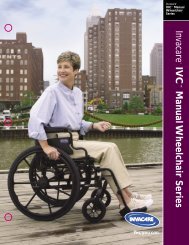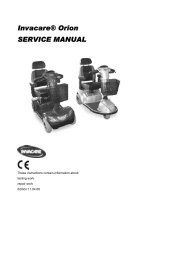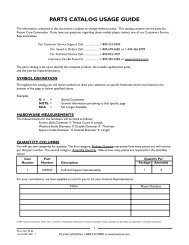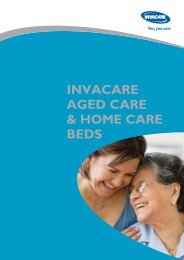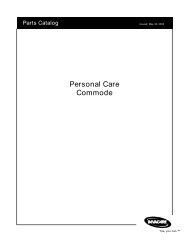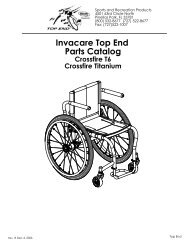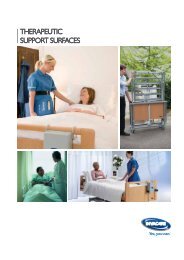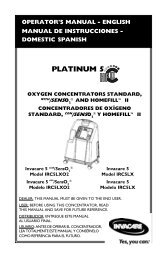XPO Portable Oxygen Concentrator - Invacare
XPO Portable Oxygen Concentrator - Invacare
XPO Portable Oxygen Concentrator - Invacare
You also want an ePaper? Increase the reach of your titles
YUMPU automatically turns print PDFs into web optimized ePapers that Google loves.
SECTION 2—COMPONENTREPLACEMENTSECTION 2—COMPONENT REPLACEMENTCAUTIONEnsure not to damage ribbon cable when removing or installing front cover.DO NOT use Methyl Ethyl Ketone (MEK). This will damage the plastic.Replacing the Gross Particle Filter or Filter CoverNOTE: For this procedure, refer toFIGURE 2.1.LMagnetCoverNOTE: The gross particle filter should becleaned or replaced according to the PreventiveMaintenance Record on page 18.1. Lift filter cover slightly and pull downto remove tabs from the grooves.2. Lift out the filter from the filter cover.3. Use a vacuum cleaner or wash with amild liquid dish detergent (such asDawn ) and water. Rinse thoroughly.4. Thoroughly dry the filter and inspectfor fraying, crumbling, tears and holes.5. Replace filter cover and/or filter.GroovesCoverTabsFilterCoverMagnetFilter6. Reinstall the filter cover by placing thetabs in the slots and engaging themagnet.NOTE: Use only <strong>Invacare</strong> gross particle filter.FIGURE 2.1 Replacing the Gross ParticleFilter or Filter CoverAccessing <strong>XPO</strong> 2 WARNINGWhen accessing the <strong>XPO</strong> 2 remember that battery power is still being applied to theinternal (PCB) printed circuit board. Care MUST be taken to minimize contact with thePCB. DO NOT use any kind of tool (screwdriver, pliers, etc.) when working on theinternal structure, otherwise, injury and/or damage may occur. Battery power remains onthe PCB as long as the battery connection is made to the PCB.NOTE: For this procedure, refer to FIGURE 2.2 and FIGURE 2.3 on page 10.Part No 1150748 9 <strong>XPO</strong>2