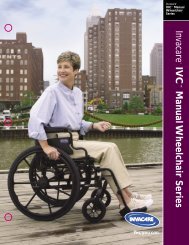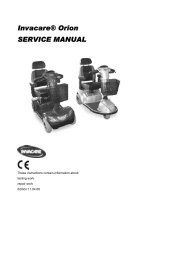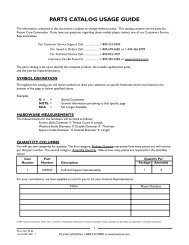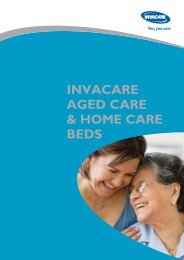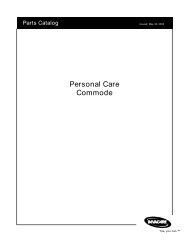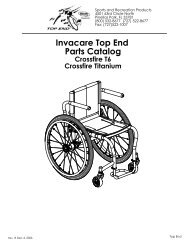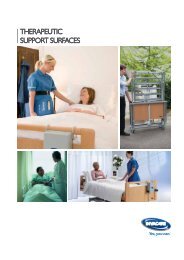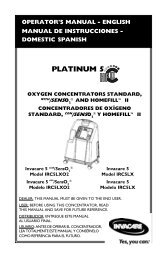XPO Portable Oxygen Concentrator - Invacare
XPO Portable Oxygen Concentrator - Invacare
XPO Portable Oxygen Concentrator - Invacare
Create successful ePaper yourself
Turn your PDF publications into a flip-book with our unique Google optimized e-Paper software.
Function Test1. Connect <strong>XPO</strong> 2 to AC power source.SECTION 4—TROUBLESHOOTING AND MAINTENANCE2. Check that the internal battery charging indicator operates as defined by the <strong>XPO</strong> 2owner’s manual.3. Turn the <strong>XPO</strong> 2 on by pressing the “ON/OFF” button for approximately one second.Each time the <strong>XPO</strong> 2 is turned on, a brief alarm will sound and all front panel LED’swill illuminate briefly. The <strong>XPO</strong> 2 pulse flow setting will be the same flow settingselected the last time the unit was turned off.4. After approximately sixty seconds of operation the “No Breath Detected” alarm willsound.5. Verify that the “No Breath Detected” alarm is operating as defined by the <strong>XPO</strong> 2owner’s manual.6. Connect an oxygen cannula to the <strong>XPO</strong> 2 .7. Breathe with the cannula to ensure the <strong>XPO</strong> 2 pulses at each setting. Change setting asrequired.8. Check the oxygen purity using a hand held analyzer. Refer to Checking O2 Purity onpage 14.9. Use the flow selection (‐) button to select setting “2”.10. Turn unit off to complete test.Part No 1150748 19 <strong>XPO</strong>2