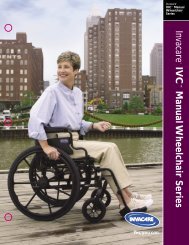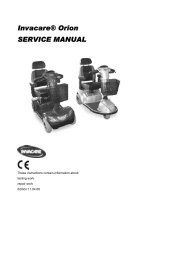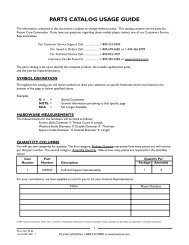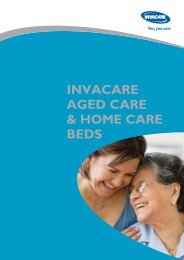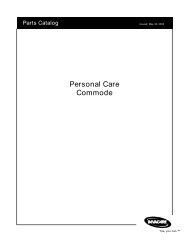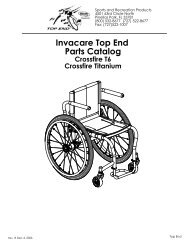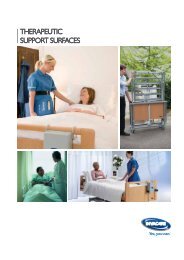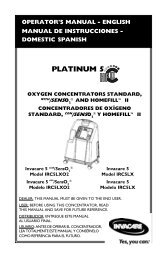XPO Portable Oxygen Concentrator - Invacare
XPO Portable Oxygen Concentrator - Invacare
XPO Portable Oxygen Concentrator - Invacare
Create successful ePaper yourself
Turn your PDF publications into a flip-book with our unique Google optimized e-Paper software.
SECTION 4—TROUBLESHOOTING AND MAINTENANCESECTION 4—TROUBLESHOOTINGAND MAINTENANCETroubleshootingThe <strong>XPO</strong> 2 has dozens of alarms that are being monitored on a continuous basis. Thealarms are grouped into four main categories:• Common Alarms: These are alarms for which the patient, or the provider, can takeaction to eliminate the issue. These alarms, and the corrective steps, are fullyexplained within the Owner’s Manual (OM).• Operating Alarms: This alarm group centers on the sieve beds and the PSAprocess. These are alarms for which there is no corrective action available to eitherthe patient or the provider. However, there are sub‐codes that can be accessed tohelp the <strong>Invacare</strong> service and repair centers.• Compressor Alarms: This alarm group centers on the compressor operation. Theseare alarms for which there is no corrective action available to either the patient orthe provider. However, there are sub‐codes that can be accessed to help the<strong>Invacare</strong> service and repair centers.• System Alarms: This alarm group centers on internal software monitors. These arealarms for which there is no corrective action available to either the patient or theprovider (*). However, there are sub‐codes that can be accessed to help the<strong>Invacare</strong> service and repair centers.To access the Sub‐Alarm codes, the unit first has to be in an alarm condition with multipleflow level LEDs illuminated. While in this condition, the Plus (+) and Minus (‐) flowsetting buttons should be pushed and held. As long as both these buttons are beingpushed, a different set of flow LEDs will illuminate. This alternate set of illuminated LEDsis the sub‐alarm code. Once the Plus and Minus buttons are released, the original alarmcode will return. Once the unit is turned off, the alarm codes displays will be reset. All thealarms should be reset and the unit turned back on to see if the unit can self‐correct theproblem. If the alarms persist, please contact your nearest <strong>Invacare</strong> repair center.Part No 1150748 15 <strong>XPO</strong>2