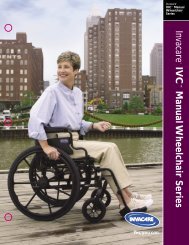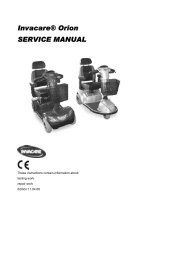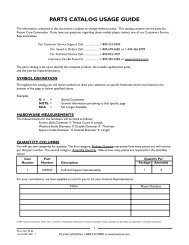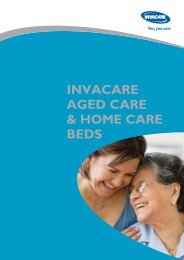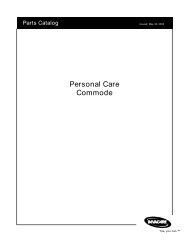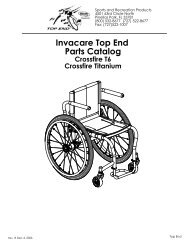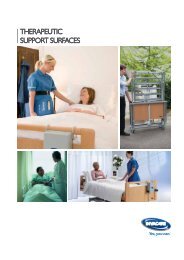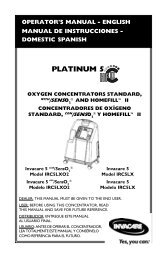XPO Portable Oxygen Concentrator - Invacare
XPO Portable Oxygen Concentrator - Invacare
XPO Portable Oxygen Concentrator - Invacare
You also want an ePaper? Increase the reach of your titles
YUMPU automatically turns print PDFs into web optimized ePapers that Google loves.
SECTION 2—COMPONENT REPLACEMENT1. Remove label from the top of the <strong>XPO</strong> 2 (FIGURE 2.2).NOTE: This label adheres to the front and rear sections of the <strong>XPO</strong> 2 . This label MUST be removedto separate the two sections.Label<strong>XPO</strong> 2FIGURE 2.2 Remove/Install label2. Position the <strong>XPO</strong> 2 so that the back panel label is facing up (Detail “A” in FIGURE 2.3).3. Remove the four mounting screws from the back of the <strong>XPO</strong> 2 using a T15 Torx ®screwdriver (Detail “A” in FIGURE 2.3).DETAIL “A”DETAIL “B”Mounting ScrewsFront CoverRibbon CableInlet FilterBack Panel LabelTubingMounting ScrewsFront CoverDETAIL “C”Ribbon CablePC BoardFIGURE 2.3 Removing the Front Cover<strong>XPO</strong>2 10 Part No 1150748