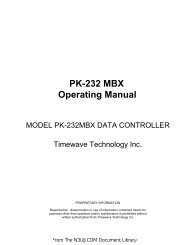TH-D72A/E - N3UJJ
TH-D72A/E - N3UJJ
TH-D72A/E - N3UJJ
Create successful ePaper yourself
Turn your PDF publications into a flip-book with our unique Google optimized e-Paper software.
9 HOW TO UPDATE FIRMWARE9.3 How to Verify Firmware VersionYou can view the firmware version by the procedure below. Use one of the following two ways ofverifying.9.3.1 Checking with the Transceiver1. Press 2 [TNC] on <strong>TH</strong>-<strong>D72A</strong>/E to display “APRSxx”.2. Turn the power OFF.3. Hold #[ENT] down and turn the power ON.4. Verify the following is displayed.• Number on the first row of the display: Indicates the firmware version of the transceiver.• Number on the second row of the display: Indicates the firmware version of the Built-in TNC.Figure 9-1 Verifying Firmware Versions9.3.2 Checking with MCP-4A1. Press 2 [TNC] on <strong>TH</strong>-<strong>D72A</strong>/E to display “APRSxx”.2. Turn the power OFF. Connect the communication cable to the transceiver itself.3. Turn the power of the transceiver ON.4. Start MCP-4A and select “Transceiver Information” from the Model pulldown menu.Figure 9-2 Verifying Firmware Versions<strong>TH</strong>-<strong>D72A</strong>/E CONTENTS 77From The <strong>N3UJJ</strong>.COM Document Library