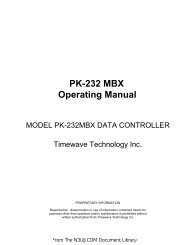TH-D72A/E - N3UJJ
TH-D72A/E - N3UJJ
TH-D72A/E - N3UJJ
You also want an ePaper? Increase the reach of your titles
YUMPU automatically turns print PDFs into web optimized ePapers that Google loves.
8 MCP-4A MEMORY CONTROL PROGRAM (FOR USE WI<strong>TH</strong> <strong>TH</strong>-<strong>D72A</strong>/E)8.5.3 Changing the Font SizesThe font sizes used in the various windows can be selected from three choices. In the “Font” of theView pulldown menu, the font size can be selected from “Normal”, “Large” or “Extra Large”.Note: Use an Operating System function to change the size of characters on the Menu bar. If you select a font other than Normal, some of the displayed items may not fit within a window.8.5.4 Setting your CallsignYour callsign can be set to be displayed on the MCP-4AConfigure your callsign in the Callsign Setting window in the Setup pulldown menu.The character string is shown in the Splash window when the software starts, in the About MCP-4Adialog box and in the Title bar.In addition, when the Callsign is configured, the character string configured will be played back usingMorse code when the software starts.Note: Depending on your particular computer used, it may not be possible to play back Morse code.8.5.5 Exporting .hmk FilesAlmost all the configuration data of memory channels and menus created on MCP-4A can beexported in HTML format (that can be viewed in a typical Internet browser).Select “Export” from the File pulldown menu and enter a file name to save in the Save window.8.5.6 Configuring RSSIn MCP-4A, RSS update information can be displayed on the tool bar. RSS is a file format designedto provide update information of news sites or blogs. Configuring RSS enables receipt of updateinformation automatically.To configure an RSS, select “MCP Setting” from the Setup pulldown menu to display the RSS tab.Click the “Add” button and enter the target URL and Name. Click the “OK” button to newly add theRSS to the RSS list. Selecting the checkbox enables the setting and the update information of theregistered RSS is received and displayed on the tool bar.The time interval to obtain the update information from the registered RSS’s web site and the time todisplay the updated information on the RSS bar can be configured.Figure 8-12 RSS Tool Bar74 CONTENTS <strong>TH</strong>-<strong>D72A</strong>/EFrom The <strong>N3UJJ</strong>.COM Document Library