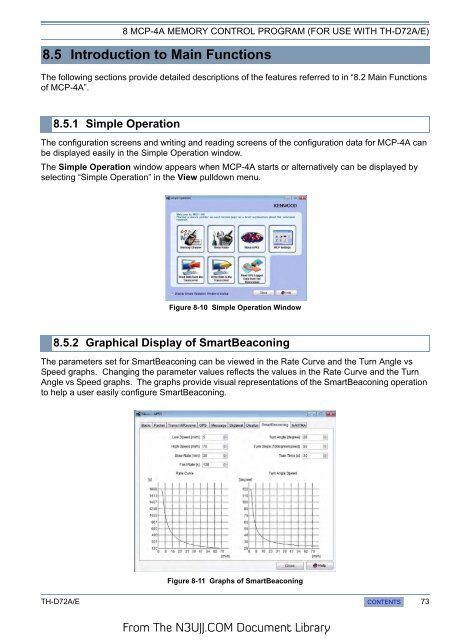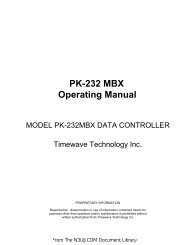TH-D72A/E - N3UJJ
TH-D72A/E - N3UJJ
TH-D72A/E - N3UJJ
You also want an ePaper? Increase the reach of your titles
YUMPU automatically turns print PDFs into web optimized ePapers that Google loves.
8 MCP-4A MEMORY CONTROL PROGRAM (FOR USE WI<strong>TH</strong> <strong>TH</strong>-<strong>D72A</strong>/E)8.5 Introduction to Main FunctionsThe following sections provide detailed descriptions of the features referred to in “8.2 Main Functionsof MCP-4A”.8.5.1 Simple OperationThe configuration screens and writing and reading screens of the configuration data for MCP-4A canbe displayed easily in the Simple Operation window.The Simple Operation window appears when MCP-4A starts or alternatively can be displayed byselecting “Simple Operation” in the View pulldown menu.Figure 8-10 Simple Operation Window8.5.2 Graphical Display of SmartBeaconingThe parameters set for SmartBeaconing can be viewed in the Rate Curve and the Turn Angle vsSpeed graphs. Changing the parameter values reflects the values in the Rate Curve and the TurnAngle vs Speed graphs. The graphs provide visual representations of the SmartBeaconing operationto help a user easily configure SmartBeaconing.Figure 8-11 Graphs of SmartBeaconing<strong>TH</strong>-<strong>D72A</strong>/E CONTENTS 73From The <strong>N3UJJ</strong>.COM Document Library