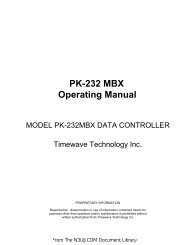TH-D72A/E - N3UJJ
TH-D72A/E - N3UJJ
TH-D72A/E - N3UJJ
You also want an ePaper? Increase the reach of your titles
YUMPU automatically turns print PDFs into web optimized ePapers that Google loves.
8.3 Reading a FileThis section describes how to read a file.8 MCP-4A MEMORY CONTROL PROGRAM (FOR USE WI<strong>TH</strong> <strong>TH</strong>-<strong>D72A</strong>/E)8.3.1 Reading a File Created with MCP-4ATo read a file, select “Open” from the File pulldown menu, select “<strong>TH</strong>-D72 MCP-4A File (*.mc4)” inthe “Files of type” dropdown list, and open the desired file created in <strong>TH</strong>-<strong>D72A</strong>/E.8.3.2 Importing Other MCP Files into MCP-4AWith MCP-4A, it is possible to read a file that was created using other MCP series software.To read a file created by other MCP software, select “Open” from the File pulldown menu, select thecorrect file type in the “Files of type” dropdown list, and open the desired file.In the Open window, select the correct file type in the Files of type dropdown list, and open thedesired file.The files in the table below can be imported into MCP-4A. The referenced software can bedownloaded from the following web site:http://www.kenwood.com/i/products/info/amateur/software_download.htmlTable 8-2 MCP-4A Importable File Formats TableSoftware Name andExtensionMCP-2AMCP-2000 (*.2k0)MCP-D7G (*.d7g)MCP-1A (*.mcp)MCP-F6/F7 (*.fx)MCP-D700 (*.700)MCP-D7 (*.d7)Transceiver ModelTM-V71A/ TM-V71E/TM-D710A/ TM-D710E/RC-D710A/ RC-D710ETS-2000/ TS-2000X/TS-B2000<strong>TH</strong>-D7A (G)/ <strong>TH</strong>-D7A(G2.0)/ <strong>TH</strong>-D7E (G2.0)<strong>TH</strong>-K2AT/ <strong>TH</strong>-K2E/<strong>TH</strong>-K2ET/ <strong>TH</strong>-K4AT/<strong>TH</strong>-K4E/ TM-271A/TM-271E<strong>TH</strong>-F6A/ <strong>TH</strong>-F7A/ <strong>TH</strong>-F7ETM-D700A/ TM-D700E<strong>TH</strong>-D7A/ <strong>TH</strong>-D7ERemarks<strong>TH</strong>-<strong>D72A</strong>/E CONTENTS 69From The <strong>N3UJJ</strong>.COM Document Library