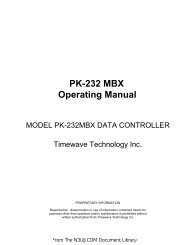TH-D72A/E - N3UJJ
TH-D72A/E - N3UJJ
TH-D72A/E - N3UJJ
You also want an ePaper? Increase the reach of your titles
YUMPU automatically turns print PDFs into web optimized ePapers that Google loves.
8 MCP-4A MEMORY CONTROL PROGRAM (FOR USE WI<strong>TH</strong> <strong>TH</strong>-<strong>D72A</strong>/E)8.1 Downloading and Installing MCP-4A1. Check that the specifications for your computer meet the following that are necessary to useMCP-4A.Table 8-1 MCP-4A Computer Specifications TableComputerRequired SpecificationWindows XP (Service Pack 3 or later) (32-bit))Operating System Windows Vista (Service Pack 1 or later) (32-bit/ 64-bit)Windows 7 (32-bit/ 64-bit)Run-timeEnvironmentMicrosoft .NET Framework 2.0 (Service Pack 1 or later) must be installed.CPUCPU clock frequency recommended by OS or fasterMemory More than OS recommended capacityHard Disk 30 MB or more free space.Display XGA resolution or higher (1024 x 768)CommunicationPortUSB 1.0/2.0 port.Note: If using Windows XP, it is necessary to install the “Microsoft .NET Framework 2.0 (Service Pack 1 or later)” on the PC.Windows Vista and Windows 7 do not require NET Framework since this newer version of Windows already contains thenecessary environment software. To determine if “Microsoft .NET Framework 2.0 (Service Pack 1 or later)” is installed on your computer with Windows XP,click “Control Panel” > “Add or Remove Programs” and check in the list of installed software. If the list includes “.NETFramework 2.0 (Service Pack 1 or later)”, another installation is not necessary. .NET Framework Run-time can be downloaded from the Microsoft web site. A virtual COM port driver needs to be installed onto the PC to use the MCP-4A with a USB cable. Do not connect the transceiver to a PC using a USB cable before installing the virtual COM port driver. Virtual COM Port Driver: http://www.kenwood.com/i/products/info/amateur/vcp_e.html2. Download the newest version of MCP-4A from the Kenwood web site URL shown below:MCP-4A download location: http://www.kenwood.com/i/products/info/amateur/mcp4a_e.html(URL is subject to change).3. Extract the downloaded file into a designated folder.In the designated folder, a folder will be created.Execute the “setup.exe” in the folder, and follow the instructions that appear on the display toinstall MCP-4A.Note: Windows Vista and Windows 7 require that you click the “Allow (A)” button when the User Account Control windowdisplays a message asking permission to install the software. Installing MCP-4A alone without first installing “Microsoft .NET Framework 2.0 (Service Pack 1 or later)” will result inMCP-4A not being able to start. “Microsoft .NET Framework 2.0 (Service Pack 1 or later)” must be installed first.Windows Vista and Windows 7 do not require “Microsoft .NET Framework 2.0 (Service Pack 1 or later)” since this newerversion of Windows already contains the necessary environment software.<strong>TH</strong>-<strong>D72A</strong>/E CONTENTS 65From The <strong>N3UJJ</strong>.COM Document Library