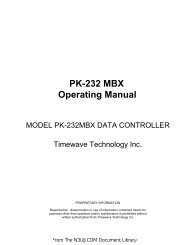TH-D72A/E - N3UJJ
TH-D72A/E - N3UJJ
TH-D72A/E - N3UJJ
Create successful ePaper yourself
Turn your PDF publications into a flip-book with our unique Google optimized e-Paper software.
6 OPERATIONAL EXAMPLES OF APRS6.1.6 QSY FunctionThe QSY function uses AFRS (Automatic Frequency Reporting System) to report a frequency onwhich voice communications can be established. A station using the QSY function embeds thefrequency information of your voice band in a position beacon transmission. A receiving station ofthe information can easily tune to the frequency.In addition to contacts between <strong>TH</strong>-<strong>D72A</strong>/Es, when transmitting object information of a repeater or anEchoLink node station using an APRS software program, if embedding QSY information in the statustext, the receiving station can conveniently set <strong>TH</strong>-<strong>D72A</strong>/E or TM-D710A/E to be ready for accessingthe repeater or the node station with a single action.6.1.6.1 Transmitting QSY InformationA properly configured functioning <strong>TH</strong>-<strong>D72A</strong>/E QSY station can automatically embed the voicefrequency as well as Tone, Narrow/Wide, Shift (+/-), Offset frequency from the non-data band to thebeginning of status text.To embed the voice frequency, configure QSY in Status to ON in Menu 3A0 and the frequency will beautomatically added to the beginning of status text and then sent. The format of the transmittedfrequency is FFF.FFF MHz. So, for example, if at the time of a beacon transmission, the non-databand has a frequency of 446.100 MHz selected, then the frequency of “446.100 MHz” getsembedded to the beginning of the status text.Then, to embed Tone and Narrow/Wide information, configure Tone/Narrow to ON in Menu 3A1, andWide/Narrow, Tone/CTCSS/SCS and the code of Tone/CTCSS/DCS will be added after thefrequency information in the status text with a single blank space used as a delimiter.Furthermore, to embed the Shift (+/-) and Offset frequency, configure the Shift/Offset to ON in Menu3A2, and the Shift (+/-) and Offset frequency will be added after the Tone and Wide/Narrowinformation in the status text with a single blank space used as a delimiter.QSY Information Format:(Insert one space after the frequency before entering Wide/Narrow, Tone/CTCSS/DCS and Shift/Offset.)• “T079”: Upper case “T” indicates Wide. Tone frequency of 79.7 Hz (Encoding)• “t079”: Lower case “t” indicates Narrow. Tone frequency of 79.7 Hz (Encoding)• “tOFF”: Lower case “t” indicates Narrow. Tone = OFF (Without any tone encoding or decoding.)• “C079”: Upper case “C” indicates Wide. CTCSS frequency of 79.7 Hz (Encoding/ Decoding)• “c079”: Lower case “c” indicates Narrow. CTCSS frequency of 79.7 Hz (Encoding/ Decoding)• “D023”: Upper case “D” indicates Wide. DCS code of 023. (Encoding/ Decoding)• “d023”: Lower case “d” indicates Narrow. DCS code of 023. (Encoding/ Decoding)• “+”: Plus Shift (A default offset frequency is applied.)• “-” : Minus Shift (A default offset frequency is applied.)• “+500” : Plus Shift, 5 MHz Offset• “-060”: Minus Shift, 600 kHz Offset. The value of the Offset shall be a 3-digit number. (x 10 kHz/50 kHz step)Note: For detailed information on the QSY Function format, refer to the following link: (http://aprs.org/info/freqspec.txt). The<strong>TH</strong>-<strong>D72A</strong>/E transceiver complies with the standard which was proposed by Bob Bruninga, WB4APR.<strong>TH</strong>-<strong>D72A</strong>/E CONTENTS 47From The <strong>N3UJJ</strong>.COM Document Library