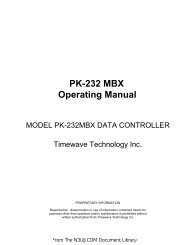TH-D72A/E - N3UJJ
TH-D72A/E - N3UJJ
TH-D72A/E - N3UJJ
You also want an ePaper? Increase the reach of your titles
YUMPU automatically turns print PDFs into web optimized ePapers that Google loves.
6 OPERATIONAL EXAMPLES OF APRS6.1.4 Simultaneously using Decay Algorithm and ProportionalPathingRefer to the diagram below to understand what occurs when both Decay Algorithm and ProportionalPathing are used at the same time.Velocity (Knots)Status0 23 35321Decay Decay Proportional Proportional Proportional Proportional DecayNowProportionalPathingReturnsto DecayAlgorithmFigure 6-3 Switching between Decay Algorithm and Proportional Pathing(when Stopped = 1 (knot); Moving = 3 (knots))As the example above shows, when the mobile’s speed exceeds 3 knots, Decay Algorithm stops andProportional Pathing begins. Similarly, when the mobile’s speed drops below 1 knot, thenProportional Pathing stops and Decay Algorithm begins.Note: The Stopped value cannot be configured higher than the Moving value. Also, the Moving value cannot be configuredlower than the Stopped value.6.1.5 SmartBeaconing (Written by Steve Bragg, KA9MVA)SmartBeaconing was developed by Mr. Steve Bragg, KA9MVA, and Mr. Tony Arnerich, KD7TA, in1998. SmartBeaconing uses the speed information that is received from the GPS receiver andtraveling direction to efficiently transmit the beacon. There are two factors that come into play whendetermining how SmartBeaconing functions: distance traveled since last beacon transmission,addressed by using Variable Rate Beaconing to change the transmission interval with speed, andheading change since last beacon transmission, referred to as Corner Pegging.6.1.5.1 Variable Rate Beaconing (Transmission Interval Changes with Speed)When your mobile station is moving at a speed less than LOW SPEED as set in the menu, theposition beacon repeatedly transmits at the interval of SLOW RATE as set in the menu. When yourmobile station is moving faster than HIGH SPEED as set in the menu, the position beacon repeatedlytransmits at the interval of FAST RATE as set in the menu. And if your mobile is traveling at anyspeed between LOW SPEED and FAST SPEED, then the beacon transmits at an interval that varieslinearly according to the speed traveled. The transmission interval extends longer as the speedbecomes slower, and the interval becomes shorter as the speed gets faster.Table 6-1 Relationship between Speed and Beacon Transmission IntervalOver HIGH SPEEDSpeedFAST RATETransmission IntervalUnder HIGH SPEED(Only when HIGH SPEED ≥ LOW SPEED)Over LOW SPEEDFAST RATE x HIGH SPEED / current speed = transmission interval time(Only when HIGH SPEED ≥ LOW SPEED)Under LOW SPEEDSLOW RATE<strong>TH</strong>-<strong>D72A</strong>/E CONTENTS 43From The <strong>N3UJJ</strong>.COM Document Library