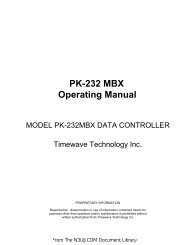TH-D72A/E - N3UJJ
TH-D72A/E - N3UJJ
TH-D72A/E - N3UJJ
Create successful ePaper yourself
Turn your PDF publications into a flip-book with our unique Google optimized e-Paper software.
3 PREPARATIONS FOR OPERATING APRSFigure 3-10 Menu 311 (COM Port – Input)3.2.6.3 Manually Entering Your PositionTo use the position configured in the menu, disable the internal GPS unit.To configure for a GPS terminal, select Menu 331 (APRS - COM Port).• Input: OffFigure 3-11 Menu 311 (COM Port – Input)To configure the position of your own station, select Menu 360 (APRS – My Position).• Name: any name (Enter a name familiar with you. For instance, Home name, etc.)• Latitude: Enter a latitude value.• Longitude: Enter a longitude value.Example:Configure a latitude of 39° 49.31' N and a longitude of 84° 15.39' W. Refer to Figure 3-12.Figure 3-12 Menu 360 (My Position)3.2.7 Position CommentTo enter a position comment, select Menu 380 (APRS - Comment - Position Comment).Figure 3-13 Menu 380 (Comment – Position Comment)20 CONTENTS <strong>TH</strong>-<strong>D72A</strong>/EFrom The <strong>N3UJJ</strong>.COM Document Library