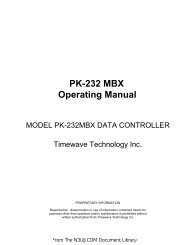TH-D72A/E - N3UJJ
TH-D72A/E - N3UJJ
TH-D72A/E - N3UJJ
Create successful ePaper yourself
Turn your PDF publications into a flip-book with our unique Google optimized e-Paper software.
3 PREPARATIONS FOR OPERATING APRS3.1 What Do I Need to Configure?Following need to be configured before start operating <strong>TH</strong>-<strong>D72A</strong>/E with APRS.Step 1:APRS data will be stamped with date and time. Therefore, the built-in clock must be set.Since the time acquired via the GPS receiver is UTC, Time Zone must be configured.Step 2:The station configured for My Callsign will be used as the originating station when APRS data is sent.You cannot send any APRS data from your station with the default value of NOCALL unchanged.Step 3:Select APRS (default) for data format for sending.Step 4:Set either of the bands on which the internal TNC handles APRS or data communications.Step 5:Adjust the packet speed to suit the APRS network.Step 6:Your station’s position is added to APRS data; therefore, you must configure your latitude andlongitude. You can get your own position also from GPS.Step 7:Built-in ClockSelect the template message (Position Comment) that is to be included in the position packet todescribe the current situation of your station.Step 8:My CallsignBeacon TypeYou can store up to five comments containing any desired text using a maximum of 42 alphanumericcharacters.Step 9:Data BandPacket SpeedConfigure your station icon.Step 10:PositionPosition CommentSelect a method to transmit the beacon.Step 11:Status TextAPRS IconSelect the packet path type.Step 12:Method of Beacon TransmissionPacket PathSoundSet to enable or disable the beep sound to be emitted when an APRS packet is received ortransmitted.<strong>TH</strong>-<strong>D72A</strong>/E CONTENTS 15From The <strong>N3UJJ</strong>.COM Document Library