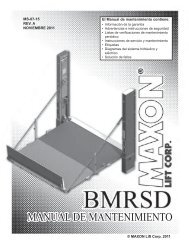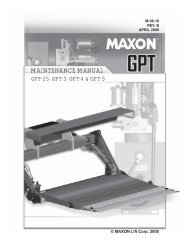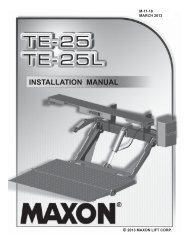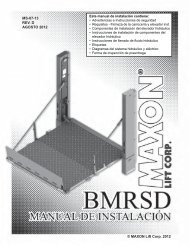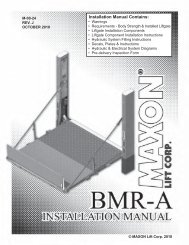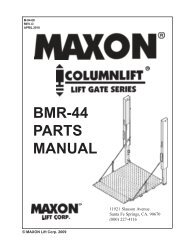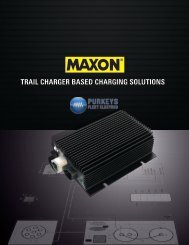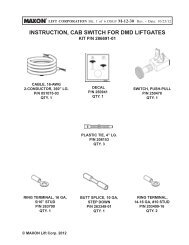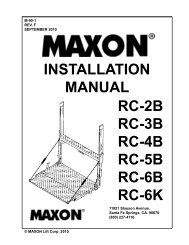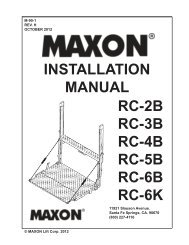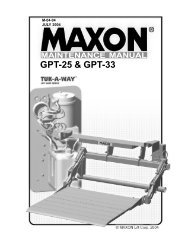Create successful ePaper yourself
Turn your PDF publications into a flip-book with our unique Google optimized e-Paper software.
TROUBLESHOOTINGPLATFORM WILL NOT RAISE & MOTOR WILL NOT RUN1. Connect voltmeter between motor solenoid terminal “B” and ground wires connectionon pump (FIG. 48-1). Verify that full battery voltage is at “B”. Recharge the battery ifvoltmeter indicates less than 12.4 volts dc.2. Touch a jumper wire to terminals “B” & “D” (FIG. 48-1). If motor runs, check controlswitch, the switch connections, and white wire. Check and correct wiring connectionsor replace the control switch.11921 Slauson Ave. Santa Fe Springs, CA. 90670 (800) 227-4116 FAX (888) 771-77133. Touch heavy jumper cables to terminals “A” & “B” (FIG. 48-1).a. If motor runs, replace the motor solenoid.b. If motor does not run, repair or replace the pump motor.TERMINAL “C”GROUND (-)GROUND (-) WIRECONNECTION(- VOLTMETERLEAD )TERMINAL “B”BATTERY (+)MOTORSOLENOIDTERMINAL “A”LOADTERMINAL “D”SWITCHED BATTERY (+)FIG. 48-148