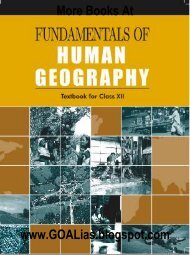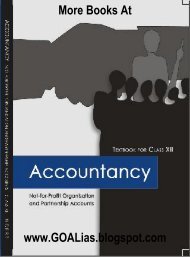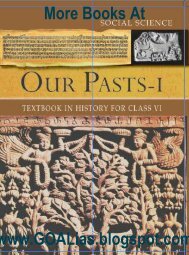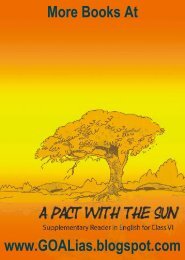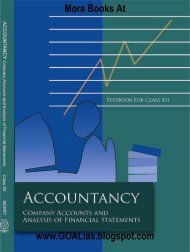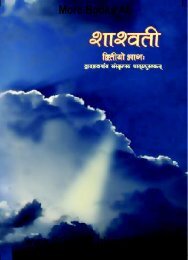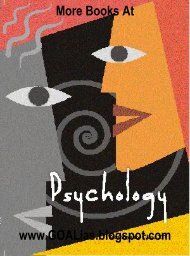- Page 1:
www.GOALias.blogspot.comwww.GOALias
- Page 6:
www.GOALias.blogspot.com1Nutrition
- Page 10:
www.GOALias.blogspot.comBesides lea
- Page 14:
www.GOALias.blogspot.comstructure i
- Page 18:
www.GOALias.blogspot.comBoojho says
- Page 22:
www.GOALias.blogspot.comExercise1.
- Page 26:
www.GOALias.blogspot.com2Nutrition
- Page 30:
www.GOALias.blogspot.comMilk teeth
- Page 34:
www.GOALias.blogspot.comSometimes w
- Page 38:
www.GOALias.blogspot.compartly dige
- Page 42:
www.GOALias.blogspot.compushes out
- Page 46:
www.GOALias.blogspot.com(b) Water f
- Page 50:
www.GOALias.blogspot.com3. Collect
- Page 54:
www.GOALias.blogspot.comsheep wool
- Page 58:
www.GOALias.blogspot.comStep II: Th
- Page 62:
www.GOALias.blogspot.comprotein whi
- Page 66:
www.GOALias.blogspot.comThe worms a
- Page 70:
www.GOALias.blogspot.com9. Given be
- Page 74:
www.GOALias.blogspot.com4HeatIn Cha
- Page 78:
www.GOALias.blogspot.comPrecautions
- Page 82:
www.GOALias.blogspot.comIn addition
- Page 86:
www.GOALias.blogspot.comFig. 4.8 Co
- Page 90:
www.GOALias.blogspot.comDay timeNig
- Page 94:
www.GOALias.blogspot.comWhat you ha
- Page 98:
www.GOALias.blogspot.com9. An iron
- Page 102:
www.GOALias.blogspot.com5Acids, Bas
- Page 106:
www.GOALias.blogspot.comActivity 5.
- Page 110:
www.GOALias.blogspot.comTable 5.4S.
- Page 114:
www.GOALias.blogspot.comWhen an aci
- Page 118:
www.GOALias.blogspot.com(b)(c)Calam
- Page 122:
www.GOALias.blogspot.comActivity 6.
- Page 126:
www.GOALias.blogspot.comsubstance f
- Page 130:
www.GOALias.blogspot.comExplosion o
- Page 134:
www.GOALias.blogspot.comYou have le
- Page 138:
www.GOALias.blogspot.com(iii)(iv)Bo
- Page 142:
www.GOALias.blogspot.comTable 7.1We
- Page 146:
www.GOALias.blogspot.comWhat about
- Page 150:
www.GOALias.blogspot.comtheir preda
- Page 154:
www.GOALias.blogspot.comwetlands of
- Page 158:
www.GOALias.blogspot.comWhat you ha
- Page 162:
www.GOALias.blogspot.com12. Which o
- Page 166:
www.GOALias.blogspot.comFig. 8.2 Ca
- Page 170:
www.GOALias.blogspot.comtowards eac
- Page 174:
www.GOALias.blogspot.comregions in
- Page 178:
www.GOALias.blogspot.com8.5 T8.5 TH
- Page 182:
www.GOALias.blogspot.comA cyclone i
- Page 186:
www.GOALias.blogspot.comresidents m
- Page 190:
www.GOALias.blogspot.com(iii) Amrit
- Page 194:
www.GOALias.blogspot.comYou can rea
- Page 198:
www.GOALias.blogspot.comI wonder wh
- Page 202:
www.GOALias.blogspot.comthis layer
- Page 206:
www.GOALias.blogspot.comthe time wh
- Page 210:
www.GOALias.blogspot.comclimatic fa
- Page 214:
www.GOALias.blogspot.com• Soil ho
- Page 218:
www.GOALias.blogspot.com2. Paheli i
- Page 222:
www.GOALias.blogspot.comYeasts are
- Page 226:
www.GOALias.blogspot.comOn an avera
- Page 230:
www.GOALias.blogspot.comActivity 10
- Page 234:
www.GOALias.blogspot.comBoojho want
- Page 238:
www.GOALias.blogspot.comCan you gue
- Page 242:
www.GOALias.blogspot.com7. Mark ‘
- Page 246:
www.GOALias.blogspot.com1111 Transp
- Page 250:
www.GOALias.blogspot.comCompare the
- Page 254:
www.GOALias.blogspot.comto the lung
- Page 258:
www.GOALias.blogspot.comKidneyUrete
- Page 262:
www.GOALias.blogspot.comWell, Boojh
- Page 266:
www.GOALias.blogspot.com• Fish ex
- Page 270:
www.GOALias.blogspot.com1212 Reprod
- Page 274: www.GOALias.blogspot.comNew plantFi
- Page 278: www.GOALias.blogspot.comActivity 12
- Page 282: www.GOALias.blogspot.comDid you try
- Page 286: www.GOALias.blogspot.comExercises1.
- Page 290: www.GOALias.blogspot.com1313 Motion
- Page 294: www.GOALias.blogspot.coma constant
- Page 298: www.GOALias.blogspot.comin Table 13
- Page 302: www.GOALias.blogspot.com(b) Sand cl
- Page 306: www.GOALias.blogspot.com13.5 D13.5
- Page 310: www.GOALias.blogspot.comwe show the
- Page 314: www.GOALias.blogspot.comwhen compar
- Page 318: www.GOALias.blogspot.com9. The basi
- Page 322: www.GOALias.blogspot.comancient tim
- Page 328: www.GOALias.blogspot.comthat the ru
- Page 332: www.GOALias.blogspot.composition. D
- Page 336: www.GOALias.blogspot.comFig. 14.15
- Page 340: www.GOALias.blogspot.comcompass nee
- Page 344: www.GOALias.blogspot.comExercises1.
- Page 348: www.GOALias.blogspot.com13. In the
- Page 352: www.GOALias.blogspot.com1515 LightY
- Page 356: www.GOALias.blogspot.comsee the sli
- Page 360: www.GOALias.blogspot.com15.3 R15.3
- Page 364: www.GOALias.blogspot.comWhy are con
- Page 368: www.GOALias.blogspot.comFig. 15.17
- Page 372: www.GOALias.blogspot.comActivity 15
- Page 376:
www.GOALias.blogspot.comFig. 15.29
- Page 380:
www.GOALias.blogspot.comKeywordsCon
- Page 384:
www.GOALias.blogspot.com6. What is
- Page 388:
www.GOALias.blogspot.comDid you kno
- Page 392:
www.GOALias.blogspot.comFig. 16.2 L
- Page 396:
www.GOALias.blogspot.comappreciate
- Page 400:
www.GOALias.blogspot.comHand pumpRe
- Page 404:
www.GOALias.blogspot.comFig. 16.8 R
- Page 408:
www.GOALias.blogspot.comWater-wise
- Page 412:
www.GOALias.blogspot.com(b) Three f
- Page 416:
www.GOALias.blogspot.com1717 Forest
- Page 420:
www.GOALias.blogspot.comNeemSheesha
- Page 424:
www.GOALias.blogspot.comCanopyUnder
- Page 428:
www.GOALias.blogspot.comdecaying le
- Page 432:
www.GOALias.blogspot.comRainTranspi
- Page 436:
www.GOALias.blogspot.com121 If fore
- Page 440:
www.GOALias.blogspot.com7. Fill in
- Page 444:
www.GOALias.blogspot.com1818 Wastew
- Page 448:
www.GOALias.blogspot.comof two or m
- Page 452:
www.GOALias.blogspot.comFig. 18.5 W
- Page 456:
www.GOALias.blogspot.comVermi-proce
- Page 460:
www.GOALias.blogspot.comExercises1.
- Page 464:
www.GOALias.blogspot.com(a) The loc
- Page 468:
C KC Kwww.GOALias.blogspot.com232Fl
- Page 472:
www.GOALias.blogspot.com